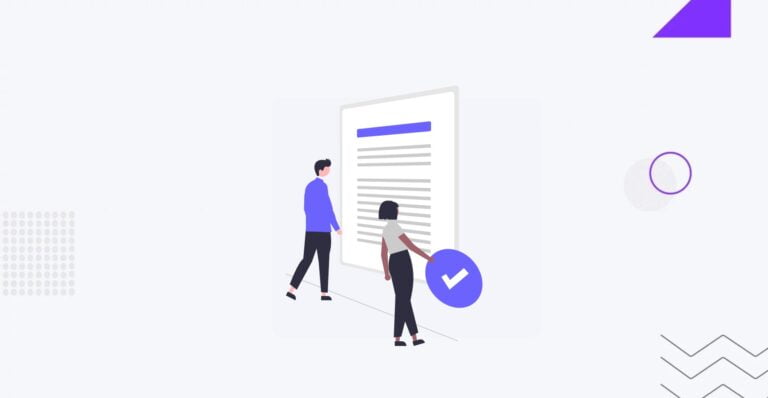What’s New in the Latest WordPress Version – WordPress 6.1 Misha
Table of Contents
Table of Contents
The third major WordPressWordPressOpen-source content management system (CMS) that allows users to create and manage websites and blogs.
More About WordPress release of 2022 – WordPress 6.6 “Misha” – has brought improvements and updated features the whole WordPress community has been excited about. The final WordPress version arrived on November 1, 2022. It has brought a new default WordPress themeWordPress ThemeA collection of files that determines a website’s overall design and functionality.
More About WordPress Theme, a series of new templates, and other features that we will review in this blog post.
Another release,
Mark it down as completed.
Breathe, relax, and cheers!
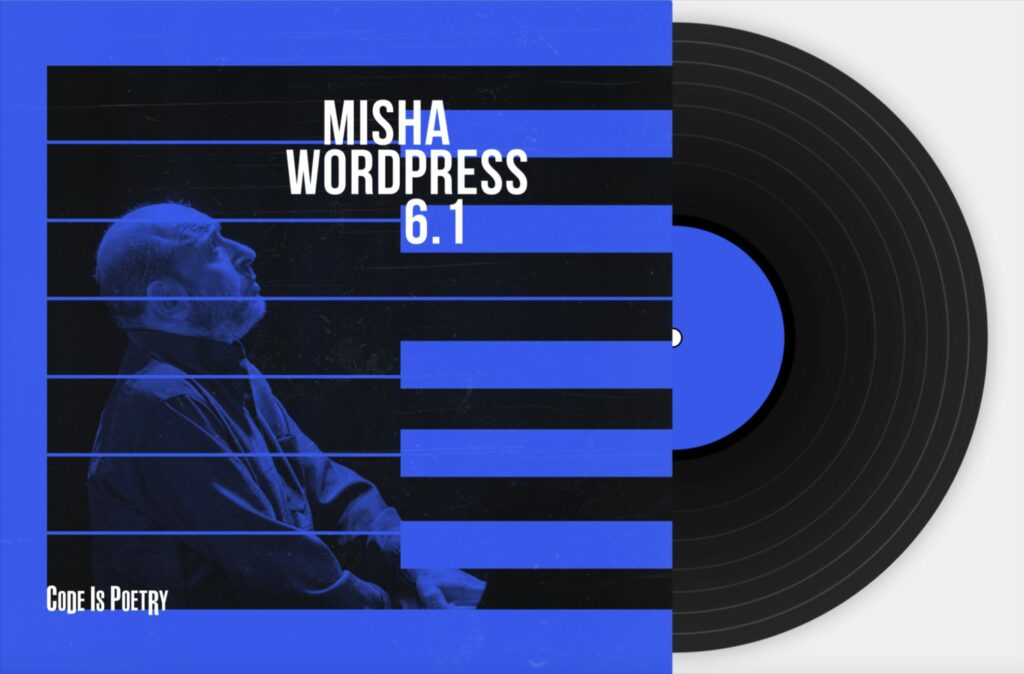
Say Hello to the Latest WordPress Version – WordPress 6.1 “Misha”
The name of the latest WordPress version, “Misha,” is inspired by the life and work of the Ukrainian-born jazz pianist Mikhail “Misha” Alperin. The new WordPress release aims to bring the site-building experience to the next level, making it more intuitive and seamless than ever before.
The WordPress 6.1 Misha release is available for download from worrdpress.org. Check it out if you still haven’t installed the latest WordPress version on your website.
Josepha Haden Chomphosy, Executive Director
This release includes features that many in the WordPress Community have been most excited about since the start of this project. Additional enhancements and improvements to the editorEditorThe interface that allows you to write and format text, add images, embed media, and much more.
More About Editor give site owners more control and easier customization while offering a more cohesive experience to users. A lot of writing-focused improvements are included in the release, because if you’re giving voices to the voiceless you’ve got to focus on folks writing the copy.
Some of my favorite enhancements are the refined ability to select partial paragraphs in a block; settings to keep list view open by default; and the keyboard shortcut to add internal links expanded to all blocks.
New Default Theme
WordPress 6.1 Misha includes a new default theme – Twenty Twenty-Three – that comes bundled with ten different styles, allowing users to update their websites with the desired look and feel by switching between styles with a single click. Site owners can easily access all style variations using the Site Editor.
The TT3 theme features a simple design. It lets you take full advantage of using new design tools featured in the latest WordPress version. Besides, the new default WordPress theme includes four fonts, which you can mix with any of the ten styles.
Pre-Designed Templates
WordPress 6.1 Misha is released with a suite of new templates, letting website owners take better control over the site-building process. The Site Editor gives you quick access to custom templates for posts and pages. You can easily modify ready-made templates on the fly by editing different sections of the ready-made designs, including headers and footers. Using pre-designed pages and layouts lets you save time building your site from scratch.
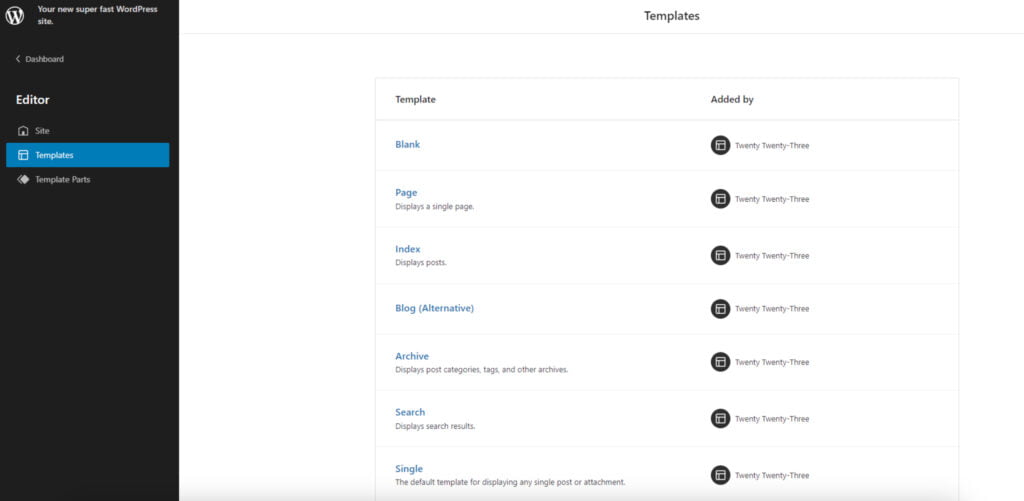
Enhanced Block Editing
WordPress is all about working with blocks these days. We expect the block-editing experience to become more advanced and effortless every time a new WordPress version is released. WordPress 6.1 Misha has brought us a more advanced block editing experience, making it easier to build complex blocks and take full control over how those are set up. WordPress 6.1 features many changes as to how you can apply changes to the actual page templateTemplateA website template is a pre-designed webpage that is a starting point for creating a website.
More About Template. Let’s check out the following improvements and updates featured in the latest WordPress version.
New Block Dimension Control Element
Using the new block dimension control, you can easily apply all the needed changes to the desired block. You can set the custom margin and adjust the padding to make the block stand out from the other elements on the page, etc. The updated block editor features many handy options, varying depending on which block you are editing.
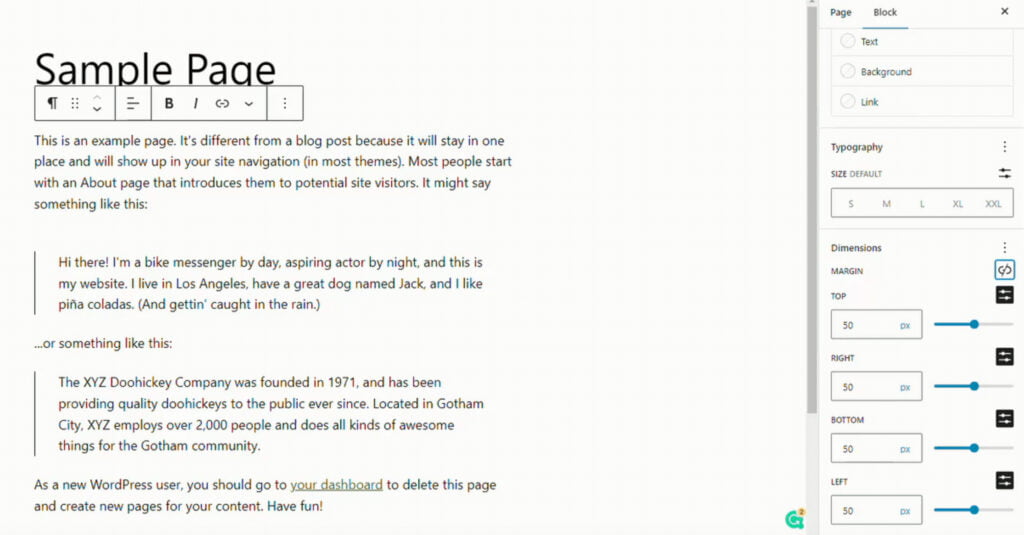
Border Element
The latest WordPress version features updated border elements controls. Now, rather than editing the border style (i.e., the width in pixels), you can adjust the top, bottom, right, and left borders separately. Unlike previous WordPress releases, “Misha” lets you add borders to images whenever needed.
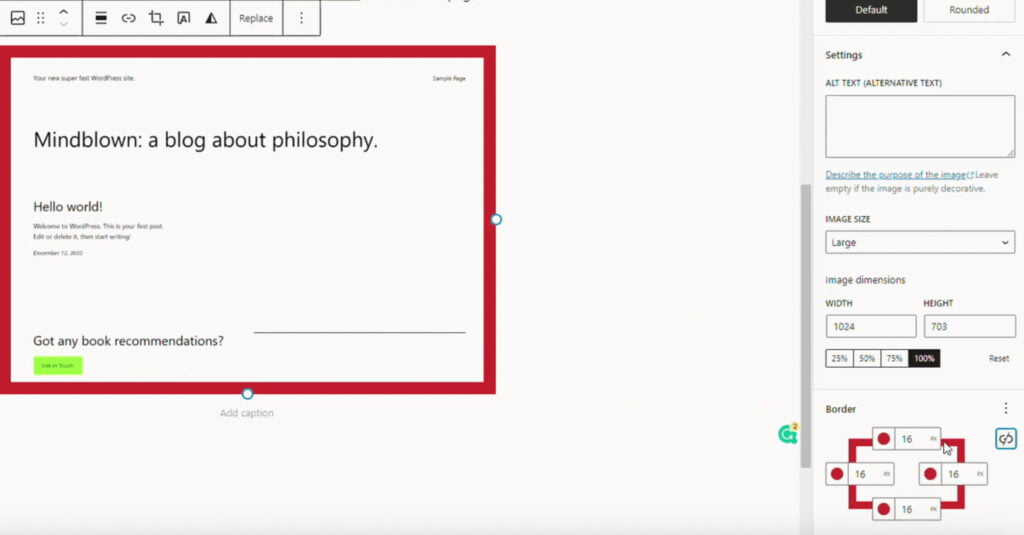
Featured Images in Cover Blocks
Whenever you want to use your Featured Image on the Cover Block, the latest WordPress version allows you to do this straight from the cover block itself.
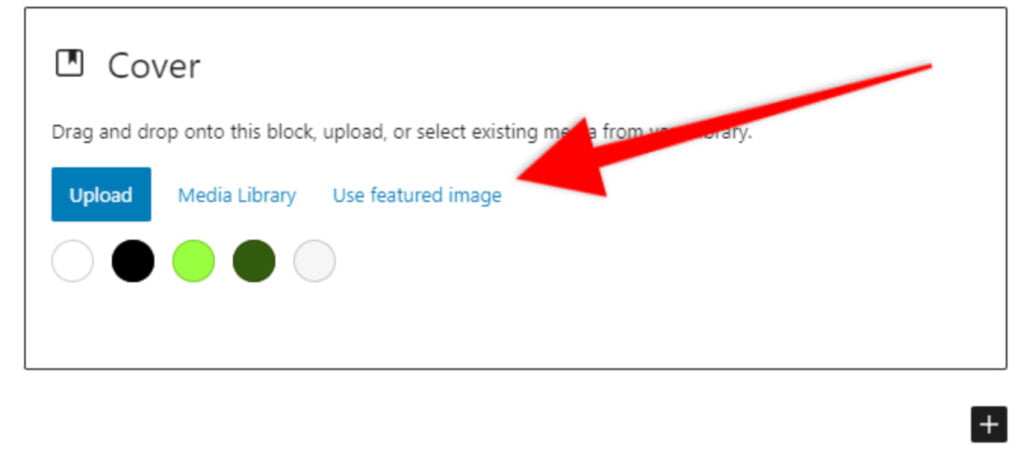
Site Editor Enhancements
Besides the enhancements to the overall functionality of blocks, WordPress 6.1 has brought a series of major improvements to the Site Editor itself.
Before 6.1, all Site Editor preferences were locally stored in the browsers. It means you’d lose site settings whenever you cleared the browserBrowserA software application that enables you to view and interact with websites.
More About Browser cacheCacheA temporary storage location that stores frequently accessed data to reduce load times.
More About Cache or used another browser to edit your website’s content. WordPress 6.1 has adopted a new website editing system that saves all editor preferences on the server side. It ensures a consistent site editing experience will be delivered during a network failure or offline site editing.
Another small yet notable update refers to the shift from showing the WordPress logoLogoA visual representation of your brand.
More About Logo in the top right of every page you edit to the site icon you’ve uploaded to your website.
Site Health Checks
Site Health checks are not a new feature. Initially, it was introduced with the WordPress 5.2 release. WordPress 6.1 offers two new site health checks for Persistent Object Cache and Full Page Cache. Running site health checks is not what you will regularly do on your website. However, running the site health checks occasionally allows you to get updates on the security issues on your websites and overall website performancePerformanceRefers to how fast a website or web application loads and responds to user interactions.
More About Performance.
- Using the new Persistent Object Cache check, site owners can find out if your website uses a persistent object cache. The feature recommends that site owners use a Persistent Object Cache to check if it makes sense.
- The Full Page Cache check determines whether the site uses a full-page cache solution and whether the response time is acceptable.
Block Support for Older Themes
Until the WordPress 6.1 release, site owners could only use the features presented in the new block builder using the themes that specifically supported these. It means those site owners who used classic themes couldn’t take advantage of the new block editor without updating or redesigning their projects.
The latest WordPress release has made things simpler for the fans of classic WordPress themes. Now, you can use block template parts without adopting everything that comes with block templates. It means you can build and edit headers and other site elements with blocks without exposing the entire website to the block template system.
Bottom Line
According to the Gutenberg Project roadmap, WordPress 6.1 is still in Phase 2, focusing on full site editing and blocks. These features and blocks become more robust with every new WordPress version release. We’ll look forward to seeing what comes in the next WordPress version.