How to Make a Mobile-Friendly Web Design
Table of Contents
Table of Contents
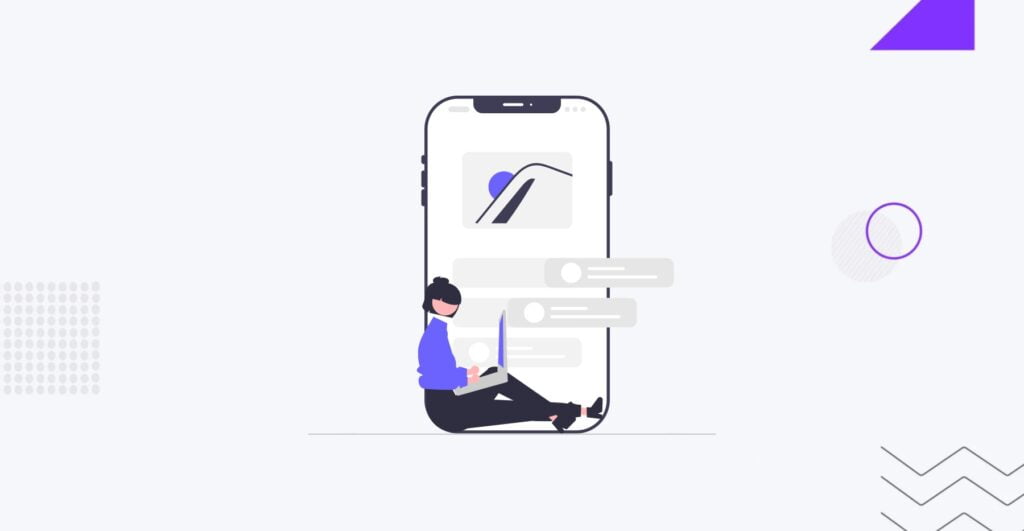
A mobile-friendly web designWeb DesignCreating and organizing the visual layout, user interface, and overall aesthetics of a website.
More About Web Design is easily accessible and easy to navigate from a mobile device like a smartphone or tablet. These websites have a simplified design for smaller screens, making them easier to use on smaller devices. They also load quickly and can handle slower internet connections.
Current trends drive the importance of creating mobile-friendly websites. More and more people, about 59%, use mobile devices to access the internet, so having a mobile-friendly website allows you to reach a wider audience. Additionally, many emerging markets are bypassing desktop versions of websites and focusing on mobile apps. Therefore, businesses and individuals must ensure their websites are optimized for mobile devices. In this article, we will explain what mobile-friendly web design is, the importance of creating a mobile website layout, and provide you with practical tips and strategies on how to make a website mobile-friendly.
What is Mobile-Friendly Web Design?
Mobile-friendly web design refers to optimizing a website for mobile devices, such as smartphones and tablets. It involves creating a user-friendly experience for visitors accessing your website on smaller screens. Mobile-friendly websites are designed to adapt to different screen sizes and resolutions, ensuring the content is easily readable and accessible on mobile devices.
Benefits of Having a Mobile-Friendly Website
Having a mobile-friendly website offers numerous benefits.
- Firstly, it improves the user experience for your visitors, making it easier for them to navigate and interact with your website. This, in turn, increases the chances of converting visitors into customers or achieving your website’s goals, such as generating leads or increasing sales.
- Secondly, mobile-friendly websites rank higher in search engine results pages (SERPs). Search engines like Google prioritize mobile-friendly websites because they provide a better experience for users. Therefore, having a mobile-friendly website can improve your search engine optimization (SEO) efforts and drive more organic trafficTrafficThe number of visitors or users who visit a particular website.
More About Traffic to your website.
Need help with a mobile-friendly website?
Viewing Websites on Different Screen Sizes
One of the key aspects of making a website mobile-friendly is ensuring that it is responsive across different screen sizes. It is essential to test your website on various devices to ensure that it looks and functions correctly. There are several tools and resources available that can help you test the responsiveness of your website. For example, Google’s Mobile-Friendly Test allows you to enter your website’s URL and provides a detailed analysis of its mobile-friendliness. Additionally, some online emulators allow you to see how your website appears on different devices without physically owning them.
Tips for Optimizing Website for Different Screen Sizes
When optimizing your website for different screen sizes, consider the following tips:
Prioritize content and navigation elements
On smaller screens, it is essential to prioritize the most critical content and navigation elements. Consider what information is most important to your visitors and ensure it is prominently displayed. Simplify your navigation menu and use clear, concise labels to improve the user experience.
Use appropriate font sizes, spacing, and buttons
When designing for mobile devices, it is crucial to use legible fonts that are easy to read on smaller screens. Increase the font size slightly to improve readability. Similarly, ensure enough spacing between elements to prevent accidental clicks or taps. Use larger buttons that are easy to press with a finger, making it effortless for users to interact with your website.
Mobile Website Layout
Having a responsive layout is essential for a mobile-friendly website. A responsive layout allows your website to adapt and adjust its design based on the visitor’s screen size. This means your website will look and function optimally on any device, whether a smartphone, tablet, or desktop computer. To create an effective mobile layout, consider the following best practices:
- Prioritize content and navigation elements. As mentioned, prioritize the most critical content and navigation elements on smaller screens. Consider using a hamburger menu or collapsing the navigation menu to save space.
- Use appropriate font sizes and spacing. Ensure that the font sizes are legible on mobile devices, considering the smaller screen size. Make sure there is enough spacing between elements to prevent a cluttered appearance.
How to Design a Website for Mobile and Desktop
Step 1: Implement Responsive DesignResponsive DesignA design technique that allows a website to adapt and respond to the screen size and device on which it is being viewed.
More About Responsive Design
A responsive website can adapt to any screen size, whether it’s a desktop or a mobile device. It automatically adjusts its layout to fit the screen, providing users with a great experience. To achieve this, you can use CSSCSSCascading Style Sheets is a coding language that determines the appearance and layout of a website.
More About CSS media queries to create different layouts for different screen sizes.
Step 2: Avoid Lengthy Text
Large blocks of text can be challenging to read on small screens and make a website feel cluttered. Mobile users prefer quick and easily digestible information. To make your website more mobile-friendly, break text into small paragraphs, use headings and subheadings, create a visual hierarchy with appropriate headers, stick to one idea per text block, and use white space and negative spacing to improve readability.
Step 3: Optimize Button Size and Placement
Buttons are important for user actions on a website. They should be easy to find, attention-grabbing, and clickable on mobile and desktop devices. Consider eye predictability and place buttons where users expect to see them. Use contrasting colors, include a clear call to action, optimize button size to ensure readability and usabilityUsabilityThe measure of a product’s effectiveness, efficiency, and satisfaction for its intended users.
More About Usability on mobile screens, and position buttons within easy thumb reach.
Step 4: Include a Search Function
Mobile screens are smaller, making it harder to find specific information. Adding a search function improves usability and helps users quickly find what they need. Design the search bar based on your website’s navigation emphasis, add filters to narrow down search results, and consider including query suggestions and autocomplete features.
Step 5: Optimize Image Sizes
Optimizing images for mobile is essential for a good user experience. Resize and compress larger images to improve page-loading speed. Use image content delivery networks (CDNs) to compress and cacheCacheA temporary storage location that stores frequently accessed data to reduce load times.
More About Cache images, enhancing website performancePerformanceRefers to how fast a website or web application loads and responds to user interactions.
More About Performance. Test image performance for mobile using tools like Website Image Analysis to identify areas that need further compression.
Step 6: Avoid Pop-ups
Pop-ups can annoy users, especially on mobile devices, which take up a significant portion of the screen. Eliminate pop-ups or use them sparingly to avoid frustrating your audience.
Conclusion
Having a mobile-friendly website is no longer a luxury; it is a necessity in today’s digital landscape. Optimizing your website for mobile devices improves the user experience, boosts your search engine rankings, and ultimately drives more traffic and conversions. By following the tips and strategies outlined in this article, you can ensure your website is mobile-friendly and accessible to many users.
Statista recently reported that there are more than 6 billion mobile users globally. This significant figure highlights the importance of catering to mobile users for businesses. To achieve this, it is crucial to find skilled professionals who can create a mobile-friendly website. At IT Monks, our web development agency specialists can assist you in building a personalized site using popular website builders and content management systems such as WordPressWordPressOpen-source content management system (CMS) that allows users to create and manage websites and blogs.
More About WordPress. Reach out to us now to start discussing the specific details of your project.




