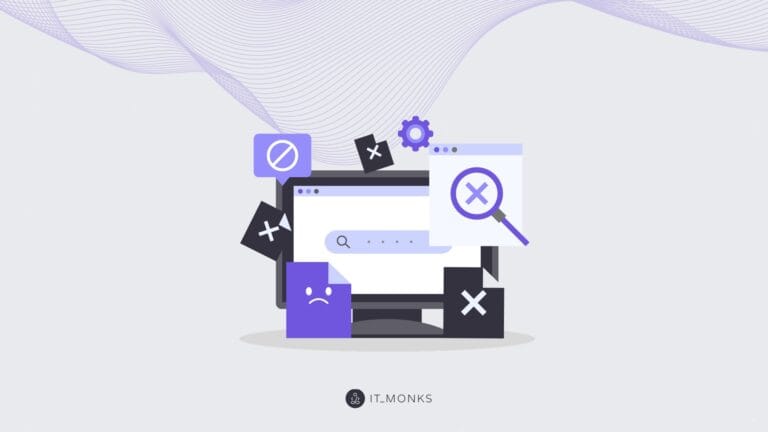Ecommerce Checkout Flow Optimization Tips
Table of Contents
Table of Contents

Optimizing the ecommerce checkout flow ensures a smooth and efficient purchasing experience, directly impacting conversion rates and customer satisfaction. How can an online store manage the checkout to boost sales and reduce the abandonment rate? This guide explores what a checkout process is, the essential elements of an effective checkout process, discusses the significance of checkout flow optimization, and provides actionable strategies to reduce cart abandonment. Let’s dive in!
What is an Ecommerce Checkout Flow?
Ecommerce checkout flow refers to a customer’s steps to complete a purchase in an online store. This flow typically includes the shopping cart, order checkout summary, shipping details, payment information, and confirmation. A well-designed checkout flow ensures a seamless transition from browsing to buying, minimizing friction and enhancing the user experience.
Why is the Checkout Flow Crucial for Ecommerce Success?
The cart checkout flow directly influences WooCoomerce conversion rate. A well-optimized checkout process minimizes friction, making it easier for customers to complete their purchases. When the flow is smooth and intuitive, customers are less likely to abandon their carts, leading to higher conversion rates. Conversely, a complicated or confusing checkout process can deter customers, causing them to leave the site without completing their purchase, resulting in lost sales.
The checkout experience is closely linked to cart checkout abandonment rates. Customers are more likely to abandon their carts when they encounter unexpected obstacles — such as hidden fees, a lack of payment options, or mandatory account creation. By streamlining the checkout process steps and addressing potential pain points, you can significantly reduce the number of abandoned carts and increase the likelihood of customers completing their purchases.
Want to optimize store for conversions?
A seamless checkout flow helps convert sales and enhances overall customer satisfaction. When customers can complete their purchases quickly and without hassle, it leaves a positive impression, making them more likely to return for future purchases. Additionally, a smooth checkout process fosters customer loyalty, as satisfied customers are more inclined to recommend your online store to others, further driving business growth.
Key Elements of an Effective Ecommerce Checkout Flow

To create a seamless and efficient ecommerce checkout flow, it’s crucial to focus on specific elements that can significantly impact the user experience and overall conversion rates. By optimizing these key components, you can guide customers smoothly through the checkout process, reduce cart abandonment, and enhance customer satisfaction. Below are the essential elements that every successful checkout process of an online store should prioritize.
Simplified Navigation
A clear and straightforward navigation process is essential for an effective ecommerce checkout flow. Simplified navigation helps customers move smoothly from their shopping cart to the final payment page without confusion. By eliminating unnecessary checkout process steps and providing intuitive cues, you reduce the risk of customers becoming frustrated or lost, which can lead to WooCommerce shopping cart abandonment. Ensuring that the path to purchase is direct and easy to follow is crucial for improving conversion rates.
Guest Checkout Options
Offering guest checkout alongside account creation allows customers to choose how to complete their purchase. Only some customers want to create an account, especially if they make a one-time purchase. Providing a guest checkout option removes a significant barrier to purchase, reducing friction and increasing the likelihood of conversion. This approach caters to different customer preferences, making the checkout process more inclusive and user-friendly.
Mobile Optimization
In today’s mobile-first world, ensuring the seamless checkout flow on mobile devices is non-negotiable. Many ecommerce transactions occur on smartphones and tablets, so your checkout process must be fully optimized for mobile users. This includes responsive design, fast load times, and an intuitive interface that allows customers to easily enter their information and complete their purchase on a smaller screen. Poor mobile optimization can lead to frustration and increased cart abandonment.
Want to launch a mobile-first store?
Security and Trust Signals
Incorporating SSL certificates, trust badges, and clear return policies into your ecommerce checkout process is crucial for building customer trust. These elements reassure customers that their personal and payment information is secure, which is essential for encouraging them to complete their purchases. Visible trust signals can reduce anxiety and hesitation during checkout, leading to higher conversion rates. Additionally, clearly stated return policies can provide peace of mind, making customers more confident buying.
Payment Options
Offering multiple payment gateways in WooCommerce is vital to cater to different customer preferences. Not all customers use the same checkout method, so providing options like credit cards, PayPal, digital wallets, and even installment plans can make your checkout process more accommodating. A lack of preferred payment methods can be a dealbreaker for many customers, leading to abandoned carts. By ensuring that you support the payment options most commonly used by your target audience, you make it easier for them to complete their purchase.
Shipping and Delivery Information
Providing transparent and upfront information about shipping costs and delivery times is critical in the online checkout process. Unexpected shipping costs or vague delivery timelines are common reasons for cart abandonment. By clearly displaying shipping options, costs, and estimated delivery dates early in the online checkout process, you set the right expectations for customers. This transparency helps build trust and reduces the likelihood of customers abandoning their carts at the last moment.
Progress Indicators
Using progress bars to show customers where they are in checkout can significantly enhance the user experience. Progress indicators visually represent the steps involved, helping customers understand how long the process will take. This can reduce anxiety and frustration, as customers are more likely to complete the checkout when they can see how close they are to the finish line. Progress bars also encourage a sense of accomplishment, motivating customers to complete their purchases.
Post-Purchase Communication
Post-purchase communication, including confirmation emails and follow-up communications, is vital in the checkout flow. A confirmation email reassures customers that their order checkout has been successfully placed and provides them with important details such as order summary, expected delivery date, and customer service contact information. Follow-up communications, such as shipping updates or personalized product recommendations, help maintain customer engagement and foster loyalty. Effective post-purchase communication can lead to repeat business and positive word-of-mouth.
Best Practices for Optimizing the Checkout Flow

Optimizing the ecommerce checkout flow is essential for improving conversion rates and ensuring a smooth customer experience. By following best practices, you can create an online checkout process that is efficient, user-friendly, and tailored to meet customer expectations. Here are some proven strategies to enhance your shopping cart flow.
Simplifying Forms
Reducing the number of form fields is one of the most effective ways to streamline the checkout process. Focus on collecting only the essential information needed to complete the purchase. Use smart defaults, auto-fill options, and concise labeling to make the forms more user-friendly. Breaking the form into smaller, manageable steps can reduce overwhelm and efficiently guide customers.
Optimizing for Speed
Quick page load times are critical in the checkout process. Slow-loading pages can frustrate customers and lead to cart abandonment. To optimize for speed, minimize the number of steps in the checkout process, and reduce unnecessary redirects. Compress images, leverage browser caching, and use content delivery networks (CDNs) to ensure your checkout pages load quickly, especially on mobile devices.
Need to optimize your store for speed?
Providing Clear Instructions
Guiding users through the checkout process with clear instructions and prompts is key to reducing confusion and errors. Ensure that straightforward, easy-to-understand instructions accompany each process step. Use tooltips or help icons to provide additional guidance when needed, and make error messages clear and specific so that users know exactly how to correct any issues.
Minimizing Distractions
Keeping the checkout page clean and focused is vital for maintaining customer attention and reducing the risk of abandonment. Remove any unnecessary elements, such as ads, pop-ups, or unrelated links, that could distract customers from completing their purchases. A simple, uncluttered layout helps ensure the user focuses on the task—finalizing their order.
Cart Abandonment: Issues and Optimization Strategies

Cart abandonment is a significant challenge in ecommerce, where potential customers leave their carts before completing a purchase. Understanding the reasons behind this behavior and implementing mitigation strategies is crucial for improving conversion rates and revenue. Below, we explore the common causes of cart abandonment and effective ecommerce checkout solutions to reduce its occurrence.
Understanding Cart Abandonment
Cart abandonment occurs when customers add items to their shopping cart but exit the checkout process without completing the purchase. This can happen for various reasons, including unexpected costs, a complex shopping cart flow, or a lack of trust in the checkout procedure of an online store. Understanding why customers abandon their carts is the first step toward developing strategies to encourage them to complete their purchases.
Key Factors Leading to Cart Abandonment
Several factors contribute to cart abandonment, including:
- Unexpected Costs (Shipping, Taxes): Hidden fees at checkout, such as shipping charges or taxes, can catch customers off guard and lead to abandonment.
- Complicated Checkout Process: A lengthy or confusing checkout flow with too many steps or form fields can frustrate customers and cause them to abandon their carts.
- Mandatory Account Creation: Forcing customers to create an account before purchasing can deter those who prefer a quicker, hassle-free transaction.
- Security Concerns: Customers who feel their payment information is not secure may abandon the checkout process.
- Lack of Payment Options: Limited checkout methods can discourage customers who need help finding their preferred payment option.
Strategies to Reduce Cart Abandonment
To combat cart abandonment, consider implementing the following strategies:
- Transparent Pricing: Display all costs, including shipping and taxes, upfront. This transparency helps prevent customers from being surprised by unexpected fees during checkout.
- Simplifying Checkout: Reduce the required steps and form fields to streamline the checkout process. A simple, intuitive checkout flow keeps customers engaged and moving toward completing their purchases.
- Guest Checkout: Offer a guest checkout option to eliminate the need for account creation. This reduces friction and appeals to customers who prefer a faster checkout experience.
- Exit-Intent Popups: Use exit-intent popups to re-engage customers about leaving the site. Offer discounts or reminders of their abandoned cart to entice them to complete the purchase.
- Abandoned Cart Emails: Send follow-up emails to customers who have abandoned their carts. Include incentives, such as discounts or free shipping, to encourage them to return and complete their purchase.
- Retargeting Ads: Use retargeting ads to remind customers of their abandoned carts as they browse other websites. These ads can bring customers back to your store and increase the likelihood of a completed purchase.
Conclusion
Optimizing ecommerce checkout solutions is essential for reducing cart abandonment and improving conversion rates. By understanding the key factors that lead to cart abandonment and implementing strategies to address these issues, you can create a smoother, more efficient checkout process that keeps customers engaged and encourages them to complete their purchases. Ultimately, a well-optimized ecommerce checkout flow not only enhances the user experience but also contributes to the long-term success of your ecommerce business.
Whenever you need expert help with your ecommerce store’s design, development, optimization, maintenance, or any other task, do not hesitate to contact IT Monks! We’ve been building websites for over 12 years and can find a solution that matches your project’s needs. Contact us to discuss your request.