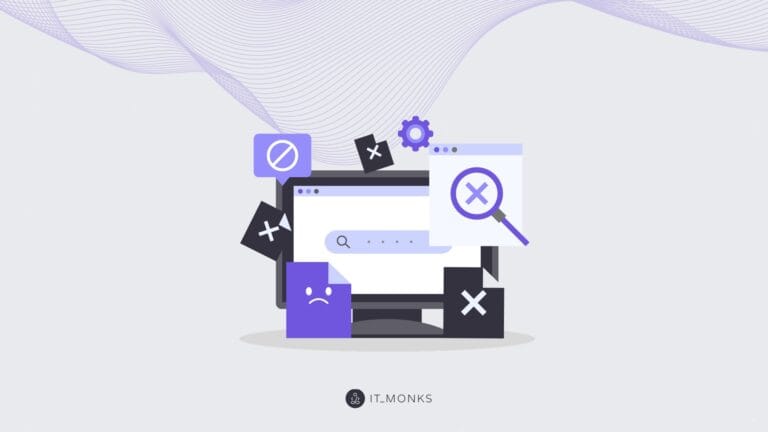Ecommerce Website Testing: Full Guide
Table of Contents
Table of Contents

Testing is essential to ensure the site works as intended, providing a positive user experience that can lead to higher customer satisfaction and increased sales. Without thorough testing, websites may face issues like slow performance, security vulnerabilities, and poor usability, which can drive customers away and harm the business’s reputation. How to test online store to ensure its utmost usability, speed, and overall performance? Our guide discusses various types of ecommerce website testing, preparation steps, methods, tools, challenges, and best practices you should implement to ensure your website meets user expectations and business goals.
What is Ecommerce Testing?
Ecommerce testing is the process of evaluating an online store to ensure all its components work together seamlessly. This includes testing various aspects of the website, from its functionality and performance to its security and usability. The objective is to provide customers with a smooth, secure, and satisfying shopping experience.
- Functional Testing ensures that all the features and functionalities of the ecommerce website work as expected. This includes testing forms, buttons, links, and other interactive elements to verify they perform their intended functions correctly.
- Performance Testing assesses the speed, responsiveness, and stability of the ecommerce website under different conditions. This involves testing how quickly the website loads, performs under high traffic, and handles simultaneous users to ensure a smooth shopping experience even during peak times.
- Security Testing identifies vulnerabilities in the ecommerce website and ensures it is protected against hacking, data breaches, and other malicious activities. This type of testing is crucial for protecting sensitive customer information and maintaining trust.
- Usability Testing evaluates the user-friendliness of the ecommerce website. It involves testing the site’s navigation, layout, and overall user experience to ensure it is intuitive and easy to use, which is vital for retaining customers and encouraging repeat visits.
- Load Testing examines the ecommerce website’s ability to handle heavy traffic and multiple users simultaneously. This type of testing simulates peak usage conditions to ensure the site remains functional and performs well even when demand is high.
Why Is Ecommerce Testing Important?
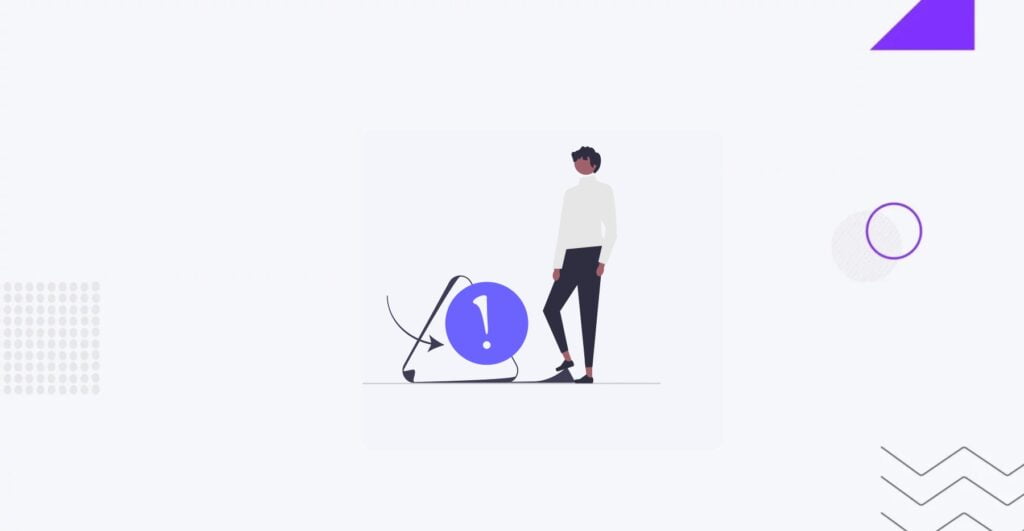
Ecommerce testing plays a pivotal role in ensuring the success of an online store. By systematically evaluating various aspects of the website, businesses can enhance user engagement, inform marketing strategies, reduce risks, increase conversion rates, and better understand visitor behavior. Let’s delve into the specific reasons why ecommerce testing is essential.
Improve User Engagement
Ecommerce testing is crucial for improving user engagement by ensuring the website is user-friendly and functions seamlessly. Users who encounter a smooth and intuitive shopping experience are more likely to spend time on the site, explore products, and make purchases.
Generate Marketing Strategies
Testing provides valuable insights into how users interact with the website, which can inform and enhance marketing strategies. By analyzing data from various tests, businesses can identify user preferences, behaviors, and trends.
Reduce Risks
Ecommerce testing helps mitigate risks by identifying potential issues before they impact customers. This includes detecting bugs, security vulnerabilities, and performance bottlenecks. By addressing these problems early, businesses can avoid costly downtimes, data breaches, and negative customer experiences.
Increase Conversion Rates
A well-tested ecommerce website provides a seamless shopping experience, directly contributing to higher WooCommerce conversion rates. By ensuring that all functionalities work flawlessly, the checkout process is smooth, and the site loads quickly, businesses can reduce cart abandonment and encourage more customers to complete their purchases. This leads to increased sales and revenue.
Better Understanding of Visitor Behavior
Testing allows businesses to gather detailed insights into visitor behavior. By analyzing test results, companies can understand how users navigate the site, what they look for, and where they encounter difficulties.
Need to optimize your store for sales?
Types of Ecommerce Testing
Ecommerce testing encompasses a variety of testing types, each designed to evaluate different aspects of an online store. Here are the main types of ecommerce testing and their importance.
Functional Testing
Functional testing verifies that all features and functionalities of the ecommerce website work as expected. This includes testing forms, buttons, links, and other interactive elements. Functional testing ensures that every website component performs its intended function correctly, providing a reliable and error-free user experience.
Performance Testing
Ecommerce performance testing assesses the website’s speed, responsiveness, and stability under various conditions, such as different traffic levels and simultaneous user interactions. Ecommerce performance testing helps identify and fix issues that could slow down the website or cause it to crash under heavy load, ensuring a smooth and fast shopping experience for users.
Security Testing
Security testing identifies vulnerabilities in a website and ensures it is protected against threats like hacking, data breaches, and other malicious activities to improve ecommerce site security. It is crucial for safeguarding sensitive customer information and maintaining users’ trust and confidence, which is vital for any e-commerce business.
Usability Testing
Ecommerce usability testing evaluates a website’s user-friendliness, including its navigation, layout, and overall design. It ensures that the website is easy to use and intuitive, providing a positive user experience that encourages repeat visits and customer loyalty.
Load Testing
Ecommerce load testing examines the website’s ability to handle heavy traffic and multiple users simultaneously by simulating peak usage conditions. Load testing ensures the website remains functional and performs well even during high-traffic periods, preventing slowdowns and crashes that could drive customers away, thus letting you boost Google website loading speed.
Seeking expert testing and QA help?
Preparation for Ecommerce Website Testing
Before conducting ecommerce website testing, it is essential to consider several key factors to ensure the process is effective and comprehensive:
- Define the scope: Clearly outline what aspects of the website will be tested, including functionalities, performance metrics, security features, and user experience elements.
- Select appropriate tools: Choose the right testing tools and frameworks for the website’s specific needs and the types of tests to be performed.
- Set up test environments: Create environments that accurately mimic real-world conditions, including different devices, browsers, and network conditions.
- Gather test data: To guide the testing process, collect relevant test data, such as user scenarios, test cases, and expected outcomes.
Setting clear testing objectives and goals is crucial for a successful ecommerce testing strategy.
- Align ecommerce website testing objectives with business goals to ensure the testing process supports the ecommerce business’s overall strategy and objectives.
- Establish measurable goals, such as reducing page load times, increasing conversion rates, or identifying and fixing a specific number of bugs, to track progress and evaluate success.
- Use the insights from testing to improve the website, addressing identified issues and enhancing user experience.
Key Areas and Elements to Test
Testing an ecommerce website involves evaluating various key areas and elements to ensure the site functions flawlessly and provides an optimal user experience. Below are the critical areas and elements that should be tested on an ecommerce website.
Search and Navigation
The search and navigation features are essential for helping users find products quickly and efficiently. Testing should focus on:
- Verifying that the search bar returns accurate and relevant results.
- Ensuring that filters and sorting options work correctly.
- Check that the site navigation is intuitive, allowing users to browse through categories and subcategories easily.
- Testing the functionality of breadcrumbs, menus, and internal links ensures users can navigate seamlessly throughout the site.
Homepage Design and Features
The homepage is the first impression users get of your ecommerce site, so it must be attractive and functional. Testing should include:
- Verifying that key elements such as banners, promotional sections, and featured products are displayed correctly.
- Ensuring the layout is clean and intuitive, with easy access to important sections like product categories, search bar, and account/login areas.
- Testing the loading speed and responsiveness of the homepage to ensure it performs well across different devices and browsers.
- Checking that any dynamic content, such as carousels and sliders, functions correctly and enhances the user experience.
Product Pages
Product pages are critical for converting visitors into customers. Testing should cover:
- Ensuring product information, including titles, descriptions, prices, and specifications, is accurate and up-to-date.
- Verifying that product images are high-quality, load quickly, and have proper zoom functionality.
- Checking that customer reviews and ratings are displayed correctly contributes to the product’s credibility.
- Testing related product recommendations and cross-sell/up-sell features to ensure they function properly and help boost sales.
Shopping Cart and Checkout Process
The shopping cart and checkout process are where conversions happen, so they must be flawless. Testing should include:
- Verifying that items can be added, updated, and removed from the cart without issues.
- Ensuring the cart summary is accurate, displaying correct prices, taxes, shipping costs, and total amounts.
- Testing the entire checkout process, from entering shipping and billing information to selecting payment methods and placing orders.
- Checking that security features, such as SSL certificates and secure payment gateways, are in place to protect customer information.
- Testing the functionality of coupon codes, gift cards, and other promotional discounts to ensure they are applied correctly.
Site Performance Across Devices
With the increasing use of mobile devices for online shopping, improving ecommerce mobile optimization is crucial. Testing should focus on:
- Verifying that the website is fully responsive, providing a seamless experience on desktops, tablets, and smartphones.
- Ensuring that touch elements, such as buttons and links, are appropriately sized and spaced for mobile users.
- Testing the site across various browsers and operating systems to ensure compatibility and consistent performance.
- Checking that mobile-specific features, such as click-to-call buttons and mobile payment options, function correctly.
Want to build a mobile-first shop?
Benefits of Ecommerce Testing
Ecommerce testing offers numerous benefits that contribute to an online store’s success and growth. By identifying and addressing issues early, businesses can ensure a seamless and secure customer shopping experience. Here are some key benefits of ecommerce testing:
- A well-tested ecommerce website provides a smooth, intuitive, and enjoyable shopping experience.
- Customers with a positive experience on an ecommerce website are more likely to return and make additional purchases.
- Performance testing helps identify and resolve issues that can slow down the website or cause it to crash under heavy load.
- A well-tested ecommerce website provides a seamless shopping journey, reducing friction points that can lead to cart abandonment.
How to Perform Ecommerce Testing
Conducting thorough ecommerce testing is essential to ensure that an online store functions seamlessly and provides a superior user experience. A structured approach to testing helps identify and rectify issues early, thereby enhancing the overall performance and reliability of the website.
Step-by-Step Guide on Conducting Tests
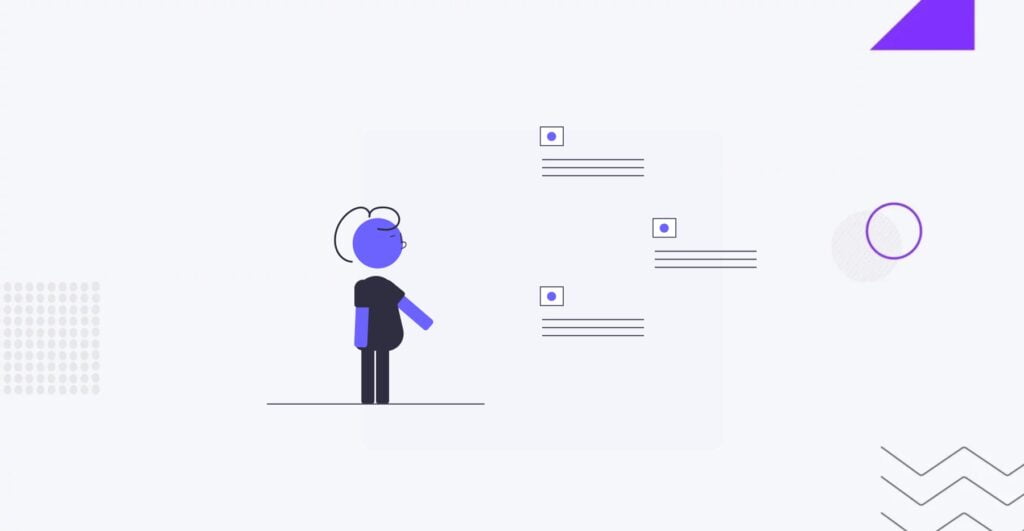
Here is a step-by-step guide on how to perform ecommerce testing effectively:
Step 1: Planning
Clearly outline the goals and scope of the testing process. Identify what needs to be tested and why. Choose the appropriate tools and frameworks based on the types of tests to be conducted. Create a detailed test plan that includes test cases, scenarios, and timelines.
Step 2: Setup
Ensure that the testing environment closely mimics the production environment, including devices, browsers, and network conditions. Collect relevant data for testing, such as user scenarios, input values, and expected outcomes. Set up and configure the selected testing tools and frameworks.
Step 3: Execution
Execute the tests according to the test plan. Perform both automated and manual tests to cover all aspects of the website. Document the results of each test, noting any issues or anomalies encountered.
Step 4: Analysis
Analyze the test results to identify patterns and root causes of any issues. Rank the issues based on their impact on the user experience and business goals.
Step 5: Reporting
Compile the findings into a comprehensive report that includes descriptions of the issues, their impact, and suggested solutions. Distribute the report to relevant team members and stakeholders for review and action.
Step 6: Retesting
Make the necessary changes to resolve the identified issues. Conduct tests again to ensure the fixes are effective and no new issues have been introduced. Perform regression testing to confirm that new changes have not adversely affected existing functionalities.
Manual vs. Automated Testing
There are two primary types of testing distinguished, each with distinct advantages and disadvantages that cater to different testing needs:
- Manual testing involves human testers executing test cases without using automation tools. Testers follow predefined scenarios to check the website’s functionality, usability, and performance. This type of testing is flexible and adaptable to complex scenarios that require human intuition and judgment. Manual testing is particularly useful for exploratory testing, usability testing, and scenarios where human observation is crucial. However, it can be time-consuming and prone to human error, making it less efficient for repetitive tasks and large-scale testing.
- Automated testing uses scripts and tools to perform tests automatically. It is ideal for repetitive tasks, regression tests, and performance tests. Automated testing is highly efficient and can quickly handle large volumes of tests, providing rapid feedback. It reduces the likelihood of human error and can run continuously, even outside regular working hours. However, automated testing requires an initial investment in tools and the creation of test scripts, and it may not be as effective for testing complex user interactions and exploratory testing.
Using A/B Testing and Other Testing Methods
Different methods provide unique insights and help address specific aspects of the website’s performance, usability, and functionality. Here are some of the most common testing methods used to test an online shop.
- A/B Testing, also known as split testing, compares two versions of a web page or element to determine which one performs better.
- Regression Testing ensures that new changes or updates do not negatively impact existing functionalities. This type of testing involves re-running previously executed test cases to verify that the recent code changes have not introduced new defects.
- Exploratory Testing involves testers exploring the website without predefined test cases to identify issues. This method helps uncover unexpected issues and provides valuable insights into the overall user experience.
- Load Testing simulates peak usage conditions to test the website’s ability to handle heavy traffic and multiple users simultaneously. This method ensures the site remains functional and performs well during high-traffic periods, preventing slowdowns and crashes.
- Usability Testing evaluates the website’s user-friendliness, including its navigation, layout, and design. This method ensures the website is easy to use and provides a positive user experience, encouraging repeat visits and customer loyalty.
Besides using mastering ecommerce testing methods, ensure you work with the right ecommerce website testing tools:
- Selenium is an open-source tool widely used for automating web applications for testing purposes. It supports multiple browsers and platforms, enabling testers to write scripts in various programming languages. Selenium is ideal for functional and regression testing, providing a robust framework for automated testing.
- Testsigma is a cloud-based test automation tool that supports web, mobile, and API testing. It allows for creating automated tests using simple English, making it accessible to non-technical users. Testsigma also integrates with CI/CD pipelines, enhancing the continuous testing.
- LoadRunner is a performance testing tool that simulates virtual users to test the website’s load-handling capabilities. It helps identify performance bottlenecks and ensures the site can handle peak traffic conditions without compromising speed or functionality. LoadRunner provides detailed performance metrics and analytics.
- JMeter is an open-source tool designed for load testing and performance measurement. It can simulate heavy loads on servers, networks, and other resources to test their strength and analyze overall performance under different load types. JMeter is highly extensible and supports various protocols.
- BrowserStack is a cloud-based testing platform allowing cross-browser testing on real devices. It supports many browsers and operating systems, enabling testers to ensure cross-browser compatibility. BrowserStack also offers automated testing capabilities and integration with popular testing frameworks.
- Postman is a popular tool for API testing. It enables testers to create, share, and test APIs. It provides a user-friendly interface for building requests and analyzing responses, making it easier to validate API functionality. Postman also supports automated testing and collaboration features.
Challenges and Best Practices for Ecommerce Testing

Ecommerce testing can be complex and challenging due to the dynamic nature of online stores and the diverse user environments. Here are some of the common challenges faced during ecommerce testing and the best practices to overcome them.
- Ensuring compatibility across all combinations is challenging with many devices and browsers available. This requires extensive testing to verify that the website performs consistently.
- Ecommerce websites must protect sensitive customer information and comply with various regulations. Ensuring robust security measures and staying updated with compliance requirements can be complex and demanding.
- Ecommerce websites often undergo frequent updates and changes, including new features, design tweaks, and performance enhancements. Keeping up with these changes and ensuring they do not introduce new issues is a continuous challenge.
- Handling peak traffic periods without compromising website speed and functionality is critical. Performance testing must simulate high traffic conditions to ensure the website can manage load efficiently.
Best Practices to Overcome These Challenges
Implementing best practices can help mitigate the common challenges faced during ecommerce testing. These practices include:.
- Implementing automated testing tools can help manage repetitive tasks and ensure comprehensive test coverage. Automation accelerates the testing process and reduces the likelihood of human error.
- Integrate testing into the CI/CD pipeline to enable continuous testing. This approach ensures that code changes are tested frequently, allowing for early detection and resolution of issues.
- Security testing is performed regularly to identify vulnerabilities and ensure compliance with regulations. Employ security best practices and stay updated with the latest threats and mitigation techniques.
- Use tools like BrowserStack to perform thorough cross-browser and cross-device testing. Ensure that the website provides a consistent experience across all platforms and devices.
- Continuously monitor website performance using tools like LoadRunner and JMeter. Conduct load testing regularly to ensure the website can handle high traffic and optimize performance.
Conclusion
Ecommerce website testing is a vital process that ensures an online store’s seamless functioning, security, and usability. By employing a structured testing approach, utilizing the right tools, and following best practices, businesses can enhance the user experience, increase customer satisfaction, and drive higher conversion rates.
Testing an ecommerce website is crucial for guaranteeing a smooth user experience, robust security, and peak performance. For optimal results, this testing should be performed by a skilled team, ensuring that all aspects of functionality, security, and user experience are covered. At IT Monks, we offer ecommerce testing services, incorporating testing and quality assurance as core components of our plans. You can be confident that your website will function perfectly across all web environments, providing excellent user satisfaction and ensuring long-term success for your brand. Contact us today to discuss the details of your project!