Essentials to Keep in Mind While Building WordPress Portfolio Website
Table of Contents

If you are thinking about launching an official website presenting your works most favorably, you will enjoy working with WordPressWordPressOpen-source content management system (CMS) that allows users to create and manage websites and blogs.
More About WordPress. The world’s leading content management system includes everything you need to launch your project and successfully market it online. Creating an online portfolio is easy if you know the steps to achieve the best results. Below, we offer instructions for creating a remarkable WordPress portfolio website.
Top Reasons to Create WordPress Portfolio Website
It seems to be evident that every creative professional should have a website that would demonstrate his works and skills in the most appealing style. There are many reasons you invest your time and effort in the launch of a WordPress portfolio website. It includes:
- Revealing your professional accomplishments to prospective clients;
- Showing visual proof that you can provide the services that are listed on your website;
- Whenever a partner of a potential client asks about your portfolio, you can give them a link to your web page;
- A well-optimized online portfolio can significantly improve your website’s rankings.
Guide on How to Launch WordPress Portfolio
It’s easier than you think. Follow the steps that we describe below, keeping your objectives and target audience in mind.
Choose WordPress Hosting
There is a vast choice of hosting options for WordPress CMS. The choice mainly depends on your budget, the size of your website, and the functionality that you’d like the hostingHostingThe process of storing and serving website files on a remote server, making them accessible to visitors around the world.
More About Hosting service to include.
When choosing a WordPress hosting service, please keep in mind the following factors:
- Reputation. Check reviews of fellow customers. There is nothing ideal in this world. However, your WordPress hosting provider should have a good reputation that it holds up for many years.
- Your WordPress hosting provider should be scalable. When your business starts to grow, you will expect to get more functionality from your web host.
- It’s essential to choose a reliable web hosting service that will keep your online portfolio website safe and sound.
- And finally, your WordPress hosting provider should include professional support in case you need help, or anything goes wrong with your website.
Choosing a Domain Name
Most of the modern-day WordPress hosting providers include free domain names in their subscription plans. Even if you get a chance to register a domain nameDomain NameThe address that people use to find your website on the internet.
More About Domain Name at no cost, please play wisely with the name’s choice for your online portfolio. Ideally, it should be a branded name that can expand with a focus keyword or your business specification. When you decide what domain name you’d like your portfolio to feature, check if it’s not used in Registrars.
WordPress Installation
This is one more element that many popular WordPress hosting services include. Still, WordPress installation is a crucial step that we should highlight in this guide. Managed WordPress hosts include the one-click WordPress installation, which can be handled without any special programming skills. All that it takes to install WordPress is to follow step-by-step instructions on the installation screen and sign up for WordPress once the installation is completed.
Choose WordPress Portfolio Website Theme
There are many ready-made portfolio WordPress themes available in the market. There are plenty of freebies in the WordPress directory and many stunning designs released by creative web designWeb DesignCreating and organizing the visual layout, user interface, and overall aesthetics of a website.
More About Web Design studios. Working with a ready-made WordPress themeWordPress ThemeA collection of files that determines a website’s overall design and functionality.
More About WordPress Theme is one of the best ways to bring your creative portfolio online with the minimum investment of your time, money, and effort. Ready-made WordPress themes come loaded with many features and elements essential for the launch of a beautiful portfolio website.
You can use your WordPress dashboard to find a free theme for your portfolio website. Navigate Appearance > Themes > Search for a portfolio theme in the WordPress directory or click Add New (if you download a theme from a different resource) > Activate once the installation completes. Follow the onscreen prompts to install and activate the required plugins and import posts, widgets, modules, posts, etc.
Create Your Homepage
Depending on the theme you choose for your portfolio WordPress site, you might not need to create the homepageHomepageIt is the main landing page of a website.
More About Homepage design from scratch. In most cases WordPress themes already include pre-built homepage templates that you can use as they are or customize their layouts according to your preferences.
Wherever option you choose, make sure that your homepage design meets the following requirements:
- The homepage is the first place that your potential clients will reach. Before they proceed to the portfolio itself, you should start by introducing yourself. This can be a header image, a short description featuring 1-2 sentences, a video background featuring a quick and lightweight clip taken from our exposition, etc.
- Present a list of your skills or services. This is common to share such listings on the homepage of a portfolio website. Doing so, you can familiarize your visitors with your services, featuring short descriptions with details of the things included “in the pack.”
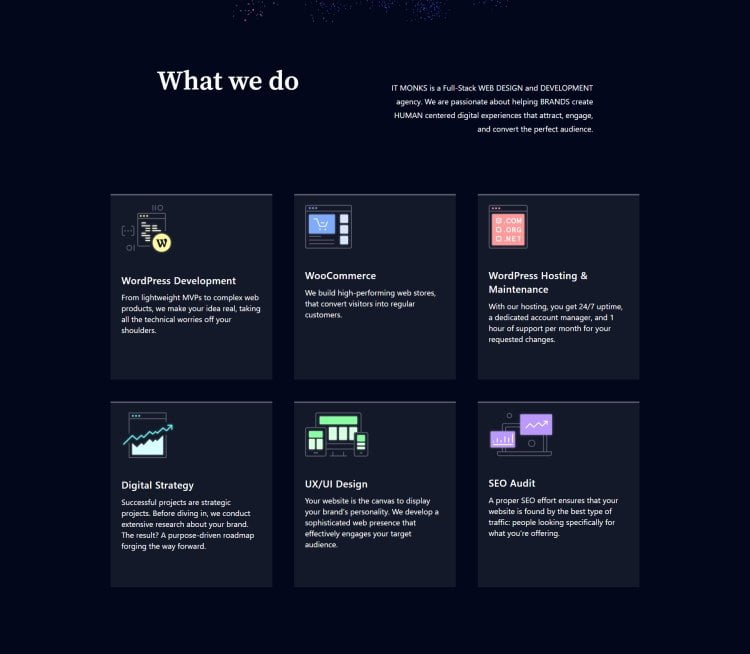
- Reveal examples of your works. If there are projects that you can refer to, then do not forget to add links to such pages to let your clients look through samples of your best works.
- Put a CTA on the homepage of your portfolio website. This is an excellent place to feature your contact details, a button to your contact page, or a call-back request.
When you work on the homepage design, keep its sections clear and short. Do not post here everything that you have on your mind. Messy homepage design will hardly serve for good. Instead, think about alternative ways to guide users to additional site pages, show them your portfolio, blog, and other details.
Share Lists of Projects and Work Samples
The showcase of your projects is the essential part of any WordPress portfolio website. It is the major selling point that should encourage your potential clients to hire or work with you. When you work on the projects’ list, think about your potential client or employer. What do they expect to see in your portfolio? Build your projects’ gallery with these ideas in mind.
- Please choose up to 10 projects that you consider to be the most successful and feature them in the gallery.
- Write short descriptions of each of them. Speak about the location, the main objective, the equipment that you used, etc. In simple words, speak about everything that can be interesting to your client.
- If you faced any difficulties and real-life problems with your projects, speak about them. People enjoy reading stuff like this. Success stories are always motivational.
At the end of the gallery or projects’ list, include a CTA button that would welcome users to get in touch with you.

Create a Compelling About Me Section
One of the best ways to let your audience know you better is to add the About Me section to your website. Speaking about a creative photographer, designers, or web design studio, we should feel comfortable when ordering services. The About Me section is probably the best place to speak about the details that your future client or employer should know about you.
Add a Contact Form
We’ve spoken a lot about giving users a chance to reach you on your website. Adding a content form is one of the most effective ways to initiate communication with your audience. A contact formContact FormA crucial component of any website that allows visitors to connect with the website owner or administrator.
More About Contact Form should look professional and simple at the same time. You can include hints and suggestions on how a customer can send you a request and explain what kind of services they’d like to order from you.
In a perfect scenario, the contact form should be available on the homepage or About Us section.
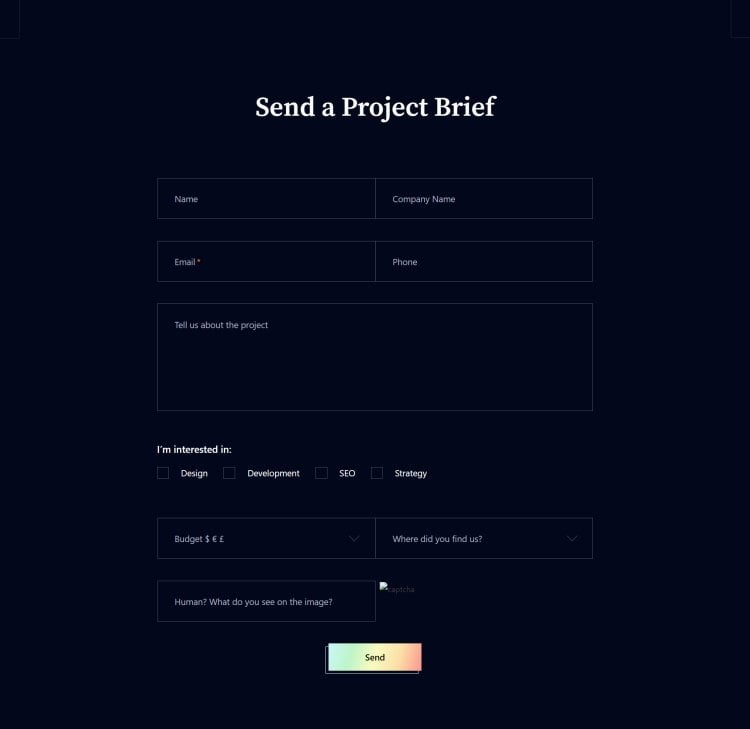
Finishing Up
We’ve highlighted the essential elements that should be present on your WordPress portfolio website. Of course, this is not an explicit list of details that you can feature on your website. It’s always up to you to decide what additional pages your portfolio should include. You can also opt for a single-page WordPress design (like we’ve done here at IT Monks).
Whatever you do on your portfolio website, keep your prospective clients in mind. Keep your portfolio clean and tidy, putting your projects’ gallery at the forefront.



