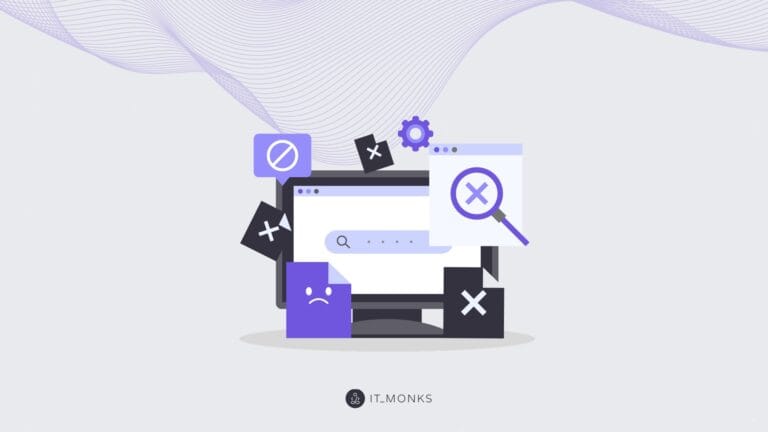How to Fix the Most Common WooCommerce Security Issues
Table of Contents
Table of Contents
If you chose WooCommercr to build your web store, you should know how popular it is in the eCommerce world. WooCommerce has one of the highest market shares of more than 23%, which is the second most popular solution for web stores after Squarespace. The impressive demand in using WooCommercwe for construction web stores makes it a target for hackers and security breaches. However, you can easily avoid the most common WooCommerce security issues with the help of the tips listed below.
Fixes for Common WooCommerce Security Issues
Security threats targeting eCommerce sites are on the rise. With a growing shift of customers to digital commerce, online store owners should be aware of the steps they should take to fix the most common WooCommerce security fixes.
Your customers should feel safe while making purchases on your site and sharing sensitive information with you. The following tips will help you lessen the potential damage to your business.
How to Protect WooCommerce Login Page from Attacks
Everyone who works with WooCommerce knows how to access its login page. Hackers are likely to make attempts to enter your site through the front door at:
www.mywoocommercestore.com/wp-login.php or www.mywoocommercestore.com/wp-admin/.
The first and foremost step you can take to improve your site’s security is by changing the address of the entry page. Thus, no one excerpt your team knows it.
Block Intrusion Attempts
You can avoid big problems while blocking repeated login attempts. Using extensions like Astra Security, you will automatically receive notifications whenever hackers attempt to access your site. You can set up different options to indicate that the login attempt is a nuisance intrusion test. Once the threat is detected, the hacker’s IP address will be banned for the time you specified in the plugin’s settings.
Use Email Instead of a Username to Login
It’s set as default settings that users need to enter usernames and passwords to log in. However, asking the user to enter the email address is safer for several reasons:
- Usernames are easier to guess than emails;
- An email address can be used only by one user.
Keep the Admin Area of Your Store Secure
If a hacker reaches your web store’s admin area, he gets a real sense of victory. He can steal your clients’ sensitive information, add malware code, and do a whole lot of other things that can cause real trouble to your site.
Protect wp-admin Directory
The wp-admin directory is the heart of your store. It can cause you big trouble if any file contained in the folder is damaged or lost. Ask users to enter a password to access the wp-admin folder. Thus, you will have two passwords on your site. One of them will be protecting the login page, and another one – the wp-admin area.
Encrypt Information with an SSL Certificate
By installing an SSL certificate on your web store, you can encrypt the data flowing between the web browser and the server. This way, hackers cannot get into the conversations and transactions on your store.
Besides helping you improve your WooCommerce security, an SSL certificate also positively impacts your web store’s SEO. It lets you improve your web store’s positions in search engines, thus bringing in more potential buyers.
You can buy the SSL certificate from the accredited provider or get one for free from your hosting provider.
Secure WooCommerce Themes and Extensions
Themes and extensions are the indispensable elements of all WooCommerce stores. They are helpful in many ways. They speed up the way you create a design of your site, manage the layout structure, and boost your web store’s performance. Unfortunately, outdated plugins and themes can put your web store more vulnerable.
To keep your store safe and sound, keeping the software regularly updated is a must-do. WooCommerce developers keep on frequently updating the functionality of WooCommerce plugins and themes. Forgetting to install updates can bring WooCommerce security issues to your store.
Another way to make your WooCommerce store a safe place on the web is by removing its version number from the beginning of your source code. If a hacker knows your store’s version, he will apply less effort to attack your store.
To hide the version number, add the following lines of code to the functions.php file:
function remove_version_info() {
return '';
}
add_filter('the_generator', 'remove_version_info');Bottom Line
These are the fundamental fixes for managing WooCommerce security issues that every store owner should be aware of. Implement them on your site to improve the security level of your WooCommerce store and ensure your customers can buy from you with peace of mind.