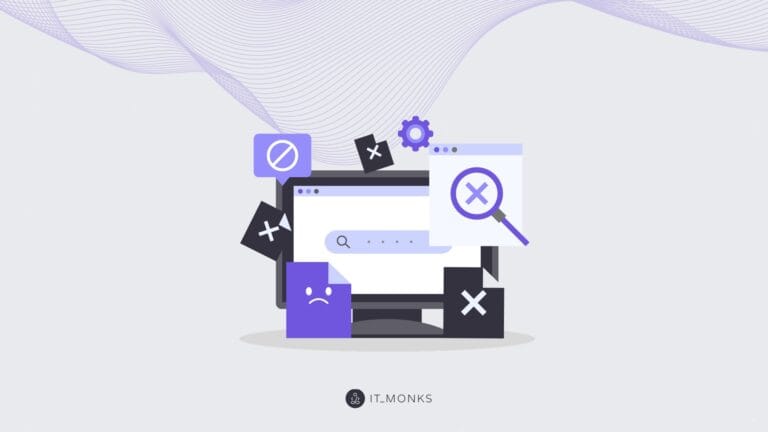Boost Sales with Smart WooCommerce Product Search Plugins
Table of Contents
Table of Contents
Are you looking for ways to make your website more usable and increase conversion rates on your store? There are many ways to update the design and functionality of your eCommerce project. One of the most effective approaches to getting the best results is adding a smart WooCommerce product search.
By default, WooCommerce offers a basic search bar that lacks such handy features as the possibility to look for the needed offers by category, price, specific features, etc. To provide your clients with a better site browsing experience, you need to customize the product search to meet your clients’ expectations.
Adding smart WooCommerce product search to your web store gets simpler with the help of a dedicated WordPress plugin. Luckily, there are many free and premium extensions available on the web today. In this article, we’ll take a closer look at how you can aff smart WooCommerce product search using the Smart WooCommerce Search plugin and share a list of alternative WordPress extensions that will help you increase the sales rates on your site right away.
How to Add Smart WooCommerce Product Search
Adding smart WooCommerce product search to your site is a sure-fire way to keep your site’s audience engaged with your content and make it simpler for them to find exactly what they are looking for on your site. A custom search bar on a WooCommerce store lets users search based on different criteria, like products’ category, pricing, title, main features, etc. You do not need to have great coding skills or hire a professional web developer to add a smart WooCommerce product search to your site. Plugins like Smart WooCommerce Search make things so much easier for you, offering advanced customization settings to take control of every piece of functionality added to your site.
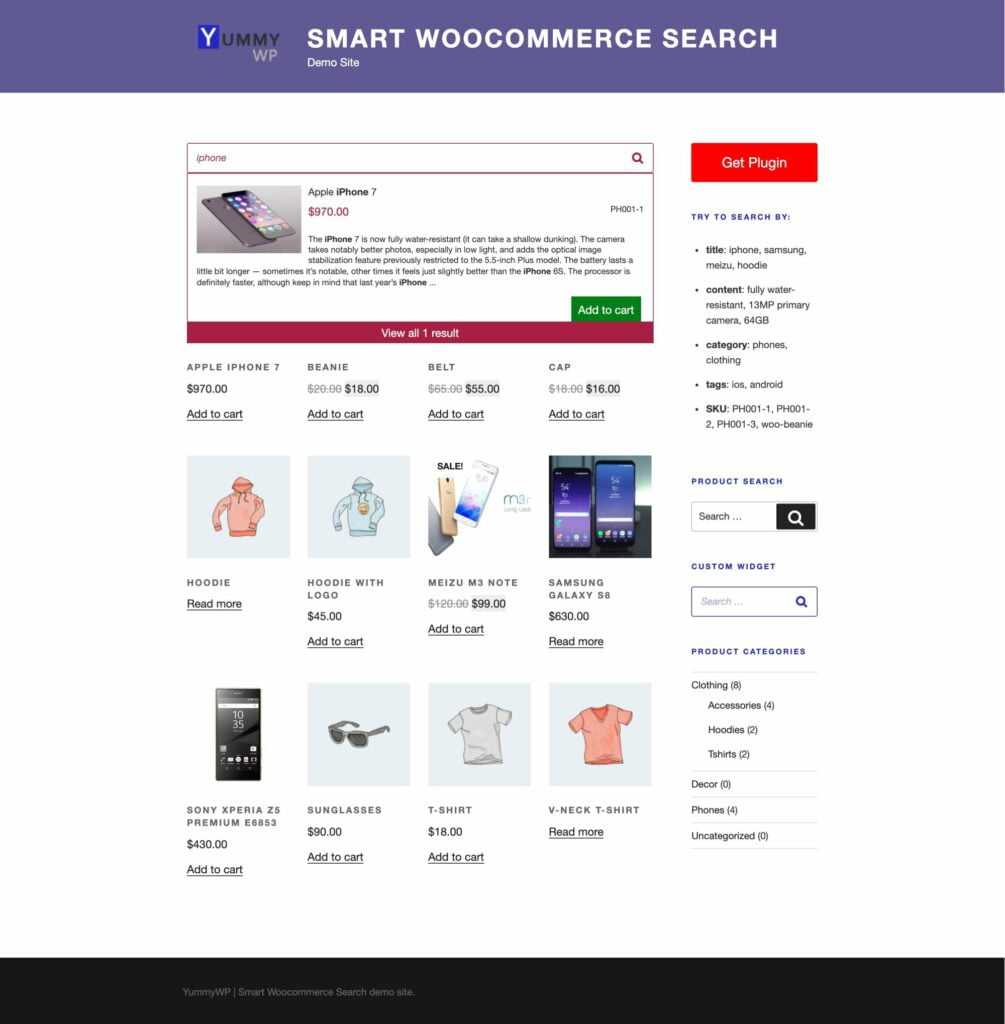
Before we move further to the description of step-by-step instructions on how to add smart WooCommerce product search to your site, let’s quickly review the functionality of the selected plugin.
Smart WooCommerce Search plugin adds the Ajax-based search to your site. With its help, users will see a list of suggested items they can find on your site while simply typing in a search word. For example, if you type in the word “iPhone,” you will see a dropdown panel with the list of all iPhone models sold on the site.
The plugin lets you add a completely customized search panel to your web store. There is also an opportunity to create a custom Smart Search widget that you can share on any page or section of your site – in the header, sidebars, footer, etc. One of the best features of the plugin is its full compatibility with the Elementor and WPBakerypage builders.
Other features include:
- Search results with images and prices
- Simple integration into default search widgets
- Elementor & WPBakery Page Builder compatible
- Search by product SKU
- Search in product Categories/Tags//Variations
- Multisite support
- Allow/disallow searching in selected product categories
- Exclude “Out of stock” products from search results
- Multiple words search
- Translation ready
- Search Exclude plugin compatible
Installation and Activation
The first step is very logical. To add a smart WooCommerce product search to your site, you need to install and activate the chosen WordPress plugin.
Once the plugin is activated, navigate Smart Search » Default and click on the WooCommerce Product Search tab.
To enable smart WooCommerce search, check on the Enable Smart Search in Product Search Widget in the General settings.
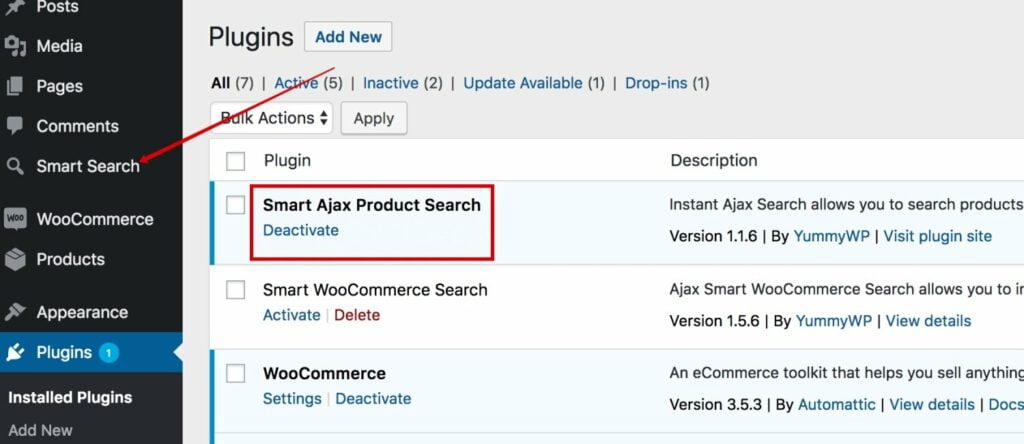
You can now manage the plugin’s settings while enabling/disabling chosen options, including featured images in search results, revealing excerpts, product price, and other details. Once you finish managing the General settings, click “Save” to store these settings.
In the Items to Search Through tab, you can enable/disable fields to search terms into title, content, excerpt, category, product tag, etc. You can also add restrictions to specific product types (for example, items out of stock or products from specific categories).
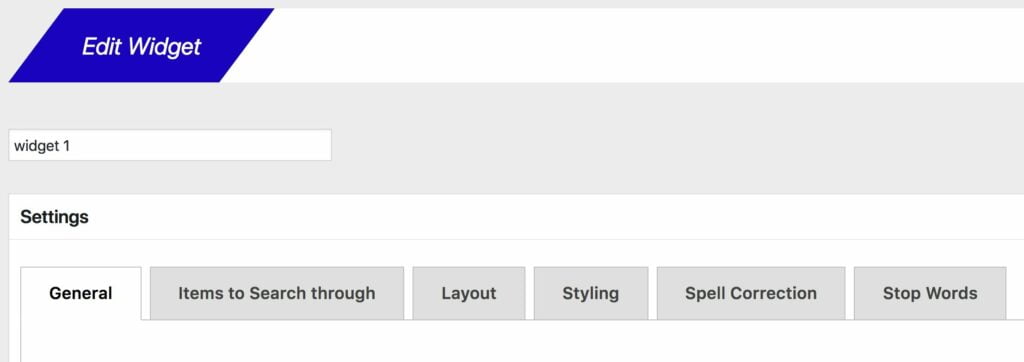
In the Layout tab, you will be asked to specify what elements should be outputted in the results box – image, image size, excerpt, price, SKU, “out of stock” label, “sale” label, and excerpt position.
While moving to the Styling tab, you can adjust the appearance of the search fields, results in appearance, and view all buttons to get it to suit your website styles and project colors.
In the Spell Correction tab, you can add synonyms for the words that, in your opinion, can be entered with spell errors.
The Stop Words tab lets you add a list of words that should be skipped from the search request.
Adding a New Custom Search Widget
The plugin lets you create custom search widgets for specific product pages on your site. To do it, open the WordPress admin dashboard and navigate Smart Search » Add New page. Add a name to the custom search widget.
In the General settings tab, you can add a placeholder for the search bar.
You can enable or disable search in posts, pages, and variations in the Items to the Search tab.
Now click on the Items to Search Through tab. This also offers more options for custom post types and product variations.
Save all changes and proceed to the next step.
How to Display Custom Smart WooCommerce Search Bar in WordPress
Navigate Smart Search » Custom Widgets. Copy the shortcode for the new product search.
Open the page or post where you’d like to add the smart search and paste the shortcode in the text editor. Save the changes once done. That easy!
10 Best WooCommerce Product Search Plugins
Many WordPress plugins let you update your web store with custom-made smart search. Let’s take a look at some of the best examples of free and premium extensions that will help you boost your web store’s profit using optimized search options.
WooCommerce Product Search ($49)
With the plugin installed on your site, you can provide your customers with more relevant search results in the shortest time. The plugin adds weights to different words based on their descriptions, tags, and product titles. You can improve the relevance of products and categories in searches using the advanced settings menu of the plugin.
The instant search functionality displays the most relevant product names while users type in search words in the search bar. As a result, users will find products that are the exact match for their search intentions in the shortest time. You may also feel free to add the search bar to any section of your site.
- Main features:
- Live Search
- Live Filters
- Real-time and historic product search activity
- Advanced search algorithms
- Reports
- Live product filter widgets
- Widgets and shortcodes
- API
Doofinder for WooCommerce (€29/month and more)
It’s a totally-tailed online search solution for your WooCommerce site that includes a 30-day free trial version and premium subscriptions. It’s also known as “the Google of online store product search engines,” which provides your customers with a personalized search experience based on their behavior. The plugin installs in about 5 minutes with no coding skills required.
Both desktop and mobile users of your site will enjoy the functionality of personalized search of your site.
Main features:
- Intuitive installation process;
- AI personalization;
- Real-time statistics ;
- It offers synonyms and autocomplete;
- You can add banners and special offers to your site search
- Image & Voice Search.
YITH WooCommerce Ajax Search (Free)
This free WordPress plugin lets you add Ajax-based instant search to your WooCommerce site. It’s a splendid solution that will instantly provide your customers with search results and save them time while narrowing down the search results while displaying the Ajax-powered dropdown menu.
The plugin lets you add a customized search bar to any section of your site using dedicated shortcodes and widgets. You can specify the minimum and maximum amounts of search results allowed. There is also an option to customize the search form according to your preferences.
Main features:
- Widget and shortcodes to show your WooCommerce search form in anywhere you want in your WooCommerce site;
- Options for customization of your WooCommerce search form;
- Set minimum/maximum number of characters for WooCommerce search.
Advanced Woo Search (starting at $59 for 1 website)
The plugin is available under both premium and free licenses. The free version of the plugin lets you update your site with the live search functionality, letting your customers look for the needed items using such parameters as title, description, categories, tags, etc. You can add the possibility to search for all available products sources or just for some of them. The pro version of the plugin lets you add the possibility to complete a search on your site using product attributes, taxonomies, and custom fields.
Main features:
- Products search;
- Search in product title, content, excerpt, categories, tags, ID and sku’
- Use shortcode and widget to place search box anywhere you want
- Each search result contains product image and product price;
- Product price – Each search result contains product price
- Search for product categories and tags;
- Smart ordering;
- Fast performance, etc.
Premmerce Product Search ($49.99 for 1 site)
The plugin comes last but not the least important solution for improving live search on your WooCommerce store. The theme includes the autocorrection feature that provides your customers with the most relevant search suggestions as they type in their search requests. The plugin adds the Ajax-based search function to your store. There is also auto-suggestion support included. It seamlessly integrates with the default WooCommerce search function and includes simple configuration settings.
Main features:
- Set up a minimum number of symbols to start the live search;
- Set up the number of results that will be displayed during a live search;
- Let customers choose to display all results on the search results page;
- Search products based on a short description and SKU.
WOOF – Product Filter ($39)
It’s one of the most popular smart WooCommerce search plugins that make looking for the needed items on your site is more effective. It’s feature-rich and includes lots of customization settings that beginner users can handle without much effort.
The plugin features a free trial version. The premium version provides you with the possibility to add advanced filters to product search on your store. It includes the possibility to search by SKU, color, image, a slider for taxonomy; a dropdown for hierarchy, etc. There is also an opportunity to collect reports of search requests that people run on your site.
Main features:
- Use a shortcode or widget to insert product filters anywhere on your site;
- Display and filter targeted products on a single page or post content;
- Ajax-based search;
- Includes the possibility to filter products using metadata, SKU, price, etc.
WooCommerce Search (free)
The plugin is perfectly suited for web stores featuring 100 or fewer products. It’s a cloud-based solution that adds instant search functionality to your site. The free plugin significantly speeds up the search on your site increases the chances that customers will finish their browsing sessions with conversions. WooCommerce search also includes such features as visual highlighting and auto-correction options that increase your site’s usability.
Main features:
- Responsive AI-Based Search;
- Rich AutoComplete;
- TurboLinks;
- Advanced Search Results page;
- Product promotion based on visitors sessions;
- Product suggestions based on WooCommerce catalogue;
- Synonyms and Antonyms;
- Semantic Search;
- Product Merchandising;
- Search Merchandising;
- eCommerce Analytics dashboard.
Predictive Search for WooCommerce (free or $149 for up to 5 sites)
This WooCommerce plugin is a great option for web stores looking for an opportunity to add an effective product search based on such criteria as name, SKU, tags, category, run a search in posts and pages, etc. It’s easy to use even if you have little to no coding skills. The plugin easily integrates into the theme or page builder installed on your site using a shortcode, widget, a PHP function, or Gutenberg block.
The plugin features the predictive search functionality, which lets you optimize all pages of your store according to specific requirements. Many customization options are available, which makes it easy for you to adjust the plugin’s settings according to your needs.
Main features:
- Seamlessly integrates with a range of SEO plugins;
- Search by Product Name/Product SKU/Product Variation SKU/Product Categories/Product Tags/WordPress Posts by Title/WordPress Pages by Title/Any combination of these;
- Elementor compatibility.
Ajax Search for WooCommerce (free or $49 for 1 site)
As the name of the plugin suggests, it lets you add Ajax-based search to your WooCommerce site. It comes loaded with advanced product search functionality and the autocomplete option to help your customers find the needed items in no time. The plugin is fast to install on your site and easy to use. It will be a splendid solution for websites with small inventories and those that feature 50K items or more.
There are both free and premium versions available. The free license provides all the options needed for businesses that are just starting up their web stores. The premium version contains more advanced theme options that will bring the product search on your site to the next level.
Main features:
- Search using product SKU and other search criteria;
- Advanced algorithm to prioritize search results quickly;
- Custom CSS to personalize the search form;
- Option to embed or replace search form irrespective of the theme you are using.
Smart WooCommerce Search Pro ($39)
Here comes one more handy WooCommerce plugin that makes it easy to manage smart search functionality on your WooCommerce site. It seamlessly integrates with the default WordPress and WooCommerce search functionality and adds many advanced features to your web store’s search settings. The plugin also lets you display a customized search option in the sidebar of your site.
Main features:
- Easy configuration;
- Varied search criteria including product SKU, variations, categories, and tags;
- Search through custom fields, product attributes, taxonomies, etc.;
- Display search results with image, price, out-of-stock label, etc.;
- Optionally exclude out-of-stock products from search results;
- Mobile-friendly;
- Compatibility with Advanced Custom Fields, WooCommerce Brands, and other WordPress plugins.
Bottom Line
The usability of the live search bar of your site is one of the main elements that let you keep your audience engaged, let them find the right products and services, and finish the browsing session with an order. Although the default WordPress and WooCommerce search are limited functions, you can integrate your site with free or premium smart WooCommerce product search plugins listed above. Enhancing the live search is one of the key factors that let you drive more sales on your site. Install the plugin that features the needed options on your site and watch sales boost.