Secure WordPress Hosting [Comprehensive Guide]
Table of Contents
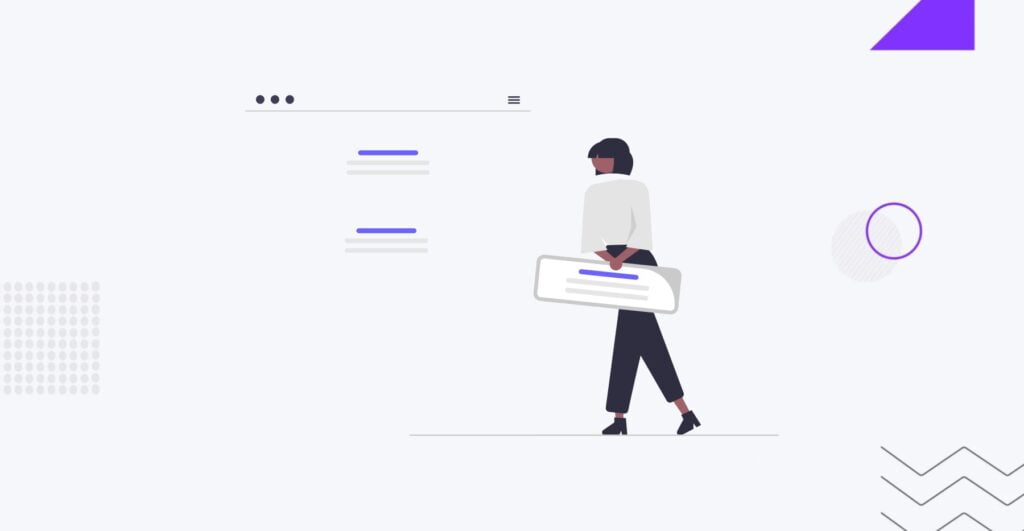
Secure WordPressWordPressOpen-source content management system (CMS) that allows users to create and manage websites and blogs.
More About WordPress HostingHostingThe process of storing and serving website files on a remote server, making them accessible to visitors around the world.
More About Hosting is the foundation of a robust and resilient online presence. In this digital age, where websites are essential business and personal platforms, safeguarding your WordPress site from potential threats is paramount. This guide delves into the critical aspects of Secure WordPress Hosting, offering insights into its definition, importance, and the severe consequences that can arise from neglecting security measures.
Secure WordPress Hosting Defined
At its core, Secure WordPress Hosting refers to implementing measures and practices to protect your WordPress website against a spectrum of online threats. From malicious attacks and data breaches to unauthorized access, a securely hosted WordPress site ensures your digital content’s integrity, confidentiality, and availability.
The Importance of Secure Hosting for WordPress Websites
A secure WordPress hosting environment protects against a myriad of cyber threats, preserving the reliability and trustworthiness of your WordPress site. Whether you run a blog, an e-commerce platform, or a business website, the following points underscore the crucial role of secure hosting:
- Data Protection: Secure hosting safeguards sensitive user data, such as personal information and financial details, from falling into the wrong hands.
- Business Continuity: Robust security measures ensure the uninterrupted operation of your website, preventing downtime and preserving your online business activities.
- User Trust: A secure website instills confidence in visitors, fostering trust and encouraging user engagement.
- Search Engine Rankings: Search engines prioritize secure websites, making secure hosting a key factor in maintaining or improving your site’s search engine rankings.
Risks and Consequences of Inadequate Security Measures
Failure to prioritize security exposes your WordPress website to a host of risks, each carrying potential consequences that can adversely impact your online presence:
- Data Breaches: Unauthorized access to user data can lead to breaches, compromising the privacy of your audience and damaging your reputation.
- Website Defacement: Inadequate security measures may result in the defacement of your website, harming its visual appeal and professional image.
- Downtime: Attacks like Distributed Denial of Service (DDoSDDoSDistributed Denial of Service is a malicious technique used by hackers and cybercriminals to disrupt the normal functioning of a website by overwhelming it with massive traffic.
More About DDoS) can cripple your website, causing downtime that disrupts your business operations. - SEOSEOSearch Engine Optimization involves optimizing various website elements to make it more attractive to search engines like Google, Bing, and Yahoo.
More About SEO Penalties: Search engines penalize insecure websites, leading to declining search rankings and reduced visibility.
Choosing a Reliable Hosting Provider
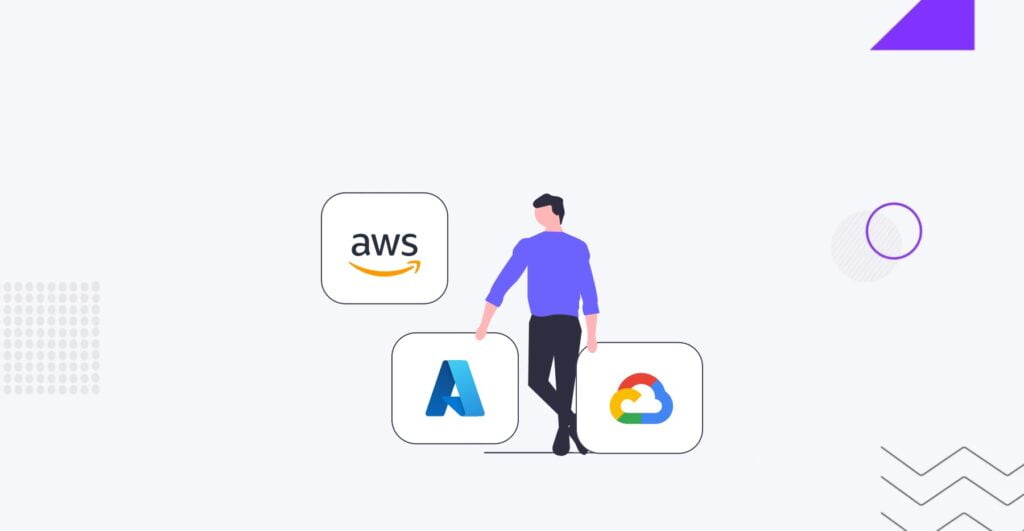
Selecting the right hosting provider is a crucial first step towards ensuring security while you are in the process of WordPress development. This section will explore key considerations and provide a list of top 8 secure hosting providers, comparing their features to help you make an informed decision.
Before we dive into the list, let’s shine a spotlight on Fully Managed Client Hosting offered by IT Monks. When we say fully managed, we truly mean it. Unlike our competitors, we handle everything. Hosting your website on our platform means you can bid farewell to worries about its maintenance.
Our fully managed hosting plans eliminate the need to learn about hosting or carry out related tasks. We provide:
- Swift SEO Cloud Hosting
- Secure Double Offsite Backups
- Protected Ubuntu Servers
- A 99.999% Uptime Guarantee
As long as you host with ITMonksHosted.com, you’ll receive premium themes, plugins, and features as part of the package.
At IT Monks, we offer three subscription plans, allowing you to select the one that aligns with your requirements and budget.
Eager to learn more about our Fully Managed Client Hosting?
1. Bluehost
- SSLSSLSecure Sockets Layer is a cryptographic protocol that ensures secure communication between a client and a server.
More About SSL Support: Offers free SSL certificates with easy installation. - Server FirewallFirewallA network security system that monitors and controls incoming and outgoing network traffic based on predetermined security rules.
More About Firewall: Utilizes advanced firewalls for enhanced security. - Server Monitoring: Provides 24/7 server monitoring to detect and address potential issues.
2. SiteGround
- SSL Support: Includes free Let’s Encrypt SSL certificates.
- Server Firewall: Implements a web applicationApplicationA software program designed to perform specific functions or tasks on electronic devices, such as smartphones and tablets, computers, and smart TVs.
More About Application firewall (WAF) for added protection. - Server Monitoring: Regularly monitors servers for performancePerformanceRefers to how fast a website or web application loads and responds to user interactions.
More About Performance and security.
3. A2 Hosting
- SSL Support: Offers free SSL certificates for secure data transmission.
- Server Firewall: Utilizes a dual firewall for network and application-level security.
- Server Monitoring: Provides proactive server monitoring and notification alerts.
4. Kinsta
- SSL Support: Supports free SSL certificates and allows easy integration with premium certificates.
- Server Firewall: Implements hardware firewalls to guard against various cyber threats.
- Server Monitoring: Utilizes real-time monitoring for optimal performance and security.
5. WP Engine
- SSL Support: Offers free and easily installable SSL certificates.
- Server Firewall: Implements robust firewall protection against common online threats.
- Server Monitoring: Provides 24/7 server monitoring for quick issue resolution.
6. InMotion Hosting
- SSL Support: Includes free SSL certificates for secure data transfer.
- Server Firewall: Employs a secure firewall to filter malicious trafficTrafficThe number of visitors or users who visit a particular website.
More About Traffic. - Server Monitoring: Utilizes server monitoring tools to ensure optimal performance.
7. HostGator
- SSL Support: Provides free SSL certificates for secure data encryption.
- Server Firewall: Implements firewalls to protect against various types of cyber threats.
- Server Monitoring: Monitors server performance and addresses issues promptly.
8. DreamHost
- SSL Support: Offers free SSL certificates with easy installation.
- Server Firewall: Utilizes firewalls to protect servers from potential security threats.
Server Monitoring: Monitors server health and addresses performance issues.
Considerations:
- Uptime Guarantee: Look for providers with a high uptime guarantee to ensure your website is consistently accessible.
- Customer Support: Evaluate the responsiveness and expertise of customer support teams.
- Scalability: Choose a provider that allows easy scalability as your website grows.
- BackupBackupA process of creating and storing copies of website data and files as a precautionary measure.
More About Backup Solutions: Consider providers with reliable backup solutions to safeguard your data.
Implementing Secure Authentication
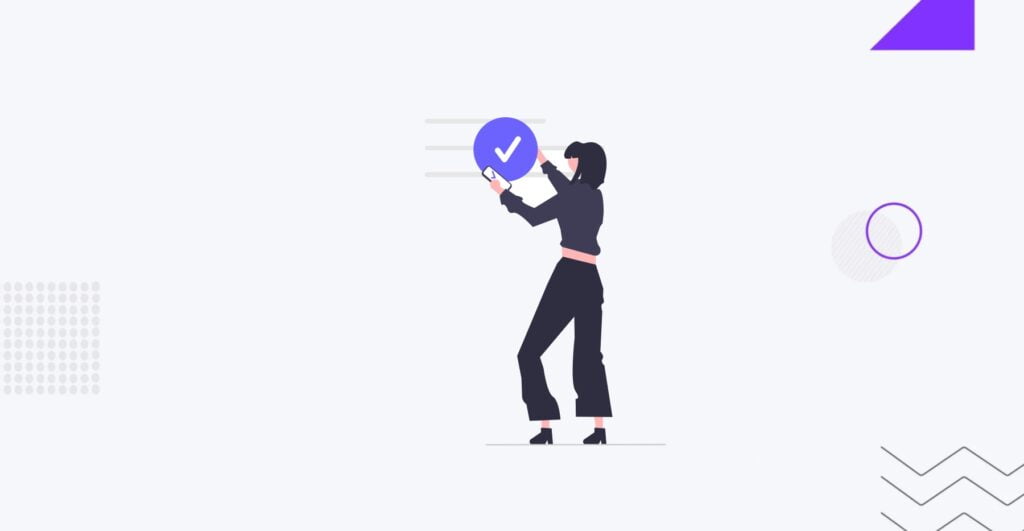
Ensuring robust authentication practices is a fundamental aspect of fortifying the security of your WordPress website. By adopting measures that extend beyond conventional password protection, you create a formidable defense against unauthorized access and potential security breaches.
Strong Password Policies
Establishing and enforcing stringent password policies is the first line of defense in securing user accounts. Encourage users to create complex passwords that combine uppercase and lowercase letters, numbers, and special characters. Regularly prompt users to update their passwords and avoid common pitfalls such as using easily guessable information.
Two-Factor Authentication (2FA)
Elevate your authentication security by implementing Two-Factor Authentication (2FA). This additional layer of protection requires users to provide a secondary verification step, typically through a mobile app, text message, or email. Even if login credentials are compromised, 2FA acts as a formidable barrier, significantly reducing the risk of unauthorized access.
Regular Audit and Update of User Access Permissions
Conducting regular audits of user access permissions is essential for maintaining a secure environment. Periodically review the access levels assigned to different user roles and ensure that individuals only have the privileges necessary for their responsibilities. Remove or adjust access permissions for users who no longer require certain rights, minimizing potential vulnerabilities.
By combining strong password policies, Two-Factor Authentication, and vigilant management of user access permissions, you establish a multi-faceted approach to secure authentication. This proactive strategy not only protects individual accounts but also contributes to the overall resilience of your WordPress website against unauthorized access and potential security threats.
Keeping WordPress Core, Themes, and Plugins Updated
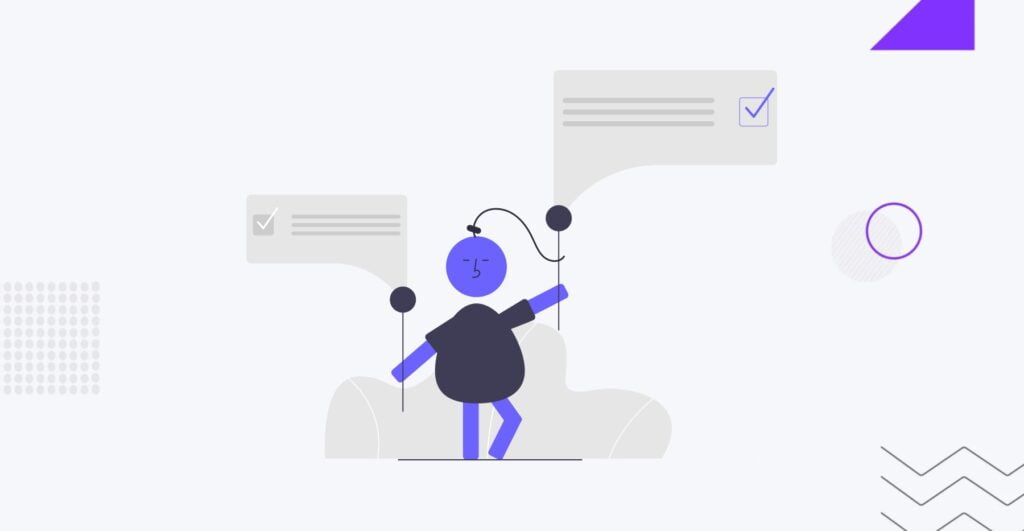
Maintaining an up-to-date WordPress ecosystem is pivotal to the overall security and functionality of your website. Regularly updating the core, themes, and plugins is a proactive strategy that safeguards against potential vulnerabilities, enhances performance, and ensures a seamless user experience.
The Importance of Updating WordPress Core
Updating the WordPress core to the latest version is a fundamental step in reinforcing the security of your website. Each update addresses known vulnerabilities, strengthens defenses against emerging threats, and introduces new features. By staying current with the core updates, you not only bolster the security posture of your site but also benefit from improved stability and performance.
Regularly Updating Themes and Plugins
Themes and plugins are integral components that contribute to the functionality and aesthetics of your WordPress site. Regular updates issued by developers often include patches for identified vulnerabilities, bugBugAn error, flaw, or glitch in a software program or system that causes it to behave unexpectedly or produce incorrect results.
More About Bug fixes, and compatibility improvements. Failing to update themes and plugins exposes your site to security risks, as outdated software may be exploited. Regularly check for updates and apply them promptly to maintain the integrity of your website.
Automatic Updates and Monitoring Tools for Efficient Maintenance
To streamline the update process and ensure timely application, consider leveraging automatic updates and monitoring tools. Enabling automatic updates for the WordPress core, themes, and plugins can alleviate the manual burden of staying current. Additionally, employ monitoring tools that notify you of available updates and potential issues, allowing you to address them promptly. Automation enhances efficiency and minimizes the window of vulnerability, especially for critical security updates.
Configuring Server-level Security Measures
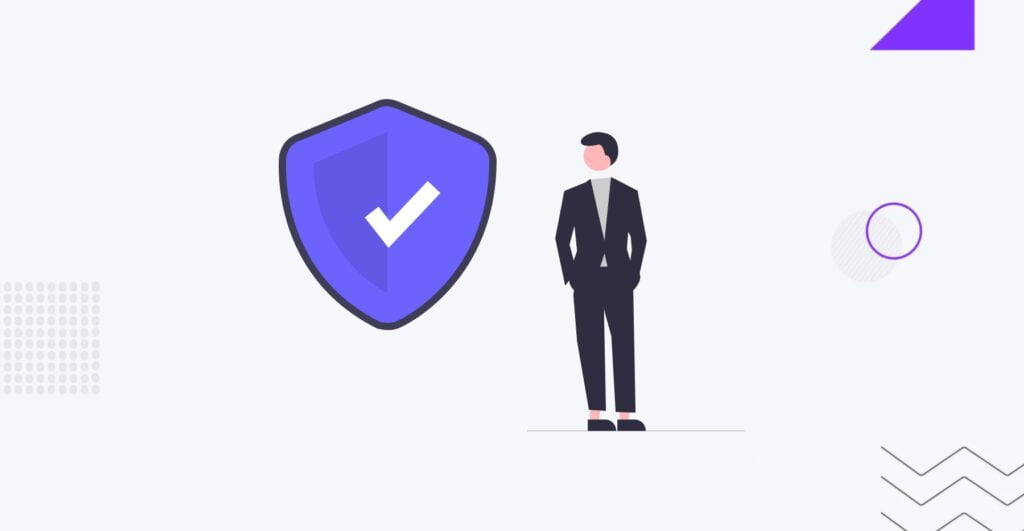
Securing the server environment of your WordPress website is a critical aspect of maintaining robust defenses against cyber threats. Let’s delve into three crucial server-level security measures, each playing a pivotal role in fortifying your digital fortress.
1. Implementing a Robust Firewall to Filter Malicious Traffic
A robust firewall acts as a sentinel, guarding your server against unauthorized access and malicious traffic. Consider employing both hardware and software firewalls for a comprehensive defense strategy.
Hardware Firewalls: At the network perimeter, hardware firewalls intercept and filter incoming traffic before it reaches the server. This proactive measure ensures that potentially harmful data is blocked at the gateway, preventing it from reaching the server environment.
Software Firewalls: Operating at the application level, software firewalls add an additional layer of protection by scrutinizing data within the server. They can be configured to monitor and control traffic based on specific rules, providing a fine-tuned defense against various types of cyber threats.
2. Enforcing Secure File Permissions on the Server
Secure file permissions are akin to locking individual doors within your server, ensuring that only authorized entities can access specific files and directories. Properly configuring file permissions helps prevent unauthorized modifications and safeguards sensitive information.
For directories, setting permissions to 755 is a common practice. This configuration grants read, write, and execute permissions to the owner, and read and execute permissions to others. Files, on the other hand, typically have permissions set to 644, providing read and write access to the owner and read-only access to others. This meticulous approach restricts access to the bare minimum required, mitigating the risk of unauthorized access and potential data breaches.
3. Utilizing Security Plugins for Additional Protection
Security plugins are potent tools in your arsenal, offering specialized functionalities to augment your server-level security. Select reputable security plugins that align with your website’s needs and provide features such as malware scanning, intrusion detection, and firewall configuration.
- Malware Scanning: Security plugins equipped with malware scanning capabilities actively scan your website’s files for malicious code or suspicious patterns, allowing for early detection and mitigation.
- Intrusion Detection: These plugins monitor your site for unusual activities or patterns that may indicate a security threat. Real-time alerts enable quick responses to potential breaches.
- Firewall Configuration: Some security plugins, like Wordfence and Sucuri Security, provide additional firewall configurations at the application level, complementing the server-level firewall for enhanced protection.
Backing Up WordPress Data

Preserving the integrity and accessibilityAccessibilityThe practice of designing and developing websites that can be easily accessed and used by individuals with disabilities.
More About Accessibility of your WordPress website’s data is a cornerstone of effective risk management. This section delves deeply into the multifaceted approach to backing up your website files and databases, emphasizing the need for regularity, secure storage, and thorough testing of the restoration process.
Regularly Backing Up Website Files and Databases
Consistent and routine backups are the backbone of your data protection strategy. Schedule regular backups to capture changes in your website files and databases, ensuring that you have an up-to-date snapshot of your digital assets. Automating this process with plugins or server-side tools not only simplifies the task but also minimizes the risk of oversight or human error. Tailor the backup frequency to match the dynamic nature of your website, striking a balance between comprehensive coverage and minimal resource impact.
Storing Backups in Secure, Offsite Locations
Choosing where to store your backups is a critical decision that impacts the resilience of your data protection strategy. Opt for secure, offsite locations to mitigate the risk of data loss due to server failures, cyberattacks, or physical disasters. Cloud storage services, dedicated backup servers, or secure FTPFTPFile Transfer Protocol is a technology that allows users to transfer files between computers over a network.
More About FTP repositories provide viable offsite options. Encrypting your backups adds an extra layer of protection, ensuring that the data remains safeguarded even if unauthorized access occurs. Periodically review and update access credentials for these offsite locations to fortify the overall security of your backup strategy.
Testing the Backup Restoration Process to Ensure Reliability
The true litmus test for the effectiveness of your backup strategy lies in the restoration process. Regularly and rigorously test the backup restoration process to ensure its reliability in diverse scenarios. Simulate complete site recovery, partial data restoration, and various use cases to identify potential gaps or challenges. Actively address any issues surfaced during testing to refine and enhance the backup restoration process continually. This proactive approach not only validates the efficacy of your backups but also ensures that your website can be swiftly and effectively restored in the event of a real-world incident.
Monitoring and Logging
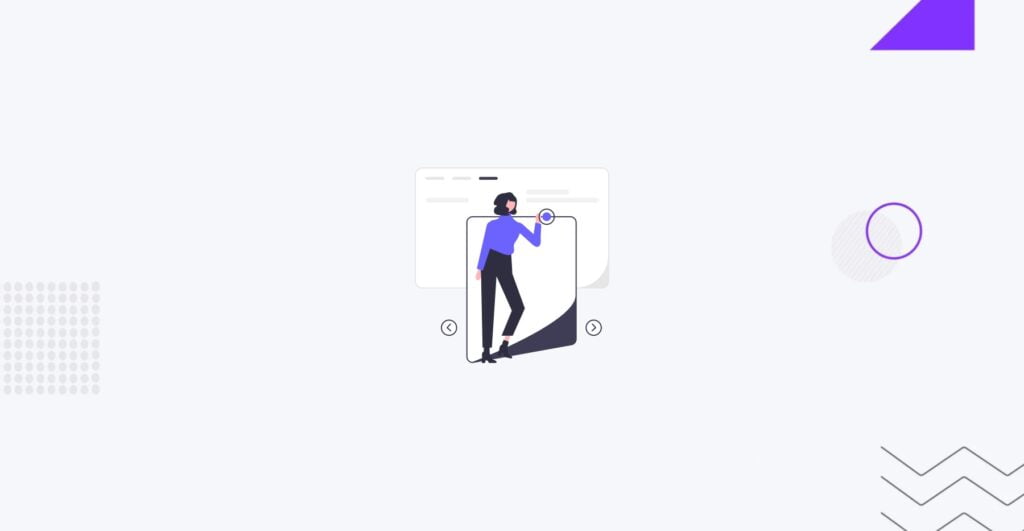
Monitoring and logging are indispensable elements of a proactive security strategy for your WordPress website. In this section, we explore the implementation of security monitoring tools to detect suspicious activities and the establishment of alerts for immediate responses to potential threats.
Setting Up Security Monitoring Tools to Detect Suspicious Activities
Security monitoring tools act as vigilant guardians, continuously scrutinizing the activities on your WordPress website for any signs of irregularities or potential security threats. These tools employ various techniques, including anomaly detection and pattern analysis, to identify deviations from normal behavior.
Consider utilizing specialized security plugins or third-party monitoring services that offer features such as:
- Real-time traffic analysis: Monitor incoming and outgoing data to identify patterns or anomalies.
- Intrusion detection systems (IDS): Detect and alert on potential security threats or unauthorized access attempts.
- Malware scanning: Regularly scan files and databases for malicious code or suspicious patterns.
Fine-tune the settings of these tools to align with the specific needs and characteristics of your website. Regularly review the generated reports to stay informed about any security incidents or emerging trends that may require attention.
Implementing Alerts for Immediate Response to Potential Threats
Timely response to potential threats is crucial for mitigating the impact of security incidents. Implementing alerts ensures that you are promptly notified when suspicious activities are detected, enabling swift action to address the issues.
Configure alerts for various security events, including:
- Unusual login attempts or failed login patterns.
- Changes to critical files or configurations.
- Excessive resource usage that may indicate a potential DDoS attack.
- Anomalies in user behavior or access patterns.
Choose notification channels that allow for immediate attention, such as email alerts, SMS messages, or integration with collaboration tools like SlackSlackMessaging and collaboration platform designed to streamline communication and enhance productivity within teams and organizations.
More About Slack or Microsoft Teams. Establish escalation procedures to ensure that alerts are not overlooked, and assign responsibilities for prompt investigation and resolution.
SSL/TLS Encryption
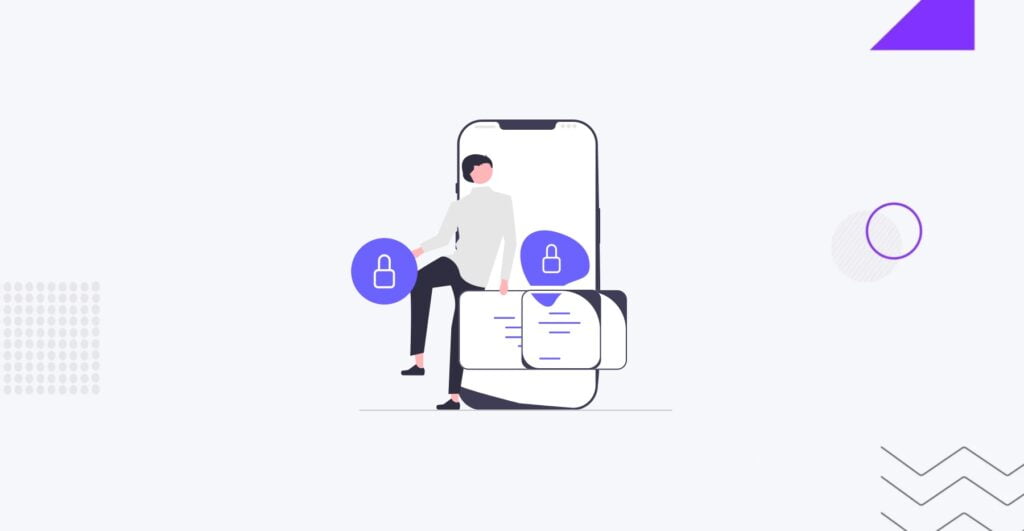
SSL/TLS encryption is a cornerstone of web security, safeguarding data transmission and enhancing the trustworthiness of your WordPress website. In this section, we explore the implementation of SSL/TLS encryption, including enabling SSL/TLS for secure data transmission, configuring secure HTTPS for the entire website, and the importance of regularly renewing SSL certificates to avoid lapses in security.
Enabling SSL/TLS to Secure Data Transmission
SSL (Secure Socket Layer) and its successor, TLS (Transport Layer Security), encrypt data transmitted between a user’s browserBrowserA software application that enables you to view and interact with websites.
More About Browser and your website’s server. This encryption ensures that sensitive information, such as login credentials and personal details, remains confidential and secure during transmission.
To enable SSL/TLS:
- Acquire an SSL certificate from a reputable Certificate Authority (CA).
- Install the SSL certificate on your web serverWeb ServerHosts and delivers web pages.
More About Web Server. - Configure your server to use HTTPS (HTTP Secure) protocol.
Enabling SSL/TLS not only encrypts the data in transit but also enhances your website’s credibility by displaying the padlock icon in the browser’s address bar, signifying a secure connection.
Configuring Secure HTTPS for the Entire Website
Once SSL/TLS is enabled, configure your WordPress website to use secure HTTPS across all pages. This ensures that all interactions, including logins, form submissions, and content delivery, benefit from the encrypted connection.
Update your website’s settings and content management system to reflect the use of HTTPS:
- Update the WordPress Site Address (URL) and WordPress Address (URL) settings to use “https://”.
- Ensure that internal links within your website use the “https://” protocol.
- Update any third-party scripts or services to support HTTPS.
By uniformly implementing secure HTTPS, you provide a seamless and secure browsing experience for your visitors, reinforcing their trust in your website.
Regularly Renewing SSL Certificates to Avoid Lapses in Security
SSL certificates have an expiration date, and it is crucial to renew them to avoid lapses in security regularly. A lapsed SSL certificate can result in a loss of trust from users and may trigger browser warnings.
Set up reminders for certificate renewal well in advance of the expiration date, and follow these steps:
- Renew the SSL certificate through your Certificate Authority.
- Update the renewed certificate on your server.
Some web hosts offer automatic certificate renewal, simplifying this process. Regularly check the validity and expiration dates of your SSL certificates to ensure uninterrupted security.
Securing your WordPress website is an ongoing commitment that involves a multifaceted approach to protect against evolving cyber threats and ensure the trust and reliability of your digital presence. In this comprehensive guide, we’ve explored key strategies and practices to fortify the security of your WordPress site. Every aspect of your website’s security is crucial, from choosing a reliable hosting provider and implementing secure authentication measures to updating the core, themes, and plugins. Configuring server-level security measures, such as robust firewalls, secure file permissions, and security plugins, builds a resilient defense against potential threats.
At IT Monks Agency, we provide fully managed hosting plans so you can avoid the hassle of learning hosting or handling any related tasks. Whenever you require a reliable website hosting service, don’t hesitate to contact us! Simply fill in the brief form below, and we’ll get in touch with you shortly.



