WordPress Hosting and Web Hosting Key Differences
Table of Contents
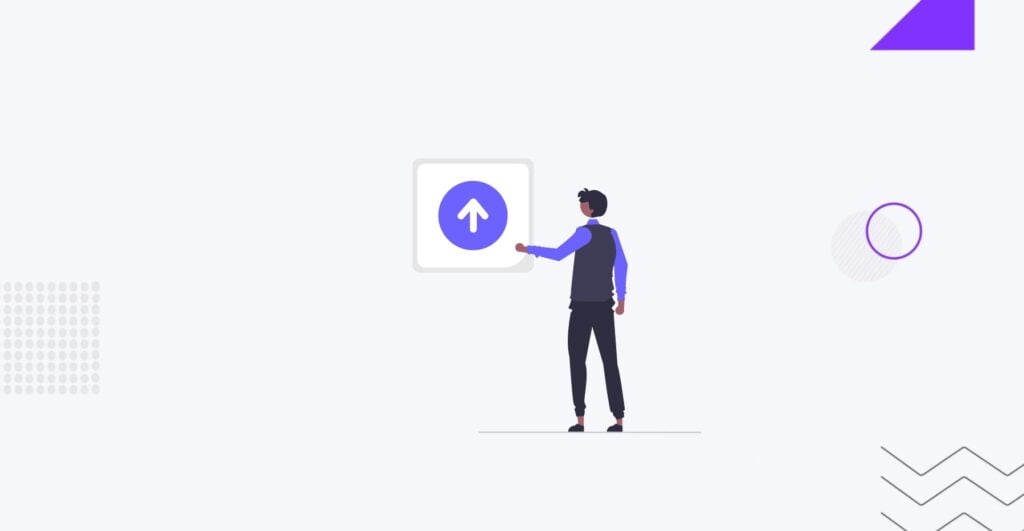
Choosing web hostingHostingThe process of storing and serving website files on a remote server, making them accessible to visitors around the world.
More About Hosting can be tricky, considering the wide choice of options available. Initially, they may seem similar, but on closer inspection, you’ll find various features, fits, and specialties that can significantly affect your performancePerformanceRefers to how fast a website or web application loads and responds to user interactions.
More About Performance. Similarly, WordPressWordPressOpen-source content management system (CMS) that allows users to create and manage websites and blogs.
More About WordPress hosting and web hosting differ significantly in hosting a WordPress website.
Web hosting includes dedicated, shared, cloud, and VPSVPSVirtual Private Server is a type of hosting that utilizes virtualization technology to create a virtual server within a physical server.
More About VPS hosting, while WordPress hosting is specifically tailored for WordPress websites, offering optimizations and exclusive perks like premium plugins. However, it’s essential to note that you can still host WordPress sites using traditional hosting options. These options are versatile and can accommodate various preferences.
In this article, we explore the differences between web hosting and WordPress hosting, highlighting their pros and cons and how to make the right choice for your website.
What is WordPress Hosting?

WordPress hosting is a specialized web hosting tailored to meet WordPress websites’ specific performance and security requirements. You might be familiar with “managed WordPress hosting,” which often involves features such as automatic updates and advanced security and performance enhancements. While WordPress hosting can be managed, it’s not a requirement. Managed WordPress hosting is generally more comprehensive and handles website management duties on your behalf.
The primary distinction between regular hosting and managed WordPress hosting often lies in the additional features. Managed WordPress hosting plans typically include pre-installed plugins designed to improve website performance. Additionally, there may be specialized tools for users managing multiple WordPress websites, such as a multisite feature allowing the management of several sites from one dashboard.
Consider IT Monks’ services if you are looking for fully managed hosting plans for your WordPress website. With our WordPress-optimized hosting, we take care of everything for you. We offer fast SEOSEOSearch Engine Optimization involves optimizing various website elements to make it more attractive to search engines like Google, Bing, and Yahoo.
More About SEO cloud hosting, secure double offsite backups, secure Ubuntu servers, and 99.999% uptime guarantee. Besides, when hosting with IT Monks, you get premium themes, plugins, and features.
Eager to explore our Managed WordPress hosting plans in detail?
The Advantages of WordPress Hosting
Choosing a managed WordPress hosting plan over a regular shared web hosting service offers numerous benefits for those starting a WordPress site:
- Easier setup. Pre-installed plugins and themes create an optimized WordPress host environment, simplifying technical setups and installations.
- Optimal performance. WordPress hosting plans utilize servers configured specifically for WordPress sites, often including built-in caching software for fast loading speed.
- Up-to-date servers and software. Web hosts ensure their WordPress-specific servers run the latest software and automatic updates for WordPress, resulting in optimal compatibility and seamless performance.
- Hassle-free management. Web hosting plans handle most WordPress technicalities, allowing users to focus on improving search engine optimization (SEO) strategies.
- Secure servers. Managed WordPress hosting plans have security features to prevent WordPress-specific threats, including automatic pluginPluginA piece of software that can be easily installed and activated on a CMS platform to enhance its capabilities.
More About Plugin updates to reduce vulnerabilities. - Expert support. Leading managed WordPress hosting providers offer an expert support team ready to assist with WordPress-specific site management and maintenance.
The Disadvantages of WordPress Hosting
WordPress hosting’s primary features are tailored for WordPress sites. If you’re considering creating a site using a different CMSCMSA content management system is software aiding users to create, manage, and modify website content.
More About CMS, opting for regular web hosting or other CMS hosting solutions specific to your platform is advisable.
Typically, WordPress hosting comes with a higher price tag than shared hosting because of its WordPress-specific features, services, and functions. While advantageous for those with extra budget, it may lead to additional long-term costs.
Furthermore, customization options for websites on WordPress shared hosting plans are often restricted, as providers may limit the installation of other software.
What is Web Hosting?

Web hosting, also known as shared hosting or simple web hosting, involves an individual or organization purchasing online space to make their website accessible on the Internet. It’s a broad concept that encompasses this process. A web host allocates space on a server to store the files associated with your website and provides internet connectivity. This enables your website to go live online and appear in search results.
Web hosting is an umbrella term with many different types, providers, and features. If you plan on creating a website for your business, you’ll need to use a web hosting provider, as you won’t be able to get your site online without one.
Several web hosting provider options are available to meet different needs, regardless of your level of expertise, chosen content management system (CMS) or site builder, or website size. Let’s explore the breakdown below to understand the various hosting categories better.
- Shared Hosting. Shared hosting involves a website sharing one web serverWeb ServerHosts and delivers web pages.
More About Web Server and its resources with other sites. This is a cost-effective choice for small sites with low trafficTrafficThe number of visitors or users who visit a particular website.
More About Traffic volumes. It’s an ideal option for beginners or small business website owners who prefer not to handle the technical aspects of server maintenance. The hosting service provider handles server monitoring, updates, and backups. - VPS Hosting provides dedicated resources from a virtual partition of a physical server. It is suitable for medium to large sites that require more resources and better performance than shared hosting. This type of hosting is a good fit for website owners with advanced technical knowledge who desire greater control over their server settings by hosting their websites on VPS.
- Cloud Hosting involves a site running on multiple virtual or cloud servers instead of just one physical server. It is well-suited for busy sites with high traffic volumes, offering higher uptime. Similar to shared hosting, the web host typically handles server maintenance. However, cloud-based web hosting provides better resource flexibility and overall site performance.
- Dedicated Server Hosting allocates an entire server and its resources to one website. It is a high-cost, high-performance option for large or popular sites with dedicated technical staff. Dedicated server hosting offers advanced server management tools, operating software flexibility, and ultimate customization.
The Advantages of Web Hosting
- Cost Comparison. Standard hosting typically costs less than specialized WordPress hosting. However, it’s important to consider the included tools and benefits when evaluating the overall value.
- Hosting Flexibility. Opting for standard web hosting provides the flexibility to host various platforms or custom sites, making it convenient for managing multiple websites.
- Server Configuration Control. With standard hosting, you have more control over server configurations, especially with VPS or dedicated hosting plans. This allows for customization to meet specific requirements or development experience.
- Caching and Optimization Choice. Standard hosting enables you to select and configure caching and optimization mechanisms according to your preferences, offering a customized performance setup.
The Disadvantages of Web Hosting
- Less Specialized Support. While web hosting providers offer technical assistance, they may lack experts in addressing specific issues related to WordPress or other CMS platforms. This can result in longer resolution times and less tailored support for WordPress-related problems.
- Limited WordPress Maintenance. Unlike specialized WordPress hosting services, general web hosting requires users to manage WordPress updates, including plugins, themes, and the core software. Without dedicated WordPress maintenance assistance, users may encounter challenges in keeping their websites secure and up to date.
- Lack of Optimized Server. General web hosting services typically utilize standard servers that support a variety of CMSs and site builders. As a result, these servers lack optimization specifically for WordPress, leading to potential performance bottlenecks and suboptimal website speed. Additionally, users miss out on built-in WordPress performance plugins commonly found in specialized hosting environments.
Web Hosting vs WordPress Hosting Price Comparison
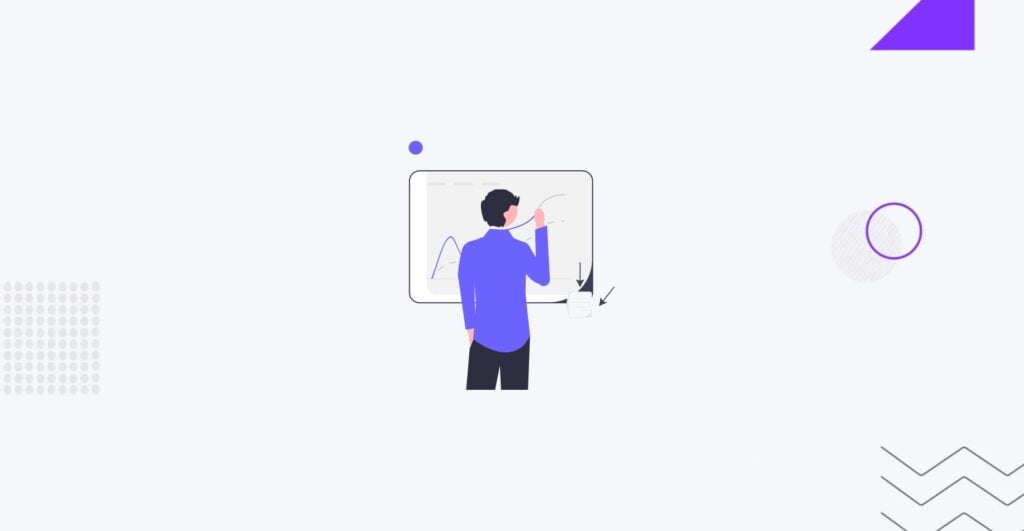
When deciding on hosting options for your website, it’s vital to grasp the disparities in pricing and features between web hosting and WordPress hosting. Let’s compare a popular basic web hosting plan with a typical WordPress hosting plan.
For Web Hosting
HostGator presents a Shared Hosting plan priced at $2.75 per month. This plan offers unlimited bandwidthBandwidthThe maximum amount of data that can be transmitted over an internet connection in a given amount of time.
More About Bandwidth and storage, ensuring your website can handle high traffic volumes without extra charges. Additionally, HostGator provides a free SSLSSLSecure Sockets Layer is a cryptographic protocol that ensures secure communication between a client and a server.
More About SSL certificate for securing your website and a complimentary domain registration for one year to streamline the setup process. With one-click WordPress installation, HostGator’s Shared Hosting plan offers convenience and versatility for hosting a wide range of websites, including WordPress sites.
Regarding WordPress Hosting
On the other hand, Bluehost’s Basic WordPress Hosting plan is priced at $2.95 per month. Despite being slightly pricier than HostGator’s Shared Hosting, this plan is specifically optimized for WordPress websites. With 50GB of SSD storage, Bluehost ensures fast loading times and efficient data management for your WordPress site. Like HostGator, Bluehost includes a free SSL certificate and a complimentary domain registration for the first year. However, Bluehost’s automatic WordPress updates feature sets it apart, which helps keep your site secure and updated with the latest software patches. Bluehost also offers 24/7 customer support, ensuring assistance is available whenever needed.
| Hosting Provider | Plan | Price (per month) | Features |
|---|---|---|---|
| HostGator | Shared Hosting | $2.75 | Unlimited bandwidth and storage; Free SSL certificate; Free domain for one year; One-click WordPress installation |
| Bluehost | Basic WP Hosting | $2.95 | 50GB SSD storage; Free SSL certificate; Free domain for one year; Automatic WordPress updates; 24/7 customer support |
While both web hosting and WordPress hosting offer competitive pricing, there are distinct differences in their features and optimizations. Web hosting plans, like HostGator’s shared hosting, provide versatility for hosting various websites, including WordPress, at an affordable price.
On the other hand, WordPress hosting, exemplified by Bluehost’s Basic WordPress Hosting, offers specialized resources and automatic WordPress updates explicitly tailored for WordPress sites. Depending on your needs and preferences, choosing between web hosting and WordPress hosting involves considering factors such as scalability, ease of use, and specific features required for your website’s success.
Key Differences Between WordPress Hosting and Web Hosting
The main distinction between WordPress and web hosting lies in the server configuration. WordPress hosting plans are tailored to provide optimized resources for the platform. For example, your web host may promote features like PHPPHPHypertext Preprocessor is a programming language primarily used for web development.
More About PHP 7 or enhanced PHP memory.
Furthermore, WordPress hosting often offers convenient add-on services to ensure smooth website operation. Your plan could encompass automatic updates, access to themes or plugins, one-click installation, and other beneficial features. It’s important to note that these extras are usually reflected in the price, mainly if you choose managed WordPress hosting.
While basic web hosting fits for storing and making your WordPress site accessible to the public, it may also include helpful features such as performance optimization, enhanced security, free SSL certificates, and more. However, you won’t have access to the specific benefits tailored for WordPress that the alternative provides.
How to Choose Between These Two
When choosing the right hosting, assessing your needs and experience level is essential. Consider the specifics of your hosting plan and whether the additional WordPress features benefit you.
Before deciding between shared and WordPress hosting, it’s essential to consider the type of site you want to create and your level of expertise as a website owner. Here are some questions to consider:
1. Do I Want to Create a WordPress Site?
If not, then WordPress hosting is not for you. In this case, you should look for the best web hosting type and plan that suits your needs.
2. Am I Good at General Website Maintenance?
If not, managed WordPress hosting is a great solution, as the host often handles WordPress-specific updates, backups, and caching. It’s also suitable for those who prioritize practicality in site management.
3. Am I Good at Securing My Website?
If not, then WordPress hosting is the way to go. The server hosting your website will have protocols to address WordPress-specific security issues, and many WordPress hosting plans include pre-installed security plugins.
4. Is Budget an Issue?
If budget is not a concern, consider a managed WordPress hosting plan for the convenience of WordPress hosting features without compromising site performance. If budget concerns, opt for an affordable shared hosting plan that supports WordPress.
5. Do I Have Sufficient WordPress Knowledge?
For those with minimal WordPress experience, many WordPress hosting plans offer greater site management, professional support, and expert tech assistance, making it ideal for beginners. However, experienced users may also find it beneficial for more intuitive management. If you have sufficient WordPress knowledge, a standard web hosting plan is suitable and cost-effective, allowing for a more hands-on approach to site management.
The Verdict
Selecting the appropriate web host can significantly impact the success of your website. Opting for standard web hosting to launch your WordPress site is perfectly fine if that’s your preference. However, utilizing WordPress-specific features can ultimately save you great trouble.
WordPress hosting entails configuring your server resources precisely to align with the platform’s distinct requirements. Consequently, you will enjoy enhanced security and improved overall performance. Additionally, WordPress hosting frequently includes automated maintenance tasks and dedicated customer support, rendering it a superior option for beginners.
FAQ
- What is WordPress hosting?
WordPress hosting is a specialized web hosting designed specifically for running WordPress sites. When you choose a WordPress host, you’ll gain access to a range of tools and services customized for WordPress sites. These can differ based on the specific WP hosting service you select but typically include features like one-click installation, automatic software updates, and dedicated support staff with expertise in WordPress, offering tailored assistance.
- What is managed WordPress hosting?
Managed WordPress hosting is a premium service where the web host takes care of all the technical aspects of running a WordPress website. This includes automatic updates for WordPress core, plugins, themes, regular backups, security monitoring, and performance optimization. With managed WordPress hosting, users can focus on creating content and growing their website without worrying about server management tasks.
- Does WordPress host websites?
WordPress itself does not host websites. Instead, WordPress is a content management system (CMS) used to create and manage website content. To make a WordPress website accessible online, you need to host it on a web server. This is typically done through a web hosting provider offering WordPress hosting or supporting WordPress installations on their servers.
- How to move a WordPress site to a new host?
Moving a WordPress site to a new host involves several steps:
- Back up your WordPress site files and databaseDatabaseAn organized collection of data, typically stored electronically.
More About Database. - Set up a hosting account with the new web host.
- Transfer your site files to the new host’s server.
- Import your WordPress database to the new host.
- Update your domain’s DNSDNSA protocol that translates human-readable domain names into numerical IP addresses used by computers to locate each other on the internet.
More About DNS settings to point to the new host. - Test your site on the new host to ensure everything is working correctly.
- You can perform these steps manually or use Duplicator or All-in-One WP Migration plugins to simplify the process.
- Back up your WordPress site files and databaseDatabaseAn organized collection of data, typically stored electronically.
- How much is WordPress hosting?
WordPress hosting costs vary depending on the hosting provider, the type of plan, and the features included. Managed WordPress hosting tends to be more expensive than shared hosting due to the additional services and optimizations offered. Prices can range from a few dollars per month for basic shared WordPress hosting to hundreds per month for premium managed WordPress hosting with advanced features and dedicated resources.




