WordPress Site Speed Checking Tools
Table of Contents
Everyone who owns a WordPressWordPressOpen-source content management system (CMS) that allows users to create and manage websites and blogs.
More About WordPress website should have heard a lot about the importance of fast website performancePerformanceRefers to how fast a website or web application loads and responds to user interactions.
More About Performance. A website that doesn’t load fast will hardly bring you the desired trafficTrafficThe number of visitors or users who visit a particular website.
More About Traffic and high conversionConversionA process of turning a website visitor, social media follower, or any other potential customer into an actual paying customer.
More About Conversion rates. Likely, you won’t gain top rankings in Google and lose your clients running a poorly performing website. To avoid this from happening, you need to use WordPress site speed checking tools and improve its performance before it’s too late.
The good news is that many tools can help you measure your WordPress site performance. Some of them even offer tips on how to improve your website for better speed. In this blog post, we will review some of the most popular online tools that let you improve your website and achieve better results with its help.
The Importance of Measuring WordPress Website Performance
The performance of a WordPress website is mainly measured by the speed at which it loads your content. If it takes less than 2 seconds to load your data, you are doing a great job! If your website loads for 3 seconds or longer, than it’s time to work on its performance until it’s too late.
A slow website can bring you more than crows of unsatisfied customers. In particular, you should be ready to deal with:
- poor conversions (website visitors may feel that your website is unprofessional, which makes them unlikely to take actions that you expect from them);
- high bounce rate (slow page loading may be the reason why people leave your web page for competitors’ websites).
Everyone who runs a WordPress website has plenty of opportunities to improve the performance of their websites. One of the fundamentals is choosing a reliable web host that provides better site performance across all web platforms. Next comes the right selection of WordPress themes. Some of them are faster and more lightweight than others.
Site Speed Checking Tools
You may choose from a series of tools suited for checking your WordPress site speed. As a rule, you need to run several speed tests on different tools to run a proper audit of your site and work on its improvement. Next comes a list of the most popular WordPress speed test tools.
Google’s PageSpeed Insights
It’s rather easy to use Google’s PageSpeed Insights tools even if you never tried it before. All that it requires you to do is to enter the URL address of the website that you’d like to test. The tool offers you more than just measuring the loading speed of your website. PageSpeed Insights provides detailed information on how well your website performs on mobile and desktop devices. It also offers a series of suggestions with links on how your website can be improved. Clicking on any of such links, you will be taken to a separate page where you can find more details on your website performance improvement.
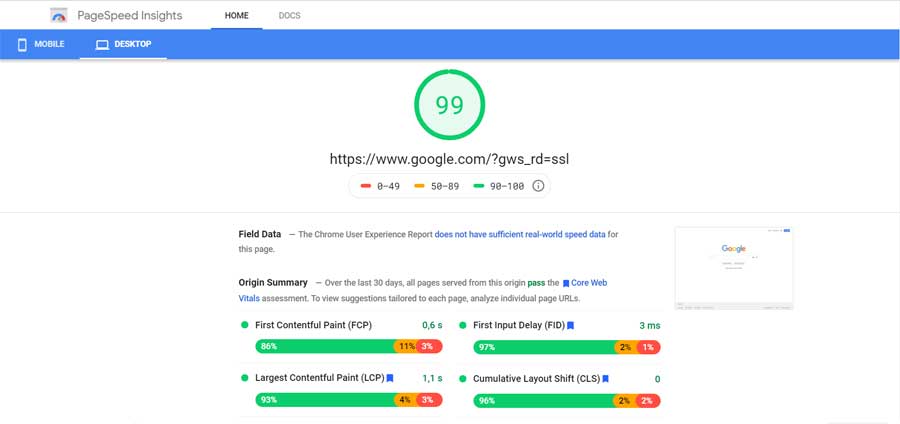
Pingdom Tools
Pingdom Tools are the personal favorite of many. To start a speed test, all you need to do is enter the URL of the page that you’d like to check and select a server.
To get the most accurate results, it’s recommended to run several tests using the same server. The results may vary depending on how much load your server is under and plenty of other factors. Run at least three speed tests using the same server and calculate the average of your results.
After you click “Start Test” you’ll see a result screen like this:
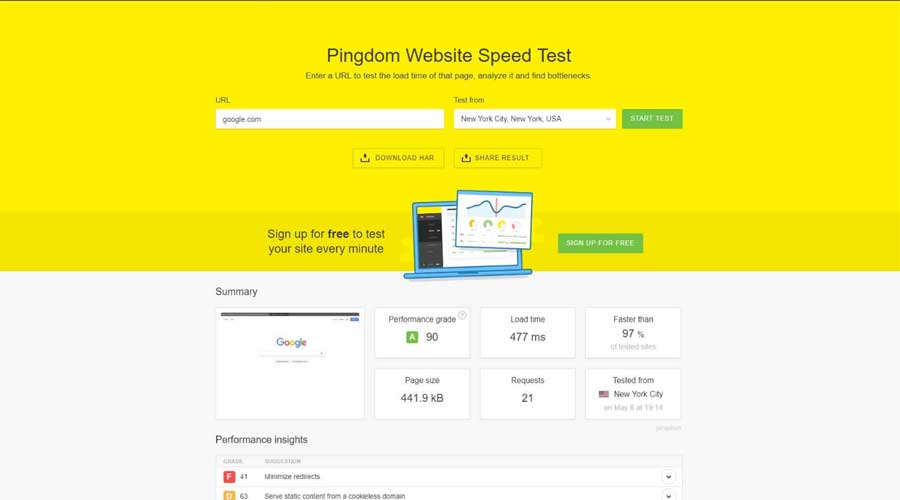
The number that is the most important to us at this particular moment is the Load TimeLoad TimeThe amount of time it takes for a webpage or app to load and become interactive for the user fully.
More About Load Time. In a perfect scenario, it should be about one or two seconds maximum. Everything that loads for three seconds or longer is likely to have a higher bounce rateBounce RatePercent of users landing on a site & leaving without an action.
More About Bounce Rate lower performance grade.
Scroll further down the speed results, and you will see a list of suggestions on what can be done on your website to improve its performance. The performance insights colored red to point out the issues that are worthy of your special attention. Green scores, in their turn, identify that you have already taken care of a particular problem.

Load Impact
Using the Load Impact tool, you can check how well your website performs when several people are browsing its content at the same time. To the biggest degree, the stats depend on the hostingHostingThe process of storing and serving website files on a remote server, making them accessible to visitors around the world.
More About Hosting and server that you’ve chosen for your website. Different hosting plans behave differently in various situations. Using the Load Impact tool, you may test how well your site can resist stressful situations.
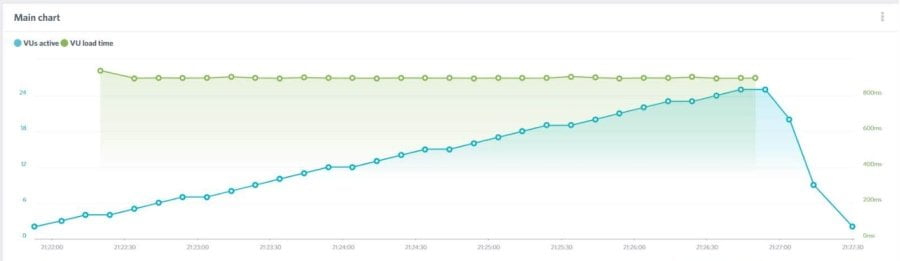
It works similarly to the tools that we discussed above. Enter the URL address of the site that you’d like to check and run the test. The tool lets you simulate different scenarios with different numbers of visitors reaching your website from particular regions. It takes the tool a few minutes to run the test. Once done, you’ll see the load test results presented in the form of a chart at the bottom of the page. If you do not see any sharp spikes in the graph, your website can adequately handle an increase in traffic. If the chart goes up and down, that means that your server cannot handle such tasks appropriately, and it’s time for you to think about a switch.
Final Words
Whatever tool you choose for checking your WordPress website performance, it’s important to repeat tests regularly to ensure that it performs well. As I said at the beginning of this post, it’s always smart to use several tools for speed and performance tests. This will provide you better insights into the real state of things. You will also get a better understanding of your website’s current performance and the aspects that need improvement.
Using the three tools described above, you can get a complete picture of your site. Google’s PageSpeed Insights tool reveals the current optimization of your content for different devices; Pingdom Tools lets you measure loading speed, and with the Load Impact, you can test how well your server resists stress.
Are there any other tools for checking WordPress website performance that you can recommend? Feel free to share your ideas in the comments.



