WordPress Speed Optimization: 30+ Proven Tips
Table of Contents
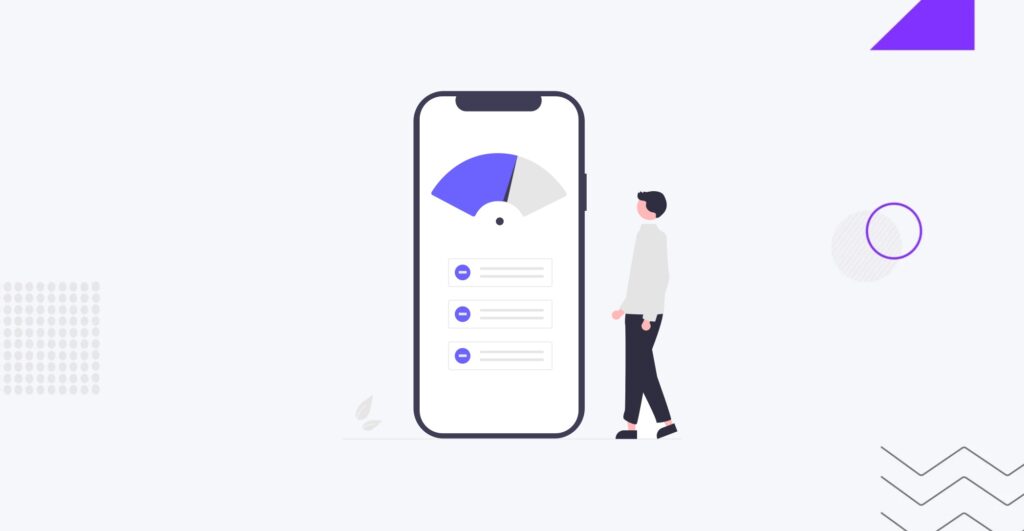
Enhancing the speed of your WordPressWordPressOpen-source content management system (CMS) that allows users to create and manage websites and blogs.
More About WordPress site is a transformative endeavor that yields many benefits. The impact is profound, from elevating user satisfaction to impressing search engines and maximizing your bottom line. Yet, navigating the intricacies of WordPress to deliver lightning-fast pages can be a challenge. The silver lining? There are many strategies to turbocharge your WordPress website’s performancePerformanceRefers to how fast a website or web application loads and responds to user interactions.
More About Performance, some of which you can implement immediately. All it takes is a touch of determination and effort on your part. In the following sections, we’ll delve into the compelling reasons behind prioritizing a swift WordPress site. Subsequently, we’ll unveil 34 actionable techniques you can employ for better WordPress speed optimization.
Why Website Performance Matters?
When exploring new websites, there’s nothing quite as discouraging as a sluggish webpage. The truth is that WordPress performance wields significant influence over the user experience, and it’s a major factor in shaping visitors’ perception of an online business’s quality. The world of page speedPage SpeedThe time it takes for a website page to load fully.
More About Page Speed leaves little room for complacency. Google’s verdict is clear: your website should load within two seconds, and any delay risks losing your audience’s attention. Compounding the stakes, search engines like Google incorporate page performance into their ranking algorithms. The quicker your site, the higher the likelihood of securing that coveted top position on the search engine results page (SERPSERPSearch Engine Results Page is the page that appears after you enter a search query into a search engine.
More About SERP).
Now, let’s address the elephant in the room: WordPress isn’t exactly synonymous with speed right off the bat. The mechanics behind this can be traced to the very essence of how WordPress operates. Whenever a visitor lands on a page of your site, WordPress dynamically assembles the page by gathering data from various sources, including your WordPress databaseDatabaseAn organized collection of data, typically stored electronically.
More About Database and theme files. This conglomerate is then transformed into an HTMLHTMLThe fundamental language used to create and structure content on web pages.
More About HTML file dispatched to the visitor’s browserBrowserA software application that enables you to view and interact with websites.
More About Browser. While this “on-the-fly” approach has merits, it isn’t always conducive to optimal WordPress performance.
As we delve into WordPress speed optimization strategies, you’ll discover that many of these avenues don’t require an advanced technical background. Some involve the simple installation of plugins, while others may necessitate minor code adjustments (provided you’re well-versed in the craft). The beauty is that you might begin witnessing tangible improvements after implementing just a handful of these strategies. Time is of the essence, so let’s embark on this journey together without delay.
Assessing Current Website Performance
A crucial prelude awaits before embarking on the WordPress speed optimization journey – the comprehensive evaluation of your WordPress performance. This step serves as the compass guiding your optimization efforts, ensuring a targeted and impactful approach. Armed with insights, you’ll be primed to elevate your website’s efficiency and user experience to unprecedented heights.
In this digital age, harnessing the power of advanced tools is paramount. Integrate acclaimed resources such as Google PageSpeed Insights, GTmetrix, or Pingdom into your arsenal. These tools are your windows into the intricate mechanics of your website, providing a panoramic view of its current performance.

Solving the Puzzle of Slow WordPress Loading
Is your WordPress site moving at a snail’s pace? The frustration is real, and the culprit might not be immediately apparent. Fear not, for the solution lies in pinpointing the root causes. To aid your quest, we’ve compiled a comprehensive checklist featuring the main errors to avoid. Addressing these issues, head-on will unleash the true potential of your WordPress performance.
Revitalizing Performance: Mastering the Basics
- Static Resources Lacking CacheCacheA temporary storage location that stores frequently accessed data to reduce load times.
More About Cache. Your website’s static elements—images, HTML, CSSCSSCascading Style Sheets is a coding language that determines the appearance and layout of a website.
More About CSS, and JavaScriptJavascriptA high-level, dynamic, and interpreted programming language primarily used to create interactive and responsive user interfaces on web pages.
More About Javascript files—hold the key to swifter loading times. Failing to cache these resources can slow your WordPress site down. The remedy? Utilize caching plugins to cache these components with a click, instantly turbocharging your site’s speed. - Unminified Code Files. Code optimization through minification is the name of the game. Eliminate extraneous segments from your HTML, CSS, and JavaScript files, transforming the codebase into a lean, efficient powerhouse.
- GZIP Compression Neglected. GZIP compression, a server-side technique, compresses files to expedite code execution. While server-side, it warrants scrutiny with your hostingHostingThe process of storing and serving website files on a remote server, making them accessible to visitors around the world.
More About Hosting provider. Unlock significant performance enhancements by correctly implementing GZIP compression, allowing smoother navigation.
The Pitfalls of Inefficient Practices
- HTTP Redirect Overload. Excessive HTTP redirectsRedirectsA way to send users and search engines from one URL to another.
More About Redirects hinder speed, causing delays in page loading. Streamline your links to reduce the number of redirects, ushering in a noticeable acceleration in loading times. - Suboptimal Image Optimization. Images can be a double-edged sword, enhancing visual appeal while potentially bogging down your site. Optimize images by resizing them to match actual dimensions, reducing file size, and enabling lazy loadingLazy LoadingAn optimization strategy for online content, encompassing websites and web applications.
More About Lazy Loading for an extra performance boost. - The Perils of Budget Hosting. The allure of cheap hosting can backfire. Invest wisely in reputable hosting providers that guarantee rapid and reliable performance. Prioritize factors like reputation, features (such as HTTP/2), hardware quality, and scalability for sustained speed gains.
- Outdated PHPPHPHypertext Preprocessor is a programming language primarily used for web development.
More About PHP Version. The foundation of WordPress, PHP evolves. Employing an outdated version denies you the advantages of recent language improvements. Keep your site humming at peak performance by adopting the latest PHP version, ensuring optimal speed and a snappier admin experience.
Are you stuck with outdated practices and want to avoid experiencing seamless website performance?
30+ WordPress Speed Optimization Strategies
Your website’s loading speed can be the make-or-break factor that defines user satisfaction, engagement, and conversions. We present a comprehensive guide featuring 34 WordPress speed optimization strategies to ensure your WordPress site meets and exceeds expectations. Whether you’re a seasoned webmaster or a novice exploring the world of WordPress, these proven strategies will empower you to elevate your WordPress performance and provide visitors with an exceptional online experience. Let’s delve into the realm of WordPress speed optimization and unlock the true potential of your website.
1. Selecting a Dependable Hosting Partner
The bedrock of a high-speed WordPress website lies in the quality of your web hosting. It’s imperative to make an informed choice by opting for a hosting provider and plan that align seamlessly with your bandwidthBandwidthThe maximum amount of data that can be transmitted over an internet connection in a given amount of time.
More About Bandwidth and performance prerequisites. Many options are available within WordPress hosting, including shared hosting, dedicated hosting, virtual private server (VPSVPSVirtual Private Server is a type of hosting that utilizes virtualization technology to create a virtual server within a physical server.
More About VPS) hosting, and managed WordPress hosting plans.
As you navigate the array of choices, remember the adage, ‘you get what you pay for.’ At one end of the spectrum, shared hosting presents an economical option where your website coexists on a server with several other sites. This budget-friendly approach might entice novice WordPress users looking to make their mark online before scaling up. Nevertheless, it’s important to note that shared hosting’s affordability comes with a caveat. If a fellow site on your server garners substantial trafficTrafficThe number of visitors or users who visit a particular website.
More About Traffic, it can impact your WordPress performance, as you’re both drawing from the same resource pool.
For more established websites boasting substantial content and higher traffic volumes, the prudent path lies in embracing dedicated, VPS, or managed hosting plans from reputable providers. These plans expertly allocate server resources, deftly accommodating surges in traffic without sacrificing load times.
3. Streamline Your Design, Elevate Your Performance
In website optimization, a golden principle reigns true – simplicity begets swiftness. The key to expediting loading times is presenting browsers with a lighter content load. This translates to a strategic simplification of your design ethos. Over the past decade, the landscape of web designWeb DesignCreating and organizing the visual layout, user interface, and overall aesthetics of a website.
More About Web Design has undergone a marked transformation, veering towards minimalism. This evolution is rooted in practicality, as uncluttered pages inherently consume fewer resources, ushering in swift loading across a spectrum of browsers.
Minimalist web pagesWeb PagesHTML documents accessed via the internet.
More About Web Pages streamline performance and bestow a superior user experience (UX). They eschew overwhelming visitors, unlike the busier designs of yore. Moreover, simplicity dovetails with responsiveness, ensuring a seamless visual appeal across diverse screen dimensions – from expansive desktop monitors to compact smartphones.
Embarking on this optimization journey commences at your homepageHomepageIt is the main landing page of a website.
More About Homepage, extending to a comprehensive assessment of each page’s content. An insightful curation process entails pruning extraneous elements that aren’t unequivocally indispensable. Admittedly, this can be challenging, especially if your current design bears the weight of substantial investment. Nonetheless, this meticulous streamlining yields tangible performance enhancements.
As stalwarts in custom WordPress websites, IT Monks stands poised to actualize this transformative approach for your online presence. Our expertise ensures that each design element aligns with your vision while maximizing loading speed – a seamless fusion of aesthetic allure and unparalleled WordPress performance.
At IT Monks web development company, we craft bespoke WordPress websites engineered for optimal performance, tailored to meet each client’s unique requirements while ensuring lightning-fast speed.
3. Use the Latest PHP Version
PHP, the dynamic scriptingScriptingThe process of creating a series of commands or instructions that are executed by a computer or software application.
More About Scripting language that drives the heart of all WordPress websites, is pivotal in delivering seamless functionality. As a server-side language, PHP’s files are housed and executed within your web serverWeb ServerHosts and delivers web pages.
More About Web Server, forming the backbone of your site’s operations. Just as themes and plugins receive periodic updates, PHP also undergoes enhancements to optimize efficiency and expedite page loading times.
Venture into performance optimization by embracing the latest incarnation of PHP – PHP 7. Established in 2015, this formidable version heralds a significant leap in performance compared to its predecessor, PHP 6. It’s a transformative step that no website should overlook.
4. Optimize Your Plugin Arsenal

In the intricate realm of WordPress, the adage ‘less is more’ rings particularly true regarding plugins. These ingenious add-ons function as mini-software entities within your website, each contributing to its functionality and versatility. However, excess plugins can harm your site’s loading speed – a critical factor in delivering an exceptional user experience.
Even dormant plugins can exert a stealthy toll, clandestinely guzzling resources and impeding optimal performance. It’s time to streamline your digital toolkit. Initiate the process by deactivating plugins that have overstayed their welcome – the ones you’re unequivocally certain you won’t need. Rigorously evaluate your site’s functionality after each deactivation, ensuring that the cogs of your website’s machinery continue to turn seamlessly.
Proceed to eliminate these redundant plugins once you’ve confirmed their dispensability. With your foundation secured, systematically deactivate plugins one by one, discerning the impact each has on your site’s speed. Ponder the possibility of sourcing lithe alternatives, trading sluggishness for nimble efficiency. Quality and precision reign supreme as you sculpt your pluginPluginA piece of software that can be easily installed and activated on a CMS platform to enhance its capabilities.
More About Plugin portfolio for an optimized WordPress journey
5. Elevate Your Visual Appeal
In WordPress, oversized images often stand as a prominent hindrance to optimal website speed. Enhancing your site’s performance necessitates a meticulous approach to image optimization, where the pursuit of compactness harmonizes with preserving visual excellence.
Striking this balance entails carefully reducing image file sizes while safeguarding their inherent quality. The overarching objective is to economize space without compromising the clarity that users demand. Embrace tools such as PhotoshopPhotoshopA graphics editing software developed by Adobe, widely used for image manipulation, retouching, creating artwork, and graphic design.
More About Photoshop or comparable image editing software to compress your visuals effectively.
6. Streamline CSS and JavaScript
CSS and JavaScript are the architectural pillars that transcend the realm of plain HTML, bestowing your pages with dynamic interactivity and visual allure. However, their transfer from your web server to a visitor’s browser during each page load can introduce delays. The key lies in optimizing these files – striving for compactness without compromising your site’s aesthetics or functionality.
Efficient reduction of file sizes is the driving force behind expediting page load times. To accomplish this, harness the power of tools like the free WordPress plugin, Autoptimize. This sophisticated solution performs an intricate dance, meticulously scanning your CSS and JavaScript files. Extraneous elements like spaces and comments are gracefully excised, resulting in trimmer, sleeker files that glide effortlessly into place, bolstering your site’s performance.
7. Enhance Website Agility

In the dynamic realm of website management, a pivotal consideration revolves around the hosting of videos. It’s crucial to discern the nuance between ‘videos’ and ‘video embeds,’ a differentiation with profound implications. Videos, being among the most resource-intensive files, strain your web hosting server significantly, resulting in potential sluggishness. Even including a single video can precipitate a notable dip in performance.
However, recognizing the allure of videos as a potent engagement tool, a reasonable path emerges. Rather than forsaking them entirely, a more astute strategy entails leveraging third-party video hosting services such as YouTube, Vimeo, or Wistia. These platforms adeptly shoulder the burden of storage, affording a streamlined approach. Employing a straightforward embed code, you seamlessly integrate videos onto your website, offering an enhanced user experience that remains invisible to your visitors.
At our web development company, we understand the intricate balance required for optimal website performance. Our web development services encompass comprehensive strategies that ensure your site remains agile and responsive, even in the face of dynamic content like videos.
8. Optimize Content Length for Seamless Performance
Even after diligently implementing the tactics above, if you still grapple with subpar load times on certain pages, it’s time to consider a strategic content restructuring. Lengthy posts, enriched with abundant images and dynamic elements, inherently demand more processing time, potentially impacting user experience. A prudent solution is to divide these content-rich posts into multiple segments, ensuring a harmonious balance between engagement and loading speed. Remarkably, this can often be executed seamlessly, preserving the user journey.
Alternatively, for those instances where a singular piece warrants comprehensive exploration, paginationPaginationThe process of dividing content into discrete pages or sections.
More About Pagination emerges as an elegant solution. Fragmenting lengthy posts into multiple pages optimizes performance and enhances readability. By categorizing content into distinct sections, akin to chapters in a book, you empower readers to process information in manageable portions. This approach is precious for content rich in media, as it circumvents sluggish loading times.
Conversely, for briefer posts that merit a single page, the focus shifts towards enhancing user experience. To facilitate effortless navigation, incorporating a user-friendly table of contents featuring jump links to each section becomes instrumental. This fosters an environment of convenience and accessibilityAccessibilityThe practice of designing and developing websites that can be easily accessed and used by individuals with disabilities.
More About Accessibility, elevating the reader’s interaction with your content.
9. Refine Post Revisions for Enhanced Performance
In the intricate tapestry of WordPress functionality, the feature of post revisions is both a boon and a potential performance hurdle. With each save of a WordPress post, an automatic duplicate is generated and stashed within your database, ensuring the preservation of previous versions for potential reversion. While undoubtedly valuable for historical reference, the accumulation of these revisions over time can gradually impact your website’s overall performance.
Enter the realm of optimization. By default, WordPress liberally accumulates an indefinite number of post revisions. However, a reasonable alteration empowers you to exercise control. A simple adjustment within your site’s wp-config.php file – nestled within the root folder – wields transformative impact. You can curate the number of saved revisions per post through a precise line of code. For instance, employing the directive ‘define( ‘WP_POST_REVISIONS’, 4 );’ restricts each post to a concise quartet of revisions, striking a harmonious balance between historical depth and performance efficiency.
10. Optimize Communication Channels
In WordPress functionality, the intricate interplay of pingbacks and trackbacks serves as a mechanism for interlinking with external websites. When you incorporate a link to an external site within your content, these technologies promptly alert the concerned parties. The reciprocity extends – if your website becomes the subject of external linking, you, too, receive notifications. This symphony of interconnectivity is laudable for its potential marketing benefits, signaling your appreciation for other websites’ content and fostering reciprocal backlinksBacklinksA link that is created when one website links to another.
More About Backlinks.
However, a discerning evaluation of the balance between merits and demerits emerges. While pingbacks and trackbacks are promising for amplifying marketing endeavors, they burden server resources and expose vulnerabilities to spammers and Distributed Denial of Service (DDoSDDoSDistributed Denial of Service is a malicious technique used by hackers and cybercriminals to disrupt the normal functioning of a website by overwhelming it with massive traffic.
More About DDoS) attacks. The consensus among seasoned WordPress experts leans toward caution, favoring prudence over these features.
Pragmatism dictates a shift in strategy. If you intend to track backlinks, alternative external analysis tools present themselves as capable substitutes. Many effective methods also exist to garner backlinks to your site, enriching your digital presence. Our recommendation echoes a course of action – the judicious deactivation of pingbacks and trackbacks. By venturing into Settings > Discussion within your dashboard, a simple unchecking of the first two options, namely ‘Attempt to notify…’ and ‘Allow link notifications…’, set the stage for enhanced performance and security.”
11. Run performance tests
Regularly conduct performance tests using tools like Google PageSpeed Insights or GTmetrixGTmetrixA web performance analysis tool that assesses and provides detailed insights into website loading speed and performance.
More About GTmetrix. These tests provide insights into specific areas of improvement for your website. Addressing the issues highlighted in these tests can lead to significant speed enhancements.
12. Delete Unused Plugins and Themes
Unused plugins and themes can still consume resources and slow down your site. Regularly review and delete any plugins or themes that are not actively contributing to your website’s functionality. Keeping your WordPress installation lean contributes to better performance.
13. Clean Up Your Media Library
Over time, your media library can accumulate unused or redundant files. Clean up unnecessary images and media to reduce storage space and ensure that only essential files are loaded when a page is accessed, contributing to faster load times.
14. Clean Up Your Database
Regularly clean and optimize your WordPress database. Use tools like WP-Optimize or Optimize Database after Deleting Revisions to remove unnecessary data, such as post revisions, spam comments, and expired transients. A streamlined database results in quicker query execution and improved site performance.
15. Lazy-Load Long Pages
Implement lazy loading for images and other media on long pages. Lazy loading delays the loading of non-visible images until they are about to come into the user’s viewport. This technique reduces initial page load times, enhancing user experience, especially on content-heavy pages.
16. Limit Comments Per Page
If your website receives a significant number of comments, consider limiting the number displayed on each page. Loading an excessive number of comments can slow down page rendering. By limiting the comments per page, you maintain site speed without sacrificing user engagement.
17. Reduce Redirects
Minimize the use of unnecessary redirects on your site. Each redirect introduces additional HTTP requests and increases page load times. Streamline your site structure and update internal links to minimize the need for redirects, contributing to a faster and more efficient user experience.
18. Leverage Browser Caching
Enable browser caching to instruct visitors’ browsers to store certain files locally. This reduces the need to download static files on subsequent visits, resulting in faster load times for returning visitors. Configuring appropriate expiration times for cached content enhances this optimization.
19. Move to a Dedicated Server
Consider moving to a dedicated server if your website experiences high traffic volumes. Shared hosting can lead to slower loading times during peak periods. A dedicated server provides exclusive resources, ensuring consistent and reliable performance even under heavy traffic conditions.
20. Consider Your Hosting Infrastructure

Evaluate your hosting infrastructure and explore options like Virtual Private Servers (VPS) or managed WordPress hosting. These solutions often provide optimized server environments and better resource allocation, contributing to improved website speed and stability.
21. Use Excerpts on Homepage and Archives
Rather than displaying full posts, use excerpts on your homepage and archive pages. This reduces the amount of content loaded initially, resulting in faster page load times. Visitors can then click through to read the full post if they’re interested, optimizing the performance of your index and category pages.
22. Use a Content Delivery Network (CDN)
Implement a Content Delivery Network (CDN) to distribute your website’s static content across servers worldwide. This reduces the physical distance between the user and the server, resulting in quicker content delivery. CDNs also help alleviate server load during traffic spikes, contributing to improved overall performance.
23. Don’t Upload Audio/Video Files Directly to WordPress
Uploading large audio or video files directly to WordPress can strain your server resources and slow down your site. Instead, use external platforms like YouTube or Vimeo to host your multimedia content. Embedding content from these platforms reduces the load on your server and ensures faster page loading times.
24. Use a Theme Optimized For Speed
Select a lightweight and speed-optimized theme for your WordPress site. Themes with clean code, minimal design elements, and efficient stylesheets contribute to faster page rendering. Avoid themes with excessive features that may impact performance, and prioritize simplicity without compromising aesthetics.
25. Fine-Tuning WordPress for Speed (Advanced)
Delve into advanced optimization techniques, such as optimizing server configurations, using OpCode caching, and tweaking performance-related settings in your server environment. Fine-tuning WordPress at this level requires technical expertise, but it can yield substantial improvements in speed and overall performance.
26. Reduce External HTTP Requests
Minimize the number of external resources loaded on your pages. Each external HTTP request adds to the load timeLoad TimeThe amount of time it takes for a webpage or app to load and become interactive for the user fully.
More About Load Time. Review and optimize external scripts, stylesheets, and fonts, and host them locally whenever possible. This reduces dependencies on external servers, enhancing page load speed.
27. Reduce Database Calls
Optimize your theme and plugins to minimize unnecessary database queries. Excessive database calls can slow down your site. Utilize efficient coding practices, cache database queries where appropriate, and ensure that your site retrieves and processes data from the database efficiently.
28. Optimize WordPress Database
Regularly optimize your WordPress database tables to remove overhead and improve efficiency. Use tools like phpMyAdmin or plugins like WP-Optimize to optimize database tables, clean up redundant data, and ensure that your database operates smoothly for faster page loading.
29. Limit Post Revisions
While WordPress automatically saves post revisions, you can control the number of revisions stored. Limit the number of post revisions to reduce database bloat. Configuring this limit ensures that your database remains streamlined, contributing to faster queries and overall site speed.
30. Disable Hotlinking and Leaching of Your Content
Prevent hotlinking by disabling direct linking to your images and other media files. Hotlinking consumes your server’s bandwidth and resources without benefiting your website. By implementing measures to disable hotlinking, you retain control over your resources and contribute to faster load times.
31. Use Lazy Loading if Needed
Implement lazy loading for images, if not done globally. Lazy loading defers the loading of images until they are about to be displayed, reducing initial page load times. This is particularly beneficial for websites with extensive image content.
32. Use DNS Level Website Firewall
Consider implementing a DNSDNSA protocol that translates human-readable domain names into numerical IP addresses used by computers to locate each other on the internet.
More About DNS-level website firewallFirewallA network security system that monitors and controls incoming and outgoing network traffic based on predetermined security rules.
More About Firewall to protect your site from malicious traffic and potential security threats. This not only enhances security but can also contribute to improved performance by filtering out unwanted traffic before it reaches your server.
33. Fix HTTPS/SSL Errors without Plugin
Ensure that your website is served over HTTPS to provide a secure connection. Address any HTTPS/SSLSSLSecure Sockets Layer is a cryptographic protocol that ensures secure communication between a client and a server.
More About SSL errors promptly without relying on additional plugins. A secure connection not only builds trust but can also positively impact your site’s search engine ranking.
34. Conduct a Site Speed Diagnosis to Accelerate Your WordPress Performance
Regularly conduct comprehensive site speed diagnoses using tools like Google PageSpeed Insights, GTmetrix, or Pingdom. These tools provide detailed reports on performance issues and suggest specific optimizations. Implementing the recommendations from these diagnoses can lead to significant improvements in your WordPress site’s speed and user experience.
Plugins to boost your WordPress
Efficiently managing your WordPress website’s speed is crucial for providing a seamless user experience. These carefully selected plugins can significantly enhance your site’s performance by addressing key optimization areas.
1. WP Super Cache
WP Super Cache is a reliable caching plugin that transforms dynamic WordPress pages into static HTML files. This process reduces server load and dramatically improves page load times. With its user-friendly configuration, WP Super Cache is a go-to choice for implementing effective caching strategies.
2. Autoptimize
Autoptimize is a versatile plugin that aggregates, minifies, and caches scripts and styles on your WordPress site. By optimizing these elements, Autoptimize enhances overall site performance. Additionally, it offers customization options, allowing you to fine-tune optimization settings based on your specific needs.
3. Smush – Compress, Image Optimize, Lazy Load, WebP Images
Description: Images play a crucial role in website speed, and Smush addresses this by automatically compressing and optimizing images without compromising quality. This plugin also features lazy loading, ensuring that images load only when needed, and supports the WebP format, contributing to a faster website experience.
4. WP-Optimize
WP-Optimize is a powerful plugin focused on cleaning up your WordPress database. It removes unnecessary data, optimizes database tables, and ensures efficient database operation. By keeping your database streamlined, WP-Optimize positively impacts the overall performance of your site.
5. Perfmatters
Perfmatters is a lightweight yet potent plugin that simplifies the process of disabling unnecessary features and scripts running on your WordPress site. By eliminating unnecessary bloat, Perfmatters improves loading times and ensures a more efficient use of server resources, contributing to a faster website.
These plugins, when used together or individually based on your site’s specific needs, can play a significant role in elevating the speed and performance of your WordPress website.
WordPress Speed Optimization with IT Monks
Are you struggling with sluggish WordPress performance? Look no further than IT Monks, a team of dedicated professionals committed to enhancing your website’s speed and efficiency. With our expertise, any WordPress site can be fine-tuned for optimal performance.
At IT Monks Agency, we offer tailored solutions, addressing hosting, design, code efficiency, and other factors that contribute to your site’s speed. By leveraging our knowledge and experience, your WordPress website can achieve lightning-fast loading times, ensuring a seamless and enjoyable user experience.
Do you have a project to improve? Contact us by filling in a brief form.
Conclusion
Implementing these WordPress speed optimization strategies, along with the recommended plugins and the expertise of IT Monks, will transform your website into a high-speed, user-friendly platform. A faster website not only improves user satisfaction but also positively impacts search engine rankings. Take the necessary steps today to boost your WordPress site’s speed and performance.
Contact
For inquiries or assistance, feel free to reach us out via [email protected] or fill in a brief form below, and we will contact you shortly.
Send a Project Brief
Ready to accelerate your WordPress website? Provide us with a project brief, and let’s discuss how we can optimize your site for maximum speed and performance. Fill out the form below to get started.



