AI and WordPress Web Development – How to Integrate AI in Websites
Table of Contents
Artificial intelligence (AI) is a rapidly expanding area of technology that impacts website trends, content creation, and development. Its potential to transform how we interact with information and the world is immense. But how can we integrate AI and WordPressWordPressOpen-source content management system (CMS) that allows users to create and manage websites and blogs.
More About WordPress?
In the last few years, developers have gained greater access to AI thanks to various tools and frameworksFrameworksA pre-established structure or set of guidelines that provides developers with a foundation to build upon.
More About Frameworks. These resources make it simpler than ever to integrate AI into your WordPress site. In this article, we will explore the advantages of using AI in WordPress and offer a step-by-step guide for integration.
What Is Artificial Intelligence?
AI, or artificial intelligence, is the capacity of machines to acquire knowledge from data and carry out tasks that would typically necessitate human intelligence. AI systems excel in analyzing vast quantities of data, identifying patterns, and making predictions based on said data. Speech recognition, natural language processing, and image recognition are various manifestations of AI.
AI and WordPress Use Cases
Artificial Intelligence (AI) has revolutionized various industries, and web development is no exception. With its ability to analyze data, learn patterns, and make predictions, AI has become an invaluable tool for creating more innovative and efficient websites.
AI has proven to be highly versatile and can be seamlessly integrated into WordPress websites to provide innovative functionalities. Let’s explore some of the most common use cases of AI in web development:
Chatbots for Improved Customer Support
One of the most common applications of AI in web development is chatbots. Chatbots can assist website visitors instantaneously, answering their questions and guiding them through the website. Integrating a chatbot into your WordPress website can offer 24/7 support, reduce response time, and improve customer satisfaction.
Personalized Content Recommendations
With AI, you can analyze user behavior and preferences to offer personalized content recommendations. By understanding your visitors’ interest, you can showcase relevant articles, products, or services, increasing engagement and conversions. WordPress plugins like “Related Posts” or “Recommendation Engines” can help you implement this AI-powered feature on your website.
Smart Search Functionality
AI-powered search functionality can significantly enhance the user experience on your WordPress website. By leveraging natural language processing and machine learning algorithms, you can provide more accurate search results and suggest relevant search terms. This ensures that your visitors find what they are looking for quickly and easily, leading to higher user satisfaction.
Content Generation and Optimization
AI can assist in content generation by automatically writing articles, blog posts, or product descriptions based on specific keywordsKeywordsA specific word or phrase that encapsulates the essence of a particular topic or theme.
More About Keywords or topics. While AI-generated content may still require human review, it can save time and effort in creating initial drafts. Additionally, AI can help optimize your content by suggesting SEO improvements, readability, and target audience engagement.
User Behavior Analysis
Understanding how users interact with your website is crucial for its success. AI can analyze user behavior, such as click patterns, time spent on each page, and navigation preferences, to gain valuable insights. By integrating AI analytics tools into your WordPress website, you can identify areas for improvement, optimize user flows, and enhance the overall user experience.
Security Enhancement
AI can strengthen your website’s security by detecting and preventing malicious activities in real-time. With AI-powered security plugins, you can identify potential threats, block suspicious IP addresses, and safeguard your website from hacking attempts. This ensures your WordPress website remains secure and protects your users’ sensitive information.
Voice Search Optimization
As voice assistants like Siri, Alexa, and Google Assistant gain popularity, optimizing your website for voice search is becoming increasingly important. AI can help you optimize your WordPress website for voice search queries by understanding natural language and providing relevant answers. By integrating voice search capabilities, you can cater to the growing number of users who prefer voice-based interactions.
How to Integrate AI in Websites on WordPress
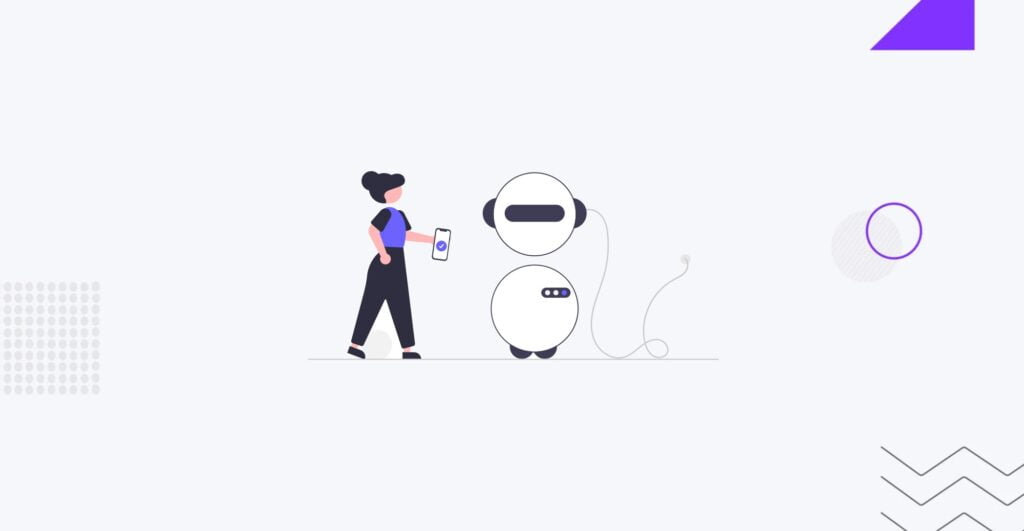
Now that we understand the potential of AI in web development, let’s dive into how you can integrate AI into your WordPress website:
Step 1: Understand the Benefits of AI Integration
Before diving into the integration process, it’s crucial to understand the benefits AI can bring to your WordPress website. AI-powered features can automate repetitive tasks, improve customer support, enhance content recommendations, and optimize search results. Integrating AI into your website saves time and resources while providing your users with a personalized and engaging experience.
- One significant advantage of using AI and WordPress is the ability to personalize the user experience. By utilizing AI, you can gather data on your visitors and tailor your website to meet their specific needs and preferences. For instance, AI can recommend relevant content or products based on a visitor’s browsing history or generate custom landing pages based on their search queries.
- AI also offers the advantage of automating tasks in WordPress. Repetitive tasks like image tagging, content moderation, and customer support can be automated using AI, saving you valuable time and resources. This automation allows you to allocate your efforts towards more important tasks.
- Furthermore, incorporating AI into WordPress can lead to improved website performancePerformanceRefers to how fast a website or web application loads and responds to user interactions.
More About Performance. AI can optimize website speed and performance by predicting visitor behavior and preloading content accordingly. This proactive approach ensures visitors have a seamless and fast browsing experience on your website.
Step 2: Choose the Right AI Plugins
WordPress offers a wide range of AI plugins that can be easily installed and configured. These plugins provide pre-built AI functionalities that can be customized to fit your website’s specific needs. Some popular AI plugins include chatbots for customer support, image recognition for content categorization, and natural language processing for improved search results. Take some time to research and choose the plugins that align with your website goals. Some of the most popular options include:
- WordLift is a pluginPluginA piece of software that can be easily installed and activated on a CMS platform to enhance its capabilities.
More About Plugin that optimizes your content for search engines like Google, helping them understand your website better. It lets you enhance your website with images, links, and other data to keep search engine spiders and readers happy. - Akismet, an antispam plugin, uses artificial intelligence and machine learning to identify and remove spam. The more spam it encounters, the better it detects and eliminates it.
- Another notable plugin, Quttera Web Malware Scanner, focuses more on detecting and combating malware.
- While machine translators may be unreliable for complex language translations, Google Language Translator utilizes artificial intelligence and machine learning to improve translation accuracy.
- MyCurator Content Curation is a plugin that automatically generates content, saving you time and helping you select the best pieces.
Step 3: Install and Activate the AI Plugins
Once you have chosen the AI plugins, it’s time to install and activate them on your WordPress website. To do this, navigate to your WordPress dashboard’s “Plugins” section and click “Add New.” Search for the chosen AI plugins, install them, and activate them. Ensure to follow each plugin’s specific instructions to configure the settings properly.
Step 4: Customize and Train the AI Models
Most AI plugins come with default settings, but customization is key to truly integrating AI into your website. Each plugin will have its configuration options, allowing you to tailor the AI models to your specific requirements. This may involve training the AI models with your website’s data, setting up rules and triggers for chatbots, or defining parameters for content recommendations. Take the time to experiment and optimize the AI functionalities to provide the best user experience.
Step 5: Monitor and Analyze the AI Performance
Integrating AI into your WordPress website is not a one-time task; it requires constant monitoring and analysis. Keep an eye on the performance of the AI functionalities and make necessary adjustments as needed. Analyze user feedback, engagement metrics, and conversionConversionA process of turning a website visitor, social media follower, or any other potential customer into an actual paying customer.
More About Conversion rates to identify areas where AI can further enhance your website’s performance. Regularly updating and refining the AI integration will ensure your website stays ahead of the curve.
Step 6: Stay Updated with the Latest AI Trends
The field of AI is rapidly evolving, with new advancements and technologies emerging regularly. To make the most out of your AI integration, it’s important to stay updated with the latest AI trends. Follow industry blogs, attend webinars, and join relevant communities to stay informed about the latest developments. By staying ahead of the curve, you can continuously improve and expand your AI integration to meet the evolving needs of your website.
Conclusion
Integrating AI into your WordPress website can potentially elevate your online presence. From enhancing user experiences to improving customer support, AI brings a whole new level of interactivity and personalization to your website.
If you want to launch a truly innovative website, the IT Monks web development team is always happy to create a custom WordPress website for you, featuring the most innovative tools and features, including AI. With AI and WordPress, the possibilities are endless. Embrace the power of AI and unlock a world of opportunities for your website and business. Contact us today to embark on your AI-powered web development journey and take your website to the next level.




