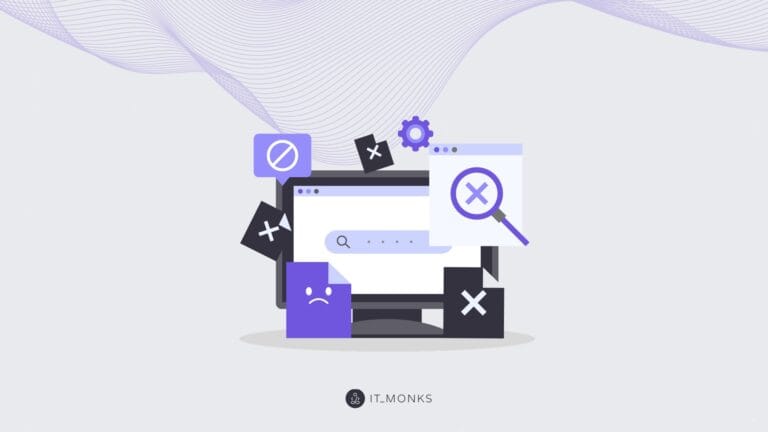Successful WordPress Website Launch Checklist
Table of Contents
Table of Contents
When you decide to bring your website online, you need to be sure that it works flawlessly and contains all the essential tools and features to provide your audience with an enjoyable browsing experience. Many components are crucial for the success of your web resource. To help you never miss a thing, we’ve prepared the following checklist on how to build a successful WordPress website. Feel free to bookmark it for further references.
Successful WordPress Website Checklist
Before you decide to bring your website online, you need to feel confident that all its features perform as smoothly as they should. The first impression always matters. When people reach your web page and see that it doesn’t work fine or any of its pages are missing, then the chances are that people will leave for a website of your competitors never to come back to you again.
Create a Coming Soon Page
While your website hasn’t been brought to life yet, a simple coming soon page can serve as a pre-launch teaser on the grand website release. This is also one of the proven ways to collect leads and start growing your client base before your website’s official launch. As a rule, coming soon pages are integrated with newsletter subscription forms. While leaving their email addresses, people agree to receive notifications from you as soon as your website launches. You may include these customers into your email marketing base and keep them informed about your innovations.
Successful WordPress Website Should Be Accessible
The accessibility of your WordPress website is one of the important things that you need to check before its launch. Your online audience may be very diverse. Keep in mind that some of your visitors may have problems with their sight or hearing. To make it effortless and enjoyable or everyone to browse you content, keep a close eye on your WordPress site’s structure. It should be:
- Easy to scan.
- The content and different content blocks should be presented with a clear hierarchy.
- Make sure people won’t face any obstacles while browsing your data.
- The texts should be large enough to read.
Make It Fully Adaptive
According to statista.com, mobile devices generated more than 51.92% of global website traffic. More people use handheld devices for online searches every year. Such a tendency makes it essential for all websites to be easy to reach from the screen s of both desktop and handheld devices.
Before you bring your WordPress website online, make sure that its pages and content scales up and down to all popular screen sizes.
Your Website Runs Smoothly in All Web Browsers
In addition to running smoothly on displays of all sizes, please make sure that people will access your content fully regardless of the type and version of their web browsing app. When it comes to web browsing behavior, people have their tastes and preferences. Some prefer older versions of popular web browsing applications. Some other updates frequently to never miss a new piece of functionality. Many applications let you check your website’s performance in different web browsers. One of the most popular free tools used for this purpose is BrowserStack’s Browser Screenshots. In addition to checking your site’s performance in different versions of web browsers, the software reveals your web page loads on different iOS and Android devices. To start the test, enter your website’s URL address in the search field. You may also use the advanced settings to check how your site is displayed on a particular OSX and Windows resolution, how well it’s viewed in Portrait and Landscape modes, etc.
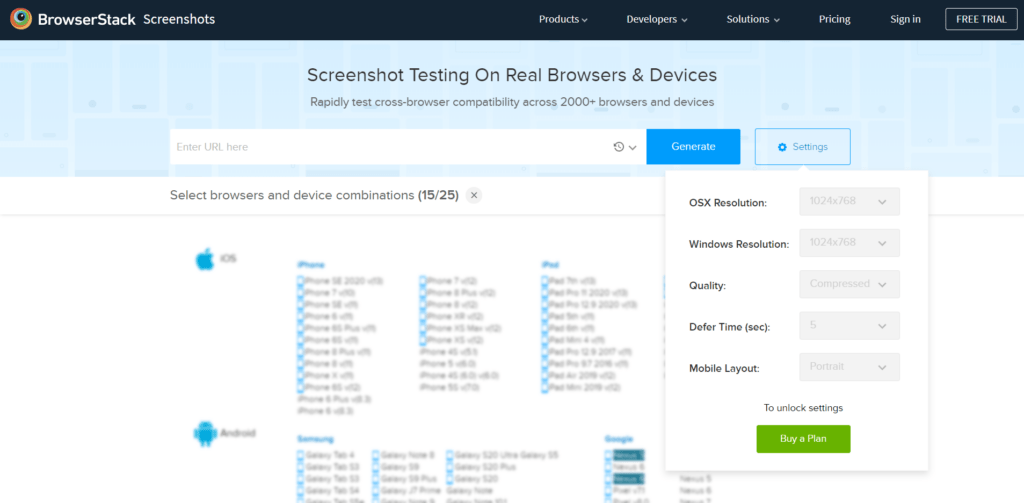
Take Care of Regular Backups
Ensure that none of your site’s features and pieces of content get lost during updates of your plugins and themes. It’s crucial to have a backup solution to your WordPress website. WordPress doesn’t include built-in backups. So, you will need to find the respective functionality on your own.
In the WordPress community, you may find many free and paid website backup options. Most of them are set up in a matter of minutes. Our personal favorite is BackupBuddy. With its help, you will get more than just regular backups of your website. The plugin also protects your files from malware and hacks. It backs up your entire WordPress installation, including all files and settings that your website features.
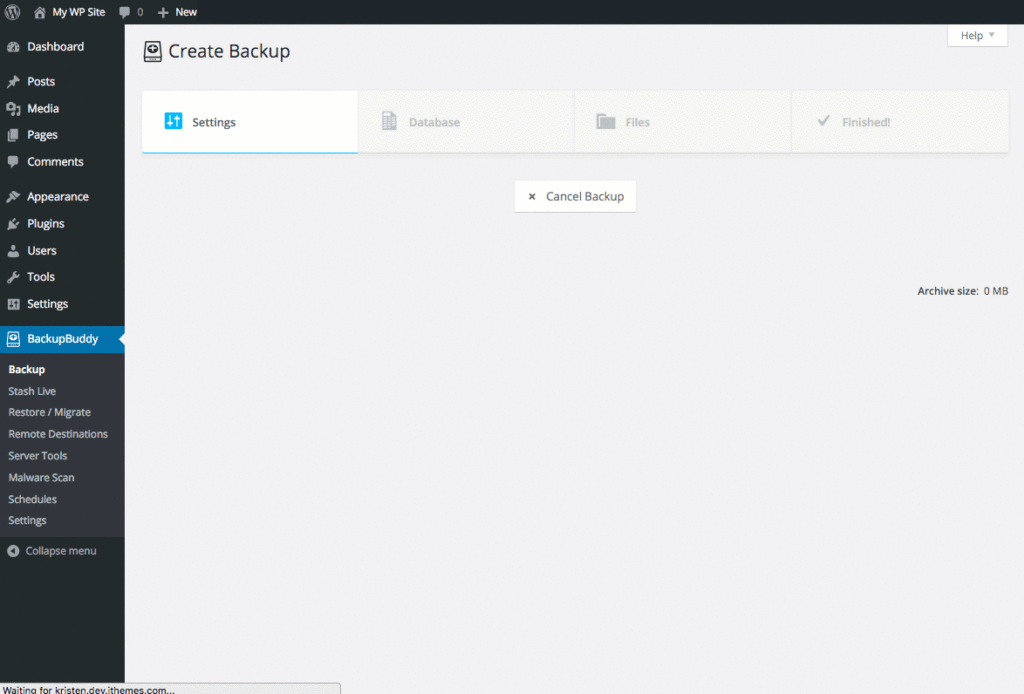
Update WordPress Theme and Plugins
Regular updates of your WordPress theme and plugins added to your website guarantee that your web page would sustain any malware. Outdated software is one of the primary targets for hackers. WordPress updates make your website malware-resistant and more secure. When choosing a WordPress theme for your website, make sure that its developers release updates regularly. The same rule is applied to WordPress plugins. Before installing one on your website, check if it’s updated regularly. If no updates were rolled out during the last couple of months, you’d better look for a more secure alternative.
Keep WP Admin Area Secured
Your WordPress website may be a big target for hackers, so you need to pay more attention to its protection again attacks of any kind. In addition to working with regularly updated WordPress themes and plugins, it’s important to add reliable WordPress security plugins to your online project as well. There are many pieces of software aimed to protect your site from fraud. One of the true industry leaders is Sucuri Firewall. It offers you many security features and real-time alerts.
Make Sure All Contact Forms Are Up & Running
Contact forms let you establish better communication with your audience. The functionality allows people to share their feedback about your service and products. Contact forms also let people get in touch with you for a consultation or other purposes. To ensure that the communication channel is up and running, make sure that all forms you have added to your website function properly. Send a test email and see how quickly it hits your email inbox.
Set Up eCommerce Features Properly
WordPress is no longer used for blogging purposes only. Thanks to the integration with WooCommerce, any WordPress website can transform into a fully-featured eCommerce platform. If you add online store features to your website, check the products’ display and double-check descriptions and online shopping options. It would help if you made it comfortable for users to switch currencies and languages.
The easiest way to check the eCommerce features of your website is to place an order by yourself. If you sell digital products, check how well they are sent to a customer after an order is placed. A modern user is always in a hurry, especially when it comes to online shopping. A minor delay may result in a whopping 80% shopping cart abandonment rate.
Collect Leads with a Working 404 Page
Don’t miss your customers only because they reach a missing page or enter an URL with a typo. While setting up a 404 page, you won’t miss such visitors. Instead, you can engage them and lead to another area of your website. It’s up to you to decide what URL address to choose. This can be your website’s main page or any landing page that promotes your new products or services.
Final Words
Your website should be polished to perfection when it launches. Pay attention to every minor detail that’s included in your site’s pages. Check everything twice before you hit the “publish” button. Using tips from this checklist, you will never miss a thing while launching a successful WordPress website.