3 Ways to Accept WordPress User-Submitted Posts
Table of Contents
Entrepreneurs are constantly looking for opportunities to attract more website visitors and increase their sales. Keeping a blog always updated with high-quality and unique pieces of content is a sure-fire way to expand your business, attract more clients, and boost sales. However, there is another solution that you may opt for – accepting WordPressWordPressOpen-source content management system (CMS) that allows users to create and manage websites and blogs.
More About WordPress user-generated posts on your site. Your company can have a team of in-house copywriters who will keep your blog updated with high-quality content related to your industry and appealing to your readers. However, while letting guest authors contribute their content to your website, you can increase the amount of content that your website can produce and improve your SEOSEOSearch Engine Optimization involves optimizing various website elements to make it more attractive to search engines like Google, Bing, and Yahoo.
More About SEO strategy. How? Let’s see.
Reasons to Accept WordPress User-Submitted Posts
Publishing user-generated content is a great way to attract more visitors to your website and expand your business reach. This way, you can keep your blog always updated with posts that cover different topics related to your business niche. You can also increase your leadership and get more perspectives on the topics that matter to you and your customers. While accepting user-generated content on your site, you can create a community around your business and welcome guest authors to share their valuable insights on the selected topics on your blog.
WordPress user-submitted posts is a powerful content-generating tool that drives many advantages to your business, including:
- Keeping your website frequently updated with high-quality user-submitted content.
- The possibility to increase your keywordsKeywordsA specific word or phrase that encapsulates the essence of a particular topic or theme.
More About Keywords and improve the SEO strategy. User-generated posts let your blog rank for keywords that you didn’t even think of. - While publishing many articles related to your business niche, you can significantly increase your readership.
- Giving users who are experienced in writing about different topics related to your business field to freely express their thoughts and ideas.
Accept WordPress User-Submitted Posts Using a Plugin
To get started, you need to install a WordPress contact form plugin on your website. Almost all solutions that you can come across in the WordPress community let you create submission forms, though the supported functionality may differ based on the extension you add to your site. Ensure that you double-check the features of the chosen pluginPluginA piece of software that can be easily installed and activated on a CMS platform to enhance its capabilities.
More About Plugin before you install it on your site.
Let’s consider two of the leading contact formContact FormA crucial component of any website that allows visitors to connect with the website owner or administrator.
More About Contact Form plugins for WordPress that let you add a submission form to your website.
WPForms is the top recommendation used by more than 4 million users worldwide. It lets you create many forms and surveys that you can display on any page and any section of your site. To create a submission form with WPForms, you need to take the following steps:
- Purchase a WPForms pro license and install the “Post Submissions” add-on on your site.
- Once installed, click “Add New” and enter the name of the form.
- Pick “Blog Post Submission Form.”
- Edit the blog post fields according to your requirements. You may let guest authors add images to the media library of your blog or select the category where they want their articles to appear.
- To manage the way your submission form will be displayed on your site, click on the “Settings” option. You adjust the text on the form submission button or enable the AJAXAjaxA set of web development techniques that uses various web technologies on the client side to create asynchronous web applications.
More About Ajax functionality to leave the page of your site without re-load when the form is submitted. - Set up email notifications when a person submits an article on your site.
- Save the form and copy the embed code. Paste it on the page of your site where you’d like the submission form to show up.
Gravity Forms is another popular solution that lets you update your site with a submission form. If you choose to use it on your site, you will need to get access to the plugin’s add-ons, which are available in its Elite License.
To set up a submission form using Gravity Forms, take the following steps:
- After the plugin is installed and activated on your site, click Forms > New Form and give it a name.
- Add relevant fields to the submission form. You may allow a guest author to upload images, specify tags, categories, and fill in custom fields.
- To manage the data above, you should consider using the standard or advanced fields.
- Click on Settings > Post Creation > Add New to create a feed to enable forms to send relevant data to other sources.
- Fill in the Post Content field, which should include titleTitleA text that appears at the top of a web page or within a section of content.
More About Title, content, featured image, and media library for the user-submitted blog post. If you wish, you may also allow guest authors to specify tags and categories for their articles. - When you finish setting up the submission form, you may go ahead and attach it to the page where you’d like the form to be displayed.
Submission forms will prove to be the most effective when placed on the pages and sections of your site that your website visitors can easily access.
Let Users Register Author Accounts on Your WordPress Site
If installing a plugin on your site isn’t the best option for you, you can allow guest authors to register on your site and submit blog posts as contributors.
To do it, open your site’s dashboard and click on Settings > General.
Put a checkmark next to the Anyone can register option and set the New User Default Role to Contributor.
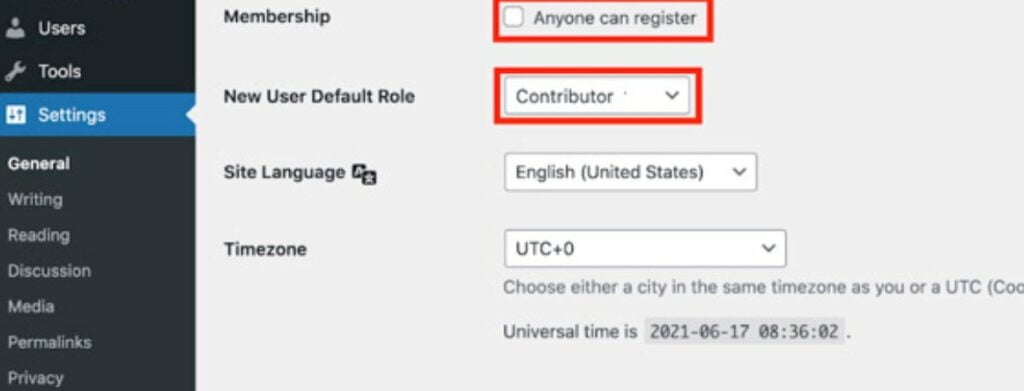
Save the changes. Now, guest authors who want to submit their articles to your site need to sign up to access your WordPress dashboard.
Manage Content on External Services
The first two methods allow guest authors contribute articles directly to your site. If you have security concerns or want to take hold of the content plan on your site, you may consider using third-party project management tools to manage content submissions. For example, you can manage WordPress user-submitted posts using Trello. After authors send you pitches, the editorEditorThe interface that allows you to write and format text, add images, embed media, and much more.
More About Editor of your blog can add them to the dedicated Trello board and assign the date, category, tags, and under details, the post should feature on your blog. You can also assign tasks to different members of your team. For example, you can send an article for review to your SEO team. Next, send it to the proofreader. After the article is verified, you can assign the task to the content manager who will publish it on your blog.
Final Thoughts
When you run a blog, it’s vital to keep it constantly updated with new articles. You may share blog posts written by your in-house writers and also share WordPress user-submitted posts. While publishing content submitted by guest authors to your site, you can increase the volume of content published on your site, attract more readers, and reach higher positions in Google SERPSERPSearch Engine Results Page is the page that appears after you enter a search query into a search engine.
More About SERP.
In this guide, we have taken discussed three methods to accept WordPress user-submitted posts on your site. You can accept and manage guest posts with or without installing a dedicated WordPress plugin or manage contributions using third-party services like Trello or other project management tools.
Follow the tips that we have described in this post and increase the amount of user-generated submissions on your WordPress blog.



