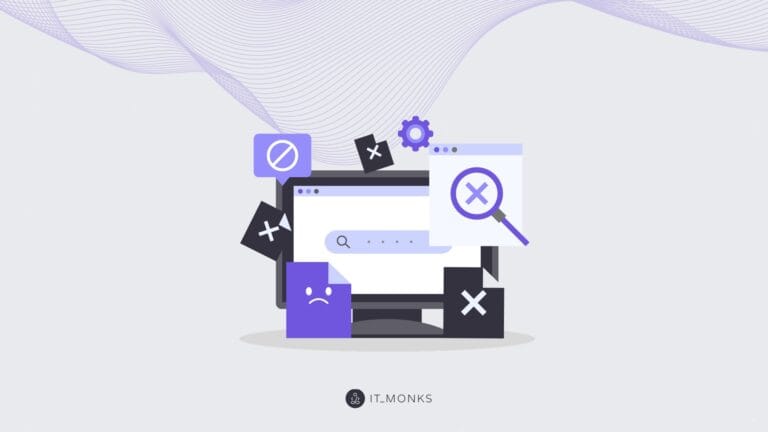Google Analytics for Ecommerce Website
Table of Contents

Understanding customer behavior is critical for the success of any online business. Google Analytics is an invaluable tool that provides ecommerce businesses with the insights they need to optimize their websites, enhance customer experiences, and drive sales. 87% of the top 10,000 websites use Google Analytics for collecting and analyzing data patterns. By using ecommerce website tracking, measuring performance, and analyzing data, companies can make informed decisions that lead to sustainable growth. This article will guide you through the essentials of using Google Analytics for your ecommerce website, including how to set it up, the key metrics to monitor, and features that can significantly enhance your operations. Let’s dive in!
Getting Started with Google Analytics
Google Analytics is a complimentary analytics tool that provides extensive insights to help you better understand your website’s audience and discover their acquisition methods, real-time activities, behaviors, and profitability.
Familiarizing yourself with Google Analytics 4 for ecommerce can yield significant returns, allowing you to implement data-driven modifications to your online store based on visitor behavior and traffic sources. This valuable information can be leveraged to attract new customers and minimize lost sales. Additionally, with the recent transition to Google Analytics 4 (GA4), the platform has become more user-friendly and accurate.
However, many store owners find the learning curve for ecommerce GA4 quite steep. To assist you in getting started, we’ve compiled a detailed guide that covers everything necessary for setting up Google Analytics for your online store, including Google Analytics ecommerce events, Google Analytics revenue tracking, and ecommerce website tracking in general. This guide includes key reports that every ecommerce entrepreneur should monitor regularly, along with additional tips to help you maximize the benefits of the latest version of Google Analytics for ecommerce.
Need help with GA4 integration?
Setting up ecommerce analytics from Google is the first step toward leveraging its powerful capabilities for your ecommerce site. This process involves configuring various settings to ensure accurate data collection and insightful reporting.
Setting Up Google Analytics for Ecommerce
Setting up Google Analytics for your ecommerce website involves a straightforward process. Here’s a step-by-step guide:
Step 1. Create a Google Analytics Account:
- Navigate to the Google Analytics website and sign in with your Google account.
- Click on “Start for free” to create a new account. Fill in the necessary information, including your account name and data-sharing preferences.
Step 2. Set Up a Property
- After creating your account, you will need to set up a property specifically for your ecommerce website.
- Enter your website name, URL, industry category, and reporting time zone.
Step 3. Install the Tracking Code
- Google Analytics will provide you with a unique tracking ID (UA-XXXXXXXXX).
- Insert this tracking code into the header of every website page, including landing pages. You may use the best WordPress premium plugins (or the free ones, if these are a better option for you) to simplify this process.
Step 4. Enable Enhanced Ecommerce Tracking
- Navigate to Admin > Property > Ecommerce Settings.
- Toggle the Enhanced Ecommerce setting to “ON” to track product impressions, clicks, and other user interactions effectively.
Step 5. Key Settings and Configurations
- Go to Admin > View > Goals to set up conversion goals, such as product purchases or newsletter signups. This allows you to track specific user activities that are critical to your business.
- Consider configuring filters to exclude internal traffic (e.g., your own visits) for more accurate data analysis and statistics.
Understanding Key Metrics
Key metrics are essential for evaluating the performance of your ecommerce website. Here’s an explanation of some crucial ecommerce GA4 metrics:
- Bounce Rate: This GA4 ecommerce metric represents the percentage of visitors who leave your website after viewing only one page. A high bounce rate could indicate your landing pages are not compelling or relevant enough to engage users.
- Session Duration: This measures the average time a visitor spends on your website during a single session. Longer session durations typically correlate with higher engagement levels, suggesting that users are exploring your site more thoroughly.
- Conversion Rate: The conversion rate reflects the percentage of visitors who complete a desired action, such as making a purchase or signing up for a newsletter. Monitoring this metric helps discover the effectiveness of your sales funnel and marketing efforts.
Key Features of Google Analytics for Ecommerce
The tool offers various features tailored specifically for online stores, including Analytics ecommerce tracking, enabling them to gain deeper insights into user behavior and evaluate website performance.
Enhanced Ecommerce Tracking
Enhanced analytics ecommerce tracking provides a comprehensive overview of user interactions with products on your site. Key features include:
- Tracking Product Impressions: This feature allows you to monitor product page views, giving insight into their visibility and prices appeal.
- Click Tracking: Analyze which products users click on to understand their preferences and interests, helping to inform inventory and marketing decisions.
- Checkout Behavior Analysis: By analyzing the checkout process, you can identify where users drop off, allowing you to optimize the user experience and reduce cart abandonment rates.
Goal and Conversion Tracking
Setting up and tracking goals in Google Analytics is crucial for measuring the success of your ecommerce activities. Here’s how to do it effectively:
- Setting Up Goals: Define specific goals that align with your business objectives, such as product purchases, account creations, or newsletter subscriptions. This provides for a more effective Google Analytics 4 ecommerce tracking of conversions.
- Measuring Success: By analyzing goal completions, you can measure the effectiveness of your marketing campaigns and website changes. This statistics helps identify which strategies yield the best results and where improvements are needed.
Custom Dashboards and Reports
Creating custom dashboards allows you to view the metrics that matter most to your business in one place. Here are tips for building effective reports:
- Tailor to Your Needs: Customize dashboards to focus on specific KPIs relevant to your ecommerce goals, such as sales performance, user engagement, or marketing effectiveness.
- Use Visualizations: Incorporate graphs and charts to make data interpretation easier. Visual representations help stakeholders understand trends and patterns quickly.
- Schedule Regular Reports: Set up automated reports to monitor progress over time and share insights with your team.
Segmenting Your Audience
Audience segmentation helps you gain a better understanding of customer behavior. By analyzing different segments, you can tailor your marketing efforts effectively. Practical examples of valuable segments include:
- New vs. Returning Customers: Distinguishing between new and returning users allows you to analyze engagement and conversion rates for different customer groups.
- Cart Abandoners: Identifying users who added items to their cart but did not complete the purchase enables targeted follow-up strategies for different GA4 ecommerce events, such as email reminders or special offers.
- Demographic Segments: Segmenting users by demographics (age, gender, location) can provide insights into which groups are most engaged with your products, allowing for more personalized marketing approaches.
Eager to build a store that converts?
Analyzing Ecommerce Data in Google Analytics
Analyzing ecommerce data in Google Analytics 4 for ecommerce is essential for making informed business decisions that drive growth and enhance customer experience. By leveraging various reports and insights about ecommerce events, you can better understand how users interact with your site, identify areas for improvement, and develop strategies to increase sales and conversions with legacy in mind. Below, we delve into several key areas of GA4 for ecommerce that are particularly valuable for ecommerce businesses.

Sales Performance Reports
Sales performance reports provide a comprehensive overview of your ecommerce sales events metrics. Understanding these reports allows you to gauge the overall health of your business and make data-driven decisions.
- Interpreting Sales Performance Reports: To effectively interpret sales performance reports, focus on key metrics such as total revenue, number of transactions, and average order value (AOV). These figures will give you a snapshot of your financial performance over specific periods. Additionally, analyze trends over time to identify seasonal fluctuations or growth patterns of such Google Analytics ecommerce events.
- Identifying Top-Selling Products: Use sales performance reports to pinpoint your best-selling products. Information about such ecommerce events helps you understand customer preferences, allowing you to stock popular items and potentially create targeted marketing campaigns around them.
- Revenue Trends: Look for revenue trends in your reports to determine periods of high and low sales. Understanding these trends can inform your inventory management, marketing efforts, and promotional strategies. For instance, if you notice a spike in sales during specific months with Google Analytics revenue tracking, consider running special promotions during that time to maximize revenue.
Shopping Behavior Analysis
Shopping behavior analysis focuses on the customer journey and helps you identify key insights about how users interact with your ecommerce site.
- Understanding Shopping Behavior Flow: Utilize the “Shopping Behavior” report in Google Analytics to visualize how users navigate through your site. This report outlines the steps customers take from landing on your site to completing a purchase. By analyzing this flow, you can identify drop-off points where users abandon their shopping journey.
- Drop-off Points in the Funnel: Identifying drop-off points is crucial for optimizing the user experience. If you notice significant abandonment at a particular stage—such as during the checkout process—you can investigate potential barriers, such as complex forms or unexpected shipping costs. Addressing these issues can help smooth the user experience and increase conversion rates.
- Optimizing User Experience: Use insights from shopping behavior analysis to make informed changes to your website. For example, if users frequently drop off at the product details page, consider improving the content, enhancing images, or simplifying navigation to encourage them to continue through the funnel.
Product Performance Analysis
Product performance analysis provides insights into individual products, helping you understand their market position and sales effectiveness.
- Analyzing Individual Product Performance: In Google Analytics 4 ecommerce tracking, you can access reports that show performance metrics for each product. Key metrics to analyze include units sold, revenue generated, and conversion rates. This data helps you assess how well each product is performing relative to others.
- Identifying Best-Sellers and Underperformers: By comparing the performance of different products, you can identify best-sellers and underperformers. Best-sellers may warrant increased marketing efforts or restocking, while underperformers might need strategic changes, such as revised pricing, updated descriptions, or promotional campaigns to boost sales.
Cart Abandonment Analysis
Cart abandonment is a common challenge in ecommerce, and understanding its causes is crucial for increasing conversions.
Google Analytics provides insights into cart abandonment rates by tracking the percentage of users who add items to their cart but do not complete the purchase. This metric is vital for assessing the effectiveness of your checkout process and identifying potential pain points.
To effectively address cart abandonment, consider implementing the following strategies:
- Email Reminders: Send automated email reminders to users who abandon their carts. A gentle nudge can encourage them to return and complete their purchase.
- Incentives: Offer discounts or free shipping to entice users to finalize their purchases. This strategy can be particularly effective for users who are price-sensitive.
- Simplifying the Checkout Process: Review the checkout experience to identify any barriers that may discourage users from completing their purchases. Streamlining the process, reducing the number of required fields, and offering guest checkout options can improve conversion rates.
Analyze customer segments who frequently abandon carts and develop targeted re-engagement strategies. For instance, you can create retargeting ad campaigns on social media or display ads, reminding users of their abandoned items and encouraging them to return to your site.
Need a design that drives sales?
Advanced Techniques and Tips
To truly harness the power of Google Analytics for your ecommerce website, it’s essential to go beyond basic ecommerce events tracking and reporting. Advanced techniques can provide deeper insights and drive more effective decision-making. This section explores attribution modeling, cross-device ecommerce tracking, and integrating Google Analytics with other tools to enhance your analytics capabilities.

Attribution Modeling
Attribution modeling in Google Analytics allows you to understand how different marketing channels contribute to conversions and sales. By analyzing how customers interact with various touchpoints before making a purchase, you can allocate resources more effectively and optimize your marketing strategies.
Understanding Different Attribution Models
Google Analytics offers several attribution models, each providing a different perspective on how credit for conversions is assigned. Key models include:
- Last Click Attribution: Attributes 100% of the conversion value to the last touchpoint before a sale, which may undervalue earlier interactions.
- First Click Attribution: Gives full credit to the first touchpoint, emphasizing the importance of initial awareness.
- Linear Attribution: Distributes credit equally across all touchpoints, providing a balanced view of the customer journey.
- Time Decay Attribution: Assigns more credit to touchpoints closer to the conversion, recognizing the impact of recent interactions.
- Position-Based Attribution: Assigns 40% of the credit to both the first and last touchpoints and distributes the remaining 20% across the middle interactions.
How to Attribute Sales and Conversions Accurately Across Multiple Touchpoints
Choosing the right attribution model is crucial for accurately reflecting your marketing efforts. Consider your business goals and the customer journey when selecting a model. After implementation, regularly review the data to identify which channels are driving the most conversions and adjust your marketing strategies accordingly. This insight allows for optimized spending on high-performing channels while enhancing weaker ones.
Cross-Device Tracking
In today’s multi-device landscape, understanding user behavior across different devices is essential for effective ecommerce strategies. Cross-device ecommerce tracking enables you to follow users as they interact with your brand on multiple devices, providing a comprehensive view of their journey.
Consumers often switch between devices while researching and purchasing products. For example, a customer might browse on their smartphone but complete the purchase on a desktop. Cross-device tracking captures these interactions, allowing you to analyze the full scope of customer behavior and accurately attribute conversions.
How to Set Up Cross-Device Tracking
To implement cross-device ecommerce tracking, you need to enable User-ID tracking in your Google Analytics account. Here’s how to do it:
- Create a User-ID view in Google Analytics to collect data from users across multiple sessions and devices.
- Implement User-ID tracking on your website or app by assigning a unique ID to each authenticated user (e.g., when they log in).
- Link the User-ID to Google Analytics so it can track user interactions associated with that ID.
With cross-device tracking set up, you can gain insights such as user behavior patterns, device preference, and the average number of devices used per conversion. This information can guide you in optimizing your marketing strategies and user experience across various platforms.
Integrating Google Analytics with Other Tools
Integrating Google Analytics with other marketing tools enhances your data analysis capabilities, providing a more holistic view of your performance and customer behavior.
Google Analytics can be seamlessly integrated with various tools, including:
- Google Ads: Link your Google Ads account to Google Analytics to track ad performance and conversions generated from your paid campaigns. This integration enables you to analyze which ads drive traffic and conversions, allowing for more informed budget allocation.
- Google Search Console: Connect Google Search Console to Google Analytics to access valuable SEO data. This integration provides insights into organic search performance, including keyword rankings, impressions, and click-through rates, helping you optimize your content and SEO strategies.
- Third-Party Platforms: Use connectors or plugins to integrate Google Analytics with other platforms like email marketing services, CRM systems, and social media analytics tools. This integration can centralize your data and improve your ability to track user interactions across different channels.
By integrating Google Analytics with other tools, you can combine data from various marketing channels, providing a comprehensive view of customer interactions. This approach helps you:
- Identify Trends: Spot correlations between different marketing efforts, such as how email campaigns affect web traffic and sales.
- Optimize Marketing Strategies: Use combined data to fine-tune your campaigns, ensuring a more effective use of resources.
- Enhance Customer Insights: Gain a deeper understanding of your customers’ journeys, leading to improved personalization and targeting.
Need help with custom API integrations?
Common Pitfalls and How to Avoid Them
When utilizing Google Analytics for your ecommerce website, it’s essential to be aware of common pitfalls that can lead to inaccurate data and misguided decisions. Understanding these pitfalls and knowing how to avoid them can significantly enhance your analytics efforts and improve your ecommerce performance.
Incorrect Tracking Codes
One of the most fundamental aspects of using Google Analytics effectively is ensuring that ecommerce tracking codes are correctly implemented across your website. Issues arising from incorrect or missing tracking codes can lead to significant gaps in your data.
If tracking codes are not placed correctly on all pages, or if they are accidentally altered, it can result in incomplete data collection. For instance, you might miss out on crucial user interactions or traffic sources, leading to a distorted view of your website performance. This misrepresentation can hinder decision-making, as you may rely on data that does not accurately reflect user behavior.
To avoid these issues, follow these best practices:
- Verify Installation: Use Google Tag Assistant or the Google Analytics Debugger to check whether the ecommerce tracking code is firing correctly on every page. These tools can help you identify errors in the implementation.
- Use Google Tag Manager (GTM): Implementing tracking codes through GTM simplifies management and deployment. GTM allows you to control tags more efficiently and troubleshoot issues without modifying the website’s code directly.
- Conduct Regular Tests: Periodically test your ecommerce tracking setup, especially after website updates or changes, to ensure that the tracking code is functioning as expected.
Misinterpreting Data
Data interpretation is critical for deriving actionable insights from Google Analytics. However, it’s easy to make mistakes that lead to incorrect conclusions. Misinterpreting data can stem from various factors, including:
- Confusing Correlation with Causation: Just because two metrics move in tandem does not mean one causes the other. For example, an increase in traffic does not necessarily equate to higher sales without considering other influencing factors.
- Ignoring Sample Size: Making decisions based on a small sample size can lead to misleading conclusions. Always ensure that your data set is large enough to provide statistically significant insights.
- Overlooking Seasonal Trends: Ecommerce sales can fluctuate based on seasonal trends and external GA4 ecommerce events. Neglecting these trends when analyzing data may lead to faulty strategies.
To mitigate the risk of misinterpreting data:
- Develop a Clear Analysis Framework: Establish guidelines for analyzing data that include context, trends, and supporting metrics. This structured approach can help you maintain clarity and objectivity in your analysis.
- Utilize Data Visualization: Leverage Google Analytics’ built-in visualization tools or external tools like Google Data Studio to create clear visual representations of your data. Visual aids can help highlight trends and correlations more effectively than raw numbers.
Neglecting Regular Audits
Regularly auditing your Google Analytics setup is crucial for maintaining data integrity and ensuring that you are capturing the right information.
Over time, websites undergo changes—new pages are added, ecommerce tracking requirements evolve, and user behavior shifts. Regular audits help identify discrepancies, ensure tracking codes are still functional, and verify that your setup aligns with your current business goals.
To conduct an effective audit, follow these steps:
- Review Your Goals and Conversions: Ensure that all your business objectives are accurately represented in your Google Analytics goals and conversion ecommerce tracking.
- Check Tracking Code Implementation: Use tools like Google Tag Assistant to verify that tracking codes are correctly installed on all relevant pages.
- Analyze Data Accuracy: Look for any anomalies in the data, such as unexpected spikes or drops in traffic, and investigate their causes. Ensure that all data filters and product page views are set up correctly.
- Evaluate Custom Dimensions and Metrics: Assess the relevance of your custom dimensions and metrics. Remove any that are no longer necessary and add new ones as needed to reflect current business needs.
- Document Findings: Keep a record of your audit findings and any changes made. This documentation can serve as a reference for future audits and help maintain consistency in your analytics approach.
Conclusion
Using Google Analytics effectively for your ecommerce website involves being aware of common pitfalls such as incorrect tracking codes, misinterpreting data, and neglecting regular audits. By ensuring proper tracking implementation, accurately interpreting data, and conducting regular audits, you can enhance your analytics capabilities and make informed, data-driven decisions. This proactive approach will help you optimize your ecommerce performance, improve customer experiences, and drive growth.
Whenever you need help with building a conversion-oriented website and integrating it with tools like Google Analytics for ecommerce, do not hesitate to contact IT Monks. We specialize not only in creating outstanding designs but also handling ecommerce integratiions and optimization to ensure your web project performs to its fullest potential.