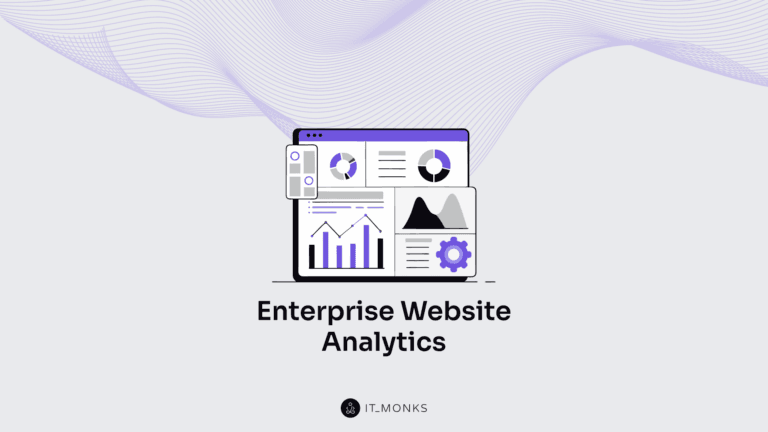Ecommerce Homepage Best Practices
Table of Contents

The ecommerce homepage is the face of your online shop, making it a critical touchpoint for engaging users and driving conversions. A well-optimized homepage sets the tone for the shopping experience, guiding visitors toward their goals and ultimately increasing sales. In this article, we’ll explore six ecommerce homepage best practices to enhance your ecommerce homepage, ensuring it resonates with users and avoids common pitfalls.
Understanding the Role of the Ecommerce Homepage
The ecommerce homepage is the gateway to your online store, often forming the first impression for new visitors. It’s where your brand identity is established, and users decide whether to explore further. Starting with the homepage UX is the best way to build ecommerce website. It must communicate who you are, what you offer, and why visitors should choose you over competitors. A strong first impression can lead to higher engagement, while poor ecommerce website homepage design or navigation can result in lost opportunities.
Eager to build a stunning store?
Ecommerce Homepage: 6 Best Practices for User Engagement
By following ecommerce homepage best practices, you can create a store that captures attention and guides users through their shopping journey, ultimately boosting conversions and customer satisfaction. Below are six essential practices to optimize your ecommerce homepage for better user engagement.
1. Establishing a Strong First Impression
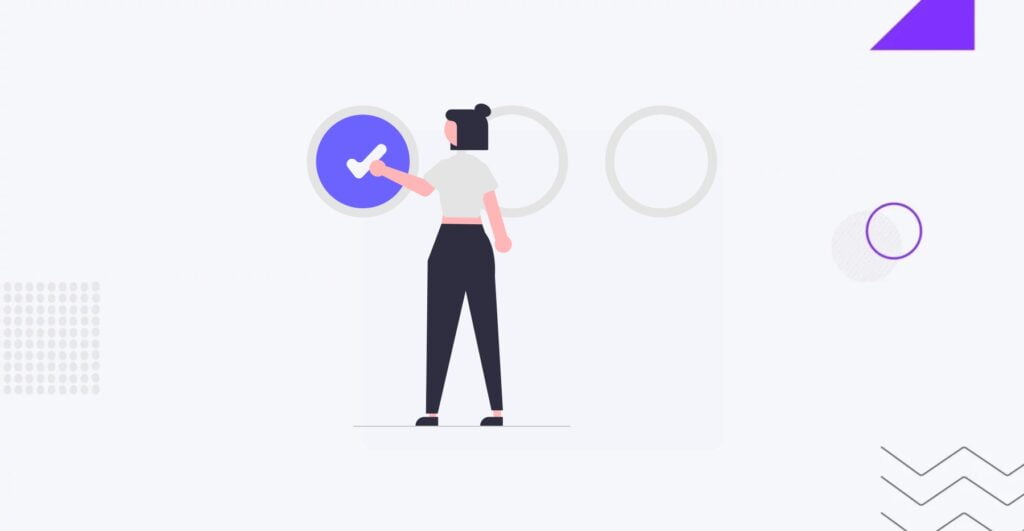
Your homepage’s first impression is critical to whether visitors stay or leave. A well-designed homepage immediately captures attention and gives users confidence in your brand. This first impression sets the tone for the entire homepage UX, influencing how users perceive your business and whether they explore further or bounce to another site.
Visual Hierarchy and Branding
Visual hierarchy is crucial in guiding users’ attention to the most important elements on your homepage. By strategically placing key elements like your logo, navigation menu, and featured products, you can ensure that users find what they need quickly and easily. Consistent branding — using colors, typography, and imagery — reinforces your brand identity, helping to build trust and recognition. Users who see a well-organized page with consistent branding are more likely to trust your site and feel comfortable purchasing.
Crafting a Compelling Value Proposition
Your unique value proposition (UVP) should be prominently displayed above the fold, where it can’t be missed. This is your chance to communicate what makes your brand special in just a few words. Use a strong headline to grab attention, followed by a more detailed subheadline. Pair this text with visuals that resonate with your target audience, helping to convey your brand’s message clearly and effectively. A compelling UVP differentiates your brand from competitors and encourages users to explore your site further.
2. Designing for User-Centered Navigation
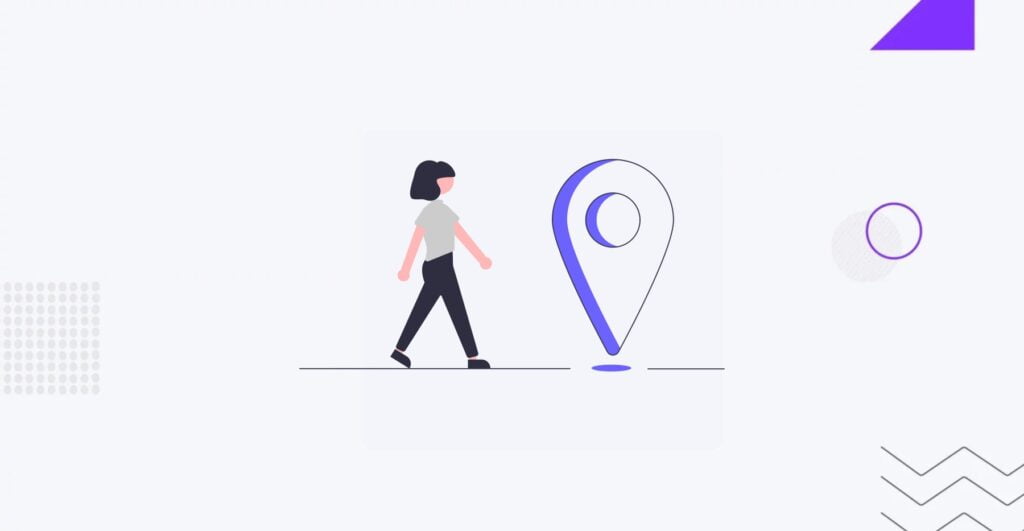
User-centered navigation ensures visitors can easily find what they want on your ecommerce site. When navigation is intuitive and well-organized, users are more likely to stay, explore, and ultimately make a purchase. Effective navigation reduces frustration, enhances homepage UX, and helps guide customers smoothly through their shopping journey.
Streamlined Navigation Menus
A streamlined navigation menu is key to helping users quickly locate the products they want. Ecommerce homepage best practices include organizing product categories logically and keeping the navigation menu simple. Avoid clutter by using drop-down or mega menus, which can present multiple categories and subcategories without overwhelming the user. This approach ensures that all options are accessible without compromising the cleanliness and usability of your homepage.
Need to enhance web store’s usability?
Search Functionality as a Conversion Tool
A prominent and functional search bar is essential for users who know exactly what they want. To maximize its effectiveness, implement features like autocomplete, which suggests popular products as users type, and filters that allow users to refine their search results. Quick search results that display as the user types can also enhance the shopping experience by reducing the time it takes to find your optimized product page. By optimizing your search functionality, you can increase user satisfaction and drive conversions.
3. Optimizing for Mobile Users
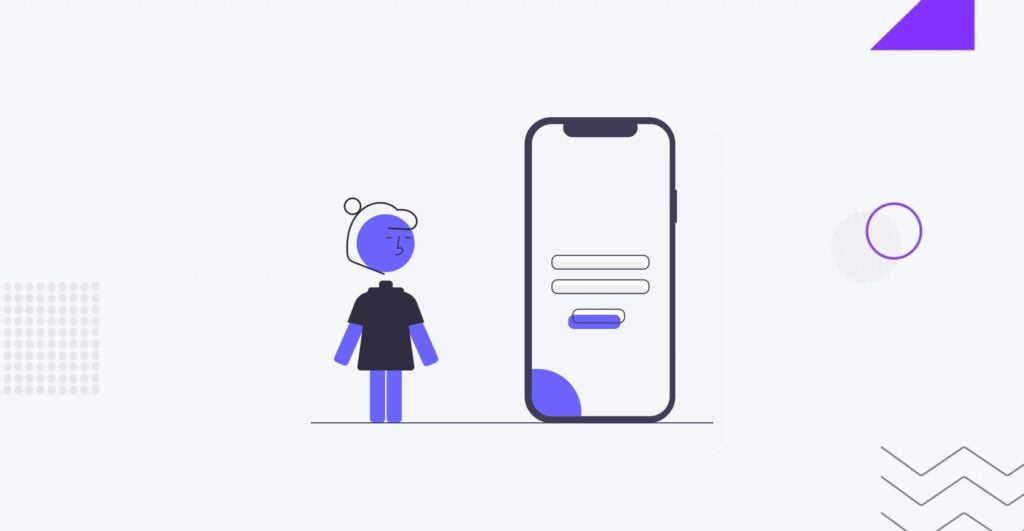
Optimizing your ecommerce homepage for mobile users is more important now that more shoppers are using mobile devices. A mobile-optimized homepage ensures that users have a seamless experience, regardless of their device. This enhances user satisfaction and increases the likelihood of conversions as mobile shopping continues to rise.
Mobile-First Design Principles
Mobile users now make up a significant portion of online shoppers, making it crucial to maintain web design mobile-first. Ecommerce homepage best practices include designing touch-friendly interfaces that are easy to navigate on smaller screens and minimizing load times to keep users engaged. A well-optimized mobile homepage should be fast, intuitive, and visually appealing, helping to convert mobile visitors into customers.
Want to launch a mobile-first store?
Responsive Layouts and Adaptive Content
Creating a responsive layout ensures your homepage adapts to various screen sizes, from smartphones to tablets. Prioritize content most relevant to mobile users, such as key products, promotions, and calls to action, while ensuring that the desktop experience remains robust. By using adaptive content strategies, you can provide a consistent and engaging homepage UX across all devices, improving overall user satisfaction and conversion rates.
4. Engaging Users with Visual Content

Visual content is a powerful tool for capturing users’ attention and keeping them engaged on your homepage. Effective use of images, videos, and graphics can highlight key products, convey your brand’s message, and encourage users to take action. Engaging visual content enhances the user experience and plays a crucial role in driving conversions.
Product Showcases and Promotions
Featuring products prominently on your homepage is one of the best ways to catch the user’s eye and direct them towards making a purchase. Use high-quality images and highlight top-selling or new products to draw attention. Seasonal promotions are also effective but should be showcased to enhance, rather than overwhelm, the user experience. A balanced approach ensures that promotions are noticeable without detracting from the overall design of the homepage.
Balancing Hero Images with Functional Content
Hero images are popular for homepages because they make a strong visual impact. However, it’s important to balance these images with functional content to avoid sacrificing usability. Consider using static images if your goal is to create a focused, message-driven experience, or opt for carousels if you need to showcase multiple offerings. Always pair hero images with clear and persuasive calls to action (CTAs) to guide users toward their next step, whether exploring products, signing up for a newsletter, or purchasing.
5. Boosting Conversions Through Strategic Elements
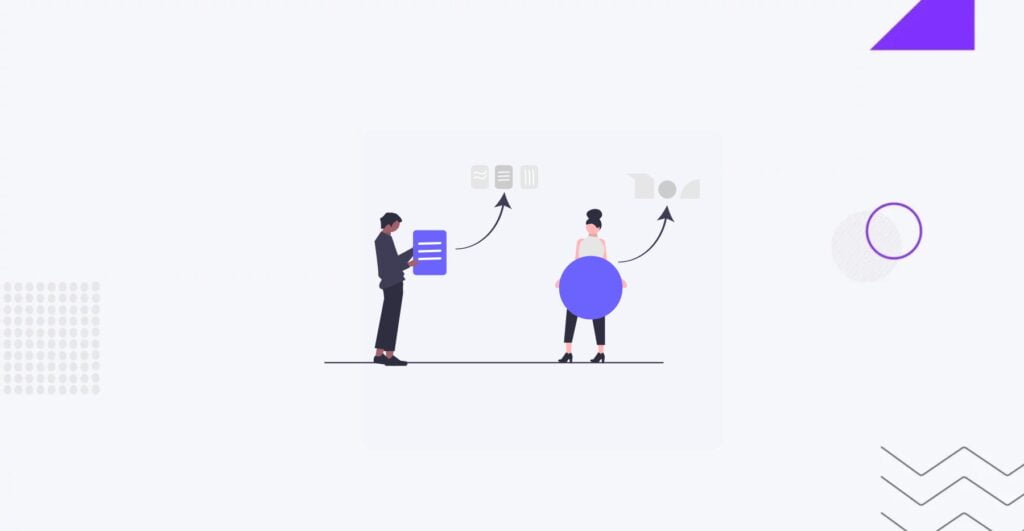
Strategic elements on your homepage can significantly impact your conversion rates. By carefully placing and designing key features such as calls to action (CTAs) and trust indicators, you can guide users through their buyer’s journey more effectively, encouraging them to purchase. These elements are essential for turning visitors into customers and maximizing the effectiveness of your ecommerce homepage.
Call-to-Action (CTA) Placement and Design
Clear and strategically placed CTAs are vital for guiding users through purchasing. CTAs should be positioned where users are most likely to take action, such as near product features or after compelling content. Crafting compelling CTA copy that speaks directly to user needs and using contrasting colors to make CTAs stand out will enhance their visibility and effectiveness. The goal is to make it as easy as possible for users to know what action to take next, whether adding an item to their cart, signing up for a newsletter, or exploring more products.
Trust Indicators and Social Proof
Trust indicators like customer testimonials, reviews, and security badges are crucial in building credibility and confidence with potential buyers. When users see that others have had positive experiences with your products or that your site is secure, they are more likely to trust your brand and purchase. Integrating social proof seamlessly into your ecommerce website homepage design— through prominently displayed testimonials, review ratings, or visible security certifications — can help reduce buyer hesitation and increase conversion rates.
6. Performance and Usability Considerations

Performance and usability are critical factors influencing user satisfaction and homepage retention. A well-performing homepage ensures users have a smooth and efficient experience, crucial for maintaining engagement and encouraging conversions. Addressing performance issues and continuously improving usability based on user feedback can significantly enhance the effectiveness of your ecommerce site.
Optimizing Page Load Speed
Page load speed directly impacts user experience and ecommerce homepage SEO. Slow-loading pages can frustrate users, leading to higher bounce rates and lower engagement. Search engines also consider load speed a ranking factor, so a faster homepage can improve your site’s visibility.
Start working on ecommerce homepage SEO by compressing images to reduce their size without compromising quality to optimize page load speed. Also, reduce server response times by using a reliable hosting provider and implementing caching strategies. Minimizing code and leveraging asynchronous loading for scripts can enhance performance by decreasing the time it takes for your homepage to become interactive.
Eager to boost website speed?
Testing and Continuous Improvement
Regular testing and continuous improvement are essential for maintaining an effective homepage of an online shop. A/B testing allows you to compare different homepage versions to see which performs better regarding user engagement and conversions. Collecting user feedback through surveys or usability testing can provide valuable insights into areas for improvement. Prioritize updates based on user behavior and analytics data, focusing on changes that will have the greatest impact on user experience and conversion rates. This ongoing process of refinement ensures that your homepage remains effective and responsive to your audience’s needs.
Common Pitfalls to Avoid
When designing an ecommerce homepage, avoiding common mistakes is crucial for ensuring an effective user experience and maximizing conversions. Here are some pitfalls to steer clear of:
- Overcrowding the Homepage with Too Much Content or Information: A cluttered homepage can overwhelm visitors and make finding what they’re looking for difficult. Focus on clearly and concisely presenting key information and products to maintain a clean, user-friendly layout.
- Neglecting Mobile Users or Failing to Create a Fully Responsive Design: With a growing number of users shopping on mobile devices, ensuring your homepage is fully responsive is essential. Failing to optimize for mobile can lead to poor user experiences and lost sales.
- Using Weak or Unclear CTAs That Do Not Drive User Actions: Vulgar or poorly placed CTAs can fail to guide users effectively through their buying journey. Ensure that CTAs are clear, compelling, and strategically positioned to encourage user actions.
- Failing to Maintain a Consistent Brand Identity: Inconsistent branding can confuse users and undermine trust. Maintain a cohesive brand identity by consistently using colors, typography, and imagery to build recognition and credibility.
Conclusion
While creating an effective homepage, an online shop should carefully balance engaging design, user-centric navigation, and performance optimization. Following the e-commerce homepage best practices outlined above can enhance user experience, drive conversions, and build a solid online presence.
If you seek expert assistance to craft a stunning ecommerce homepage, rely on IT Monks. With over 12 years of experience in web development, including ecommerce solutions, our team is well equipped to help you create a high-performing and visually appealing homepage. Fill out the brief form below, and we’ll contact you shortly to discuss how we can bring your vision to life.