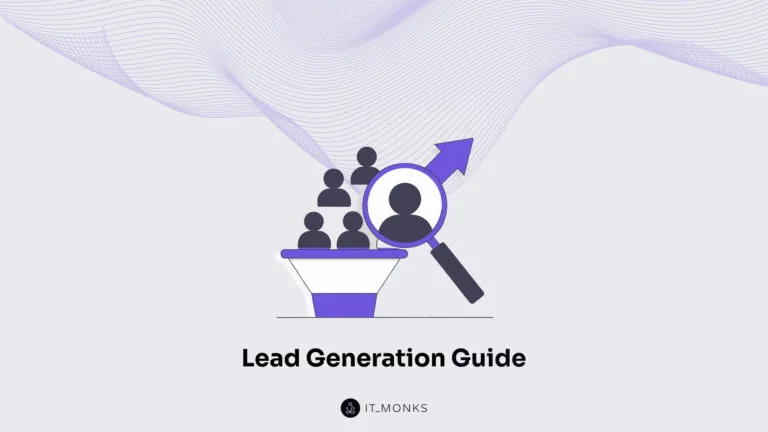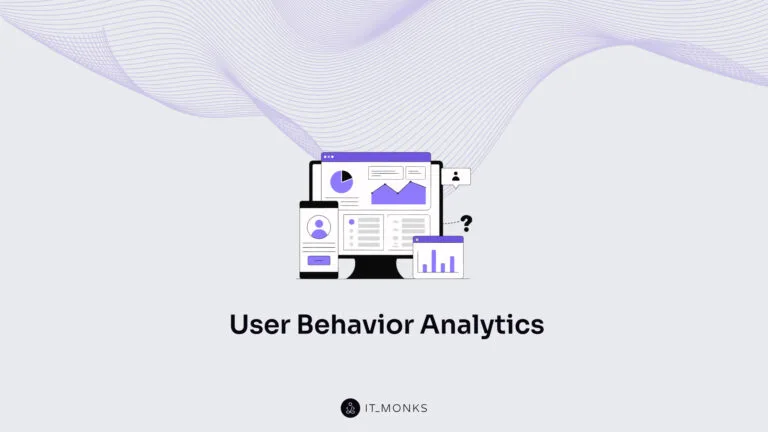What is Enterprise Cloud Storage?
Table of Contents

Enterprise cloud storage is a data storage solution that enables businesses to store data on remote servers managed by cloud providers, offering scalable and secure internet-based access. Companies can store files, videos, and business records on these remote servers, retrieving and managing data anytime.
Cloud storage types include public storage using shared provider infrastructure, private storage with dedicated environments, hybrid storage combining public and private clouds for secure data management, and multi-cloud storage, which integrates services from multiple providers for seamless data access and movement.
Each type employs distinct architectures to meet specific needs. Thus, object storage architecture handles unstructured data, block storage supports high-performance applications, file storage facilitates collaboration, and edge storage processes data closer to users for faster access.
By using providers such as Egnyte, IDrive, Microsoft OneDrive, and Google Cloud for remote data storage, enterprises gain benefits like scalability, cost efficiency, robust security, and streamlined collaboration.
To maximize these benefits, businesses need to rely on professional web development services. Experts ensure proper setup, maintenance, smooth migration, and seamless integration with existing systems, enabling companies to leverage enterprise cloud storage fully.
How Cloud Storage Works?
Cloud storage works by allowing users to upload data to remote servers via the internet. These servers, managed by third-party providers, are housed in secure data centers and operate on virtual machines to store and process data.
Data uploaded to the cloud is encrypted to ensure security and distributed across multiple servers for redundancy, minimizing the risk of loss or breaches. This decentralized system also makes cloud storage highly scalable, enabling users to adjust storage space as needed without investing in additional physical hardware.
Users can access their files anytime and from any internet-enabled device through a web portal, browser, or dedicated mobile app. When retrieved, files are securely transmitted over an encrypted connection and decrypted on the user’s device for seamless and secure use.
Organizations increasingly turn to cloud storage instead of relying on physical storage devices. The efficiency, accessibility, flexibility, and reliability of cloud storage solutions have led to zettabytes of data being stored on remote servers.
How Much of the World’s Data Is Stored in a Cloud?
By 2025, projections indicate that the total amount of data stored in a cloud will reach 100 zettabytes, accounting for approximately 50% of the world’s data. This marks a significant increase from about 25% of data stored in the cloud in 2015.
Types of Cloud Storages

Cloud storage types refer to deployment models determining how data is stored and managed. Four major cloud storage types are: public, private, hybrid, and multi-cloud storage.
Public Cloud Storage
Public cloud storage is a type that relies on third-party service providers to store data in shared data centers, where multiple organizations use the same infrastructure while keeping their data separate and secure.
These centers are often distributed across multiple regions, ensuring redundancy and improving accessibility by reducing latency for users in different locations. Data is available through web portals or mobile devices, offering flexibility to users.
While public cloud storage does offer strong security features, such as encryption, authentication, and regular audits, it relies on shared infrastructure, which can expose vulnerabilities due to the multi-tenant nature of the environment. This can lead to concerns about data isolation and control.
In contrast, private cloud storage provides dedicated resources, offering enhanced control over data access, security policies, and tailored configurations to meet specific organizational needs.
This setup effectively mitigates the risks associated with data isolation and control that can arise from the shared infrastructure of public cloud storage.
That’s why private cloud storage is often preferred for enterprises prioritizing high data security and customization control, especially for sensitive data.
Private Cloud Storage
Private cloud storage is a type that involves dedicated servers and infrastructure, either managed in-house or by a service provider. This model is tailored for organizations that demand greater control over their data, enhanced security, and strict compliance adherence.
Companies can avoid sharing resources by using private cloud storage, ensuring data remains within their private network. This setup is ideal for industries with stringent regulatory requirements.
Hybrid Cloud Storage
Hybrid cloud storage is a type that blends private and public cloud models. It allows for storing sensitive or regulated data in private clouds while utilizing public clouds for less critical data.
This model integrates the two environments through orchestration layers, ensuring seamless data management. Hybrid cloud storage is highly adaptable, allowing organizations to scale resources in the public cloud when needed while maintaining control over sensitive information.
Is Hybrid Cloud Storage More Secure Than Public Cloud?
Yes, hybrid cloud storage is generally more secure than public cloud alone. It lets companies store sensitive data on private infrastructure while leveraging the scalability and cost benefits of the public cloud for less critical data, offering better control over data location and access.
Multi-Cloud Storage
Multi-cloud storage is a type of cloud storage that combines services from multiple cloud providers into a single interface, allowing users to access and move data across different cloud environments.
Multi-cloud should not be confused with hybrid cloud. While hybrid cloud always includes a private cloud component, multi-cloud exclusively uses public clouds from different providers.
Architecture Types of Data Storage
Data storage architecture determines how data is stored, structured, and accessed to meet specific needs. Common architecture types of data storage include object, block, file, and edge storage.
Object Storage
Object storage is an architecture type of data storage that organizes unstructured data into discrete units called objects, each containing data, metadata, and a unique identifier. This flat architecture simplifies access and retrieval, making it ideal for large-scale unstructured datasets like backups and media files.
Block Storage
Block storage is an architecture that divides data into fixed-size blocks, each with a unique identifier. These blocks can be accessed and managed individually, providing high performance and reliability for applications such as databases and enterprise workloads.
File Storage
File storage is an architecture type of data storage that uses a traditional hierarchical system with files organized into directories and subdirectories. This structure is user-friendly and suitable for applications that require straightforward data organization and access.
Edge Storage
Edge storage is a data storage architecture that stores data near its source or network edge, reducing the distance data needs to travel for faster access and processing.
This architecture is crucial for IoT devices, autonomous systems, and remote data collection because these systems generate large volumes of real-time data that require quick processing to make immediate decisions.
By storing and processing data locally, edge storage reduces latency, ensures faster response times, and alleviates the strain on centralized networks.
What are the Key Features of Enterprise Cloud Storage?

Key features of enterprise cloud storage include scalability to adjust storage capacity as needed, robust security to protect data, reliable backup and recovery solutions, flexibility for accessing data from anywhere, and sustainability through efficient resource utilization to minimize environmental impact.
Scalability
Scalability in cloud storage allows organizations to increase or decrease their storage capacity without the need for significant hardware changes or complex infrastructure setups. This is achieved through cloud service providers’ on-demand resources, which automatically adjust to the organization’s storage requirements.
Whether expanding to accommodate growing data or reducing storage when necessary, this feature helps enterprises manage costs by only paying for the storage they actually use, avoiding over-provisioning, and optimizing resource allocation while maintaining performance.
For an enterprise website, scalability is crucial to handling fluctuating traffic, large media files, or sudden spikes in data storage without disruption.
Security
Security is a feature of enterprise cloud storage that involves multiple layers of protection, such as encryption, access controls, multi-factor authentication (MFA), and real-time monitoring, to safeguard data from unauthorized access, breaches, and loss.
By encrypting data in transit and at rest, businesses ensure that even if data is intercepted, it remains unreadable to unauthorized parties. Access controls further enhance this protection by limiting who can view or alter sensitive information, reducing the chances of internal or external breaches.
The addition of multi-factor authentication (MFA) strengthens security by requiring more than just a password to gain access, making it harder for attackers to infiltrate the system. Meanwhile, real-time monitoring allows for the immediate detection of suspicious activities, enabling swift responses to mitigate any potential risks.
Beyond these core security measures, additional safeguards further enhance protection. These include data loss prevention (DLP), which helps avoid accidental or intentional sharing of sensitive information, while intrusion detection/prevention systems (IDS/IPS) monitor and block malicious activity.
Regular security audits, conducted by internal security teams or external third-party experts, are essential to ensure continuous evaluation and improvement, helping businesses comply with industry standards and effectively protect against evolving threats.
Back-Up and Recovery of Data
Back-up and recovery of data is a feature of enterprise cloud storage that ensures data protection and restoration in case of loss or corruption. This process involves regular, automated backups of data, which are replicated across multiple geographically distributed data centers for redundancy.
In the event of server failure or data corruption, the backup copies can be quickly accessed and restored, minimizing downtime and ensuring business continuity through reliable disaster recovery systems.
Flexibility
Flexibility is a feature of enterprise cloud storage that allows businesses to easily adjust their storage needs and configurations in response to changing demands.
This includes seamless integration with various tools and software through APIs, enabling fast, cost-effective, and efficient connections with third-party applications, analytics platforms, and other solutions.
Sustainability
The sustainability feature in cloud storage aims to minimize environmental impact by leveraging energy-efficient data centers and optimizing resource utilization.
Cloud storage providers enhance data center efficiency through virtualization, automation, and renewable energy, reducing energy and water consumption compared to traditional data centers.
5 Best Enterprise Cloud Storage Providers

1. Egnyte
Egnyte is a cloud storage provider designed for businesses, offering a comprehensive file system to store, share, and collaborate on documents. It focuses on providing secure and accessible cloud storage with seamless integration for enterprise needs.
Egnyte is renowned for its security protocols, scalability, and features tailored for business environments. It is particularly popular among businesses seeking reliable file-sharing, collaboration, and data management solutions.
Key Benefits:
- Enables easy file access, sharing, and collaboration across devices.
- Centralizes storage, making data easily accessible to team members.
- Accelerates workflows through streamlined file sharing and access.
- Expands storage capacity quickly, often within hours or days.
- Offers flexible pricing based on actual usage, ensuring cost-effectiveness.
Drawbacks:
- Does not provide a free cloud storage plan.
- Limits desktop applications to basic features, lacking advanced functionality.
- Incurs additional costs for multi-factor authentication.
- Restricts file size to 100GB, which may not accommodate businesses with larger files.
Egnyte offers tailored pricing plans for different business needs, including Business, Enterprise, and Enterprise Lite, starting at $20 per monthly user.
2. IDrive
IDrive is a cloud storage provider specializing in online backup and cloud storage services. It is known for its ability to back up an unlimited number of devices and offer flexible storage plans, making it ideal for personal and business data protection.
IDrive is popular for its multi-device backup capabilities, strong encryption, and various storage plans tailored to personal and business needs. It’s also recognized for its reliable and comprehensive backup features, including server and open file backup.
Key Benefits:
- Backs up unlimited devices to a single account.
- Uses AES 256-bit encryption with an option for private key creation.
- Offers various plans tailored for personal, team, and business use.
- Creates full system backups for seamless recovery.
- Restores previous file versions to recover deleted data.
- Transfers large data sets quickly with a dedicated hard drive.
Drawbacks:
- Limits file sharing compared to other services.
- Slows upload speeds for large folders.
- Provides no truly unlimited storage plans.
- Challenges non-technical users with advanced features.
- Raises pricing for large storage requirements.
For enterprise-level use, IDrive cloud storage pricing starts at approximately $6.23 per month (or $74.62 per year) for 250GB of storage with unlimited users and devices on their “Business” plan.
3. Box
Box is a cloud storage provider offering a central platform for file storage, sharing, syncing, e-signatures, and collaboration. It allows businesses to share files and collaborate in real time with both internal and external stakeholders.
Box is widely recognized for its enterprise-focused cloud storage platform, designed to store, share, and collaborate on documents securely. With advanced security features like robust file permissions, encryption, and compliance with strict regulations, it is trusted by large organizations.
Key Benefits:
- Provides a secure repository for storing files, documents, and presentations.
- Enables access to files from any device with an internet connection.
- Offers tools for real-time collaboration with internal and external users.
- Scales according to the organization’s needs.
- Integrates with various third-party applications.
- Operates across all major browsers.
- Allows offline syncing of files.
Drawbacks:
- Presents a potentially complex interface for new users.
- Charges higher pricing compared to competitors.
- Limits file upload size.
- Delivers a less intuitive user experience than other platforms.
- Complicates managing large-scale workflows, especially automation in complex document management.
Box’s Enterprise cloud storage plan is priced at $35 per user per month when paid annually.
4. Microsoft OneDrive
Microsoft OneDrive is a cloud storage service that enables users to store, share, and access files across multiple devices. It offers 5GB of free storage for Microsoft account holders and supports easy file sharing, real-time collaboration, and seamless access from any device.
OneDrive integrates well with Microsoft Office and SharePoint, providing a unified experience for businesses and individual users alike.
OneDrive is widely recognized for its integration with Microsoft Office applications, seamless synchronization across devices, and reliable data backup features. It’s especially popular in business environments for collaboration and document management.
Key Benefits:
- Backs up data automatically, storing copies in two regions.
- Integrates directly with Word, Excel, PowerPoint, and OneNote.
- Syncs files across devices for access from anywhere.
- Saves local space using cloud storage with file placeholders.
- Protects data through two-factor authentication and AES 256-bit encryption.
Drawbacks:
- Limits free accounts with restricted storage and paid plan constraints.
- Experiences syncing issues with large or frequently updated files.
- Stores data on Microsoft’s servers, raising privacy concerns for some users.
- Lacks advanced features in the basic file management system.
- Encounters issues with large file sizes (over 15GB) or extensive file volumes.
Microsoft OneDrive for Business is part of Microsoft 365 Business plans. Pricing varies based on features and storage needs.
For example, Business Plan 1 costs $5 per user per month, Business Plan 2 is priced at $10 per user per month, Microsoft 365 Business Basic is $6 per user per month, and Microsoft 365 Business Standard is $12.50 per user per month.
5. Google Cloud
Google Cloud Storage (GCS) is a fully managed, secure, and scalable object storage service part of Google Cloud Platform (GCP). It stores and manages data in containers called “buckets,” where each object is immutable.
GCS is good for storing large, unstructured data sets, backing up data, disaster recovery, and distributing data objects. It’s often compared to Amazon S3 but is better suited for enterprise-level use than Google Drive.
Google Cloud Storage is popular for its scalability, security features, and seamless integration with other Google Cloud services, making it a reliable choice for enterprise data storage needs.
Key Benefits:
- Scales storage capacity easily as needed.
- Encrypts data by default, with options for customer-managed encryption keys.
- Ensures access only for authorized users.
- Speeds up data access with built-in edge caching.
- Provides a consistent API across storage classes for smoother integration.
Drawbacks:
- Incurs unexpected costs with a pay-as-you-go model, especially for frequent data transfers.
- Requires technical knowledge for configuration and management, posing challenges for non-technical teams.
- Depends on a stable internet connection for full access and management, which may be limited in areas with poor connectivity.
- Adds extra charges for transferring large amounts of data.
Google Cloud Storage pricing varies by service and edition. For example, Google Workspace Enterprise editions cost $15 monthly for 100GB of storage.
Cloud Data Fusion is priced at $4.20 per instance per hour, while Filestore costs $0.000771 for the Regional and Enterprise editions. Google Kubernetes Engine (GKE) charges $0.00822 per vCPU per hour, and Storage Transfer Service costs $0.0125 per GB transferred.
Wrapping up on the five best enterprise cloud storage vendors listed above, it’s worth saying that for most enterprises focusing on collaboration, compliance, and integration with existing productivity tools, Microsoft OneDrive and Box are strong contenders.
However, Google Cloud Storage and Amazon S3 provide superior scalability and advanced features for businesses needing robust storage and data management for large-scale operations.
Cloud Storage vs On-Premise Storage
Cloud storage involves storing data on remote servers managed by third-party providers, accessible via the Internet. It offers flexibility, scalability, and cost-effective storage solutions, making it ideal for businesses that can easily scale and access data from anywhere.
On-premise storage, however, involves keeping data on servers located within the company’s premises. It provides greater control and security over data, which is crucial for industries with strict compliance and privacy requirements. However, it requires higher upfront investment and ongoing maintenance.
For enterprise businesses, cloud storage is better suited for scalability and ease of access, while on-premise storage is more suitable for organizations prioritizing security and control.
Why Enterprise Must Choose Cloud Storage?
Enterprise businesses should choose cloud storage due to its flexibility and scalability. As organizations grow, cloud storage allows them to easily expand their capacity without large upfront investments or ongoing maintenance costs. Additionally, it allows access to data from anywhere, facilitating collaboration and remote work.
The cost-effectiveness and reduced need for physical infrastructure make cloud storage ideal for businesses looking to streamline operations and focus on growth. While on-premise storage offers control, the advantages of cloud storage in terms of scalability and accessibility make it a preferable option for most enterprises.
How to Migrate Enterprise Data to the Cloud?
To successfully migrate enterprise data to the cloud, follow these key steps:
- Define clear goals for migration, such as cost savings, scalability, and improved performance.
- Evaluate your on-premise infrastructure, data volume, and security measures to understand the migration scope.
- Choose a provider based on cost, features, compliance, and service agreements.
- Decide on the approach (lift-and-shift, re-platform, refactor) based on business and technical needs.
- Identify critical data and prioritize based on sensitivity and business importance.
- Cleanse and standardize data to improve efficiency and reduce costs.
- Leverage cloud provider-specific tools to ensure efficient data transfer.
- Implement strong security measures like encryption and access controls to protect sensitive data.
- Test the migration process with a small dataset to identify potential issues.
- Validate data integrity to ensure accuracy post-enteprise data migration.
- Monitor and optimize cloud resources based on usage patterns.
How to Implement Cloud Storage for an Enterprise Website?
To implement cloud storage for an enterprise website, follow these steps:
- Evaluate your needs for cost, scalability, and features. Choose a cloud provider such as AWS S3, Azure Blob Storage, or Google Cloud Storage.
- Set up “buckets” on your chosen platform to store website data, including images, documents, and user uploads.
- Organize your buckets with folders and subfolders to streamline data management and access.
- Set user roles and permissions to control who can read, write, and delete data, ensuring security and compliance.
- Use the cloud provider’s API or SDK to integrate storage with your website’s backend, enabling seamless file uploads and retrieval.
- Ensure data protection with encryption at rest and in transit, enable versioning for historical data recovery, and ensure compliance with relevant regulations like HIPAA or GDPR.
Businesses seeking a more efficient way to implement cloud storage for an enterprise website can leverage enterprise website development solutions, ensuring optimal scalability, accessibility, and data security.
What if Cloud Storage is Set Up Incorrectly?
If cloud storage is set up incorrectly, it can result in data loss, unauthorized access, slow performance, and even security breaches. Misconfigured permissions, poor data organization, or improper access controls can make it difficult to access files and compromise the integrity of your data.
Is Cloud Storage Suitable for Small Business?
Yes, cloud storage is ideal for small businesses. It provides cost-effective data storage, remote access, scalability, and built-in security features, allowing businesses to manage operations without hefty upfront investments in hardware or IT staff.
Contact
Don't like forms?
Shoot us an email at [email protected]