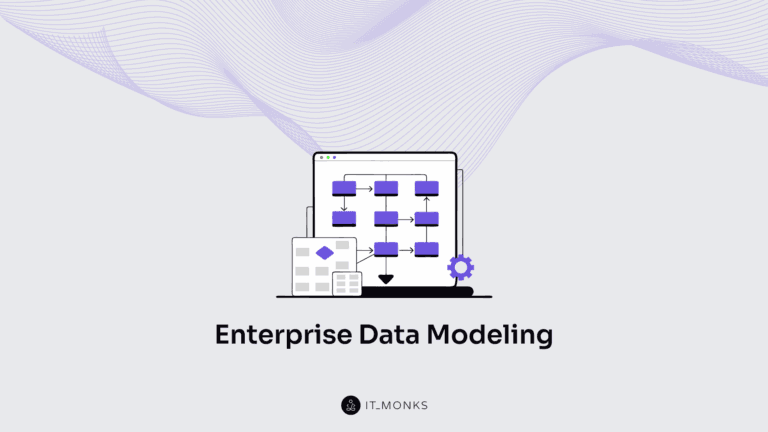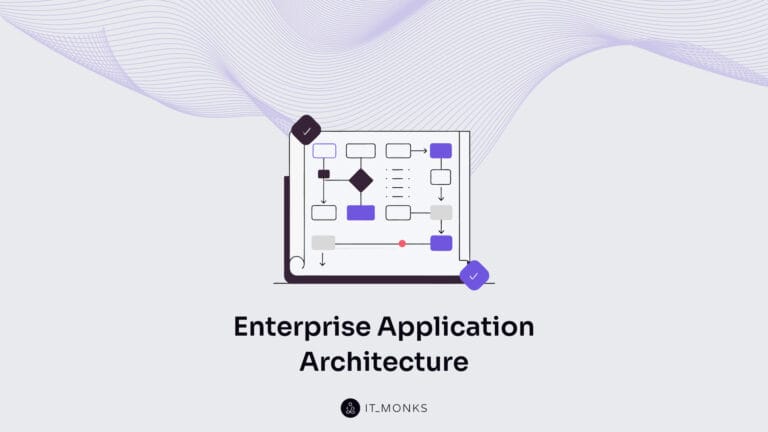How to Optimize WordPress Plugins for Plugin Directory
Table of Contents
Check out the following recommendations that help WordPress developers properly optimize WordPress plugins.
WordPress plugins are all we need to boost our websites’ performance and deliver the functionality that our audience needs. However, sometimes it can be challenging to find the right extension in the WordPress plugin directory. There may be many reasons for plugins not showing up when you search for them. If you develop plugins for WordPress and look for the optimization strategies that will help you reach the top of the listing, then the following instructions are right.
Select Keywords
Searching for relevant keywords is one of the critical elements of WordPress plugins’ optimization. Depending on the relevancy of the keywords and keywords phrases that you choose for your WordPress plugin, we may assume how well your target audience will be able to find it.
When you search for keywords for your WordPress plugins, think about the topics related to it, and the search requests that your target audience will use to find you. To identify the list of target keywords, you should also use keywords research tools like ahrefs.com, Google Ads Keyword Planner, Ubersuggest’s Free Keyword Tool, Serpstat, etc. There are many online “assistants” that will help you come up with a list of target keywords for better optimizing your WordPress plugin.
For example, if you share a WordPress plugin featuring the travel booking functionality, then the following list of suggested keywords may come in handy.
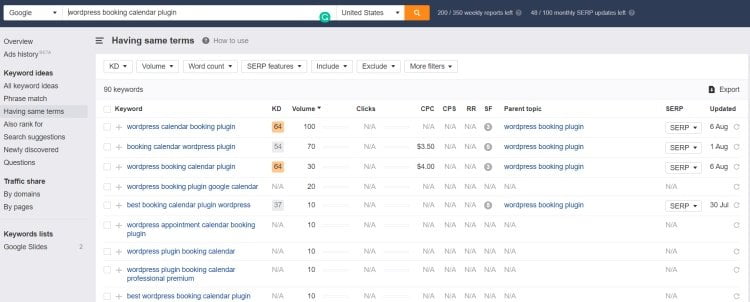
Give It a Name
There is no way that you upload a plugin to the WordPress listing without giving it a name. The Plugin Name is the title that users will see in the WordPress Plugin Directory results. It should be as clear and descriptive as possible. The thing that you should mind is that you have 80 characters to optimize WordPress plugins’ names. So, it’s crucial to choose every word wisely.
The choice of the Plugin Name is the most heavily weighted factor that affects the ranking of your plugin in the WordPress Plugin Directory. That’s where the smart choice of the target keyword plays a major importance. It’s better to choose to target keyword phrases containing one or two keywords in length, which have a significant amount of search volume.
While working on the Plugin Name, you can also include your brand’s name in the title. By doing so, you can make your plugin easy to find for those users who look for WordPress plugins by topic or looking specifically for the extensions released by your brand. Google Analytics Dashboard Plugin for WordPress by MonsterInsights is one of the most famous examples of combining a branded name with a keyword phrase in the plugin name.
Please mind that once you submit the plugin to the WordPress directory, the Plugin name becomes the URL that you cannot change after it appears in the listing.
Use Relevant Tags
In addition to using focus keyword and keyword phrases, you can optimize WordPress plugins using relevant tags. According to the Detailed Plugin Guidelines, you can use up to 12 tags to display your WordPress plugin in the WordPress listing. However, there is no strict limit, and you may use 12 and more tags as long as they remain relevant.
Using a tag, you provide users with an opportunity to explore your WordPress plugin in the listing when they explore tag clouds of other extensions in the directory. What’s more, Google ranks WordPress tag pages in the search results. So, review Google search results before adding your WordPress plugin to the listing. If there are WordPress tag pages revealed in the top results, you will play wisely while adding those tags to your product listing. You can also check what tags your competitors use and feature those on your WordPress plugin page.
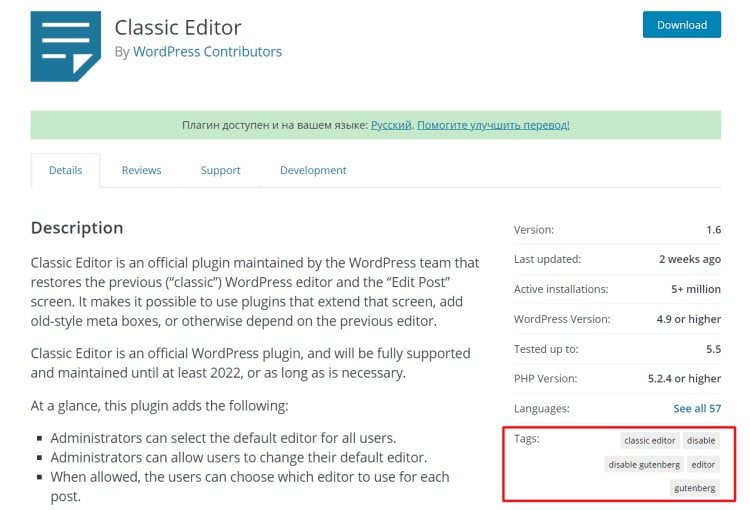
Optimize WordPress Plugins Description
In the WordPress plugins listing, you can add both short and more detailed descriptions of your product. The short description is displayed in the listing, right next to the Plugin name and logo. WordPress sets the limit of the short description to the maximum of 150 characters. With its help, you can communicate the key benefits of your WordPress plugin, and use the focus keyword to reach your target audience.
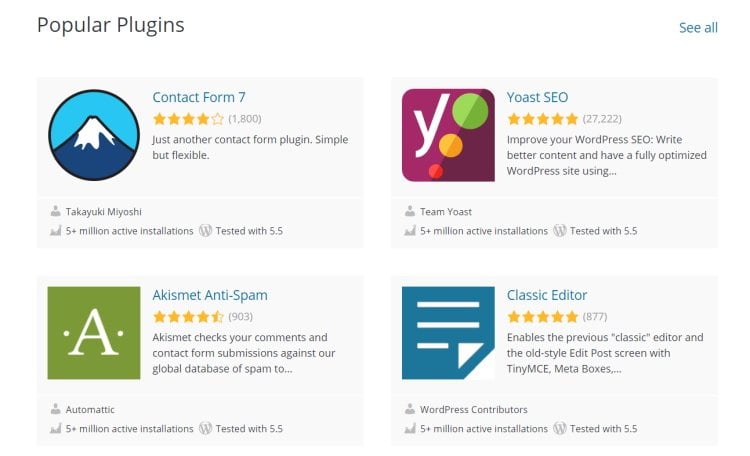
A detailed product description is displayed on the plugin’s page in the WordPress listing. The main purpose of the detailed description is to highlight your WordPress plugin’s main benefits and introduce people to the functionality they’ll get after installation.
It’s up to you to decide on the length of the product description. You have unlimited characters to present your WordPress plugin and provide as much information as needed to make a user feel confident in downloading your product.
Do not forget to use the focus keyword in the product description, but avoid keyword stuffing. Use the keyword phrases where it’s relevant and sounds natural.
What Else Do You Need to Keep in Mind?
Besides good SEO and detailed descriptions that you add to your WordPress plugin, there are additional factors that influence your product’s ranking. Let’s enumerate other factors that WordPress developers should consider.
- Google ranks WordPress plugins by their release date. Older releases are ranked higher than new ones. In other words, when there are two similar WordPress plugins with similar characteristics, ratings, and reviews – Google gives preference to the old plugin. The initial release date of every extension from the WordPress listing is available in the Development log. This is where you can find extra details about the plugin’s updated and bug fixes that the author has ever released.
- The plugins’ ratings have a positive effect on the number of downloads and user trust. Although there is no proof of whether rating effect on the plugins’ ranking in search results, those products that are reviewed tend to have more downloads than plugins with zero-rating.
- One plugin commonly has different numbers of downloads and installs. Although these metrics also do not influence Google rankings, the more significant number of installs is recorded on the plugin’s page, the more likely other users will do the same.
- If you do not want your WordPress plugin page to get archived, make sure that you update your product regularly. Those items that do not get updates for two years or more will come up in the search results only when people run the search with an exact match on the product’s name.
- The metric that influences WordPress plugins’ rankings in search results is their download velocity. Here is how it works. Google ranks the newly released WordPress plugins with significant numbers of downloads and active installs in line with other popular extensions that have been in the market for some time already. When the success of the new release can complete with older WordPress extensions, the search giant puts them one next to another on the search results page.
Bottom Line
You can play many tricks to optimize WordPress plugins for better visibility and reach in the WordPress directory. However, there is one thing that always works. It is the quality of the items that you produce. If your WordPress plugin provides customers with the needed functionality and usability, it’s logical to assume that you will gain more downloads, installs, and higher ratings. Analyze and research the niche before making your product available for public access. Do not hurry up with the selection of keywords and tags. Play wise, update your plugin regularly, listen, hear your audience, and follow.
Contact

Send a Project Brief
You are currently viewing a placeholder content from Facebook. To access the actual content, click the button below. Please note that doing so will share data with third-party providers.
More InformationYou are currently viewing a placeholder content from Instagram. To access the actual content, click the button below. Please note that doing so will share data with third-party providers.
More InformationYou are currently viewing a placeholder content from X. To access the actual content, click the button below. Please note that doing so will share data with third-party providers.
More Information