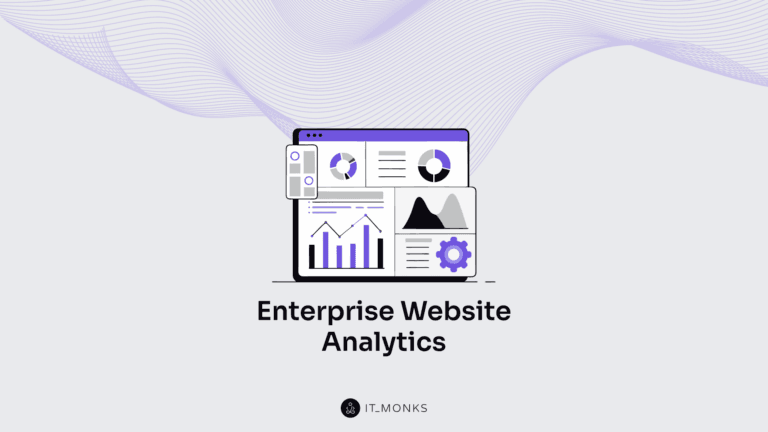How to Analyze and Improve WordPress Site Performance
Table of Contents

You may upload your website with the best content imaginable, but if the WordPress site performance is slow, your audience won’t enjoy it as much as you wish. When every business strives to gain wider exposure and attract more clients in the modern age, it’s critical to have a usable website that loads fast and looks good on all displays.
A modern-day user is always in a hurry. People start abandoning websites that take 3 seconds or more to load. You may say that everyone can resist a 3-seconds wait. However, that’s not true. People are hungry for information. When you need to get a quick answer, what’s the first place that you refer to? That’s the worldwide web! To capture your audience and engage them with your data, you need to impress them with the lightning-fast performance of your site. It doesn’t matter if you run a blog, a business site, or an eCommerce platform. Your website will lose traffic and sales if it performs slowly. If you want to turn every first-time visitor to your site into your loyal fan, you will need to take some steps to improve its performance and adjust to your clients’ expectations.
Today, we will focus on all the things related to the optimization and WordPress site performance improvement. The leading CMS is used by 63.6% of all sites that have been launched by 2020. WordPress boasts an impressive online community, where you can get all the necessary tools, features, and designs that will help you improve your site’s visual appeal and increase its performance at the same time.
WordPress Site Performance & Speed
The speed at which a website’s pages load is the first thing that comes to mind when we start the website performance discussion. In the WordPress community, you can find many tools that will help your website shine through. However, there are always two sides to a coin. On the one hand, extra functionality will help you better present your content online and make it more enjoyable to place orders on your site. On the other hand, additional tools can slow down your website. Is there any way one can kill two birds with one stone and improve your site without slowing it down? Sure there is!
Why does the page speed matter?
- First of all, fast-loading websites have higher rankings than the ones that take too long to load.
- Sites that load for longer than 2 seconds result in about 47% of visitors bouncing off their web pages.
- When making purchases online, customers expect web pages to load all content within a second. If you’d like to grow the profit of your eCommerce project on WordPress, then it’s better to get ready to bring some significant improvements to it.
- In Google mobile search, the site speed on mobile devices is twice more critical. If you are as concerned about your mobile site’s performance as we do, then you need to look forward to using a mobile-friendly theme for your website. The concept of responsive web designs is very much appreciated.
How Fast Should a Site Load?
As Google reports, speed equals revenue. The best practice is to make your pages load in 1.3 seconds and faster. Researches show that half of the overall web traffic comes from mobile devices; however, mobile conversion rates are lower than desktop. When your site launches, it’s essential to keep a close eye on the page loading speeds across all desktop and handheld devices.
Google also states that increased page speeds result in the growth of bounce rates. When your pages load for 3 seconds or more, the probability of a bounce increases by 32%. Those pages that take 5 seconds or more to load have the 90% risk of the bounce rate increase.
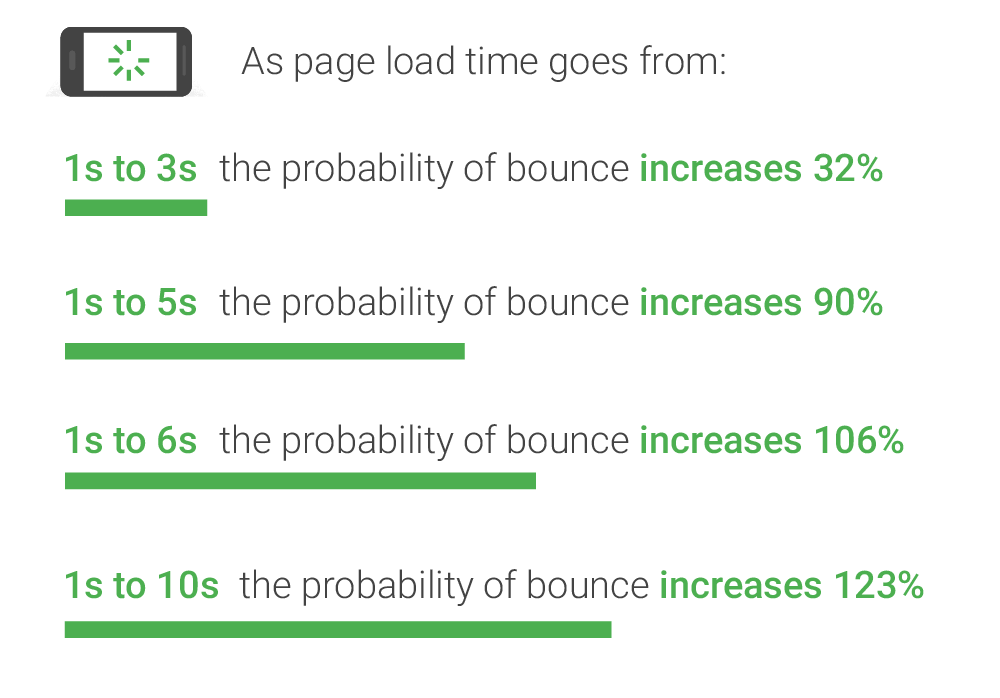
How to Improve WordPress Site Performance
There are plenty of useful tactics that can help you decrease page loading times and improve your online project’s overall performance. To get started, check the current page loading speed of your site. Understanding the start point will help you decide on the further steps that you need to take towards improving WordPress site performance.
To check site speed, you may use such tools as PageSpeed Insights. Insert you site’s URL, and you will see how fast your site loads on desktop and mobile devices.
Host Your Site on a Dedicated Server
This is a pro tip for those websites that get a lot of traffic. If you only plan to launch a website and do not know how much traffic it will get in the future, it’s better to opt for a dedicated server from the beginning, not shared.
Shared hosting may be a more affordable and cost-effective solution for the start of your online presence. However, getting the full resources on a single server will be a wise solution for a long-term outlook.
Work with a Lightweight WordPress Theme
It’s quicker, cheaper, and easier to launch a website with a ready-made theme than building everything from scratch. When you decide to build a website with a WordPress theme, you need to be attentive.
Different themes are made differently. Their designs and styles also vary. However, when it comes to choosing the best WordPress theme for the launch of a speedy website, focusing your attention only on a beautiful UI design will be meaningless if your site fails to load fast.
When choosing a ready-made WordPress theme for your site, opt for those solutions that contain functionality that is meaningful for your web project. A WordPress theme that’s packed full with all the tools and features that can be found on the web will hardly help you improve your site’s loading speeds.
Choose Hosting for Fast WordPress Site Performance
The selection of a hosting provider can dramatically impact the site speed. Today, you may come across many online hosting services focused on the development of WordPress sites. Many of such hosting providers (like BlueHost) also include free WordPress installation and free domain name for one year. The latter is useful to everyone who plans the launch of a new WordPress site that looks for such all-inclusive packages. There are shared, managed, VPS types of hosting available. If we are talking about a website optimization to gain faster loading times, you’d better choose managed web hosting.
Get Rid of Unused Plugins
When we work on improving website performance, it’s crucial to keep on board only those plugins you use on your site. When you install a WordPress theme to your site, the bundle is likely to contain many extras. This can slow down your website.
To get rid of the unnecessary extras, go to your WordPress dashboard > Plugins, and deactivate and delete the ones that you no longer need.
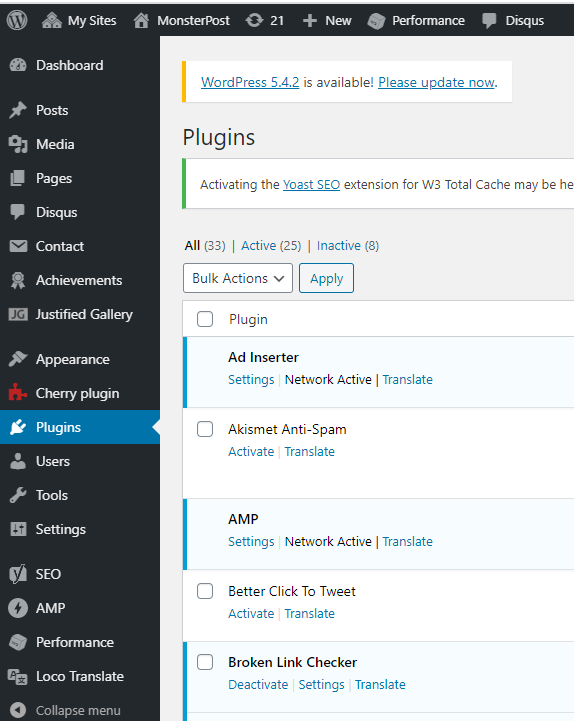
Free up Space in the Media Library
If it’s been a while since you launched your WordPress site, there might be many media files that you do not need any longer. You can free up extra space on your site while removing g such files to never come back. Such plugins as Media Cleaner can save you a lot of time and free you from the need to look up and delete such media files manually. Simply navigate to Add Media -> Media Library -> Unattached, and the plugin will remove those files that you do not use anymore.
Reduce Database Size
When it’s not cleaned up from time to time, the database can start accumulating clutter, which, in turn, can slow down your site. For example, if you have a 50KB blog post with ten revisions, then the total space that your blog post occupies in the database is 500KB. This is pretty much for one publication.
If you are not afraid to handle all that technical stuff on your site, you may consider cleaning up the database manually through phpMyAdmin. There is also an option to automatically get this job done for you using such plugins as WP-Sweep or Advanced Database Cleaner.
Keep Post Revisions to a Minimum
As mentioned above, multiple post revisions can clutter your WordPress site. To speed up your site, reduce the number of post revisions. To do this, open the wp-config.php file and add this line of code to limit the number of post revisions:
define( ‘WP_POST_REVISIONS’, 4 );
In this case, the number of post revisions will be reduced to four.
Minify the Code
Minification is such a technique that works by reducing the file size of HTML, CSS, and JavaScript files, as well as removing unnecessary elements like spaces, comments, line breaks, etc. As a result, you will get a reduced amount of data transfer that’s needed for your web page to load faster.
Reduce the Number of Redirects
301 redirects and redirect chains can significantly slow down your site. It’s better to reduce the number of redirects and additional requests sent to your server, thus making sure that your website performs fast.
Turn off Trackbacks
Trackbacks are considered a legacy feature that other blogs use to notify you they’re linked. However, this is one factor that can become a reason for the slow performance of your web portal. To disable trackbacks to your site, simply take the following steps:
- Navigate to Settings;
- Click on Discussion;
- Uncheck the “Allow link notifications from other blogs…” block.
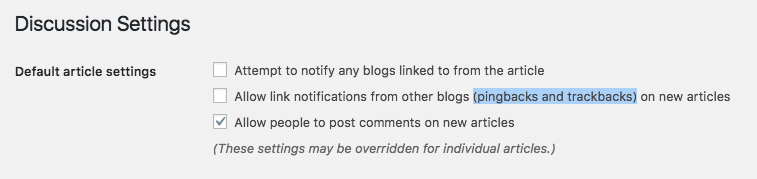
Final Words on WordPress Site Performance Improvement
There are many factors that one should take into consideration while working on the improvement of the WordPress site performance. I hope that the techniques above will come in handy and help you speed up your website.