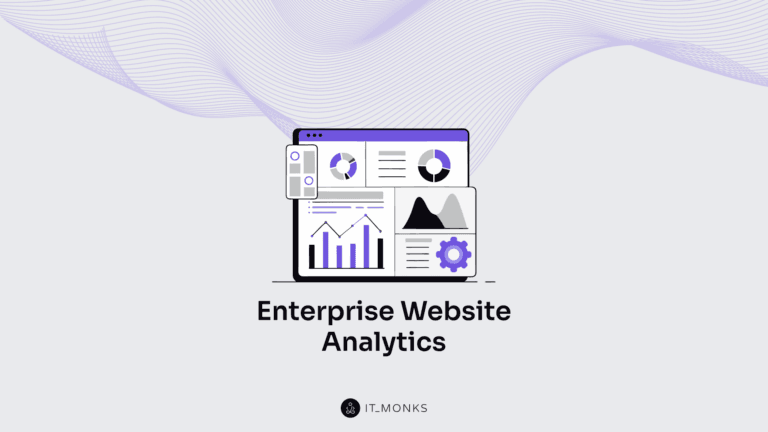Tips & Tools for Better WordPress Website SEO
Table of Contents
You’ve developed a stunning design for your website. You think that you’ve taken care of every minor detail that will appeal to your customers. What about SEO? Is your WordPress website SEO-friendly? If your web page cannot be found in Google, Yahoo, Bing, AOL, etc. then your efforts are worth nothing. To make it easier for the target audience to find your website, you need to realize what search engines look for.
SEO has always been a top-trending topic in the online world. Every website wants to be findable and have higher rankings. However, pretty often, we get carried away with search engine optimization and stuff our website with too many elements that may potentially make your business more noticeable. In such cases, the best solution would be to keep things simple and select the best SEO practices that would be the most effective on your website.
Below, you can find a list of the proven SEO techniques to optimize your website for better visibility. When used properly, these techniques will help you improve your ranking.
Start with Permalinks’ Optimization
Permalinks are the URLs of your website pages and blog posts. These are the words and phrases that people see in their address bars. The URLs are used by other websites to link to your site. Keeping this in mind, you need to change the default permalink settings. The URLs should be readable and easy to remember.
To change your website’s default permalink, open your WordPress dashboard, click on Settings > Permalinks, and enter a custom URL address that would perfectly describe the content that’s displayed on your web page. It’s also a good practice to optimize URLs of blog posts. Don’t forget to change the permalink before you publish your post. Whenever you need to change a permalink after it was published, you need to set up redirects. These, in turn, can slow down your website.
Create a Sitemap
To help search engines index your web pages, you can “help” them to read your website’s structure. This can be done using Google XML Sitemap. This is a popular WordPress plugin that automatically generates a sitemap to better index your site.
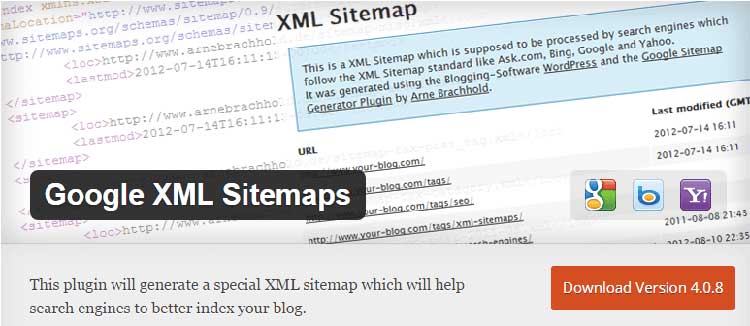
Use SEO-Friendly WordPress Themes
There are plenty of ready-made themes that can give your WordPress website a strong foundation. When looking for the best theme for your website, you shouldn’t only make your choice based on the theme’s visual appeal. You should also check what features the chosen theme stores under the hood. Also, you need to check if the theme is SEO-friendly.
The two crucial elements of SEO-friendly WordPress themes are their speed and neat & clean code. What’s more, such themes should include open graph met tag incorporation, correct use of the canonical URL meta tag, appropriate use of meta title tags & headings, etc.
Create High-Quality Content
No SEO strategy can go without writing quality content to enhance your site’s ranking in search engines. Content is an essential part of any web resource. Whether this is a business page, a corporate website, or a blog – you need to upload it with the content to describe your services and promote your business.
To create quality content to improve your site’s SEO, make sure that it is:
- Unique. It’s not acceptable to post content that was copied from other websites. All copies that you publish on your web resource should be unique and written by experts. As soon as you finish writing your article, check it for plagiarism. Tools like Grammarly, Searchenginesrepost, etc. should help you with that.
- Helpful. The content that you share on your website should bring a certain value to your audience. To make the right pieces of data findable for your target audience, research the market, and use niche-specific keywords. The content should be informative and varied. Consider sharing informative lists, posts, lessons, tutorials, online guides, how-to articles, and more.
- Shareable. If a person enjoys your content, they should have a chance to share it with friends on social media. Integrate your WordPress website with social sharing options that are the most relevant for your site. To keep people alerted on your new social media posts, you may integrate your website with the Instagram feed and similar widgets.
Install SEO Plugins
There are plenty of WordPress SEO plugins available for download. One of the leading extensions is Yoast SEO. When installed on your website, you will see the current SEO score of your blog posts. It will also give you suggestions on how to improve your content. The plugin encourages you to add Meta title, Meta description, target keywords, and more.
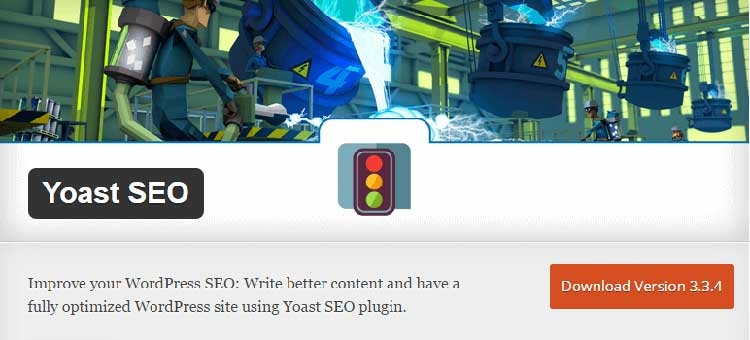
Optimize Your Media
In addition to the high-quality content, you can make your website more findable by means of well-optimized media files. Whenever you upload a new file to the media gallery, write a descriptive title, and “alt text” featuring one of your keywords. I guess that it won’t be a surprise to anyone if I say that you can run an image search on Google. If your media is well-optimized for SEO, you can improve your ranking higher in the search engine.
You may also optimize the media content of your website with the help of WordPress plugins. One of them is SEO Friendly Images. The free plugin helps you integrate your visuals with ALT attributes. All you need to do is take care of the image names while uploading them to the media library.
Links and Anchor Texts
When you write articles for your WordPress blog, do not forget to include links to other pages of your website and blog posts. Interlinking is essential for SEO improvement of your web page. However, it shouldn’t be done only for the sake of interlinking. Every page to which you refer in your article should bring some value to your reader. Include references to the pages relevant to your content and help people better understand your publication topic.
The source page and the anchor text determine the link relevancy. Google keeps an eye on anchor tags. The wrong use of the latter can be one of the causes of penalties. For this not to happen, you need to consider some do’s and don’ts of working with anchor tags.
Let’s consider the following example. When writing an article about new web design trends, the author needs to spend days researching the topic and finding relevant information. When reading publications on other blogs, he or she finds a collection of web design trends that were popular during the previous year. He puts a link to the original post for authenticity and needs to select an anchor text for it. He may choose something like “click here for more details” or use something more relevant like “web design trends of 2019”. Such a human-powered selection of anchor texts makes it more comprehensive for Google what the target page speaks about.
Set the right content hierarchy
Using heading tags properly is another technique that helps you optimize your WordPress website for better SEO. It’s incredibly crucial to use heading tags appropriately. In the WordPress content editor, you can choose heading tags from 1 to 6. It’s easier to use heading tags in your WordPress blog posts and website pages that you may think.
- The H1 tag must be used in the title of your blog post. Make it clear and findable. The title should communicate the main idea of the whole article and appeal to your readers.
- H2 is for the additional headings. With its help, you can divide your article into sections, making it well-structured and more comfortable to scan.
- H3, H4, H5, H6 tags are used for sub-headings.
Hosting
Google ranks your website based on its page speed. In addition to using the proven site optimization techniques, you need to take care of choosing a reliable hosting provider for your website. There are many hosting companies offering WordPress hosting with WordPress installation and a free domain name out-of-the-box. One of the best techniques to help your WordPress website rank higher than your competitors is choosing a hosting with SSD drives (e.g. Fastcomet).
Final Words
Many techniques let you optimize the content of your WordPress website for better SEO performance. Writing unique and high-quality content enhanced with SEO-friendly images and links to other trustworthy resources is always a win-win solution. By installing SEO plugins, you will gain the needed support essential for making your content more comprehensive for Google and other search engines.