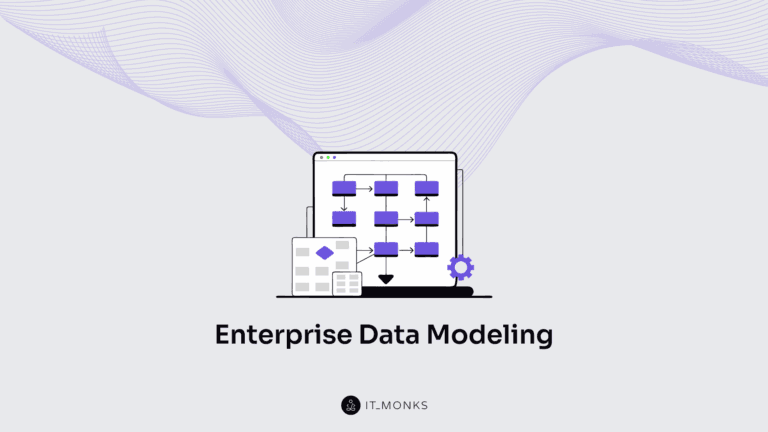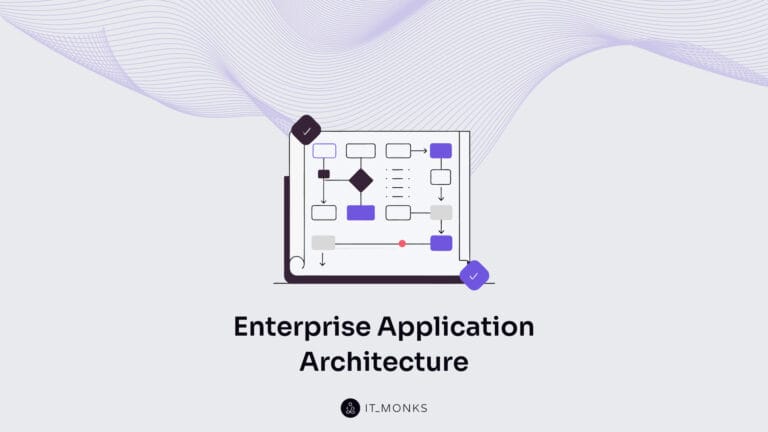How to Prevent WordPress XSS (Cross Site Scripting) Vulnerability
Table of Contents
Because of its impressive demand in the site-building industry, WordPress has often become a target for hacking attacks. We have already discussed many WordPress security issues and how to manage them. However, the rise of WordPress cross-site scripting is particularly problematic. WordPress XSS protection may be difficult to achieve yet possible. In this article, we’ll take a closer look at WordPress XSS vulnerability and discuss the most effective ways to keep your site safe.
What Is WordPress XSS Vulnerability
Hackers can compromise your site’s data by accessing your sensitive data and customer details through the login page. WordPress XSS attacks take advantage of vulnerabilities in user interactions to hack your site. In most cases, hackers add malicious code to your website as they find a weak point in user interactions. Thus, when a person interacts with the web page where a hacker has added malicious code, the latter runs on the client-side.
The malicious lines of code work as malware instructions telling your website to share sensitive information, provide hackers with access to your account details, and even rewrite the entire site’s code. The damage caused by the WordPress XSS vulnerability can be irreparable. So, you’d better prevent them from happening by taking a few sensible precautions.
How to Protect Your Website Against WordPress XSS Attacks
To keep your site better protected against hacking attacks and malware-free, let’s consider the most common WordPress XSS protection tips that you can already implement on your site.
Keep WordPress, Plugins, and Themes Updated
It’s one of the fundamentals that we will never be tired of emphasizing over and over again. Whenever software developers find a vulnerability in their work, they immediately release an update to fix it. When you install updates on your website, you automatically make it more difficult or impossible for hackers to access your site’s admin area.
Unless you install the latest software updates on your website, you can leave the door open for hackers to enter through and break your site. The point is that it’s important to install all updates released for the themes and plugins that your WordPress site uses and WordPress software itself.
Important notice: before installing an update on your site, ensure that you make a backup before applying any changes. It lets you get back to the working version of your site in case something goes wrong.
To check for available updates for the plugins and themes installed on your site, navigate to the respective sections in the left-hand menu of your WordPress dashboard.
Speaking about WordPress software, it will automatically update itself for minor security fixes. To install bigger updates, you will need to install them manually.
If you are too busy running other tasks related to your business, you can opt for automatic updates for the plugins and themes installed on your site. It will help you keep your website protected from XSS attacks even if you forget to check out for the availability of new updates.
Use WAF to Detect WordPress XSS Vulnerability
WordPress XSS vulnerability targets your site’s weaknesses. However, such attacks can produce irregular network activities that you can detect using a web application firewall (WAF).
It works like this. When someone launches an XSS attack on your website, WAF can detect malicious requests and flag their source as a scam. They can ban the source of attacks, thus preventing the hacker from reaching your site’s sensitive data.
The thing worth mentioning at this point is that not all WAF are reliable enough to keep your website malware-free. While looking for the best service, opt for a regularly updated solution that provides useful attack alerts and can automate crucial maintenance tasks.
As a handy alternative, you may opt for a WordPress security plugin already integrated with a firewall. Thus, you can kill two birds with one stone and keep your website better protected against possible attacks.
Validate User Data
Most websites let users interact with their content while posting comments, leaving reviews, and submitting credit cards information (if we deal with eCommerce sites). There are always two sides to a coin. From a certain point of view, it’s great that users can interact with your site and share their opinion about your content or offers). On the other side, user interactions add risk to your site while providing hackers with an opportunity to launch XSS attacks.
To avoid this and still allow your clients to interact with your website, it’s recommended to validate and sanitize user data using WordPress plugins that confirm user data.
Update Header with Content Security Policy
A content security policy is a piece of code added to your website’s header, which decides which dynamic resources are allowed to load, thus protecting your website from WordPress XSS vulnerability.
The process of the code implementation may sound a bit complicated at first glance. However, there’s nothing difficult about it. You need to make sure that you have an FTP client set up and connected to your site to get started.
- First of all, you need to open the FTP client.
- Next, find the .htaccess file in the root folder.
- Download a copy of the file. We’ll keep it as a backup version.
- Next, use the text editor to modify edit the .htaccess file on your server:
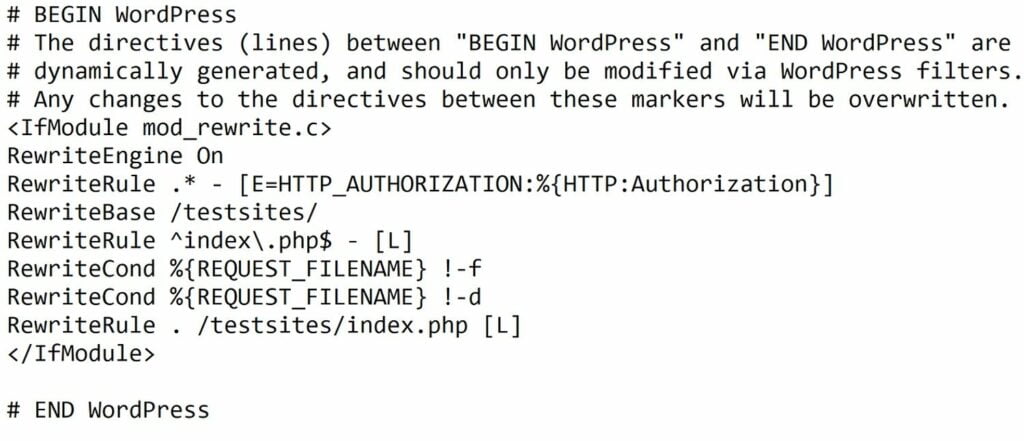
Scroll down to the # END WordPress part. Copy and paste the following code into your file:
Content-Security-Policy default-src ‘none’; script-src ‘self’; connect-src ‘self’; img-src ‘self’; style-src ‘self’;
Save the changes. Now you’ve added the content security section to your site.
These are four of the most effective and time-tested hacks that will help you keep your website protected against WordPress XSS vulnerability. You may implement any or all of them for better efficiency.
Contact
Don't like forms?
Shoot us an email at [email protected]

Send a Project Brief
You are currently viewing a placeholder content from Facebook. To access the actual content, click the button below. Please note that doing so will share data with third-party providers.
More InformationYou are currently viewing a placeholder content from Instagram. To access the actual content, click the button below. Please note that doing so will share data with third-party providers.
More InformationYou are currently viewing a placeholder content from X. To access the actual content, click the button below. Please note that doing so will share data with third-party providers.
More Information