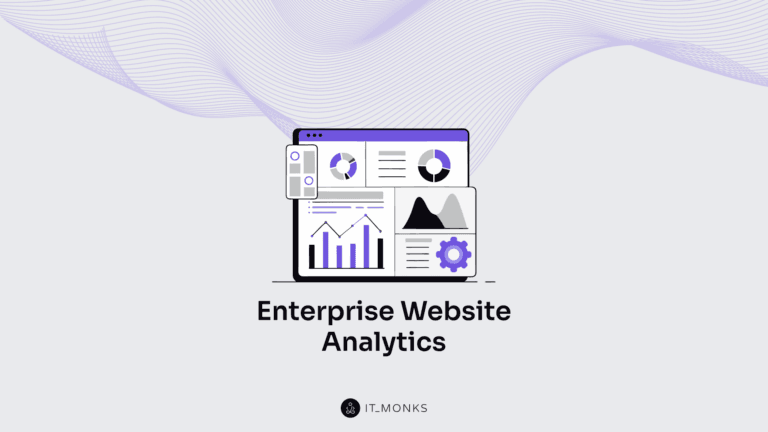How to Choose WooCommerce Theme for Your eCommerce Site
Table of Contents
In many cases, choosing the right WooCommerce theme happens to be the most difficult decision for businesses. To make things simpler, we have decided to lay down the essential guidelines on how to choose WooCommerce theme easier.
WooCommerce is a fantastic eCommerce solution for everyone who plans a web store based on WordPress. It includes tons of features and customization options that let you transform a simple WordPress website into a powerful eCommerce platform that drives more sales and engages more prospective and loyal customers.
When a business owner decides to bring their project online, they need to choose how they would like to get their website online. The quickest, easiest, and most cost-effective solution that will appeal to beginners and expert webmasters is launching sites with WooCommerce themes. Thanks to the right choice of WooCommerce themes, you can turn your WordPress website into a conversion-oriented web store. The right choice of a WooCommerce theme lets you set up product pages and start receiving payments in a short time.
How to Choose WooCommerce Theme? Design Is Essential
When looking for the best ready-made theme for their new project, people’s most common mistake is to focus entirely on the design. Don’t get us wrong. Design is important. It significantly influences the first impression that your audience will have about you and your business. However, there are plenty of other factors that let people determine if they would like to continue interaction with your brand.
To be more specific, that’s the speed at which your pages load, the functionality, customization options, user-friendliness, online shopping features, and more criteria that you should mind when selecting the best WooCommerce theme for your site.
Check If It’s Mobile-Friendly
In the modern-day age, every website should look equally well on both handheld and desktop devices. According to Statista, nearly half of eCommerce sales are made through mobile devices in 2020. If your website isn’t responsive, you face the risk of losing all those customers who prefer making purchases on-the-go.
A website that doesn’t run smoothly on handheld devices may also lose positions in Google ranking. The search giant prioritizes those websites that are optimized for mobile devices. Simply put, if your website isn’t mobile-friendly, your eCommerce business is out of the game.
To check if the WooCommerce theme you have chosen for your web store is responsive, simply open its live demo and resize your browser’s window to see how well it reacts to different screen sizes. Another option is to use responsinator.com and check the theme’s responsiveness while simply typing in its URL.
Check Page Speed Insights
We all know that the speed at which your website loads its content is another crucial factor that defines its success and ranking positions. It’s essential to mind the page speed insights at the initial stages of selecting a WooCommerce theme for your web store. You can lose about 25% of your potential customers if your website takes longer than 7 seconds to load.
Most of the contemporary web users are impatient enough to wait until the content of your website fully loads. They are likely to leave your web page even after it fully loads. So, nor matter how striking a WooCommerce theme looks, it is worth nothing if it takes too long to load.
Like your website’s responsiveness, the page loading speed is another critical factor that defines your website’s position in Google search results. Using Google PageSpeed Insights tool, you can measure how fast your web page loads on desktop and handheld devices. You can also check details on the elements that should be improved and optimized for your website’s better performance.
Support and Updates
It’s essential to run your web store on the latest version of WooCommerce. Luckily, WordPress and WooCommerce are continually releasing updates of their software. What about the theme that you choose? Does it developer update it regularly after the official release of a particular WooCommerce design?
A website template that doesn’t receive regular updates can become outdated soon, resulting in issues on your website, compatibility, and security problems. To keep your website up-to-date for a long time, it’s essential to check how often the theme developers release updates.
The biggest part of premium WooCommerce themes includes support delivered by its developers. It is a crucial factor for everyone who works with themes by himself and needs to rely on professional assistance on the chosen web design questions. As a rule, WooCommerce themes that feature regular updates also have available support.
Check Theme Developer’s Ratings and Reviews
You can learn a lot about the chosen product and vendor while reading the feedback shared by fellow customers. Most digital marketplaces provide the rating system that helps you discover what vendors have a better reputation among users and web developers like you. Having a glimpse of the vendor’s page, you can find out what you may expect from your interaction. Reading user reviews is also one of the most common ways to learn about the bugs and issues present on a particular vendor’s themes.
Does the Chosen Theme Support WooCommerce?
Even if the chosen theme matches all the criteria that we highlighted above in this post, it’s essential to check the compatibility with WooCommerce before making the final decision to download it. You can find notes from theme developers or fellow customers left on product pages, which speak about a particular design’s compatibility with WooCommerce and the possible issues you may face after the download and installation. Suppose you discover that the theme isn’t compatible with any specific WooCommerce version. In that case, you’d better consider looking for an alternative ready-made design that would provide you with the needed functionality.
Interactive Shopping Cart
An interactive shopping cart is a critical factor that differs from a standard WordPress theme from a conversion-oriented WooCommerce design. If you look through examples of well-established WooCommerce stores, you will find out that most of them feature interactive shopping cart icons in the header, which tell you how many items you have added to the shopping cart and what price.
Some last-generation WooCommerce themes take it to the next level and feature animated Add to Cart buttons that pop up when you navigate product pages.
Branded Checkout
Like the front page or product pages on your website, the checkout should also be customized to match your web project’s branded style. As a rule, the WooCommerce plugin offers a basic shopping cart and checkout page. To give it a branded look, you need to tweak the source code you your web store or play wise and opt for a WooCommerce theme that already includes a customized shopping cart layout.
It’s even more useful if the chosen WooCommerce theme includes advanced drag-and-drop customization tools or supports popular page builders like Elementor. With their help, you can adjust the shopping cart in a way that you think is the most appealing to your customers and will help you reduce the shopping cart abandonment issue.
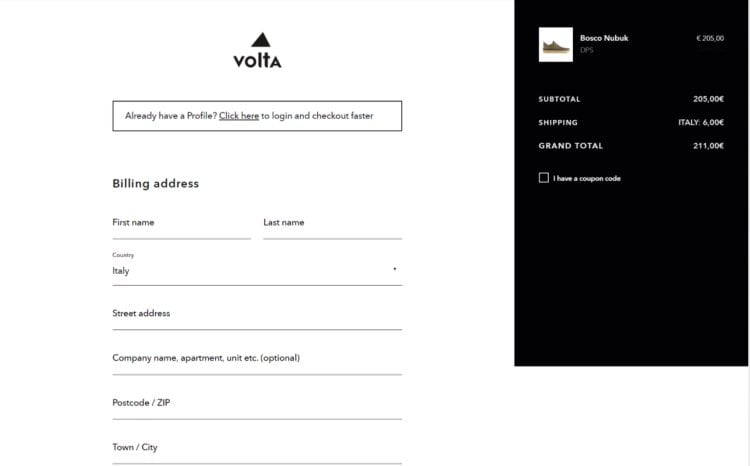
Premade Homepages and Page Templates
Every online store should be unique. Opting for a WooCommerce theme that includes a selection of ready-made homepage demos and inner pages grows the chances that there won’t be another website like yours. It also saves you a lot of time, effort, and budget when you do not need to design the respective elements from scratch. All that it takes is to import the chosen templates to your site and update them with your branded style.
Thought-Out Product Pages
A product page is where customers make their buying decisions. The best WooCommerce product pages should tell the story behind each item, providing support for images, videos, informative product descriptions, etc.
When they make purchases online, customers cannot touch the chosen items physically. To compensate this, online stores integrate their product pages with zooming and full-screen effects that let users examine their preferred items in more detail. A carefully thought-out product page should also feature nicely formatted product variants, descriptions, related products, social media buttons, and other elements that provide for a seamless online shopping experience.
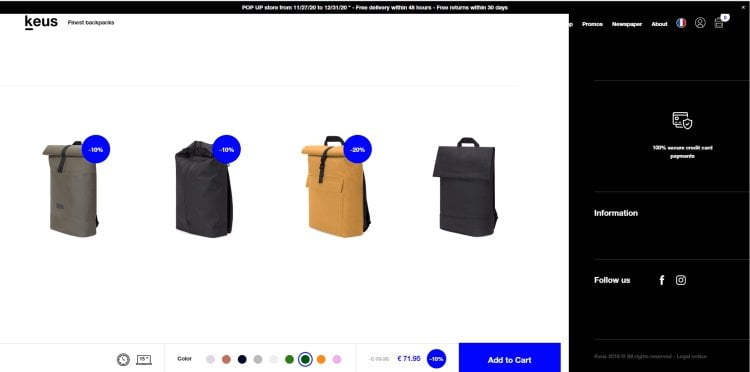
Breadcrumbs
It’s the feature that many WooCommere themes are missing. However, integrating your web store with breadcrumbs, you can significantly improve user experience on your site. These serve as step-by-step navigation patterns that allow users to jump back and forth between categories and products on your website.
Social Sharing Options

You face the risk of losing a significant number of orders if you do not integrate your web store with social sharing options. Gone are those days when social media platforms were used only for fun. Today, these are powerful online marketing channels that let you promote your offers and reach a wider audience.
Look for a WooCommerce theme that features social sharing options. It will save you plenty of time and effort to integrate the respective functionality into your online shop. When we talk about social sharing features, we mean adding social sharing buttons and social flow buttons to your website. It’s essential to add social sharing buttons to all categories and product pages. This way, customers can quickly spread the word about their favorite products and services that you sell on your website and recommend them to social media followers.
Email Optin Forms
Email marketing campaigns should be an integral part of every online project. The email list is one of the primary ways to get in touch with your audience and promote your hot deals.
While there are many email opt-in plugins, you’d better find a WooCommerce theme that already features email form integration. The perfect scenario should be already designed in the style of the chosen WooCommerce theme, which will let you achieve a consistent design effortlessly.
Bottom Line
One should keep in mind many factors while selecting a perfect WooCommerce theme for their eCommerce. We hope that the tips and examples that we listed above in this article will come in handy to you and let you make the right choice for your website.