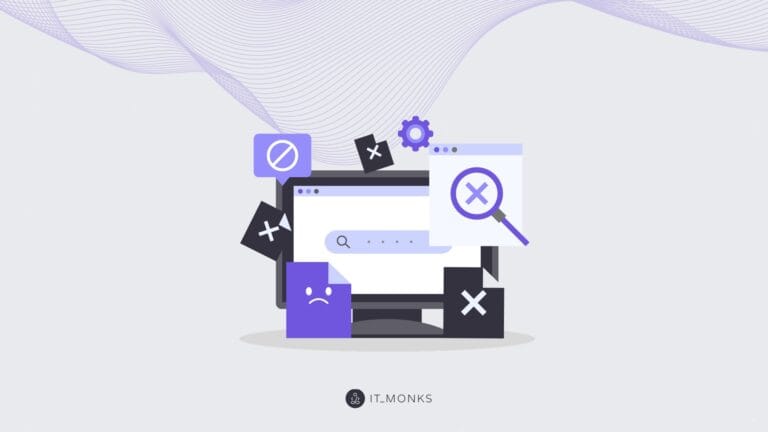Ways to Optimize WooCommerce Store for SEO
Table of Contents
Table of Contents
In this article, we will dig deeper into the discussion of the top WooCommerceWooCommerceA free, open-source e-commerce plugin for WordPress.
More About WooCommerce SEOSEOSearch Engine Optimization involves optimizing various website elements to make it more attractive to search engines like Google, Bing, and Yahoo.
More About SEO tips and recommendations to reach the top of search results and target the right audience.
SEO is an essential element that provides for better visibility and reach of any project on the web. If you aim for a better ranking in Google search results and making it easier for your target audience to reach you out, you should seriously consider making your web resource SEO-friendly. It’s especially crucial for eCommerce projects aiming to reach more prospective clients and generate more sales.
There are many factors that one should mind while optimizing an eCommerce site. The key and the most crucial step that business owners should take is developing strong focus keywordsKeywordsA specific word or phrase that encapsulates the essence of a particular topic or theme.
More About Keywords that are used throughout an eCommerce website. It’s essential to use focus keywords and keyword phrases logically and naturally throughout the pages, product descriptions, images, and other data that an eCommerce project stores.
Is WooCommerce SEO-Friendly?
The short answer is yes. WooCommerce is built using the code that is optimized for SEO. However, it doesn’t include many SEO options and website customization features out-of-the-box. It’s one of the points making WooCommerce weaker than other eCommerce platforms, like ShopifyShopifyAn e-commerce platform that allows entrepreneurs to set up and manage their online stores.
More About Shopify. However, thanks to the integration with WordPressWordPressOpen-source content management system (CMS) that allows users to create and manage websites and blogs.
More About WordPress and a rich abundance of SEO plugins in the WordPress community, you can integrate your web store with any pluginPluginA piece of software that can be easily installed and activated on a CMS platform to enhance its capabilities.
More About Plugin to achieve better SEO results.
One of the most popular extensions that let you optimize WooCommerce SEO is Yoast SEO plugin. Once integrated into your web store, the plugin provides you with the necessary tips and suggestions on making your product and category pages more SEO-friendly.
Begin with Keywords Research
When we talk about WooCommerce SEO, it’s the keywords research that comes first. Regardless of what kind of business you run and what sort of products you promote, understanding your niche, target audience, and the right set of keywords is essential for the effective promotion of your WooCommerce website.
To make proper keywords research, you can use free and premium keywords selection tools. For example, you can use Google keywords suggestions as you type in the search request. You can also use Google Trends, Moz Explorer, Google Keyword Planner, Ahrefs, Ubersuggest, etc.
Once you come up with a list of target keywords, use them in descriptions of your pages, product titles, product descriptions, alt texts, and other areas where it’s appropriate, sounds relevant, and natural.
Always Share a Product Description
As a rule, product descriptions are not long pieces of content that you share next to the product image or galleries showcasing your offers in the most favorable light. The value of product descriptions for WooCommerce SEO should be underestimated. A well-written and search engine-friendly product description makes your product pages more noticeable in search engines.
A sufficient product description should feature the target keyword and keyword phrases of your WooCommerce project. Google treats product descriptions similar to any other content that you share on your web store. Instead of copying manufacturer descriptions, it’s always a better idea to write unique product descriptions featuring keywords that your WooCommerce site ranks for.
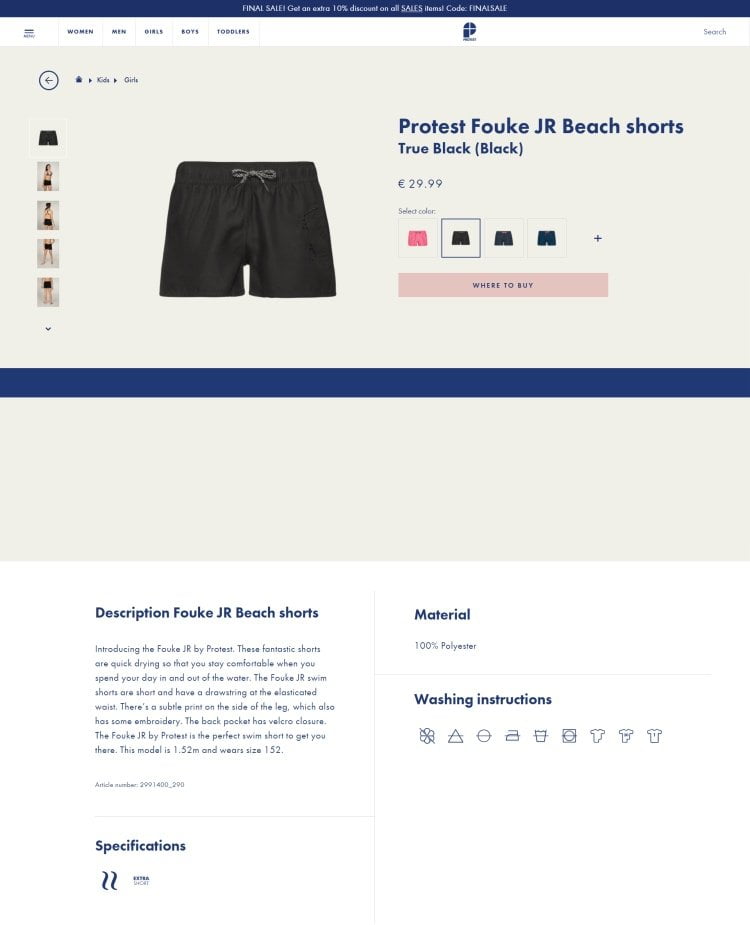
Make Page Titles SEO-Friendly
When working on your WooCommerce site’s page titles, it’s essential to make them descriptive enough to make them findable for both target users and search engines. If your web store sells items that are also available on other eCommerce platforms, writing unique page titles you can prevent individual product pages from competing with one another in search engines.
When working on the optimization of eCommerce page titles, you can use broad terms for category pages and niche-specific terms for individual product pages. Please mind that whatever piece of content you optimize on your web store, write it for people first, and make it SEO-friendly.
Make Site Navigation Simple and Intuitive
The main navigation panel of your WooCommerce site should be simple and easy-to-use for your audience. The navigation patterns have direct impact on your site’s ranking. Using a simple menu, customers are likely to spend more time looking through your website’s inventory, which can result in higher positions in search engines.
It’s a common practice to feature links to your site’s most important pages in the main navigation panel. Additional links can be put in the footerFooterA section at the bottom of a webpage with contact details, copyright notices, and links to important pagesOne of the primary functions of a footer is to provide navigation.
More About Footer section of your web store. It’s important to let search engines see that all pages of your website are linked somewhere. If there are pages that cannot refer to in the main navigation panel, then linking them in the footer is a win-win solution.

Keep URLs SEO-Friendly
Everyone using WordPress and WooCommerce can enable permalinks on their websites to make certain their content is easy to reach for search engines and target customers. To enable permalinks, open your site’s dashboard and navigate Settings > Permalinks to pick your site’s URLs’ structure.
The mentioned URL structure lets you optimize your web store’s links while writing keywords instead of product IDs.
For example, instead of keeping the following structure of your site’s URL:
IDs: yourdomain.com/?product=111
A permalink can look something like this:
yourdomain.com/product/product-name
Use Meta Descriptions
As the name implies, meta descriptions are mostly used for descriptive purposes. Although they do not have a direct impact on your website’s SEO positions, they play a significant importance in the improvement of your site’s click-through rates. In Google search results, meta descriptionMeta DescriptionA concise summary or snippet that appears below the URL in search engine results pages (SERPs).
More About Meta Description is put below the titleTitleA text that appears at the top of a web page or within a section of content.
More About Title of your web page. Sometimes the search giant uses meta descriptions to generate a search results snippetSnippetThe summary or preview of a webpage that appears beneath the title and URL.
More About Snippet. If your web page lacks a meta description, the chances are that you miss an extra opportunity to welcome users click on your link.
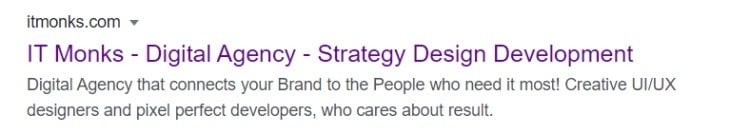
An average length of meta description is around 160 characters, though Google says there is no fixed length for meta descriptions, and snippets are generated dynamically for search results pages.
Publish Images with Alt Texts
When it comes to optimizing your website’s content for better SEO performancePerformanceRefers to how fast a website or web application loads and responds to user interactions.
More About Performance, none of your site’s elements should be left without the proper attention. It is especially relevant for the optimization of visuals. The easiest and proven way to make your site’s visual content more findable is using adding alt texts to images.
In simple words, alt texts are brief descriptions or phrases that explain what’s presented on the page. This is the content that people see on your website when the visual content doesn’t load.
An alt text is a perfect place to use a keyword that is used organically within the piece.
Install SEO Plugins
When it comes to selecting SEO plugins, there is a wide selection of free and premium solutions that you can find in the WordPress community. There are thousands of plugins and extensions that you can use to grow your eCommerce business. In addition to the YoastYoastA plugins designed to assist in optimizing websites for search engines and improving their on-page SEO practices.
More About Yoast SEO plugin that we mentioned earlier in this post, you can also install the Broken Link Checker plugin. With its help, you can come up with a list of broken links on your site so that you can fix the issue right away and put redirectsRedirectsA way to send users and search engines from one URL to another.
More About Redirects where necessary.
Use SEO-Friendly WooCommerce Themes
It’s twice easier and faster to achieve better SEO results with your WooCommerce site when you use SEO-friendly themes as its foundation. Most of such ready-made solutions come already loaded with SEO tools that point out to the elements that should be optimized.
SEO-friendly themes are lightweight and mobile-ready solutions that let our WooCommerce site better perform in different web environments and get higher positions in search engines.
Bottom Line
Many techniques and tools let you optimize your WooCommerce website to better perform search engines and engage more customers. We hope that the tips we mentioned above will come in handy to you and your WooCommerce project will achieve the expected sales boost and engage more loyal customers.