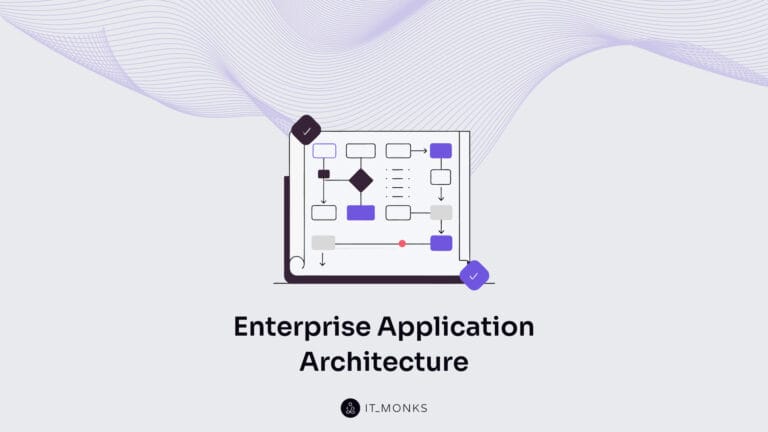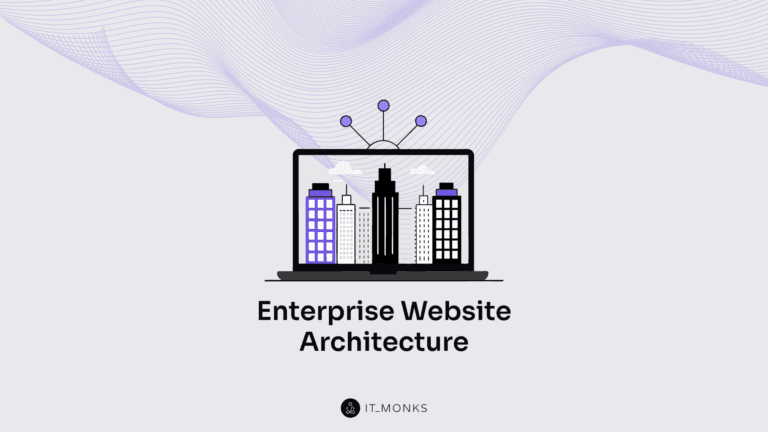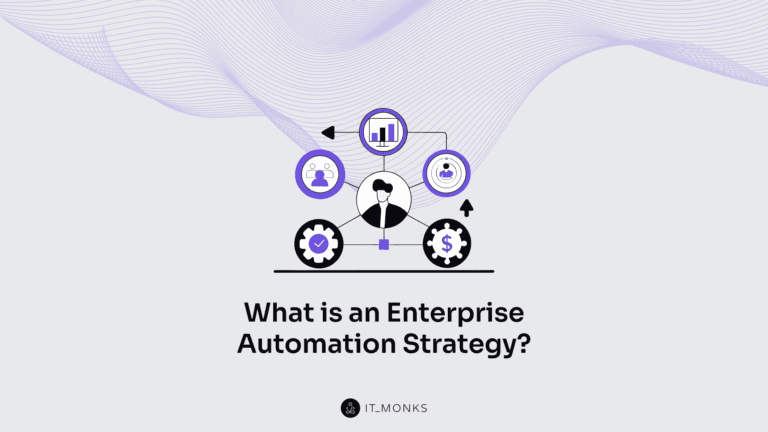How to Reduce CPU Usage in WordPress
Table of Contents
If you notice your WordPress website doesn’t load as fast as it used to, chances are its performance is affected by high CPU usage. When you experience a WordPress high CPU usage problem, you risk losing visitors due to your website’s unavailability. If you worry that high CPU usage can affect your website’s loading speeds and decrease ranking, you should find solutions to overcome these issues. This article will guide you through the methods on how to reduce CPU usage in WordPress and how determine the causes of high CPU usage on your website.
How to Determine What Is Causing High CPU Usage in WordPress
A slow website results in a high bounce rate and low dwell time. Such metrics result in a website performing poorly in search results. You hardly wish your WordPress website to experience this today or someday. To prevent this, you should focus more on your WordPress website’s CPU usage and reduce or eliminate the problem. Things get much simpler when you know how to determine what causes high CPU usage in WordPress.
Multiple factors can cause high CPU usage. It may require some troubleshooting to identify the specific cause. Some of the most common ways to determine what is causing high CPU usage on a WordPress website include but are not limited to the following:
- By checking your server logs for any errors or issues causing high CPU usage, you can understand what is causing the problem.
- Many monitoring tools, such as munin, can help you identify which processes consume the most CPU resources.
- Sometimes, a poorly coded plugin can cause high CPU usage. Disable all plugins and enable them one by one to see which is causing the problem.
- A poorly coded theme can also cause high CPU usage. Try switching to a different theme to see if that resolves the issue.
- High traffic and resource usage can pressure shared hosting, so moving to a VPS or a dedicated server may be a good idea.
- Several performance optimization plugins, such as W3 Total Cache, can help you identify and resolve performance issues.
How to Reduce CPU Usage
Hosting is the heart of your website that affects most of its procedures, including the speed at which your website’s pages load. A good hosting service can solve most issues and minimize CPU usage in your WordPress website by giving options for database optimization, image optimization, advanced caching methods, cron jobs control, etc. In most cases, reviewing your hosting options should help you overcome speed-related issues on your website.
Shared hosting is one of the most common causes of high CPU usage because you share server resources with other websites on the same server. Upgrade to a Virtual Private Server (VPS) Hosting, Cloud Hosting, Dedicated Hosting, or Managed Hosting plan to address this issue. Let’s briefly review each of these options.
- VPS Hosting offers more dedicated resources such as memory, CPU cores, and storage, isolating you from other server sites. This means a sudden traffic spike to another site will not affect your site.
- Cloud Hosting is a newer option that is gaining popularity. It works like a CDN, storing your site across a network of virtual and physical servers. This provides extra security, more reliable uptime, and scalability.
- Dedicated Hosting provides your own server, giving you complete control over your server resources. However, it is the most expensive option and requires technical expertise to manage properly.
- Managed Hosting is an add-on to other types of hosting, where your host provider takes care of server maintenance, updates, and security. This can be added to Shared Hosting or Dedicated Hosting.
That said, let’s consider the working tips on how to reduce CPU usage in WordPress.
Update WordPress
It’s the easiest and most popular way to avoid high CPU usage in WordPress. Before updating WordPress to the latest version, it’s recommended to backup your site so you can easily restore it if something goes wrong during the update process. Once you have a backup, you can update WordPress through the Dashboard or manually upload the latest version to your server.
Check Plugins
Plugins are another factor affecting your website’s performance. Updating your plugins to the latest version should help you avoid high CPU usage since updates are often delivered with bug fixes and performance improvements. An essential thing to mind is that updating plugins can cause compatibility issues with other plugins and themes installed on your WordPress website. To avoid this from happening on your website, it’s recommended to test updates on a development environment before applying them to the live version of your website. Besides, uninstalling unnecessary plugins should also help you reduce CPU usage in WordPress.
If you are looking for a reliable tool to analyze the impact of plugins installed on your website’s performance, you may consider using WP Hive Chrome Extension. It allows you to see how many resources each plugin uses and how it affects the loading time of your pages.
Another way to check which plugins affect your website’s performance is by disabling them one by one and testing your website’s speed and resource usage. This method takes more time. Still, it should help you identify which plugins cause high WordPress CPU usage and slow down their load times.
Disable WP-CRON
WP-Cron is a built-in task scheduler in WordPress that runs certain tasks, such as publishing scheduled posts or checking for plugin updates, at specified intervals. By default, WP-Cron runs each time a user visits your site, which can cause high CPU loads if your site gets a lot of traffic.
One way to reduce the load on your server caused by WP-Cron is by disabling it and replacing it with a real cron job. A real cron job is a system-level task scheduler that runs independently of user visits. This way, WP-Cron tasks are only run at the specified intervals rather than every time a user visits your site. This can significantly reduce CPU load and help prevent your hosting account from being suspended due to exceeding resources.
To disable WP-Cron and set up a real cron job, you can add the following line of code to your wp-config.php file:
define(‘DISABLE_WP_CRON’, true);
Then, you will need to set up a cron job through your hosting control panel or by contacting your hosting provider. This job will run the wp-cron.php file at the desired interval, typically every hour or every 15 minutes, depending on your specific needs.
It’s important to note that disabling WP-Cron may affect the performance of some plugin or theme features, so it’s a good idea to test it first on a staging or development environment before applying it to your live site.
Use a CDN
Offloading content to a Content Delivery Network (CDN) is a common strategy for reducing high CPU usage on a WordPress site. A CDN is a network of servers located in different locations worldwide that deliver content to users based on their geographic location. Using a CDN, your site’s content (such as images, videos, and other static files) is cached and stored on servers closer to the user, reducing the load on your main server and improving page load times.
One of the benefits of using a CDN is that it can help distribute the traffic load across multiple servers, which reduces the chances of your server becoming overwhelmed. This can help improve your site’s performance and reduce high CPU usage.
Additionally, a CDN can also help improve your site’s security by providing an additional layer of protection against DDoS attacks and other types of malicious traffic.
There are many CDN providers available, and many of them offer WordPress-specific integration, making it easy to set up and use on your site. Some popular CDN providers include:
- Cloudflare is a web performance and security company that offers a CDN service and other services such as a web application firewall, DDoS protection, and domain name system (DNS) services. Cloudflare’s CDN is known for its fast performance and easy integration with WordPress. They offer a free plan as well as paid plans with more features.
- Akamai is a well-established CDN provider that offers a wide range of services, including content delivery, DDoS protection, and cloud security. They are one of the largest CDN providers in the world and are used by many large companies and organizations.
- Amazon CloudFront is a CDN service that Amazon Web Services (AWS) offers. It integrates with other AWS services, such as S3 and EC2, making it easy for those already using AWS. It is a highly scalable and reliable service and can be integrated with other Amazon services; it is also known for its low latency and high data transfer speeds.
Use Advanced Cache
By using advanced caching techniques, you can significantly reduce the number of requests to your server, which can help lower CPU usage and improve your site’s overall performance.
One popular caching plugin for WordPress is W3 Total Cache. It’s a comprehensive caching plugin that offers a wide range of caching options, including page caching, object caching, and browser caching. It also integrates with other caching solutions like Cloudflare and Akamai.
Another plugin is WP Super Cache, a free caching plugin that creates static HTML files from your dynamic WordPress blog. It is designed to work with low-memory shared hosting accounts and offers a range of caching options.
Bottom Line
You can significantly improve your WordPress website’s performance by reducing CPU usage. The tips above on reducing CPU usage in WordPress will help minimize CPU load. However, if none of these tips worked, chances are your website’s performance is caused by the hosting issue. Consider switching to a different hosting plan or changing your hosting provider.
Contact

Send a Project Brief
You are currently viewing a placeholder content from Facebook. To access the actual content, click the button below. Please note that doing so will share data with third-party providers.
More InformationYou are currently viewing a placeholder content from Instagram. To access the actual content, click the button below. Please note that doing so will share data with third-party providers.
More InformationYou are currently viewing a placeholder content from X. To access the actual content, click the button below. Please note that doing so will share data with third-party providers.
More Information