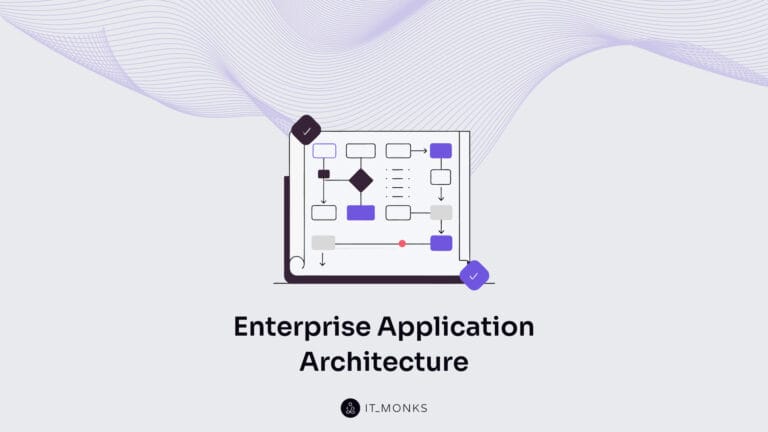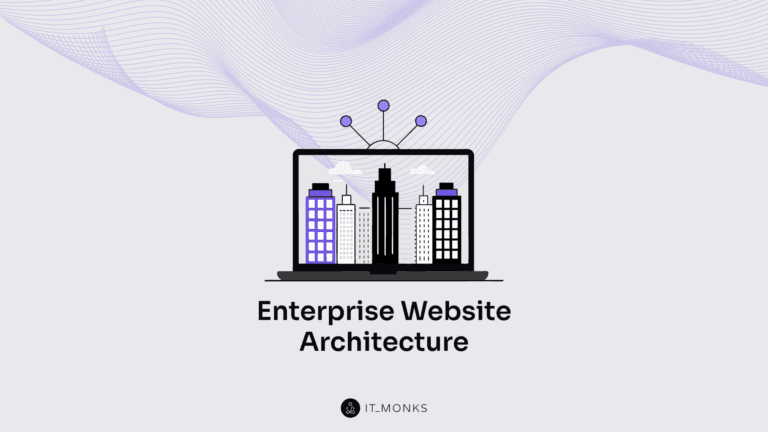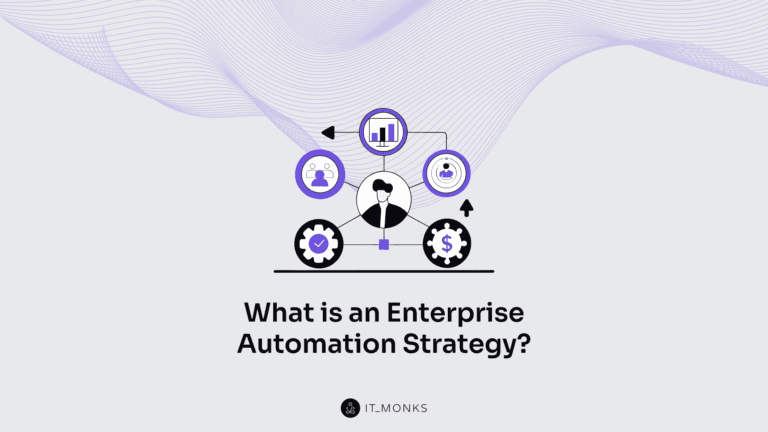Mastering Self-Maintenance: How to Maintain a WordPress Website
Table of Contents
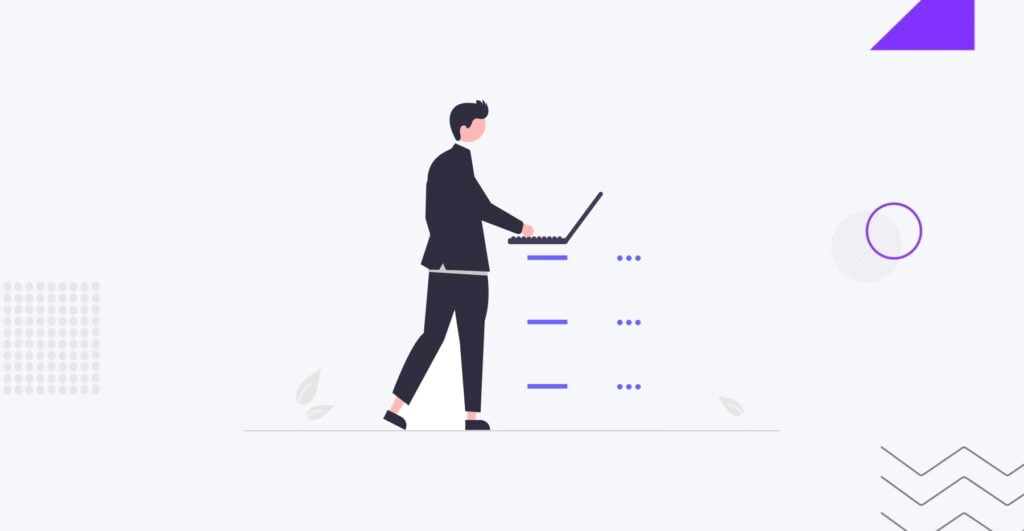
Are you struggling to keep your WordPress website running smoothly? Maintaining a website can be daunting, especially if you need to be tech-savvy. But fear no more! We will guide you through the steps on how to maintain a WordPress website without any extra help. From updating plugins and themes to backing up your site regularly, these essential maintenance tasks will ensure your website stays secure and optimized for performance. We’ll also provide tips on improving website speed and optimizing your content for search engines.
How to put a WordPress site in maintenance mode?
When you need to make substantial changes or updates to your WordPress website, putting it in maintenance mode is a good idea. This allows you to work on your site behind the scenes without affecting the user experience. To put your WordPress site in maintenance mode, follow these steps:
- Install and activate a maintenance mode plugin from the WordPress plugin directory.
- Customize the maintenance page with your branding or message.
- Enable maintenance mode and configure additional settings, such as allowing access to specific IP addresses.
- Save your changes and test the maintenance mode page to ensure it’s working correctly.
While mastering self-maintenance involves a learning curve, relying solely on professional help ensures optimal performance. At IT Monks Agency, we specialize in WordPress maintenance services. Trust us to handle crucial tasks, from plugin updates to regular backups. Our tailored packages include content updates to align with your evolving business needs.
Managing website content and blog updates
Ensuring your website content remains current is essential for sustaining a polished online presence. Explore these helpful tips on how to maintain a WordPress website and effectively manage your content:
- Create a content calendar to plan and organize your blog posts and website updates.
- Develop a consistent posting schedule to keep your audience engaged and returning for more.
- Use a content management system (CMS) like WordPress to update and publish new content without coding knowledge.
- Optimize your content for search engines by conducting keyword research and incorporating relevant keywords into your blog posts and pages.
- Use analytics tools like Google Analytics to track the performance of your content and make data-driven decisions.
By following these strategies, you’ll be able to manage your website content effectively and keep your audience engaged with fresh and relevant information.
What does website maintenance cover?
Website maintenance involves a range of tasks necessary to keep your website running smoothly. Here are some common areas that website maintenance covers:
- Regularly updating the WordPress core, themes, and plugins to ensure you have the latest features and security patches.
- Monitoring website security by implementing strong passwords, using SSL certificates, and regularly scanning for malware or vulnerabilities.
- Backing up your WordPress website to protect against data loss or website crashes.
- Optimizing website speed by compressing images, minifying CSS and JavaScript files, and utilizing caching plugins.
- Monitoring website analytics to track visitor behavior and identify areas for improvement.
Essential WordPress maintenance tasks
Maintaining a WordPress website involves several essential tasks that you should perform regularly. Let’s look at each of these tasks and how to execute them effectively.
Updating WordPress core, themes, and plugins
While maintaining a WordPress website on your own can be empowering, there may come a time when you need professional assistance. Here’s how you can utilize the expertise of a web developer or digital agency:
- Hire a web developer or digital agency to handle website maintenance tasks such as updates, backups, and security monitoring.
- Work with the experts to create a customized maintenance plan tailored to your website’s needs.
- Utilize their expertise for troubleshooting complex issues or implementing advanced functionalities.
By partnering with professionals, you can focus on other aspects of your business while ensuring that your website is in capable hands. Let IT Monks Agency handle your WordPress maintenance, allowing you to concentrate on what matters most.
Backing Up Your WordPress Website
Regularly backing up your WordPress website is essential in case of data loss or website crashes. Here’s how to back up your website effectively:
- Choose a reliable backup solution, such as a backup plugin or a manual FTP backup.
- Set up a backup schedule that suits your daily, weekly, or monthly needs.
- Store your backups securely, such as an external hard drive or cloud storage.
- Test your backups periodically to ensure they work correctly and can be restored if needed.
By regularly backing up your WordPress website, you can have peace of mind knowing that your data is safe and can be restored in case of emergencies.
Monitoring Website Security
Website security is a top priority for any website owner. Here are some steps you can take to monitor and enhance your website security:
- Implement strong passwords for all user accounts, including the administrator account.
- Use SSL certificates to encrypt data transmission between your website and visitors.
- Install a security plugin to monitor for malicious activity and vulnerabilities.
- Regularly scan your website for malware or suspicious files using a security plugin or an online scanner.
By taking these security measures, you can protect your WordPress website from potential threats and ensure the safety of your data and visitors’ information.
Bottom Line
Discovering how to maintain a WordPress website need not be daunting. With the right knowledge and tools, you can easily handle essential maintenance tasks and keep your website secure, optimized, and up-to-date. By following the steps outlined in this article, you’ll become a confident WordPress website owner, capable of maintaining your website like a pro. So, take charge of your website’s destiny and implement these maintenance practices today!
Experience the ease of professional website management with IT Monks Agency. Don’t let the complexities of WordPress maintenance overwhelm you. Our experts are here to handle it all, ensuring optimal performance. Free up your time to focus on growing your business—contact us for reliable WordPress maintenance services today!
Contact

Send a Project Brief
You are currently viewing a placeholder content from Facebook. To access the actual content, click the button below. Please note that doing so will share data with third-party providers.
More InformationYou are currently viewing a placeholder content from Instagram. To access the actual content, click the button below. Please note that doing so will share data with third-party providers.
More InformationYou are currently viewing a placeholder content from X. To access the actual content, click the button below. Please note that doing so will share data with third-party providers.
More Information