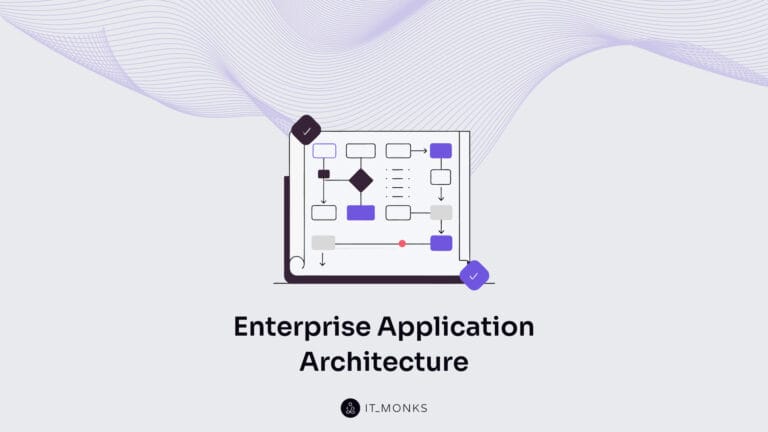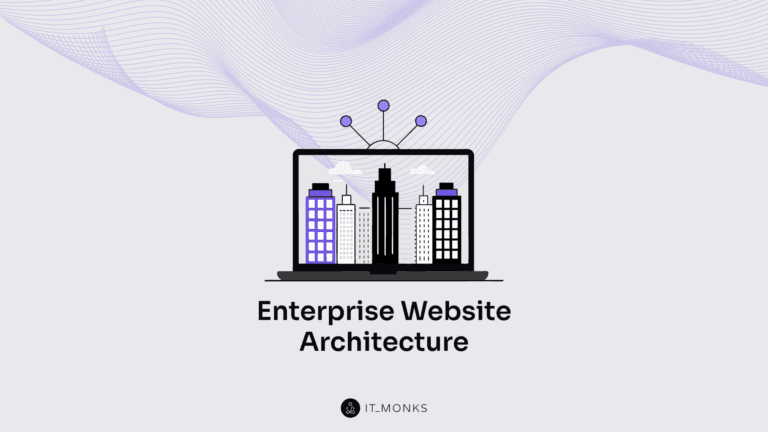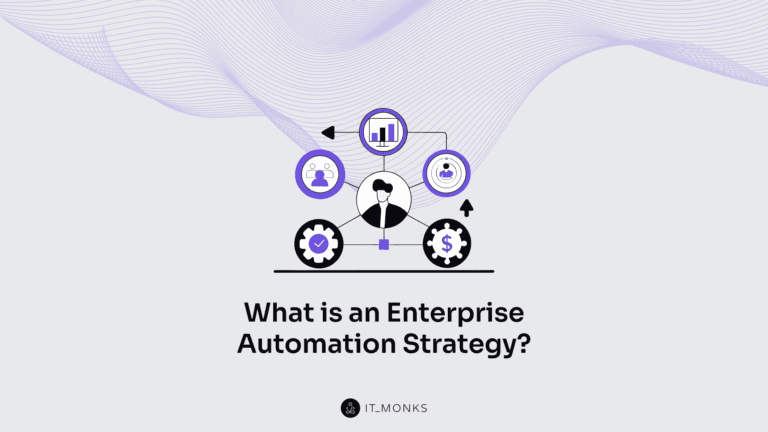Most Popular WordPress Themes in 2024
Table of Contents

If you’re using WordPress as your CMS, you’ve likely encountered the term “WordPress theme” before. Themes are crucial for shaping a website’s appearance and enabling you to craft an appealing site without delving into coding. With the right theme, WordPress users can customize design elements like color and typography to mirror their brand’s identity. In this guide, we’ll explore the 15 most popular WordPress themes for 2024, delving into what makes them stand out and offering advice on selecting a suitable theme.
It’s important to note that while a wide array of ready-made themes are available, nothing quite compares to launching a custom-built website tailored specifically for your project; it emphasizes your brand identity and effectively targets your audience. If you lean towards custom web development over pre-made designs, feel free to reach out to IT Monks. We specialize in custom WordPress website development services that resonate with your customers’ preferences.
What is a WordPress Theme?
A WordPress theme is a set of files that dictates the appearance and operation of your website. It manages the design, arrangement, and aesthetics of your site. You can alter your site’s visual aspect and ambiance using various adaptable themes without affecting its core content or functionality.
The most popular WordPress themes allow building a site without coding from scratch. Activating a theme from the WordPress directory or purchasing it from a third-party shop and uploading the file to your WordPress admin area is all it takes.
Themes come with features that can significantly alter your site’s design, including navigation menus, custom headers, backgrounds, sidebars, and post formats. When starting a new WordPress website, there’s an installed default theme that is simple and lightweight; you can use it or switch to a free or premium theme. Some hosting providers even offer free themes as part of their packages.
It’s important to note that when you replace WordPress themes, design elements may change significantly since each has a specific style and purpose. For instance: some may be more suitable for complex business sites, while others are perfect for simple portfolios.
How to Choose a WordPress Theme?
With so many WordPress themes available, choosing the best one for your website is like searching for a needle in a haystack. While we can’t select an aesthetic theme for you, we can guide you in choosing one to set your website up for success. To assist with this decision, here are nine tips to consider when selecting a WordPress theme:
- Design Quality. Seek a clean, appealing design that reflects your brand and purpose while being responsive across various screen sizes.
- Customization Options. Look for themes with ample customization options to tailor to your needs.
- Security. Prioritize themes developed by reputable sources and regularly updated to address security concerns.
- Speed and Performance. Opt for lightweight, speed-optimized themes, as some may slow down your website.
- SEO Friendliness. Choose a theme coded following SEO best practices to improve search engine rankings.
- Support. Ensure the developer offers reliable support should issues arise or customizations be needed.
- Plugin Compatibility. Confirm compatibility with popular WordPress plugins to add functionality seamlessly
- Types of Pages Supported. Check if all required page types are supported based on what’s needed
- Price. Consider free vs premium options keeping features and support in mind.
Ultimately, the ideal choice depends on your unique needs and goals, so take time to explore different options before making the final decision.
TOP 15 WordPress Themes
Whether those are free vs premium WordPress themes, we’ll review some of the most popular, best WordPress themes in the market in the collection of ready-made designs provided below. There are both free and premium themes listed. Let’s look at these modern WordPress themes to see what exactly makes each solution stand out from other choices. We’ll review each theme based on the 9 criteria listed above.
1. Booklium
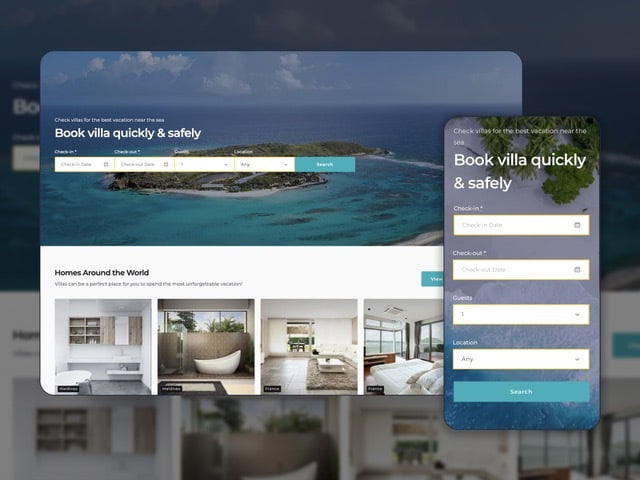
Booklium is a multipurpose WordPress theme designed for hotels, vacation rentals, bed and breakfasts, and other hospitality businesses. With 5+ demos, Booklium provides a comprehensive solution for different types of rental properties. The theme comes bundled with the MotoPress Hotel Booking plugin to ensure powerful booking management features. Thus, you can handle online reservations, sync bookings across OTAs, accept online payments and automate communication with guests.
- Design Quality. Booklium offers modern and responsive templates for the hotel and vacation rental industry.
- Customization Options. With Booklium, select colors, choose header styles, and customize pages with Gutenberg.
- Security. The theme is regularly updated to remain secure against vulnerabilities.
- Speed and Performance. Booklium is optimized for speed and performance, ensuring your website loads quickly and runs smoothly.
- SEO Friendly. Compatible with popular SEO plugins, the theme is designed with SEO in mind to help your site rank higher in search results.
- Support. Booklium comes with detailed documentation and video tutorials to help you get started. If there are any issues, you can submit a ticket to the support team or contact them via email.
- Plugin Compatibility. The included MotoPress Hotel Booking plugin is geared towards managing online reservations, while WooCommerce can be integrated for e-commerce capabilities and WPML for creating multilingual websites.
- Types of Pages. Booklium involves various types of pre-designed pages to meet the needs of hospitality websites. You can build property pages, galleries, blog pages, etc. Getwid addon is included to enhance your site with 40+ Gutenberg blocks and 35+ templates.
- Price. Booklium costs $89 for a single site license and $199 for an unlimited site license.
2. Astra

Astra WordPress theme is widely recognized for its exceptional performance. It’s lightweight and loads within seconds to ensure a seamless user experience. The theme boasts an extensive range of design options, allowing you to create a personalized website even without design or programming expertise. Astra has received positive feedback for its support on WordPress.org.
- Design Quality. Astra is celebrated for its sleek and professional design that can be extensively customized – making it an ideal choice for portfolio websites, WooCommerce stores, and personal blogs.
- Customization Options. With Astra’s diverse design options come detailed global controls for fonts, colors, buttons, and more. Users have the flexibility to configure various blog page layouts while accessing comprehensive color and typography controls.
- Security. Astra undergoes regular updates to address any potential security concerns promptly.
- Speed and Performance. Being lightweight yet powerful – requiring only 50K of resources – ensures swift loading times essential in delivering a smooth user experience.
- SEO Friendly. Adhering to SEO best practices coding standards achieves quick loading times as well as integrated Schema.org code aimed at helping users get featured in rich results
- Support. Delivered by Brainstorm Force team members.
- Plugin Compatibility. Apart from compatibility with popular plugins such as WooCommerce, compatibility also supports different types of pages, allowing unique layout configurations.
- Price: Free and premium versions are available.
Divi
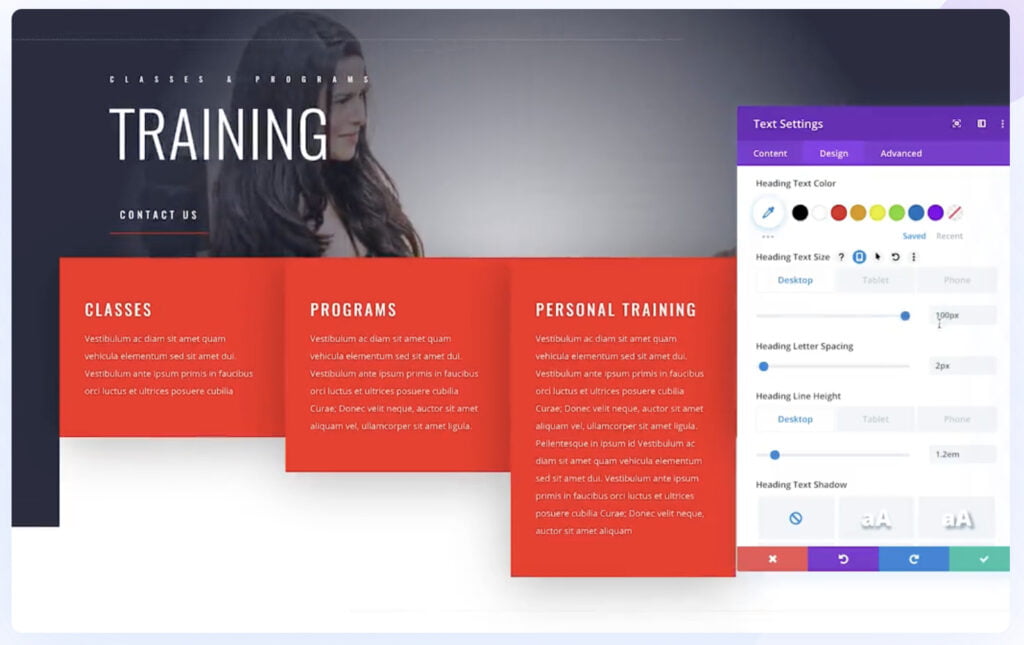
Divi replaced the standard WordPress post editor with a visual editor, providing immediate visual results as you build your website. Developers can seamlessly integrate the Divi WordPress theme’s visual design controls with custom CSS.
- Design Quality. Divi includes a visual builder technology, offering a new website-building platform that surpasses the standard WordPress post editor.
- Customization Options. Divi offers various customization options, enabling developers to combine its visual design controls with custom CSS. Additionally, it provides a Module Customizer for altering specific module settings across the entire website.
- Security. While considered secure, like any platform, Divi can be susceptible to cyberattacks. Following best practices such as using quality hosting services, regularly updating WordPress software, enforcing HTTPS usage securing login processes are recommended for enhanced security.
- Speed and Performance. Engineered for speed and lightweight performance through its Dynamic Framework and Assets and speed-boosting features such as Google Fonts Caching Asynchronous JavaScript Asset Reduction.
- SEO Friendly. Although SEO-friendly, installing and configuring a dedicated WordPress SEO plugin is recommended to optimize content visibility further.
- Support. 24/7 chat email support and access to Support Center-equipped tools.
- Plugin Compatibility. Compatible extensive array of third-party plugins spanning categories, including SEO, e-commerce social media analytics, etc.
- Types of Pages. Pre-made layout designs are available in designing websites’ header footer product templates, post templates, category pages 404 pages.
- Price. The Divi WordPress theme is a premium product for an annual fee of $89. There’s a one-time payment option of $249 for lifetime access and updates.
4. Ocean WP
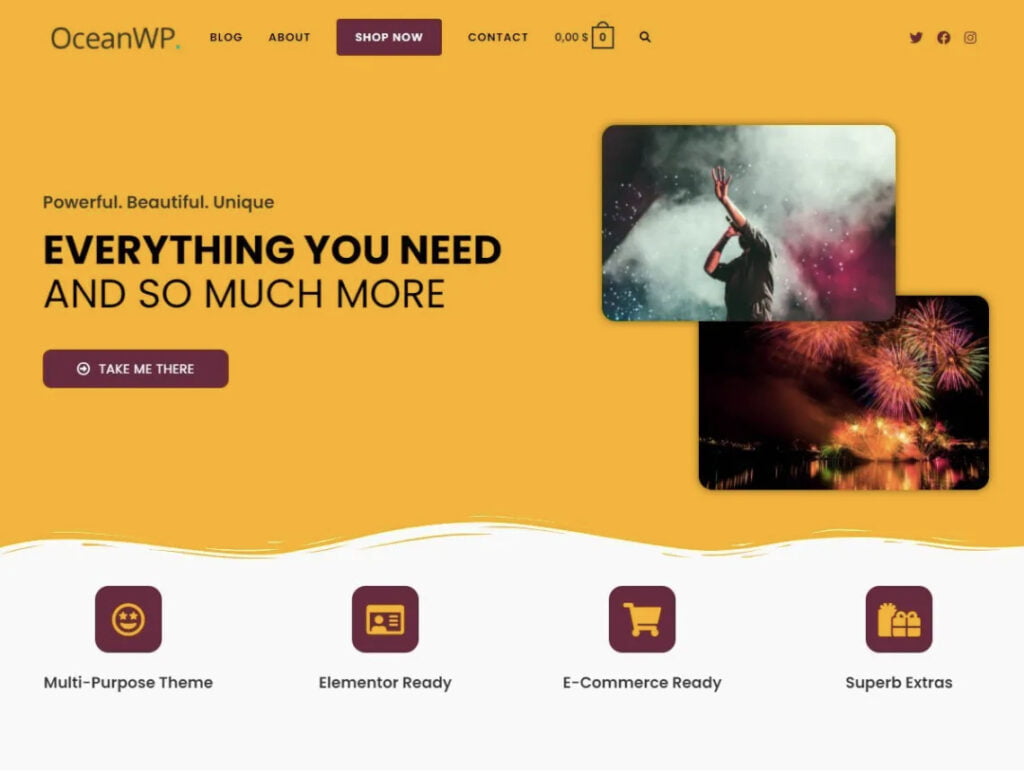
OceanWP is recognized as one of the most awesome WordPress themes for its comprehensive and adaptable features that empower users to develop websites of any type. The theme incorporates top-notch SEO techniques and user configurations, ensuring optimal performance consistently. It is engineered for speed and efficiency, generating lightweight pages through its Dynamic Framework, Dynamic Assets, and other speed-enhancing capabilities.
- Design Quality. OceanWP boasts a sleek, contemporary, and professional design, offering extensive functionality.
- Customization Options. You can tailor independent layouts for pages, posts, products, etc., irrespective of global website settings. Professional WordPress designs can also be imported using the theme’s demo system.
- Security. While generally secure, there was a past instance of an authenticated Local File Inclusion (LFI) vulnerability. However, no current vulnerabilities are known.
- Speed and Performance. OceanWP is commended for its lightweight structure and rapid loading times. Its core files are optimized to be under 20 KB, ensuring swift performance.
- SEO Friendly. The theme employs top SEO practices and user settings.
- Support. OceanWP provides support, assisting with initial setup and offering beginner’s guidance.
- Plugin Compatibility. Compatible with various plugins, including SEO tools, WooCommerce, and popular page builders like Elementor and Divi.
- Types of Pages. Supports various page types, including site pages, blog archives, single blog posts, search results, and WooCommerce pages.
- Price. While the theme is free, additional commercial upgrades or support are available. Premium versions are priced under four different plans: Starter ($35 for 1 site), Personal ($43 for 3 sites), Business ($71 for 10 sites), and Agency ($127 for 300 sites).
5. Twenty Twenty

The Twenty Twenty WordPress theme, released with WordPress 5.3, is a versatile and minimalistic option. While it serves as a great starter theme for many users, it may not be the ideal choice for everyone. Still, it’s one of the most popular WordPress free themes in the market.
- Design Quality. The theme features a simple yet striking design in full-width style without a sidebar but includes well-crafted header and footer sections.
- Customization Options. Users can adjust colors, and the built-in editor styles provide insight into how posts will appear within Gutenberg.
- Security. As an official WordPress theme, Twenty Twenty receives regular updates and maintenance from the WordPress team to ensure security.
- Speed and Performance. The theme is designed for fast performance; however, speed may vary based on factors such as hosting environment and plugin usage.
- SEO Friendly. Twenty Twenty is crafted to be SEO-friendly; advanced SEO features may require additional plugins.
- Support. Robust support is delivered within the WordPress community.
- Plugin Compatibility. Thanks to its adherence to coding standards set by WordPress itself, the compatibility range of plugins that work seamlessly with this showpiece is extensive.
- Types of Pages. The layout focuses on centered content-making blogs and news sites.
- Price: Free
6. Kadence

Kadence WordPress theme is an example of modern WordPress themes with features not commonly found in other designs. It boasts a globally linked color palette and a drag-and-drop header/footer builder. However, it does have some downsides, such as the need for more starter templates and additional documentation.
- Design Quality. Kadence features a modern and sleek design.
- Customization Options. The theme features a globally linked color palette and drag-and-drop header/footer builder.
- Security. As a popular WordPress theme, Kadence receives regular updates to maintain security measures.
- Speed and Performance. The lightweight design of Kadence prioritizes speed to enhance overall website performance.
- SEO Friendly. While designed to be SEO-friendly, advanced SEO features may require additional plugins.
- Support. Kadence provides support with quick problem-understanding and comprehensive assistance.
- Plugin Compatibility. It works with Gutenberg and Elementor while remaining compatible with various plugins.
- Types of Pages. It can create various page types, including blogs, business sites, or portfolios.
- Price. A free feature-rich version is available, and a Pro version is priced at $59.
7. Ultra
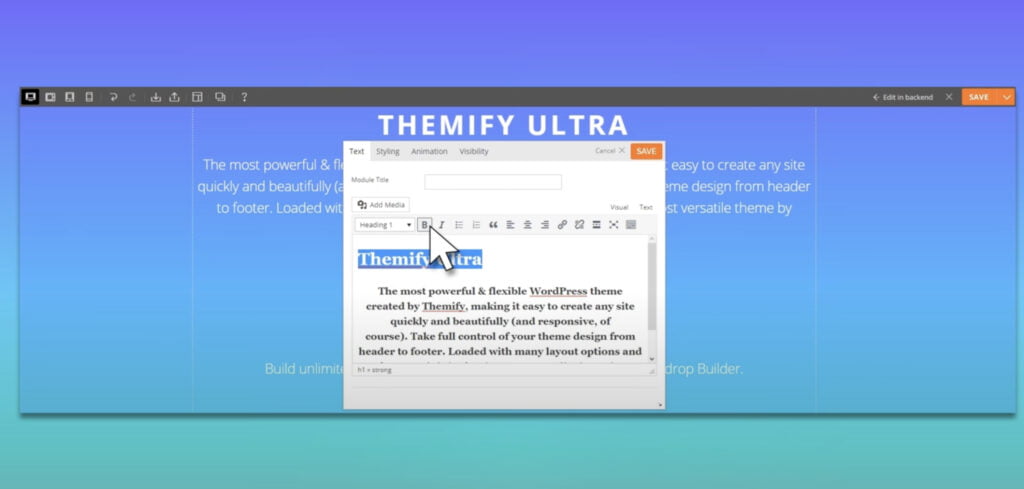
Ultra is fully compatible with Gutenberg and Elementor so that you can build any website without mastering code. It’s one of the WordPress blog themes designed to be lightweight for optimal speed and performance, essential for a successful website.
- Design Quality. Ultra features a sleek, modern design suitable for various projects.
- Customization Options. With numerous design skins and demo sites, Ultra provides ample customization options, including a globally linked color palette and drag-and-drop header/footer builder.
- Security. Ultra receives regular updates as an in-demand WordPress theme, ensuring its security is maintained.
- Speed and Performance. Prioritizing speed as crucial for website performance makes Ultra an ideal choice due to its lightweight design.
- SEO Friendly. While inherently SEO-friendly itself, additional SEO plugins may be required for advanced features in this area
- Support. Users can expect excellent support from the team behind Ultra, who quickly grasp issues thoroughly and support users beyond their expectations.
- Plugin Compatibility. Ultra works seamlessly alongside Gutenberg WordPress editor & Elementor while being compatible with an extensive range of plugins
- Types of Pages. Choose from diverse layout options offered by Ulta.
- Price. A free version and a Pro version priced at $59 are available.
8. Hestia

Hestia is an SEO WordPress theme known for its extensive customization features, compatibility with major page builders, enhanced WooCommerce support, and high user ratings. However, when choosing a theme, it’s essential to consider your specific needs and preferences.
- Design Quality. Hestia features a modern design in Material Design style with a versatile one-page layout and widgetized footer that presents a clean appearance.
- Customization Options. Hestia’s configuration can be done through the Customization Tool. It provides ample options for customizing site identity, appearance settings, headers and footer options, and blog settings.
- Security. The theme prioritizes advanced security measures to safeguard your data from hacking attempts and prevent malware installation on your website.
- Speed and Performance. Recognized for its exceptional performance, however, some users have reported slower speeds on mobile devices.
- SEO Friendly. An SEO-ready structure and clean, optimized source code make it SEO-friendly.
- Support. While offering support services, some users have experienced issues that they reported back
- Plugin Compatibility. Hestia is fully compatible with leading page builders like Elementor, Brizy, and Beaver Builder. It also seamlessly integrates with WooCommerce for ecommerce functionality,
- Types of Pages. Hestia works well across different pages, including blogs, news pages, e-commerce sites (WooCommerce), portfolios, and more.
- Price. The basic version comes free, while Hestia Pro costs $69 annually.
9. Storefront

Storefront is one of the fastest WordPress themes in the market. It offers basic customization options such as adjusting background color, header styles, link color, typography, button styles, and other settings.
- Design Quality. The theme features several layouts and color options for personalizing your shop. It also features multiple widget regions and a responsive design.
- Customization Options. Storefront provides various layout and color options with a lean codebase that’s easy to customize and extend. Additionally, it supports Elementor and Visual Composer.
- Security. Developed by the WooCommerce core team, ensuring compatibility with every WordPress or WooCommerce update.
- Speed and Performance. Optimized for performance following best coding practices, resulting in fast loading times.
- SEO Friendly. Built considering the most effective SEO steps for WordPress, helping your store rank well in search engine results.
- Support. Maintained by core developers, ensuring tight integration between extensions and Storefront.
- Plugin Compatibility. Compatible with all Woo.com’s extensions and popular page builders.
- Types of Pages. The theme supports various types of pages, including product categories from the homepage showcasing recent products, etc.
- Price. The basic version is free, but premium versions are also available at an additional cost.
10. Neve
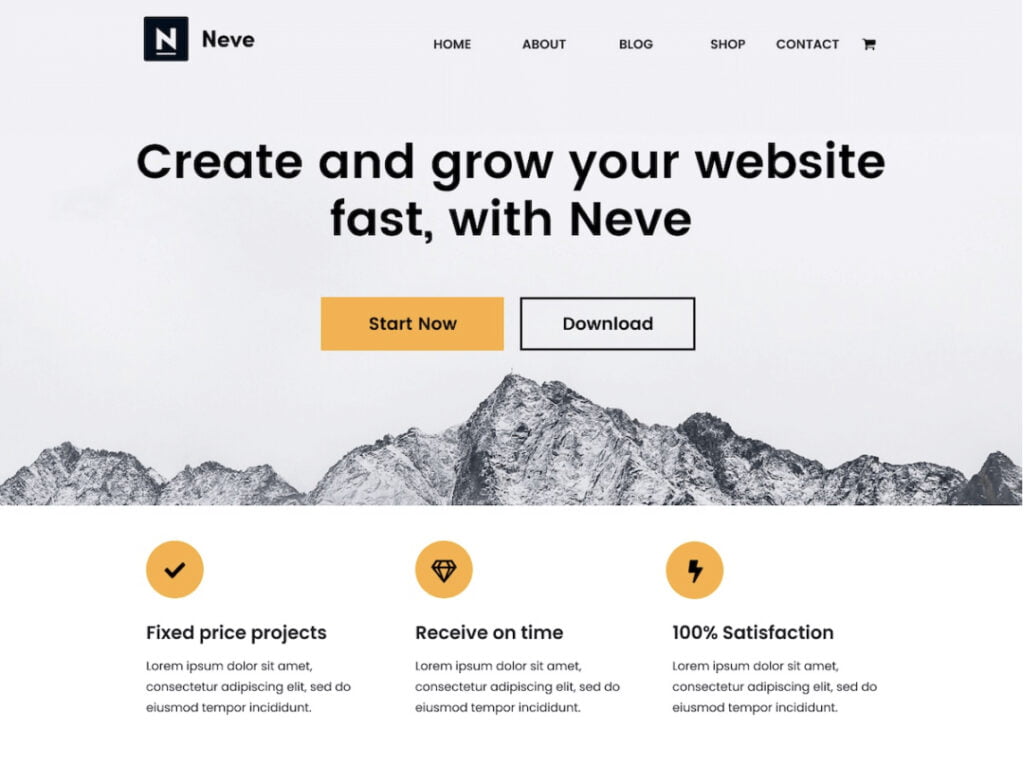
Neve is a lightweight and fast theme for website performance and user experience. With Neve, your site will only have 200KB and 11 requests on a fresh WordPress install. It’s compatible with major page builders like Elementor, providing more design control. The native real-time WordPress Customizer allows for easy customization.
- Design Quality. Neve is fast, easily customizable, and versatile – perfect for blogs, small businesses, startups, agencies, e-commerce shops, and personal portfolio sites.
- Customization Options. Neve offers default layout options across all pages and multiple panels for further customization.
- Security. Known as one of the most secure WordPress themes.
- Speed and Performance. Fully AMP optimized, responsive, and loads within seconds due to its lightweight nature.
- SEO Friendly. Neve has highly SEO-optimized code, resulting in top rankings in Google search results. The lean code enables effective site crawling/indexing by search engines.
- Support. The theme offers commercial support, but additional paid upgrades are available despite being free initially.
- Plugin Compatibility. Works perfectly with Gutenberg and other popular page builders such as Elementor, Brizy, Beaver Builder, Visual Composer, etc.
- Types of Pages. Offers settings for header layouts and other elements across all existing new pages
- Price. The free version is available at WordPress.org, while the premium add-on starts at $69.
11. Sydney

Sydney is one of the best WordPress themes that offer a quick solution for businesses or freelancers to establish an impressive online presence. It equips users with all the necessary elements to craft an attractive homepage swiftly.
- Design Quality. Sydney presents a professional design suitable for various types of businesses.
- Customization Options. The theme provides abundant customization options, such as access to all Google Fonts, complete color control, layout control, logo upload, full-screen slider, header image placement, sticky navigation feature, etc.
- Security. Although specific security features are not explicitly outlined for Sydney, regular updates, including security enhancements, are conducted.
- Speed and Performance. Sydney excels in loading times and is considered one of WordPress’s fastest themes, offering excellent speed and performance.
- SEO Friendly. As an SEO-friendly theme built to be as search-engine-friendly as possible; it’s optimized for Google and other search engines’ requirements
- Support. While ample support resources exist online for Sydney users, priority support requires the pro version subscription
- Plugin Compatibility. Sydney seamlessly integrates with most WordPress page builder plugins, including Elementor. Moreover, it’s also compatible with WooCommerce and WPML.
- Types of Pages. Sydney equips users with everything needed to create engaging front pages quickly.
- Price. While offering a free version initially, the pro version unlocks additional features within three packages ranging from $69/year to $249/one-time payment package option.
12. Avada
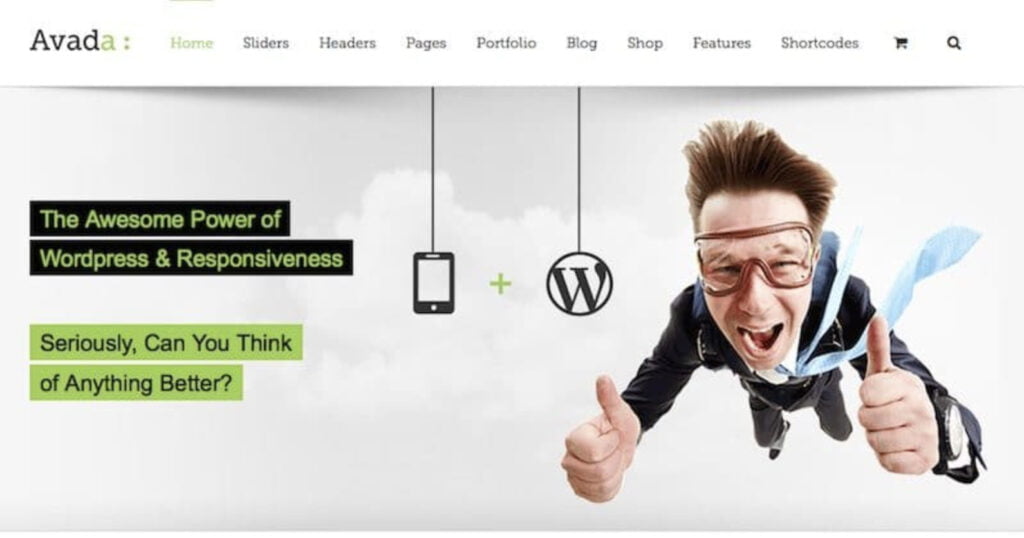
Avada WordPress theme is widely known as a “swiss army knife” theme due to its extensive features and capabilities. It is the best-selling WordPress theme on ThemeForest, speaking volumes about its popularity and user satisfaction.
- Design Quality. Avada stands out for its premium design quality and adaptability. Its user-friendly interface and extensive design possibilities make it an appealing choice for website creators.
- Customization Options. Avada offers various customization options, including Alert, Title, Portfolio, Button, Progress Bar, Events, etc.
- Security. While Avada has encountered vulnerabilities in the past, which were promptly addressed and fixed through updates, ensuring security by updating to the latest version is recommended.
- Speed and Performance. Reviews on Avada’s performance vary; some indicate good performance, while others suggest potential slowness, especially on mobile devices.
- SEO Friendly. Avada supports all major SEO plugins, including Yoast SEO.
- Support. Purchasing the theme grants 6 months of support.
- Plugin Compatibility. Integrates with Yoast SEO, WooCommerce, WPML, and more.
- Types of Pages. The theme includes Fusion Slider, Revolution Slider, Layer Slider & Elastic Slider for creating impressive sliders.
- Price. The regular price for an Avada license is $60 per site with 6 months of support.
13. Inspiro
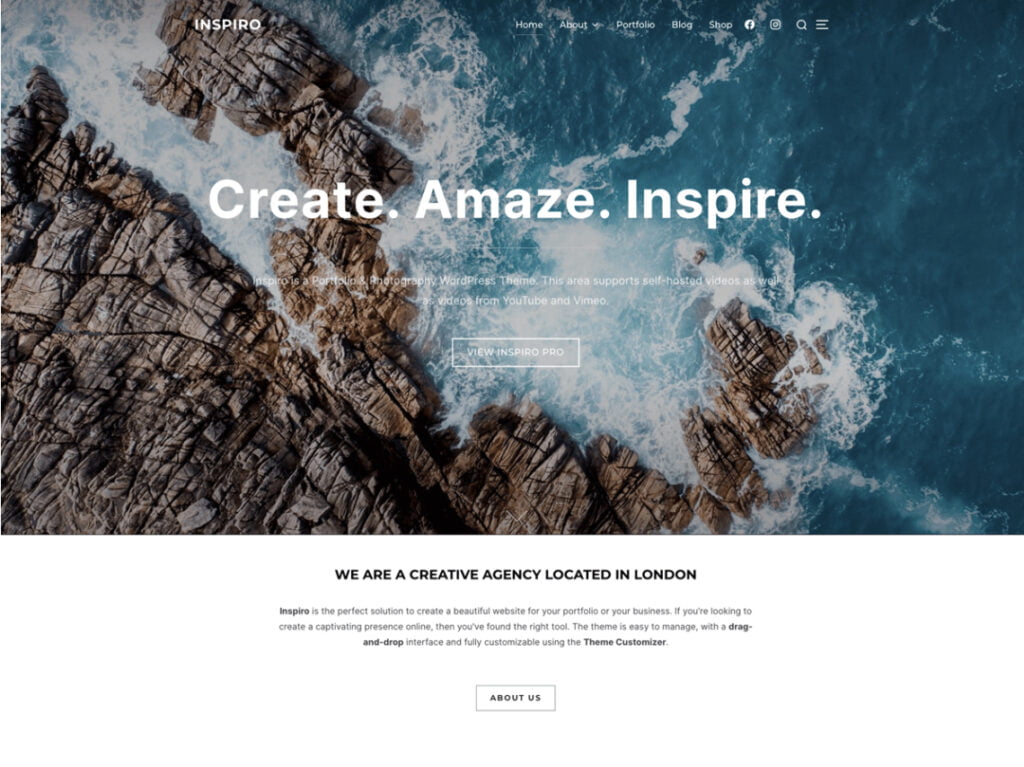
The Inspiro WordPress theme is a contemporary, lightweight layout designed to showcase your photos and videos in the best possible way. This is an example of modern WordPress themes providing various media-focused features, such as video backgrounds, which are perfect for modern and innovative websites. For example, it includes a full-screen area for YouTube, Vimeo, and self-hosted video backgrounds. However, the free version of the theme has limited features.
- Design Quality. Inspiro features a modern design emphasizing video and photo editing with its media-focused features like video backgrounds.
- Customization Options. The theme is fully customizable with options for color schemes and typography. You can modify the layout of your header and footer directly from within the WordPress Customizer.
- Security. Specific details about security features in reviews were not mentioned regarding the Inspiro theme.
- Speed and Performance. Being lightweight suggests good speed and performance overall.
- SEO Friendly. Reviews did not provide specific information on SEO friendliness concerning the Inspiro theme.
- Support. Some users have reported that when encountering issues with the free version, they were directed to consider upgrading to Insiprio PRO as a solution
- Plugin Compatibility. Compatible with WooCommerce along with popular Page Builders such as Beaver Builder or Elementor
- Types of Pages. Inspiro offers full-screen areas suitable for YouTube, Vimeo, and self-hosted background videos.
- Price. The free version offers very limited functionality while opting for the pro version brings more features at $79 per website per year.
14. Parallax

The Parallax theme is a blend of two popular trends – parallax scrolling and single-page design. Its purpose is to assist you in creating an impressive parallax scrolling website.
- Design Quality. The Parallax theme aims to aid in the creation of striking parallax scrolling websites.
- Customization Options. This theme provides complete control over every aspect, from the header to the footer, for either the entire site or individual pages.
- Security. Specific details about the security features of Parallax were not mentioned in reviews.
- Speed and Performance. The lightweight nature of this theme generally indicates good speed and performance.
- SEO Friendly. Reviews did not offer specific information regarding SEO friendliness for the Parallax theme.
- Support. Some users have reported that when encountering issues with the free version, they were directed toward resolving them by purchasing the Parallax PRO version.
- Plugin Compatibility. It can be used with popular Page Builders such as Beaver Builder and Elementor.
- Types of Pages. The full-screen area feature allows integration with YouTube, Vimeo, and self-hosted video backgrounds. Additionally, it includes a portfolio module for displaying multiple images simultaneously.
- Price. The free version has limited functionalities, while access to more features comes at a price tag of $79 per website per year for the Pro Version.
15. Blocksy
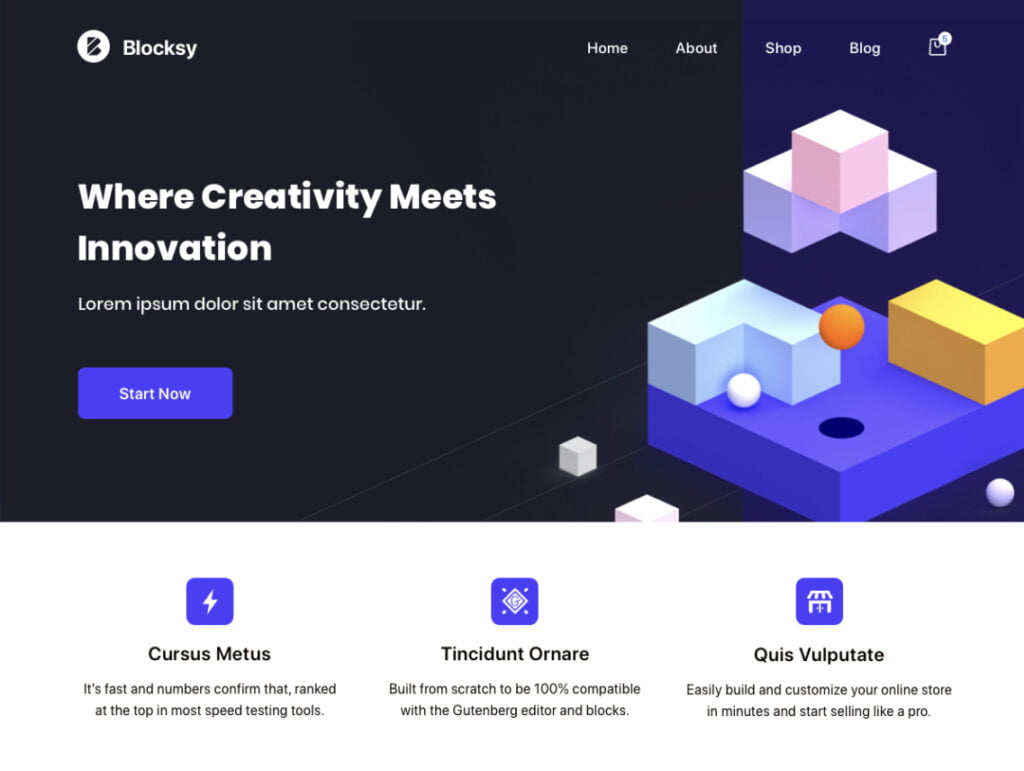
Blocksy is a lightweight and swift theme that highlights its 95% Google PageSpeed Score and 100% score on GTmetrix PageSpeed Score. It was specifically designed to be fully compatible with Gutenberg, featuring its own section in the Block Editor.
- Design Quality. Built with Gutenberg in mind, Blocksy offers seamless customization, especially for users familiar with the Block Editor.
- Customization Options. While the theme provides easy customization and a range of Pro Addons, some users may find the options and features slightly complex.
- Speed and Performance. Claiming to be lightweight and rapid, Blocksy boasts impressive Google PageSpeed and GTmetrix scores.
- Plugin Compatibility. Some starter sites may not be compatible with popular page builders, which could hinder ease of use.
- Types of Pages. Fully compatible with Gutenberg, Blocksy includes its section in the Block Editor, allowing for detailed customization of each page’s structure and design.
- Price. While the theme is free, premium plans are available for professionals, businesses, and agencies.
Importance of WordPress Theme
The WordPress theme is a fundamental element of website design, serving as the cornerstone for visual aesthetics and functional capabilities. It dictates a website’s layout, color scheme, typography, and graphical elements, ensuring a cohesive and engaging user experience. Beyond mere aesthetics, themes are pivotal in enhancing user navigation and accessibility, providing intuitive pathways to essential information, and ensuring compatibility across various devices through responsiveness.
Within the broader realm of web design, themes are a critical component that integrates seamlessly with other elements, such as content sections, comment systems, forms, and navigation menus. Each component relies on the theme’s structure and styling to maintain consistency and coherence throughout the website. Whether working on ecommerce product page optimization, facilitating user interactions through comment sections, or ensuring intuitive navigation through menus, the theme’s influence extends across various sections and functionalities, ultimately shaping the overall user experience and contributing to the website’s success.
Conclusion
As you can see, the choice of WordPress themes impresses. There are many free WordPress themes that you can use for educational purposes or research. Many WordPress blog themes are among the most popular freebies, too. Some of the most awesome WordPress themes are premium.
In many cases, the price of downloading and supporting a website based on modern WordPress themes can be compared to launching a custom-built web project. So, why should put your brand’s images at risk by building a website with a theme your competitors could also use? Opt for custom web development instead! At IT Monks, we specialize in creating custom WordPress websites to emphasize your brand’s identity and appeal to your target audience. Contact us today to discuss how we can help you with custom website development.
FAQ
- How to change the WordPress theme?
To change your WordPress theme, log in to your WordPress dashboard, navigate to the “Appearance” section, and click on “Themes.” Here, you’ll see a list of installed themes. Simply hover over the theme you want to activate and click the “Activate” button. Your website will now display the new theme.
- How to delete a theme in WordPress?
To delete a theme in WordPress, go to the “Appearance” section in your WordPress dashboard and click “Themes.” Find the theme you want to delete, hover over it, and click on the “Theme Details” button. You’ll see an option to delete the theme in the theme details window. Click on it, confirm the deletion, and the theme will be removed from your WordPress installation.
- How to install WordPress themes in WordPress?
There are two main ways to install WordPress themes. The first method is to go to the “Appearance” section in your WordPress dashboard, click on “Themes,” and then click on the “Add New” button. Here, you can search for themes by keyword, filter by features, or upload a theme from your computer. Once you find a theme you like, click on the “Install” button, and then activate it.
The second method is to manually install a theme by downloading it from a trusted source, logging in to your WordPress dashboard, going to the “Appearance” section, clicking on “Themes,” and then clicking on the “Upload Theme” button. Choose the theme file you downloaded, click “Install Now,” and activate it once installed.
- How to update WordPress themes?
To update WordPress themes, log in to your WordPress dashboard, go to the “Appearance” section, and click on “Themes.” Here, you’ll see a list of installed themes. If there’s an update available for any theme, you’ll see a notification next to it. Simply click on the “Update Now” link, and WordPress will automatically download and install the latest version of the theme for you.
Contact

Send a Project Brief
You are currently viewing a placeholder content from Facebook. To access the actual content, click the button below. Please note that doing so will share data with third-party providers.
More InformationYou are currently viewing a placeholder content from Instagram. To access the actual content, click the button below. Please note that doing so will share data with third-party providers.
More InformationYou are currently viewing a placeholder content from X. To access the actual content, click the button below. Please note that doing so will share data with third-party providers.
More Information