Effective Strategies to Safeguard WordPress Contact Forms from Spam
Table of Contents
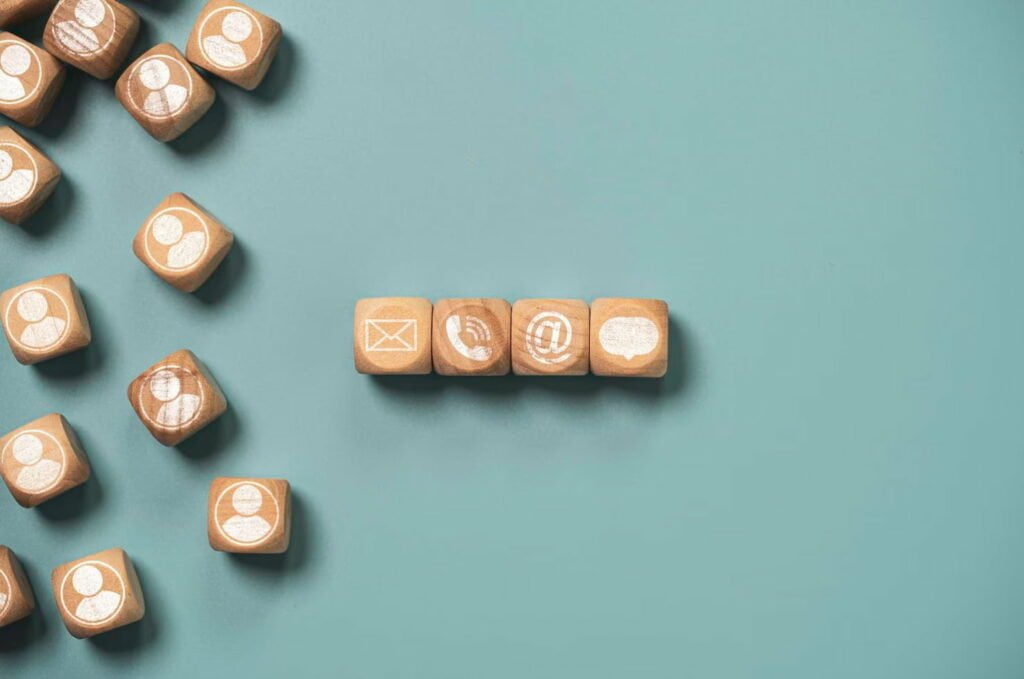
Are you tired of spam submissions on your WordPress contact forms? It’s a common challenge for website owners. There’s no foolproof method to eliminate bots, but various anti-spam measures are available. Let’s explore different approaches to safeguard WordPressWordPressOpen-source content management system (CMS) that allows users to create and manage websites and blogs.
More About WordPress contact forms from spam, considering their effectiveness in blocking unwanted submissions and their impact on user experience. I’ll guide you on how to implement each strategy seamlessly.
Defeating Bots with Google reCAPTCHA Options
When combating spam, Google reCAPTCHA reigns supreme. Originally, it presented jumbled letters and images, causing frustration and confusion. Those with perfect eyesight found it challenging to decipher. Spammers discovered vulnerabilities and circumvented it.

Thankfully, advancements in AI prompted significant improvements. The introduction of reCAPTCHA Version 2 transformed the landscape. Users often face a simple checkbox query: “Are you a robot?” Although it may seem unlikely to outsmart bots, Google discreetly monitors your activity and IP addressIP AddressInternet Protocol address is a numerical label assigned to each device connected to a computer network that uses the Internet Protocol for communication.
More About IP Address behind the scenes. If deemed a genuine user, you’re greeted with a plain checkbox.
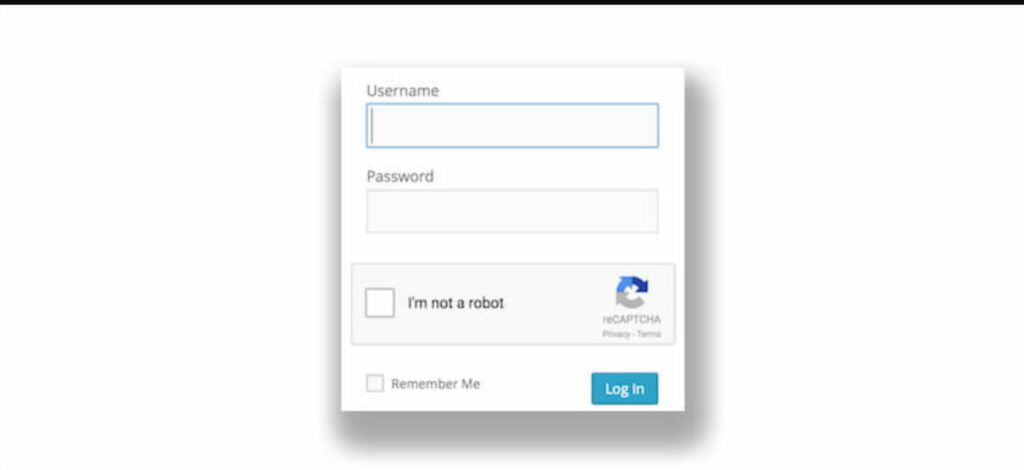
However, a more demanding and occasionally exasperating challenge arises if Google suspects any suspicious behavior (as I often experience due to VPNVPNVirtual Private Network allows you to establish a secure and encrypted connection between your device and the internet.
More About VPN usage). Instead of a checkbox, users must complete a puzzle involving image selection from a gridGridA framework of vertical and horizontal lines that intersect to create a series of cells or modules.
More About Grid. While this can be time-consuming and occasionally plagued by APIAPIApplication Programming Interface serves as a bridge that enables different software systems to communicate and interact with each other.
More About API glitches, implementing reCAPTCHA Version 2 with plugins like Contact Form 7 or Gravity Forms is relatively straightforward. Custom-coded forms require coding knowledge but offer greater flexibility.
For optimal invisibility, Embrace reCAPTCHA Version 3. Google’s latest reCAPTCHA iteration, Version 3, adopts a completely hidden approach. Users receive a score based on their interaction, with genuine humans passing seamlessly without encountering checkboxes or additional obstacles. Leveraging this score, you can customize actions based on the form type. For example, if a user fails the score on a login form, you can prompt them to employ 2-factor authentication.
Stealthy Filtering
Honeypot filtering represents a subtle yet effective means to thwart spam. Employed successfully by Mailchimp, this method involves creating a hidden input field. Regular users remain oblivious to its presence and leave it untouched. Bots, on the other hand, parse the HTMLHTMLThe fundamental language used to create and structure content on web pages.
More About HTML and inadvertently complete the hidden field. By filtering out form submissions with filled hidden fields, you can effectively combat spam.
While the Honeypot method is unobtrusive, it does have certain accessibilityAccessibilityThe practice of designing and developing websites that can be easily accessed and used by individuals with disabilities.
More About Accessibility limitations. Using “display:none” on the field won’t suffice as bots can detect this hidden attributeAttributeDefines the size, color, alignment, and other visual properties of an element.
More About Attribute. Optimal implementation involves positioning the input field absolutely with a large negative left position. However, keep in mind that screen readers can still detect these inputs. Thus, provide clear instructions to users, prompting them to leave the input field blank, ensuring legitimate form submissions aren’t lost. Basic coding knowledge is necessary for implementing Honeypot filtering effectively.
Math & Word Problems: Simple yet Effective
A classic approach to thwart bots involves incorporating math and word problems. These CAPTCHACAPTCHACompletely Automated Public Turing test to tell Computers and Humans Apart is a security measure designed to differentiate between humans and automated bots on the internet.
More About CAPTCHA alternatives are relatively simple to implement with basic coding knowledge. By presenting users with a fixed question or problem, you can ensure that only those who solve it correctly can submit the form. However, it’s important to balance creating questions that are challenging enough to stump bots yet simple enough for genuine users to answer. Otherwise, you risk deterring potential submissions.
Augmenting Anti-Spam Measures Augmenting Security with IP Blockers
While not standalone solutions, IP Blocking services act as invisible shields against known spam IP addresses. These services compile information about spam from various participating sites, employing these spam rules to block future instances. Consider utilizing IP Blockers in conjunction with the aforementioned strategies to fortify your defenses.
Conclusion
Eliminating 100% of spam is elusive since not all spam originates from bots. Some are perpetrated by actual humans or hackers employed to bypass spam blockers. The key to selecting an effective anti-spam tool is balancing blocking spam and preserving a seamless user experience. Consider the trade-off between receiving a few extra spam messages versus turning away potential customers. By implementing the abovementioned strategies, you can fortify your WordPress contact forms against spam while maintaining user satisfaction and engagement.



