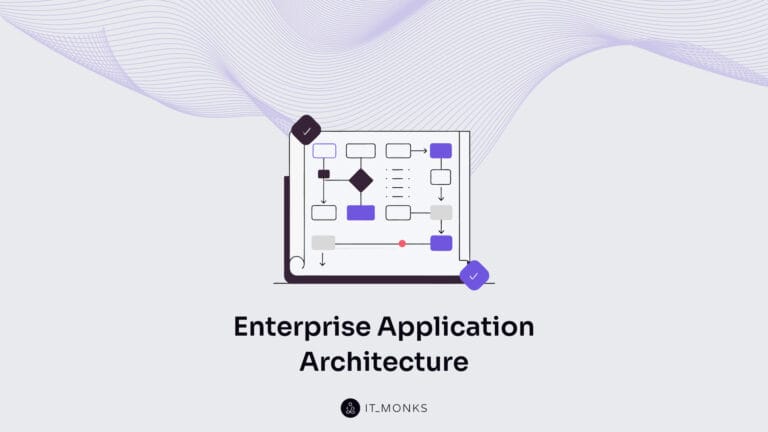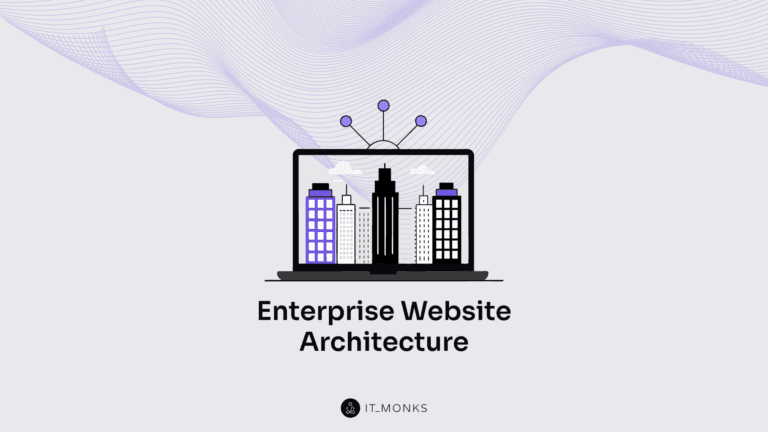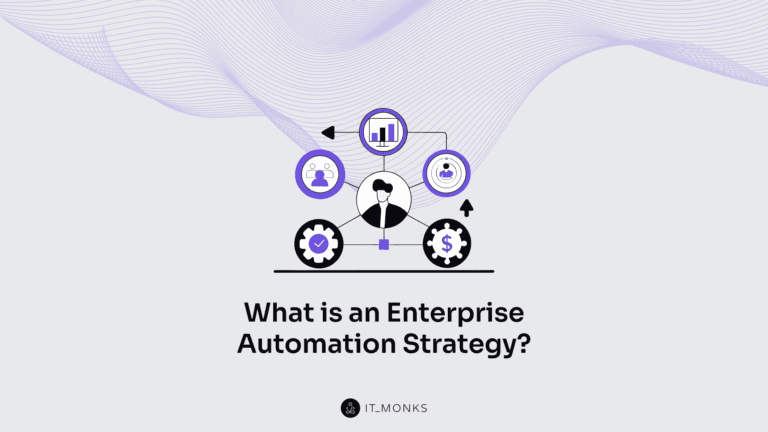Best WordPress Lazy Load Plugins to Improve Your Site’s Performance
Table of Contents
There are many factors that influence your website’s loading speed and the overall performance. Taking into account that images and other visual content are the integral parts of any website that aims to deliver better user experience to their audience, it’s important to optimize image loading as well. The following collection of WordPress lazy load plugins will be especially useful for this purpose.
We always aim to share only high-quality visuals on our websites, to make certain they will look stunning on all devices and web browsing applications. However, heavy images can result in slow page loading speeds. It can affect our site’s performance badly, making users leave for faster and better-optimized websites.
There is no way such scenario can happen to your website. That’s why we recommend you integrate your website with the lazy loading effect to make it perform seamlessly no matter if people browse it from desktop or handheld devices.
A Few More Words about Lazy Loading
Lazy loading is the technique that loads your website’s content when it’s required. It delays the content that is in the next fold, thus improving your website’s speeds.
For example, if your web page consists of 4 folds, a user sees the first fold when he or she lands on your web page. The second fold becomes visible only when the user scrolls down to it, and so on. The technique is an absolute opposite to the bulk loading, when web pages load all at once.
With the lazy loading effect added to your website, you can significantly increase your site’s load time. When a user lands on your web page and find the relevant information on the first fold, there is no need to load the rest of the data available on your web page.
Top 10 WordPress Lazy Load Plugins
We searched the web and came across a list of the top 10 WordPress plugins that add the lazy loading effect to your website. Let’s see.
Smush
Smush is one of the leading all-in-one image optimization WordPress plugin for a reason. With over 1 million active installs, the free version of the extension offers all you need to optimize image load speeds and integrate your web page with the lazy loading effect. It’s easy to add the lazy load effect using the plugin. All that you need to do is to install and activate it. Once the lazy loading is activated, you can further adjust the settings, but it’s not really needed. The default settings of the Smush WordPress plugin already feature everything you need to improve the performance of your WordPress website.
Highlighted features:
- Lossless Compression;
- Lazy Load;
- Optimize, compress and shrink up to 50 images at a time;
- Image Resizing;
- Incorrect Size Image Detection;
- Automated Optimization;
- Gutenberg Block Integration, and more.
Ajax Load More
With over 50,000 active installs, Ajax Load More is one of the most popular WordPress plugins for adding the lazy loading effect to your website. It’s also perfectly suited for building custom WordPress queries to shortcodes. The plugin includes features like shortcode builder, query parameters, templates to add and edit the lazy load functionality on your website, and more.
Highlighted features:
- Shortcode Builder
- Query Parameters
- Repeater Templates
- Multiple Instances
- Ajax Filtering
- Multisite Compatibility
- Setting Panel
Lazy Loader
The free WordPress lazy load plugin is easy to use and quick to import to your website to improve the loading speeds of different media files on your web page. The plugin has more than 10,000 active installs. It support the addition of the lazy load effect to iFrames, videos, and audio elements that are available on your site’s pages. You can manually disable the lazy loading effect for specific elements of your site with CSS classes.
Highlighted features:
- Images inserted via img or picture in posts, pages, Custom Post Types, Text Widgets;
- Post thumbnails;
- Inline background images;
- Or all images and other enabled media in the markup (that is not excluded or already has a lazy loading attribute), via the option to process the complete markup;
- iFrames;
- Video elements;
- Audio elements.
WP YouTube Lyte
The plugin has over 20,000 active installs. It lets you lazy load the video content of your website by adding fully responsive “Lite YouTube Embeds”. The plugin uses YouTube’s website to collect all the necessary detail that it need to display videos that are added to your website.
Using WordPress YouTube Lyte, you can have several videos playing at the same time on your website. There is no need to use the space on your WordPress server. Simply embed the video content to your web page, install the WordPress lazy loading plugin, and all the rest will be done for you.
Lazy Load Optimizer
The plugin has over 6,000 active installs. It uses lazysizes, i.e. a SEO-friendly and high-performance script to improve the images’ load speed. There is no need to be a coding expert to import and use Lazy Load Optimizer. It includes the live customizer featuring options like spinner, fade-in, animation time, etc. that let you configure the plugin according to your requirements. The plugin supports both images and iFrames.
Highlighted features:
- Lazy loading images;
- Lazy loading iframes;
- Improves PageSpeed Insights Results, fixes error “defer offscreen images”;
- Lightweight and fast.
A3 Lazy Load
A3 Lazy Load plugin features more than 200,000 active installs. It is easy to use even if you never worked with lazy loading before. One of the best things about the plugin is that it works better on content-heavy web resources. However, it will optimize the performance of smaller and more lightweight web resources as well.
The plugin is optimized for mobile devices. Since all types of content that is present on WordPress websites should scale up and down to different screens automatically, the lazy load effect will perform smoothly on handheld devices. A3 Lazy Load features extensive controls over the Admin panel. You can choose what you’d like change on your site and the plugin will do the job for you.
Highlighted features:
- Image and video lazy load;
- Horizontal scroll;
- WordPress AMP;
- Compatibility with popular WordPress plugins and extensions.
Native Lazyload
Native Lazyload is a relatively new WordPress plugin from Google with over 10,000 active installs. There are no settings in the plugin. All that it takes to add the lazy load effect to your WordPress site is to install the plugin and activate it. The rest of the job will be done for you. The images and other pieces of visual content will be optimized for better performance, according to Google’s native recommendations.
Lazy Load by WP Rocket
This is one of the most popular WordPress lazy load plugins in the WordPress listing. With over 100,000 active install, the plugin works on all visual content that is present on your site’s pages, as well as thumbnails, avatars, iFrames, smiles, widget text, and more.
Lazy Load for Videos
As the name of the plugin suggests, it’s primarily intended to work with video content on your website. It features 10,000+ active installs. It improves your website’s speed by putting embedded YouTube and Vimeo videos with clickable preview images. This WordPress lazy load plugin loads the videos only when a user clicks on the preview.
Highlighted features:
- Pre-roll and post-roll advertisements;
- Hide annotations such as “subscribe to channel”;
- Add custom CSS via the plugin’s admin panel
- Custom color for your Vimeo player;
- Hide controls from Youtube player
- Hide information like the video title and uploader when the video starts playing
- Lazy load videos in text widgets (Youtube only), etc.
Bottom Line
Adding the lazy load effect to your WordPress site, you can significantly improve its performance and loading speed. The technique is in demand among content-rich web pages and those web resources that do not include many visuals or videos. Using WordPress lazy load plugins, you can implement the lazy loading on your website without much effort. The extensions that we listed above can significantly improve your website’s performance. Just give them a try and see the results.
Contact

Send a Project Brief
You are currently viewing a placeholder content from Facebook. To access the actual content, click the button below. Please note that doing so will share data with third-party providers.
More InformationYou are currently viewing a placeholder content from Instagram. To access the actual content, click the button below. Please note that doing so will share data with third-party providers.
More InformationYou are currently viewing a placeholder content from X. To access the actual content, click the button below. Please note that doing so will share data with third-party providers.
More Information