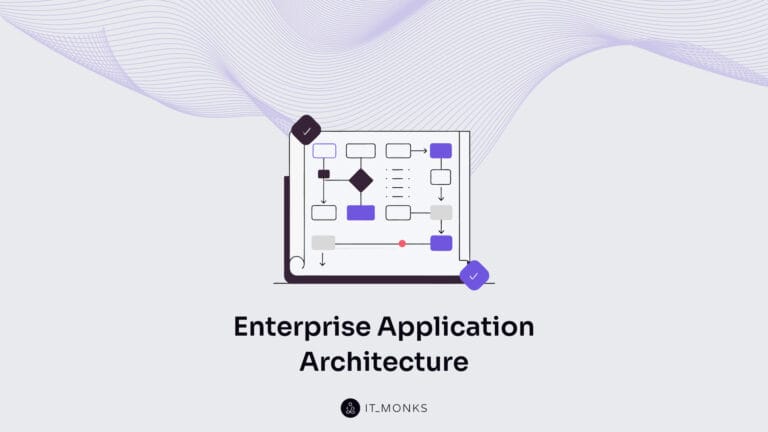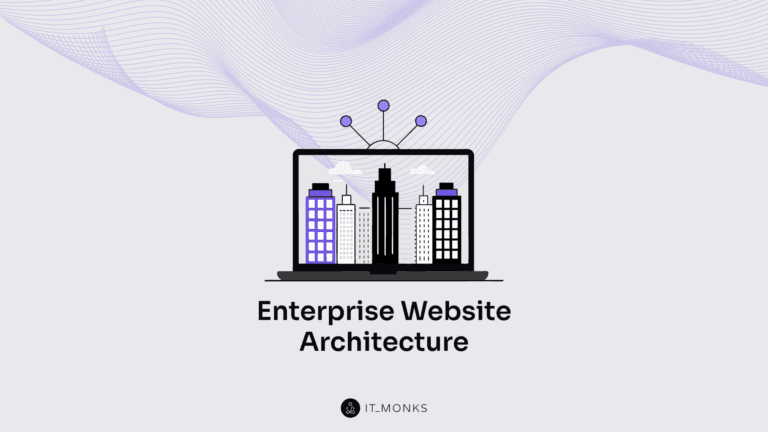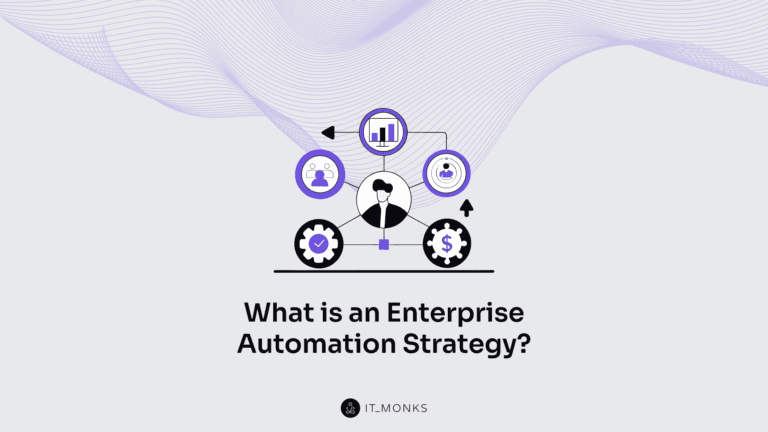How to Do WordPress Translations to Go Multilingual
Table of Contents
More than 39% of websites worldwide use WordPress as their solid foundation. The increasing demand for using the CMS results in a growing number of non-English projects being released on the web. To make your content comprehensive to customers from different countries, you need to add WordPress translations to present your web resource in multiple languages. Even if your WordPress site is in English, you need to keep in mind your target audience and translate your site into the language(s) that will make your content more comprehensive to your readers.
Doing WordPress translations is a thing that may confuse even an experienced webmaster. When you realize you need to make your website available in several languages, multiple questions come to your mind at the same time. It includes the choice of the best WordPress translation plugins. You might be also wondering if that’s a technical or manual translation that would provide you with the best effect on your site. In this article, we’ll try to give answers to the most common questions that arise while doing WordPress translations.
The Major Advantages of Doing WordPress Translations
It seems the benefits are obvious. First of all, you can make your content more comprehensive to your audience. It also allows you to expand your business reach and engage customers from other countries. Other reasons for translating WordPress sites include:
- A multilingual WordPress site can improve your ranking in search engines. When you translate your English website into Russian, French, and Spanish languages, you automatically expand the keywords list, which means search engines will crawl your website more often. Doing WordPress translations suggests that you create separate pieces of content for your website. As a result, your web page will appear in search results made in Russian, French, and Spanish. The more languages your website supports, the more likely your website will reach a wider audience.
- Higher ROI. For every $1 you spend on WordPress translation, you make up $25 of revenue, which is a 2,500% return on investment.
- Better user experience. When you reach any website in search of the information relevant to your search request, you expect to browse the content in your native language. Unfortunately, it’s not the case with non-English speaking users. Making your site’s pages and content available in a person’s native language shows how much you care about making their website browsing experience as effortless as possible. In return, you will have a lower bounce rate and increased traffic.
- Increase your site’s credibility. Speaking the same language as your clients do is a common practice in the business world. A website that is translated into the native language of your target audience looks more credible and reduces the risk of misunderstanding in other countries.
Automatic Translation vs Human Translation
The next logical question is what option would be a better choice for your site – an automatic or a human WordPress translation.
- An automatic website translation converts words published on a web page using translation packs. One of the most common examples is using Google Translate for this purpose. Many WordPress plugins will automatically translate your website’s content. There are both free and paid solutions available. The choice mainly depends on the quality of translation that you want to get and the budget that you can invest into adding the respective functionality to your site.
- Human translation suggests that your data will be translated by a translation agency expert who will pick the best way of expressing your ideas in another language. This type of WordPress translation is more accurate than automatic translation. A human feels the nuances of the language and can express the same things better than machines.
What Are the Main Elements of Your Website That You Should Translate?
In the perfect scenario, you should translate everything that’s published on your site, including the navigation menu, SEO details, URL, and all content that appears on your web page and blog (if you have it). It may be confusing for your visitors if they find out that you translated one part of your site’s content and not the rest. Besides, it won’t have a positive effect on your site ranking in search engines.
When working on a WordPress translation, make sure that you do not miss any of the following elements:
- Translating URLs. According to the common SEO requirements, your site’s URL slugs should feature keywords. That’s why when you translate your pages and posts, make sure that the URLs also sound good in the language into which you translate your content.
- The content translation should include all types of content available on your site, including header and footer content, menu items, tags, categories, widgets, privacy policy, terms and conditions, page content, and blog content.
- SEO details. The meta titles and meta descriptions of your WordPress pages should also be translated. It’s one of the primary keys to driving more organic traffic to your site.
- You shouldn’t forget about the translation of your site’s visuals. It includes translating image titles and alt texts.
What’s the Best Solution to Translate WordPress Sites?
The choice mainly depends on your budget and expectations in terms of the translation quality you will get. Another consideration includes the time that you can afford for doing WordPress translations. Based on these criteria, you may opt for the following WordPress translation options:
- Doing manual translation while copying and pasting everything one-by-one
- Relying on a web browser
- Translation WordPress by means of a plugin
Doing manual translations is one of the most accurate solutions, though it can be rather time-consuming. While opting for this method, you copy some parts of content from your website and paste it into the document shared with a private translator or a translation agency. Once the translation is ready, you need to copy it and paste it on your site once again.
It seems this method should be fine for a website that doesn’t feature too much content, However, the manual translation has drawbacks. While crawling your website, Google looks for the hreflang tag to understand in what language your content is published. The hreflang attribute is automatically added to your website’s URL when you use a translation plugin, While doing a manual translation, you need to add the tag by yourself. In case it’s missing on your site, the translated content won’t bring you desired SEO benefits.
The easiest and the lazies translation method is relying on web browsers to do the translation for you. The best thing about choosing the web browser translation is that a website owner doesn’t need to do anything to get the content displayed in another language. By visiting your web page, users will decide on their own whether they would like to translate your site into their native language or not. The main drawback of this method is that you have no control over the way your site is translated. Some words will likely be misinterpreted and some meanings would be confused. Relying on a web browser translation isn’t the best option if you want to create a high-quality multilingual website.
One of the most popular methods of doing WordPress translations is by adding a translation WordPress plugin to a site. Most of the present-day WordPress plugins lets you manage content translations on your site’s front-end. You can check the final results of your work in the visual mode and apply the needed changes right away.
Finding a free or paid translation WordPress plugins shouldn’t be an issue for you. You will come across multiple solutions in the WordPress.org plugin repository. Some of the most popular translation WordPress plugins include:
- Loco Translate plugin, which adds a built-in translation editor within WordPress admin. It integrates with automatic translation services and provides Gettext/localization tools for developers, such as extracting strings and generating templates.
- TranslatePress is one of the best solutions in terms of price, quality, and accuracy of translations. With its help, you can translate every piece of content provided on your website, including posts, pages, shortcodes, contact forms, images, and output from plugins. It is SEO-friendly and lets you create multilingual sitemaps for different languages. The plugin is also WooCommerce compatible and lets you translate category and product pages in a usable visual interface.
- If you enjoy working with Google Translate, you should be interested in adding the Translate WordPress with GTranslate plugin to your site. It uses Google Translate automatic translation service to do WordPress translations. There are more than 100 languages available. The plugin features both free and paid versions. It combines the functionality of automatic and human translations in a single place.
There are many other handy translation WordPress plugins available. If you feel like doing translations using this method, feel free to browse the WordPress.org repository to mind the perfect match for your budget and needs.
In fact, all of the techniques and approaches that we discussed in this post are not bad. If you ask for our opinion, we would definitely choose to do human WordPress translations. Though it may cost you more than an automatic translation and require a little bit more time, it’s still worth it all. You will get a quality WordPress translation that will make your site more findable and appealing to the audience.
Contact

Send a Project Brief
You are currently viewing a placeholder content from Facebook. To access the actual content, click the button below. Please note that doing so will share data with third-party providers.
More InformationYou are currently viewing a placeholder content from Instagram. To access the actual content, click the button below. Please note that doing so will share data with third-party providers.
More InformationYou are currently viewing a placeholder content from X. To access the actual content, click the button below. Please note that doing so will share data with third-party providers.
More Information