WordPress vs Headless CMS – Which One Reigns Supreme?
Table of Contents

When it comes to content management systems, the battle between WordPressWordPressOpen-source content management system (CMS) that allows users to create and manage websites and blogs.
More About WordPress and Headless CMSCMSA content management system is software aiding users to create, manage, and modify website content.
More About CMS rages on. Both platforms offer unique features and capabilities, but which one ultimately reigns supreme for your website? In this comprehensive comparison, we dive deep into the intricacies of WordPress vs Headless CMSHeadless CMSA content management system that allows for the separation of the content creation and content presentation layers.
More About Headless CMS to help you make an informed decision.
Understanding WordPress and Headless CMS
WordPress, the reigning champion of traditional CMS, boasts user-friendly interfaces and a plethora of themes and plugins. On the other hand, Headless CMS separates content creation from design, offering unmatched flexibility and seamless content delivery across various channels.
But before you pledge your allegiance to either contender, it’s crucial to understand your specific needs and long-term objectives. Are you prioritizing user-friendly customization or seamless content distribution across multiple devices and platforms?
Join us as we analyze the strengths and limitations of WordPress and Headless CMS to determine the true champion in the battle for CMS supremacy.
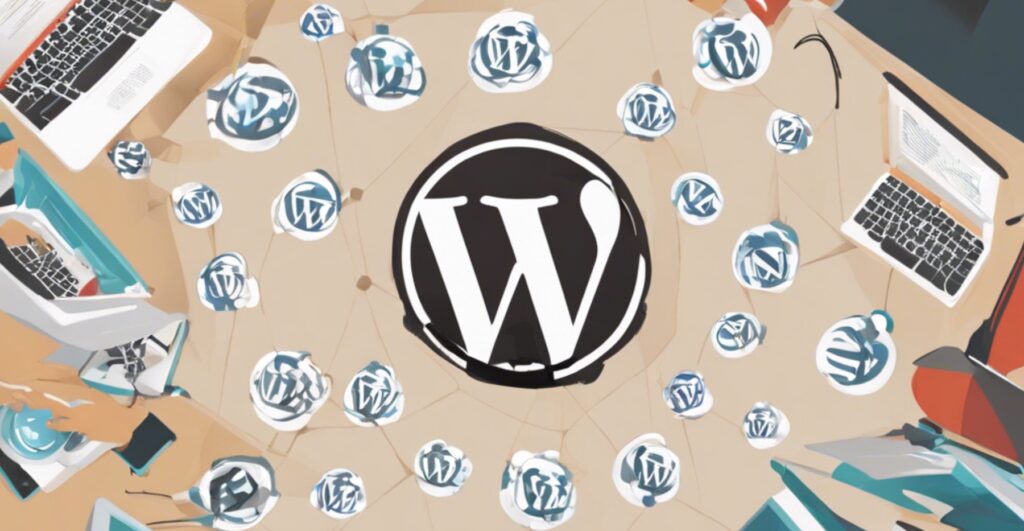
What’s a Headless CMS?
A headless CMS is a special type of system for managing content. Imagine it as a tool that separates the part that holds your content from the part that shows it on websites or apps. So, you can use the content on any device, like phones, websites, or smart gadgets, without being stuck to a particular website or look.
This kind of CMS is great for modern businesses that want to give users a smooth experience everywhere, which they call an “omnichannel experience.” It’s like reaching people on different devices while keeping everything looking the same.
All the content sits in one central place, often in the cloud, and gets shared through APIAPIApplication Programming Interface serves as a bridge that enables different software systems to communicate and interact with each other.
More About API. Developers use this API to get the content and show it on any front-end app. The cool thing is, they’re not limited by a specific CMS or website design. So, these headless CMSs are flexible, scalable, and can change quickly based on the business or customers’ needs.
To explain it in a fun way, think of telling your smart fridge and your phone the same message. Normally, you’d have to make two separate apps for the fridge and the phone and send the message through each one. But with headless CMSs, you just write the message once, and it goes to both places through the API.
WordPress Pros and Cons
WordPress’s extensive library of themes and plugins lets users customize their websites easily. Its large community also means a wealth of support and resources is available. However, relying on themes and plugins can sometimes lead to performancePerformanceRefers to how fast a website or web application loads and responds to user interactions.
More About Performance issues and security vulnerabilities if not managed properly.
Additionally, while WordPress is known for its user-friendly interface, it can become cumbersome when managing complex content structures and delivering content across various channels. As a result, there may be better choices for projects that demand a high degree of content flexibility and seamless distribution.
In such cases, the professional assistance of expert web designWeb DesignCreating and organizing the visual layout, user interface, and overall aesthetics of a website.
More About Web Design agencies, such as IT Monks, proves invaluable. Whenever you need to launch a website that looks and feels great, emphasizes your brand identity, and appeals to your target audience, seeking help from the IT Monks team is always a wise move.
Seeking professional assistance in launching a website?
Headless CMS Pros and Cons
With its content-first approach, Headless CMS excels in delivering content to multiple platforms and devices. Separating content from presentation allows for a consistent user experience across different channels. However, this decoupling also means that non-technical users may need help compared to WordPress’s more user-friendly interface.
Moreover, while Headless CMS offers unparalleled flexibility, the front-end customization requires development expertise. This could lead to higher development costs and longer implementation timelines, especially for smaller teams or businesses with limited resources.
WordPress vs Headless CMS Key Difference
The key difference between WordPress vs Headless CMS lies in their approach to content management and delivery. WordPress blends content creation and presentation in a unified platform, making it ideal for those who prioritize simplicity and ease of use. On the other hand, Headless CMS separates content from the presentation layer, facilitating seamless content delivery across various channels and devices.
WordPress’s traditional approach to content management makes it a popular choice for blogs, small business websites, and e-commerce stores. Its user-friendly interface and extensive pluginPluginA piece of software that can be easily installed and activated on a CMS platform to enhance its capabilities.
More About Plugin ecosystem cater to a wide range of users with varying technical expertise. In contrast, Headless CMS is best suited for projects that require content to be delivered across multiple platforms, such as mobile apps, IoT devices, and websites with complex front-end requirements.
Use Cases for WordPress
WordPress’s versatility makes it suitable for a variety of use cases. From personal blogs to corporate websites and e-commerce stores, WordPress offers a range of themes and plugins to cater to diverse needs. Its intuitive interface and extensive documentationDocumentationThe process of creating, organizing, and maintaining written materials that provide information about a web project.
More About Documentation make it an appealing choice for individuals and businesses looking to establish an online presence quickly and easily.
However, WordPress may fall short for projects requiring complex content structures and seamless content delivery across multiple platforms. In such cases, a Headless CMS may offer greater flexibility and scalability to meet the project’s specific needs.
If you’re aiming for a website with better functionality and exclusive designs that precisely match your project’s requirements, consider the expertise of IT Monks in creating professional custom WordPress websites. Unlike theme-based sites, we tailor solutions to elevate your online presence with bespoke designs and enhanced features. To explore the possibilities of a custom WordPress website crafted by IT Monks, we invite you to contact us and discuss the unique details of your project.
Want to bring your vision to life with an outstanding website?
Use Cases for Headless CMS
Headless CMS shines in use cases that demand content delivery to various platforms and devices. It is particularly well-suited for projects that require a unified content management system to power web, mobile, and IoT applications. Its API-driven approach allows for content to be seamlessly integrated into different front-end technologies, providing a consistent user experience across diverse channels.
However, for smaller-scale projects with simpler content management needs, the complexities of a Headless CMS may be overkill. In such scenarios, the simplicity and ease of use offered by WordPress may be more suitable for achieving the desired objectives.
SEO Considerations for WordPress vs Headless CMS
When it comes to search engine optimization, both WordPress and Headless CMS have their strengths and weaknesses. WordPress, with its vast array of SEOSEOSearch Engine Optimization involves optimizing various website elements to make it more attractive to search engines like Google, Bing, and Yahoo.
More About SEO plugins and user-friendly content management interface, makes it easier for users to optimize their websites for search engines. Additionally, the availability of SEO-focused themes and plugins further simplifies implementing best practices for SEO.
On the other hand, Headless CMS’s content-first approach allows for greater control over content structure and delivery, which can positively impact SEO. By delivering structured content to different platforms and devices, Headless CMS can enhance the overall user experience, potentially leading to better search engine rankings. However, the technical expertise required to optimize the front endFront EndThe visible interface visitors engage with upon visiting a website constitutes its front end.
More About Front End for SEO may pose challenges for some users.
WordPress vs Headless CMS Security Comparison
Security is a critical consideration for any website, and both WordPress and Headless CMS have their security considerations. WordPress, the most widely used CMS, is often targeted by malicious actors. However, WordPress can be secure with regular updates, strong passwords, and reputable plugins and themes.
On the other hand, Headless CMS, with its decoupled architecture, may offer certain security advantages by reducing the attack surface. Since the presentation layer is separate from the content management system, potential vulnerabilities in the front end have minimal impact on the core content management system. However, the responsibility of securing the front end falls on the developers, and any misconfigurations or vulnerabilities in the implementation can pose security risks.
Customization and Scalability
Customization and scalability are crucial factors when choosing a CMS. WordPress’s extensive library of themes and plugins enables users to customize their websites to a great extent without requiring deep technical expertise. However, as the project’s complexity grows, the reliance on themes and plugins may lead to performance issues and limitations in achieving highly customized solutions.
In contrast, Headless CMS offers unparalleled flexibility and scalability, allowing developers to create custom front-end experiences tailored to specific project requirements. Its API-driven architecture makes it easier to adapt to changing technological landscapes and scale the content delivery across various platforms. However, this level of customization and scalability often requires a higher level of technical expertise and development resources.
Conclusion
In conclusion, the choice between WordPress vs Headless CMS ultimately depends on your specific needs, long-term objectives, and the nature of your project. WordPress may be the right choice if you prioritize user-friendly customization, a wide range of available themes and plugins, and a simplified content management interface.
On the other hand, if your project demands seamless content distribution across multiple platforms, the flexibility to use any front-end technology, and a content-first approach, a Headless CMS may better suit your requirements.
If you prefer launching a WordPress website, you can always rely on the IT Monks’ help. Our expertise in creating professional WordPress websites ensures a tailored solution that aligns with your business goals. Contact us today to discuss your project’s details and harness WordPress’s power. Elevate your online presence with a website that reflects your vision and resonates with your audience!



