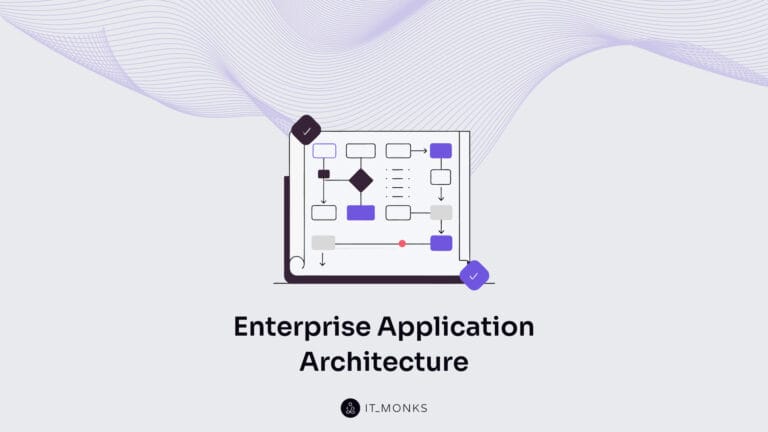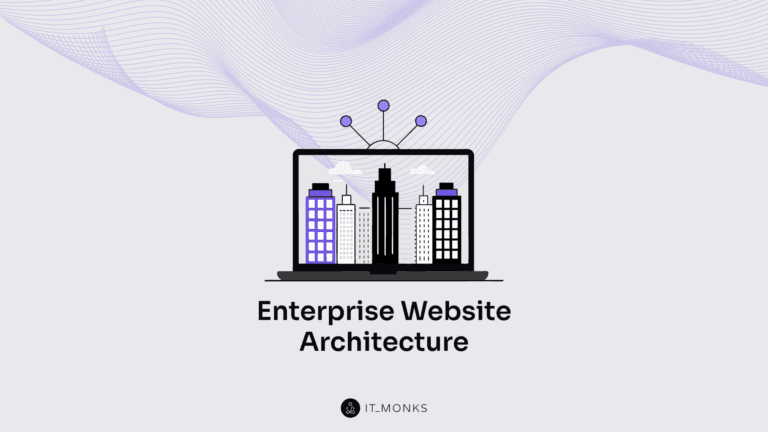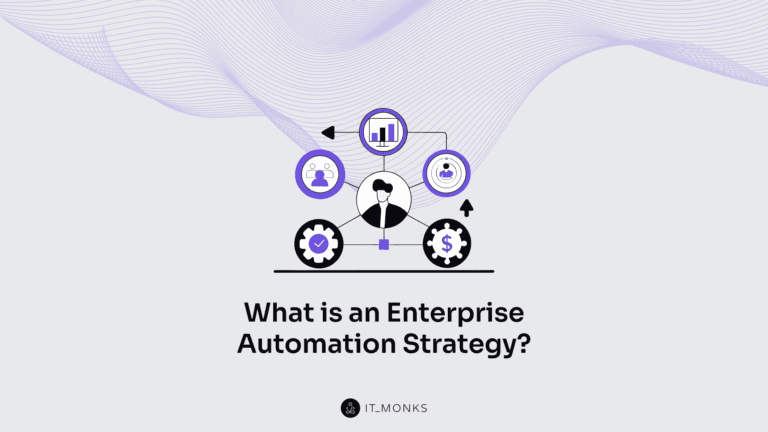The Ultimate WordPress Website Maintenance Plan
Table of Contents
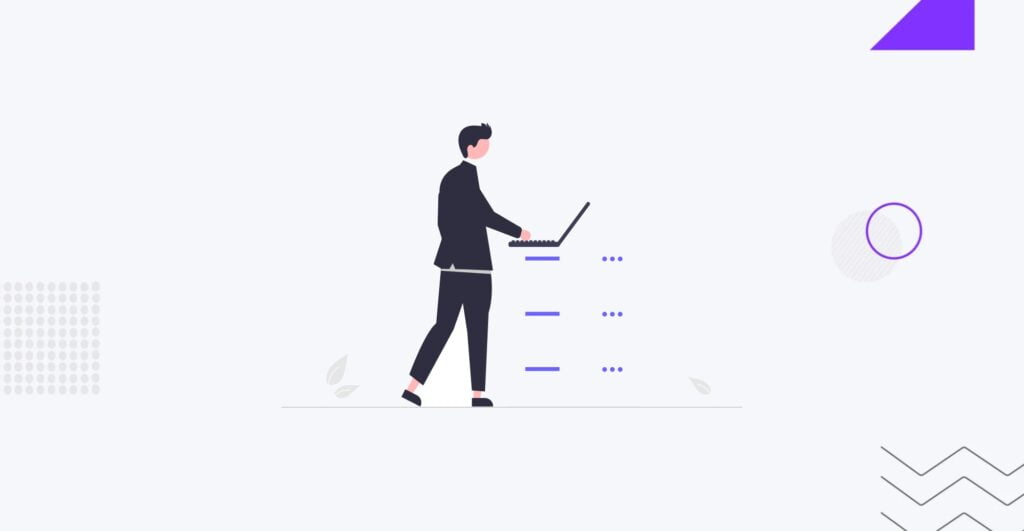
Maintaining a WordPress website is akin to tending to a digital garden. Just like plants need regular care and attention to thrive, your WordPress website also demands a systematic and structured approach to ensure it remains tip-top. Whether you’re an aspiring blogger taking your first steps into WordPress or an agency owner overseeing a network of websites, this comprehensive website maintenance plan is your roadmap to WordPress website maintenance and updates.
Why Keeping Your WordPress Up to Date is Important?
WordPress is not static like a picture; it is dynamic like a computer game that improves with updates. Just as your computer software requires regular updates to function optimally, WordPress also needs them. But why is this necessary?
Let’s break it down into three key reasons:
- Ensuring Security. WordPress developers stay one step ahead of online threats by releasing “safety updates” to maintain the platform’s security. After updating the main WordPress software, theme and plugin developers also need to release updates to ensure the safety of their products.
- Enhancing Performance. WordPress continually introduces exciting new features to enhance your website. It’s like receiving a new toy for your site! While some users may resist changes to the core WordPress features, theme and plugin developers have made impressive advancements. Recent years have witnessed the introduction of easier site design options, automatic updates for themes and plugins, improved embedding capabilities, support for CDNs (Content Delivery Networks), and seamless integration with popular tools like Google Drive, Microsoft Drive, and Google Analytics.
- Your Responsibility. Since WordPress is an open-source platform you manage, it becomes your responsibility to take care of it. Unlike other apps that update automatically, you are in charge of updating your WordPress site. The advantage is that you can choose which components to update. However, we recommend updating everything in WordPress to safeguard your website against potential threats.
Prepare Your WordPress Website for Updating
Updating your WordPress website doesn’t have to be a daunting task. It can be a satisfying experience with the right preparation. Follow these tips to ensure a smooth update process.
- Choose the Right Time. Select a time when your website has fewer visitors, such as late evening. This is especially beneficial if most of your visitors are in your same time zone. Give yourself extra time in case any unexpected issues arise. Find a stress-free moment when you have flexibility in your schedule.
- Optimize Your Workspace. Enhance your efficiency during the update by using two computer screens and closing unnecessary browser windows and tabs. If you have a staging site, keep it open in one window and your live site in another. Avoid updating your site on a mobile device. Once the updates are complete, check your site’s appearance on different screen sizes.
- Understand Your Hosting. The hosting you use can impact the level of maintenance required. Most WordPress maintenance tasks are your responsibility if you’re on shared hosting. However, your host will handle some maintenance tasks if you’re on managed WordPress hosting. Managed hosts often take care of core updates, offer caching features that eliminate additional plugins, and provide enhanced security and firewall features, potentially removing the need for Wordfence or Sucuri.
Weekly Website Maintenance Checklist
If you’re new to backing up your WordPress site, use a tool that saves your website files and database (MySQL). This backup gets wrapped up into a .zip file. Most website hosting companies offer free backups as part of their hosting package, so take advantage of this backup tool as your first line of defense. Also, it’s a good idea to practice restoring your website from a backup so you know how to do it in case of any issues.
If you’re a regular blogger, you’ve received some comments on your blog during the week. Now is a good time to log in to your WordPress dashboard and either approve or reject the comments waiting for your review.
Here are our top recommendations to help you avoid dealing with spam comments:
- Akismet Anti-Spam is an excellent spam filter, arguably the best for WordPress. It’s free for non-profits and personal websites.
- CleanTalk is a paid plugin that combats comment spam and tackles any spam on your website. If spam has become a serious problem, this is the plugin we suggest.
Monthly WordPress Website Maintenance Plan
This is where the real work of keeping your WordPress site in tip-top shape involves updates to WordPress core, plugins, and themes. Our top advice is always to use a staging site to test your updates!
A staging site is like a practice field for your website, living on a subdomain. It’s password-protected and used to test updates before making them live on your site.
The design process for manual WordPress updates goes like this:
- Back Up Your Live Site. Before doing any updates, create a complete backup of your live website. Even if you made a backup yesterday, it’s important to do it again. You never know who might have made changes to the site.
- Update WordPress Core on the Staging Site. To update WordPress core, click the update button to find the notification that says WordPress needs an update. You’ll then see a page with all the new features and improvements in the latest version.
- Update Your Plugins on the Staging Site. This can be as easy as clicking the “update now” button on the plugins page in your WordPress dashboard. If you’re using premium plugins, you should get an API key from the developer to enable updates. Refrain from assuming no updates just because you don’t see a notice. Check the developer’s website (look for a changelog) for new versions.
- Update Your Themes on the Staging Site. You can update your themes by going to Appearance >> Themes in the WordPress dashboard and clicking the update button. The same rules apply to premium themes as for premium plugins. If you use a premium theme, make sure you can update it through the WordPress dashboard, which often requires an API key from the theme developer.
- Check Your Staging Site. Visit your staging site’s front end and visually inspect it. It should look the same as when you started the update process. Pay special attention to pages where you’ve used plugins with shortcodes, especially if you’ve updated those plugins.
- Repeat Steps 2-5 on Your Live Site. Many web hosts offer the option to push staging changes to your live site, but we will do something other than that. Why? This process involves moving many files, which can be risky and cause problems, especially for e-commerce sites where someone might have just purchased. So, update your live site’s WordPress core, themes, and plugins, and check for errors or issues. If everything worked well on the staging site, it should also work on your live site.
- Perform Critical Point Testing. Go to your live site’s front end and perform tests on critical points where important user actions occur. Examples include submitting a test form, placing a test eCommerce order, or booking a test appointment. Test these even if the critical points involve external tools like a CRM form, a separate checkout software (like PayPal or 2Checkout), or a separate booking software (like Calendly). Your website interacts with these tools, and you want to ensure a smooth user experience from start to finish. Also, ensure your client receives notifications when user data is submitted for any critical point.
You’ve covered all the “must-do” activities for updating your WordPress site.
Considering a Professional WordPress Maintenance Service for Your Business?
Suppose you’re running a business or organization and need more time or expertise to handle the essential WordPress maintenance tasks mentioned above. In that case, IT Monks Web Development Company is here to help.
While mastering these skills and maintaining your website independently can be valuable, we understand that only some have the resources or availability to do so. For many businesses, ensuring a smooth online presence without disruptions is paramount. In such cases, the cost of investing in a WordPress maintenance service is minimal compared to the potential savings from preventing website issues or downtime.
IT Monks offers a comprehensive WordPress maintenance service that covers all the critical aspects mentioned in this website maintenance plan. We are deeply committed to WordPress security and updates, treating your WordPress site as our own. Your online success is our priority, and our team is ready to ensure your website remains secure, up-to-date, and performing at its best.
Contact

Send a Project Brief
You are currently viewing a placeholder content from Facebook. To access the actual content, click the button below. Please note that doing so will share data with third-party providers.
More InformationYou are currently viewing a placeholder content from Instagram. To access the actual content, click the button below. Please note that doing so will share data with third-party providers.
More InformationYou are currently viewing a placeholder content from X. To access the actual content, click the button below. Please note that doing so will share data with third-party providers.
More Information