Ecommerce Platform Migrations Complete Guide
Table of Contents
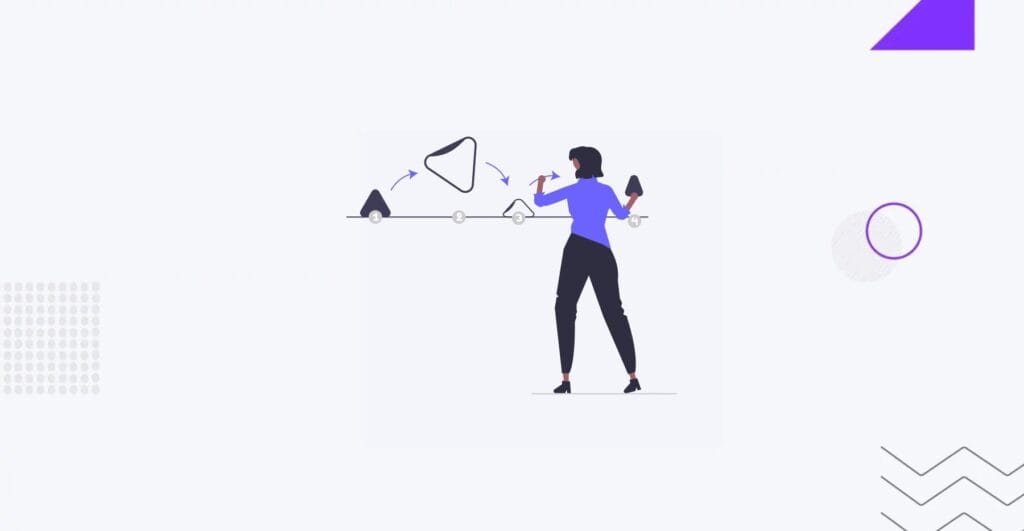
Ecommerce platform migrations involve moving an online store and its associated data (products, customers, and orders) from one ecommerce platform to another. This is often a major decision for businesses, as it involves technical changes and impacts the customer experience, internal processes, and overall business performance.
Ecommerce re-platforming can be a critical step in a business’s lifecycle. As businesses grow and evolve, their ecommerce needs also change, and the platform they originally chose may no longer be the best fit. Migrating to a new ecommerce platform allows businesses to adapt to new demands and customer needs, leverage more advanced features, and better align with their long-term growth strategy.
The major reasons why businesses may need to migrate include:
- Outgrowing the Current Platform. As a business scales, the limitations of its existing platform may become apparent. It can no longer support an extensive product catalog, handle increased traffic during peak times, or offer the performance needed for a seamless customer experience.
- Needing Better Features. Newer platforms may offer more advanced features, such as improved search functionality, better integration with third-party tools (like CRM, ERP systems, and marketing software), and enhanced customer experience options like mobile responsiveness and personalization.
- Improving Scalability. Ecommerce growth requires a platform to handle increasing transactions, users, and products with confidence. A more scalable platform ensures the site can grow seamlessly as the business expands.
- Reducing Costs. Older platforms can be less cost-effective due to high maintenance costs, expensive third-party add-ons, and ongoing technical support. Migrating to a more cost-efficient solution can lower operational expenses by offering better out-of-the-box features and more affordable long-term maintenance.
- Enhancing Security and Compliance. Fraud concerns and compliance with evolving regulations (like GDPR) may push businesses to migrate to a more secure platform with built-in safeguards, protecting customer data and ensuring regulatory compliance.
Signs It’s Time to Migrate Your Ecommerce Platform
Recognizing the right time to migrate your ecommerce platform is crucial for maintaining business growth and ensuring a seamless customer experience. Consider the following key signs indicating it may be time for re-platforming.
Performance Issues
Performance issues can severely impact user experience and conversion rates. Common signs include:
- Slow Load Times. If your website takes up to three seconds to load, you risk losing potential customers. Research shows that even a one-second delay can significantly decrease conversions.
- Frequent Downtime. Regular outages or errors can frustrate users and lead to lost sales. If your platform cannot handle traffic spikes or frequently experiences downtime, it may be time to explore more reliable solutions.
- Poor Site Performance During High-Traffic Periods. If your platform struggles to maintain speed and responsiveness during peak shopping times (such as holiday sales), this indicates its limitations. A more robust platform can handle increased traffic and ensure a smooth shopping experience.
Limitations in Features
Outdated or insufficient features can hinder your business’s growth potential. Consider the following:
- Lack of Mobile Responsiveness. Your ecommerce platform must offer a seamless shopping experience on mobile devices. If your current platform isn’t optimized for mobile, you could miss out on a significant portion of your audience.
- Poor Integration Capabilities. Your platform must integrate effectively with essential third-party solutions, such as payment gateways, shipping providers, or marketing automation software, or it can limit your operational efficiency. These limitations can slow down processes and reduce overall effectiveness.
Integration Challenges
Integration difficulties are a significant sign that a migration might be necessary. Key challenges include:
- Incompatibility with Essential Tools. If your ecommerce platform cannot seamlessly connect with crucial tools (like CRM systems or ERP solutions), it may hamper your business operations. This can lead to data silos, increased manual work, and higher chances of errors.
- Limited API Access. Some platforms offer limited or no API access, making integrating with other software solutions that could enhance functionality is problematic. A migration could open up new opportunities if your platform’s integration capabilities constrain you.
Scalability Concerns
As your business grows, your ecommerce platform must be able to scale alongside it. Common scalability needs include:
- Poor Handling of Increased Product Catalogs. If your platform needs help managing a growing number of products, this could affect inventory management, searchability, and user experience.
- Inability to Accommodate User Traffic. A platform that cannot efficiently handle increased user traffic can lead to performance issues and potential loss of sales. If you’re frequently experiencing slowdowns during peak times, it may indicate a need for a more scalable solution.
High Maintenance Costs
Outdated or overly complex platforms can lead to increased maintenance costs. Here’s how to recognize this issue:
- Frequent Updates and Fixes Required. If your team spends considerable time troubleshooting or updating your current platform, the hidden costs can accumulate quickly.
- Expensive Third-Party Add-Ons. These costs can add up if you rely heavily on paid add-ons or custom developments to enhance your platform’s functionality. A more cost-effective platform with built-in features could provide significant savings in the long run.
Preparing for the Migration
Preparing for an ecommerce platform migration is a crucial step that requires careful planning and consideration. Businesses can ensure a smooth transition and achieve desired outcomes by setting clear objectives and choosing the right platform. Consider the following tips to organize your pre-migration workflow.
Setting Clear Objectives
Defining clear objectives is essential to effectively guiding the migration process. This involves setting specific goals and determining key performance indicators (KPIs) to measure success.
Goals
Consider what your business aims to achieve with the migration. Common objectives may include:
- Enhanced User Experience. Improving the overall shopping experience for customers, making it more intuitive and engaging.
- Better Performance. Increasing website speed and reliability to handle traffic effectively and reduce downtime.
- Cost Savings. Identifying ways to reduce operational costs through better efficiency and lower maintenance expenses.
KPIs
To assess the success of your migration, identify relevant key performance indicators. These may include:
- Page Load Speed. Measuring the time it takes for your website to load fully. Faster loading times can lead to higher conversion rates and improved user satisfaction.
- Conversion Rate. Tracking the percentage of visitors who complete a purchase. An increase in conversion rates post-migration can indicate improved user experience and site performance.
Choosing the Right Platform
Selecting the right ecommerce platform is critical for a successful migration. Below are several tips to consider when evaluating potential solutions.
Factors to Consider
By meticulously preparing for the migration through clear objectives and a thorough evaluation of potential platforms, businesses can navigate the transition smoothly and position themselves for long-term success.
Factor #1: Scalability
Ensure that the new platform can accommodate your business’s growth. It should handle increased product catalogs, traffic, and transactions smoothly. Scalability is essential for supporting future expansions without requiring frequent migrations.
Factor #2: Cost
Evaluate the total cost of ownership associated with the new platform. This includes:
- Licensing Fees: Consider the initial costs and ongoing subscription fees.
- Hosting Costs: Determine whether the platform requires self-hosting or if it includes hosting services in its pricing.
- Maintenance Expenses: Account for any potential maintenance fees and support costs.
- Additional Costs: Factor in expenses for third-party integrations or customizations necessary to optimize the platform for your needs.
Factor #3: Integrations
Check for compatibility with essential third-party solutions, such as:
- CRM Systems: Ensure seamless data flow between your ecommerce platform and customer relationship management tools.
- ERP Software: Integrating enterprise resource planning systems can enhance operational efficiency and inventory management.
- Payment Gateways: Verify that the new platform supports your preferred payment methods and gateways.
- Marketing Automation Platforms: Look for integration capabilities with tools that can help streamline marketing efforts.
Factor #4: User-Friendliness
Consider the platform’s ease of use for your internal team and customers. Focus on:
- Intuitive Interfaces: The platform should have a user-friendly interface that simplifies user navigation.
- Efficient Workflows: Ensure the platform allows for streamlined processes, reducing the time needed for product uploads, order management, and other essential tasks.
Factor #5: Customization
Assess the flexibility of the platform to meet your specific business needs. Look for features that allow for:
- Custom Features: The ability to add or modify functionalities that cater to your unique requirements.
- Tailored User Experience: Options to create a customized shopping experience that resonates with your brand and audience.
Comparison of Popular Ecommerce Platforms
As a director of your business, evaluating the strengths and weaknesses of the available options is essential when considering a re-platforming. Here’s a comparison of four popular ecommerce platforms:
Shopify
Shopify is renowned for its user-friendliness, making it accessible for users with varying technical expertise. It offers a wide array of professionally designed themes and a comprehensive app store, allowing businesses to enhance their stores easily. This platform is particularly beneficial for small—to medium-sized businesses seeking an all-in-one solution that simplifies ecommerce management.
While Shopify provides great functionality out of the box, customization settings are limited without extensive coding knowledge. Additionally, businesses may incur transaction fees if they opt for payment methods other than Shopify Payments, which could affect profitability.
Shopify is suitable for businesses of all sizes. However, as your business grows, you might need to incorporate additional apps or third-party tools to access advanced features, which could complicate management.
Shopify’s pricing structure is straightforward, but the total cost can escalate quickly with the addition of premium themes and apps. It’s essential to budget accordingly to avoid unexpected expenses.
WooCommerce (with WordPress)
WooCommerce is highly customizable, giving businesses full control over design and functionality. It is particularly advantageous for those already using WordPress or businesses with specific requirements demanding tailored solutions.
Setting up and maintaining WooCommerce can require more technical knowledge than other platforms. Additionally, hosting and security must be managed separately, adding to the overall complexity.
WooCommerce is highly scalable, but its performance can depend significantly on the quality of hosting and optimization. As businesses grow, they may need to invest in robust hosting solutions to ensure optimal performance.
WooCommerce is open-source and free to use; however, hosting, security, and premium plugins can accumulate costs. It’s crucial to consider these factors when evaluating overall expenses.
Magento (Adobe Commerce)
Magento is an extremely powerful platform offering advanced features out of the box, making it ideal for large businesses with complex needs. Its flexibility allows for extensive customization and integration with various systems.
Magento requires significant technical expertise to manage effectively, which can be a barrier for smaller teams. Additionally, maintenance costs can be higher than those of other platforms, particularly if using the Enterprise edition.
Magento is designed for large enterprises and offers robust scalability and exceptional performance under heavy traffic conditions. It easily handles extensive product catalogs and high transaction volumes.
Magento, especially the Enterprise edition, can be expensive, with high development and maintenance costs. Businesses need to weigh the benefits against these financial commitments.
BigCommerce
BigCommerce provides strong out-of-the-box features, making it a competitive choice for businesses. It offers excellent scalability, with no transaction fees and compatibility with a wide range of payment gateways, which can help maximize profitability.
While BigCommerce offers a variety of features, customization settings may be limited compared to platforms like WooCommerce and Magento. Some advanced functionalities require additional investment.
BigCommerce is highly scalable, making it suitable for growing businesses with expanding product lines and increasing traffic demands. The platform is designed to support long-term growth effectively.
BigCommerce has mid-range pricing, with many features included in the base price. However, extensive customization can drive up costs, so businesses should factor this into their budget planning.
Data Audit and Cleanup

Before migrating to a new ecommerce platform, conducting a thorough data audit and cleanup is essential to ensure a smooth transition. This process involves reviewing the data you plan to migrate, cleaning it to eliminate inaccuracies, and backing it up to prevent data loss. Here’s how to approach each step with confidence:
Data Review
Begin by identifying the types of data for re-platforming. Common categories include:
- Product Catalogs. This includes product names, descriptions, prices, images, SKUs, and inventory levels. Ensure that all product details are accurate and up to date.
- Customer Information. Gather customer data, including names, email addresses, shipping addresses, order preferences, and account details. Protect sensitive information and ensure compliance with privacy regulations.
- Order History. Review past orders, including order numbers, dates, statuses, product details, and payment information. This data is crucial for maintaining customer service continuity and handling future inquiries.
- Reviews and Ratings. Collect customer reviews and ratings to preserve social proof and trustworthiness on your new platform if applicable.
- Promotions and Discounts. Document any ongoing promotions, discounts, or loyalty programs to ensure they can be replicated on the new platform.
Data Cleanup
Once you’ve identified the data to be migrated, it’s time to clean it up. Follow these specific steps:
- Remove Duplicates. Use data management tools or software to identify and eliminate duplicate entries across all data types. This step is crucial for ensuring accurate inventory counts and customer records.
- Update Outdated Records. Review customer information and product details for accuracy. Contact customers when necessary to verify or update their information. Remove any products that are no longer available or relevant.
- Standardize Formats. Ensure consistency in data formats across all categories. For instance, standardize how dates are recorded (e.g., YYYY-MM-DD) and ensure that all product descriptions follow a consistent structure and style. This will help with integration into the new platform.
- Validate Data Integrity. Conduct a thorough review to ensure all data fields are complete and accurately filled out. Check for any missing information and rectify it before migration.
- Categorize Data Appropriately. Group data into logical categories, making it easier to upload to the new platform and improve organization.
Backup
Before starting the migration process, it is crucial to back up all data to prevent potential loss. Follow this guide for an ecommerce migration:
- Create Full Backups. Use reliable backup solutions to create full backups of all data types, including product catalogs, customer information, and order history. This backup should be stored securely in multiple locations (e.g., cloud storage and physical drives).
- Test Backups. Ensure that the backup files are accessible and functional. Test the restoration process to verify that data can be recovered quickly.
- Schedule Regular Backups. Establish a routine for regular backups in the future to maintain data integrity and security, especially as your ecommerce business continues to grow.
Stakeholder Involvement
As a director, consider involving key stakeholders in ecommerce platform migrations to ensure a smooth transition and successful implementation. Here’s how to identify stakeholders and establish an effective communication plan.
Identify Stakeholders
Identify and engage key stakeholders from various departments to contribute their expertise and insights throughout the migration process. Here’s a list of important stakeholders to consider:
- The IT team plays a pivotal role in executing the migration. Their expertise in technical aspects, such as data migration, system integration, and security, is essential for addressing potential challenges.
- The marketing team should be involved to ensure that the new platform supports marketing initiatives. They can provide input on SEO, content management, and user experience, which are critical for attracting and retaining customers.
- The sales team can offer insights into customer interactions and preferences. Their feedback is valuable for tailoring the new platform to enhance sales processes and improve customer engagement.
- Including the customer service team is vital, as they have direct experience with customer inquiries and pain points. Their involvement can help ensure that the new platform improves support capabilities and enhances the customer experience.
- The finance team should be consulted to assess budget considerations, cost implications of the migration, and potential financial impacts of the new platform on overall business operations.
- Engaging executive leadership can help secure buy-in for the migration project. Their support is essential for allocating resources and ensuring alignment with the organization’s strategic goals.
Communication Plan
A clear communication strategy is crucial for keeping all stakeholders informed and engaged throughout the migration process. Consider the following components for your communication plan:
- Schedule an initial meeting with all stakeholders to discuss the migration project’s goals, timeline, and expected outcomes. This meeting can help align everyone’s expectations and foster collaboration.
- Implement a schedule for regular updates (e.g., weekly or bi-weekly) to inform stakeholders about progress, milestones achieved, and any challenges encountered. Use a combination of emails, meetings, and project management tools to disseminate information effectively.
- Establish channels for stakeholders to provide feedback and share their concerns or suggestions. This could include regular surveys, open discussion forums, or dedicated feedback sessions, allowing for ongoing collaboration.
- Maintain comprehensive documentation throughout the migration process. This should include meeting notes, decisions made, and key action items. Share this documentation with stakeholders to keep everyone informed and accountable.
- Provide training sessions and resources for stakeholders to familiarize them with the new platform. This can help ease the transition and ensure everyone understands how to navigate and utilize the new system effectively.
- After the migration is complete, hold a review meeting with stakeholders to discuss the outcomes, gather feedback on the migration process, and identify any areas for improvement.
The Migration Process

The ecommerce platform migration process is a critical phase that involves careful planning and execution to ensure a successful transition to a new system. This section outlines the key steps involved in the migration process, from initial planning to training and onboarding staff.
Planning the Migration
Create a detailed timeline that includes specific milestones for the migration project. Important milestones may include:
- Data Migration Start: Date when the data transfer begins.
- Testing Phase: This period is dedicated to testing the new platform’s functionalities.
- Go-Live Date: The target date when the new platform is launched and made available to customers.
Clearly define the roles of each team member involved in the migration process. This may include:
- IT Team: Responsible for technical aspects, including data migration and integration.
- Marketing Team: Focused on maintaining brand consistency and optimizing the platform for SEO.
- Customer Service Team: Ensures customer support processes are ready for the new platform.
- Project Manager: Oversees the entire migration process and coordinates communication among stakeholders.
Data Migration
Data migration is a pivotal step in ensuring that all critical business information is accurately transferred to the new platform.
- Data Mapping. To ensure compatibility, map the data fields from the old platform to the new platform. This involves identifying which fields correspond to each other (e.g., product descriptions and customer information) to avoid data loss.
- Migration Tools. Consider using specialized migration tools or hiring a migration service to transfer data. These tools can streamline the process, reduce errors, and save time.
- Validation: Outline steps to validate data integrity post-migration. This includes Checking for Missing Data (Reviewing migrated data to ensure all records are accounted for) and Testing Data Consistency (Conducting tests to confirm that data formats and values match across platforms).
SEO Considerations
Maintaining SEO performance during a migration is essential for preserving search engine rankings and driving traffic.
- URL Structure. Maintaining the same URL structure on the new platform whenever possible to preserve SEO rankings. This helps ensure that existing backlinks continue to function.
- Redirects. Set up 301 redirects from old URLs to new ones to prevent broken links and loss of SEO value. This will guide users and search engines to the correct pages on the new platform.
- Metadata. Ensure all metadata (titles, descriptions, alt text) is migrated correctly. This information is crucial for search engines to understand and rank the content appropriately.
- Sitemap Update. After the ecommerce re-platforming is complete, update and submit a new sitemap to search engines. This will help search engines crawl the new site more effectively.
Testing and Quality Assurance
Thorough testing and quality assurance are essential to identify and resolve issues before the platform goes live.
- Functional Testing. Test all new platform functionalities, including the checkout process, search functionality, and user registration, to ensure they operate as expected.
- Performance Testing. Conduct load testing to assess whether the platform can handle expected traffic levels without performance degradation.
- Cross-Browser Testing. Ensure the site works across all major browsers and devices, providing a seamless experience for all users.
- User Testing. Conduct user acceptance testing (UAT) with a small group of customers or staff to gather feedback and identify usability issues.
Training and Onboarding
Training and onboarding are critical for ensuring staff members are comfortable using the new platform.
- Staff Training. Provide comprehensive training sessions on using the new platform effectively for all relevant teams. This can include hands-on workshops and instructional videos.
- Documentation. Create detailed documentation for future reference, including a how-to guide for an ecommerce migration and troubleshooting manuals. This resource will be invaluable for staff as they adapt to the new system.
- Support Plan. Establish a support plan for post-migration queries and issues. This may involve creating a dedicated support team or utilizing existing customer service resources to address concerns that arise after the go-live date.
Post-Migration Checklist
The post-migration phase is critical to ensuring that the transition to a new ecommerce platform has been successful and that the platform operates smoothly. A thorough ecommerce post-migration checklist helps businesses identify potential issues, monitor performance, and enhance user experience. This ecommerce migration checklist serves as a guide for assessing the new platform’s functionality, resolving any emerging problems, and implementing ongoing improvements based on user feedback.
Monitoring Performance
Monitoring performance is essential for assessing how well the new platform meets business objectives and user expectations.
- Analytics Setup. Ensure that Google Analytics or other analytics tools are properly configured to track performance metrics. This setup should include defining goals, events, and conversion tracking to measure the platform’s effectiveness.
- KPIs Monitoring. Regularly monitor key metrics such as page load time, bounce rate, and conversion rate. Keeping a close eye on these indicators allows businesses to quickly identify issues that could negatively impact user experience or sales performance.
Addressing Bugs and Issues
Promptly addressing any bugs or fraud that arise after the migration is crucial for maintaining a seamless user experience.
- Bug Tracking. Set up a system to track and resolve any bugs that appear post-migration. This can involve using bug-tracking software or ticketing systems to document and prioritize all issues.
- Immediate Fixes. Prioritize fixing critical issues, such as broken checkout processes or payment gateways, that can directly impact sales and customer satisfaction. Rapidly addressing these problems is vital to maintaining trust with customers.
- Iterative Improvement. Plan for continuous improvement based on user feedback and performance data. Implement a cycle of testing and refining features to enhance the platform’s functionality and usability over time.
User Feedback
Collecting and acting on user feedback is essential for refining and ensuring the new platform meets customer needs.
- Feedback Channels. Set up multiple customer channels to provide feedback, such as surveys, support tickets, or feedback forms. Providing various avenues for feedback encourages customers to share their experiences and suggestions.
- Incorporating Feedback. Use the feedback collected to make necessary adjustments and improvements to the platform. Regularly review customer insights to identify trends and prioritize changes to meet customer needs.
Common Pitfalls to Avoid
Migrating to a new ecommerce platform can be a complex process, and businesses often encounter challenges that can hinder their success. By being aware of these pitfalls, organizations can take proactive steps to avoid them and ensure a smoother transition.
Underestimating Time and Resources
Proper planning and estimation of time and resources are crucial for a successful ecommerce site migration.
- Resource Planning. To accurately estimate the time and resources required for migration, businesses should thoroughly assess the requirements of the current and new platforms. This includes identifying all tasks involved, such as data migration, system configuration, training, and testing. Consider involving key team members from IT, marketing, and customer service to provide input on what resources will be needed.
- Contingency Planning. Having a contingency plan is vital in case of unexpected delays or issues. This could involve allocating additional time in the project timeline for unforeseen challenges or having backup resources ready to address specific tasks. By anticipating potential roadblocks, businesses can minimize disruptions during the ecommerce migration.
Ignoring Data Quality
Data quality plays a significant role in the success of an ecommerce site migration.
- Data Quality Checks. Thorough data quality checks are essential both before and after migration. This involves verifying that data is accurate, complete, and formatted correctly. Regular audits should ensure the migrated data contains all the necessary information and is consistent.
- Importance of Clean Data. Poor data quality can lead to various issues that negatively impact business operations and decision-making. For instance, accurate customer information can help personalized marketing efforts, while incomplete product details can result in lost sales opportunities. Ensuring clean, high-quality data is fundamental to maintaining operational efficiency and supporting informed strategic decisions.
Lack of Communication
Effective communication is essential for a successful re-platforming.
- Regular Updates. Hold regular update meetings with all stakeholders to ensure everyone is on the same page throughout the migration process. This fosters collaboration and keeps team members informed about progress, challenges, and any changes to the plan. Transparency helps manage expectations and address concerns in real time.
- Clear Documentation. Documenting every step of the migration process is crucial for maintaining clarity and accountability. This documentation should include timelines, roles, tasks completed, decisions made, and any issues encountered. Clear documentation not only aids current team members but also serves as a reference for future projects or migrations.
Conclusion
Successful ecommerce re-platforming involves careful planning, attention to detail, and ongoing communication. Businesses can navigate the migration process more effectively by avoiding common pitfalls such as underestimating time and resources, ignoring data quality, and needing more communication. A well-executed migration will ultimately enhance performance, user experience, and operational efficiency, positioning the business for future growth.
Handling ecommerce platform migrations is not a task for a newbie. If you want to migrate your project to a new ecommerce platform, you’d better rely on professional help. At IT Monks, we are experts at handling all the tasks related to website migration, setup, and optimization. Contact us today for a consultation!
Contact
Don't like forms?
Shoot us an email at [email protected]




