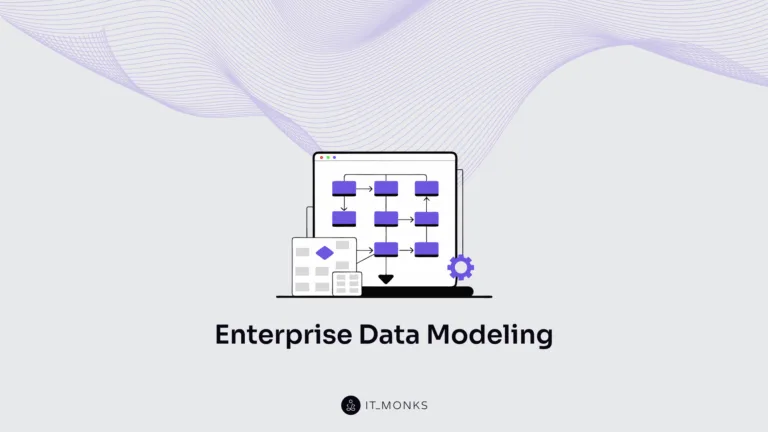The 12 Best Enterprise CMS Platforms
Table of Contents

An enterprise CMS is a content management system specifically built to handle extensive content, support complex workflows, and meet the needs of multiple departments within a large organization’s website. Unlike standard CMS solutions, enterprise CMS platforms meet complex needs of large organizations, like scalability, flexibility, and integration capabilities.
These platforms offer centralized content management, omnichannel delivery, workflow automation, and compliance with security regulations, enabling organizations to manage, deliver, and optimize vast amounts of content across multiple channels while maintaining strict control over workflows and permissions.
What are the best enterprise CMS platforms?
The best enterprise CMS platforms are:
- WordPress VIP
- Adobe Experience Manager (AEM)
- Oracle
- Magento
- Drupal
- Sitecore
- HubSpot CMS Hub
- Webflow
- Contentful
- Sitefinity
- Magnolia
- Sanity
When choosing enterprise CMS platforms, consider scalability to handle growth, integration capabilities with tools like CRM and ERP, and customization to meet unique business needs.
Look for multilingual and multisite support for global operations, robust security features for data protection, and compliance with regulations. Prioritize user experience to ensure ease of use for content teams and advanced features for developers.
What is an Enterprise CMS?
An enterprise CMS is a content management system specifically designed to manage vast amounts of content, support intricate workflows, and address the needs of multiple departments within large organizations.
The primary advantage of an enterprise CMS lies in its ability to centralize content management. By providing a unified platform for creating, editing, and organizing content, an enterprise CMS ensures consistency across all touchpoints while simplifying the process for content teams.
Centralized content management enables large organizations to maintain brand identity and streamline operations across departments, no matter how extensive the content or the channels it serves.
Enterprise CMS platforms are engineered for scalability and flexibility. In terms of scalability, such CMS platforms handle growth, whether accommodating more users, managing higher traffic volumes, or supporting the rapid expansion of content libraries.
Flexibility is equally critical, as organizations require a solution capable of adapting to diverse and evolving business needs. This often includes integrating seamlessly with various tools, such as customer relationship management (CRM) and enterprise resource planning (ERP) systems, ensuring smooth workflows and data sharing.
Thanks to omnichannel support, businesses can distribute content consistently across websites, mobile apps, social media, and other digital channels. It ensures a cohesive customer experience and empowers organizations to meet their audiences wherever they are, using the most relevant platforms.
Workflow automation is another essential feature of enterprise CMS platforms, designed to simplify and enhance complex organizational processes. From content creation and approval to publishing and archiving, these systems automate tasks to save time and reduce errors.
Security and compliance with regulatory standards are integral to enterprise CMS platforms, making them suitable for industries that demand strict
These systems also help organizations meet compliance requirements, minimizing legal and reputational risks.
That said, let’s review the 12 best enterprise CMS platforms available today, paying attention to their features, architecture, pros and cons, and use cases.
1. WordPress VIP

WordPress VIP is an enterprise-grade content management system that provides centralized content management, robust security features tailored to enterprise needs, and seamless integration with complex enterprise systems such as like AI and Google Analytics, CRM systems, digital asset management, translation services, e-commerce solutions, and more.
WordPress VIP offers advanced capabilities such as workflow automation, custom content structures, and omnichannel publishing.
Its infrastructure ensures high availability and exceptional performance, and it can handle traffic spikes and large-scale operations. Security is a cornerstone, with features like data encryption, automatic backups, and compliance with global data regulations.
The platform’s architecture is built on the Google Cloud Platform, ensuring smooth integration, effortless scalability, and optimized load times for a superior user experience.
WordPress VIP’s modular nature allows businesses to tailor the platform to their specific needs using plugins and APIs, maintaining the simplicity of the core WordPress experience while addressing complex enterprise demands.
WordPress VIP is one of the best enterprise CMS platforms ideal for large-scale content-driven websites, such as enterprise blogs, global news platforms, and marketing hubs for multinational corporations.
It’s one of the best choices for businesses seeking WordPress enterprise solutions, offering robust multilingual support and the capability to manage multisite networks tailored for various brands or regions.
Used by: NASA, 9to5Mac, New York Post, TechCrunch, etc.
Pros:
- Unparalleled ease of use with an intuitive WordPress interface.
- Scalability capable of supporting millions of visitors simultaneously, thanks to enterprise-grade infrastructure, including advanced caching, load balancing, and global content delivery networks (CDNs).
- Extensive plugin ecosystem for customization.
- Robust security measures tailored for enterprises, such as automatic threat detection, managed firewalls, and regular code scanning to mitigate vulnerabilities.
Cons:
- Higher cost than standard WordPress solutions, with pricing starting at $25,000 annually, which may not be feasible for smaller businesses compared to other enterprise CMS platforms that range from free to a few thousand dollars per year.
- Dependence on third-party plugins for certain advanced features may require additional vetting for compatibility and security.
2. Adobe Experience Manager (AEM)

Adobe Experience Manager (AEM) is an enterprise content management system that offers centralized content control for omnichannel delivery, advanced AI-driven capabilities through Adobe Sensei, and seamless integration with the Adobe Experience Cloud for end-to-end marketing solutions.
AEM excels with features like content fragment management for reusable assets, robust workflow automation, and dynamic personalization capabilities. Its AI-powered insights, enabled by Adobe Sensei, help optimize user experiences through predictive analytics and tailored recommendations.
Additionally, AEM is one of the best enterprise CMS platforms that include strong multilingual and multisite management tools, making it a preferred choice for global organizations.
The CMS operates on a modular, cloud-native architecture optimized for scalability and reliability. This design ensures smooth deployment, high availability, and seamless updates.
The platform supports headless CMS functionality, enabling content delivery across various channels, including websites, mobile apps, and IoT devices. AEM’s integration with Adobe’s broader ecosystem allows businesses to build connected experiences and leverage marketing data.
AEM is ideal for businesses delivering highly personalized, data-driven digital experiences. Typical applications include global e-commerce platforms, large-scale corporate websites, digital marketing hubs, and media-rich websites requiring advanced asset management.
Used by: Tesla, Intel, Huawei, Cisco, LandRover, Chevron, Toyota Australia, etc.
Pros:
- Advanced personalization and analytics powered by Adobe Sensei.
- Seamless integration with Adobe Experience Cloud for a unified marketing ecosystem.
- Strong support for global operations with multisite and multilingual capabilities.
- High scalability and reliability for handling complex, large-scale projects.
Cons:
- Steep learning curve for teams unfamiliar with its advanced features.
- Higher upfront and ongoing costs compared to other CMS platforms. Enterprise-level implementation can range from $100,000 to $500,000+.
- Dependence on Adobe’s ecosystem may limit flexibility for organizations with non-Adobe tools.
3. Oracle

Oracle Content and Experience Cloud (OEC) is an enterprise-level content management and collaboration platform that provides secure content management, deep integration with Oracle’s cloud ecosystem, and advanced AI-driven insights for content optimization and user engagement.
It offers a range of features tailored for large enterprises, including content governance, digital asset management, and advanced personalization. It supports omnichannel delivery, enabling businesses to create content that can be distributed seamlessly across websites, mobile apps, and other digital channels.
Workflow automation tools streamline content approvals, ensuring efficient collaboration between teams. Additionally, Oracle’s AI and machine learning capabilities enhance content targeting, helping businesses deliver more personalized experiences to users.
Oracle Content and Experience Cloud operates on a cloud-native, highly scalable architecture. It integrates smoothly with other Oracle cloud applications, offering businesses a unified platform for managing content and customer relationships, analytics, and enterprise resource planning (ERP) systems.
OEC is one of the best enterprise CMS platforms for large organizations across various industries, such as retail, finance, and manufacturing, requiring a robust and scalable platform to manage vast content.
It’s particularly suited for websites that require secure content management, complex workflows, and integration with other enterprise applications. Businesses looking for personalized customer experiences or who need to deliver content across multiple regions and languages often turn to OEC.
Used by: Cox Communications, Nike, DHL, American Express, etc.
Pros:
- Seamless integration with Oracle’s other enterprise applications, such as CRM and ERP.
- Scalable architecture is suitable for large, multinational enterprises.
- AI-powered insights for better targeting and personalization.
Cons:
- The learning curve can be steep, especially for teams unfamiliar with Oracle products.
- Some businesses, especially smaller companies, may find the platform’s features excessively fitting their needs.
4. Magento

Magento is an open-source, enterprise-grade eCommerce content management system that offers advanced product management capabilities, is optimized for seamless integration with a wide range of third-party tools and extensions, and provides a solid framework for creating unique, feature-rich eCommerce experiences.
Magento’s features are tailored for complex eCommerce operations, including advanced product catalog management, multi-store capabilities, dynamic pricing, and powerful SEO tools.
It supports B2B and B2C businesses, providing features like customer segmentation, personalized shopping experiences, and detailed analytics. Magento also offers extensive customization through themes and plugins, and its flexible API integrates with ERP, CRM, and other enterprise systems.
This is one of the top enterprise CMS platforms built on a modular architecture designed for scalability and flexibility. It can be deployed on cloud and on-premises environments, offering businesses the choice between performance, security, and cost-effectiveness.
The platform is designed to support complex catalogs, high traffic, and extensive transactions, making it ideal for large-scale eCommerce websites.
Magento is widely used by large retailers, wholesalers, and manufacturers who need to manage multiple product categories, handle large transactions, and support various payment gateways and shipping options.
Used by: Christian Louboutin, Nespresso, Vizio, etc.
Pros:
- Highly customizable and flexible, allowing for a unique eCommerce experience.
- Scalable architecture that can handle large product catalogs and high traffic.
- Comprehensive eCommerce tools, including SEO, marketing, and analytics.
- Strong community and marketplace for extensions and plugins.
Cons:
- It requires technical expertise to fully customize and optimize, making it suitable only for businesses with an experienced development team.
- It can be resource-intensive, requiring powerful hosting environments, especially for large stores.
- The initial setup and maintenance costs can be high (from $7,000 to $140,000), particularly for small businesses.
5. Drupal

Drupal is an open-source content management system known for providing a highly customizable structure for content organization, supporting a vast ecosystem of modules for extended functionality, and being renowned for its ability to manage large-scale, multi-user environments with high-level permissions and workflows.
Drupal includes custom content types, advanced user access control, content moderation workflows, and multilingual support. It allows deep customization through modules, which can extend its functionality in countless ways, such as integrating with CRM, eCommerce, or marketing tools.
Its taxonomy and tagging system help organize large amounts of content efficiently, making it ideal for complex websites. Drupal also offers strong SEO capabilities, high-security standards, and a built-in API for headless CMS applications.
It is one of the top enterprise CMS platforms built on a modular, component-based architecture, where the core system can be extended using contributed modules or custom code. This flexible architecture allows developers to configure the CMS to meet specific needs, including multi-site management, scalability, and high availability.
Drupal is ideal for building complex websites that require a high degree of customization, such as large-scale corporate websites, government sites, universities, and community-driven platforms.
It is well-suited for projects that need advanced content management, user permissions, and flexibility in terms of design and functionality.
Used by: Oxford
Pros:
- Highly customizable and scalable, capable of supporting complex, content-rich websites.
- Strong community support, offering a wide range of modules and themes for customization.
- Built-in tools for SEO, content management, and access control.
- Excellent security features, making it a preferred choice for government and enterprise websites.
Cons:
- The learning curve can be steep for new users, especially for non-developers.
- Requires more technical expertise to set up, configure, and maintain compared to other CMS options.
- Performance can be slower if not properly optimized, particularly for large-scale sites with extensive content.
6. Sitecore

Sitecore is an enterprise-level content management system that delivers personalized digital experiences across multiple channels, including websites, mobile apps, and digital platforms. It enables personalized content delivery based on user behavior and data and integrates with marketing automation tools and analytics for a seamless, data-driven experience.
It features advanced content management, personalization capabilities, A/B testing, multichannel delivery, and robust analytics. This is one of the top enterprise CMS platforms that integrate deeply with marketing automation tools, allowing businesses to deliver highly targeted, personalized content to their users.
Sitecore offers powerful search and recommendation features, allowing customized product and content suggestions. Additionally, it supports global content management with robust multilingual and multi-site capabilities.
Sitecore is built on a modular, flexible architecture that handles complex, high-traffic websites. It can be deployed on-premise, in the cloud, or hybrid environments. Sitecore’s architecture supports headless CMS and traditional CMS configurations, providing flexibility in delivering content.
The platform is built on the .NET framework and offers deep integration with other enterprise systems like CRM, ERP, and eCommerce solutions. Sitecore also includes an integrated experience platform (XP) that unifies content, personalization, and data analytics.
Sitecore is ideal for large enterprises, especially those in the retail, healthcare, financial services, and government sectors, that require robust digital experience management. It is particularly useful for businesses that want to deliver personalized content, manage multiple websites or digital properties, and gain insights into customer behavior and engagement.
Used by: Canon (Japan), Mastercard, etc.
Pros:
- Advanced personalization and A/B testing capabilities, offering highly tailored digital experiences.
- Deep integration with marketing automation, CRM, and eCommerce platforms, enabling cohesive campaigns.
- Scalable and flexible architecture that supports large-scale, high-traffic websites.
- Robust analytics for tracking user behavior and improving digital strategies.
Cons:
- Expensive licensing and implementation costs, which may be prohibitive for smaller businesses.
- Requires specialized expertise to implement and manage, which can lead to higher operational costs.
- The complexity of the platform can lead to longer implementation times and a steeper learning curve for users.
7. HubSpot CMS Hub

HubSpot CMS Hub is an all-in-one content management system designed for businesses to build, manage, and optimize websites while seamlessly integrating with marketing, sales, and customer service tools.
It provides an intuitive content creation platform, offers strong marketing automation features, and integrates deeply with HubSpot’s CRM system for personalized user experiences.
It offers a range of features such as drag-and-drop content editing, SEO tools, personalized content delivery, adaptive testing, and seamless integration with HubSpot’s marketing automation and CRM tools. It also provides built-in security features, content management workflows, and detailed analytics to track site performance.
The platform supports multi-device optimization, ensuring content is accessible across various screen sizes.
HubSpot CMS Hub operates on a cloud-based architecture, meaning all content and data are stored and managed in the cloud, providing flexibility and scalability.
The platform is fully hosted, so businesses do not need to worry about server management or technical upkeep. HubSpot uses a modular system that allows users to easily create and manage website pages, blogs, landing pages, and emails.
HubSpot CMS Hub is ideal for small to medium-sized businesses (SMBs) or those looking to scale their marketing efforts without heavy technical overhead. It is best suited for businesses that want an easy-to-use CMS with strong integrations for marketing and CRM.
HubSpot CMS Hub is particularly useful for businesses focused on inbound marketing, lead generation, and customer engagement. It supports websites that need to deliver personalized experiences, optimize conversions, and track customer interactions throughout the entire buyer’s journey.
Used by: enterprise-insights.dji.com, ht4biz.hindustantimes.com, etc.
Pros:
- Highly user-friendly interface that doesn’t require technical expertise to manage.
- Seamless integration with HubSpot’s CRM and marketing automation tools for end-to-end marketing and sales management.
- Built-in SEO tools and content personalization features to enhance website visibility and engagement.
- HubSpot provides excellent customer support and a wide range of learning resources.
Cons:
- Limited design flexibility compared to other CMS platforms, as it’s more template-driven.
- Pricing of $1,500/month can be expensive, especially for businesses that want to access advanced features.
- Some businesses may outgrow HubSpot CMS as their needs become more complex or if they require deeper customization or scalability.
8. Webflow

Webflow is a cloud-based CMS and website design platform that enables users to design, build, and launch fully responsive websites without writing code. It offers visual design tools integrated with CMS functionality, making it ideal for designers who want full creative control.
It also allows users to create custom animations and interactions without relying on third-party scripts or plugins.
The enterprise CMS platform offers a highly visual, intuitive interface that integrates web design with content management. Some of its key features include a drag-and-drop website builder, responsive design tools, built-in CMS for managing content, e-commerce functionality, custom animations and interactions, and a powerful content editor. Webflow also allows users to export clean, production-ready code, making it an excellent option for designers and developers looking for design flexibility without sacrificing code quality. The platform also provides hosting services with a built-in Content Delivery Network (CDN) for fast page load times, SEO tools, and SSL security for all sites.
Webflow’s architecture is built on a cloud platform that integrates front-end design, CMS functionality, and hosting into one unified solution. It uses a visual drag-and-drop editor and a powerful CMS backend to manage content.
Unlike traditional CMS platforms, Webflow eliminates the need for themes or templates, giving designers full creative freedom to customize every aspect of the site. Webflow uses a flexible CSS Grid and Flexbox layout system, which ensures that the websites created on the platform are fully responsive across all devices.
Webflow best suits businesses and designers who want to create visually stunning, responsive websites without coding knowledge. It is ideal for portfolios, small businesses, e-commerce stores, marketing websites, landing pages, and blogs.
Webflow is particularly effective for projects where design flexibility and customization are critical, and it is widely used by designers who need to rapidly prototype, launch, and maintain websites without needing external development resources.
Used by: Purina, genomics.providence.org, etc.
Pros:
- Offers complete creative control, enabling users to design custom websites from scratch without limitations.
- Coding is unnecessary, making it accessible to designers and non-technical users.
- It provides built-in hosting, content management, and design tools on one platform.
- Great for creating visually complex websites with custom animations and interactions.
- Responsive by default, making it easy to design websites that work across devices.
Cons:
- The learning curve can be steep for users needing a web design or graphic design background.
- While the platform is highly flexible, advanced customizations may require a basic understanding of HTML, CSS, or JavaScript.
- Limited third-party integrations compared to more established CMS platforms like WordPress.
9. Contentful

Contentful is a headless content management system (CMS) designed to manage and deliver content across multiple digital channels using an API-first approach. It provides a flexible content model for businesses of all sizes, enabling them to scale and adapt their digital experiences.
With its decoupled architecture, Contentful allows developers to have full control over how content is presented, offering unparalleled freedom in delivering content in various formats, including websites, mobile apps, IoT devices, and more.
Contentful is built to be an API-driven platform that decouples content management from the presentation layer. Its key features include a content modeling tool that allows users to define custom content types, a powerful content delivery API to pull content from anywhere, and robust collaboration and workflow management tools.
Contentful provides multi-language support, enabling global organizations to deliver localized content efficiently. It integrates seamlessly with third-party services, including marketing, CRM, and analytics platforms.
Additionally, Contentful offers flexible roles and permissions for content authors, editors, and developers, which ensures a smooth workflow across large teams. Its API-first architecture enables easy integration with frontend frameworks like React, Angular, and Vue.js, offering complete flexibility for developers to use their preferred tools for content delivery.
This is one of the best enterprise CMS platforms with a headless architecture, meaning it does not impose any restrictions on how content is presented. Content is stored and managed separately from how it is displayed, allowing for greater flexibility.
The platform’s API-first approach means the content is delivered through RESTful APIs, which makes it easy to distribute across various channels, including websites, mobile apps, e-commerce platforms, and even emerging technologies like smartwatches and voice assistants.
The backend of Contentful is cloud-based, ensuring scalability, high availability, and performance. The platform uses a content delivery API (CDA) and a content management API (CMA) to allow users to fetch and manage content programmatically.
Contentful is ideal for businesses that require flexible, scalable, and omnichannel content management. It is well-suited for websites, mobile applications, e-commerce platforms, and digital products that need to deliver content across multiple channels.
Contentful is also a great fit for enterprises that manage large volumes of content and require high customization and integration with other business systems, such as CRM, ERP, and marketing automation tools. Its scalability and flexibility make it an excellent choice for global enterprises needing to handle localized content across different regions and languages.
Used by: Corsair, Oakley, etc.
Pros:
- API-first approach allows for easy integration with a wide range of platforms and technologies.
- Contentful supports omnichannel delivery, making it ideal for businesses that manage content across websites, apps, and other digital touchpoints.
- Decoupled architecture allows developers to choose their preferred front-end technologies and frameworks, offering creative freedom.
- Excellent for multi-language and multi-region content management, ensuring that global teams can collaborate efficiently.
Cons:
- Requires higher technical expertise, particularly for users unfamiliar with API-based CMS platforms.
- Being a headless CMS, Contentful requires additional development work for front-end rendering, which can increase costs and complexity for businesses without in-house development teams.
- The learning curve for content modeling and API integration may be steep for non-technical users.
10. Sitefinity

Sitefinity is an enterprise-level content management system (CMS) designed for businesses to manage their websites, content, and digital marketing efforts in a unified platform. It combines flexibility and scalability, making it suitable for small to large businesses in various industries, including e-commerce, education, healthcare, and more.
Sitefinity also integrates powerful marketing features such as personalization, analytics, and automation, uniquely combining content management with full-fledged marketing capabilities.
It supports user behavior-based personalization and integrated e-commerce functionality for managing products, orders, and customer data. The platform also includes marketing automation, email campaigns, lead nurturing, and customer segmentation. With multilingual and multi-site capabilities, Sitefinity is ideal for global businesses.
Additionally, it provides built-in analytics and SEO tools to track performance and optimize user engagement.
Sitefinity uses a modular architecture built on the .NET framework. It provides a flexible, extensible platform that integrates easily with other systems and third-party applications, such as CRMs, ERP systems, and analytics tools.
Sitefinity offers a seamless blend of traditional and headless CMS functionality, allowing businesses to manage content through a WYSIWYG interface or deliver it via APIs to multiple devices. The CMS is built to scale, offering cloud deployment options that can grow with your business.
Its architecture supports on-premise and cloud-based deployments, making it adaptable to various IT environments.
Sitefinity is an ideal choice for businesses that need more than just basic content management. Its versatility makes it well-suited for e-commerce platforms, educational institutions, healthcare providers, and large enterprise websites.
For e-commerce businesses, Sitefinity offers integrated product management, order processing, and customer insights, making it a powerful solution for online retail.
Used by: Philip Morris International, Aramex International LLC, etc.
Pros:
- Sitefinity integrates content management with marketing automation, e-commerce, and personalization features, offering a unified solution.
- Enables businesses to manage multiple websites in various languages from a single platform.
- The drag-and-drop interface makes content management accessible to non-technical users while allowing developers to customize features.
- Sitefinity includes built-in security features and can help businesses meet industry-specific compliance requirements (e.g., HIPAA for healthcare).
Cons:
- While the platform is powerful, it can be overwhelming for small teams or businesses that don’t require all its features. Some setup and configuration may require dedicated IT resources.
- While Sitefinity integrates with many third-party tools, setting up these integrations may require additional customization, particularly for businesses with unique needs.
- Mastering Sitefinity’s full range of features and capabilities might be a learning curve for businesses without prior experience with CMS systems.
11. Magnolia

Magnolia is a highly extensible CMS with built-in personalization and omnichannel delivery capabilities, offering seamless integrations with complex enterprise ecosystems such as Salesforce, SAP Commerce Cloud, and Adobe Experience Manager.
It simplifies content management through its intuitive interface, featuring drag-and-drop functionality and inline editing tools. The platform emphasizes personalization, enabling businesses to deliver tailored content based on user behavior and preferences. It supports omnichannel publishing, allowing seamless content delivery across websites, mobile apps, and other digital touchpoints.
Magnolia’s modular architecture lets users add or replace components as needed, ensuring scalability and adaptability to business requirements. Additionally, the platform integrates well with leading marketing tools, CRMs, and e-commerce systems such as Salesforce, Marketo, and Magento.
Built on Java, Magnolia boasts a modular and scalable architecture. It employs a decoupled setup where the authoring environment is separate from the delivery layer, supporting both headless and hybrid CMS approaches.
The platform utilizes REST APIs and GraphQL for efficient content delivery, ensuring fast, consistent performance across multiple devices and channels. Magnolia’s architecture is designed to integrate seamlessly with enterprise systems like SAP Commerce Cloud, Adobe Analytics, and Microsoft Dynamics 365.
Magnolia is ideal for enterprises looking to create personalized, omnichannel digital experiences. Its strength in integration makes it a popular choice for large organizations with complex IT infrastructures, such as financial institutions, telecom companies, and multinational retailers.
The CMS is also suitable for building scalable e-commerce platforms, customer portals, and internal collaboration tools.
Used by: Atlassian, postoffice.co.uk, etc.
Pros:
- Omnichannel content delivery ensures consistency across platforms.
- Seamless integration with enterprise systems like Salesforce, Marketo, and SAP Commerce Cloud.
- Scalable modular architecture for evolving business needs.
- Strong security features, including role-based access control.
Cons:
- Higher cost compared to simpler CMS options, making it less suitable for small businesses.
- Requires technical expertise for setup and customization.
- Limited out-of-the-box templates, necessitating development for advanced use cases.
- Java-based architecture may not align with teams unfamiliar with Java ecosystems.
12. Sanity

Sanity is a headless CMS that uses structured content management with a real-time collaborative editing experience, offering extensibility and integration options for complex enterprise workflows, such as e-commerce platforms, digital marketing tools, and content personalization engines.
Sanity offers several standout features that set it apart from traditional content management systems. It uses a real-time, collaborative editor, allowing content teams to collaborate seamlessly on content creation and updates.
The platform’s flexibility is evident through its customizable content studio, where developers can design user interfaces and workflows tailored to the specific needs of their teams. Sanity’s content is structured using a schema, ensuring consistent and organized data across all platforms and devices.
The CMS also supports advanced search capabilities, enabling users to retrieve data efficiently even in large content ecosystems.
For developers, Sanity provides full access to its APIs, giving them the ability to pull, manipulate, and deliver content across various applications with ease. The system also integrates well with third-party tools, offering built-in connectors to popular platforms such as AWS, Vercel, and other cloud services.
The CMS operates on a cloud-first, headless architecture, providing a decoupled system that separates content creation and management from its presentation layer. This architecture allows content to be delivered to any device or platform, whether it be a website, mobile app, or even a smart device.
It’s one of the enterprise CMS platforms using a schema-driven approach, enabling businesses to define their own content structure. Sanity’s backend is highly extensible, allowing developers to integrate with various tools and services, including image and video processing platforms, e-commerce systems, and analytics tools.
Sanity is particularly well-suited for businesses that need a highly customizable content management system with extensive API capabilities. It excels in use cases such as large-scale e-commerce platforms, digital media publications, and SaaS applications.
Companies that require complex content workflows, collaboration, and flexibility will benefit from Sanity’s real-time editing capabilities and structured content management. Its API-first design also makes it a good fit for companies looking to deliver content across multiple platforms, such as websites, mobile apps, and IoT devices.
Used by: WBUR, Puma, etc.
Pros:
- Real-time collaborative editing feature for seamless team workflows.
- Highly flexible and customizable content studio for tailored user experiences.
- Structured content management ensures consistency across platforms.
- API-first approach with full access to APIs for easy integration with third-party tools.
- Built-in version control and content tracking features for data integrity.
Cons:
- Requires developer expertise to fully customize and configure the CMS.
- Higher complexity and learning curve compared to traditional CMS options.
- No out-of-the-box front-end templates, requiring additional development.
Enterprise CMS Architecture Types
Enterprise CMS architecture is a structural design of content management systems, determining how content is created, stored, and delivered across digital channels. The right architecture depends on the business’s needs for flexibility, scalability, and complexity.
The six major types of enterprise CMS architecture are:
- Traditional CMS (Monolithic CMS) integrates both the front-end and back-end, making it easy to use for simple websites. It is suitable for businesses that require a straightforward content management solution but lacks scalability for more complex needs.
- A decoupled CMS separates the front-end and back-end, offering greater flexibility and scalability. This is ideal for businesses that need to deliver content across multiple platforms, such as web, mobile, and IoT, but it requires more technical expertise to set up and manage.
- Headless CMS delivers content solely via APIs, enabling multi-channel content distribution and providing complete flexibility. It is suited for businesses with complex content delivery needs across various digital touchpoints but demands substantial front-end development resources.
- Hybrid CMS combines traditional and headless CMS’s strengths, offering web and mobile content management in a flexible, scalable system. While it provides a balance of ease of use and customization, implementation can be complex.
- SaaS CMS (Cloud-Based CMS) is hosted on the cloud, providing easy scalability, maintenance, and automatic updates. This architecture is ideal for businesses seeking an out-of-the-box solution with low maintenance but may have limited customization options and ongoing subscription costs.
- Open-Source CMS allows full customization and control over content and functionality, making it perfect for businesses with unique needs. However, it requires significant maintenance, security management, and technical expertise.
How to Choose CMS for Enterprise Website?
When choosing a CMS for an enterprise website, it’s important to consider factors such as ease of use, scalability, integration options, security, and customer support and align them with your organization’s specific needs. This will ensure that the chosen enterprise CMS supports your current requirements and future growth.
- Ease of Use: The CMS should be user-friendly, with a simple interface that allows your content creators and marketing teams to manage and publish content independently. This minimizes the need for ongoing technical support and improves efficiency.
- Scalability: As your business grows, so will your content and traffic. The CMS should be able to handle increased demand without compromising performance. Scalability ensures that the CMS can adapt to your evolving needs over time.
- Integration Ability: Your CMS needs to integrate smoothly with other essential business tools such as CRM systems, ERP software, and marketing automation platforms. This helps maintain streamlined workflows and ensures your content is easily shared across multiple channels.
- Security: For an enterprise CMS, security is critical. Look for a platform that supports features like multi-channel publishing, omnichannel marketing, and multi-language capabilities while ensuring robust protection for your data. The CMS should have secure APIs, encryption, and regular security updates.
- Customer Support: Enterprise CMS platforms should provide reliable customer support, including 24/7 assistance, comprehensive documentation, and access to a support community. This ensures quick resolutions to any issues that may arise.
How to Choose the Right Hosting for Enterprise CMS?
To choose the right hosting for an enterprise CMS, it’s essential to focus on several key factors, including performance, reliability, security, customer support, and scalability. A reliable host will support the CMS by enhancing its capabilities and ensuring a seamless user experience.
Poor hosting decisions can lead to slow load times, frequent downtimes, and security vulnerabilities, all of which can negatively affect your business operations and user experience.
From an enterprise perspective, hosting supports CMS benefits in several ways:
- Performance and Speed: The right hosting provider ensures fast load times, which are critical for user retention and conversions. A delay in page load time can decrease conversions by up to 7%. Enterprise hosting should offer features like SSD storage, caching solutions, and Content Delivery Networks (CDNs) to optimize speed and performance.
- Reliability and Uptime: Downtime can severely impact your business’s revenue and reputation. A hosting provider with a high uptime guarantee (ideally 99.9% or higher) will minimize disruptions and keep your website accessible to users at all times.
- Security: Robust security features protect sensitive data and maintain customer trust. Look for hosting that includes SSL certificates, firewalls, regular backups, and malware scanning, ensuring your website is secure and protected from cyber threats.
- Customer Support: Quick and reliable customer support is essential for resolving technical issues that may arise. Choose a hosting provider offering 24/7 support via multiple live chat, email, and phone channels.
- Scalability: As your business grows, so will your hosting needs. Ensure your provider allows easy upgrades from shared hosting to VPS or dedicated hosting without significant downtime, enabling you to scale your infrastructure as your business expands.
When selecting an enterprise hosting provider, evaluate the following features:
- Storage capacity (at least 40 GB)
- Bandwidth limits (10TB/mo or more)
- Control panels and additional tools like website builders or e-commerce capabilities
- Customer reviews to assess service quality and reliability
To help you with the choice, we have made a list of the top 8 hostings for an enterprise website that meet the performance, security, scalability, and other requirements of medium and large businesses.
How to Improve CMS Performance?
Optimizing key technical aspects like speed, scalability, and security is crucial for improving CMS performance.
Speed plays a central role, directly impacting user experience and SEO rankings. Skilled developers implement strategies such as caching, image optimization, and code minimization to reduce load times and enhance overall site performance.
Scalability is equally important, ensuring the CMS can handle traffic spikes and large volumes of content without performance degradation. This can be achieved by using scalable infrastructure, streamlining backend processes, and optimizing how content is stored and delivered.
Security is vital, especially for enterprise-level sites that manage sensitive data. By implementing secure data storage, robust encryption protocols, and regular security patches, businesses prevent breaches and ensure the integrity of their sites.
Best CMS for Small Business Websites
When selecting the best CMS for small business websites, it’s important to focus on ease of use, scalability, integration options, security, and customer support. These factors ensure that the CMS can meet current needs and adapt as the business grows.
Umbraco is a user-friendly, open-source CMS ideal for small businesses. It combines flexibility, scalability, and cost-effectiveness, enabling easy content updates and customization. With proven stability, security, and nearly limitless development possibilities, Umbraco empowers businesses to create and manage websites efficiently, even without technical expertise.
Hygraph is a powerful, headless CMS perfect for small businesses. It offers a user-friendly interface, advanced content modeling, and seamless integration with various front-end technologies. Highly flexible and scalable, Hygraph enables creating and managing customized websites with ease, supporting future growth and diverse content needs.
Joomla is generally not ideal for enterprise websites due to scalability and complexity issues. However, it suits small businesses with its customizable features, multilingual support, and advanced user management. Joomla is user-friendly and cost-effective, requiring little technical knowledge. Joomla provides many extensions and templates, allowing businesses to tailor their website design and functionality to their specific requirements.
Contact
Don't like forms?
Shoot us an email at [email protected]

Send a Project Brief
You are currently viewing a placeholder content from Facebook. To access the actual content, click the button below. Please note that doing so will share data with third-party providers.
More InformationYou are currently viewing a placeholder content from Instagram. To access the actual content, click the button below. Please note that doing so will share data with third-party providers.
More InformationYou are currently viewing a placeholder content from X. To access the actual content, click the button below. Please note that doing so will share data with third-party providers.
More Information