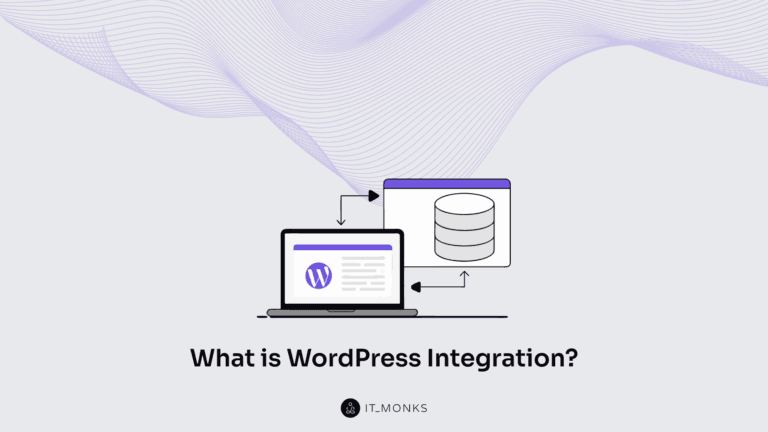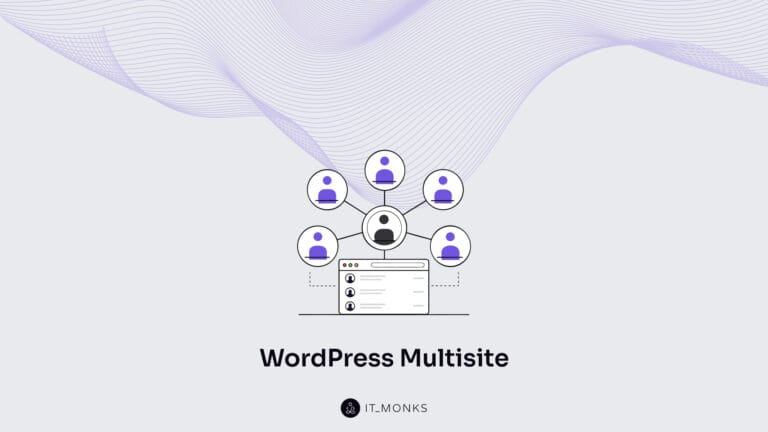What is ERP (Enterprise Resource Planning)?
Table of Contents
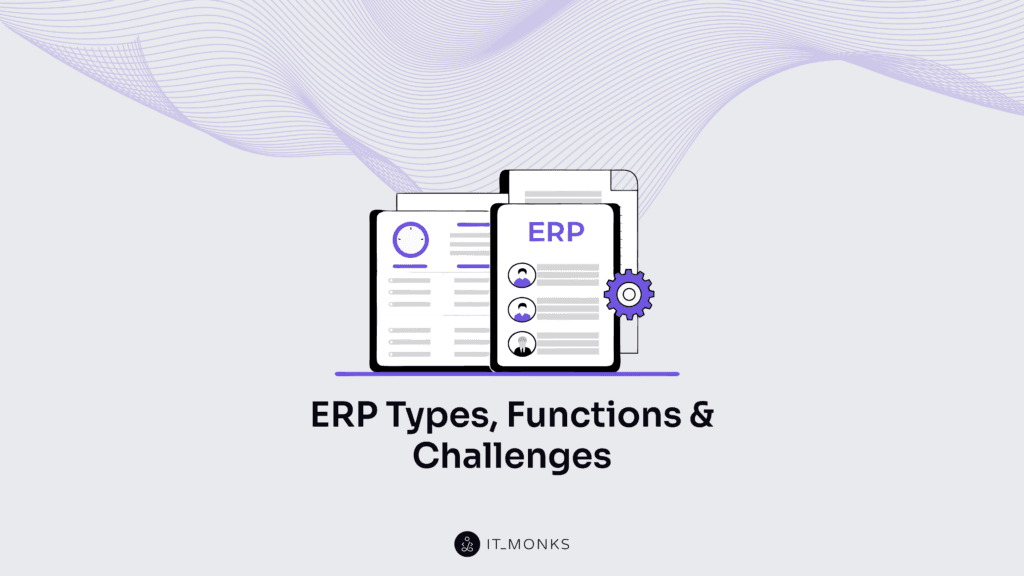
ERP (enterprise resource planning) is a software system that integrates and streamlines core business processes such as logistics, finance, production capacity, orders, payroll, and HR. By providing a unified view of data across an organization, ERP enhances efficiency, decision-making, and overall business performance.
The choice of ERP deployment — on-premise, cloud, or hybrid — plays a crucial role in determining how businesses manage data, including its security, scalability, and costs.
- On-premise ERP offers full control over data and customization but demands significant IT resources.
- Cloud ERP provides flexibility, scalability, and cost-efficiency while relying on vendor-managed security.
- Hybrid ERP blends both approaches, enabling companies to balance control and cost by keeping critical functions on-premise while leveraging cloud solutions for other needs.
Once deployed, ERP systems require further adjustments to align with business-specific workflows. This is achieved through customization, where the ERP’s core code is modified, configuration that adapts system settings without code changes, and integration that connects the ERP with third-party tools like CRM or payroll software.
Investing in ERP is a significant decision that must be justified through ROI evaluation, scalability assessment, risk mitigation, and integration type selection. Organizations should conduct a fit-gap analysis to align the ERP with business objectives, optimize customization levels, and factor in hidden costs.
Additionally, assessing ERP contracts is essential to clarify vendor responsibilities, customization ownership, and long-term financial commitments.
Despite its benefits, ERP adoption comes with challenges, such as resistance to change, integration complexities, data migration issues, and high costs.
A well-structured approach to deployment, customization, and investment assessment can help businesses maximize the value of their ERP system while minimizing risks.
What Is the History of ERP?
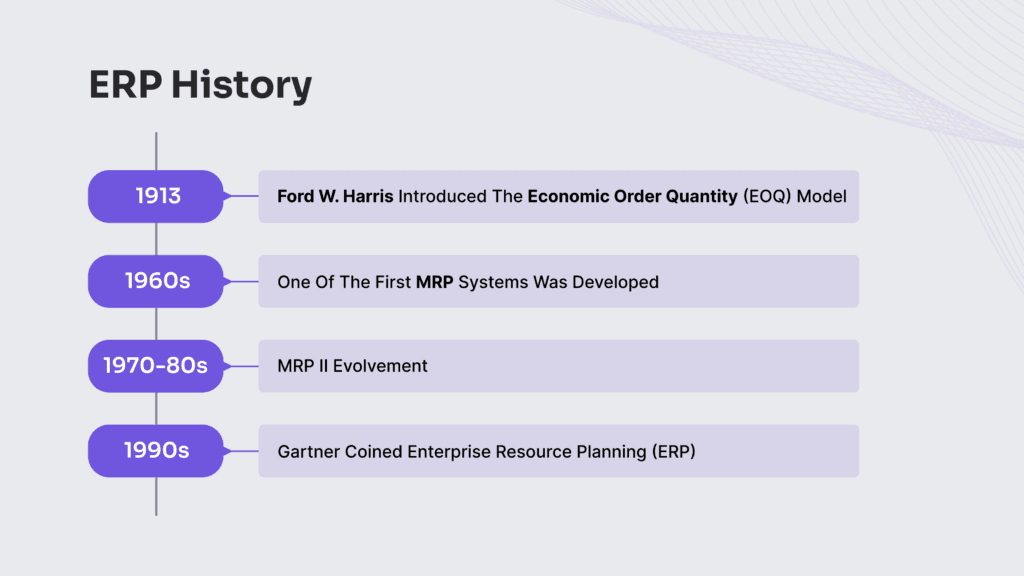
ERP’s history began with the EOQ (Economic Order Quantity) model in the 1910s for inventory optimization. The 1960s introduced MRP (Material Requirements Planning) for inventory control, expanding into MRP II (Manufacturing Resource Planning) in the 1970s-80s for resource planning. By the 1990s, ERP integrated finance, HR, and supply chain management into one system.
A key milestone in modern enterprise management was Ford W. Harris’s introduction of the Economic Order Quantity (EOQ) model in 1913, which laid the groundwork for optimizing inventory management.
This mathematical approach determined the optimal order quantity to minimize inventory costs while ensuring a steady supply of materials. While EOQ improved efficiency, it required manual calculations and lacked real-time adaptability.
As manufacturing became more complex, businesses sought a more systematic approach to managing materials.
Material Requirements Planning (MRP) emerged in the 1960s, with J.I. Case, a tractor manufacturer, collaborating with IBM to develop and implement one of the first MRP systems.
MRP automated inventory control and production scheduling, ensuring the right materials were available at the right time. However, its functionality was limited to manufacturing and materials management.
With growing operational needs, MRP II (Manufacturing Resource Planning) emerged in the late 1970s and 1980s, expanding beyond material planning to include capacity planning, production scheduling, financial management, and broader business functions.
This system improved coordination between departments, incorporating real-time data processing and automation. MRP II set the stage for ERP by integrating business-wide resource planning rather than focusing solely on manufacturing.
By the 1990s, organizations required a unified system that integrated multiple business functions beyond manufacturing. The Gartner Group coined the term ‘Enterprise Resource Planning (ERP)’ to describe software that extended MRP II capabilities to include finance, HR, procurement, supply chain, and customer relationship management in a single, integrated platform.
Unlike its predecessors, ERP provided centralized data access, streamlining operations and decision-making across all business functions.
Cloud-based ERP solutions boost accessibility by enabling remote data access, offer scalability through flexible resource allocation, and lower costs by eliminating on-site infrastructure. This technological advancement, integrated with AI capabilities, warrants further investigation into ERP deployment types to significantly optimize operational efficiency and strategic agility.
What are the Types of ERP Deployment?
The three main types of ERP deployment are on-premise, cloud-based, and hybrid. Each offers unique advantages and challenges, depending on a company’s data management needs, including security, scalability, and cost considerations.
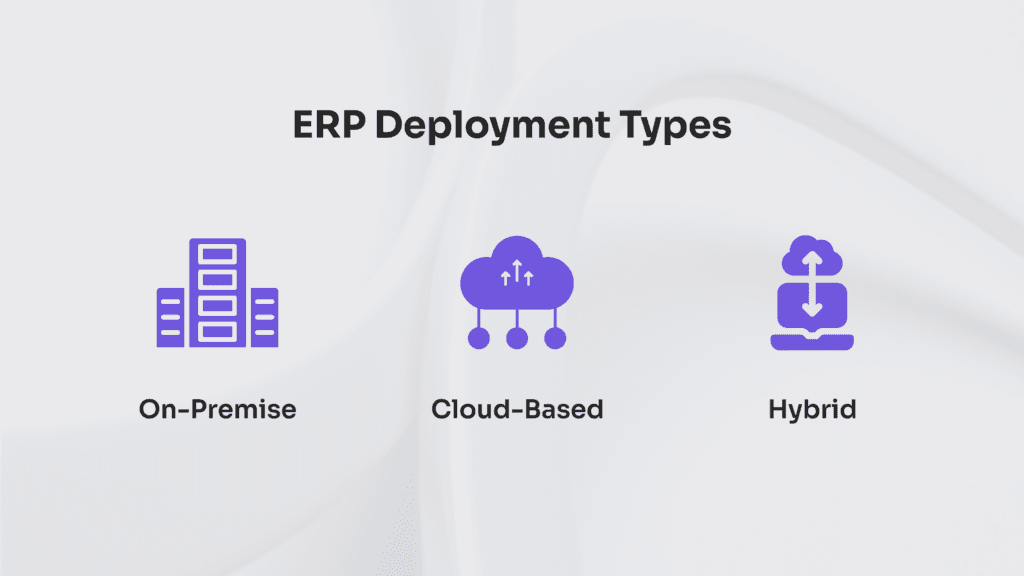
On-Premise
On-premise ERP is a type of deployment in which ERP is installed and managed on a company’s servers. This gives businesses complete control over data, security, and customization, making it ideal for organizations with strict compliance requirements, where sensitive information must remain within their infrastructure.
A key advantage is the ability to customize the system extensively. Unlike cloud-based solutions, on-premise ERP allows deep modifications to fit specific business workflows, making it well-suited for industries with unique operational needs.
However, maintaining an on-premise system requires significant resources. Companies must invest in hardware, software, and IT staff to handle updates and security. Scaling the system can also be costly and complex, as adding capacity often requires infrastructure expansion.
Cloud
Cloud-based ERP is hosted and managed by a third-party provider, allowing businesses to access it via a web browser or application. This setup eliminates the need for on-site infrastructure, making it a cost-effective solution for companies seeking flexibility and streamlined operations.
A major advantage is scalability. Businesses can expand their ERP capabilities as they grow, adjusting storage, processing power, and user access without heavy hardware investments. This makes it particularly useful for companies with fluctuating demands or rapid expansion plans.
Another key benefit is accessibility. With an internet connection, employees can access the system from anywhere, enabling remote work and real-time collaboration. However, reliance on the internet can pose risks, as disruptions may impact system availability and business continuity.
Security depends on the vendor’s infrastructure and protocols. While leading providers implement reliable encryption and compliance measures, businesses must trust external security controls.
Additionally, cloud ERP often offers limited customization compared to on-premise solutions, restricting modifications to predefined configurations.
Hybrid
Hybrid ERP combines on-premise and cloud-based deployments, allowing businesses to deploy certain modules on-site while using the cloud for others. This flexibility lets organizations tailor their approach based on specific needs, balancing data control, cost, and functionality.
A key advantage is flexibility in deployment. Businesses can choose the most suitable model for each application, keeping critical systems on-premise while using cloud solutions for less sensitive functions. This enables enterprises to balance costs and control effectively.
Security is another important benefit. Sensitive data can be stored locally for increased protection, while non-critical applications can be handled in the cloud. This approach allows companies to maintain stricter control over their most important information while leveraging the cloud for other areas.
However, hybrid deployments introduce complexity. Managing on-premise and cloud systems requires a more intricate infrastructure and skilled IT staff. Additionally, integration between the two can present challenges, and businesses may depend on multiple vendors for different system components, complicating management.
Integration between these deployments also creates difficulties in synchronizing and sharing data seamlessly. As a result, businesses must ensure smooth communication between on-premise and cloud-based systems to maintain accurate and up-to-date information across all functions.
What is the Main Function of ERP?
The main function of ERP is to share data across different departments and consolidate it into a unified database, ensuring seamless data distribution across business functions like logistics, finance, production capacity, orders, payroll, and HR.
It acts as a unified management system, in which ERP modules enable data distribution across various departments, ensuring a flawless information flow.
For example, the finance module consolidates financial data, while the HCM module manages employee payroll and records, all integrated into a single system. This integration ensures that all departments can access accurate and real-time data, improving efficiency and decision-making.
What are the Types of ERP Modules?
The common types of ERP modules are procurement, finance and accounting, human capital management (HCM), supply chain management (SCM), and order management.
- The procurement module manages the purchasing process, from requisition to payment. It helps ensure cost-effective procurement by automating vendor management and order-tracking tasks. The module collects data on suppliers, pricing, and purchase orders and shares it with finance and inventory management teams.
- The finance and accounting module handles financial transactions like general ledger management, accounts payable and receivable, and financial reporting. It helps businesses maintain accurate financial records and meet regulatory requirements. The module collects revenue, expenses, and financial performance data and shares it across departments, especially with procurement and HR.
- The human capital management (HCM) module manages employee data, payroll, recruitment, and other HR functions. It helps solve talent management, benefits administration, and performance-tracking tasks. This module collects employee data, salary information, and job performance records and shares them with finance and payroll departments.
- The supply chain management (SCM) module optimizes the flow of goods and materials from suppliers to customers, including inventory management, demand forecasting, and order fulfillment. It helps businesses reduce lead times and manage stock levels. The module collects data on inventory, suppliers, and production schedules and shares it with procurement, production, and sales teams.
- The order management module tracks the lifecycle of sales orders, ensuring timely and accurate processing from order creation to fulfillment. It helps streamline order processing, reducing errors and delays. The module collects data on customer orders, products, and delivery timelines and shares it with finance, procurement, and customer service departments.
Are There Solid ERP Solutions?
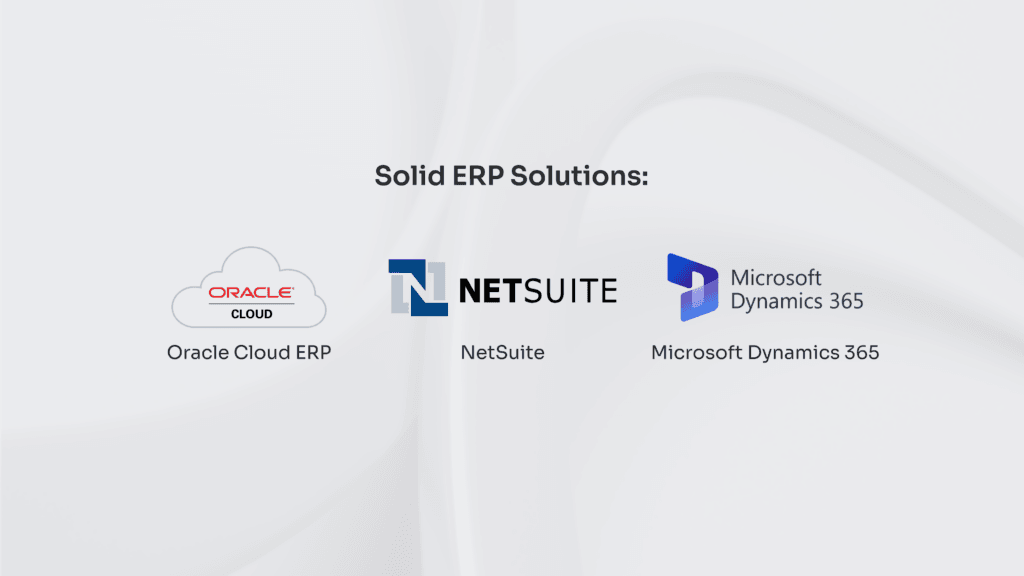
Yes, there are solid ERP solutions that integrate all core functions into a unified system, like Oracle Cloud ERP, NetSuite, and Microsoft Dynamics 365, offering finance, supply chain management, procurement, and HR tools.
For example, Oracle Cloud ERP is designed for large enterprises, providing real-time insights, financial planning, and automated workflows. These solutions are considered “solid” because they offer a full suite of modules that work together, eliminating data silos and improving operational efficiency.
The benefits of implementing a solid ERP system include:
- Productivity: ERP systems enhance team collaboration and automate workflows, driving significant productivity improvements.
- Data Security: Robust role-based access controls and encryption protect sensitive information.
- Cost Savings: Process automation reduces operational expenses, leading to substantial cost savings.
- Regulatory Compliance: Integrated systems simplify adherence to industry regulations and audit trails.
- Customer Satisfaction: Enterprise CRM integration offers a unified customer view, boosting satisfaction.
- Scalability: ERP systems adapt to growing business needs and increasing data volumes.
- Reporting: Instant insights from real-time reporting support informed decision-making.
However, implementing an ERP system comes with the following challenges:
- Resistance to Change: Employees may struggle to adapt.
- Implementation Complexity: Requires data migration, customization, and training.
- High Costs: Involves licensing, customization, and maintenance expenses.
- Data Integration Issues: Merging data from legacy systems can be difficult.
- Vendor Selection: Choosing the right ERP solution requires extensive research.
Despite these challenges, a well-implemented ERP system can transform business operations. Companies can achieve greater efficiency, scalability, and competitive advantage by integrating finance, logistics, production capacity, HR, and order management into a single platform.
However, to maximize these benefits, businesses often need to tailor the ERP system to their specific needs. This tailoring can be accomplished through ERP customization, configuration, or integration.
ERP Customization vs. Configuration vs. Integration
ERP systems are designed to be adaptable, but businesses often need to fine-tune them to meet their unique requirements. This can be achieved through customization, configuration, or integration.
Customization involves altering the ERP’s underlying code to introduce or modify new features. This approach enables businesses to tailor the system to highly specific processes but has significant challenges.
- Customizations require writing or modifying code, which can change how the ERP functions.
- Upgrades become complex, as customizations may need rewriting to stay compatible with new ERP versions.
- Development and long-term maintenance costs can be substantial, making this expensive.
Configuration tailors the ERP system without altering its code. Instead, businesses adjust predefined settings to fit their workflows.
- Configuration typically involves adjusting user roles, approval workflows, and financial structures.
- Since configurations work within the ERP’s framework, they remain intact during updates.
- Despite being simpler than customization, configurations can still be intricate due to multiple setting permutations.
Integration links the ERP with third-party applications (e.g., enteprise CRM , payroll, or tax software), enabling seamless data exchange.
- Integrations work through APIs or middleware, ensuring external tools interact with the ERP without altering its core code.
- Businesses can enhance ERP capabilities without resorting to custom development.
- API changes or software updates in integrated tools may require ongoing adjustments.
Based on the above, review the main differences between ERP Customization, configuration, and integration outlined in the table below.
| Feature | Customization | Configuration | Integration |
|---|---|---|---|
| Definition | Code changes in the ERP | Adjusting built-in settings | Connecting external systems |
| Impact on Upgrades | High (may require rework) | Low (settings carry forward) | Medium (depends on API updates) |
| Cost | High upfront and ongoing | Moderate | Varies based on complexity |
| Risk | High (can disrupt core processes) | Low | Medium |
| Use Case | Unique business processes | Standard adjustments | Extending functionality |
What Are the Challenges of ERP Customization?
ERP customization poses several challenges, including high costs, complexity, integration issues, vendor lock-in, security concerns, and upgrade complications.
- Higher Costs and Extended Timelines. Customizing an ERP system requires additional development, which increases implementation costs and delays deployment. Beyond the initial investment, ongoing maintenance and updates add long-term expenses.
- Complexity and Scope Creep. Customization often leads to scope creep, where additional requirements extend beyond initial plans, increasing complexity. This can make the system harder to manage, delay implementation, and introduce unforeseen challenges.
- Integration and Compatibility Issues. Custom features may not seamlessly integrate with third-party applications or standard ERP updates. Compatibility issues can disrupt workflows, require costly modifications, or leave businesses with outdated software.
- Vendor Dependence. Organizations relying on third-party developers for customizations may face long-term vendor lock-in. If the original vendor discontinues support or increases pricing, businesses may struggle to maintain or modify the system.
- Security Concerns. Custom modifications must adhere to stringent security protocols to prevent vulnerabilities. Poorly coded customizations can expose sensitive business data to cyber threats.
- Future Upgrade Complications. ERP upgrades often render customizations obsolete or incompatible, requiring costly redevelopment. Businesses may delay upgrades to avoid these issues, missing out on new features and security improvements.
Decision-Making in ERP Implementation
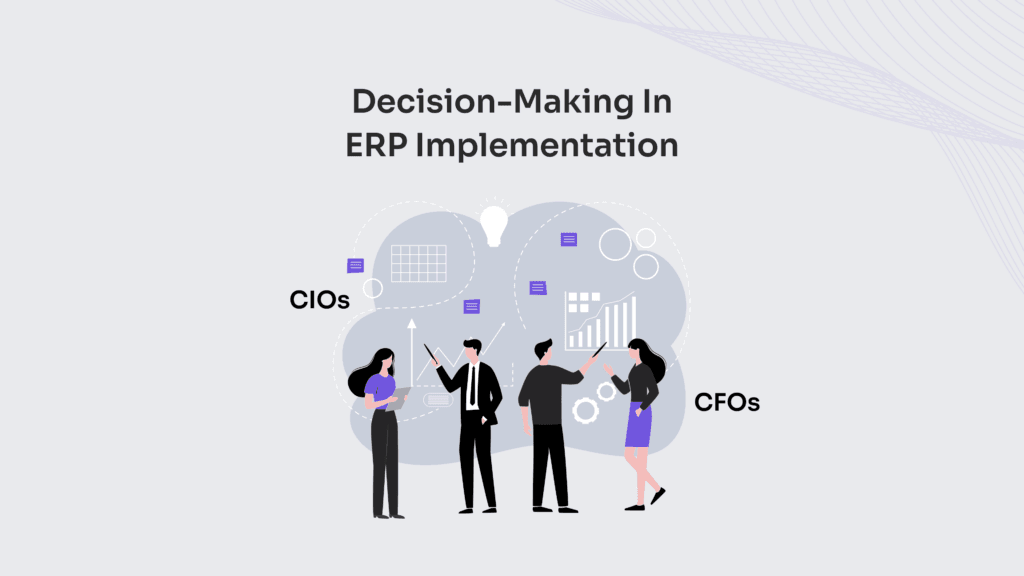
When evaluating ERP solutions, CFOs (Chief Financial Officers), CIOs (Chief Information Officers), and business leaders must balance financial, technical, and operational factors to ensure long-term success.
CFOs prioritize the total cost of ownership (TCO), assessing upfront investment, maintenance expenses, and upgrade costs. They evaluate whether configuration can replace customization to control costs and mitigate risks such as vendor lock-in and hidden expenses from third-party customizations. Financial leaders also ensure the selected integration method supports ROI without excessive long-term spending.
CIOs focus on technical compatibility, security, and scalability. They evaluate whether an ERP solution seamlessly integrates with existing systems while maintaining data integrity and security standards. Avoiding invasive customizations is critical to ensuring smooth software upgrades and long-term system stability. CIOs also assess API reliability and data-sharing mechanisms to ensure ERP solutions remain adaptable as business needs evolve.
Business leaders ensure ERP aligns with operational efficiency and industry best practices. They advocate for user-friendly workflows that enhance adoption and discourage unnecessary replicating of outdated processes unless they provide measurable productivity or cost savings improvements. Their role is to challenge excessive customization that may complicate future upgrades and maintenance.
To optimize ERP implementation, organizations should:
- Prioritize configuration over customization. Use built-in ERP settings before making permanent system changes.
- Conduct a fit-gap analysis. Identify discrepancies between business needs and ERP capabilities early.
- Vet vendors thoroughly. Clarify code ownership, upgrade support, and integration compatibility before committing.
- Adopt a modular approach. Isolate custom features to prevent system-wide disruptions during upgrades.
- Test extensively before deployment. Simulate real-world scenarios to ensure seamless workflow compatibility.
Organizations can implement ERP solutions that enhance efficiency, reduce costs, and support long-term business growth by aligning decision-making with integration strategies.
What Are the Types of ERP Integration Processes?
ERP integration processes include such types as direct integration, database integration, enterprise appliance transaction modules (EATM), and custom-integration solutions.
Direct integration enables ERP systems to communicate with external applications without modifying core functionality. It provides seamless data exchange, ensuring smooth interaction between CRM and tax software systems. However, API dependencies introduce risks, as third-party updates may break compatibility, requiring constant monitoring to maintain stability.
Database integration grants real-time access to transactional data, improving reporting accuracy and decision-making. It enables direct connections between ERP and analytics tools, streamlining data-driven insights. However, if not carefully implemented, it can corrupt business logic or disrupt audit trails, posing compliance risks and increasing upgrade complexity.
Enterprise Appliance Transaction Modules (EATM) solutions offer pre-built ERP modules tailored for specific industry needs, reducing the need for custom development. These modules integrate smoothly into existing workflows, ensuring compliance automation and specialized functionality. However, organizations depend on vendors to maintain compatibility during ERP updates, which can limit flexibility if the module lacks adaptability.
Custom-integration solutions are designed in-house or by third-party developers to address unique business requirements. They provide maximum flexibility, allowing ERP systems to support specialized workflows. However, custom integrations have high long-term costs, require continuous maintenance, and may lead to vendor lock-in if proprietary code restricts future modifications.
How to Assess an ERP Contract?
Assessing an ERP contract requires careful evaluation of customization ownership, vendor responsibilities, and long-term financial risks. A structured assessment ensures transparency, cost efficiency, and operational stability.
Follow these steps to evaluate an ERP contract effectively.
- Verify customization ownership. Ensure the contract clearly states who owns custom-developed code. Vendors often retain ownership, creating dependency and inflated costs. Demand full access to code and documentation to avoid vendor lock-in. Confirm portability rights to transfer customizations if needed in the future.
- Define vendor responsibilities. The contract must outline key vendor responsibilities, such as maintaining upgrade compatibility and ensuring API stability. Specify support expectations, including response times, escalation paths, and penalties for unmet SLAs (service level agreements). This ensures that the vendor remains accountable throughout the ERP lifecycle.
- Evaluate financial risks. Assess the total cost of ownership (TCO) by factoring in hidden fees like maintenance costs and recurring charges for third-party integrations. Ensure each customization is tied to measurable ROI, such as improved efficiency or cost savings, to justify the investment.
- Mitigate risks proactively. Minimize risks by avoiding over-customization, starting with zero customization as the baseline. Use modular design to isolate custom features from core ERP systems, reducing disruption during upgrades. Vet vendors thoroughly, ensuring claims are validated by reference customers and live environment testing.
- Conduct a final due diligence review. Before finalizing the contract, perform a fit-gap analysis to identify mismatches between ERP capabilities and business needs. Insist on realistic demos using real company data, and speak with existing clients to understand the long-term costs and challenges associated with the vendor.
- Align the contract with leadership priorities. CFOs should scrutinize long-term costs that erode ROI, while CIOs must reject risky integrations that bypass APIs. Business leaders should challenge non-strategic customizations, as unnecessary changes often escalate costs, ensuring the contract aligns with strategic and financial goals.
How to Justify ERP Investments?
Justifying ERP investments requires evaluating ROI, scalability, risks, and integration types while aligning the system with business objectives.
- Define business objectives the ERP system will address, such as manufacturing inefficiencies, compliance challenges, or reporting delays. Map out how the ERP solution aligns with strategic goals like scalability, process standardization, and potential global expansion to ensure long-term value.
- Conduct a fit-gap analysis to assess the ERP’s capabilities against your organization’s requirements. Categorize gaps by those that can be addressed through simple configuration versus those that will require customization or integration, helping define the necessary scope of the implementation.
- Evaluate ROI (return on investment) by calculating potential benefits such as reduced operational costs, improved productivity, and enhanced decision-making. Factor in hidden costs, including maintenance for customizations or bolt-ons, to avoid unexpected long-term expenses.
- Assess integration types, such as direct integration, database integration, enterprise appliance transaction modules (EATM), or custom integration solutions. Each has unique advantages — like noninvasive integration or industry-specific functionality — along with challenges, such as the risk of API changes or vendor dependency.
- Mitigate risks by limiting customizations to core ERP functionality, aiming for less than 5% customization. Ensure clarity on code ownership and contract upgrade support to avoid vendor lock-in scenarios. Choose scalable solutions that can adapt to future business needs without significant rework.
CFOs should focus on long-term sustainability by scrutinizing the total cost of ownership (TCO) and ensuring measurable ROI. CIOs must prioritize technical compatibility and data integrity, while business leaders should align ERP functionality with standardized workflows, avoiding non-strategic customizations to maximize value.
What are ERP Adoption Challenges?
ERP adoption faces several challenges, including resistance to change, misaligned expectations, high costs, data migration difficulties, integration complexities, vendor dependency risks, and issues related to upgrades and scalability.
- Resistance to change. One of the most common obstacles is resistance from employees and stakeholders. Employees who are used to legacy systems may feel threatened by new workflows, fearing disruption to their roles. Additionally, a lack of communication or training can result in poor user buy-in, further hindering adoption. Organizations often underestimate the importance of structured change management processes, leading to a difficult transition.
- Misaligned expectations. ERP adoption often faces issues stemming from unrealistic expectations. Sales demonstrations can oversimplify the ERP’s capabilities, leading to dissatisfaction post-implementation. Additionally, organizations may underestimate the time and effort required for proper configuration, customization, and testing, resulting in missed deadlines. Confusion between configuration and customization can lead to scope creep, delays, and higher-than-expected costs.
- High costs and ROI concerns. ERP systems come with hidden costs, including expenses for customizations, integrations, and ongoing maintenance. For example, a $50,000 customization might incur $30,000 in annual maintenance fees over a decade. As the benefits of an ERP system may take years to materialize, it can be difficult for CFOs and business leaders to justify the upfront investment, creating concerns around delayed ROI.
- Data migration challenges. Migrating data from legacy systems to an ERP platform can uncover data quality issues, such as inconsistencies or inaccuracies, that must be cleaned before integration. Aligning old data structures with the new ERP system’s schema can be complex and time-consuming, increasing the risk of errors during migration.
- Integration complexities. Integrating the ERP system with existing software, such as CRM tools or tax calculation modules, introduces further challenges. Relying on APIs for integration may create issues during system updates, as ERP or third-party software changes could break the integrations. If improperly implemented, direct database integrations can result in corrupted business logic or audit trails.
- Vendor dependency risks. If third-party vendors own customizations or additional modules, organizations risk becoming dependent on the vendor for maintenance and support. This can limit flexibility and lead to higher costs over time. Additionally, relying on external vendors for support may result in delays or complications if adequate documentation or response times are lacking.
- Upgrade and scalability issues. One significant concern in ERP adoption is how system upgrades may impact customizations. ERP upgrades often require customizations to be rewritten, leading to delays and increased costs. Additionally, some ERP systems may struggle to scale with a business’s growth, necessitating significant investments or rework to meet evolving needs.
Contact
Don't like forms?
Shoot us an email at [email protected]