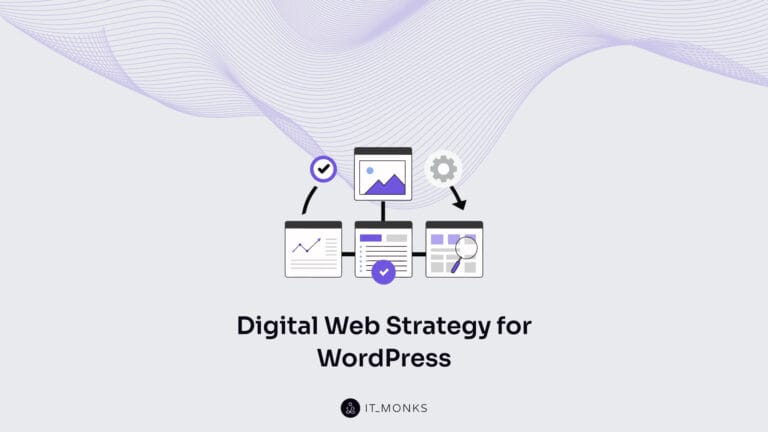What is Enterprise Data Migration?
Table of Contents

Enterprise data migration is the process of moving large volumes of data, databases, applications, and storage to a new environment. It frequently involves migrating to the cloud, enabling businesses to leverage its scalability, flexibility, and efficiency.
However, enterprise migration isn’t limited to cloud adoption; it can also encompass on-premise upgrades or hybrid models tailored to specific business needs.
An enterprise equipped with a data migration strategy minimizes risks like data loss, downtime, and unexpected costs. Offering a clear plan for transferring large datasets to a new system ensures accuracy, diminishes disruptions, and streamlines the migration process.
A well-thought-out strategy identifies potential challenges early, preventing major disruptions to business operations during the migration.
An enterprise’s strategy and goals determine the type of data migration needed to address its challenges effectively.
For example, disaster recovery migration resolves the risk of downtime and data loss by replicating critical systems for quick emergency recovery. Whenever an enterprise needs to move systems with minimal changes to maintain their original functionality, lift-and-shift migration should be the best fit.
Refactoring migration overcomes performance bottlenecks by optimizing applications to utilize cloud-native features. If an enterprise needs to tackle outdated systems by completely redesigning them for improved scalability, flexibility, and efficiency in the cloud, the rearchitect migration type comes into play.
Popular tools like AWS (Amazon Web Services) Migration Hub, Microsoft Azure Migrate, and Google Cloud’s Migrate for Compute Engine facilitate data migrations. These data transfer and application modernization tools ensure that each process step is efficient, secure, and aligned with organizational objectives.
While enterprise data migration addresses significant issues — such as outdated systems, fragmented data, and limited scalability — it is not a cure-all. Some challenges, like legacy compatibility or the need for staff retraining, may persist even after the transition.
Additionally, operational costs, particularly in cloud environments, require ongoing attention to ensure optimization.
This article delves deeper into enterprise migration, exploring essential strategies, the various types of migration, common migration scenarios, and popular software tools that streamline the process.
Whether preparing to embark on your migration journey or seeking to refine your approach, read on to discover key insights and practical guidance.
Migration Strategies
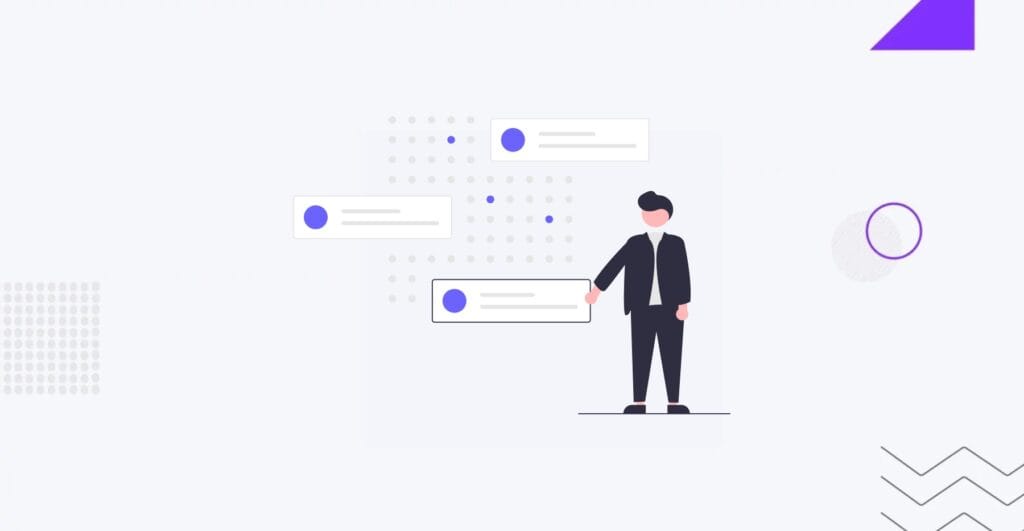
Migration strategies are essential frameworks that guide organizations through transitioning their digital assets, systems, and operations to new environments.
These strategies provide clear direction, outlining the necessary steps to ensure a smooth and efficient migration while minimizing risks.
They align technical aspects with the broader business objectives, ensuring that the migration delivers tangible value and supports long-term goals. It ensures that potential obstacles are addressed early, helping organizations avoid data loss, inefficiencies, or prolonged downtime.
The type of strategy chosen for migration is influenced by several factors, including the organization’s goals, existing infrastructure, and the scale of the project. For example, some organizations may prioritize a rapid, lift-and-shift approach involving minimal system changes.
In contrast, others may focus on a more in-depth transformation, such as reengineering applications or redesigning infrastructure to be more scalable. Budget constraints, performance expectations, and regulatory requirements are crucial in determining the most suitable strategy.
When developing a data migration strategy, aligning the process with the business’s objectives is essential. Ensuring the security and integrity of data is also paramount, as is selecting the right tools and platforms to support the transition.
Equally important is considering the impact on users and offering necessary training and support to minimize disruptions. Besides, a comprehensive strategy should account for post-migration tasks, including optimization, ongoing maintenance, and future scalability.
What are the Types of Enterprise Data Migration?
The main types of enterprise migration are disaster recovery, lift-and-shift, refactoring, and rearchitect migration. Each type addresses different business needs, from ensuring business continuity to optimizing systems for the cloud. Let’s review them in detail.
Disaster Recovery Migration
Disaster recovery migration is a process designed to ensure business continuity by creating copies of critical systems, applications, and data in a secondary environment, often in the cloud.
The basic steps involve identifying key assets, replicating data, and setting up failover mechanisms to allow quick recovery in case of system failure or disaster.
This type of migration focuses on minimizing downtime and data loss. It typically involves migrating mission-critical data and systems, including databases, storage, and network configurations, ensuring they are ready to be quickly restored in an emergency.
This process often uses tools like AWS Disaster Recovery, Azure Site Recovery, and Veeam to facilitate data replication and system failover.
Lift-and-Shift Migration
Lift-and-shift migration involves moving applications, systems, and data to a new environment, such as the cloud, with minimal modifications. The basic steps include selecting the workloads to migrate, transferring them to the new environment, and ensuring they run without major changes to their structure or code.
This process typically involves a straightforward, less disruptive transition. The main goal is to move existing systems quickly without redesigning them. Tools like AWS Migration Hub, Azure Migrate, and Google Cloud’s Migrate for Compute Engine are commonly used to facilitate the process.
Lift-and-shift migration primarily involves migrating applications, infrastructure, and data already functional in their current setup, emphasizing preserving their original state.
Refactoring Migration
Refactoring Migration is the process of modifying and optimizing existing applications to fully leverage the benefits of a new environment, such as the cloud.
The basic steps involve assessing the current application, identifying areas for improvement, and then making the necessary code and architectural changes to enhance performance and scalability.
This type of enterprise migration typically requires a deeper technical adjustment than lift-and-shift, as it focuses on optimizing applications for cloud-native features. Tools like AWS Lambda, Azure App Service, and Google Cloud Functions are commonly used to support this type of migration.
Refactoring migration mainly involves modernizing applications and integrating them with cloud services to improve efficiency and functionality.
Following Refactoring Migration, it’s important to consider Rearchitect Migration, which takes optimization to the next level by completely redesigning systems and applications for the cloud.
Rearchitect Migration
Rearchitect Migration involves completely redesigning applications or systems to fully utilize cloud capabilities, aiming for maximum scalability, flexibility, and performance.
The basic steps include evaluating the existing system, identifying its limitations, and rebuilding it with a cloud-first approach, often leveraging microservices or serverless architectures.
Rearchitect Migration is more complex than other migration types, as it may require rewriting significant portions of code and redesigning infrastructure.
Tools like Kubernetes, Docker, and cloud-native services from AWS, Azure, and Google Cloud are often used to facilitate this process. Rearchitect Migration typically moves and transforms large-scale applications, databases, and infrastructure into more adaptable, cloud-optimized formats.
That said, let’s consider different migration scenarios in which organizations choose specific approaches based on their unique needs and challenges.
Migration Scenarios

Enterprise migration can take various forms, each driven by specific business objectives and technological needs. Different scenarios require tailored approaches, depending on the migration type.
For instance, migrating from an on-premise ERP (Enterprise Resource Planning) system to a cloud-based ERP often involves Lift-and-Shift or Refactoring Migration, allowing organizations to modernize their infrastructure while maintaining business operations.
Another common scenario is data consolidation, where businesses move data from multiple sources into a centralized cloud system, typically leveraging Disaster Recovery Migration techniques to ensure data accessibility and security.
Additionally, organizations may need to migrate from one cloud provider to another, which can involve Lift-and-Shift or Refactoring strategies to optimize performance or reduce costs.
The enterprise’s goals shape each of these scenarios and guide the choice of migration type to achieve the desired outcomes. Let’s review different migration scenarios and the issues they solve.
On-Premise ERP to Cloud-Based ERP
Migrating from on-premise ERP systems to a cloud-based ERP solution allows organizations to move their enterprise resource planning systems to a more scalable, flexible, and cost-effective environment. This migration addresses the challenges of maintaining outdated on-premise infrastructure, including high costs, limited scalability, and the complexity of system updates.
By choosing cloud-based ERP, businesses can improve efficiency, ensure greater accessibility, and benefit from enhanced features like real-time data analytics and automatic updates.
This migration is often driven by the need for better resource management, easier integration with other cloud services, and reduced reliance on physical hardware.
Data Consolidation
Data consolidation is the process of integrating data from various sources into a single, centralized system, often in the cloud. This migration scenario addresses issues like fragmented data, inefficient access, and inconsistent data quality, making it difficult for organizations to gain accurate insights.
By consolidating data, businesses can improve data accessibility, streamline operations, and enhance decision-making through a unified view of their information. Companies typically choose this scenario to eliminate data silos, enhance collaboration, and ensure better security and compliance with centralized management.
From One Cloud to Another
Migrating from one cloud provider to another involves moving applications, data, and systems from one cloud environment to another, typically to optimize costs, performance, or access to better services.
This scenario solves issues like vendor lock-in, rising costs, or the need for specific features offered by a different cloud provider.
Enterprises often choose this migration when they find that another cloud service better aligns with their evolving business needs, offers improved scalability, or provides more competitive pricing. Switching clouds can also facilitate access to enhanced security features or newer technologies that drive innovation.
What are Popular Enterprise Migration Software Solutions?
Popular enterprise migration software helps organizations move their data, applications, and infrastructure to new environments like the cloud. These software solutions support migrations by offering various features like data replication, real-time monitoring, and seamless integration with cloud platforms.
The most popular software solutions for enterprise migration are:
- AWS Migration Hub: Facilitates lift-and-shift and refactoring migrations to AWS. It offers real-time tracking of migration progress and integrates well with other AWS services, making the migration process smoother and more efficient.
- Azure Migrate: This service assists with lift-and-shift and disaster recovery migrations to Microsoft Azure. It is highly regarded for its comprehensive migration assessment tools and seamless integration with the Azure ecosystem, streamlining the migration process.
- Google Cloud Migrate: Supports lift-and-shift, refactoring, and rearchitect migrations to Google Cloud. It’s favored for its scalability, speed, and easy integration with other Google Cloud services, making cloud migrations efficient and reliable.
- CloudEndure: Primarily used for disaster recovery and lift-and-shift migrations. Known for its minimal downtime during migration, CloudEndure quickly replicates data and systems, making it an excellent choice for high-availability needs.
- Carbonite Migrate: Used for disaster recovery and data migration. Carbonite is widely used for its fast, reliable data replication and recovery, ensuring business continuity during migrations to the cloud.
Why You Need to Migrate Your Enterprise?
You need to migrate your enterprise to modernize operations, enhance performance, and remain competitive. Migration allows businesses to move away from outdated systems, consolidate fragmented data, and adopt scalable, advanced infrastructures like cloud platforms or hybrid models.
Using enterprise data migration solutions addresses critical challenges for large websites, such as handling increased traffic, improving security, and boosting performance.
It supports compliance with evolving regulations, strengthens disaster recovery strategies, and enables the adoption of cutting-edge technologies. Additionally, migration can reduce operational costs while enhancing the user experience, aligning with both immediate needs and long-term objectives.
By migrating, enterprises position themselves to meet current demands, embrace innovation, and create a solid foundation for future growth.
What to Do if Migrated Website Underperform?
If your migrated website underperforms, the first step is identifying the root cause. Common issues may include improper configuration, compatibility problems, or unoptimized infrastructure. Addressing these challenges often requires refining your migration strategy, optimizing the website for performance, or scaling the infrastructure to meet demand.
Consider leveraging enterprise development solutions tailored to your business needs for long-term success. These solutions provide expert guidance, advanced tools, and ongoing support to ensure your website operates at its full potential post-migration.
With the right strategy and resources, you can turn an underperforming website into a high-performing asset that supports your enterprise goals.
Contact
Don't like forms?
Shoot us an email at [email protected]