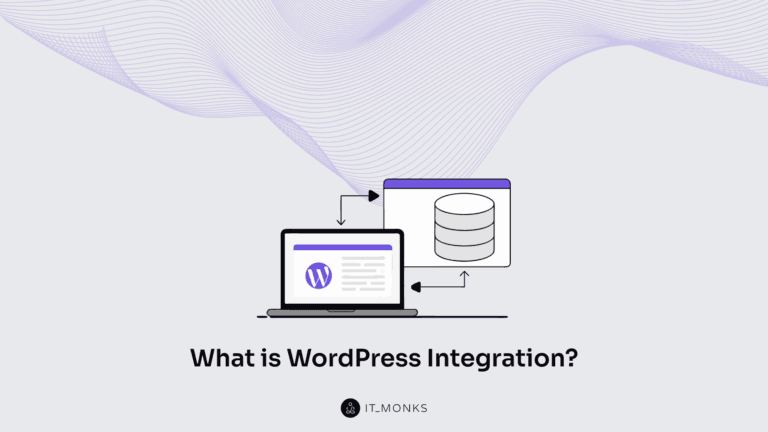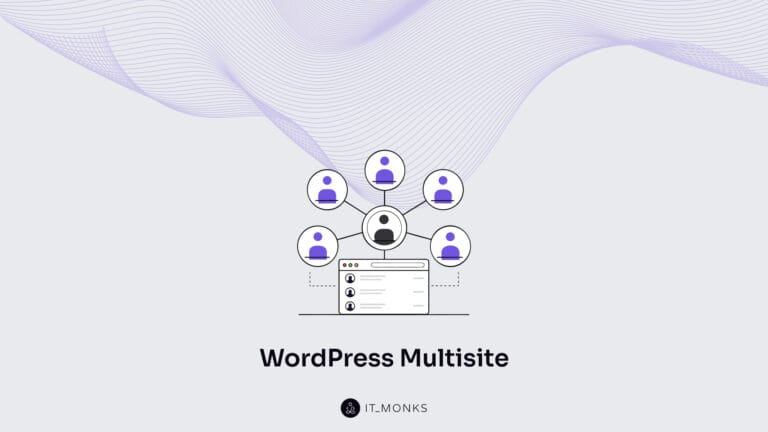How to Check WordPress Site Speed
Table of Contents
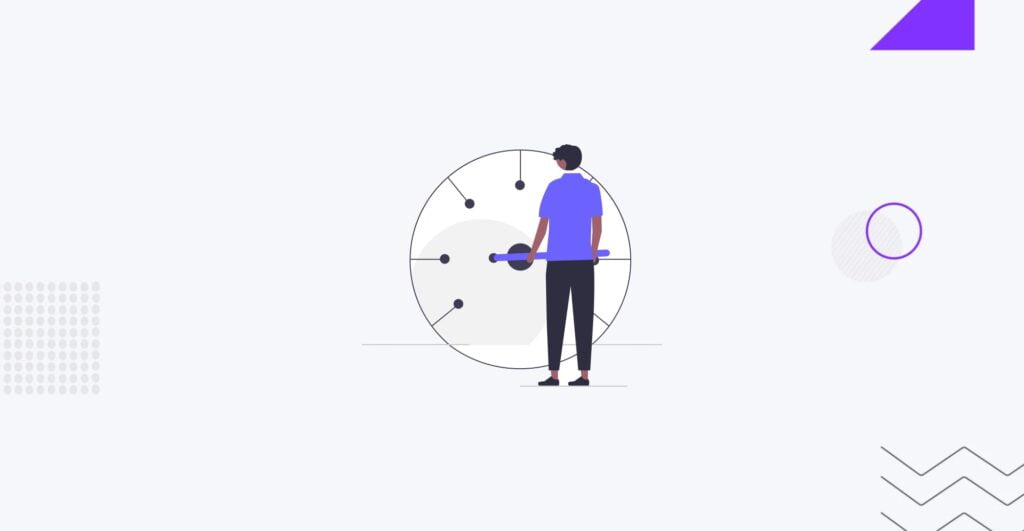
Have you experienced waiting for a slow website to load? Instead of waiting, you probably clicked the Back button. The internet moves quickly, and if your site can keep up, you can avoid losing customers, visitors, and subscribers. Regularly testing and improving your WordPress site’s performance is crucial. Fast sites have higher user engagement, conversion rates, and better search engine rankings. It’s time for you to take action. This post presents tools to check WordPress site speed, enabling you to make necessary changes today.
Why Speed Matters
The speed at which your WordPress website loads plays a pivotal role in determining its success. A slow-loading website can drive visitors away faster than you can say “click.” Here’s why it’s vital to check WordPress site speed:
- Picture yourself as a user navigating a website. You click on a link, and it takes ages for the page to load. Frustrating, right? Well, your website visitors feel the same way. Slow-loading pages lead to high bounce rates, meaning users leave your site without exploring further. On the other hand, a smooth, lightning-fast experience keeps visitors engaged and encourages them to stick around.
- Search engines, especially Google, love fast websites. They consider page speed as a ranking factor. If your site is more active, it may rank lower in search engine results pages (SERPs), making it harder for potential visitors to find you.
- Speed directly impacts your website’s bottom line if your website is a business tool. Slow sites tend to have lower conversion rates. Whether you’re selling products and services or seeking newsletter sign-ups, a faster website can significantly boost your conversion numbers.
Factors Affecting Your Website’s Speed
Is your WordPress site running slow? There are several reasons why it may be underperforming. Loading speeds can vary from site to site, but a few common factors typically cause slowdowns. For WordPress sites, the main culprits for slow page loading are:
- Bloated or poorly coded plugins
- Poorly coded themes
- Large image files
- Inadequate hosting that is not suitable for your website
The following sections will guide you on addressing these common issues. However, before optimizing your site, checking WordPress site speed is important.
Tools to Check WordPress Site Speed
The tools below will provide you with a comprehensive assessment of your WordPress website’s performance. You can use a single WordPress site checker tool or utilize all of them together to cross-reference your website’s data.
Google PageSpeed Insights
Google’s PageSpeed Insights is a free and widely trusted tool. This WordPress site checker comprehensively analyzes your website’s speed and offers suggestions for improvement. It is a convenient tool that assesses and evaluates the performance of WordPress on your website across various devices, such as desktop and mobile browsers. It proves to be beneficial when your site is being accessed by visitors using different screen sizes and devices. Simply enter your website’s URL, and you’ll receive a detailed report within seconds.
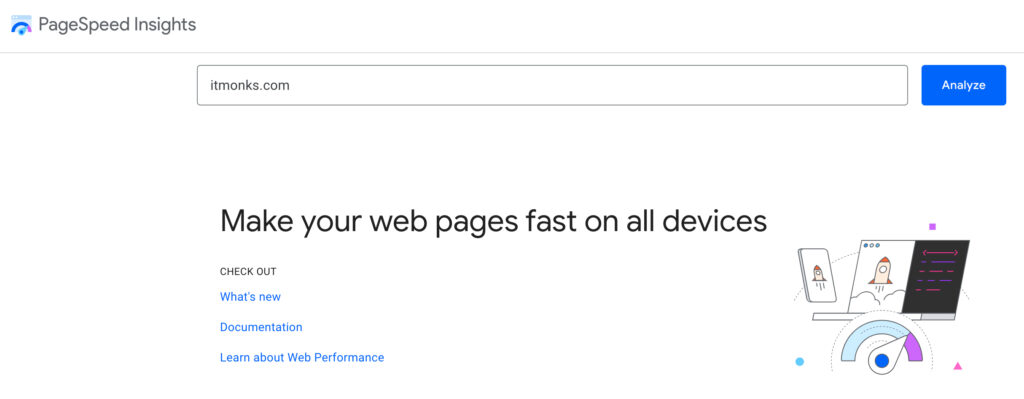
GTmetrix
GTmetrix is another excellent WordPress website checker tool that offers insights into your website’s performance. The GTmetrix report provides a comprehensive record of your website’s loading speeds and a detailed analysis that offers suggestions for enhancing performance. In addition to the initial page analysis tools, this web tool offers a video playback function highlighting areas where loading speed issues arise. You can test your site from multiple server locations for a more comprehensive view.
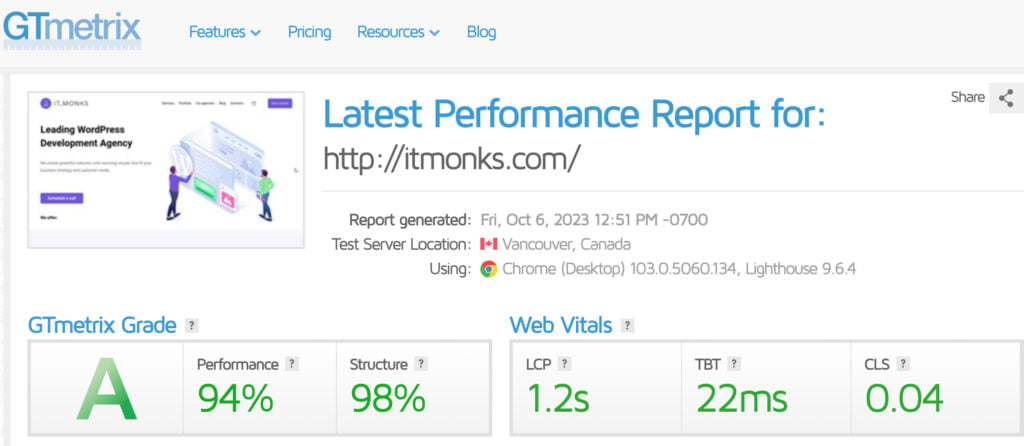
Pingdom
Pingdom is a free WordPress website checker tool that provides comprehensive performance data for your entire website, including load time, page size, and a thorough analysis of each page. The best part is that this application retains your performance history, allowing you to monitor the effectiveness of your efforts to enhance loading times.
Interpreting Speed Test Results
Understanding the results of your WordPress website speed test is crucial for effective optimization. Here are the key metrics you’ll encounter and what they mean:
Page Load Time
This metric measures how long it takes for your entire web page to load. Ideally, this number should be as low as possible, preferably under 2-3 seconds. Longer load times can lead to impatient visitors hitting the back button.
Time To First Byte (TTFB)
TTFB measures the time a user’s browser takes to receive your server’s first byte of data. A fast TTFB ensures a quick start for rendering the page. Aim for a TTFB of under 200 milliseconds.
Largest Contentful Paint (LCP)
LCP focuses on the loading time of the largest content element on your page, which is often an image or a video. A good LCP score is under 2.5 seconds.
By understanding these metrics and their implications, you’ll be better equipped to identify specific areas needing improvement and effectively enhance your website’s speed.
Tips for Speed Optimization
Now that you’ve assessed your website’s speed and understood the metrics, it’s time to take action. Here are some practical tips for optimizing your WordPress site’s speed:
- Optimize Images. Compress and resize images to reduce file size without compromising quality. Consider using image optimization plugins like Smush or ShortPixel.
- Minimize HTTP Requests. Reduce the number of external requests by combining CSS and JavaScript files. Use a content delivery network (CDN) to serve assets from servers closer to your users.
- Use Caching. Implement caching plugins like W3 Total Cache or WP Super Cache to store static copies of your site, reducing server load and speeding up page delivery.
- Optimize Code. Clean up your WordPress theme and plugins. Remove unnecessary code and minimize CSS and JavaScript files for faster loading.
- Content Delivery Network (CDN). Leverage a CDN to distribute your site’s content across multiple servers globally, reducing latency and speeding up content delivery.
- Mobile Optimization. Ensure your site is mobile-responsive for a seamless device experience. Google’s mobile-first indexing considers mobile performance.
- Plugin Management. Regularly review and deactivate unnecessary plugins. Choose lightweight and well-coded plugins for essential functionality.
- Hosting Selection. Invest in reliable and fast hosting. For optimized server performance, consider managed WordPress hosting providers like WP Engine or SiteGround.
- Regular Maintenance. Stay vigilant with ongoing maintenance. Keep WordPress, themes, and plugins updated to benefit from performance enhancements and security fixes.
Conclusion
The speed of your WordPress website is not just a technical detail; it’s a critical factor that influences user engagement, search engine visibility, and conversion rates. Following the steps outlined in this guide, you can check WordPress site speed, understand the metrics, and implement optimization techniques effectively.
Ensuring a fast and optimized website speed is paramount in today’s digital landscape. As the IT Monks web development company, we understand the significance of a high-performance website and its impact on user experience, search engine rankings, and, ultimately, the success of your online presence. Rather than spending extra time and effort on speed optimization after launching your website, it is always wise to prioritize speed optimization from the start. By building a speed-optimized website from the ground up, you can guarantee your visitors a seamless and efficient user experience, leading to increased engagement and conversions.
At IT Monks, we specialize in creating custom WordPress websites that are visually appealing and lightning-fast. Our team of experts is well-versed in the latest techniques and tools to ensure optimal website performance. We are committed to helping you build or improve the speed of your WordPress website, tailored to your specific needs and objectives.
Take the first step towards a faster website today. Contact our IT Monks expert team for a professional consultation, and let us assist you in building or improving your WordPress website speed.
Contact
Don't like forms?
Shoot us an email at [email protected]