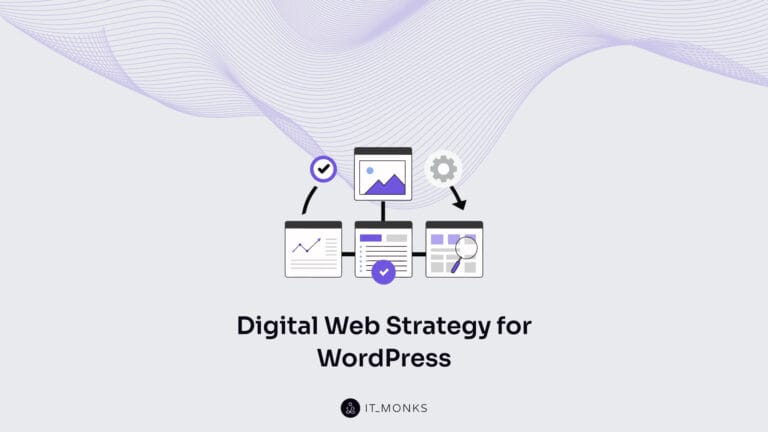How to Optimize WordPress Database?
Table of Contents

A WordPress database is a structured system that stores all data for a WordPress website, organizing information such as posts, pages, comments, user details, and settings. This data is saved in a spreadsheet-like format known as tables, allowing easy retrieval and management of site content and configurations. WordPress databases primarily use MySQL or MariaDB — two popular database management systems optimized for handling structured data efficiently. WordPress database optimization involves refining how data is stored based on specific data types, improving performance and speed, especially for content-rich or high-traffic websites. This includes managing data types, removing unnecessary entries, and periodically updating database indexes.
How to optimize WordPress database performance?
Focus on three key strategies:
- WordPress Database Architecture Tuning: Organize your database schema for efficient data storage, and use caching mechanisms to speed up access to frequently queried data.
- Indexing and Storage Engine Selection: Use indexes for faster data retrieval, composite indexes for multi-column queries, and choose the right storage engine, like InnoDB or MyISAM, based on read/write needs.
- DBMS Tuning: Optimize settings by enabling query caching, adjusting the InnoDB buffer pool size, and fine-tuning connection limits to boost query speed, reduce server load, and improve memory usage.
Besides, introducing WooCommerce custom databases and WordPress database optimization plugins can significantly streamline your optimization efforts.
Optimizing the database for WordPress is the primary purpose of enhancing site performance and ensuring fast loading speeds. Without regular optimization, your database may become cluttered with outdated or unnecessary data, leading to slower load times, increased server strain, and potential downtimes during peak traffic. By implementing effective WordPress database optimization strategies described in this guide, you can maintain a healthy database for WordPress that supports the smooth operation of your website.
How is WordPress Data Stored in the Database?
WordPress stores its data in a structured format resembling a spreadsheet, organized into rows and columns within a framework called a table. The database’s overall schema defines the structure and contains information about all tables, detailing how data is organized and linked within the site. Each table is designed to store specific types of data—such as posts, taxonomies, users, and comments—ensuring efficient management of website content.
The most common WordPress database tables and their roles are listed as follows:
- wp_options: Stores general settings and options for the website.
- wp_users: Contains data about registered users.
- wp_usermeta: Holds metadata related to the users, like preferences or extra profile details.
- wp_posts: This is where all pages, posts, and custom post types are stored.
- wp_postmeta: Stores additional information (meta) about posts, such as custom fields.
- wp_terms: Handles categories and tags used for organizing content.
- wp_term_relationships: Manages the relationship between posts and terms (categories or tags).
- wp_term_taxonomy: Defines the taxonomy (categories or tags) for each term.
- wp_comments: Contains data on comments left on posts and pages.
- wp_commentmeta: Stores metadata about comments, like whether they’ve been approved or need moderation.
- wp_links: Stores blogroll links, although this table is less commonly used today.
- wp_termmeta: Metadata about terms.
What are the Types of Data in WordPress?
In WordPress, data types refer to the various kinds of information stored and managed within the database. WordPress primarily handles four main data types that relate to its core functionality:
- Posts include various content types, such as standard blog posts, pages, and custom post types (e.g., portfolios, or testimonials). They serve as WordPress’s primary content unit.
- Taxonomies help categorize and organize content. They include different types of tags, categories, and custom taxonomies, which establish relationships among various post types and facilitate navigation.
- Users data type represents registered users and their roles within the WordPress site.
- Comments store user interactions related to posts and pages.
Each of the aforementioned data types can have associated metadata, which stores additional information about posts, taxonomies, users, and comments, providing context and enhancing the capabilities of these data types.
What are Post Types and Post Table (wp_post)?
Post types in WordPress are a specific type of data, defining the different kinds of content you can create and manage. The most common post types are blog posts and pages, but WordPress also supports custom post types, allowing for specific content needs such as products, reviews, or portfolios.
The wp_posts table in the database stores all content related to these post types. This includes:
- Standard blog posts
- Pages
- Attachments (media files like images and videos)
- Revisions (previous versions of posts or pages)
- Custom post types (e.g., products in an e-commerce site)
What Are Custom Post Fields and Post_meta Table?
Custom post fields, also known as custom fields, allow you to add extra information to your posts, pages, or custom post types. This might include product prices, author bios, or event dates.
This information is stored in the wp_postmeta table, which holds metadata related to posts. Metadata is essentially data about data. In WordPress, it allows for the extension of content with custom attributes that go beyond the standard fields.
For example, if you run an eCommerce site, you might store information like product prices, sizes, or colors in custom fields. WordPress will pull that data from the wp_postmeta table when rendering the product page.
What are Taxonomies and Taxonomies Metadata?
Taxonomies in WordPress are a type of data used to group and organize content, providing structure to posts by categorizing them into related topics. Taxonomies allow you to use both categories—broad groupings like “News” or “Technology”—and tags, which are more specific labels such as “AI” or “Web Development.” WordPress also allows the creation of custom taxonomies to uniquely categorize custom post types.
Taxonomies are stored in the wp_terms and wp_term_taxonomy tables, while their relationships with posts are maintained in the wp_term_relationships table. This structure makes it easy to filter and display content by specific categories or tags, enhancing user navigation and content discoverability.
What Database Does WordPress Use? (MySQL/MariaDB)
WordPress primarily uses MySQL and MariaDB as its database management systems. Both databases share a similar structure and functionality, making them interchangeable for WordPress installations. Below is a brief overview of each database type, followed by important characteristics relevant to their use in WordPress.
MySQL is an open-source relational database management system (RDBMS) that uses Structured Query Language (SQL) to access and manage data. It is widely used for web applications and is known for its reliability, performance, and ease of use. The transition from MySQL 6.0 to MySQL 8.0 introduced significant advancements, including improved indexing features like invisible indexes and a more efficient query optimizer, which reduces bottlenecks in large datasets. MySQL 8.0 also supports more efficient data types and enhanced JSON functions, making complex data handling faster and better suited for modern web applications.
MariaDB is a fork of MySQL, created by the original developers after concerns arose regarding MySQL’s acquisition by Oracle Corporation. MariaDB maintains compatibility with MySQL while offering additional features and performance improvements.
MySQL and MariaDB utilize a similar relational database structure, consisting of tables, rows, and columns. WordPress databases typically include 12 default tables, such as wp_posts, wp_users, and wp_comments, which store various types of data related to posts, users, comments, and site settings. Both databases support various data types, including integers, strings (VARCHAR), text, dates (DATETIME), and more complex types like JSON.
The default storage engine for MySQL (from version 5.5) and MariaDB is InnoDB, which is known for its support of transactions, foreign keys, and row-level locking.
Limits and Thresholds:
- Maximum Database Size: In MySQL and MariaDB, the theoretical limit for a single database can reach up to 256 TB or more depending on the filesystem.
- Maximum Table Size: Each individual table in MySQL and MariaDB can typically be up to 64 TB in size.
- Maximum Rows per Table: Limited by the maximum table size; practical limits can vary based on configuration but can exceed millions of rows.
- Maximum Columns per Table: Typically up to 4096 columns.
What are Important Databases Components?
Optimizing a WordPress database requires attention to certain core components that either need to be fine-tuned themselves or serve as tools for broader database improvements. Listed below are the essential components, each defined in the context of how they contribute to a smoother, faster WordPress experience.
- Indexes are structures that speed up data retrieval by allowing the database to locate rows without scanning entire tables. Indexes, including composite indexes (covering multiple columns), should be optimized to reduce query times for frequently accessed data, enhancing WordPress site load speeds and responsiveness.
- A Storage Engine is software that defines how data is stored, retrieved, and indexed in the database, with InnoDB and MyISAM as common choices. InnoDB is recommended for transactional reliability and high-write environments, while MyISAM is suitable for read-heavy operations. The storage engine should be configured to meet the specific workload demands of the site.
- The Database Schema is the structured layout of tables, fields, and relationships that organizes data within WordPress. Organizing and normalizing the schema reduces redundancy and optimizes data relationships, leading to quicker data access and smaller storage requirements, which is especially important for complex WordPress installations.
- The Query Cache stores the results of frequently executed database queries to speed up subsequent access. Enabling and configuring query caching in the database improves response times by serving cached results for identical queries, reducing server load and accelerating page load times in WordPress.
- The Buffer Pool is a memory area where frequently accessed data and indexes are stored for quicker access. Adjusting the buffer pool size in InnoDB ensures that commonly requested data is kept in memory, reducing disk access and boosting WordPress performance, particularly under high-traffic conditions.
- Autoloaded Data is information automatically loaded into memory on every WordPress page load, often stored in the wp_options table. Reviewing and optimizing autoloaded data minimizes unnecessary memory usage, helping to prevent bloated page loads and improving site speed, especially if autoloaded options accumulate over time.
What are Database Limits and Data Overflow Thresholds?
Database limits and data overflow thresholds are critical concepts in managing a database’s scalability, especially in applications like WordPress. These metrics define the database’s maximum capacity and help identify potential issues that could arise as data grows.
In WordPress, database scalability is closely tied to the types and volume of data stored. Here are typical database limits and data overflow thresholds, which, when exceeded, often lead to scalability issues:
Row Limits:
- In MySQL, the maximum row size is 65,535 bytes for the combined size of all columns. However, practical performance issues may arise at much lower thresholds due to factors such as indexing and query complexity.
- Like MySQL, MariaDB also imposes a maximum row size of 65,535 bytes. If TEXT or BLOB columns are used, they count for only a small portion of this limit (typically 9-12 bytes), allowing for larger data storage without directly impacting row limits.
Field Size Limit:
- For MySQL’s VARCHAR fields, the maximum size can be up to 65,535 bytes, but this includes the overhead for storing the string’s length. A field exceeding its defined limit can lead to data truncation or errors during data insertion.
- MariaDB supports field size limits similar to MySQL, with VARCHAR fields having a maximum limit of 65,535 bytes. Exceeding these limits can cause similar issues with truncation or failed transactions.
Total Database Size Limit:
- In MySQL, the theoretical maximum database size can reach up to 256 TB, but operational limits are often much lower based on hosting configurations and file system limitations. This limit can be changed up to the maximum permissible size of 65,536 TB (2567 − 1 bytes).
- MariaDB also supports a maximum database size of up to 256 TB per table. However, practical limitations often occur well below this threshold due to underlying hardware and software configurations.
What are WordPress Database Scalability Issues?
WordPress databases are structured with multiple tables to manage different data types effectively rather than storing all information in a single table. As the site grows, WordPress databases face several scalability issues, including the following:
- Slow Query Performance: As the number of post, user, or comment data types increases, the database can become sluggish in retrieving information if it is not optimized with proper indexing and schema adjustments.
- Data Overload: When more data is stored in one table or inefficient queries are run, the database may need help processing and delivering content to users quickly.
- Concurrent User Limits: For large websites with many users accessing the site simultaneously, database connections may bottleneck, causing slow page loads or downtime.
- Disk Space: As the database grows, it requires more disk space. If the server’s storage capacity is exceeded, the site may crash or experience long loading times.
What are WordPress Out-of-the-box Solutions (Multisite Features)?
WordPress offers an out-of-the-box solution for scalability through Multisite. This feature allows you to run multiple WordPress sites on a single WordPress installation, sharing the same core files and database. Each site in a multisite network uses its own table, which can reduce the overload effect.
However, Multisite is considered a limited solution for scalability. It may only fit some business use cases due to the complexity of managing multiple sites and the potential for performance issues if the network grows too large. This makes it less than ideal for large, high-traffic websites with diverse data requirements.
How to Optimize WordPress Database?

The best way to optimize a WordPress database is to customize it according to your business’s specific needs, including its scale, data complexity, and operational requirements. Proper optimization improves database performance, increases speed, and prevents potential failures. This involves regular WordPress database maintenance tasks like updating indexes, clearing unnecessary data, and ensuring the database version is up-to-date to support the latest features and security patches.
Optimization also requires maintaining consistency in the data structure and implementing an architecture that suits the website’s specific goals, such as high performance and faster data retrieval. Let’s explore three key methods for optimizing your WordPress database.
1. WordPress Website Optimized Architecture Planning (WordPress Tuning)
Optimizing a WordPress website’s architecture involves fine-tuning its structure, performance, and database handling to support better load times, efficient data management, and seamless user experiences. In this context, WordPress tuning refers to adjusting both front-end and back-end components, especially the WordPress DB schema, to achieve a balanced, high-performance website that meets user expectations.
The WordPress database schema is the framework that organizes all data stored in the WordPress database. This schema includes tables for core data types such as posts, pages, comments, users, metadata, and taxonomies, each with specific structures and relationships. Optimizing the schema ensures data is stored, retrieved, and managed efficiently, reducing database overhead and improving website response times.
Main Steps for Optimizing WordPress Architecture:
- Optimize the WordPress Database Structure. Start by clearing unnecessary data such as post revisions, spam comments, and expired transients that slow down the database. Ensure indexes are properly configured on tables that frequently retrieve data. This can significantly speed up search operations and queries. Use plugins or custom SQL commands to optimize tables regularly, allowing the database to reorganize fragmented data.
- Create a Searchable Database in WordPress. A crucial step is creating a searchable WordPress database, enabling visitors to find content efficiently. Plugins like SearchWP or Relevanssi can enhance WordPress’s default search capability, offering advanced indexing and relevance-based search results. By customizing search functionality and optimizing the database schema, content is retrieved faster, benefiting user experience.
- Use a Caching System to reduce load times for returning users. Object caching, page caching, and database caching can all reduce strain on the server and ensure a smoother user experience.
- Leverage a Content Delivery Network (CDN). A CDN distributes content across multiple global servers, reducing server load and improving user page loading times in various locations.
- Database Sharding and Partitioning (Advanced). For high-traffic sites, database sharding (splitting a single database into multiple) can enhance performance by reducing the load on individual database instances.
Benefits:
- Improves overall site speed.
- Reduces database query load, leading to faster page loads.
Helps manage large data volumes by ensuring the database structure aligns with site functionality.
2. Database Performance Optimization (Indexes & Composite Indexes, InnoDB & MyISAM)
Using indexes (including composite indexes) and selecting the right storage engine—such as InnoDB or MyISAM—are two of the most effective methods for enhancing database performance and speed. Let’s break down these optimization techniques and their benefits.
An index is a data structure that improves the speed of data retrieval in a database. Think of it as a roadmap that points to specific rows of data, making it faster to locate specific records. Instead of scanning every row, the database can use the index to go directly to the location of the requested data, significantly reducing query time.
A composite index, or multi-column index, covers multiple table columns. These are useful for queries that filter based on multiple columns, allowing the database to access relevant data more efficiently than if it had to search each column individually. For example, a composite index on the first_name and last_name fields would benefit queries that search for both values simultaneously.
InnoDB and MyISAM are two widely used storage engines in MySQL and are also supported in MariaDB. However, MariaDB offers additional storage engines with enhanced features and performance optimizations (like Aria, XtraDB, TokuDB, MariaDB ColumnStore, and Spider).
- Known for supporting transactions and foreign keys, InnoDB offers row-level locking, making it better for high-write, high-transaction environments. This storage engine is also optimized for ACID compliance, which ensures data integrity even during unexpected shutdowns or failures.
- MyISAM offers a simpler structure and faster read operations than InnoDB but lacks support for transactions and row-level locking, using table-level locking instead. MyISAM is suitable for read-heavy applications with fewer updates and transactions.
How to Optimize Database Performance
- Use Indexes Effectively. Identify frequently queried columns and apply indexes to them, as this can dramatically reduce query times. Avoid indexing columns with low selectivity (e.g., columns with few unique values), as this won’t yield significant benefits. Regularly update and monitor indexes since database usage patterns can change over time. Use tools like EXPLAIN in MySQL to analyze how indexes are used in specific queries. Similarly, MariaDB provides tools like EXPLAIN and EXPLAIN ANALYZE, which offer insights into query execution plans and performance metrics. Additionally, MariaDB’s SHOW INDEX command can be used to retrieve information about existing indexes in a table, helping you to optimize indexing strategies further.
- Create Composite Indexes for Multi-Column Searches. This optimization enables the database to use a single index to fetch results, reducing the need for multiple scans. Ensure the order of columns in a composite index matches the order used in queries, as index efficiency is order-sensitive.
- Select the Appropriate Storage Engine. For transactional applications, use InnoDB to benefit from ACID compliance, row-level locking, and foreign key support. This is ideal for applications with frequent updates or inserts. For read-heavy applications with minimal updates, use MyISAM for its faster read performance. It’s ideal for applications that prioritize query speed over transactional integrity.
- Monitor and Analyze Queries. Use MySQL tools, like EXPLAIN and SHOW INDEX, to analyze query performance and refine indexing strategies. These tools help identify slow queries, unused indexes, and opportunities for further optimization. For MariaDB, you can also use EXPLAIN and EXPLAIN ANALYZE to gain similar insights into your query performance. Additionally, MariaDB offers tools like SHOW PROCESSLIST to monitor currently running queries and MariaDB Monitor for tracking database load and performance metrics.
Benefits:
- Speed up Query Processing: Indexes significantly enhance query performance by reducing the amount of data the database needs to scan.
- Better Data Integrity: Using InnoDB, which is the default storage engine in WordPress, provides better data integrity. This is crucial for large eCommerce websites or membership sites where data accuracy is essential.
- Improving Read and Write Performance: Composite indexes, which involve multiple fields, help optimize complex queries, leading to improved read and write performance overall.
3. DBMS Tuning
A Database Management System (DBMS) is software that enables users to create, manage, and manipulate databases. It systematically stores, retrieves, and organizes data while ensuring data integrity, security, and consistency. DBMSs facilitate the interaction between users and the database by offering tools for querying, updating, and administering data, thereby supporting various applications across different industries.
DBMS tuning systematically optimizes a database’s configuration, structure, and query handling to maximize its performance and efficiency. Through a range of techniques—including query optimization, indexing, memory management, and data distribution—DBMS tuning aims to ensure that database operations run as quickly as possible, use minimal resources, and scale effectively as data grows.
In a DBMS, tuning encompasses various methods for adjusting the database and server environment to meet desired performance levels. This optimization process can include software and hardware adjustments to enhance how the database manages data, processes requests, and interacts with applications. DBMS tuning is crucial for systems with large datasets or high transaction volumes, as small inefficiencies can accumulate, leading to slow response times and increased server load.
Key Steps for DBMS Tuning:
- Optimize Queries and Execution Plans. Analyze slow-running queries with database tools, such as EXPLAIN in MySQL, to identify inefficient joins, subqueries, or functions that may hinder performance. In MariaDB, similar tools are available, including EXPLAIN and SHOW WARNINGS, which can provide insights into query execution plans and highlight potential issues. Additionally, MariaDB offers Optimizer Trace, which gives detailed information about the optimization process and can help fine-tune queries for better performance.
- Implement Indexing Strategies. Identify high-usage columns in frequently run queries and create indexes for them. Indexes reduce the time needed to find and retrieve specific rows. Use composite indexes when queries often filter based on multiple columns. However, avoid excessive indexing, slowing down insert and update operations.
- Memory and Cache Management. Adjust buffer sizes, cache settings, and memory allocation to match the workload demands. Increasing the cache size can improve response times for frequently accessed data. Tune buffer pools, especially for storage engines like InnoDB, to ensure that often-used data is readily accessible without needing disk reads.
- Optimize Table Structures. Maintain tables regularly by removing unneeded data, compressing data storage, and restructuring large tables to reduce fragmentation and improve access speed. Consider partitioning large tables into smaller segments based on date, region, or other criteria. This can help queries access specific portions of data quickly.
- Distribute Data Load and Balance Resources. Use replication and sharding to distribute database load across multiple servers. Replication can provide a read-only copy of the database, improving read speeds, while sharding splits the data across different servers, enabling higher scalability. Balance workloads by monitoring traffic patterns and adjusting configurations to distribute resources more efficiently across high-traffic tables and queries.
- Monitor and Adjust Regularly. Database environments change over time as usage patterns and data volumes evolve. Regularly analyze logs, performance metrics, and query plans to adjust configurations and optimize new queries as they’re added. Utilize database performance tools to set alerts for slow query execution, memory spikes, and resource bottlenecks.
Benefits:
- Increases query execution speed: DBMS tuning enhances the efficiency of query execution by optimizing how queries are processed. This involves refining execution plans, eliminating unnecessary computations, and effectively leveraging indexes.
- Optimizes server efficiency during high-traffic periods: DBMS tuning ensures that servers can handle higher volumes of simultaneous requests without compromising performance by adjusting configurations and optimizing resources.
- Enhances memory usage, leading to faster data access: Effective memory management is a key component of DBMS tuning. By optimizing memory allocation and cache settings, frequently accessed data can be retrieved more rapidly.
On-Market WordPress Database Optimization Solutions
Many companies offer custom, scalable database optimization solutions tailored to specific website types and business niches. These solutions often include plugins or specialized services that enhance performance, efficiency, and scalability by optimizing how data is stored, retrieved, and managed. Such solutions function like ready-to-use custom templates that can be quickly implemented based on your site’s requirements. For example, in the eCommerce sector, WooCommerce plans to migrate from the default WordPress tables structure by offering a tailored solution designed to handle the complexities of online stores. Below are two of the most popular database optimization solutions in the market.
Automattic (WooCommerce)
Automattic’s WooCommerce platform is often chosen as a flexible, custom database solution for ecommerce websites. Built on WordPress, WooCommerce allows businesses to create highly customized online stores, where the database structure is specifically designed to handle the unique needs of ecommerce, from complex product inventories to customer data and order management.
Using WooCommerce as a custom database solution offers several performance benefits:
- Optimized Data Storage: The WooCommerce database schema is tailored for ecommerce, making it more efficient in storing and retrieving essential information like product details, customer information, and transaction history. This reduces load times, as the database isn’t weighed down with unnecessary data.
- Better Query Performance: The WordPress and WooCommerce ecosystem allows for performance-focused SQL queries, speeding up data access. This is especially useful in high-traffic eCommerce environments, allowing quicker product and order data access.
- Scalable Architecture: With WooCommerce, you can optimize database settings and use caching solutions, which helps scale your site as your business grows. This allows the website to maintain speed and efficiency even with an increasing number of products and customers.
- Enhanced Customization: WooCommerce’s open-source nature allows for deep customization of the database setup. This flexibility helps your database match your unique business needs, allowing you to customize data retrieval or storage patterns, optimize indexing, and more.
- Compatibility with Performance Plugins: WooCommerce integrates well with plugins that improve database and site speed. Tools like caching, image optimization, and database cleanup plugins work effectively within WooCommerce, further improving website performance.
Advanced Custom Fields (plugin)
Advanced Custom Fields (ACF) is a powerful WordPress database plugin that allows users to expand and tailor the WordPress database beyond standard fields. By using ACF, you can add custom data fields to any page, post, or product, creating a fully customized database structure that enhances your website’s organization and performance.
Using ACF as a custom database solution, you can boost your database and website performance:
- Structured Data Storage: ACF lets you create fields highly specific to your website’s needs, storing data in a well-organized way. This structure reduces the need for redundant or excessive database tables, making your database lighter and faster.
- Efficient Data Queries: By enabling you to assign data fields to particular types of content, ACF allows for more targeted SQL queries. This improves query performance, as the database doesn’t have to sift through irrelevant data, making content retrieval quicker and more efficient.
- Improved Loading Times: With a streamlined data structure, your website can quickly retrieve and display data. ACF reduces the need for plugins or additional code to manage custom content, which can otherwise slow down your site.
- Scalable Flexibility: ACF’s flexible fields make it easier to adapt your database as your content or product needs grow. You can add or adjust fields without a complete database overhaul, making scaling seamless and maintaining a consistently high performance.
- Compatibility with Caching and Optimization Plugins: ACF’s data structure works smoothly with WordPress caching and optimization plugins, so database queries can be cached more efficiently, enhancing page load speeds and overall site performance.
WordPress Database Optimization: Data Maintenance
WordPress database maintenance is a crucial ongoing process focusing on managing and maintaining the data stored within the existing database structure. While optimization aims to improve the overall structure and efficiency of the database (such as indexing and query performance), maintenance ensures the data remains clean, organized, and relevant. One of the most important aspects of database maintenance is regular cleanup, which involves removing unnecessary or outdated data, such as post revisions, spam comments, and expired transient options. This practice helps keep the database efficient and prevents potential performance slowdowns, ensuring the website runs smoothly.
Regular database maintenance prevents bloating, keeps queries efficient, and reduces the chance of data overload. It is essential for WordPress websites, where continuous data generation from posts, comments, and updates can quickly lead to a cluttered database, impacting site performance and load times.Regular database maintenance prevents bloating, keeps queries efficient, and reduces the chance of data overload. It is essential for WordPress websites, where continuous data generation from posts, comments, and updates can quickly lead to a cluttered database, impacting site performance and load times.
WordPress Database Cleanup Plugins
Database cleanup removes outdated, unnecessary, or redundant data from the database to improve performance and reduce database size. This is particularly important for WordPress sites, where frequent updates, revisions, and user interactions can quickly accumulate unnecessary data. A clean database allows for faster queries, improves site speed, and prevents database bloat, ensuring your site runs efficiently.
Several plugins are available to help automate and simplify the cleanup process:Several plugins are available to help automate and simplify the cleanup process:
Advanced Database Cleaner
Advanced Database Cleaner helps clean up your WordPress database by removing unused data, such as post revisions, spam comments, and expired transients. It also allows you to schedule regular cleanups to keep your database in optimal condition. This database plugin for WordPress helps free up space and improve your website’s performance by removing unnecessary data.
- Key features: Scheduled cleanups, removes orphaned and redundant data.
- Benefits: Boosts performance by eliminating unused data, reducing database size.
Optimize Database After Deleting Revisions (Free)
This free database plugin for WordPress removes post revisions, drafts, and other redundant data. It optimizes the database tables, making them smaller and more efficient without compromising the website’s functionality. It is an excellent option for users looking for a simple and effective tool to enhance database performance.
- Key features: Deletes post revisions, optimizes database tables, easy to use.
- Benefits: Improved database performance, faster query response times.
WP-Optimize (Free)
WP-Optimize is a popular free plugin that cleans up your database, compresses images, and caches website data. For database maintenance, it removes unnecessary data like spam comments, transients, and revisions, ensuring that the database remains lightweight and fast. It also supports scheduling automatic cleanups to reduce manual effort.
- Key features: Database cleanup, image compression, caching.
- Benefits: Faster website speed, improved database efficiency, easy scheduling for regular cleanups.
Summary: Achieving Good WordPress Database Optimization
Effective WordPress database optimization involves several key processes to improve website speed and performance. By customizing the database to meet the specific needs of your business, you ensure that it operates efficiently, supports scalability, and remains optimized for growth.
- Businesses can achieve a more structured and efficient database by designing a tailored WordPress database schema and implementing tuning practices. This process helps reduce query load and improves overall website performance.
- Using indexes and composite indexes, and optimizing storage engines like InnoDB and MyISAM, ensures faster query response times, directly enhancing website speed.
- Regularly tuning your database management system optimizes performance by managing resources, minimizing delays, and enhancing data handling capabilities.
- Solutions like Automattic’s WooCommerce provide scalable databases tailored to eCommerce sites, while plugins like Advanced Custom Fields help customize and optimize databases for diverse data structures.
- Regularly clean up the WordPress database using plugins such as Advanced Database Cleaner, Optimize Database, and WP-Optimize is essential to remove outdated and unnecessary data. This prevents bloat and keeps the database running efficiently.
In summary, by combining structure optimization, performance tuning, custom solutions, and data maintenance, you can ensure that your WordPress database remains fast, scalable, and efficient. Whenever you need expert help with your website performance and maintenance, rely on the IT Monks team! We know how to improve your website’s loading speeds without compromising its functionality. Fill out the brief form below to contact us for details.
Contact
Don't like forms?
Shoot us an email at [email protected]