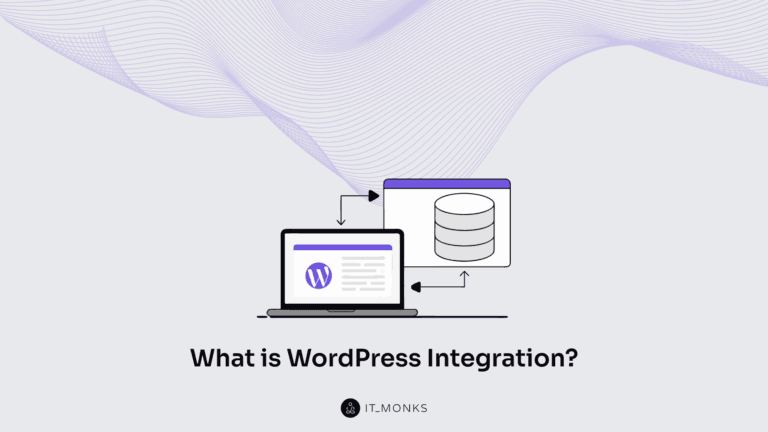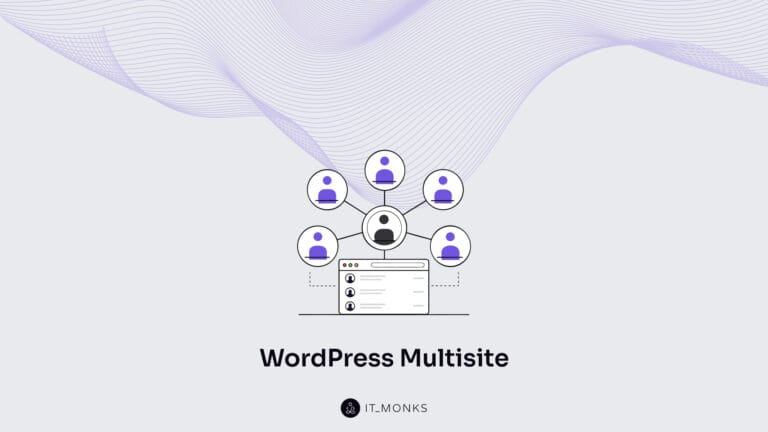7 Must-Have Plugins for WordPress: Elevate your Blog
Table of Contents

In WordPress, housing over 60,000+ free plugins, the key to enhanced functionality and seamless website management lies in the must-have plugins for WordPress. While themes can be intricate, plugins provide a distinct universe of innovation, uniquely named and purposed to tackle various tasks. Unlike themes, these plugins are focused on solving specific problems without overwhelming complexity.
Imagine your WordPress blog as a canvas – functional yet lacking depth and vibrancy. To infuse life and efficiency into your creation, essential plugins are your artistic tools. They have the potential to transform a standard blog into an interactive and dynamic platform.
Are you prepared to harness the power of must-have plugins for WordPress and propel your blog into the future? We have curated a collection of essential WordPress plugins, transcending industries, and boundaries to revolutionize your blog management and audience engagement.
What is a WordPress plugin?
A WordPress plugin is a piece of software that extends and enhances the functionality of a WordPress website. It allows users to add specific features, customize the appearance, or improve the performance of their WordPress site without altering the core code of the platform.
Various types of WordPress plugins cater to a wide range of needs and functionalities. Some common types include:
- Functionality Plugins. These plugins add new features or enhance existing ones on a WordPress site. Examples include SEO, contact form, and social media sharing plugins.
- Content Plugins. These plugins help in managing and displaying content on the site. Examples include gallery plugins, sliders, and custom post type plugins.
- Security Plugins. These plugins focus on enhancing the security of a WordPress site by providing features like firewall protection, malware scanning, and login attempt monitoring.
- Performance Plugins. These plugins are designed to optimize the speed and performance of a WordPress site. They may include caching plugins, image optimization tools, and content delivery network (CDN) integration.
- Administration Plugins. These plugins assist in the management and administration of the WordPress site. Examples include backup plugins, user management tools, and site analytics plugins.
WordPress plugins are essential because they allow users to customize their websites according to their specific requirements, even if they don’t have advanced coding skills. They contribute to the flexibility and versatility of WordPress, making it a widely-used and adaptable platform for various types of websites. Users can choose and install plugins based on their needs, effectively tailoring their websites to meet specific functionalities and features without extensive manual coding.
1. Yoast
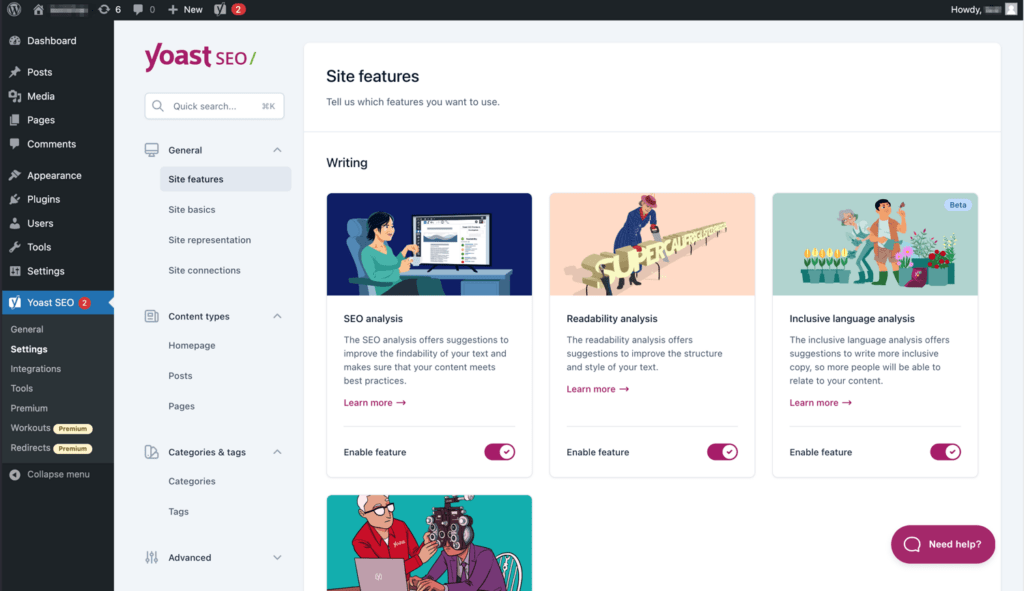
When it comes to must-have plugins for WordPress, Yoast SEO reigns supreme as the number 1 SEO tool in the market. Yoast is the go-to choice for SEO optimization, from small-scale ventures to multi-million-dollar money-making websites. Its reputation precedes itself, a fact solidified by over 5 million active installations. With a legacy dating back to 2008, Yoast has been a cornerstone of WordPress plugins, showcasing its unwavering reliability as a product of the esteemed Yoast Team.
Yoast SEO isn’t just a plugin; it’s a comprehensive optimization toolkit. What sets Yoast apart is its ability to cover an array of crucial SEO aspects, making it a pivotal asset for both you and your clients.
Furthermore, Yoast has gone the extra mile by integrating with SEMrush and Ryte, empowering WordPress users to select stronger keywords and elevate their SEO strategy.
Yoast Key Features
- The ultimate SEO plugin to boost your WordPress site’s visibility and search engine rankings.
- A comprehensive toolkit that covers essential SEO aspects like XML sitemaps, search result appearance optimization, keyword analysis, and more.
- A user-friendly interface that allows you to optimize content for search engines and readability easily.
- Enhance your internal linking strategy to improve navigation and SEO impact.
- Appreciate the convenience of a plugin that offers real-time SEO analysis and suggestions for continuous improvement.
Yoast Price
The free version of Yoast SEO is available for use, while the premium version costs $99 USD per year (excluding VAT) for a single site. The Yoast Plugin Subscription, priced at $229 USD per year (excluding VAT) for 1 site, includes 5 powerful Yoast plugins, all online SEO training courses, a full year of updates, and 24/7 support.
Yoast Overall Ratings

The Yoast SEO plugin has an impressive average rating of 4.8 out of 5 stars, based on a total of 27,617 reviews, with a remarkable 25,868 5-star reviews. Currently, the plugin boasts over 5 million active installations.
Yoast Installation
To begin using Yoast SEO, you just need to follow two simple steps: installing and setting up the plugin. Yoast SEO is specifically designed to cater to your site’s individual requirements, so it’s important not to overlook the initial configuration process, which is explained in the ‘after activation’ step.
- Go to the plugins page in your dashboard and click on ‘Add New’.
- Search for ‘Yoast SEO’.
- Activate Yoast SEO from your Plugins page.
- Proceed to the ‘after activation’ section.
2. Contact Form 7
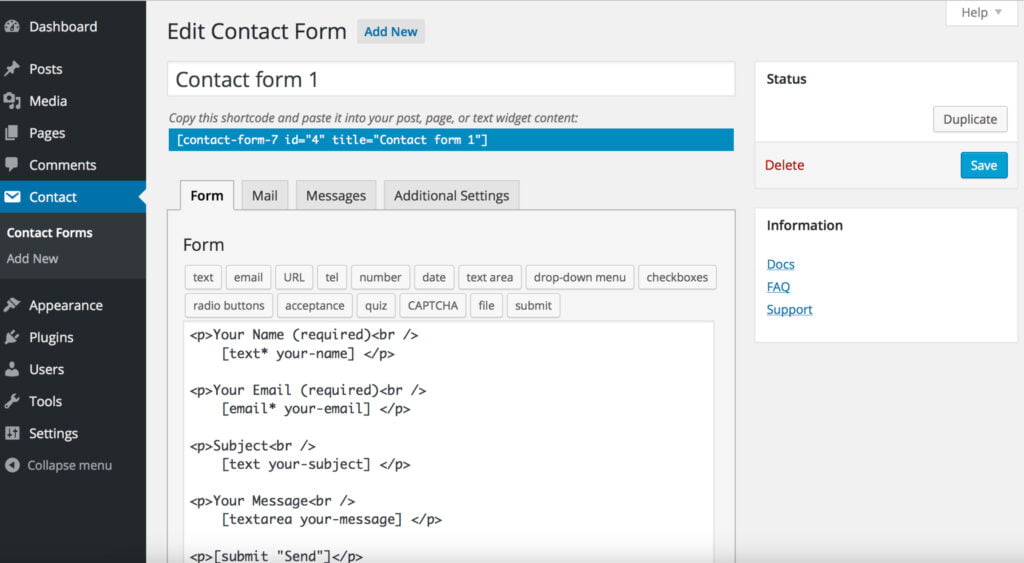
Contact Form 7 stands tall as a familiar name, especially in the realm of free tools. With an impressive user base of over 5 million active installations, this plugin is one of the earliest form solutions available. While it may not flaunt the intricate features of premium counterparts, Contact Form 7 boasts a robust lineup of capabilities for crafting and managing multiple contact forms.
As long as your requirements don’t demand intricate functionalities or elaborate solutions, Contact Form 7 is certainly worth exploring. We suggest initiating your experimentation on a staging site, a prudent approach for evaluating any new plugin.
Contact Form 7 Key Features
- A free, straightforward plugin.
- A versatile tool, perfect for beginners establishing standard contact forms on their WordPress sites.
- A lightweight addition that won’t compromise your site’s performance.
Contact Form 7 Price
The Contact Form 7 WordPress plugin is available for free. Additional add-ons available for Contact Form 7 may have different pricing.
Contact Form 7 Overall Ratings

The Contact Form 7 has an average rating of 4 out of 5 stars, based on a total of 2,066 reviews, with 1404 reviews rating it 5 stars.
Contact Form 7 Installation
To install the Contact Form 7 plugin, follow these steps:
- Upload the complete contact-form-7 folder to the /wp-content/plugins/ directory.
- Activate the plugin via the Plugins screen (Plugins > Installed Plugins).
3. Akismet Anti-spam
Akismet, a name resonating across millions of websites, has etched its place as one of the most revered WordPress plugins. With a formidable user base, it stands as a stalwart guardian, diligently standing watch over your WordPress comment section. Its mechanism is simple yet remarkably effective: automatic analysis of incoming comments, discerning and filtering out those that bear the telltale signs of spam.
Every passing hour, Akismet thwarts a staggering 3,500,000 pieces of spam on average. It harmoniously integrates with the WordPress comment system, seamlessly aligning its efforts with a spectrum of other tools, including the acclaimed Jetpack Comments. Akismet doesn’t stop at discarding the most overtly ‘spammy’ comments; it goes further by flagging questionable ones, allowing you the final say in their fate.
Akismet Key Features
- An impenetrable shield against the relentless influx of spam bots targeting your WordPress site’s comments and form submissions.
- A battle-tested solution used by millions of websites, making it one of the most trusted and popular WordPress plugins available.
- An automated guardian that seamlessly analyzes incoming comments, distinguishing genuine engagement from spammy intrusions.
- A tool that works harmoniously with the WordPress comment system and complements other essential plugins like Jetpack Comments.
- A vigilant protector that, on average, blocks a staggering 3,500,000 pieces of spam per hour.
- The power to review and control flagged comments, ensuring the final say on what enters your digital domain.
- Maintaining a clean and authentic user engagement experience while effortlessly managing comment status histories and user-approved comment counts.
Akismet Price
The Akismet WordPress plugin offers various pricing options:
- Personal: Ideal for personal sites and blogs, with a flexible pricing structure that allows you to pay according to your means.
- Pro: The preferred choice for professional or commercial sites and blogs, priced at $9.95 per month, billed annually.
- Business: Geared towards large networks or multisite installations, with a cost of $49.95 per month, billed annually.
- Enterprise: Tailored for large businesses requiring custom solutions, with pricing customized to suit specific needs. For detailed information, it is advisable to consult with their experts.
Akismet Overall Ratings

The Akismet WordPress plugin boasts an impressive 4.7 out of 5-star average rating. Out of 1000 total reviews, an overwhelming 878 users have rated it at the highest 5-star level.
Akismet Installation
Upload and activate the Akismet plugin on your blog, then enter your Akismet.com API key.
4. Sucuri
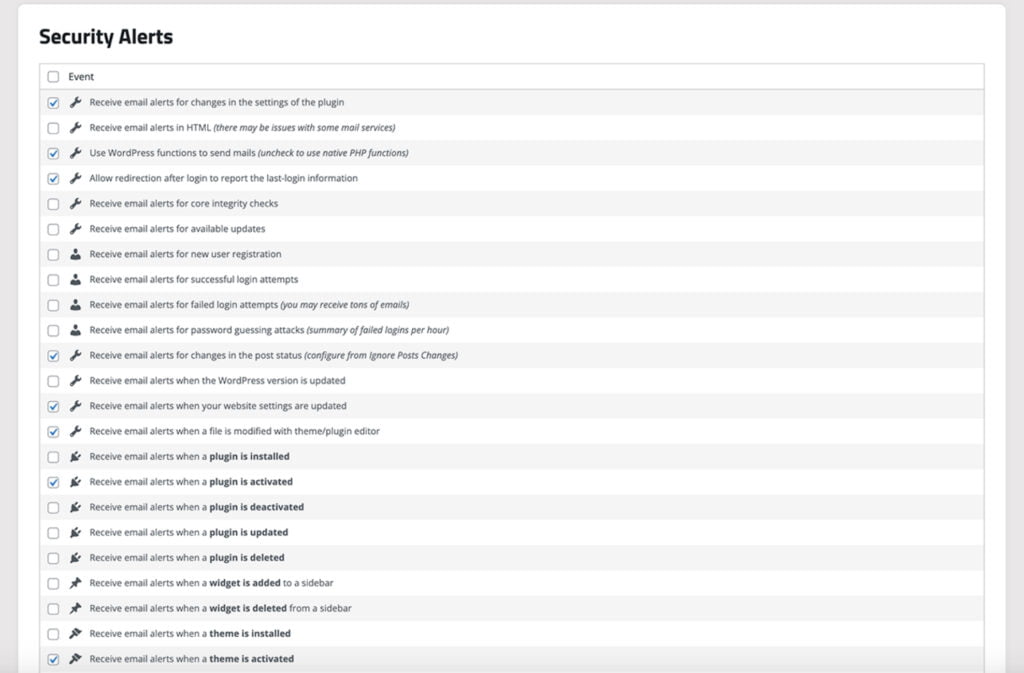
Let’s consider the next option on the list of must-have plugins for WordPress. With Sucuri in place, your website is under constant vigilance and protection. It is a formidable shield against myriad threats, including DDoS attacks, malware infiltrations, XSS attacks, brute force attempts, and even spam comment onslaughts. If you still need to implement a firewall on your website, now is the time.
The impact of Sucuri’s protection is profound. Their vigilant monitoring and defense mechanisms have been proven to block hundreds of thousands of attacks on high-traffic sites like WPBeginner every month. It’s a testimony to Sucuri’s unwavering commitment to fortifying your digital stronghold.
One compelling advantage of Sucuri is its automatic incorporation of a CDN layer, a feature that significantly enhances your site’s loading speed. This dual security and performance optimization benefit makes Sucuri indispensable to your WordPress arsenal.
Sucuri Key Features
- Ensuring robust security for your WordPress website is a top priority, especially if you’re an online business owner.
- You seek a powerful WordPress security plugin and web application firewall that offers some of the most comprehensive protection.
- You want constant monitoring and defense against a wide range of threats, including DDoS attacks, malware, XSS attacks, brute force attempts, and spam comment attacks.
- You value the peace of mind of knowing your site is safeguarded by a trusted solution that can block hundreds of thousands of attacks monthly.
- You are looking for a security solution that defends against threats and automatically adds a CDN layer, significantly improving your site’s loading speed.
- Given its proven effectiveness, you recognize the importance of a well-rounded security approach and are willing to invest in a solution like Sucuri.
- You want to fortify your website’s defenses and protect your online business without the need for piecing together multiple security plugins or services.
Sucuri Price
The Sucuri WordPress plugin is available for free installation in the WordPress repository.
Sucuri Overall Ratings

The Sucuri Security WordPress plugin has an average rating of 4.2 out of 5 stars. Out of 381 total reviews, 283 users gave it a 5-star rating.
Sucuri Installation
- Log into your WordPress admin panel.
- Go to “Plugins” and select “Add New” from the sidebar.
- Search for “sucuri” or “sucuri-scanner.”
- Install the option labeled “By Sucuri Inc.”
- Once activated, find the Sucuri logo in the sidebar.
- Go to the plugin’s dashboard and click “Generate API Key” to enable event monitoring.
- Visit the settings page to configure security alerts, hardening options, file system scanner paths, and API service communication.
5. MonsterInsights
In the realm of analytics plugins, MonsterInsights emerges as an unrivaled champion, blending simplicity and potency to perfection. It unlocks the true heartbeat of your site, offering untainted insights that empower your decision-making and strategic evolution.
The difficulty often concerns embedding Google Analytics code directly into the website’s backend. While simplicity beckons, a more holistic perspective takes root when considering your clients’ experience.
The allure of MonsterInsights deepens with the prospect of a Pro upgrade, unveiling advanced tracking dimensions. This tiered expansion enriches your understanding of audience behavior and engagement from publishers to eCommerce and contact forms.
MonsterInsights Key Features
- You’re determined to unlock profound insights into your website’s visitor behavior and origins, shaping informed business strategies for growth.
- You seek a harmonious blend of user-friendly simplicity and potent capabilities, offering a holistic view of your website’s performance.
- Trustworthy origins matter to you, as MonsterInsights is developed by the innovative minds at Monster Insight.
- You value transforming complex analytics data into clear, actionable insights, simplifying decision-making for business owners.
- Client experience is paramount; you wish to empower them with tangible insights directly from the WordPress dashboard.
- Advancing your insights through a Pro upgrade appeals to you, granting access to advanced tracking options tailored for publishers, eCommerce, and contact forms.
- You’re looking to address the challenge of comprehending website success, with MonsterInsights providing a simplified data representation.
- Clarity amid complexity is your goal, with MonsterInsights unraveling the intricacies of data, offering a coherent narrative of traffic dynamics and audience reception.
MonsterInsights Price
The MonsterInsights WordPress plugin has several pricing options:
- Pro: This is the most popular option for professional or commercial sites and blogs. It costs $199.50 per year.
- Agency: This is for marketing and web development agencies to speed up their flow. It costs $399.50 per year.
- Pro 500 Site: This is perfect for larger agencies and enterprises. It costs $999.50 per year.
MonsterInsights Overall Ratings

The MonsterInsights WordPress plugin has an impressive Average Rating of 4.5 out of 5 stars. Out of a total of 2,770 reviews, an overwhelming 2359 users have given it a perfect 5-star rating.
MonsterInsights Installation
- Install Google Analytics for WordPress by MonsterInsights from WordPress.org or by uploading files to your server.
- Activate the plugin and configure it under the Insights tab in your WordPress admin menu.
6. Semrush
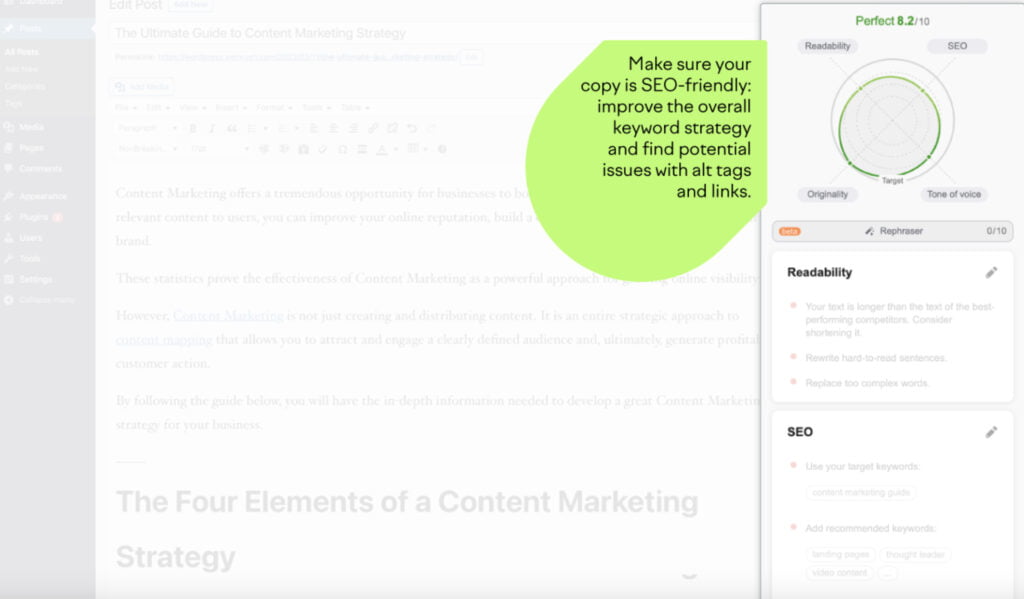
Our reliance on Semrush is unwavering. We harness its capabilities for multifaceted tasks, ranging from deciphering keyword dynamics and conducting meticulous backlink audits to vigilantly tracking brand mentions and dissecting the blueprint of competitors’ success. Unveiling the best-performing posts and pages in the social media realm, conducting ad strategy dissections, and meticulously monitoring keyword ranks are all seamlessly accomplished through this formidable tool.
Yet, mere words falter in encapsulating Semrush’s true prowess. It transcends the confines of description, encapsulating a transformative force that’s indispensable for resolute business owners.
Semrush Key Features
- You’re determined to conquer the digital realm with an online presence that radiates authority and success.
- You seek a comprehensive toolkit that unravels the intricacies of your website’s performance, keywords, and backlinks, guiding you towards optimization.
- Trust is paramount, and you’re drawn to Semrush’s esteemed reputation as a digital powerhouse, empowering countless ventures worldwide.
- Data-driven decision-making is your mantra, and you yearn for real-time insights that unveil competitors’ strategies, enabling you to stay steps ahead.
- You envision an online ecosystem that’s fine-tuned for search engines and audiences alike, and Semrush’s arsenal of SEO, content, and social media tools perfectly align with your vision.
Semrush Price
The Semrush SEO Writing Assistant WordPress plugin has two pricing options:
- Free: The basic features of the SEO Writing Assistant are available for free.
- Pro: For more customization or support, you can upgrade to Pro. The Pro version costs $208.33 per month, billed annually.
Semrush Overall Ratings

The Semrush WordPress plugin has received an average rating of 2.8 out of 5 stars.
Semrush Installation
Upload and activate the “semrush-seo-writing-assistant” plugin in WordPress through the “Plugins” menu.
7. W3 Total Cache
Here comes the last but not the least useful solution on the list of the must-have plugins for WordPress. Among the ranks of popular speed optimization plugins, W3 Total Cache emerges as a dynamic contender, transcending the boundaries of a mere caching tool.
Its vast spectrum spans, offering diverse options and supporting various caching methods catering to multifaceted needs. The plugin boasts advanced compatibility with CloudFlare and other Content Delivery Network (CDN) services, amplifying your website’s performance seamlessly.
However, the landscape is not without its nuances. The extensive range of options can make setup complex, potentially leading to unintended consequences if not approached precisely. Thus, I reserve this recommendation for advanced users who possess a solid understanding of the intricacies involved.
It’s worth underlining that uninstalling the plugin requires a more intricate process than the typical deactivate-and-delete routine, highlighting its comprehensive integration.
W3 Total Cache Key Features
- Unlock peak speed optimization for your website, transcending the boundaries of essential caching plugins.
- Embrace a versatile array of options and caching methods resonates with your pursuit of tailored performance enhancements.
- Leverage advanced support for CloudFlare and other Content Delivery Network (CDN) services is pivotal in your website’s strategy.
- Possess the expertise of an advanced user, capable of navigating the intricacies of numerous options without compromising site integrity.
W3 Total Cache Price
The W3 Total Cache WordPress plugin has two pricing options123:
- Free: The basic features of W3 Total Cache are available for free.
- Pro: For more customization or support, you can upgrade to Pro. The Pro version costs $99 per year.
W3 Total Cache Overall Ratings

The W3 Total Cache WordPress plugin boasts an average rating of 4.4 out of 5 stars. Among a total of 5,317 reviews, 3,993 users gave it a top-notch rating of 5 stars.
W3 Total Cache Installation
- Deactivate and uninstall any existing caching plugins.
- Ensure temporary 777 permissions for wp-content/ and wp-content/uploads/.
- Log in as an admin and navigate to “Plugins” > “Add New.”
- Search for “w3 total cache” or upload the .zip file.
- Activate the plugin on the “Plugins” page.
- Reset wp-content/ and wp-content/uploads/ permissions to 755.
- Click the “Settings” link and choose “disk enhanced” for page cache.
- Enable “Compatibility mode” in advanced settings.
- Adjust settings on the “Minify” and “Browser Cache” tabs as recommended.
- Configure a CDN on the “Content Delivery Network” tab or use the “Self-hosted” method.
- Optionally, adjust settings on the “Database Cache,” “Object Cache,” and “User Agent Groups” tabs if needed.
Final Thoughts on Must-Have Plugins for WordPress
WordPress website creation is a realm of boundless potential, and plugins are the quintessential tools to unlock this versatility in design and development. Amid the myriad options, it’s paramount to identify the fundamental plugin functionalities that form the bedrock of every website. The 7 must-have plugins for WordPress encapsulate this essence, making them the prime initiators on your journey toward WordPress excellence.
Contact
Don't like forms?
Shoot us an email at [email protected]