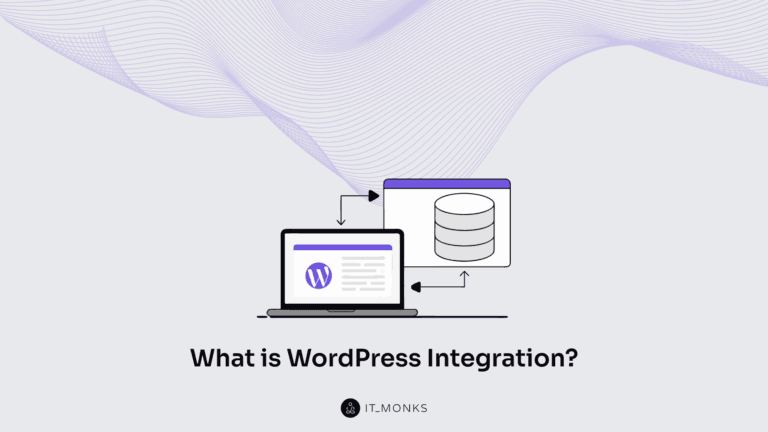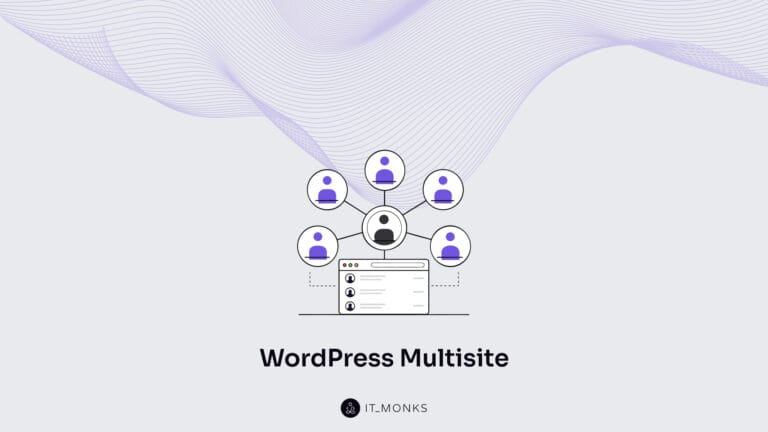How to Use WordPress Geolocation Data to Target the Right Audiences
Table of Contents
There are multiple opportunities for website owners to learn more about their audience and target the right categories of customers with their products and online campaigns. Among many other things, WordPress geolocation data helps website owners significantly improve their websites and personalize the content they provide. If you are interested in how WordPress geolocation works and what benefits you can gain from using it, then the following information should come in handy to you.
What Is WordPress Geotargeting?
WordPress geolocation can be useful in a number of ways. One of the most popular use cases is advertising. I guess you would agree with the statement that the majority of customers prefer making purchases online. The worldwide pandemic has also left a mark in history and changed customers’ shopping behavior. Businesses had to learn new approaches and strategies of reaching out their target audiences. To make their products and services reachable for the right type of customers, brands should get geo-targeted content to show up in front of the right audience. In simple words, if you run a WordPress website, then geotargeting helps you improve your website’s experience and result in more conversions on your web page.
WordPress geotargeting lets you find out what IP addresses people use to access your website’s content.Based on this information, website owners can identify the physical location of their potential customers and provide them with the content that will be the most relevant to them.
Understanding Website Traffic
Today, it’s hardly possible to hide your location online. When you browse the web using your smartphone, the built-in GPS functionality always knows your current location. While using a laptop or your personal computer, the web browsing application that you install on your device records your IP address or the networks nearby.
There are many tools and plugins that let you better understand the traffic pattern to your website. One of the most popular solutions for this purpose is google Analytics. The tool makes it easy to find out what IP addresses are trying to reach your website. Besides, it lets you block undesirable IP addresses from reaching your dashboard. Thus, you can hit two birds with one stone – protect your website’s admin area and be more productive while working on the location-specific content for your website.
If we cannot hide from location tracking solutions, then we should learn how to take advantage from them. The major benefit to use geolocation is to show location-targeted content to your customers. It lets you better engage your audience, encourage users to keep on coming back to your site, and motivating them for a conversion.
With WordPress geotargeting, you can:
- Radjust advertisements to show up in a specific location;
- Show highly-targeting posts to customers based on the place where they live;
- Display information about nearby events;
- If you have a retail store, you can invite users living/working nearby to come to your place.
Working on the location-specific content is a time-intensive and effort-consuming thing to do. However, you will reap benefits from every effort applied when you find out what local search trends are popular in a specific region.
Top Reasons to Use WordPress Geotargeting
There are many reasons why businesses should consider offering varying content based on the location where different audiences stay. This includes:
- If you run an eCommerce store and some products are not available in a specific location, you may restrict them from showing up in front of customers in specific regions.
- You can target countries and regions where there’s a high demand in your services, and stop wasting your time and money on targeting locations where you have poor conversions.
- By displaying content in local language, you can inspire customers to interact with your website.
- You can adjust your offers, discounts and goods to run highly targeting local ads campaigns.
- Geotargeting lets you improve customer service by assisting clients in their local language.
- Display country-specific shipping information and legal notices on your site.
- Improve your site’s security, especially if you know it’s vulnerable to overseas hackers.
WordPress Geolocation Detection Plugins
With that said, let’s check out the most popular WordPress geolocation plugins that let you improve your website, reach the right audience, and enjoy all those benefits that we discussed above.
GEO my WordPress
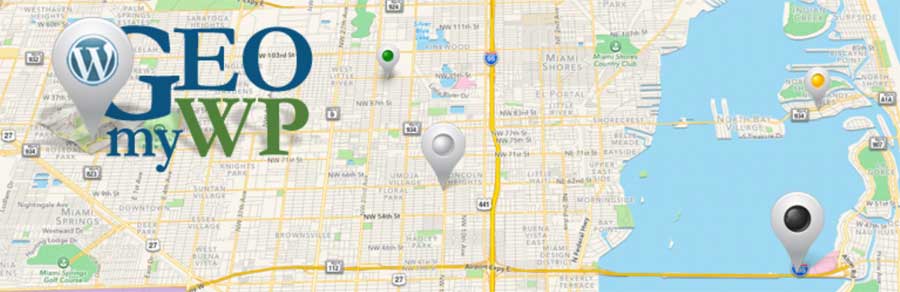
The GEO by WordPress plugin features several solutions related to identifying locations of your customers. With its help, you can enhance your content, custom post types, posts, and pages with location tags. In fact, you can feature location tags in almost all pieces of content that are available on your WordPress website. The plugin is an awesome choice for everyone who want their content to be targeted for specific locations. It works on WordPress blogs and WooCommerce stores perfectly well. The plugin is also compatible with other popular WordPress extensions, thus making your data location based and more relevant to the users who are really interested in it.
Key Features:
- Add location data to your pages, posts, and custom post types.
- Integrate WordPress with Google Maps or OpenStreetMap.
- Find the location of your users (with their consent!).
- Create location-based search forms.
GeoIP Detection

GeoIP Detection plugin lets you find the physical location of your customers and reveal location-based content that will target their location specifically. By installing the plugin on your WordPress site, you will get plenty of functions and shortcoders that you can use all across your web resource to pull visitor’s IP addresses and show or hide content depending on the exact data. The plugin also gives you a lot of flexibility in terms on how you implement the geotargeting functionality on your website. For example, you can adjust your website to automatically choose a currency based on your visitor’s location.
Key Features:
- Adds five unique WordPress geolocation functions to your site.
- You can display or hide any type of content depending on a user’s location.
WordPress Geo Plugin

The plugin will become your reliable assistant in any geo-marketing initiatives. It uses the demographic data about your website visitors. Based on this information, you can create target marketing campaigns, display local currencies in your e-commerce shop, redirect users to the correct localized/translated page on your site and even filter out legal notices that may not be required for specific locations. The plugin is also compatible with any WordPress installation and many available plugins.
Key features:
- Full support for the WooCommerce, Contact Form 7, Yoast SEO, WP Super Cache and other most popular plugins.
- Redirects visitors to a blog page based on their geo information by SEO rules.
- Geo Tag Generator lets you attach Geo Tags in the head of your website for the specific pages.
- Redirect incoming traffic to content in the local language or currency.
Conclusion
WordPress geolocation plugins make it easy yet effective to customize and personalize content for your website visitors based on their location. By using geo-targeting, you can keep customers more engaged with your content. The functionality is especially useful for eCommerce projects since geotargeting is one of the most effective ways to improve conversion rates on your site. It also lets you improve the efficiency of your web resource and build up your audience of loyal customers.
Contact
Don't like forms?
Shoot us an email at [email protected]