How to Create & Manage WordPress Popup Window
Table of Contents
WordPress popup windows can be useful in many ways. By adding one to your site, you can invite more customers to contact you online, subscribe to your email newsletter, agree to receive updates and alerts about new pieces of content or promo campaigns on your site, etc. What’s the easiest way to add a popup form on WordPress? Let’s discuss this topic in more detail in this article.
WordPress Popup Window Benefits for Your Site
It’s always a good idea to add a popup window to your WordPress site. It can be beneficial for both small businesses and large enterprises. A popup form can appear not only on your site’s contact page but on any other page that you decide.
A WordPress popup window can be used for a range of purposes. With its help, you can collect:
- Customers’ feedback about any kind of services or offers provided on your site;
- Users’ contact details, including their email address and other personal information that you will be able to use for promos or other purposes;
- Active subscribers who will subscribe to your email newsletter with a click.
One of the easiest ways to add a WordPress popup window to your site is by using a dedicated WordPress plugin. Before we jump into details on adding a popup on WordPress and what plugins to choose for this purpose, let’s see how to choose the best WordPress popup form plugin for your site.
How to Pick the Right WordPress Popup Window Plugin
- Popups can be beneficial for your business. Simultaneously, you need to use them carefully because popups can be annoying and ruin the user experience on your site. When it comes to choosing the best WordPress popup form plugin, you need to pick a solution that offers proper targeting settings, personalization features, and behavior interaction that lets you achieve the maximum number of conversions on your site without affecting user experience.
- Another important factor that you need to consider is the performance of the WordPress popup plugin. You need to make sure that it doesn’t slow down your site’s loading speed. Slow site loading speeds can have a negative effect on your site’s ranking and SEO performance. That’s is why you need to look for a plugin that includes outstanding conversion features that won’t affect your site’s loading speed.
- You also need to ensure that the chosen WordPress plugin is compatible with your WordPress hosting. Poorly-coded plugins will not work with the most advanced caching solutions the leading WordPress hosting services use.
Best WordPress Popup Form Plugins
Let’s move further and quickly review the most popular WordPress popup window plugins that let you add popup forms to you site quickly and easily.
Pricing: free
This free WordPress popup plugin lets you easily create different types of popups for your site, including lightbox popups, slide-in popups, sticky popups, notification popups, etc. The plugin lets you customize the look of your popup forms and manage where exactly the popup window will show up.
Main features:
- Multiple ways to trigger a popup (Open automatically, Open when someone is about to leave your site, Click button, etc.)
- Integrates with all of the most popular form plugins (including MailChimp for WordPress, Ninja Forms, Gravity Forms, Contact Form 7, Caldera Forms, WPForms, etc.)
- Use unique Popup Editor to build any content you can imagine inside of popups
- Conditions allow you to target exactly who will (and will not) see your popups.
- Set the frequency at which users see your popups using Cookies.

Pricing: $24
Using the Ninja Popups for WordPress, you can create professionally designed WordPress popup windows that will convert your site’s visitors into your loyal audience. Through the popup form, you can invite users to subscribe to your newsletter, offer discounts, or provide any other call to action. The plugin easily integrates with all popular mailing systems like MailChimp, GetResponse, InfusionSoft, JetPack, ConvertKit and many more. You get full compatibility of popup plugin and mailing systems – by API.
Main features:
- Google Analytics Event Tracking integration
- A/B Testing of Popups/Bars/Sliders
- Traffic Bouncer popups
- Easy Popup Configuration
- Great Popups Design
- Highly Customizable
- Translation Ready
- Full API integration with mailing services
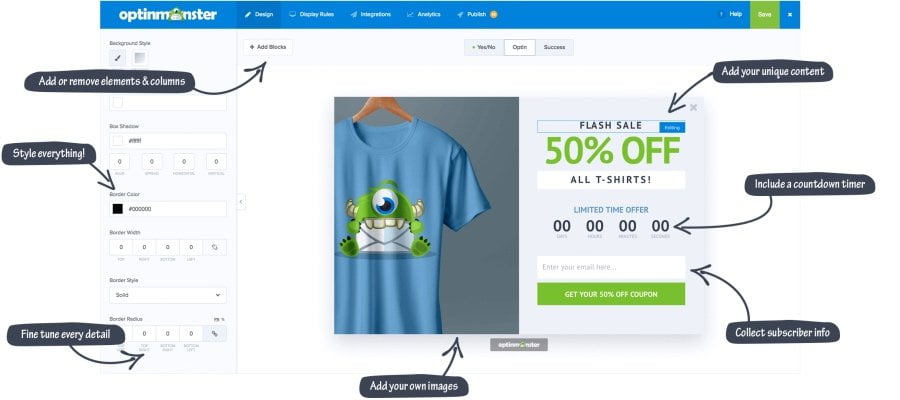
Price: ranges from $9 – $49 per month (billed annually)
OptinMonster is one of the best popup WordPress plugins in the market. With its help, you can convert abandoning visitors into subscribers and paying customers. The settings menu lets you take advantage of smart targeting to reveal the popup form to users when they are about yo abandon your site.
Main features:
- The popup WordPress plugin is easy to use. It features a drag and drop builder for simple setup and customization.
- It lets you work with pre-designed popup templates. There is no need to build designs from scratch. Simply pick a template and adjust it according to your liking.
- Make popup windows for lightbox popups, floating notification bars, countdown timers, content lockers, fullscreen welcome mats, and slide-in scroll boxes.
- Track the performance of popup forms to achieve your Google Analytics goals.
- The popup form plugin is fully GDPR compliant.
Pricing: starting at $49/year
We all know Elementor as the leading drag-and-drop page builder for WordPress. However, it also has a popup capability, which is a great choice for beginners with little to no coding skills. With its help, you can design impressive popup forms in an intuitive visual interface.
Main features:
- Easy to set up and manage even for beginners
- Lets you choose from pre-built popup templates
- Provides flexible popup customization options to adjust the size, position, behavior, and other elements of a popup form
- Easily integrates with email marketing services.
Price: available as part of the Elegant Themes membership, which costs $89 for one year of support and updates or $249 for lifetime support and updates.
Bloom is a popup plugin from Elegant Themes, which is only available as part of the full Elegant Themes membership. It provides an easy-to-use dashboard, which lets you adjust every element of your popups just the way you want. The plugin doesn’t feature a drag-and-drop builder. Still, it comes loaded with 100+ ready-made templates that you can adjust according to your needs. There is also the A/B testing functionality available and the possibility to view analytics to check how your popups are performing.
Main features:
- Create automatic opt-in pop-ups that can be triggered by timed delays;
- Adjust fly-ins to grab your readers’ attention;
- Display opt-in forms using integrations of the most popular email marketing systems;
- 100+ pre-made templates;
- 3 opt-in form orientations, etc.
How to Add a WordPress Popup Window with WP Popup Maker
There are many WordPress popup form plugins available for download for free or for a fee. One of the most popular extensions that let you add a classic popup form for your WordPress site is the Popup Maker plugin. It’s free to use and easy to manage even if you have never worked with a similar functionality before.
To get started, you need to add Popup Maker to your website. It’s easy to do as you open your site’s dashboard and click Plugins > Add New.
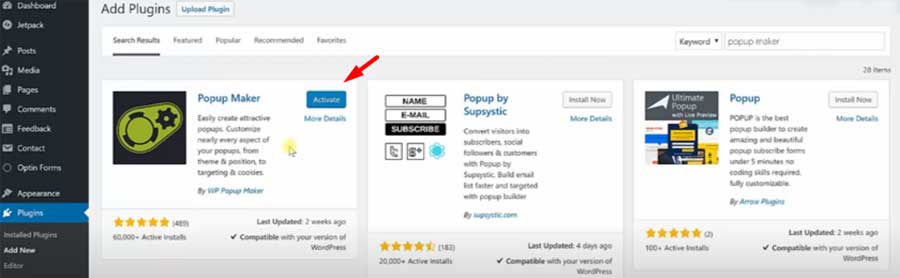
Install and activate the plugin similar to the way you do it with the rest of plugins on your site.
Once the plugin is successfully activated, you will see the Popup Maker tab in your WordPress dashboard’s left sidebar. Click on Add Popup to start working on a new popup window for your site.
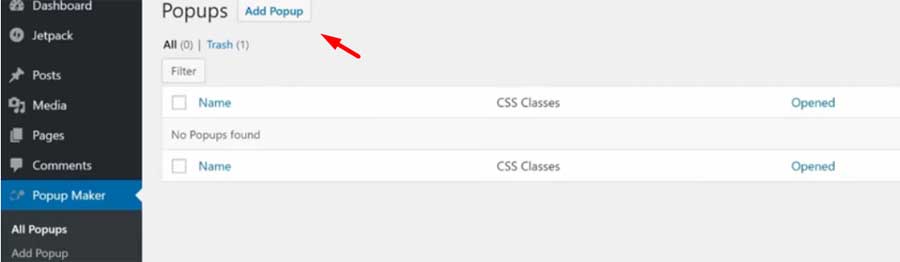
Next, you need to give a name to your popup form and specify its purpose. In the example given below, a new popup form is created with the purpose to collect new leads. If your website is integrated with an optin from plugin, you can enter the [optinform] plugin in the text box. If you use a different plugin, you can use any other shortcode you wish. You may simply write a text. It’s up to you to decide which way to choose.
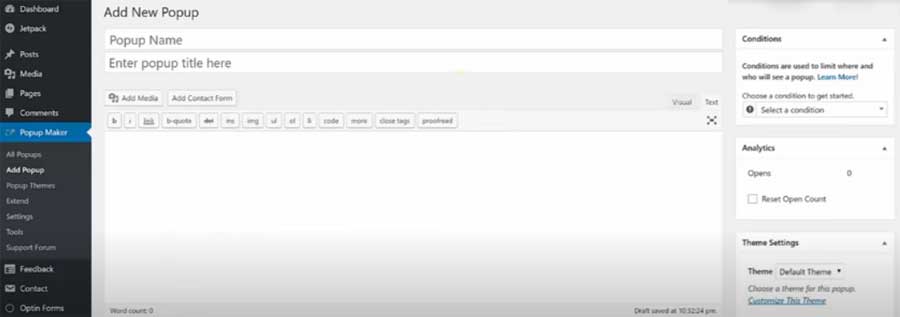
You can find the conditions box in the right sidebar where you can decide on which pages of your site a popup form will appear. If you leave this option unchecked, the popup will show up on every page of your site.

Next, when you scroll down the page, you can select the trigger options. You can adjust the popup window to appear automatically after a user spends 5 seconds on your page.
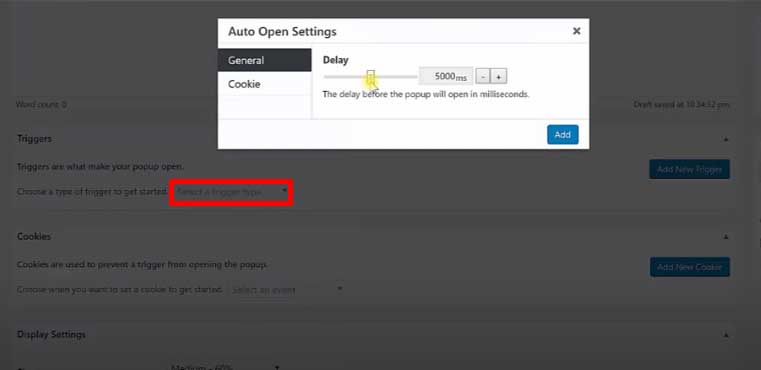
You can also enable additional triggers anytime you wish. For example, you can allow the popup with a click of a button. Click on the Add Trigger button and adjust different settings.
The settings panel also lets you manage cookies, i.e. for how long a popup won’t show up in a user’s browser until the next time a person sees it.
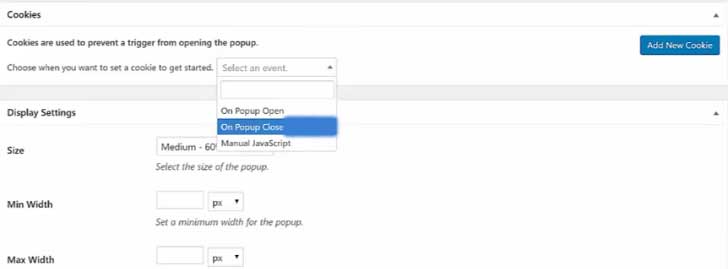
When you scroll further down the settings options, you will come across the possibility of adjusting display settings, including the popup width, page overlay, animation, etc. Pick the needed options and click publish when you’re done. That’s it. The popup will show up on your website.
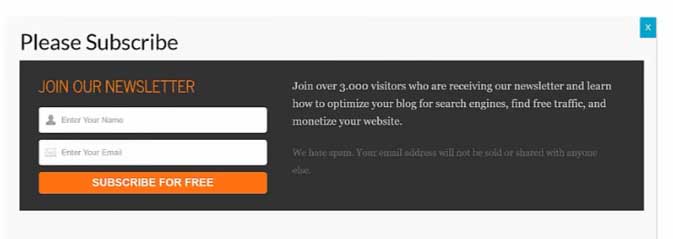
Final Words
Popups have proven to work. They are more effective than other forms of advertising you share on your site. A WordPress popup window triggers a user to take action. When used wisely, popup forms can be an effective advertising method that triggers users to engage. Integrating your web page with a popup form is easy using a plugin. Take your time to choose the extension that meets your budget and needs, and go ahead to add a captivating popup form to your WordPress site.
Contact
Don't like forms?
Shoot us an email at [email protected]




