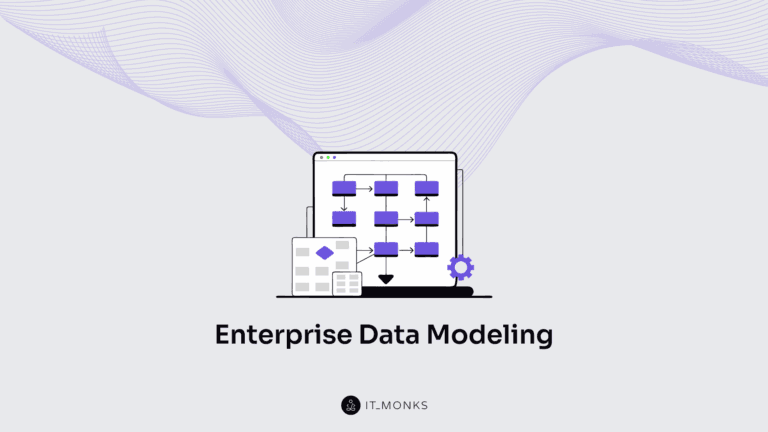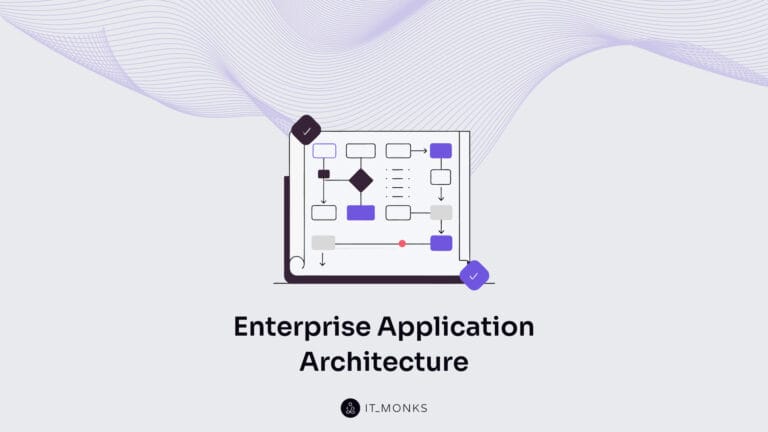How to Secure WordPress Site
Table of Contents
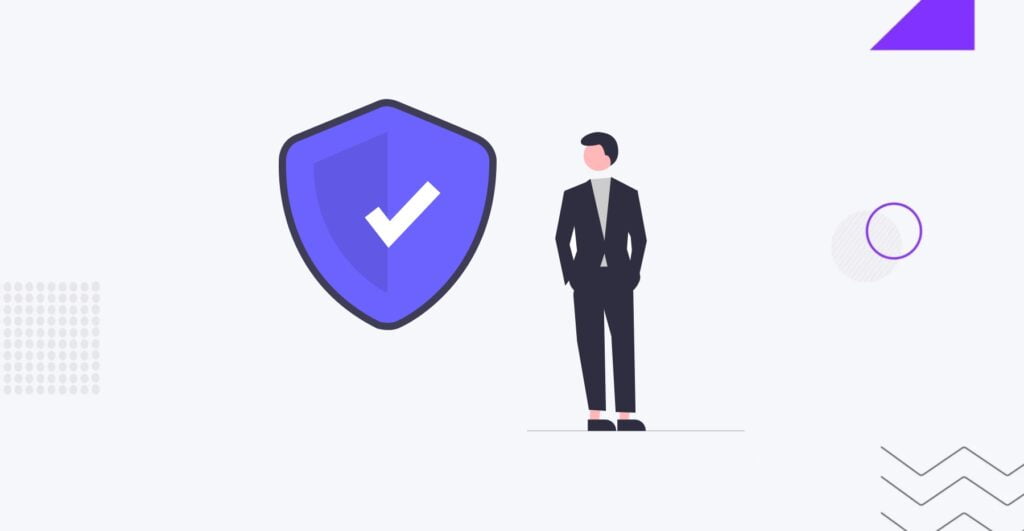
How to secure WordPress site? This comprehensive guide is your roadmap to fortifying your site against potential threats, ensuring your digital presence remains robust and resilient. As we navigate through these essential steps, we’ll delve into the core aspects of WordPress security, covering everything from common vulnerabilities to advanced best practices. Whether you’re a seasoned WordPress developer or a novice, this guide is tailored to equip you with the knowledge and tools to safeguard your website effectively.
Why WordPress Security Matters
In the realm of digital security, the significance of WordPress security extends far beyond mere protection against potential threats. Let’s explore why prioritizing the security of your WordPress website matters.
Protects Sensitive Information and Preserves Reputation
Learning how to secure WordPress sites and safeguarding sensitive data are paramount to maintaining the trust of your users. A secure WordPress site shields confidential information, such as user credentials and personal details, from unauthorized access or data breaches. Upholding the security of your website contributes to a positive online reputation. A secure WordPress site reflects your commitment to user privacy and trustworthiness in an era where data breaches can lead to severe consequences.
Meets Visitor Expectations for a Secure Online Experience
Modern internet users prioritize security in their online interactions. A secure website provides visitors with a sense of confidence and trust while navigating your digital space. Visitors expect a seamless and secure browsing experience. By ensuring the protection of user data and employing robust security measures, you not only meet but exceed the expectations of your audience.
Aligns with Search Engine Preferences, Enhancing Visibility
Search engines, notably Google, prioritize secure websites in their rankings. Websites with SSL/HTTPS encryption are favored in search results, improving visibility. Aligning with search engine preferences boosts your website’s search rankings and enhances its discoverability. A secure website is more likely to be recommended to users, further amplifying its online presence.
Common WordPress Security Issues
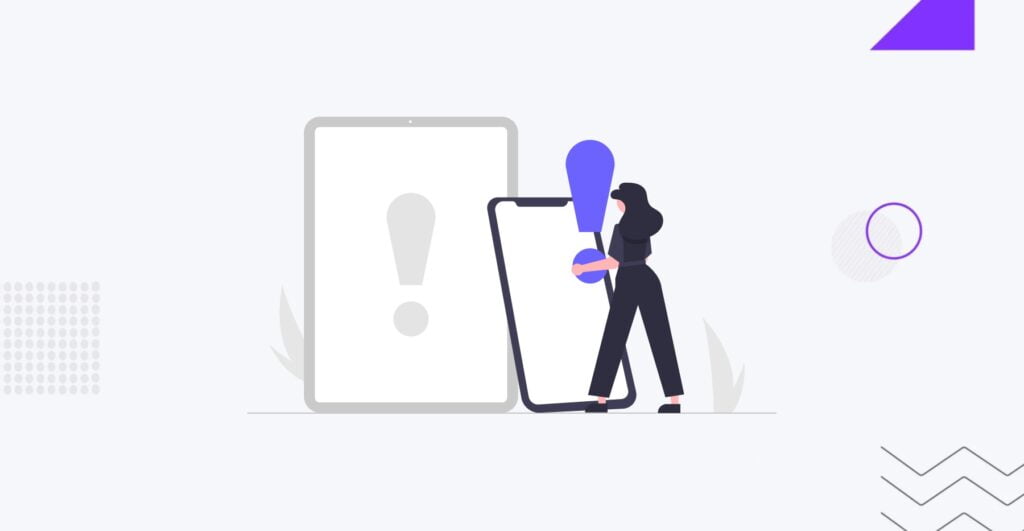
Understanding WordPress security and addressing common issues are pivotal. Let’s delve into the prevalent challenges that websites often face while mastering how to secure WordPress sites.
Brute-Force Login Attempts
Brute-force attacks involve malicious entities systematically attempting various username and password combinations until they gain unauthorized access to your WordPress site.
Potential Risks:
- Unauthorized Access: Successful brute-force attempts grant unauthorized users entry to sensitive areas of your website.
- Data Breach: Infiltration can lead to the compromise of user data, compromising confidentiality.
- Site Manipulation: Once inside, attackers may manipulate or deface your website, tarnishing its reputation.
Cross-Site Scripting (XSS)
Cross-Site Scripting (XSS) stands as a formidable threat in WordPress security, posing risks to website owners and users. Let’s dissect this issue:
What is XSS?
Cross-site scripting involves the injection of malicious scripts into web pages viewed by other users. Exploiting vulnerabilities in poorly validated input fields, attackers embed scripts that can execute in the browsers of unsuspecting visitors.
Potential Consequences:
- Data Theft: XSS can be leveraged to steal sensitive information, such as login credentials or personal details, directly from users.
- Content Manipulation: Attackers may manipulate website content, leading to misinformation or damaging the site’s reputation.
- Browser Session Hijacking: XSS can enable attackers to hijack user sessions, gaining unauthorized access to accounts.
Database Injections
Database injections pose a significant threat to the integrity and security of your WordPress website. Understanding and addressing this common security issue is crucial for maintaining a robust online presence.
What are Database Injections?
Database injections occur when attackers exploit vulnerabilities in your website to insert malicious code into the database. This unauthorized code insertion can lead to unauthorized access, data manipulation, or even theft.
Potential Risks:
- Data Compromise: Attackers may compromise sensitive data stored in your database, including user information, login credentials, or financial records.
- Content Manipulation: Malicious injections can alter or manipulate the content of your website, leading to misinformation or damage to your online reputation.
- User Privacy Violation: Database breaches can expose users’ private information, eroding trust and credibility.
Backdoors
The term “backdoors” represents a covert and potentially dangerous vulnerability. Cyber attackers create these hidden passages to maintain unauthorized access to a website even after initial security breaches.
Characteristics of Backdoors:
- Stealth Operation: Backdoors operate surreptitiously, avoiding detection to maintain prolonged access without alerting site administrators.
- Persistence: Even after initial security lapses are addressed, backdoors persist, allowing attackers to re-enter the system at their convenience.
- Varied Entry Points: Backdoors can be established through multiple entry points, making them challenging to detect and eliminate.
Denial-of-Service (DoS) Attacks
In the realm of WordPress security, one prevalent threat that websites often encounter is the Denial-of-Service (DoS) attack. Let’s unravel the essence of this malicious tactic, understanding what it entails and the potential risks it poses to your online presence.
What is a Denial-of-Service (DoS) Attack?
A Denial-of-Service (DoS) attack is a deliberate attempt to overwhelm a website, server, or network with an influx of traffic, rendering it temporarily or indefinitely inaccessible to legitimate users. The primary objective is to disrupt regular operations, causing inconvenience and potential harm to the targeted website.
Potential Risks:
- Service Disruption: DoS attacks can lead to a significant slowdown or complete unavailability of your website, hindering user access and experience.
- Loss of Revenue: Downtime resulting from a DoS attack can directly impact e-commerce websites, leading to potential financial losses and damage to the online brand.
- Reputation Damage: Extended periods of unavailability may erode user trust and tarnish your website’s reputation, affecting its credibility in the long run.
- Resource Strain: The massive volume of incoming requests during a DoS attack can strain server resources, potentially causing crashes or system failures.
Phishing
Phishing, a prevalent cyber threat, poses a significant risk to WordPress website owners. Understanding this tactic is crucial for fortifying your digital defenses.
What is Phishing?
Phishing is a deceptive technique wherein attackers impersonate trustworthy entities to trick users into divulging sensitive information, such as usernames, passwords, or financial details. In WordPress, phishing can manifest as fraudulent login pages or misleading emails targeting site administrators.
Potential Risks:
- Unauthorized Access: Phishing attempts often aim to gain unauthorized access to WordPress admin credentials. Once obtained, attackers can manipulate website content or compromise critical settings.
- Data Compromise: Users falling victim to phishing may unwittingly disclose personal information, jeopardizing their privacy. This could include email addresses, names, or any data submitted on fraudulent forms.
- Reputation Damage: Successful phishing attacks can tarnish your website’s reputation. Users may lose trust in your platform if they believe their information is at risk, impacting your credibility.
- Malicious Activity: Phishing can be a precursor to more sophisticated attacks. Once armed with user credentials, attackers may engage in additional malicious activities, such as injecting harmful code into your website.
Hotlinking
Hotlinking is a practice where external websites directly link to or embed resources, such as images or multimedia, from your WordPress site. While this may seem innocuous, it introduces potential risks that can impact your website’s performance and compromise your digital assets.
What is Hotlinking?
Hotlinking, also known as “inline linking” or “leeching,” occurs when another website uses direct links to display content hosted on your server. Instead of hosting the media locally, external sites essentially “borrow” resources directly from your web server.
Potential Risks:
- Bandwidth Theft: Hotlinking consumes your server’s bandwidth as external sites utilize your resources. This can lead to increased hosting costs and diminished website performance for legitimate users.
- Content Misuse: Since external sites have direct access to your images or multimedia, they can use your content without permission or attribution. This may impact your content’s integrity and intellectual property rights.
- Server Load: Continuous hotlinking can strain your server’s resources, potentially slowing down your website’s loading times and affecting the overall user experience.
Foundational WordPress Security Practices

1. Secure Login Procedures
The first line of defense is ensuring the integrity of your login procedures. Robust login processes not only safeguard your website but also bolster user authentication. Here’s how you can fortify your site through secure login procedures:
- Strong Password Policies:
- Enforce complex passwords with a combination of uppercase and lowercase letters, numbers, and special characters.
- Encourage regular password updates to reduce the risk of unauthorized access.
- Multi-Factor Authentication (MFA):
- Implement MFA to add an extra layer of security. This requires users to provide multiple forms of identification before gaining access.
- Utilize reputable MFA plugins or features provided by your hosting provider.
- Login Attempt Limitations:
- Restrict the number of login attempts to deter brute-force attacks.
- Temporarily lock out users or IP addresses after multiple unsuccessful login attempts.
- Username Security:
- Discourage the use of generic usernames like “admin” and encourage the creation of unique usernames.
- Change the default “admin” username to thwart common login exploits.
- Login Activity Monitoring:
- Implement tools or plugins that monitor login activity and alert administrators to suspicious behavior.
- Regularly review login logs to identify and address potential security threats.
- IP Whitelisting:
- Restrict access to the login page by whitelisting specific IP addresses.
- Limiting access to known and trusted IP addresses adds an extra layer of security.
- Login Page Customization:
- Modify the default login page URL to make it less predictable for attackers.
- Customize login page designs to create a unique and branded login experience.
2. Secure Hosting
Selecting the right hosting provider lays the cornerstone for a robust security framework for your WordPress site. Here’s why secure hosting is a foundational security practice:
- Reliability is Key. Opt for hosting providers with a proven track record of reliability and stability. A trustworthy host ensures that your website is consistently accessible to visitors.
- Server Security Measures. A reliable hosting provider implements robust server-side security measures. This includes firewalls, intrusion detection systems, and regular security audits to address potential vulnerabilities preemptively.
- Performance Impacts Security. The performance of your website is intertwined with its security. A well-maintained server infrastructure contributes to faster load times, reducing the risk of security issues and ensuring a seamless user experience.
- Resource Allocation. Quality hosting providers allocate sufficient resources to your website, preventing slowdowns during traffic spikes and deterring issues like denial-of-service attacks.
- Backup and Recovery. Secure hosting often includes automated backup and recovery options. Regular backups ensure you can restore your website to a previous state in case of unexpected events or security incidents.
- SSL/TLS Support. Secure Socket Layer (SSL) or Transport Layer Security (TLS) support is crucial for encrypting data transmitted between your website and its visitors. A reputable hosting provider facilitates the implementation of SSL certificates, enhancing overall security.
- Customer Support. A reliable host provides responsive and knowledgeable customer support. In case of security concerns or technical issues, prompt assistance can be instrumental in maintaining the integrity of your website.
3. Regular Updates: Keep WordPress and PHP Versions Up to Date
Regular updates are a vital component of a robust security strategy for your WordPress website. WordPress releases periodic updates to address security vulnerabilities, enhance features, and improve overall performance. Keeping your WordPress installation up to date ensures you benefit from the latest security patches and advancements. PHP, the scripting language powering WordPress, undergoes updates to enhance performance, fix bugs, and address security issues.
Running the latest PHP version compatible with your WordPress installation reduces the risk of exploitation through known vulnerabilities.
Why Regular Updates Matter:
- Security Patches: Updates often include patches to address identified security vulnerabilities. By staying current, you fortify your site against potential threats.
- Improved Performance: Updates not only enhance security but also contribute to your WordPress site’s overall performance and efficiency.
- Compatibility: As WordPress evolves, plugins, themes, and other components may require the latest versions to maintain compatibility. Regular updates help prevent compatibility issues.
Best Practices for Regular Updates:
- Automated Updates: Enable automatic updates for WordPress core, plugins, and themes whenever possible. This ensures the timely application of security patches.
- Backup Before Updating: Before initiating updates, perform a complete website backup to safeguard against unexpected issues that may arise during the update process.
- Plugin and Theme Vigilance: Regularly audit and update third-party plugins and themes to ensure they align with the latest WordPress standards and security guidelines.
4. Security Plugins
The strategic use of security plugins plays a crucial role in fortifying the foundation of your WordPress website’s security. Here’s a closer look at this foundational security practice:
Why It Matters:
Security plugins act as vigilant guardians, monitoring your site for potential threats and vulnerabilities. They provide an additional defense layer, helping identify and thwart malicious activities before they can harm your website.
Key Considerations:
- Reputable Choices: Select security plugins from trusted sources with a proven track record in the WordPress community.
- Regular Updates: Ensure that your chosen security plugins receive regular updates to stay equipped against evolving threats.
- Feature-rich Solutions: Opt for plugins that offer a comprehensive set of security features, including malware scanning, firewall protection, and login attempt monitoring.
Implementation Tips:
- Research and Reviews: Before installation, research and read reviews to assess potential security plugins’ effectiveness and user experience.
- Customization: Tailor plugin settings to align with your website’s specific needs, balancing robust security with user convenience.
- Compatibility: Verify that selected plugins seamlessly integrate with your WordPress version and other existing components.
5. Secure Themes
Choosing the right WordPress theme is akin to laying a strong foundation for your digital stronghold. In the world of WordPress security, not all themes are created equal. While aesthetic appeal is crucial, prioritizing security features within your chosen theme adds a layer of defense against potential threats.
Why It Matters:
- Guarding Against Exploits. Attackers can exploit themes laden with vulnerabilities. Secure themes are developed with stringent coding standards, reducing the risk of exploitation. Opting for themes from reputable developers and official repositories enhances the likelihood of a secure codebase.
- Regular Updates and Support. Security is an ongoing process. Themes with active developers committed to regular updates and providing support ensure that emerging vulnerabilities are swiftly addressed. Regularly updating your WordPress theme is as crucial as updating the core WordPress software to stay resilient against evolving security challenges.
- Cross-compatibility and Responsiveness. Security isn’t solely about defense against external threats. A secure theme is compatible across various devices and browsers, contributing to a seamless user experience. Responsive design and cross-browser compatibility indicate a commitment to user accessibility and overall site stability.
Best Practices for Theme Security:
- Source from Trusted Repositories. Explore themes on official WordPress repositories or reputable theme marketplaces. These platforms often enforce quality standards and security checks.
- Check Reviews and Ratings. User feedback can provide insights into the reliability and security of a theme. Prioritize themes with positive reviews and high ratings.
- Examine Developer Reputation. Established developers with a track record of creating secure themes are safer. Research the developer’s reputation and portfolio before making your selection.
6. SSL/HTTPS
One pivotal aspect that stands as a cornerstone in WordPress defense is the implementation of SSL/HTTPS protocols. Securing your website with SSL (Secure Sockets Layer) and its successor, TLS (Transport Layer Security), is akin to fortifying the very foundation of your online presence. Here’s why SSL/HTTPS is a fundamental security practice:
- Encryption for Data Confidentiality. SSL/HTTPS employs encryption algorithms to safeguard the communication between a user’s browser and your website’s server. This encryption ensures that sensitive data, such as login credentials and personal information, remains confidential and is not susceptible to malicious actors’ interference.
- Trust and Credibility. Enabling HTTPS signifies to your visitors that their interactions with your website are secure. The padlock icon in the browser’s address bar instills confidence, assuring users that their data is protected, and fostering trust in your site.
- SEO Benefits. Search engines prioritize secure websites in their rankings. Google, for instance, considers HTTPS to be a positive ranking factor. By embracing SSL/HTTPS, you not only enhance the security of your site but also align with search engine preferences, potentially boosting your visibility and online reputation.
- Mitigation of Man-in-the-Middle Attacks. SSL/HTTPS thwarts Man-in-the-Middle (MitM) attacks, where an attacker intercepts and potentially alters the communication between a user and the website. The encrypted connection ensures that data remains integral and unaltered during transit.
- Compliance with Modern Security Standards. Embracing SSL/HTTPS aligns your website with contemporary security standards and best practices. It reflects a commitment to providing a secure environment for your users, demonstrating diligence in safeguarding against evolving cyber threats.
Implementation Tips:
- Obtain an SSL certificate from a reputable certificate authority.
- Configure your website to use HTTPS by default.
- Update internal links to the HTTPS version of your site.
7. Firewall Protection
A firewall acts as a virtual barrier between your website and potential threats, meticulously scrutinizing incoming and outgoing traffic. This indispensable security tool serves as an additional layer of defense, preventing unauthorized access and thwarting malicious activities.
Key Advantages:
- Intrusion Prevention: Firewalls proactively block suspicious activities, preventing unauthorized entry attempts and malicious traffic from compromising your website.
- Filtering Capabilities: With configurable settings, firewalls allow you to filter traffic based on predetermined criteria and customize protection according to your website’s specific needs.
- Mitigation of Threats: By constantly monitoring and analyzing network traffic, firewalls swiftly identify and neutralize potential threats, safeguarding your website from cyber-attacks.
Implementation Tips:
- Choose Reputable Solutions: Opt for well-established and reputable firewall solutions tailored to WordPress websites, ensuring optimal compatibility and effectiveness.
- Regular Updates: Keep your firewall software up to date to leverage the latest security features and patches, maintaining a robust defense against evolving threats.
- Configuration for WordPress: Tailor firewall settings to align with the nuances of WordPress, striking a balance between stringent security measures and seamless user experience.
8. Regular Backups
Regular backups are the cornerstone of a robust WordPress security strategy. They involve creating and storing copies of your website’s data and files at specific intervals. This practice serves as a safety net, allowing you to restore your site to a previous state in case of data loss, security breaches, or unexpected issues.
Key Advantages:
- Data Resilience: Backups ensure the preservation of critical website data, including content, configurations, and user information. In the event of data corruption, accidental deletion, or security incidents, you can swiftly recover and restore your site.
- Minimized Downtime: Regular backups expedite the recovery process, minimizing downtime in unforeseen circumstances. Quick restoration is crucial for maintaining a seamless user experience and preventing business disruptions.
- Security Against Malicious Activities: Backups act as a shield against the impact of hacking, malware, or any malicious activity. You can revert to a clean state if your site falls victim to such events.
- Version Control: Backups provide a version history, allowing you to choose specific points in time to restore from. This version control aids in identifying when issues occurred and which changes led to them.
Implementation Tips:
- Automate the Backup Process: Use reliable backup plugins or hosting services that offer automated backup scheduling. Automation ensures consistency and minimizes the risk of oversight.
- Select Secure Storage Locations: Store backups in secure, offsite locations or cloud services to prevent data loss during server issues or disasters.
- Define a Backup Frequency: Determine a backup frequency based on your website’s update frequency and content changes. For dynamic sites, frequent backups may be necessary.
- Include Both Files and Database: Ensure that your backups encompass both website files and the database. This comprehensive approach guarantees a complete restoration if needed.
- Regularly Test Backups: Periodically test the restoration process to confirm that your backups are functional. This practice ensures confidence in your ability to recover when required.
- Retain Multiple Versions: Keep multiple backup versions over time. This allows you to choose from a range of restore points, offering flexibility based on the nature of the issue.
9. Security Scans
Routine security scans form the bedrock of a robust WordPress security strategy. These proactive measures involve systematically inspecting your website’s components, identifying vulnerabilities, and ensuring a resilient defense against potential threats.
Key Advantages:
- Early Threat Detection: Security scans act as vigilant sentinels, detecting potential vulnerabilities and threats before they can be exploited.
- Mitigation of Risks: Identifying and addressing security issues promptly minimizes the risk of data breaches, unauthorized access, or website defacement.
- Preservation of Reputation: Regular scans help maintain your online reputation by ensuring that your website remains a secure and trustworthy platform for visitors.
- Compliance Assurance: For websites that handle sensitive data, regular security scans contribute to meeting regulatory compliance standards, enhancing overall data protection.
Implementation Tips:
- Automate Regular Scans: Utilize security plugins and tools with automated scanning capabilities. Schedule regular scans to ensure continuous monitoring without manual intervention.
- Comprehensive Coverage: Choose security solutions that offer comprehensive scanning, including file integrity checks, malware detection, and vulnerability assessments across your WordPress installation.
- Real-Time Alerts: Configure your security scans to provide real-time alerts for anomalies or potential threats. Swift notification allows for immediate action in response to emerging security issues.
- Back-Up Before Scanning: Before initiating a security scan, ensure you have a recent backup of your website. While scans are designed to be non-intrusive, having a backup provides additional precaution.
- Regular Plugin and Theme Audits: Include evaluations of plugins and themes in your security scans. Outdated or vulnerable extensions can be attack entry points, making their assessment crucial.
WordPress Advanced Security Best Practices
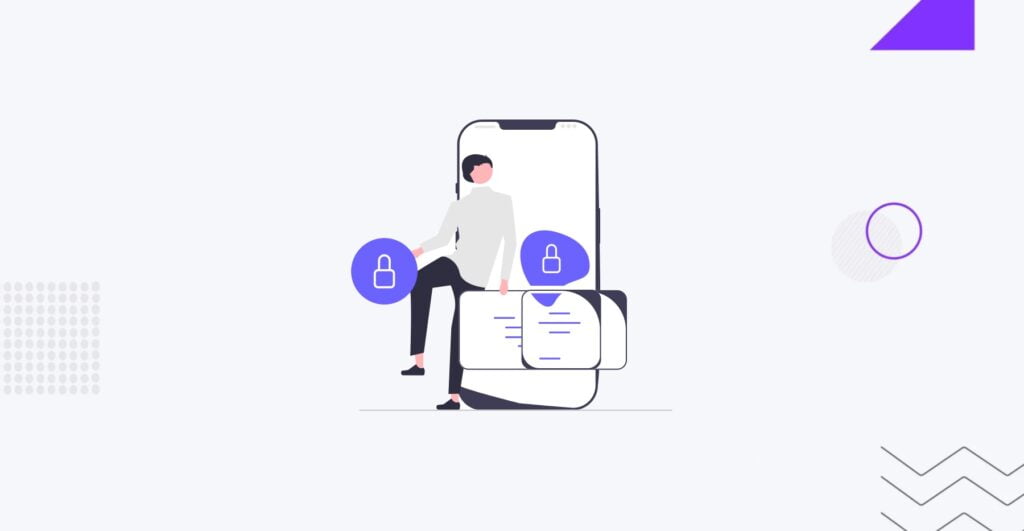
1. Filtering Input
Filtering input is a crucial step in fortifying your WordPress website against potential vulnerabilities. It involves systematically screening and cleansing user inputs to ensure that only valid and safe data is processed. By implementing effective input filtering, you create an additional layer of defense against various cyber threats.
Key Advantages:
- Prevention of SQL Injection: Filtering input helps prevent malicious SQL injection attacks by removing unauthorized characters that could be used to manipulate database queries.
- Mitigation of Cross-Site Scripting (XSS) Risks: By eliminating special characters and potentially harmful scripts from user input, filtering is a robust defense against XSS attacks, safeguarding the integrity of your website’s code.
- Enhanced Data Integrity and Reliability: Implementing input filtering contributes to maintaining data integrity and reliability by ensuring that only valid and permissible information enters your system. This, in turn, enhances your WordPress site’s overall stability and functionality.
Implementation Tips:
- Utilize Validation Libraries: Leverage established validation libraries and functions available in programming languages to streamline the input filtering process. These libraries often have predefined rules for common data types, facilitating effective implementation.
- Regular Expression Patterns: Implementing regular expression patterns tailored to your specific input requirements allows for a more granular and customized approach to filtering. Regular expressions enable you to define intricate rules for permissible input characters.
- Input Length Limitations: Enforce limitations on input lengths to mitigate the risk of buffer overflow attacks. By setting maximum length constraints, you reduce the potential impact of malicious inputs on your system.
2. User Permissions
User permissions play a crucial role in enhancing the security posture of your WordPress website. They define the actions and access levels granted to different user roles, ensuring each user operates within the designated boundaries. Understanding and carefully managing user permissions contribute significantly to the overall security architecture.
Key Advantages:
- Minimized Vulnerabilities: Limiting user permissions reduces the potential attack surface, making it harder for malicious actors to exploit security gaps.
- Granular Control: Assigning specific permissions to each user role allows for fine-grained control over who can perform certain actions or access particular website sections.
- Prevention of Unauthorized Changes: Restricting permissions mitigates the risk of unintentional or unauthorized modifications to critical settings, content, or configurations.
Implementation Tips:
- Regular User Audits: Conduct periodic audits to review and update user permissions. Remove unnecessary access for users who no longer require specific privileges, minimizing potential security risks.
- Custom Roles and Capabilities: Leverage WordPress capabilities and consider creating custom user roles tailored to your site’s needs. This allows you to define what each role can or cannot do precisely.
- Least Privilege Principle: Adhere to the principle of least privilege, granting users only the minimum permissions necessary to perform their tasks. Avoid assigning broad, unnecessary rights to minimize security vulnerabilities.
3. Monitoring
Monitoring involves the systematic observation of activities on your WordPress site to detect irregularities, potential vulnerabilities, and suspicious behavior. This continuous scrutiny allows for swift responses to emerging security concerns.
Key Advantages:
- Early Threat Detection: Monitoring provides real-time insights, enabling the early detection of unauthorized access attempts, malware injections, or other security breaches.
- Performance Optimization: Beyond security, monitoring aids in optimizing website performance by identifying and addressing issues that could impact user experience and loading times.
- Data Integrity Assurance: By tracking user activity and system changes, monitoring maintains the integrity of your website’s data, safeguarding it against unauthorized alterations.
Implementation Tips:
- Utilize Security Plugins: Leverage reputable security plugins equipped with monitoring features. These plugins often offer customizable alert systems and detailed activity logs, enhancing your ability to track and respond to potential threats.
- Set Up Anomaly Alerts: Implement anomaly detection mechanisms within your monitoring tools. Set up alerts for unusual spikes in traffic, repeated failed login attempts, or any deviations from regular user behavior patterns.
- Regularly Review Activity Logs: Establish a routine for reviewing activity logs generated by monitoring tools. Regular reviews empower you to stay informed about website changes, user interactions, and potential security incidents, allowing for timely interventions.
4. Log User Activity
Maintaining detailed logs of user interactions on your WordPress site is a proactive measure that contributes significantly to overall security. User activity logs capture crucial information, such as login attempts, content modifications, and plugin installations, offering valuable insights into potential security threats.
Key Advantages:
- Security Incident Detection: User activity logs are a forensic tool to detect security incidents. Unusual patterns or suspicious actions can be identified by thoroughly analyzing these logs.
- User Accountability: Accountability is reinforced when every action performed on the website is logged. In case of discrepancies or unauthorized changes, tracing the responsible user and taking appropriate actions becomes easier.
- Compliance and Auditing: For businesses adhering to regulatory standards, maintaining detailed user activity logs ensures compliance. These logs become valuable during audits, demonstrating transparency in digital operations.
Implementation Tips:
- Select Appropriate Logging Plugins: Choose reliable WordPress plugins specifically designed for logging user activity. Popular options include “Activity Log” and “WP Security Audit Log,” which provide comprehensive features and customization options.
- Define Logging Parameters: Tailor the logging parameters to capture the most relevant information for your site. Focus on critical events such as login attempts, content edits, and changes to user roles. This helps in minimizing clutter and focusing on actionable insights.
- Regularly Review Logs and Set Alerts: Establish a routine for reviewing user activity logs. Regular checks enable prompt identification of suspicious behavior. Additionally, setting up alerts for specific events, such as multiple failed login attempts, ensures timely response to potential security threats.
5. Login URL Change
In advanced WordPress security, one effective measure is altering the default login URL. By steering away from the conventional “/wp-admin” path, website owners add an extra layer of protection against unauthorized access.
Key Advantages
- Mitigates Brute-Force Attacks: Changing the login URL disrupts automated bots attempting to enter the admin dashboard. It adds an element of unpredictability, reducing the risk of successful brute-force login attempts.
- Enhances Security Through Obscurity: Obscuring the login URL doesn’t serve as the sole security measure but contributes to a defense-in-depth strategy. It adds an extra hurdle for potential attackers, complementing other security practices.
- Protects Against Targeted Attacks: For websites facing specific targeting or known vulnerabilities, modifying the login URL provides a measure of confidentiality. It becomes less straightforward for attackers to pinpoint and exploit potential weaknesses.
Implementation Tips
- Use a Dedicated Plugin: Employ dedicated security plugins that can change the login URL. These plugins often provide additional features, making the process seamless and user-friendly.
- Document the Custom URL: Ensure your team or relevant stakeholders know the modified login URL. Proper documentation prevents confusion and facilitates authorized access, even after the URL change.
- Regularly Update and Monitor: Consistently update the customized login URL to maintain effectiveness. Regular monitoring helps identify any unexpected issues and ensures the ongoing security of this advanced measure.
6. Dashboard File Editing
In WordPress, the dashboard allows users with administrative privileges to edit theme and plugin files directly. While this feature provides flexibility, it can pose security risks if not managed carefully. Dashboard File Editing enables users to make real-time changes to the site’s code, making it a potential entry point for unauthorized alterations or exploits.
Key Advantages:
- Real-time Customization: Dashboard File Editing allows administrators to change the website’s code immediately without needing external tools or FTP access.
- Convenient Debugging: It provides an accessible platform for troubleshooting and debugging code issues directly from the WordPress dashboard, streamlining the development process.
- Quick Theme Adjustments: Users can swiftly adjust theme files, experiment with design elements, and see instant results, enhancing the efficiency of theme customization.
Implementation Tips:
- Restrict User Access: Limit access to Dashboard File Editing to trusted users with administrative roles. Restricting access reduces the risk of unauthorized modifications.
- Regular Code Backups: Before making any changes, create regular backups of your website’s code. This precaution ensures that you can restore previous versions in case of unintended issues.
- Utilize Child Themes: Consider using child themes if making significant theme adjustments. This practice preserves the original theme and prevents conflicts or disruptions during updates.
7. Database Prefix Change
Changing the default database prefix is a strategic maneuver to enhance the security posture of your WordPress site. The default prefix, often set to “wp_”, is a known entity for potential attackers. By altering this identifier, you add a layer of complexity that can significantly deter malicious intent.
Key Advantages:
- Obfuscates Attack Vectors: Changing the database prefix makes it more challenging for attackers to predict table names, disrupting their ability to exploit known vulnerabilities specific to the default prefix.
- Mitigates Brute-Force Attacks: A customized database prefix is a deterrent against automated scripts attempting brute-force attacks. This modification reduces the risk of unauthorized access through systematic login attempts.
- Enhances Security Through Obscurity: Security through obscurity is a valid tactic when used with other robust security measures. Changing the database prefix doesn’t replace other security practices but adds an extra layer by concealing a commonly targeted element.
Implementation Tips:
- Backup Before Modification: Before changing the database prefix, create a comprehensive backup of your WordPress site. This ensures that you can revert to a stable state in case of any unforeseen issues.
- Utilize Specialized Plugins: To simplify the process and minimize the risk of errors, consider using dedicated plugins designed for changing database prefixes. These plugins often provide a user-friendly interface and handle intricate tasks seamlessly.
- Coordinate with Themes and Plugins: Some themes and plugins might have hardcoded references to the default database prefix. Before making the change, ensure compatibility by checking with theme and plugin developers or testing in a staging environment.
8. XML-RPC Deactivation
XML-RPC (Remote Procedure Call) is a feature in WordPress that enables communication between your site and external applications. While it offers functionality for remote publishing and other tasks, it can pose security risks if not utilized carefully. Deactivating XML-RPC involves disabling the xmlrpc.php file associated with this feature.
Key Advantages:
- Mitigating Brute-Force Attacks: Deactivating XML-RPC helps thwart brute-force attacks, a common threat where attackers attempt to gain unauthorized access by exploiting vulnerabilities in this communication protocol.
- Enhanced Resource Utilization: Disabling XML-RPC can improve server performance and resource utilization. By eliminating unnecessary requests associated with this feature, you can enhance the overall efficiency of your website.
- Preventing DDoS Amplification: XML-RPC can be misused for DDoS (Distributed Denial of Service) amplification attacks. Deactivating it is a preventive measure against such attacks, contributing to a more robust security posture.
Implementation Tips:
- Utilize Security Plugins: Employ reputable security plugins that provide options to deactivate XML-RPC easily. Plugins like Wordfence or iThemes Security often include settings to manage XML-RPC functionality.
- Verify Third-Party Dependencies: Before deactivating XML-RPC, ensure that none of your essential plugins or external services rely on its functionality. Some plugins and services may use XML-RPC for specific features, and deactivation without verification could impact their performance.
- Regularly Monitor Security Logs: Keep a close eye on security logs after deactivating XML-RPC to identify any irregularities. Monitoring logs lets you stay informed about potential threats and take prompt action if needed.
9. Admin Account Management
Admin account management is a crucial aspect of WordPress security, directly impacting the vulnerability of your website. The default “admin” account poses a potential risk if not handled diligently. This practice involves overseeing and optimizing the administrative user accounts associated with your WordPress site.
Key Advantages:
- Reduced Vulnerability: Deleting the default “admin” account minimizes the risk of unauthorized access, as hackers often target this commonly known username.
- Enhanced Security Layers: Admin account management adds an additional layer of security to your website, making it more resilient against brute-force attacks and unauthorized login attempts.
- Improved Accountability: By customizing and managing admin accounts, you enhance accountability within your WordPress ecosystem, ensuring that each user has designated and traceable access.
Implementation Tips:
- Create New Administrator Accounts: Before deleting the default “admin” account, create a new administrator account with a unique username. Ensure this account has the necessary privileges for site management.
- Transfer Content and Settings: If the default “admin” account holds content or settings, transfer them to the new administrator account. This ensures a seamless transition without loss of crucial data.
- Audit and Update User Roles: Regularly audit user roles and permissions, adjusting them based on the principle of least privilege. Limit access to essential functions to reduce the impact of potential security breaches.
10. Version Concealment
When WordPress openly displays its version, it becomes susceptible to targeted attacks. Version concealment involves intentionally obscuring this information, minimizing the risk associated with known vulnerabilities tied to specific WordPress versions.
Key Advantages:
- Mitigates Targeted Exploits: Concealing the WordPress version prevents malicious actors from exploiting vulnerabilities associated with specific releases, adding an extra layer of defense against targeted attacks.
- Enhances Security through Obscurity: While not a sole solution, version concealment contributes to security through obscurity, making it more challenging for attackers to identify potential weaknesses and tailor their strategies accordingly.
- Reduces Attack Surface: By limiting the exposure of your WordPress version, you effectively reduce the attack surface, minimizing the information available to potential assailants and making it more challenging for them to devise tailored attacks.
Implementation Tips:
- Utilize Security Plugins: Leverage reputable security plugins that offer features for version concealment. These plugins often provide straightforward settings to hide your WordPress version from public view.
- Customize Theme Files: Modify your theme’s template files to exclude the display of the WordPress version. This manual approach ensures a tailored solution aligned with your website’s specific configuration.
- Regularly Update and Monitor: Stay vigilant by updating your chosen version of the concealment method. Ensuring compatibility with new releases is essential for maintaining an effective defense as WordPress evolves.
Responding to a Security Breach
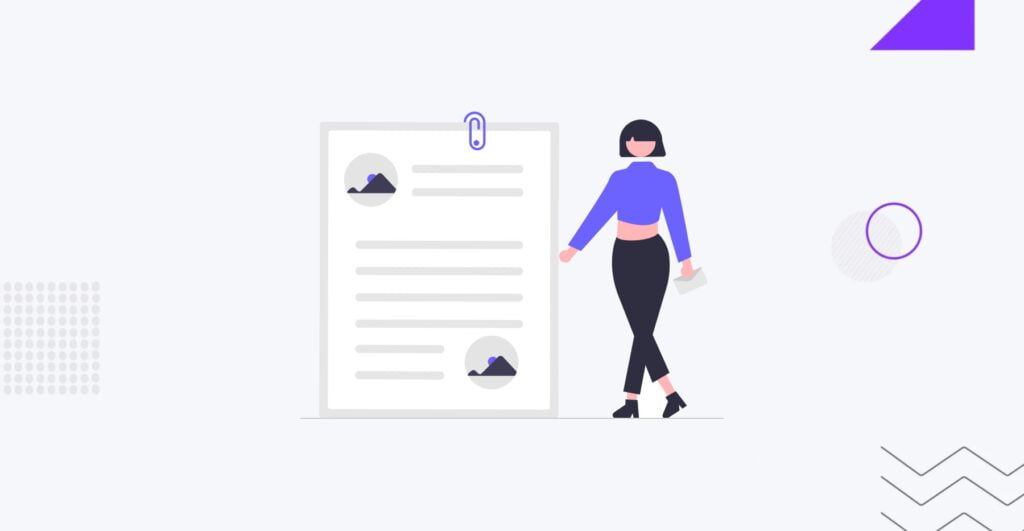
In the unfortunate event of a security breach, a swift and systematic response is crucial to mitigate potential damage. Here’s a step-by-step guide on effectively responding to a security breach:
- Stay Calm. In the initial moments of discovering a breach, it’s imperative to maintain composure. Panicking can hinder clear thinking and delay the implementation of necessary security measures.
- Maintenance Mode. Activate maintenance mode on your website to temporarily suspend public access. This ensures that while you investigate and rectify the breach, visitors are not exposed to potential risks associated with the compromised elements.
- Incident Report. Create a comprehensive incident report documenting every detail of the breach. Include information such as the time of discovery, potential entry points, and initial observations. This report serves as a valuable reference for future preventive measures.
- Access Reset. Reset access credentials and permissions for all user accounts. This step is crucial to terminate any unauthorized access and prevent further compromise of sensitive information.
- Diagnostic Steps. Conduct thorough diagnostic steps to identify the root cause of the breach. Analyze logs, audit trails, and any available information to understand how the security compromise occurred.
- Review Related Channels. Investigate related websites and communication channels connected to your online presence. This includes social media profiles, forums, or any platforms where your brand interacts. Identify and address any potential spread of misinformation.
- Reinstallation. Reinstall your website using the most recent backup. This involves the website’s core files, themes, and plugins. Ensure the reinstallation is from a clean, secure backup to eliminate any compromised elements.
- Password Changes. Change all passwords associated with your website, including administrator accounts, FTP, and hosting credentials. Implement strong, unique passwords to enhance security.
- Customer Notification. Promptly alert customers and stakeholders about the security breach. Transparent communication fosters trust and allows users to take necessary precautions, such as changing their passwords.
- Google Blacklist Check. Verify that Google has not blacklisted your website. A Google blacklist check ensures that your site won’t face reduced visibility or potential warnings to users, aiding in the restoration of its online reputation.
By following these comprehensive steps, you address the immediate aftermath of a security breach and lay the groundwork for future security enhancements and preventive measures.
In navigating the intricate landscape of WordPress security, the journey outlined in the “How to Secure WordPress Site Guide (2024)” has equipped you with a robust toolkit to fortify your online presence. Security is not a destination but a continuous process of vigilance, adaptation, and proactive measures.
Embracing the steps encapsulated in this guide provides a holistic approach to safeguarding your WordPress website. From foundational practices to advanced security measures, each step contributes to the resilience of your digital fortress. Remember, the key to a secure WordPress site lies not only in the initial implementation of security protocols but also in the ongoing commitment to stay informed about emerging threats and evolving best practices.
If you’re looking for expert assistance in launching a secure website that resonates with your target audience, reach out to the IT Monks Agency for professional support. Fill out a brief form to receive expert guidance on enhancing your website’s security.
Contact
Don't like forms?
Shoot us an email at [email protected]

Send a Project Brief
You are currently viewing a placeholder content from Facebook. To access the actual content, click the button below. Please note that doing so will share data with third-party providers.
More InformationYou are currently viewing a placeholder content from Instagram. To access the actual content, click the button below. Please note that doing so will share data with third-party providers.
More InformationYou are currently viewing a placeholder content from X. To access the actual content, click the button below. Please note that doing so will share data with third-party providers.
More Information