Website Redesign Project Plan – A to Z Guide
Table of Contents

A website redesign is more than just a visual facelift; it’s an opportunity to enhance your online presence, improve user engagement, and drive business growth. However, you can avoid facing challenges and setbacks with a well-defined plan. That’s why a website redesign project plan is essential. It acts as a roadmap, guiding you through each phase of the redesign process and ensuring you achieve your desired outcomes.
A website redesign presents an excellent opportunity to enhance your site’s form and function, resulting in tangible and intangible benefits for your business. Through a redesign, you can:
- Enhance your brand’s impression, trust, and credibility in the eyes of your customers.
- Convey your brand story in a clear and easily understandable manner.
- Drive more trafficTrafficThe number of visitors or users who visit a particular website.
More About Traffic to your website. - Increase the conversionConversionA process of turning a website visitor, social media follower, or any other potential customer into an actual paying customer.
More About Conversion of that traffic into leads or revenue. - Establish your site as the central hub for your marketing initiatives.
- And much more.
However, whether it’s a minor adjustment or a complete overhaul, a website redesign project entails significant challenges. Creating a comprehensive project plan that considers your goals, timeline, costs, and potential obstacles is crucial to embark on this endeavor effectively. By reading this article, you will thoroughly understand every aspect of a website redesign and learn how to develop a successful plan. Additionally, you can access free templates and a website cost calculator to aid you in the planning process.
What Is Website Redesign?
A website redesign involves changing and updating your website’s content, structure, format, and navigation to improve performancePerformanceRefers to how fast a website or web application loads and responds to user interactions.
More About Performance and convert more visitors. Many organizations choose to redesign their website to attract more traffic as their business grows. Some also invest in a website redesign for a more considerable rebranding effort. Regardless of your company’s interest in a website redesign, it is a significant project that must be done correctly, considering your website’s crucial role in your marketing and brand image.
Recent research shows that 50% of consumers consider website design essential for a business’s overall brand. In the eyes of many visitors, the website you publish is just as important as the products you offer.
Redesign vs. Rebranding
When transitioning from the basic structure to the visual appearance of your website, it is essential to consider your brand. Does your brand’s logoLogoA visual representation of your brand.
More About Logo, typeface, and color align with the new design you are working on? If not, it might require an update. However, be cautious, as rebranding is a significant undertaking that will affect all your sales materials, such as business cards and any other items where your brand is used. It could also confuse your customers and prospects if you do not communicate that the redesigned brand still represents you. Ensure that the branding and logo align with the planned website redesign.
How Often Should You Redesign Your Website?
According to Business 2 Community, the average lifespan for a website is 1.5 to 2.5 years. Because design trends change and technology advances, this is the average amount of time that a redesign will feel “fresh” and competitive. However, that timeframe is only a benchmark, so you must determine what works best for your unique organization.
The following factors can determine how often you should redesign your website:
- How often do your brand or goals change? When itching for a new site, ask yourself, “Does this website still represent who we are as a company?”
- How much budget do you allot to design and development? Ask yourself, “Can a site design wait, or do I have reasons to use the budget on our site now?”
- How long your website stays functional and fast? Step into your customers’ shoes and see if you can navigate the site well and find everything you want to find without encountering errors or long page load times. Almost 50% of websites get between four and six page views per visit — all that browsing means that your site’s navigation and speed do matter.
- The performance of your website. Ask yourself, “Is this site converting a reasonable amount of traffic? Do people stay on the page for a reasonable time, or do they bounce?”
- Changes in the industry. For example, when Google announced that it would be changing to mobile-firstMobile-firstDesigning and developing a website or application with the mobile user in mind as the primary focus.
More About Mobile-first indexingIndexingOrganizing and categorizing vast amounts of information, such as web pages, documents, or even books, to allow quick and accurate retrieval.
More About Indexing, it necessitated that websites be mobile-friendly, or they’d lose organic traffic from Google.
Your website is where visitors and customers go when they want to ask questions, read content, or purchase products or services. Therefore, it’s best to be extra prepared when committing to a website redesign.
You may spend more time building your website redesign plan than on the redesign itself. Start with the steps below if you’re wondering what should go into your website redesign strategy.
Analyzing Your Current Site’s Analytics and Metrics
Before embarking on a website redesign project, it is crucial to understand your current website’s performance comprehensively. By examining key metrics and analytics, you can determine what aspects are functioning well and what areas require improvement. Additionally, this analysis will serve as a baseline to measure the success of your redesigned website. Follow these steps to assess your website’s performance:

If you don’t already have a website analyzer, Google Analytics is a popular and free option. Install it by following the official instructions provided by Google. Many website builders also offer built-in methods for installing Google AnalyticsGoogle AnalyticsA web analytics service that provides valuable insights into the performance and user behavior on websites and mobile applications.
More About Google Analytics. You can find specific guides for Squarespace, WordPressWordPressOpen-source content management system (CMS) that allows users to create and manage websites and blogs.
More About WordPress, and Wix.
Key Metrics to Analyze
- Traffic Over Time. Take the time to evaluate your overall website traffic and observe any trends. Look for significant spikes, especially if they correlate with significant changes made to your website.
- Traffic Sources. Understanding where your website traffic comes from is essential for setting goals. If organic search traffic is low, it may indicate the need to focus on search engine optimization (SEOSEOSearch Engine Optimization involves optimizing various website elements to make it more attractive to search engines like Google, Bing, and Yahoo.
More About SEO) during the redesign process. - User Behavior. Utilize your analytics tool’s “Behavior Flow” feature to analyze how users navigate your website. This will help you identify which pages are crucial to retain and which connections need strengthening.
- Bounce RateBounce RatePercent of users landing on a site & leaving without an action.
More About Bounce Rate. The bounce rate measures the percentage of visitors leaving your site without further exploring. Identify the points at which visitors tend to drop off and try to determine the reasons behind it. Addressing these weak points during the redesign will help improve user engagement. - Time on Page. Evaluate the average time users spend on each page of your website. While there is no specific benchmark for the ideal time, it is important to consider the context. For example, if you have long-form content that takes 10 minutes to read but users typically spend only 1 minute, it may indicate a need for improvement.
- Goal Completions. Define custom goals that align with your website’s objectives, such as form submissions or purchases. Set up goal completions within your analytics tool to track and measure these actions. Learn how to configure goal completions based on your specific site requirements.
Analyzing these key metrics will give you valuable insights into your current website’s performance. This will help you identify areas for improvement and prioritize them in your website redesign project plan.
Calculate the Website Redesign Cost
Determining the cost of a website redesign can be complex and depends on various factors. Here are some key considerations that influence the cost:
- Working on Your Own. If you build your website using platforms like Squarespace or Wix without accounting for your time, you can create a basic website at a relatively low cost, typically $12 to $49 per month.
- Hiring a Freelancer. Bringing in a web designer or developer as a freelancer can provide a professional touch to your redesign. However, remember that freelancers specialize in specific areas and may not cover all aspects of your project. Costs can vary based on their expertise, ranging from approximately $40 to $100 per hour.
- Hiring a Web DesignWeb DesignCreating and organizing the visual layout, user interface, and overall aesthetics of a website.
More About Web Design Agency. Engaging a web design agency offers the advantage of having a team of professionals with diverse skill sets, including SEO, copywriting, branding, design, and development. The cost will depend on the scope and complexity of your project, but it generally starts at $15,000 or more. Hourly rates for website redesign services can range from $100 to $200 per hour.
Additional Factors that Influence Website Cost:
- Type of Website: The nature of your website plays a role in determining the cost. A simple brochure site with basic product and service information and a contact formContact FormA crucial component of any website that allows visitors to connect with the website owner or administrator.
More About Contact Form will generally be less expensive than an e-commerce site with advanced features like a shopping cart and integrated payment systems. - Visuals Needed: The visual complexity and customization required for your website affects the cost. If you have all the necessary content (images, videos) ready for the redesign, it can help reduce expenses.
- Advanced Features: Advanced functionalities such as membership portals, chatbots, and integrations with other systems or APIs contribute to the project’s overall cost.
- Original Content and Integrations: If you need original content creation (e.g., professional photography, video editing, infographic design) or complex integrations with existing technologies, these factors will increase the cost.
It’s important to note that the provided cost ranges are general estimates and can vary based on individual project requirements and the professionals’ expertise. It’s recommended to discuss your specific needs with potential service providers to obtain accurate cost estimates.
DIY vs. Hiring a Website Redesign Agency
Consider the following when deciding between DIY and working with an agency for web design.
For a small, simple, and low-budget website with 10 pages or less and a built-in form as the most complex feature, you can redesign it yourself using our guide. This option is also suitable if you already have all the visual content and copy you need and are willing to use a cookie-cutter templateTemplateA website template is a pre-designed webpage that is a starting point for creating a website.
More About Template.
However, hiring a website redesign agency is recommended in all other scenarios. This is especially true if your website has a large amount of content, requires a unique design, needs custom solutions, utilizes a complex backendBackendThe server-side of an application responsible for managing data, business logic, and interacting with databases.
More About Backend system, and your valuable time is better spent on other aspects of your business.
Choosing a Web Design Agency
In most cases, it is highly recommended to enlist the website redesign services of a professional web design agency. If your website contains a substantial amount of content, necessitates a distinctive design, demands customized solutions, operates on a sophisticated backend system, and if your precious time is better allocated to other business matters, opting for a web design agency is the ideal decision.
When choosing a web design agency for your redesign project, it’s important to evaluate your options based on the following criteria carefully:
- Look for an agency with relevant industry experience and can provide case studies demonstrating their expertise in handling similar projects. This ensures they understand the unique needs and challenges of your business.
- Consider the size and composition of the agency’s team. A small team may indicate agility and personalized attention, but be cautious of agencies that may overpromise and struggle to meet deadlines. On the other hand, a large team may have the necessary expertise but can suffer from communication issues. Look for a balanced team with experts in essential fields such as SEO, visual design, web development, and copywriting.
- A reputable agency will have a well-defined and efficient process for managing web design projects. They should have project management systems, clear communication channels between you and the agency, and a comprehensive plan from start to finish. A structured approach enhances the likelihood of successful and timely project completion.
- Check for positive reviews and testimonials from previous clients. Look beyond the agency’s website and search for reviews on public platforms like Google, Clutch, UpCity, and other independent sources. Genuine customer feedback can provide insights into the agency’s reliability, professionalism, and quality of work.
Considering these factors, you can make an informed decision when selecting a web design agency for your redesign project. Choosing an agency that meets your needs and has a proven track record of delivering successful results is crucial.
You can check out IT Monks web design agency’s reviews on Clutch. We are a web design agency that specializes in WordPress development. Our team can handle many projects, from lightweight MVPs to complex web products. We aim to bring clients’ ideas to life while relieving them of technical concerns. We are proud to have a 5-star rating and a growing portfolio of stunning projects, making our clients’ businesses stand out. Feel free to contact us whenever you need help with a professional website redesign project plan!
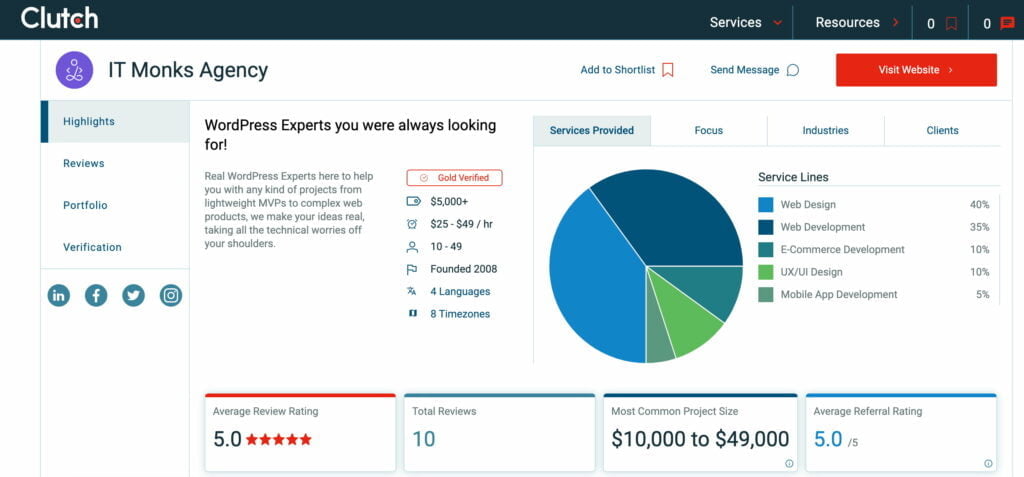
Determine the Goals for Your Website Redesign Project
When embarking on a website redesign, it’s important to define clear goals that outline what you aim to achieve in tangible and intangible terms. Consider the following common website redesign goals as you develop your project plan, budget, and timeline:
- Improve the Visuals. If your current website has an outdated or unattractive appearance that fails to reflect your brand’s identity, a redesign focused on enhancing visuals may be necessary. Collaborate with a web designer or design agency to create a visually appealing and engaging site that aligns with your brand guidelines.
- Enhance User Experience. Customer complaints, high bounce rates, and frequent support tickets indicate a poor user experience. A redesign targeting improved user experience requires the expertise of a UX specialist and a conversion strategist. Consider conducting usabilityUsabilityThe measure of a product’s effectiveness, efficiency, and satisfaction for its intended users.
More About Usability testing to ensure ease of navigation and optimize user engagement. - Increase Traffic. Driving more traffic to your website is crucial for generating leads and revenue. Search engine optimization (SEO) can effectively increase organic traffic without relying solely on advertisements. This involves working with an SEO specialist and content writers to optimize the site’s structure, implement proper markup and structured data, and regularly produce relevant and high-quality content. Consider incorporating a blog into your website to publish educational content that attracts visitors interested in your business area of expertise. A content management system (CMSCMSA content management system is software aiding users to create, manage, and modify website content.
More About CMS) is essential for managing your blog effectively. - Boost Leads & Conversions. Attracting visitors is only valuable if they take meaningful actions, such as signing up for email marketing, filling out contact forms, or making purchases. If your current website struggles to convert visitors into leads, analyze whether improvements are needed in user experience, messaging, form functionality, or the shopping cart process.
- Launch Marketing Initiatives. For many businesses, the website is the central hub for sales and marketing activities. Even if you use third-party landing pages for ad campaigns, it’s crucial to have proper tracking mechanisms, heatmaps, marketing pixels, and well-defined events and goal completions to measure campaign effectiveness accurately. Consider involving a digital media specialist to optimize your website for marketing initiatives.
As you determine the goals for your website redesign, consider which of these areas require attention and prioritize them accordingly. Each goal may require specific expertise and resources to achieve optimal results.
Create a Strategy
Creating a strategy for your website redesign is crucial to ensure that your efforts align with your business goals. Here are the key aspects to consider:
- Identify the conversion points on your website, which could be lead generation forms, contact pages, or e-commerce transactions. Work backward from these goals to determine the logical starting points for your visitors. Visualize this as a funnel, where you guide visitors from broader content at the top of the funnel to more specific and compelling content as they move deeper into the site. Tailor the user experience to nurture visitors and increase the likelihood of conversions.
- Develop a plan to drive traffic to your website. If you are using advertising or marketing channels, determine the best landing pages on your site to maximize impact. When sharing content on social media, consider where it should reside on your site and what logical step readers should take next. Ensure that your acquisition sources align with the conversion strategy, creating a seamless journey for your visitors.
- Craft a content strategy that supports your conversion and acquisition efforts. Determine the type of content you want to produce, such as ebooks, white papers, blog posts, social media content, or email newsletters. Original research and in-depth content can serve as lead magnets, while smaller pieces can be used for ongoing engagement and upselling opportunities. Align the content strategy with your website redesign to ensure a cohesive user experience.
Remember, your strategy should be tailored to your specific business goals, target audience, and industry. Regularly monitor and analyze the performance of your website using analytics tools to make data-driven decisions and optimize your strategy over time.
Find out Your Customer Personas
Understanding your customer personas is essential for creating a successful website redesign strategy. Here are some methods to help you find out your customer personas:
- Engage with your sales team or front-line staff who directly interact with customers. They can provide valuable insights into customer demographics, preferences, pain points, and behaviors. Their firsthand knowledge can help you understand your customers’ needs and expectations.
- Use tools like Google Analytics Behavior Flow and heat mapping tools like Hotjar to analyze user behavior on your website. These tools can reveal patterns in how users navigate your site, where they spend the most time, and where they encounter difficulties. Look for common threads and identify groups of users who exhibit similar behaviors, indicating potential customer personas.
- Assess the performance of your advertising campaigns, including the targeting options, ad copy, creatives, and landing pages. Identify which customer profiles resonate well with your ads and show positive engagement and conversion rates. This can provide insights into specific customer personas that respond favorably to your messaging.
- Reach out to your existing customers and conduct targeted interviews or surveys. These interactions can help you gather more detailed information about their motivations, preferences, pain points, and overall experiences with your brand. Customer interviews allow you to challenge or validate assumptions and refine customer personas.
- Use user testing platforms like UserTesting.com to conduct targeted tests with specific audience segments. This allows you to observe how users interact with your website or prototypes and gain insights into their decision-making process. User testing can help validate assumptions and ensure that your website redesign caters to the needs and expectations of your target audience.
Choose the Platform
When it comes to choosing a platform for your website redesign, popular options include WordPress, Squarespace, and Wix. While each platform has its advantages, we recommend WordPress for the following reasons:
- With WordPress, you have full ownership of your website. Unlike other platforms, you have complete control over your site’s files, data, and hostingHostingThe process of storing and serving website files on a remote server, making them accessible to visitors around the world.
More About Hosting. This gives you more flexibility and independence in managing and customizing your website. - WordPress is one of the most widely used website-building platforms, powering a significant portion of the internet. Its popularity means a large community of developers, designers, and users can provide support, resources, and plugins to enhance your website.
- WordPress offers a vast range of free plugins and themes, allowing you to extend the functionality of your website without incurring additional costs. The availability of free resources makes it a cost-effective solution, especially for small and medium-sized businesses.
- WordPress provides an intuitive and user-friendly content management system (CMS). It is designed to be easy to use, even for non-developers, allowing you to manage and update your website without extensive technical knowledge. This ease of administration is beneficial in the long term, even when your developer is no longer involved.
- WordPress is renowned as a powerful and versatile blogging platform. If blogging and content creation are essential for driving traffic to your website, WordPress offers robust features and tools specifically tailored for publishing and managing blog content.
- WordPress offers extensive customization options, allowing you to create a website that aligns perfectly with your brand and meets your specific requirements. With a vast library of themes, templates, and plugins, you can customize the design and functionality of your site to suit your needs.
- WordPress is inherently optimized for search engine optimization (SEO). It provides built-in tools and plugins that can help improve your website’s visibility in search engine rankings, making it easier for potential customers to find your site.
Considering these factors, WordPress offers a reliable, scalable, and flexible platform for your website redesign project, ensuring long-term success and ease of use.
Do you wish to redesign your website with a custom look and feel?
Focus on Content
When embarking on a website redesign, it’s crucial to prioritize and focus on content. Whether you’re handling the redesign yourself, working with a freelancer, or outsourcing to an agency, someone from your team will need to assist with the website content. The copy, images, videos, and other assets that populate your site are vital in its overall experience and effectiveness. It’s important to ensure that all necessary content is provided, commissioned, or at least planned, reviewed, and approved by your team.
One common cause of delays in website redesign projects is not having the content ready when web designers and developers need it. In fact, this is the case in about one-third of projects. To avoid such delays, it’s crucial to prioritize content and have it prepared in a timely manner.
Content should take precedence over design in the redesign process. Instead of selecting a website template based solely on its visual appeal, it’s important to consider the content first. Think of content as the water and design as the cup. Choosing a design that can effectively accommodate and showcase your content is essential. Selecting a design before having the appropriate content ready can lead to a mismatch and potentially undermine the effectiveness of your website.
Planning and gathering content early in the project is essential to avoid content gaps. For example, if your strategy caters to a specific customer persona, you may realize later in the project that you lack relevant case studies for that persona’s industry. Identifying such content gaps at the end of development can cause significant delays in website launches. By starting early and assessing content requirements, you can proactively source or create the necessary content to fill those gaps.
To streamline the content-gathering process, it’s recommended to use a Content Gathering document. Assign a dedicated writer to compile all the required copy for the website pages. This ensures consistency in brand tone and voice. The document should be shareable among your team, allowing stakeholders to provide input and make the process more manageable. Additionally, the document should be formatted in a way that is easy to understand by your web designer and can be easily copied and pasted by your web developer.
By prioritizing content, gathering it early, and using a structured approach, you can ensure that your website redesign project progresses smoothly and stays on track. Remember that content is fundamental in delivering a compelling and engaging user experience on your website.
Make a Difference with Visuals
Visual elements significantly influence a website’s overall impression and user experience. While the previous sections focused on various aspects of content and strategy, it’s important not to overlook the quality of the images and videos used in your website redesign. The visual components can greatly enhance the appeal of your site and create an emotional connection with your audience.
When considering visuals, avoiding skimping on the budget for high-quality images and videos is important. Even if your color scheme and typography are well-designed, poor-quality visuals can drag down the overall impression of your website. Take Apple.com, for example. The site primarily consists of simple blocks of color and sparse text. However, the beautifully captured product shots and videos make the site visually appealing and help establish an emotional connection with visitors.
In most cases, relying on stock photos and videos is necessary unless you have an in-house creative studio. However, it’s essential to be mindful of the quality of the stock imagery you choose. Inexpensive options often produce cheesy and unappealing visuals that don’t meet the desired standards. Additionally, cheaper stock librariesLibrariesCollections of pre-written code and functionalities that developers can leverage to streamline their development process.
More About Libraries may have limited options, making it difficult to find suitable images, especially if you require industry-specific or technical photos.
For businesses selling physical products, custom photography and videography are highly recommended. Hiring a professional photographer and videographer ensures that your products are well-represented and visually appealing. This applies to shots of your facilities and team as well. Freelance photographers are available at varying rates, but it’s advantageous to find one who specializes in working with web designers and understands the specific format and requirements for optimal results.
Remember that the visuals you choose significantly impact connecting with your audience and keeping them engaged throughout their buying journey. They contribute to the overall user experience and can make a lasting impression. Strive for high-quality visuals that accurately represent your brand and products, and consider investing in custom photography and videography when necessary.
Finally, regarding search engine optimization (SEO), avoiding stuffing keywordsKeywordsA specific word or phrase that encapsulates the essence of a particular topic or theme.
More About Keywords in navigation, links, or headers where they are not warranted is important. Instead, prioritize user-friendly terms and create a good user experience (UX). Search engines value websites that provide a positive user experience, which is ultimately more important for SEO than the frequency of keywords.
SEO

SEO (Search Engine Optimization) is crucial to your website redesign project plan. It involves technical and creative practices to attract organic traffic from search engines, such as Google, when people search for terms relevant to your business. To ensure effective SEO implementation, it is recommended to involve an SEO specialist as part of your team or hire a professional who can provide expertise in this area.
Here are some key SEO elements to plan for during your website redesign:
- Conduct thorough keyword research to identify relevant search terms. Consider keywords that directly describe your business, capture user intentIntentA purpose or goal behind a user’s action on a website.
More About Intent, and address their informational needs. This helps you optimize your content to target a wider range of search queries. For example, if you offer landscaping services in New York, you would want to rank for keywords like “New York landscapers,” “front lawn repair ideas,” and “landscaper costs.” - Collaborate with a knowledgeable developer to ensure proper site structure and implementation of structured data. Structured data helps search engines understand the content on your website, enabling more accurate indexing and improved visibility in search results. It categorizes different types of content, such as recipes, book excerpts, and events, enhancing their appearance in search engine listings.
- Pay attention to metadata, including titleTitleA text that appears at the top of a web page or within a section of content.
More About Title tags and meta descriptions. Title tags should accurately reflect the content of your pages and include relevant keywords. Well-written meta descriptions with compelling calls to action can increase the likelihood of users clicking through to your website. Don’t forget to optimize metadata for images and videos, using SEO-friendly file names and alt text to improve their visibility in image searches. - When redesigning your website and changing internal page URLs, implement 301 redirectsRedirectsA way to send users and search engines from one URL to another.
More About Redirects from the old URLs to the corresponding new ones. This ensures that search engines and users are redirected to the updated pages, preserving your existing search rankings and preventing potential loss of traffic.
Here are some SEO tools that can assist you in optimizing your website:
- Moz: A comprehensive SEO tool that offers keyword analysis, site auditing, rank tracking, and business listing management.
- SEMrush: A powerful tool used by many web design agencies, providing features similar to Moz along with additional functionalities.
- Ahrefs: Another popular SEO tool that offers comprehensive keyword research, site auditing, backlink analysis, and competitor research.
- Screaming Frog: This tool helps crawlCrawlThe process where search engine bots systematically browse through the web to find and analyze web pages.
More About Crawl and analyze your website’s pages, providing insights into elements, page structure, and files. It can assist in identifying URL structure issues and the need for 301 redirects. The tool offers a free version for up to 500 pages. - Google Keyword Planner: While primarily designed for Google AdsGoogle AdsAn online advertising platform developed by Google.
More About Google Ads, this tool can be useful for keyword research. It provides data on keyword traffic volume and suggests related keywords, aiding in the planning and selection of target keywords. The tool is free to use.
By incorporating SEO elements and utilizing appropriate SEO tools, you can optimize your website for better search engine visibility and attract organic traffic from your target audience.
Get Ready for the Launch
To ensure a successful launch of your website, follow this checklist to make sure everything is in order:
- Quality Control Testing. Test the website on mobile devices, desktop computers, and across popular browsers like Chrome, Safari, Edge, and Firefox. Ensure that the site is functioning correctly and displays properly on different platforms.
- Website Training. Ensure key team members are trained to use the website’s content management system (CMS). Your agency should provide the necessary training to ensure efficient website management.
- Form Submissions. Verify that form submissions are being sent to the correct email addresses. Form submissions are crucial for sales and lead generation, so confirming that the appropriate recipients are receiving them is essential.
- Unblock Search Engines. Check your website’s robots.txtRobots.txtA text file that webmasters create to instruct search engine robots or crawlers on how to interact with their website.
More About Robots.txt file to ensure that search engines are allowed to crawl and index your site. In WordPress, review the settings to ensure that search engines aren’t blocked. - Prepare Your Developer. Provide your developer or agency with contact information for your IT person, if applicable. This allows for quick resolution of any technical issues that may arise during or after the launch. Also, share the login information for your domain registrar to facilitate handling of DNSDNSA protocol that translates human-readable domain names into numerical IP addresses used by computers to locate each other on the internet.
More About DNS changes. Coordinate the launch for a time when your developer will be available to address any post-launch glitches. - Connect Your Domain to Your Host. Point your domain nameDomain NameThe address that people use to find your website on the internet.
More About Domain Name to the server where your website is hosted. Typically, this involves updating the A record in your domain name registrar’s settings. If you’re unsure where your domain is registered, you can check the registrar’s information at https://lookup.icann.org. Make sure you have the necessary login credentials to update your domain records. - Install Google Analytics. Embed Google Analytics code into your website to start tracking and measuring its performance. This ensures that you have a baseline for comparison and can gather valuable data from the beginning.
- Install Google Search Console. Set up Google Search Console to gain insights into the organic search terms that drive traffic to your website. This tool provides valuable information about your site’s visibility in search results.
- Submit SitemapSitemapA hierarchical list of all the pages on a website, designed to help search engines and users navigate and understand the site’s content.
More About Sitemap to Google. Create and submit an XML sitemap to Google. This helps search engines index your website more quickly and ensures that it appears in relevant search results. Google will also notify you of any issues they detect on your site, allowing you to address them promptly. - Install SSLSSLSecure Sockets Layer is a cryptographic protocol that ensures secure communication between a client and a server.
More About SSL Certificate. After the site is live, have your developer install and configure an SSL certificate on the host server. This certificate indicates to Google and users that your site is secure. Look for the padlock icon next to the URL in the browserBrowserA software application that enables you to view and interact with websites.
More About Browser, indicating a secure connection. - 301 Redirect Setup. If you changed your website’s URLs, set up 301 redirects to ensure that old URLs are properly redirected to the new ones. This preserves your search rankings and prevents broken links.
Once you have completed all the necessary steps and received the go-ahead from your developers, congratulations! Your website is now live and ready to engage with your audience.
Website Redesign Project Plan Checklist
A website redesign project plan is a comprehensive document outlining the steps and actions to redesign a website successfully. It serves as a roadmap for the entire project, ensuring that all aspects are considered and executed effectively.
The following outlines the critical components of a website redesign project plan.
Define Goals and Objectives
Identify the goals and objectives of the website redesign project. This includes understanding the website’s purpose, target audience, desired outcomes, and any specific metrics for success.
Conduct Research and Analysis
Gather data and insights about the current website’s performance, user behavior, competition, and industry trends. This will inform the decision-making process and help identify areas for improvement.
Create a Project Timeline
Develop a detailed timeline with specific milestones and deadlines. This will keep the project on track and ensure tasks are completed within the allocated time.
Develop Content Strategy
Define a content strategy that aligns with the goals and objectives of the website redesign. This includes creating a content inventory, conducting a gap analysis, and developing a content creation, migration, and optimization plan.
Design and User Experience
Work on the visual design and user experience of the website. This involves creating wireframes, mockups, and prototypes to visualize the redesigned website’s layout, navigation, and overall look and feel.
Technical Implementation
Execute the technical aspects of the website redesign, including selecting a suitable Content Management System (CMS), setting up hosting, implementing SEO best practices, and integrating any necessary third-party tools or platforms.
Quality Assurance and Testing
Conduct thorough testing to ensure the new website is fully functional, responsive, and optimized across different devices and browsers. This includes checking for broken links, testing forms, and verifying that all features and functionalities work as intended.
Launch and Promotion
Planned and executed the launch of the redesigned website, including migrating content, setting up redirects, and implementing marketing strategies to promote the new website to the target audience.
Monitoring and Maintenance
Once the website is live, continuously monitor its performance, track key metrics, and make necessary updates and improvements based on user feedback and analytics data. By following a well-defined website redesign project plan, businesses can effectively manage and execute the process of revamping their online presence. This ensures the redesigned website meets the desired goals and enhances user experience.
Conclusion
A website redesign project requires careful planning, attention to detail, and a focus on user experience. By following a comprehensive website redesign project plan, you can ensure that your new website meets your business objectives and delivers an exceptional online experience for your audience. Remember to define your objectives, conduct thorough research, prioritize user experience, create valuable content, and pay attention to visual design and branding. Continuously evaluate and optimize your website post-launch to maintain its effectiveness.
The web redesign process is a significant undertaking that necessitates careful consideration and ongoing communication. Website owners must establish clear objectives for their website redesign and define what they hope to accomplish. This will provide clear guidelines for the website redesign agency and ultimately increase the website’s effectiveness.
Selecting the right website design agency is paramount to its success when embarking on a website redesign project. At IT Monks, we create stunning websites focusing on stunning visuals that fit your business strategy and customer needs.
Frequently Asked Questions
- How long does a website redesign project typically take?
The duration of a website redesign project can vary depending on the website’s complexity and the redesign’s scope. Typically, it can take a few weeks to several months to complete. Setting realistic timelines and milestones ensures a smooth and efficient process.
- How much does a website redesign cost?
The cost of a website redesign can vary significantly depending on various factors, such as the website’s size, the redesign’s extent, the expertise of the team involved, and additional features or functionalities required. It’s best to consult with web design agencies or professionals to get accurate cost estimates based on your specific requirements.
- How often should I redesign my website?
Website redesign frequency depends on factors such as industry trends, changes in user behavior, technological advancements, and the overall lifespan of your website. As a general guideline, evaluating and updating your website every 2-3 years is recommended to ensure it remains visually appealing, functionally efficient, and aligned with current best practices.




