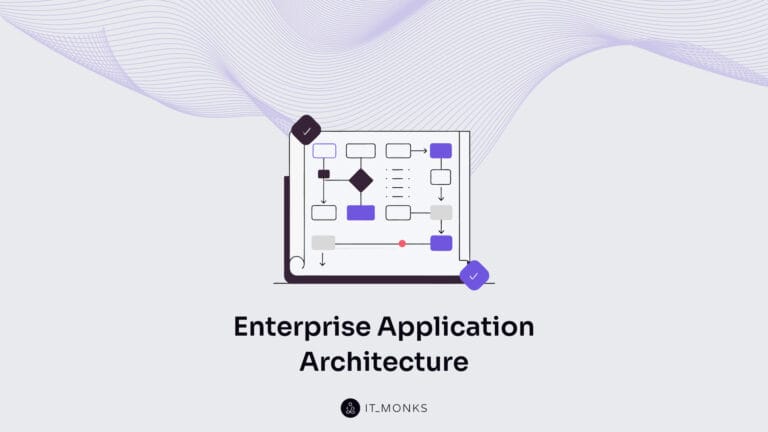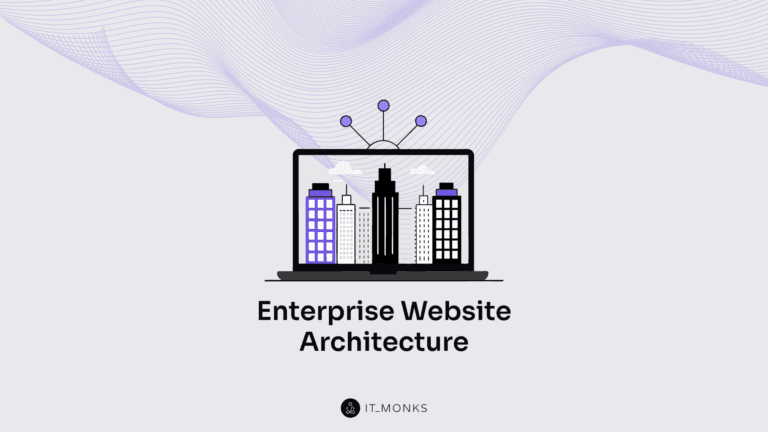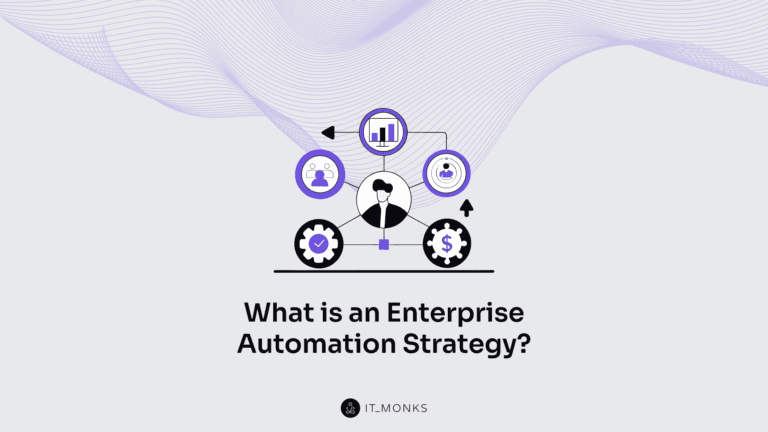WordPress vs Drupal: Choosing the Right CMS for Your Website
Table of Contents
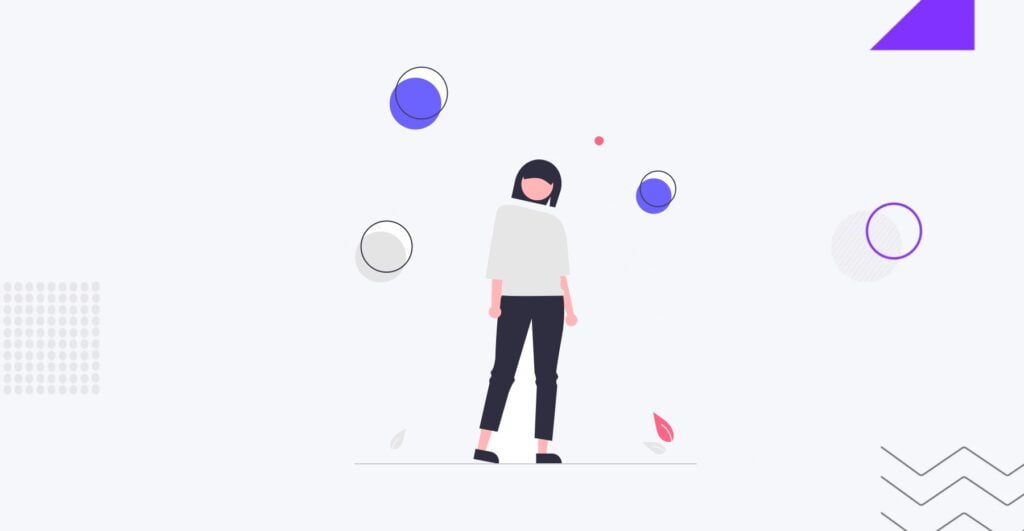
When building a website, one of the most important decisions you’ll have to make is choosing the right CMS. The choice will determine the functionality and flexibility of your website, so it’s crucial to weigh your options carefully. WordPress and Drupal are two popular CMS platforms offering a range of features and benefits, making them excellent choices for different websites. In this article, we’ll explore the key factors you should consider when deciding between WordPress vs Drupal for your website.
Importance of Choosing the Right CMS
Choosing the suitable CMS is critical because it lays the foundation for your website’s performance and success. With the right CMS, you can easily manage and update your content, ensuring a seamless user experience. This is important because users expect information to be accessible and up to date.
Moreover, the right CMS choice can provide robust security measures to protect your website from vulnerabilities and potential threats. It’s essential to safeguard your website and users’ data from malicious attacks.
Additionally, a suitable CMS should empower you with scalability options to accommodate future growth and changes in your business needs. As your business expands, you need a CMS that can scale alongside it, allowing you to add new features and functionalities without limitations.
Choosing the right CMS is a decision that will impact the long-term success of your website. Let’s compare WordPress vs Drupal and decide which CMS is best for your project.
WordPress vs Drupal Ease of Use
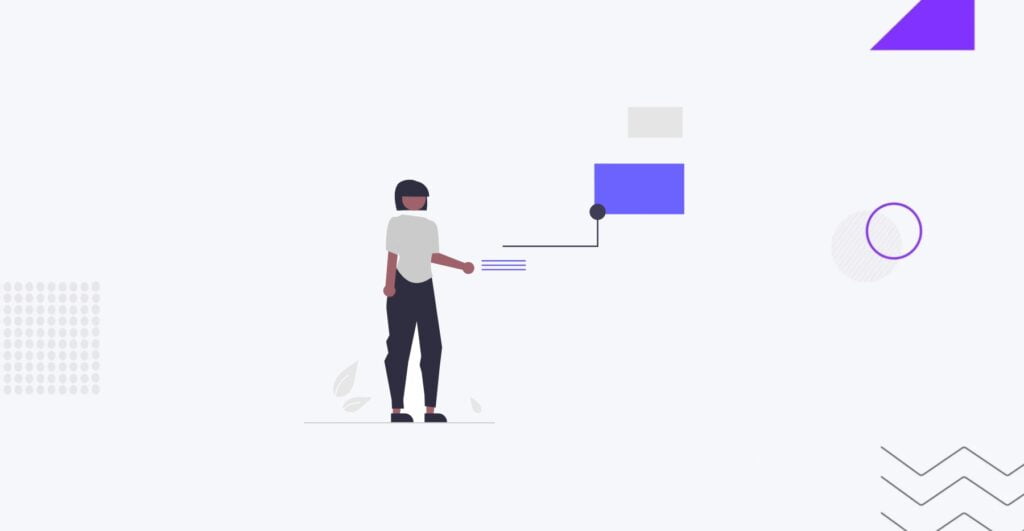
WordPress is often lauded for its user-friendly interface, making it a top choice for beginners who may need more extensive technical knowledge. With its intuitive design and straightforward navigation, WordPress allows users to manage and customize their websites without hassle. On the other hand, Drupal has a steep learning curve and may require more technical expertise to set up and customize. While it may not be as beginner-friendly as WordPress, Drupal offers its benefits, such as increased flexibility and control over your website’s customization options.
Both platforms provide options for customization, but WordPress takes the lead with its wide range of themes and plugins that can be easily installed and personalized. Drupal, on the other hand, also offers themes and modules for customization, but the options may be more limited when compared to WordPress. Ultimately, the choice between WordPress and Drupal depends on your needs and preferences for website management and customization.
WordPress: User-friendly interface
One of the significant advantages of WordPress is its simple and intuitive user interface, which makes it a popular choice for beginners. With WordPress, you can use extensive technical knowledge to create and publish content on your website. The dashboard is well-organized and straightforward, allowing you to manage different aspects of your website easily. Adding new pages, blog posts, images, or videos is as simple as a few clicks. This user-friendly interface facilitates collaboration, as multiple users can easily collaborate on the same website. WordPress makes it easy for anyone to build and manage their website without any technical hassle.
Drupal: Steep learning curve
When it comes to ease of use, WordPress has the upper hand compared to Drupal. Drupal has a steeper learning curve, requiring users to have some coding knowledge or experience with web development. Setting up a Drupal site involves more technical steps, such as configuring databases and server settings.
Additionally, customizing Drupal themes or creating custom modules often requires more advanced coding skills. While Drupal offers more flexibility in terms of functionality, it may not be suitable for beginners or those without technical expertise. On the other hand, WordPress’s user-friendly interface allows users to easily manage and customize their websites without much hassle, making it the preferred choice for beginners and those who don’t have extensive technical knowledge.
WordPress vs Drupal Customization Options
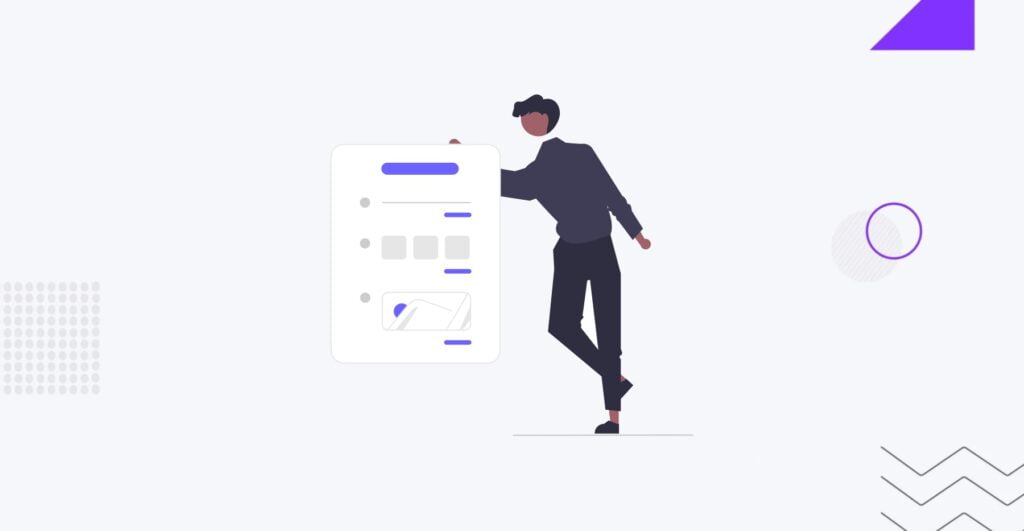
WordPress offers a wide range of professionally designed themes and an extensive library of plugins to enhance the functionality of your website. WordPress has plenty of options, whether you’re looking for a sleek and modern design or a more creative and unique layout. With just a few clicks, you can install and activate a theme that fits your brand and style.
WordPress’s user-friendly interface and drag-and-drop editors make it easy to customize your website’s appearance without any coding knowledge. Do you want to change the color scheme or rearrange the layout? No problem. WordPress provides a simple and intuitive way to make adjustments and create an outstanding website. On the other hand, Drupal offers highly customizable options, allowing you to have complete control over the design and layout of your site. While it may require more technical expertise to customize, Drupal’s advanced features enable you to create complex websites with unique functionality. Whether you’re building an e-commerce site or a social networking platform, Drupal provides the tools and flexibility to meet your needs.
WordPress: Wide range of themes and plugins
One of the key advantages of using WordPress as your CMS is its wide customization options. With thousands of free and premium themes available, you can easily find a design that suits your industry and design preferences. These highly customizable themes allow you to personalize your website’s colors, fonts, and layout without any coding knowledge. What’s more, the extensive selection of plugins in WordPress allows you to add additional functionalities to your site, such as e-commerce capabilities, SEO optimization, social media integration, contact forms, image galleries, sliders, and analytics tools. With WordPress, you have all the tools you need to create a website that meets your specific needs and reflects your unique brand.
Beyond launching theme-based websites, WordPress empowers you to craft customized designs tailored to your audience and business goals. At IT Monks, we advocate for the superiority of custom-made websites, irrespective of your industry. If you share this perspective and are ready to launch a bespoke WordPress site, reach out to us to discuss your project!
Drupal: Highly customizable but requires technical expertise
With Drupal, you have complete control over your website’s design and functionality through its flexible architecture. This means you can create a website tailored to your needs, whether you’re building an e-commerce site or a social networking platform. Drupal offers a robust framework that allows developers to build complex websites with custom content types, views, and modules.
This level of customization is unmatched by other CMS platforms, giving you the freedom to create a truly unique website. However, it’s important to note that to utilize Drupal’s customization potential fully, users will need a solid understanding of the PHP programming language. Extensive documentation is available for Drupal, which helps developers leverage its powerful customization abilities efficiently. This documentation guides you on how to utilize Drupal’s features effectively, ensuring that you can make the most out of this powerful CMS.
WordPress vs Drupal Scalability

Both WordPress and Drupal offer excellent scalability options, depending on the size and complexity of your website. WordPress is particularly well-suited for small to medium-sized websites that anticipate growth in the future. With WordPress, you can easily scale your website by adding plugins and optimizing performance to handle increased traffic and content.
On the other hand, Drupal is an excellent choice for large and complex websites requiring extensive customization and handling high-traffic loads. Its modular architecture allows for easy scalability, enabling you to add new features and functionality as your website grows. Whether you’re starting small or planning for significant expansion, both WordPress and Drupal have the scalability to support your website throughout its lifecycle.
WordPress: Ideal for small to medium-sized websites
WordPress is a popular CMS known for its user-friendly interface, making it perfect for small businesses or individuals looking to create a simple yet effective website. With its vast selection of themes and plugins, you can customize your site according to your needs.
Additionally, WordPress offers a wide range of hosting options, including shared hosting plans, which are cost-effective solutions for smaller websites with moderate traffic volumes. Furthermore, the extensive WordPress community provides access to a wealth of resources, such as forums, tutorials, and support groups to help troubleshoot any issues you encounter.
Drupal: Suitable for large, complex websites
Drupal is a powerful CMS specifically designed to handle large-scale projects with complex requirements. Whether you are building an e-commerce platform or a government website, Drupal has the advanced content management capabilities to create intricate content structures and workflows tailored to your organization’s needs. In addition to its flexibility and scalability, Drupal provides strong security features out of the box, ensuring the protection of sensitive data on high-traffic websites. With Drupal, enterprises can anticipate significant growth and meet unique technical demands while maintaining the highest level of security for their website.
WordPress vs Drupal Security
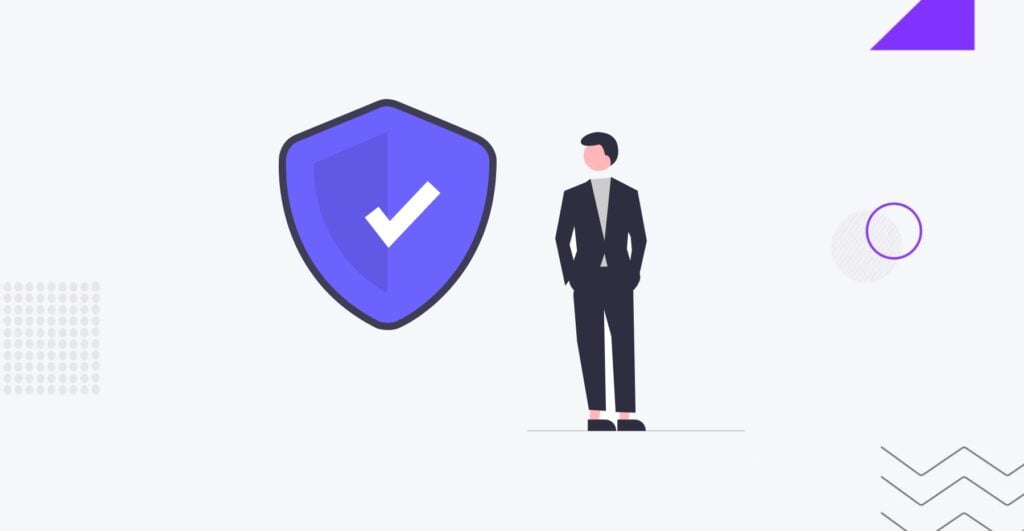
Several key factors must be considered when choosing the right CMS for your website. One of the most important aspects is ease of use. WordPress is known for its user-friendly interface, making it an ideal choice for small to medium-sized websites. With its wide range of themes and plugins, you can customize your site according to your needs.
On the other hand, Drupal has a steep learning curve, but it offers highly customizable options. Its flexible architecture gives you complete control over every aspect of your website’s design and functionality, making it suitable for large and complex projects.
Both WordPress and Drupal offer excellent scalability options, ensuring that your website can grow and adapt as your needs evolve. Ultimately, the right choice between WordPress and Drupal depends on the size and complexity of your website and your specific customization requirements.
Conclusion
In conclusion, the choice between WordPress and Drupal significantly impacts the success and performance of your website. While both CMS platforms offer unique features, WordPress has several advantages that make it a preferred choice for many users.
WordPress provides a user-friendly interface, making it accessible for beginners without extensive technical knowledge. The intuitive dashboard and straightforward navigation streamline managing and customizing websites. Its extensive library of themes and plugins further enhances the user experience, allowing for easy personalization and the addition of functionalities.
Moreover, WordPress is ideal for small to medium-sized websites, offering scalability through plugins and optimized performance. On the other hand, Drupal excels in handling large and complex projects, providing advanced content management capabilities and robust security features.
If you are leaning towards the advantages of WordPress over Drupal and are looking for professional assistance in building a custom WordPress website or ensuring exceptional WordPress maintenance services, consider contacting the experienced team at IT Monks agency. Our expertise in WordPress development can bring your vision to life and ensure the long-term success of your website. Contact IT Monks to discuss the details of your project and benefit from a team that understands everything about WordPress.
Contact

Send a Project Brief
You are currently viewing a placeholder content from Facebook. To access the actual content, click the button below. Please note that doing so will share data with third-party providers.
More InformationYou are currently viewing a placeholder content from Instagram. To access the actual content, click the button below. Please note that doing so will share data with third-party providers.
More InformationYou are currently viewing a placeholder content from X. To access the actual content, click the button below. Please note that doing so will share data with third-party providers.
More Information