WordPress SEO Guide: All You Need to Know in 2024
Table of Contents
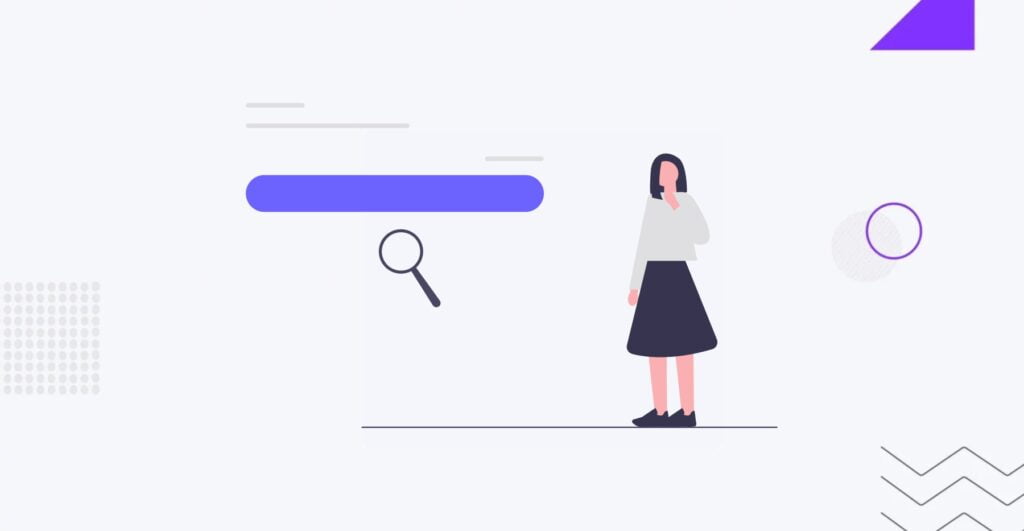
Achieving a first-page ranking on Google may seem impossible for many, and some may even insist it’s unattainable. We’re here to offer a different perspective. It is possible to stand out in search engine results pages (SERPs), and we’re here to guide you through the process. In this article, we’ll delve into the definition of Search Engine Optimization (SEO) and its functionality. We will simplify the initial steps needed to kickstart your WordPress SEO efforts, provide WordPress SEO best practices and tips, and demonstrate how to enhance your site content, structure, images, speed, and more to improve your search rankings.
What is SEO
SEO is the abbreviation for Search Engine Optimization. It is the process of optimizing a website or online content to increase its visibility and ranking on search engine results pages (SERPs).
SEO involves various techniques and strategies to improve the quality and relevance of a website’s content and enhance its overall structure and performance to make it more appealing to search engines like Google, Bing, and Yahoo. SEO aims to drive organic (non-paid) traffic to a website by improving its search engine visibility, thereby increasing the likelihood of attracting potential customers or users. This is achieved through keyword research, on-page optimization, off-page optimization (such as link building), technical optimization, and continuous analysis and adjustment based on search engine algorithms and user behavior. Effective SEO can lead to higher rankings, increased website traffic, and better conversion rates for businesses or individuals.
At IT Monks, we know that achieving effective search engine optimization is crucial for your success. Our tailored, results-oriented campaigns are customized to meet each client’s requirements. We offer cost-effective WordPress SEO services that help businesses stand out and reach a broader market.
Why is SEO Important for Your WordPress Website?
SEO is crucial for your WordPress website for several reasons:
- WordPress websites are viral, meaning there’s a lot of competition. Proper SEO ensures that your website stands out and attracts more visitors.
- Search engines like Google use complex algorithms to determine the ranking of websites on their results pages. By implementing SEO strategies on your WordPress website, you can optimize it to meet the criteria that search engines look for, thereby increasing your chances of ranking higher in search results.
- SEO helps improve the user experience on your WordPress website. When you optimize your site for search engines, you’re also making it more user-friendly by improving its speed, mobile-compatible website design, and ensuring that the content is relevant and valuable to visitors.
- It can drive targeted traffic to your WordPress website. By targeting specific keywords related to your niche or industry, you can attract visitors actively searching for the products or services you offer, increasing the likelihood of converting them into customers or subscribers.
- SEO is a cost-effective marketing strategy for your WordPress website. Unlike paid advertising, which requires ongoing investment, SEO efforts can continue to drive traffic to your site over time without incurring additional costs. This makes it a sustainable and long-term solution for increasing your website’s visibility and attracting more visitors.
Now that we’ve found out what SEO for WordPress is all about, let’s proceed with our WordPress SEO tutorial and discuss the best practices to boost your website’s rankings.
SEO – From The Beginning
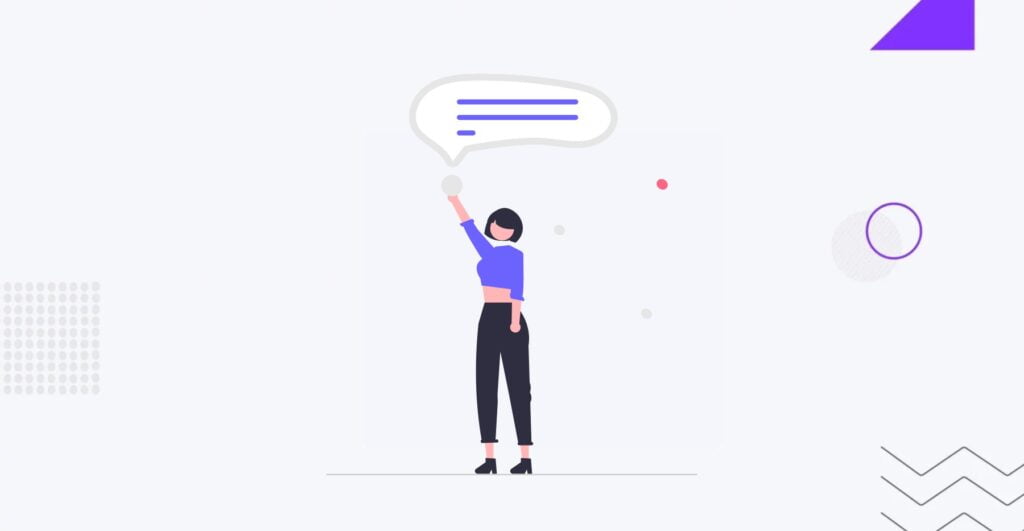
Numerous factors can influence SEO before launching your website. Each decision can impact your website’s search engine optimization efforts, from choosing web hosting to implementing a Content Delivery Network (CDN).
Web Hosting
Web hosting refers to the service allowing individuals or organizations to publish their websites online. It involves storing website files on a server and making them accessible to users worldwide. The choice of web hosting provider and plan can significantly influence SEO in several ways:
- Server Speed and Uptime: Search engines consider website speed and uptime as critical factors in ranking. A reliable web hosting provider with fast servers ensures your website loads quickly and remains accessible to users, positively impacting your SEO.
- Server Location: The server’s physical location can affect the website’s loading speed for users in different geographical regions. Choosing the best ecommerce hosting provider with servers closer to your target audience can improve website performance and SEO.
- Security and Reliability: A secure and reliable web hosting service protects your website from security threats like hacking or malware attacks. Search engines prioritize secure websites, so selecting a hosting provider with robust security measures can boost WordPress SEO.
When picking a web hosting provider for good SEO, consider Fully Managed Client Hosting by IT Monks. Hosting on our platform means you never worry about your website’s speed, security, scalability, etc. With our fully managed hosting plans, we ensure optimal SEO outcomes for your website.
CDN
A Content Delivery Network (CDN) is a distributed server network that works together to deliver web content to users based on their geographic location. It helps improve website performance and user experience by reducing latency and speeding up content delivery. CDN can influence SEO in the following ways:
- Faster Page Load Times. By caching website content on servers closer to users, a CDN helps you speed up WordPress loading time. Faster loading times improve user experience and can positively impact SEO rankings.
- Improved Website Availability. A CDN enhances website availability by distributing content across multiple servers. This redundancy minimizes the risk of downtime due to server failures or traffic spikes, ensuring that your website remains accessible to users at all times, which can improve SEO performance.
- Global Reach. With a CDN, your website can serve users worldwide by delivering content from servers in various geographic regions. This global reach enhances user experience and can lead to improved SEO rankings, especially for international audiences.
When selecting a CDN for good SEO, consider network reliability, coverage, performance optimization features, scalability, and integration capabilities with your existing web hosting infrastructure. Choose a CDN provider that offers robust performance and global coverage to maximize the SEO benefits for your website.
SEO For Your WordPress Website
Creating an SEO-friendly WordPress website involves considering numerous factors during the development process. From the choice of WordPress theme to implementing plugins and content optimization, there’s much to consider to ensure your site ranks well on search engines.
WordPress Theme
A WordPress theme is a collection of templates and stylesheets that determine the appearance and functionality of your website. It controls your WordPress site’s layout, design elements, and overall user experience. The WordPress theme can significantly influence SEO in several ways:
- Code Quality and Structure. A well-coded WordPress theme follows best practices for web development, resulting in cleaner, lightweight code easily readable by search engine crawlers. Themes with bloated or poorly structured code may negatively impact website performance and SEO.
- Mobile Responsiveness. Search engines prioritize mobile-friendly websites in their rankings, so choosing the best WordPress themes that are responsive and optimized for mobile devices is crucial for SEO. Responsive themes ensure that your website displays correctly and functions well on smartphones and tablets, enhancing the user experience and improving SEO performance.
- Speed and Performance. The speed at which your website loads is a crucial ranking factor for search engines. Opting for a lightweight and fast-loading WordPress theme can positively impact SEO by improving website performance and user experience. Themes that include performance optimization features, such as lazy loading of images and minification of CSS and JavaScript files, are ideal for SEO.
- Schema Markup and SEO Features. Some WordPress themes come with built-in support for Schema markup and other SEO features, making optimizing your content for search engines easier. Look for themes that offer schema.org integration, customizable metadata fields, and other SEO settings to enhance your website’s visibility in search results.
To pick a WordPress theme for good SEO, consider code quality, mobile responsiveness, speed and performance, SEO features, and overall design aesthetics. You can explore a curated list of the most popular WordPress themes to find a theme that suits your needs. Check out our top list to discover themes optimized for SEO and designed to enhance your WordPress website’s performance.
Check Your Domain
During website construction, it’s crucial to ensure consistency in domain usage to avoid diluting your website’s SEO efforts. Search engines treat domain variations (e.g., example.com, www.example.com, site.example.com) as separate entities, potentially causing duplicate content issues and splitting link equity. Therefore, it’s advisable to verify the existence of all domain variants and set up 301 redirects to your main domain to consolidate authority and prevent the indexing of duplicate content.
SSL Certificate
An SSL (Secure Sockets Layer) certificate encrypts data transmitted between a user’s browser and your website’s server, ensuring secure communication. SSL certificates have become a standard security measure for websites, and they can influence SEO in several ways:
- Security Signal. Search engines prioritize secure websites in their rankings, considering SSL encryption a positive signal. Having an SSL certificate can boost your website’s credibility and trustworthiness in the eyes of both search engines and users.
- Improved Rankings. While SSL is just one of many ranking factors, Google has confirmed that it can contribute to improved search visibility. Websites with SSL encryption may receive a slight ranking boost compared to non-secure sites, all else equal.
- Enhanced User Experience. SSL encryption protects user data from interception by malicious parties, fostering a safer browsing experience. Secure websites are more likely to inspire trust and encourage user engagement, which can indirectly benefit SEO by reducing bounce rates and increasing dwell time.
To select an SSL certificate for good SEO, consider the following factors:
- Type of Certificate. Choose between various types of SSL certificates, including domain validation (DV), organization validation (OV), and extended validation (EV), based on your website’s needs and level of validation required.
- Provider Reputation. Opt for a reputable SSL certificate provider with a track record of reliability and security. Look for providers that offer robust encryption, strong customer support, and competitive pricing.
- Compatibility and Performance. Ensure that the SSL certificate is compatible with your web hosting environment and does not negatively impact website performance. Look for certificates with fast encryption and minimal latency to maintain optimal site speed.
Tags and Categories
Tags and categories are organizational tools used to structure and classify content on a website. They play a role in SEO by helping search engines understand the hierarchy and relevance of content and facilitating navigation for users. Here’s how they influence SEO and how to structure your website for SEO-friendliness:
- Hierarchy and Organization. Properly organizing content into relevant tags and categories helps search engines understand the thematic structure of your website. This clarity enables search engines to index and rank your content more accurately, enhancing its visibility in search results.
- Internal Linking. Tags and categories facilitate internal linking, which distributes link equity throughout your website and strengthens the authority of individual pages. By linking related content within your site, you can improve crawlability, increase indexing, and enhance your website’s overall SEO performance.
- Keyword Optimization. Tags and categories provide opportunities for keyword optimization, allowing you to incorporate relevant keywords and phrases into your website’s taxonomy. Strategic keyword usage can improve the relevance and topicality of your content, potentially boosting its visibility in search results for related queries.
To structure your website for SEO-friendly tags and categories:
- Keep it Relevant. Use tags and categories that accurately reflect the topics and themes covered in your content. Avoid overloading with irrelevant or redundant tags, which can dilute SEO effectiveness and confuse search engines.
- Maintain Consistency. Establish a consistent tagging and categorization system across your website to ensure coherence and clarity for search engines and users. Consistency helps reinforce the thematic structure of your website and reinforces topical relevance.
- Optimize for Usability. Structure tags and categories in a user-friendly manner, making it easy for visitors to navigate and discover relevant content. Use descriptive labels and implement a logical hierarchy to enhance usability and engagement.
SEO Permalinks
Permalinks, short for “permanent links,” are the URLs that point to individual pages and posts on your website. They play a significant role in SEO as they provide both search engines and users with valuable information about the content of a page. Here’s how permalinks influence SEO, along with examples of bad and good permalink structures:
- Influence on SEO. Permalinks contribute to the overall structure and organization of your website, which search engines use to understand the context and relevance of your content. A well-optimized permalink can include relevant keywords, making it easier for search engines to crawl and index your pages, ultimately improving their visibility in search results.
- Example of Bad Permalink:
- Bad Permalink: https://www.example.com/?p=123
- Explanation: This permalink structure includes a generic URL with a post ID, providing no information about the page’s content. It lacks keywords and descriptive elements, making it less SEO-friendly and harder for users and search engines to understand the content.
- Example of Good Permalink:
- Good Permalink: https://www.example.com/seo-permalinks
- Explanation: This permalink structure includes descriptive keywords related to the page’s content, making it clear and relevant to both users and search engines. It provides valuable information about the page’s topic, improving its SEO performance and usability.
SEO Plugins
SEO plugins are tools designed to help website owners optimize their sites for search engines. They offer various features and functionalities to streamline SEO and improve website performance. Some popular SEO plugins include caching, security, and dedicated SEO plugins like Yoast SEO or Rank Math. Here’s how they work and help with SEO:
- Caching plugins improve website speed and performance by storing static versions of your site’s pages and serving them to visitors, reducing server load and load times. Faster websites rank better in search results, making caching plugins essential for SEO.
- Security plugins protect your website from malware, hacking attempts, and unauthorized access. A secure website is crucial for SEO, as search engines prioritize user safety and may penalize insecure sites. By safeguarding your site with security plugins, you can maintain its integrity and trustworthiness in the eyes of search engines and users.
- SEO Plugins (e.g., Yoast SEO, Rank Math): Dedicated SEO plugins offer a range of features to optimize your website for search engines. They provide tools for on-page optimization, including content analysis, keyword optimization, XML sitemap generation, and metadata customization. Additionally, they offer insights and recommendations to improve your site’s SEO performance.
While SEO plugins can be valuable tools for optimizing your website, it’s important not to rely solely on them for SEO success. These plugins offer general recommendations and guidelines, but for tailored solutions specific to your website’s needs, it’s advisable to consult with SEO professionals. Additionally, maintaining website security is crucial for SEO, and you can learn more about security plugins in our post on security plugins.
Add Website to Google Search Console
Adding your website to Google Search Console is a vital step in SEO optimization.
Google Search Console is a free tool provided by Google that allows website owners to monitor and manage their site’s presence in Google search results. By adding your website to Google Search Console, you gain valuable insights into how Google views and indexes your site, including data on search performance, indexing status, and any potential issues that may affect your site’s visibility in search results. This information enables you to identify and address SEO issues, optimize your website for better performance, and improve its visibility and ranking in Google search results.
Create XML Site Map
An XML sitemap is a file that lists all the pages on your website, helping search engines understand its structure and prioritize indexing. Creating an XML sitemap is essential for SEO, as it ensures that search engines can crawl and index all the important pages on your site efficiently. Many SEO plugins, such as Yoast SEO or Rank Math, offer built-in functionality to generate XML sitemaps automatically. To create an XML sitemap using one of these plugins, simply install and activate it, navigate to its settings, and enable the XML sitemap feature. The plugin will then generate a sitemap for your website and update it automatically as you add or remove content.
Once you’ve created your XML sitemap, it’s important to submit it to Google Search Console. This allows Google to crawl and index your website more effectively, ensuring all your pages are discovered and included in search results. To add your XML sitemap to Google Search Console, log in to your Search Console account, select your website property, and navigate to the “Sitemaps” section. Then, simply enter the URL of your XML sitemap and click “Submit.” Google will then begin crawling and indexing your website based on the information provided in the sitemap.
For further information and guidance on XML sitemaps, refer to the official Google documentation: Google Sitemaps Overview.
Title and Meta Description
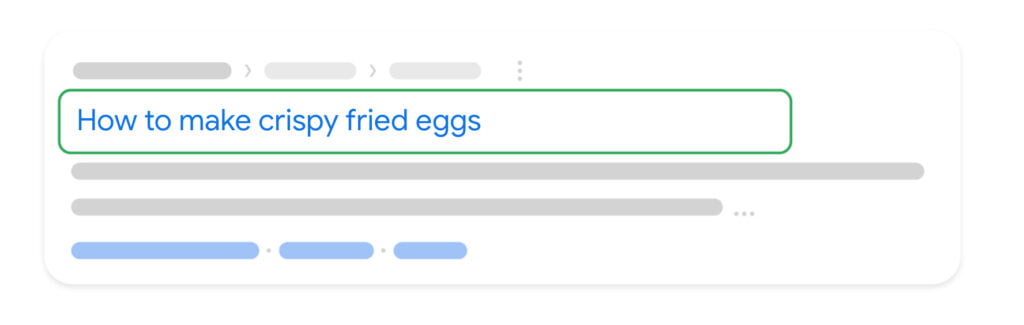
Title tags and meta descriptions are HTML elements that provide information about a webpage to both search engines and users. They are crucial in optimizing SEO by influencing click-through rates (CTR) and rankings.
- The title tag is an HTML element that defines the title of a webpage. It appears as a clickable headline in search engine results and is a significant ranking factor. Each page on your website should have a unique and descriptive title tag that accurately reflects its content. The title tag should also contain the most important keywords related to the page’s topic.
- The meta description summarizes the webpage’s content. While meta descriptions do not directly impact search engine rankings, they can influence click-through rates by giving users a preview of what to expect when they click on the search result. A well-crafted meta description should be concise, compelling, and relevant to the page’s content.
To learn more about optimizing title tags and meta descriptions, refer to the official Google documentation: Title Link Documentation.
Headings
Headings, marked by HTML tags such as <h1>, <h2>, <h3>, etc., are used to structure and organize content on a webpage. They provide hierarchy and context to the content, making it easier for users and search engines to understand the topic and flow of information. Proper headings can significantly aid SEO by:
- Organizing Content: Headings break down the content into logical sections, making it more readable and scannable for users. Search engines also use headings to understand the structure and relevance of the content, which can impact rankings.
- Keyword Emphasis: Using keywords in headings, especially in the <h1> tag, helps search engines understand the page’s main topic. However, it’s important to use keywords naturally and not overstuff them into headings for the sake of SEO.
- Proper Nesting: Headings should follow a proper hierarchy, with <h1> as the main heading representing the primary topic of the page, followed by <h2> for subsections, <h3> for sub-subsections, and so on. Properly nested headings improve readability and clarity, both for users and search engines.
Ensure that each page has only one <h1> tag, representing the main topic or headline of the page. All other headings should be properly nested within it, maintaining a logical structure and hierarchy.
Schema markup
Schema markup is a structured data vocabulary that helps search engines understand the content and context of web pages more accurately. It adds additional metadata to HTML code, providing context about the content of a webpage beyond what is visible to users. Schema markup can enhance SEO by:
- Rich Snippets: Schema markup enables search engines to display rich snippets in search results, improving visibility and click-through rates. Rich snippets may include additional information such as ratings, reviews, pricing, and event details, making search listings more informative and appealing to users.
- Improved Understanding: By providing structured data about the content of a webpage, schema markup helps search engines better understand its context and relevance. This can lead to more accurate indexing and ranking of the page in search results.
- Enhanced SERP Features: Schema markup can also enable enhanced search engine result page (SERP) features such as knowledge panels, carousels, and featured snippets, which can increase visibility and traffic to your website.
Common types of schema markup include:
- Organization: Provides information about a business or organization, including its name, logo, contact details, and social media profiles.
- Product: Describes a specific product, including its name, brand, description, price, and availability.
- Article: Provides metadata about a news article or blog post, including its headline, author, publication date, and main image.
For more information and guidance on schema markup, visit the official schema.org website or check out the YouTube channel “Scheming Schemas” for tutorials and tips.
Schema.org | Scheming Schemas YouTube Channel
Canonical
Canonicalization specifies the preferred version of a webpage when multiple URLs contain identical or similar content. It helps search engines identify the canonical (preferred) URL and consolidate ranking signals to prevent duplicate content issues. Canonicalization can aid SEO by:
- Consolidating Ranking Signals. When multiple URLs point to the same or similar content, canonical tags inform search engines which version is preferred for indexing and ranking purposes. This helps consolidate ranking signals and avoid dilution of SEO efforts.
- Preventing Duplicate Content Issues. Duplicate content can confuse search engines and lead to lower rankings or penalties. Canonical tags help resolve duplicate content issues by specifying the canonical URL, ensuring that search engines prioritize indexing and ranking the preferred version.
- Improving Crawling Efficiency. By directing search engine crawlers to the canonical URL, canonicalization helps streamline the crawling process and ensures that a valuable crawl budget is allocated to the preferred version of the content.
To set up canonicalization properly, add a <link rel=”canonical”> tag to the <head> section of the HTML code on duplicate or similar pages, specifying the preferred canonical URL. Ensure that the canonical URL accurately represents the primary version of the content and is consistent across all relevant pages.
For detailed instructions on canonicalization and best practices, refer to the official Google documentation: Canonicalization Documentation
Internal and External Links
Internal links point to other pages within the same website, while external links point to pages on other websites. Internal links are crucial for SEO as they help distribute link equity throughout your website, improve navigation, and establish a hierarchical structure. The most important pages on your website should have the most internal links, as this signals their importance to search engines.
To ensure effective internal linking, use descriptive anchor text that accurately reflects the linked page’s content. Additionally, external links that lead to pages outside of your website should typically be marked as “nofollow.” This tells search engines not to pass link equity to the external site, helping to preserve your website’s authority and prevent potential penalties for linking to low-quality or spammy sites.
Image Optimization
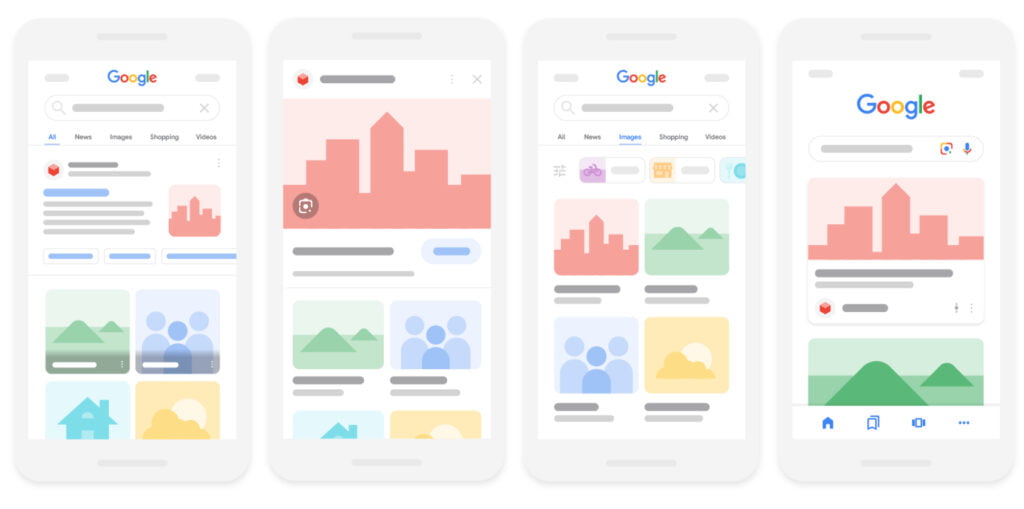
Image optimization is essential for SEO because it improves website performance, enhances user experience, and can contribute to higher rankings in image search results. The alt attribute, or alt tag, is a critical component of image optimization. It provides a text alternative for images, displayed if the image fails to load or for users with visual impairments using screen readers. Alt tags should be descriptive and relevant to the image content, incorporating relevant keywords when appropriate.
In addition to alt tags, optimizing image size is important for SEO. Large images can slow down page load times, negatively impacting user experience and search rankings. Aim to keep image file sizes below 150 KB on average, optimizing for desktop and mobile devices. Compressed image formats such as WebP can reduce file sizes without sacrificing image quality, improving website performance and SEO.
For further guidance on image optimization for SEO, refer to the official Google documentation: Google Images Documentation
Video Optimization
Video optimization involves optimizing video content to improve its visibility and performance in search results. Videos can attract and engage users, enhancing the overall user experience on your website. Proper optimization of video content can also contribute to higher rankings in video search results and increased traffic to your site.
To optimize videos for SEO, consider the following:
- Optimize Video Metadata. Provide descriptive titles, tags, and descriptions for your videos, incorporating relevant keywords to improve visibility in search results.
- Transcriptions and Captions. Including transcriptions or captions for your videos can make them more accessible to a wider audience and provide additional text-based content for search engines to index.
- Structured Data Markup. Use schema markup to provide structured data about your videos, helping search engines understand the content and context of the videos for better indexing and presentation in search results.
For more information on video optimization, you can refer to the official Google documentation: Google Video Documentation
Moderate Comments
Moderating comments on a website is essential to maintain a positive user experience and uphold the credibility and reputation of the website. Unmoderated comments can lead to spam, inappropriate content, or irrelevant discussions that detract from the quality of the website. By moderating comments before they appear on the website, you can ensure that only relevant, respectful, and valuable contributions are published. This helps foster a safe and engaging user environment, encourages meaningful interactions, and enhances the website’s overall quality.
CWV
Core Web Vitals (CWV) are user-centered metrics measuring web pages’ loading performance, interactivity, and visual stability. They include metrics such as Largest Contentful Paint (LCP), First Input Delay (FID), and Cumulative Layout Shift (CLS). CWV are important for SEO because they directly impact user experience, with Google increasingly using them as ranking factors.
To check CWV for your website, you can use tools like Google’s PageSpeed Insights or the Lighthouse tool within the Google Chrome browser. These tools provide insights into your website’s performance based on CWV metrics and offer suggestions for optimization.
CWV has become a new criterion for page experience ranking signals. Website owners must prioritize optimizing their website’s CWV to ensure a positive user experience and maintain or improve search rankings.
For further information on CWV and how to optimize them, refer to the official Google documentation: Core Web Vitals Documentation
People-First Content
People-first content focuses on creating content that prioritizes the target audience’s needs, interests, and preferences. This approach involves understanding your audience’s intent, addressing their questions and concerns, and delivering valuable and relevant information that resonates with them. People-first content is essential for SEO because it encourages engagement, builds trust and credibility, and drives traffic and conversions.
To create people-first content, conduct thorough research to understand your audience’s demographics, preferences, and behaviors. Tailor your content to address their needs and interests, using language and tone that resonates with them. Provide comprehensive and valuable information that answers their questions and solves their problems, positioning your website as a reliable source of information and expertise.
For more guidance on creating helpful content for your audience, refer to the official Google documentation: Creating Helpful Content Documentation
Indexing
Indexing refers to the process by which search engines crawl and analyze web pages to determine their relevance and importance for inclusion in search results. It’s important to ensure that a website is open for indexing so that search engines can discover, crawl, and index its content.
The “noindex” tag is an HTML meta tag instructs search engines not to index a particular web page. It’s typically used on pages you don’t want to appear in search results, such as private or duplicate content pages. It’s important to use the “noindex” tag judiciously and only on pages where you don’t want search engines to index the content.
SEO Audit
Performing regular SEO audits is crucial for maintaining and improving a website’s search engine rankings and overall performance. Conducting a full website audit at least once is important to prevent potential issues that could negatively impact ranking and traffic.
One recommended tool for conducting comprehensive website audits is Screaming Frog SEO Spider. This tool allows you to crawl your website and identify various SEO issues, such as broken links, duplicate content, missing meta tags, etc. By using Screaming Frog SEO Spider, you can gain valuable insights into your website’s SEO health and make necessary optimizations to enhance its visibility and performance in search engine results.
Conclusion
WordPress SEO may seem challenging, but like many difficult tasks, there are rewards. Achieving a spot on the first page of search results is indeed achievable. This article explained the fundamentals of SEO and its functionality. It guided the initiation of WordPress SEO and delved into optimizing site content, structure, images, and speed to enhance ranking. We also emphasized the significance of having a responsive website while cautioning against detrimental practices that can negatively impact your SEO.
If you require professional assistance enhancing your website’s SEO, don’t hesitate to contact IT Monks. We’re always eager to support you with launching your website and elevating its search engine ranking. Feel free to contact us for a detailed discussion about your project requirements.
FAQ
- Is WordPress good for SEO?
Yes, WordPress is generally considered to be good for SEO. It provides a solid foundation for implementing SEO best practices and offers various features and plugins specifically designed to optimize websites for search engines. With proper configuration, WordPress websites can achieve high rankings in search engine results pages (SERPs) and attract organic traffic.
- How to improve SEO on WordPress?
To improve SEO on WordPress, you can follow these steps:rnu003culu003ern tu003cliu003eChoose an SEO-friendly WordPress theme that is mobile-responsive, fast-loading, and well-coded.u003c/liu003ern tu003cliu003eInstall and configure an SEO plugin such as Yoast SEO or Rank Math to optimize on-page elements, meta tags, and sitemaps.u003c/liu003ern tu003cliu003eCreate high-quality, relevant, and original content that targets specific keywords and provides value to your audience.u003c/liu003ern tu003cliu003eOptimize your website’s performance by optimizing images, enabling caching, and minimizing CSS and JavaScript files.rnBuild internal links to connect related content and improve navigation throughout your website.u003c/liu003ern tu003cliu003eOptimize your permalink structure to include keywords and make URLs descriptive and user-friendly.u003c/liu003ern tu003cliu003eMonitor and analyze your website’s performance using tools like Google Analytics and Google Search Console, and make adjustments as needed.u003c/liu003ernu003c/ulu003e
- What is the SEO title in WordPress?
The SEO title in WordPress refers to the title tag of a webpage, which is displayed as the clickable headline in search engine results. It’s an important on-page SEO element that summarizes the content of the page and should be optimized with relevant keywords to improve visibility and click-through rates.
- Do WordPress tags help SEO?
WordPress tags can help SEO by providing additional context and organization to your content. When used appropriately, tags can improve the internal linking structure of your website, making it easier for search engines to crawl and index your content. However, it’s essential to use tags sparingly and ensure they are relevant and meaningful to the content they represent.
- How to do SEO on WordPress?
To do SEO on WordPress effectively, you can follow these best practices:rnu003culu003ern tu003cliu003eChoose an SEO-friendly WordPress theme.rnInstall and configure an SEO plugin such as Yoast SEO or Rank Math.u003c/liu003ern tu003cliu003eOptimize on-page elements such as titles, meta descriptions, and headings.u003c/liu003ern tu003cliu003eCreate high-quality, relevant, and original content optimized for specific keywords.rnOptimize images with descriptive filenames and alt tags.u003c/liu003ern tu003cliu003eBuild internal links to connect related content and improve navigation.u003c/liu003ern tu003cliu003eMonitor your website’s performance using tools like Google Analytics and Google Search Console, and make adjustments as needed.u003c/liu003ernu003c/ulu003e
Contact
Don't like forms?
Shoot us an email at [email protected]



