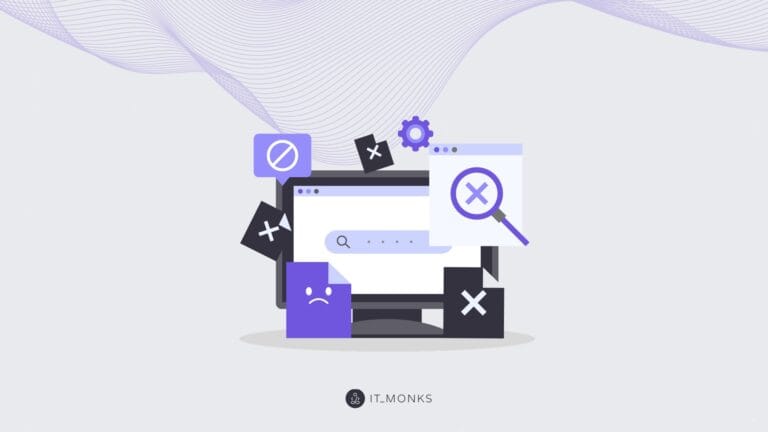Is WordPress Secure For Ecommerce Website?
Table of Contents

WordPress powers over 455 million websites worldwide. When it comes to ecommerce, many potential site owners wonder, “Is WordPress secure for ecommerce?” and “Is WordPress reliable enough to trust your store’s web presence?” The straightforward answer is yes. WordPress can be safe for online stores, but like any platform, it requires proper management and adherence to best security practices to maintain that security. That said, let’s dive deeper and discuss how to ensure the utmost security for an ecommerce website built on WordPress.
Why Use WordPress for Ecommerce?
WordPress’s popularity stems from its flexibility and ease of use. It’s an open-source content management system (CMS) that supports millions of websites worldwide, including blogs, business sites, and ecommerce platforms. One of the key reasons for its widespread use an an e-commerce CMS is the availability of powerful plugins like WooCommerce.
WooCommerce is an open-source ecommerce plugin for WordPress. It is one of the most secure ecommerce platforms. It transforms a WordPress website into a fully functional online store with extensive features and capabilities. Its flexibility allows businesses to sell anything from physical products to digital downloads and subscriptions. WooCommerce also supports numerous payment gateways and shipping options and has a vast library of extensions that enhance its functionality.
WordPress Security Features
Is WordPress safe? It is safe due to a robust set of core security features that help protect websites from common threats.
- Regular Updates. WordPress constantly evolves, with regular updates that patch security vulnerabilities and enhance functionality. These updates include core software, themes, and plugins, all crucial for maintaining a secure website.
- User Role Management. WordPress provides a detailed user role management system. This ensures that only authorized users can access sensitive website areas, limiting potential security risks.
- Built-in Security Features. WordPress includes built-in security features such as content password protection, secure coding practices, and automatic updates for minor security releases.
- Community Support. As an open-source project, WordPress benefits from a large community of developers and users who contribute to its security. Due to this collective vigilance, vulnerabilities are often quickly identified and addressed.
Common Security Threats
Despite its robust security features, WordPress is not immune to security threats. Understanding these threats is the first step in mitigating them.
- Malware: Malicious software can be injected into a website through various means, leading to data breaches, loss of customer trust, and potential legal issues.
- Brute Force Attacks: These attacks involve automated systems attempting to guess passwords to gain access to the website. They can lead to unauthorized access and control over the site.
- SQL Injection: SQL injection occurs when an attacker manipulates a site’s SQL queries to access or manipulate the database. This can lead to data theft or loss and severely compromise an ecommerce site’s operations.
- WordPress Cross-Site Scripting (XSS): This type of attack involves injecting malicious scripts into webpages viewed by other users. It can result in data theft, unauthorized actions, and compromised user accounts.
Is your website secure?
WordPress Security Measures
To safeguard an ecommerce website, several security measures should be implemented:
- Strong Password Policies: Enforcing strong password policies for all users can prevent unauthorized access. Passwords should be complex, unique, and changed regularly.
- Two-Factor Authentication (2FA): Two-factor authentication for WordPress significantly reduces the risk of unauthorized access by adding an extra layer of security. It requires both a password and a second form of verification.
- Regular Backups and Updates: Regularly backing up your site ensures you can quickly restore it in case of a security breach. Keeping the WordPress core, themes, and plugins up-to-date is crucial, as updates often include security patches.
- Secure Hosting Providers: To maintain a secure website, it is vital to choose a reputable hosting provider with robust security measures, such as firewalls, malware scanning, and DDoS protection.
- SSL Certificates: SSL (Secure Sockets Layer) certificates encrypt data transmitted between the user and the website, protecting sensitive information such as payment details.
Enhancing WordPress Security
Ensuring the security of a WordPress ecommerce site involves a multi-layered approach that includes best practices, the use of specialized security plugins, and the diligent updating of themes and plugins. Here’s a comprehensive look at how you can enhance the security of your WordPress ecommerce site.
1. Use Strong Passwords and Enforce Policies
Enforce complex passwords that include upper- and lowercase letters, numbers, and special characters. Avoid using common words or easily guessable information. Implement policies that require passwords to be changed regularly to reduce the risk of exploiting old credentials.
2. Enable Two-Factor Authentication (2FA)
Adding an extra layer of security through two-factor authentication (2FA) can significantly enhance the protection of user accounts. This method requires users to verify their identity through a second factor, such as a code sent to their mobile device and password.
3. Regular Backups
Regularly backing up your website ensures you can quickly restore it in case of a security breach or data loss. Use plugins like UpdraftPlus or BackupBuddy to automate and manage backups.
4. Choose Secure Hosting Providers
Opt for hosting providers known for their robust security measures, such as SiteGround, WP Engine, or Bluehost. These providers offer features like firewalls, malware scanning, automatic backups, and DDoS protection.
5. Install SSL Certificates
SSL (Secure Sockets Layer) certificates encrypt the data transmitted between your website and its visitors, protecting sensitive information like payment details. Many hosting providers offer free SSL certificates via Let’s Encrypt.
6. Limit Login Attempts
Implement plugins like Limit Login Attempts Reloaded to limit the number of login attempts. This measure can help prevent brute force attacks by locking out users after a specified number of failed attempts.
7. Disable File Editing
WordPress allows administrators to edit PHP files directly from the dashboard. Disabling this feature can prevent hackers from changing your files if they gain access to your dashboard. You can disable file editing by adding the following line to your wp-config.php file:
define('DISALLOW_FILE_EDIT', true);8. Change Default Login URLs
Changing the default WordPress login URL from “wp-admin” to something unique can reduce the risk of automated attacks targeting the login page. Plugins like WPS Hide Login make this process simple.
9. Use a Web Application Firewall (WAF)
A Web Application Firewall (WAF) can filter and monitor HTTP traffic between your web application and the Internet, blocking malicious traffic and protecting your site from attacks. Services like Cloudflare and Sucuri offer robust WAF solutions.
10. Perform Regular Security Audits
Regular security audits help identify potential vulnerabilities and ensure all security measures function correctly. Consider using security audit plugins or hiring a professional service to conduct thorough assessments.
Seeking expert security audit?
Recommended Security Plugins
Using security plugins is critical to enhancing your WordPress ecommerce site’s security. Here are some highly recommended plugins:
- Wordfence is a comprehensive security plugin with a firewall, malware scanning, and login security features. It monitors your site for potential threats and provides real-time alerts.
- Sucuri Security offers a powerful security suite, including website monitoring, malware removal, and a firewall. It also provides security audits and post-hack actions to help restore your site if compromised.
- Solid Security strengthens user credentials, prevents automated attacks, and fixes common security vulnerabilities. It offers features like 2FA, malware scanning, and security logging.
- All In One WP Security & Firewall provides a comprehensive set of tools to improve the security of your WordPress site. It includes user account monitoring, login lockdown, file integrity checking, and firewall protection.
One of the most critical aspects of maintaining a secure WordPress ecommerce site is keeping all themes and plugins up-to-date. Here’s why it’s essential:
- Security Vulnerabilities. Outdated themes and plugins are common entry points for attackers. Developers regularly release updates that patch security vulnerabilities. Keeping your themes and plugins updated ensures that known vulnerabilities are addressed.
- Enhanced Functionality. Updates often come with improvements and new features that enhance your site’s functionality and performance. Staying current ensures you benefit from these enhancements.
- Compatibility. WordPress itself is constantly being updated. Keeping your themes and plugins up-to-date ensures compatibility with the latest version of WordPress, reducing the risk of conflicts and errors.
- Performance. Updates can also include performance optimizations that make your site run more efficiently. This is particularly important for ecommerce sites where speed and reliability are crucial.
- Support. Using the latest themes and plugin versions ensures you receive developers’ support. Many developers only provide support for the most recent versions of their products.
To manage updates effectively, consider using a plugin like Easy Updates Manager, which allows you to automate and schedule updates for your WordPress site. To minimize potential security risks, regularly review your installed themes and plugins and remove unused ones.
Conclusion
Is WordPress good for ecommerce? Definitely! WordPress can be a secure platform for ecommerce websites, provided that proper security measures are implemented and maintained. Combining WordPress’s core security features, additional security practices, and plugins can create a robust defense against common threats. As ecommerce grows, prioritizing security will protect your business and build trust with your customers, ensuring a successful online presence.
Whenever you need professional help developing a secure, SEO-friendly, and well-maintained website, you can always count on IT Monks’ help. We are experts in everything related to WordPress. From website planning to your project’s execution, we ensure you will get a WordPress site that is safe, scalable, and future-proof.
Is WordPress secure for ecommerce? Doubt no more! Fill in the form below, and we’ll help you ensure your site is safe and well-maintained.