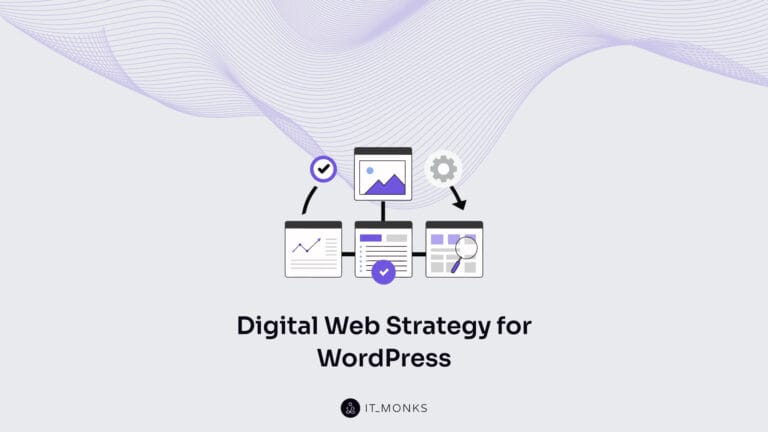What is Enterprise CRM Software?
Table of Contents
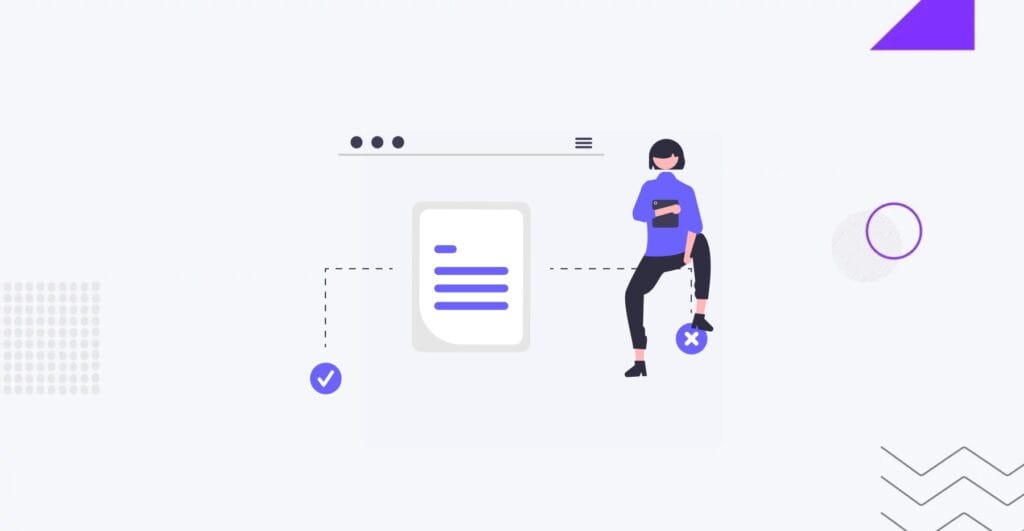
Enterprise CRM software is a customer relationship management solution designed to help large organizations manage complex customer relationships and vast amounts of data.
Its primary functions include centralizing customer information, facilitating collaboration across departments, and providing actionable insights through features like lead management, sales tracking, and data analysis.
This software supports such processes as generating brand awareness, acquiring and converting leads, providing customer service, and driving upselling opportunities.
Depending on the organization’s needs, enterprise CRM can be operational, focusing on automation, analytical for data-driven insights, or collaborative to enhance cross-department communication.
Deployment options typically include on-premise CRM installed on the company server, cloud-based CRM (SaaS) hosted by a third-party provider, and hybrid CRM combining both on-premise and cloud-based elements.
A good enterprise CRM combines contact and lead management, advanced automation, and seamless integrations with user-friendly design and scalability. For businesses with unique needs, custom enterprise CRM solutions offer tailored features, optimized workflows, and enhanced flexibility, ensuring a perfect fit for complex customer management requirements.
So, what types of CRM software are best suited for your enterprise needs? This guide provides the answer by discussing enterprise CRM software, its benefits, the top 5 enterprise CRM solutions, and the reasons to opt for a custom CRM for an enterprise. Let’s dive in!
What Are CRM Processes?
A CRM process is a strategic approach businesses use to manage customer interactions and strengthen relationships. It spans sales, marketing, and customer service, aiming to improve customer retention and boost sales.
By leveraging data and CRM software, businesses can track and analyze customer interactions throughout their journey, enhancing their overall experience.
The main CRM processes include:
- Building awareness (reaching potential customers through marketing efforts to establish a brand presence);
- Attracting prospects (acquiring leads by engaging with interested audiences and collecting their information);
- Converting leads (guiding prospects through the sales funnel to turn them into paying customers);
- Providing support (retaining customers by offering excellent service to address their needs and concerns);
- Encouraging repeat business (fostering loyalty by upselling or cross-selling to existing customers).
What Are the Benefits of Enterprise CRM?
The benefits of enterprise CRM include enhanced team collaboration, comprehensive data analysis, streamlined sales processes, effective management of large client volumes, etc. Unlike small-business CRM systems, enterprise CRM is built to handle complex operations, vast customer data, and cross-department collaboration.
Key benefits of enterprise CRM include:
- Centralize customer data for seamless access and collaboration;
- Streamline communication across departments for better teamwork;
- Analyze customer behavior to develop targeted strategies;
- Automate sales tasks to optimize pipeline management;
- Enhance customer service with quick access to complete histories;
- Scale systems to accommodate growing data and team needs;
- Inform decisions with actionable insights from advanced analytics;
- Customize reports to track KPIs and measure performance effectively.
Do You Need Enterprise or Small-Business CRM?
A small business CRM is ideal for companies with a limited customer base, straightforward sales processes, and basic needs like contact management and lead tracking.
An enterprise CRM is the better choice for larger organizations with a broad customer base, complex sales cycles, and a need for advanced analytics, extensive customization, and system integrations.
Types of CRM
There are three main types of CRM systems: operational, analytical, and collaborative. Each type focuses on different aspects of customer relationship management, like automating processes, analyzing data, and enhancing cross-department communication.
Let’s discuss each CRM type in detail.
Operational CRM
Operational CRM software is a type of customer relationship management software that automates and streamlines business processes involving direct customer interactions, sales, including marketing, customer support, and service delivery.
Its purpose is to streamline business processes to improve the customer experience.
The main functions of operational CRM include:
- Sales automation (simplifies lead generation, follow-ups, and pipeline management for better efficiency);
- Marketing automation (automates campaigns, emails, and lead nurturing using customer data);
- Service automation (centralizes support, issue tracking, and self-service options for streamlined resolution).
Examples of operational CRM systems include Salesforce, HubSpot, Zoho CRM, and Pipedrive.
Analytical CRM
Analytical CRM is a type of CRM that analyzes customer data to improve customer relations. It systematically processes customer data, including contact information, behaviors, and purchasing trends, helping businesses tailor their marketing and sales strategies and drive sales growth.
Key functions of analytical CRM include:
- Data collection (gathers customer information from multiple sources, including online interactions, offline activities, contact details, and purchase records);
- Data analysis (examines customer data to uncover patterns and trends in their behavior);
- Reporting (displays insights through detailed reports and intuitive dashboards).
Examples of analytical CRM platforms suitable for enterprises include Salesforce (with Salesforce Einstein), HubSpot, Microsoft Dynamics 365, Zoho CRM (with Zoho Analytics), Zendesk, Insightly, Freshworks Neo, and Creatio.
Collaborative CRM
A collaborative CRM is a type of CRM software that fosters communication and collaboration between departments such as sales, marketing, and customer service. Its primary goal is to enhance the customer experience by enabling smooth communication and data sharing across various company departments.
Key functions of a collaborative CRM include:
- Cross-department collaboration (facilitates communication and teamwork among different departments to manage customer relationships effectively);
- Data integration (enables teams to access and share customer data, including interaction history);
- Task automation (streamlines repetitive tasks to lighten employee workloads and boost efficiency).
Examples of collaborative CRM systems include Salesforce, Microsoft Dynamics 365, HubSpot, Zoho CRM, Copper, ClickUp, and Monday.com.
What Are the Types of CRM by Deployment?
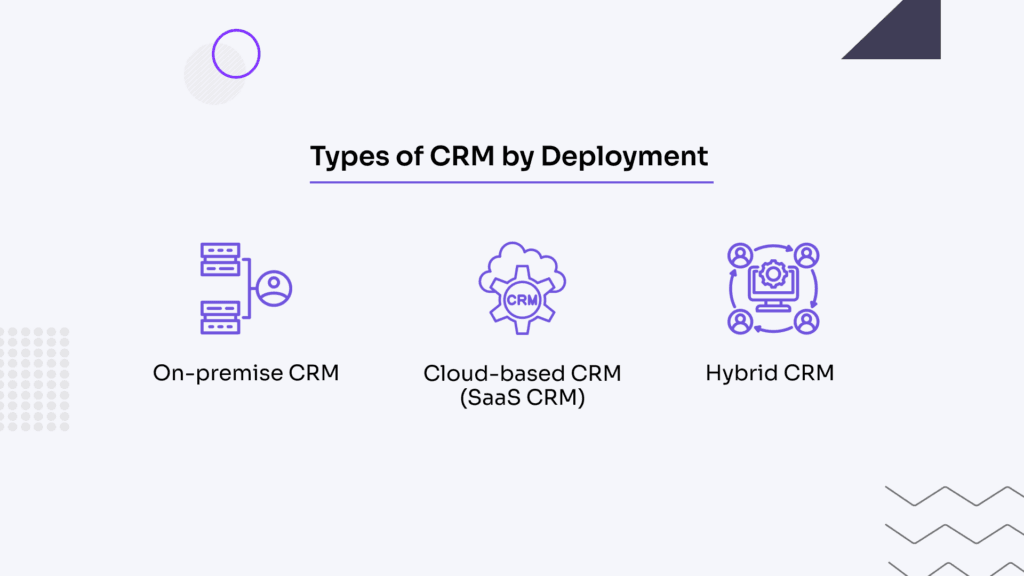
The main types of CRM systems are on-premise CRM, cloud-based CRM (SaaS), and hybrid CRM.
On-premise CRM is installed on a company’s own servers, a third-party provider, and a host cloud-based CRM, and hybrid CRM combines both on-premise and cloud-based elements.
This segmentation helps businesses choose the right CRM based on their infrastructure, security requirements, budget, and scalability needs, ensuring they get the most effective solution for their operations.
On-premise CRM
An on-premise CRM is a customer relationship management system categorized by deployment type deployed locally on a company’s servers. This setup allows the company to have full control over its CRM data, security, and system updates.
The CRM software is managed locally within the company’s infrastructure, which provides more control over sensitive customer information.
With an on-premise CRM, the company’s IT team is responsible for installing, maintaining, and updating the software. This type of CRM also offers greater customization potential, allowing businesses to tailor the system to their specific needs.
While this can provide more flexibility, it requires dedicated IT resources to manage and ensure the system runs smoothly.
On-premise CRM systems have high upfront costs for software, hardware, installation, and administration, with ongoing maintenance, upgrades, and IT support expenses.
The total cost varies depending on the organization’s size, number of users, and customization needs, with a mid-sized business typically initially spending $25,000 to $50,000.
Examples of on-premise CRM systems include Microsoft Dynamics, SAP CRM, and Oracle CRM.
Cloud-Based CRM (SaaS CRM)
A cloud-based CRM, also known as a SaaS (Software as a Service) CRM, is a customer relationship management system categorized by deployment type and hosted on remote servers. It allows users to access customer data from any internet-connected device.
This eliminates the need for businesses to install software locally or manage infrastructure, as the software and updates are maintained by a third-party provider.
Typically, businesses pay a subscription fee to use the system, either monthly or annually, based on the number of users.
The main purpose of a cloud-based CRM is to provide businesses with flexible, accessible, and cost-effective customer management solutions. It helps businesses manage their customer interactions, track sales processes, and improve overall efficiency.
Cloud-based CRMs allow businesses to scale their usage according to need, providing a dynamic solution for companies of all sizes.
Unlike on-premise CRMs, cloud-based options typically have minimal upfront costs for hardware and setup, making them ideal for small businesses or teams with limited budgets.
These systems operate on a subscription-based pricing model, typically costing $10-$30 per user per month for basic features, with businesses paying a monthly fee based on the number of users and required features.
Examples of cloud-based CRM systems include Salesforce, HubSpot, Zoho CRM, and Pipedrive.
Hybrid CRM
A hybrid CRM is a customer relationship management system, categorized by deployment type, that combines features of both cloud-based and on-premise solutions.
This system allows businesses to store certain data and run part of the CRM software locally, while also benefiting from the accessibility and scalability of cloud-based features.
It provides the flexibility to manage customer interactions across different touchpoints, such as sales calls, emails, website visits, and social media engagements. Depending on the organization’s specific needs, it uses both on-premise infrastructure and remote servers.
The main purpose of a Hybrid CRM is to offer businesses the flexibility to control sensitive data while enjoying the benefits of cloud-based solutions.
It enables companies to balance data security concerns with the need for scalability and accessibility, allowing them to choose how to manage different aspects of their customer data.
The cost of a hybrid CRM system varies based on features, organization size, and operational complexity. CRM software typically costs between $9.99 and $300 per user per month, with full-featured plans averaging around $67 per user.
Implementation costs can range from zero to tens of thousands of dollars depending on setup, data migration, customizations, and training.
Examples of Hybrid CRM systems include Salesforce, Microsoft Dynamics 365, and Zoho CRM.
How to Choose the Best Enterprise CRM Software?
To choose the best enterprise CRM software, define your business goals and specific needs. Then, evaluate potential options based on the following criteria:
- Scalability: Ensure the software can grow with your business.
- Customization: Look for platforms that can adapt to your unique workflows.
- Integration: Confirm compatibility with existing tools and systems.
- User-friendliness: Choose software that is intuitive and easy to navigate.
- Reporting features: Prioritize platforms with robust analytics and reporting capabilities.
- Customer support: Opt for providers with reliable and accessible support services.
- Deployment type: Decide between on-premise, cloud-based, and hybrid solutions based on your requirements.
- Budget: Ensure the software fits within your financial plan.
Top 5 Enterprise CRM
When it comes to enterprise CRM solutions, Salesforce, Microsoft Dynamics 365, HubSpot, Zoho, and Oracle NetSuite stand out as industry leaders. Each offers unique features and comes with certain limitations, which we review in detail below.
Salesforce CRM

Salesforce CRM is a cloud-based platform that enables businesses to manage customer relationships, track sales pipelines, and automate marketing efforts accurately and comprehensively. It integrates operational, analytical, and collaborative functionalities to streamline tasks, derive insights, and enhance team communication.
Its AI-driven insights, powered by “Einstein,” deliver advanced analytics and task automation to enhance efficiency. The modular design, including Sales Cloud, Service Cloud, and Marketing Cloud, offers tailored solutions for specific business needs.
Key features:
- Helps sales teams share information, coordinate opportunities, and track tasks with shared records, comments, and real-time updates.
- Tracks customer data and automates workflows.
- Provides customizable dashboards and robust reporting tools.
- AI-powered tools for predictive analytics and task automation.
- Accessible through a cloud-based deployment model.
Limitations:
- High costs ($125-$150 per user per month depending on the features and customization required).
- Complexity requires significant training for new users.
- Data storage limits vary by edition and may need optimization for large datasets.
- Requires integrations with external systems for full functionality.
Microsoft Dynamics 365 CRM
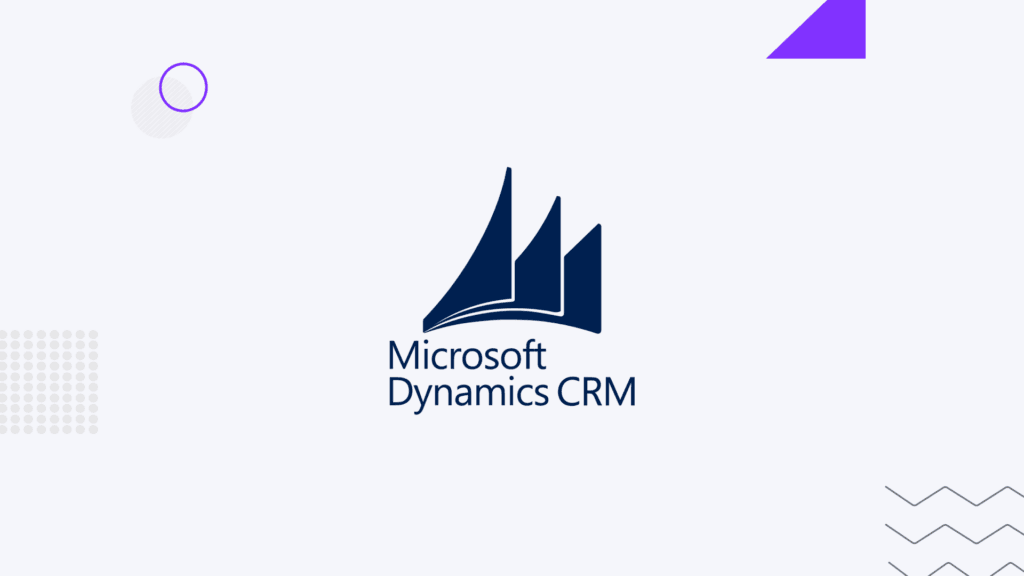
Microsoft Dynamics 365 CRM is a centralized platform designed to manage customer interactions across sales, marketing, and service departments, offering a unified approach to enhance customer relationships and streamline business operations.
Microsoft Dynamics 365 CRM combines operational, analytical, and collaborative functionalities to manage customer interactions, extract insights, and enhance cross-department teamwork.
It integrates seamlessly with other Microsoft products like Outlook and Teams, ensuring efficient workflows and better productivity.
Key features:
- Sales pipeline management to optimize lead and opportunity tracking.
- Automated marketing campaigns to analyze effectiveness and customer engagement.
- Customer service support through case management and scheduling tools.
- Customizable with custom fields, forms, and workflows to meet business needs.
- Seamless integration with Microsoft products like Outlook, Teams, and Office 365.
- Cloud-based deployment on Microsoft Azure servers.
Limitations:
- High licensing costs ($105 per user per month) and data storage limitations in basic plans.
- Complex customizations may require additional development efforts.
- Upgrades and migrations can be challenging with potential compatibility issues.
- Features may lack industry-specific customizations, necessitating third-party integrations.
- Occasional cloud-based downtime during updates or maintenance.
HubSpot CRM

HubSpot CRM is a cloud-based platform that integrates operational and collaborative capabilities to automate customer interactions and enhance interdepartmental collaboration.
It offers a unified and user-friendly interface to help businesses organize and manage their customer interactions, including contact information, deals, tasks, and communication history. Its free accessibility makes it an ideal choice for startups and small businesses.
Key features:
- Integrates marketing, sales, and service tools for an all-in-one customer management solution.
- Centralizes data to provide a comprehensive view of customer interactions.
- Intuitive interface simplifies navigation for users of all technical levels.
- Visual sales pipeline helps track deals through different stages effectively.
- Free plan includes essential tools, making it accessible to a broad range of businesses.
Limitations:
- Free plan imposes limits on features like reporting, email automation, and branding removal.
- Higher-tier plans become costly ($150 per user per month) as advanced features are added.
- Restrictions on workflows, API calls, and marketing email sends for free and lower-tier subscriptions.
- Limited support options for free users.
Zoho CRM

Zoho CRM is a cloud-based platform, accessible via web browsers with hosting on Zoho’s servers. It combines operational, analytical, and collaborative features to manage interactions, analyze data, and enable seamless team collaboration.
Its modular structure helps users efficiently manage leads, contacts, and accounts.
Key features:
- Centralized customer data for managing sales, marketing, and support activities.
- Customizable reporting and analytics for tailored insights.
- Automated enterprise sales and marketing management solutions to save time on routine tasks.
- Integration with third-party apps to expand functionality.
- Data security and compliance ensure safe data handling.
- Mobile accessibility for managing tasks on the go.
Limitations:
- The free version restricts user numbers, features, and integrations with third-party apps.
- Advanced customization and reporting require paid plans.
- The interface can be slow and challenging to navigate for new users.
- Limited customer support for free users and time-bound toll-free phone support for paid accounts.
- API call limits and restrictions on the number of records processed per call.
Oracle NetSuite CRM

Oracle NetSuite CRM is a cloud-based solution, with data and applications hosted on NetSuite’s servers, designed to streamline interactions with customers, partners, and suppliers while providing real-time insights and seamless integration with other NetSuite products.
Oracle NetSuite is one of the best CRM software for large businesses. It integrates operational and analytical features to automate sales and provide data-driven insights on a unified platform. Its centralized platform supports businesses in managing the entire customer lifecycle, from lead generation to post-sale support.
Key features:
- Centralized customer data management for a unified view of interactions.
- Real-time analytics to monitor customer relationships and sales performance.
- Seamless flow of information across marketing, sales, and support functions.
- Integration with NetSuite ERP for end-to-end business management.
- Mobile access to ensure on-the-go productivity and insights.
Limitations:
- Customization often requires technical expertise, increasing costs for tailored solutions.
- Limited native integrations may require third-party tools for connecting with external platforms like G Suite or social media.
- High costs (starting at around $999 per month) make it less suitable for smaller businesses with limited budgets.
- Complexity of features can be overwhelming for smaller teams, necessitating additional training.
- Advanced reporting capabilities may require custom development or specialized skills.
What is Custom Enterprise CRM?
A custom enterprise CRM is a customer relationship management system specifically designed and developed to meet the unique needs of a large organization. Unlike generic CRM solutions, a custom CRM is tailored to the company’s specific workflows, processes, and objectives, ensuring it aligns perfectly with its operations.
Unlike off-the-shelf solutions, a custom CRM can integrate seamlessly with existing software and infrastructure, improving data flow across departments and enhancing overall productivity.
It offers a highly personalized experience, ensuring employees have the tools to provide superior customer service, improve decision-making, and drive business growth.
Some key features of a custom enterprise CRM include a dashboard that consolidates real-time data for easy access and analysis, advanced analytics that helps businesses track customer behavior, and a robust database to store and manage large volumes of customer information.
Unlike typical enterprise CRM systems, which may offer limited customization, a custom CRM provides integration, personalization, and scalability flexibility. It can support complex workflows, unique customer engagement strategies, and deeper insights, making it a more suitable for large, dynamic organizations.
For enterprises looking to develop such a solution, partnering with an experienced enterprise web development service can provide the expertise needed to build a highly functional, secure, and scalable custom CRM system tailored to their needs.
What Is a CRM Dashboard?
A CRM dashboard is a centralized interface within a Customer Relationship Management (CRM) system that offers a visual overview of key sales metrics, customer data, and performance indicators.
It allows users to quickly track and analyze important information about their sales pipeline and customer interactions in an easily digestible format, often presented through graphs and charts.
The main functionalities of a CRM dashboard include providing a visual representation of data, such as graphs and charts, to make complex information more accessible. It offers real-time insights by automatically updating, allowing users to monitor live sales activity and performance.
Additionally, it is highly customizable, enabling users to tailor the dashboard to display the most relevant metrics and data points for their needs.
Key performance indicators (KPIs) like sales conversion rates, lead generation, customer satisfaction, and revenue are typically featured prominently on the dashboard, providing quick access to vital information.
What Is CRM Analytics?
CRM analytics is the process of collecting, organizing, and analyzing customer data to help businesses make more informed decisions and enhance their customer relationship strategies. It is often referred to as customer analytics.
CRM analytics helps understand customer behavior, needs, and preferences, predict future trends, and optimize sales, marketing, and customer service strategies.
CRM analytics, connected to CRM systems, allows businesses to leverage customer data more effectively. This includes tracking where customers are in the sales funnel, understanding their purchasing behavior, and identifying opportunities for personalization.
CRM analytics can be accessed through dashboards, visually representing key metrics and insights. These enable users to identify trends and make data-driven decisions quickly.
CRM analytics tools can also incorporate advanced technologies like artificial intelligence, which further enhances decision-making by providing recommendations for next steps based on actionable data.
What is a CRM Database?
A CRM database is a centralized system designed to store all the information about a company’s customers. This database includes contact details, purchase history, customer service interactions, and other relevant data.
Organizing and storing this information allows businesses to manage and analyze customer relationships across various departments effectively.
It collects and organizes a wide range of data, such as names, email addresses, phone numbers, addresses, demographics, purchase history, lead information, and support tickets. This gives businesses a comprehensive view of each customer, helping them make informed decisions and improve customer engagement.
One key feature of a CRM database is the ability to provide access to and share customer data across different departments, such as sales, marketing, and customer service.
Authorized users from these teams can update and access the information as needed, promoting collaboration and ensuring that all departments are aligned in their approach to customer relationships.
How to Integrate CRM in an Enterprise System?
To integrate a CRM system into an enterprise system, the major steps include identifying data points for sharing, cleansing and standardizing data, and selecting an appropriate integration method, such as APIs, iPaaS, or native integrations.
Start by identifying which data points need to be shared, such as customer information, sales orders, inventory levels, and financial data.
Data cleansing and standardization are essential steps before the integration. It’s important to ensure that the data in both systems is accurate, free of duplicates, and consistent. This ensures that when data is transferred between the CRM and other enterprise systems, it remains reliable and actionable.
Several methods of integration exist, depending on the complexity of the enterprise system and the CRM being used. One common approach is API integration, where modern CRMs provide APIs to enable custom coding and direct data exchange with other systems.
Alternatively, Integration Platforms as a Service (iPaaS), such as Zapier or Boomi, offer pre-built connectors to help link systems together without extensive custom coding. Many CRMs also offer native integrations with popular enterprise applications, making the process quicker and more efficient.
For more details on integrating systems within an enterprise, refer to our article on enterprise integration.
What is CRM Automation?
CRM automation refers to using technology to automate repetitive tasks within a customer relationship management (CRM) system, aiming to boost productivity and streamline processes. It helps businesses reduce manual work, minimize errors, and improve efficiency in managing customer relationships.
Examples of CRM automation tasks include automating data entry, transcribing sales calls, managing the sales pipeline, sending follow-up emails, creating contacts, scheduling meetings, sending appointment reminders, generating sales quotes, and arranging service calls.
Popular CRM software with automation features include:
- HubSpot: A free platform offering CRM and marketing automation capabilities.
- Zoho CRM: Provides automated workflow rules, lead management, and sales report generation.
- Salesforce: Offers automation for sales, marketing, and customer support, including lead scoring and automated email campaigns.
Top CRM for Startups
The top CRM options for startups are HubSpot CRM, Zoho CRM, and Pipedrive. These CRMs are popular among startups due to their ease of use, scalability, and ability to streamline customer relationship management effectively.
- HubSpot CRM is known for its free plan and user-friendly interface, making it a great choice for startups with limited budgets. It integrates well with various marketing tools, allowing startups to manage sales and marketing in one place. The platform’s ease of use ensures that even startups with limited technical expertise can get up and running quickly.
- Zoho CRM is highly customizable, making it ideal for startups with unique needs. It offers a range of features, including lead management, sales automation, and reporting tools. Zoho is especially suitable for startups with simpler sales processes but also provides the flexibility to scale as the business grows. Its affordability and versatility make it a popular choice for startups of various sizes.
- Pipedrive is tailored to sales-focused startups, offering a visual pipeline interface that helps manage deals efficiently. It provides an intuitive view of the sales process, making it easy to track leads and progress. With powerful automation features and simple integration, Pipedrive helps startups streamline their sales operations and focus on closing deals faster.
Contact
Don't like forms?
Shoot us an email at [email protected]