Top 3 WP Engine Alternatives
Table of Contents

WP Engine is one of WordPress‘s most popular managed hosting providers, trusted by over 670,00 websites worldwide since its foundation in 2010. However, the service’s high costs, limited flexibility, security concerns, and customer support issues have prompted many businesses to explore the best WP Engine alternatives that could provide competitively enhanced features.
Which WP Engine alternatives should be considered worthy substitute options?
When choosing a hosting provider, consider website performance, ease of use, security, customer support, developers’ tools, and pricing variations. Out of multiple choices available, we recommend taking a closer look at the following three popular alternative solutions to WP Engine’s managed WordPress hosting:
- Pressable
- Kinsta
- WordPress.com
These alternatives to WP Engine offer various features for different pricing plans. This article analyzes the key performance factors of each hosting solution compared to what WP Engine offers. We also provide a detailed comparison table to help you find the quality hosting services you deserve.
6 Key Factors to Consider When Choosing a WP Engine Alternative
While looking for the best WP Engine alternatives that provide managed hosting services, ensuring your website runs smoothly and fast, remains secure, and scales, as your business needs change, is crucial. Outlined in the list below and reviewed in more detail when discussing the three best alternatives to WP Engine, every business needs to consider the six major factors to make the right choice:
- Performance and Speed. When looking for the best WP Engine substitutes, consider variants offering SSD storage, a Content Delivery Network (CDN) for seamless distribution of your website’s content across different geographical locations, and caching to boost your website’s performance and speed.
- Ease of use. Choosing a managed hosting service with an easy-to-use interface is especially important for beginners with little or no server setup experience.
- Customer Support. It is vital to pick WP Engine alternatives that offer reliable, knowledgeable 24/7 support through multiple channels (e.g., live chat, email, phone, etc.) to ensure you can rely on expert assistance to resolve issues and minimize downtime faster.
- Security. The best hosting options should help you protect your business from vulnerabilities and potential malware by delivering free SSL certificates, DDoS protection, and automatic backups to prevent data loss.
- Developer-Friendly Tools. When deciding on the top alternatives to WP Engine to rely on, developers and advanced users should expect to have access to developer-friendly tools such as Secure Shell (SSH) for safe command-line access to the server.
- Pricing. Ensure the cost of managed hosting services aligns with your budget and delivers the functionality essential for your website’s size, number of visitors, storage requirements, and other factors, ensuring reliable performance and scalability as your site grows.
Why Search for WP Engine Alternatives?
WP Engine is a popular managed hosting service, though it’s not a one-size-fits-all solution. While it delivers more expensive pricing than other services (like WordPress.com) and a rich feature set, it still doesn’t meet every customer’s request. While some users prioritize security, others are more concerned about WP Engine’s pricing and support. Even so, it’s worth considering alternative solutions when looking for a managed WordPress hosting provider for your project. Besides, WP Engine’s functionality and security features often lag behind the solutions delivered by other industry players.
That said, let’s compare the pros and cons of WP Engine vs. Pressable vs. Kinsta vs. WordPress.com, starting with the Pressable review.
1. Pressable

Pressable is a managed WordPress hosting provider owned by Automattic that is designed to facilitate the hosting and maintenance of WordPress websites. The service is tailored to meet the needs of beginners and advanced users alike. With its strong emphasis on reliability and ease of use, Pressable aims to simplify website management experiences for businesses of all sizes.
Due to the platform’s cloud-based infrastructure, the hosting provides fast loading times complemented by a CDN and cashing mechanism, making Pressable the ultimate choice for high-traffic websites and fast-growing startup businesses. The service caters to users of all skill levels thanks to its friendly dashboard and 24/7 customer support delivered through live chat and ticket submission.
Regarding pricing, Pressable is cheaper than WP Engine’s hosting costs. Still, the service is more expensive than WordPress.com. By combining flexibility and simplicity, Pressable justifies its cost by delivering built-in features like automatic backups, free SSL certificates, and JetPack Security integration for enhanced protection.
What Are Pressable Key Features?
Pressable offers a comprehensive managed WordPress hosting solution that combines ease of use, security measures, and reliable customer support. The major features include:
- Managed hosting tailored for WordPress. Pressable is designed exclusively for WordPress, following the platform’s major requirements. This specialization makes Pressable a better option than generic hosting providers, delivering better performance and reliability.
- Built-in performance optimization elements. The managed WordPress hosting service includes a global CDN and caching mechanisms, delivering fast speeds and responsiveness for your project.
- WooCommerce support for eCommerce websites. The service offers robust support for businesses looking forward to selling online. It provides all the necessary tools for an easy eCommerce website setup and further management.
- Free migration. Pressable offers a complimentary migration service. Their expert team will assist you with moving your website from other hosts to their platform without downtime or data loss.
- Automatic backups and security monitoring. Pressable ensures your website is protected against threats and can be easily restored in emergencies.
Let’s now review Pressable hosting based on the key factors important for selecting the best WP Engine alternatives.
Performance and Speed
Pressable hosting has solid performance and speed because of its optimized server environments and effective caching technologies. Its cloud-based infrastructure delivers faster loading times, while a CDN network integration guarantees that your website’s content will be delivered quickly to users regardless of their geographical location. Testing Pressable with different themes has shown 0.5 seconds load time with lightweight themes and 0.9 seconds with more complex and resource-heavy solutions like the Avada theme. The platform has also shown impressive load results of 0.3 seconds under load, handling peak traffic perfectly well.
Besides, Pressable hosting features built-in caching mechanisms, providing faster website loading speeds. With Pressable, users may expect reliable uptime with a 99.99% SLA guarantee, making this managed WordPress hosting solution the ultimate choice for traffic-heavy websites.
WP Engine’s speed and performance characteristics are commonly associated with a higher cost, and users may need to manage certain performance optimizations themselves, making it less streamlined compared to Pressable’s more performance-focused approach. Tests show an average page loading speed of 1.8-2.6 seconds for WP Engine-hosted websites.
Ease of Use
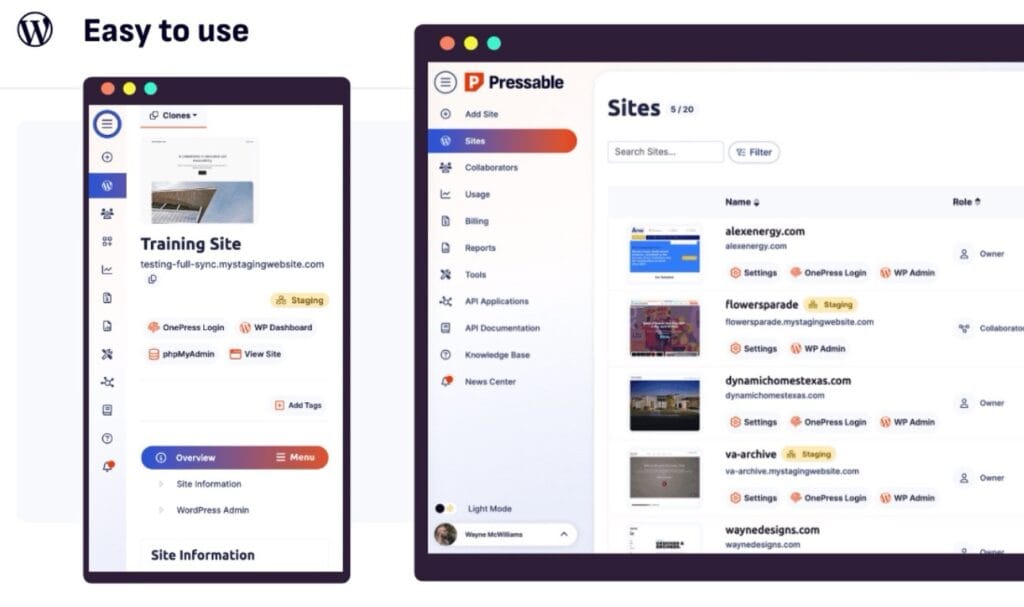
Pressable excels in its ease of use and setup process, offering a more simplified and accessible experience right out of the box. A clean dashboard provides straightforward website management, significantly simplifying website management and allowing users to access essential tools and features seamlessly. Pressable is designed to offer a seamless experience to beginners, still remaining a good choice for everyone looking for a hassle-free hosting solution.
WP Engine is more complex to navigate, especially for non-techies. It requires more manual setup and configuration than Pressable.
Customer Support
Pressable provides reliable 24/7 customer support service through a team of WordPress developers. The service is provided in live chat, or users can submit tickets through their control panel. Its approach to delivering personalized support rather than generic answers sets Pressable apart.
In the Pressable vs. WP Engine comparison, the latter’s response times may sometimes be slower than Pressable’s, and their support may feel less personalized.
Security
Pressable offers strong security features, such as daily backups, managed WordPress core updates, current PHP versions, and SSL certificates for all domains and subdomains to protect websites against vulnerabilities. All pricing plans include free JetPack Security integration, helping boost your website’s security without paying extra fees.
WP Engine hosting plans may require users to take additional steps to ensure plugin security and customization. Compared to Pressable, WP Engine may not match the latter’s simplicity and hands-off approach.
Developer-Friendly Tools
Pressable offers a competitive advantage based on the number of supported developer-friendly features, such as staging environments, Git integration, and SHH access for efficient project management and collaboration. Equipped with these features, developers can deploy changes while maintaining control over their workflows. One of its most outstanding features is the possibility of creating staging environments, which lets developers test changes before publishing them on a live website. Pressable’s intuitive interface and advanced developer tools make it an excellent choice for users seeking flexibility and simplicity.
WP Engine’s focus on delivering a more technical environment makes it less accessible for users without development experience. It delivers many of the same developer tools, though at a more expensive price.
Pricing
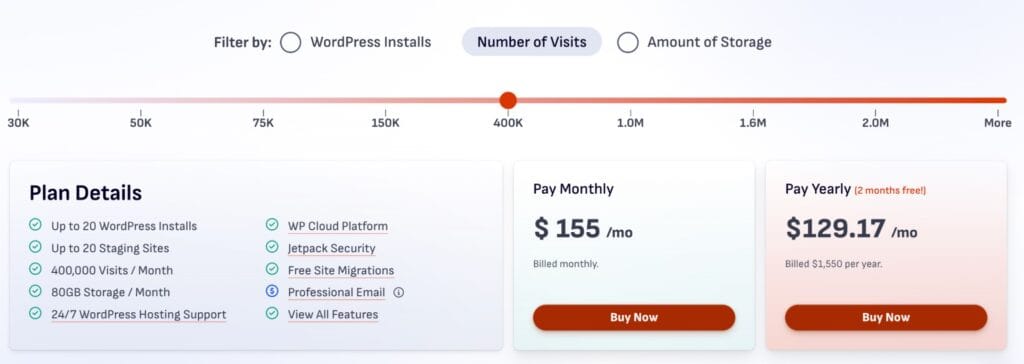
Pressable has competitive pricing, with plans starting at $20.83/mo and including automatic backups and free SSL certificates. For a business website with up to 400,000 monthly visits, the service delivers 20% more affordable pricing than WP Engine (priced $155/mo), yet delivering features like 80GB of storage and unlimited bandwidth (for comparison, WP Engine’s $194/mo plan for websites with 400,000 visits includes 50GB of storage and bandwidth limited to 550GB).
Who Is Pressable for?
Pressable offers a compelling managed WordPress hosting solution, which is best suited for:
- Freelancers who need to manage multiple clients’ websites by relying on qualified support and a usable interface;
- Agencies looking for reliable hosting services that offer fast speeds and streamlined performance;
- Small to mid-sized businesses looking for hosting services with solid security fundamentals;
- WooCommerce websites in search of a hosting provider that can enhance their store’s performance.
Why Choose Pressable Over WP Engine?
While comparing Pressable to WP Engine, we noticed several key factors highlighting the advantages of using Pressable as a managed hosting provider for small to midsize businesses. Below are the reasons why Pressable is a better choice than WP Engine.
- Performance and Speed: Pressbale is an ideal choice for individuals and businesses that need a consistent web presence due to its built-in CDN and scaling features, which ensure 100% uptime.
- Ease of Use: Unlike a complex WP Engine’s dashboard, Pressable is easier for users of all skill levels to navigate.
- Customer Support: Pressable provides faster, more reliable support from WordPress experts, while WP Engine’s response times can vary.
- Security: Pressable’s security features pack makes it a better option for users with minimal security management experience.
- Developer Tools: Pressable balances user-friendly and developer-friendly tools, including Git integration and staging environments.
- Pricing: Pressble’s pricing plan for a website with up to 400,000 monthly visits is 20% cheaper than WP Engine’s yet delivers more storage and unlimited bandwidth.
2. Kinsta

Kinsta is a high-performance managed WordPress host powered by Google Cloud Platform (GCP). It is designed to offer exceptional speed, reliability, and scalability, ensuring websites perform optimally during peak traffic times. It is ideal for individuals and businesses requiring reliable and fast-managed hosting solutions.
The managed WordPress hosting provider includes built-in CDN and caching. The Kinsta database relies on 35+ global data centers for faster load times and improved latency. Unlike WP Engine, Kinsta excels in speed and scalability. Kinsta’s customer support, known for being quick and helpful, is available 24/7, adding further value. While Kinsta’s pricing may be higher than WP Engine, the added benefits of free SSL, backups, and CDN in every plan justify the cost.
All this, taken together, makes Kinsta an ideal choice for businesses that need scalable hosting and websites with high traffic volumes that need to handle spikes without compromising performance.
What Are Kinsta Key Features?
Kinsta offers an impressive list of usable and developer-friendly features, making its presence vital to the top WP Engine alternatives list. Let’s enumerate the key features included in Kinsta plans.
- Kinsta is built on Google Cloud’s premium-tier network, which delivers top-tier performance and reliability. By utilizing Google Cloud’s infrastructure, the managed WordPress hosting allows seamless scaling and resource allocation, ensuring every website performs at its best at peak traffic hours without compromising speed and uptime.
- High-performance hosting with built-in CDN and caching allows the hosting service to significantly reduce load times. These features result in a better user experience due to faster page loading speeds.
- Developer tools. Kinsta is a developer-friendly hosting service that provides many tools, such as SSH access, Git integration, and WP-CLI support. These tools can help developers improve website management efficiency and streamline workflows.
- Excellent security. Kinsta Hosting prioritizes security by safeguarding websites from potential threats by delivering daily backups, automatic malware scanning, and DDoS protection.
- Custom dashboard. Kinsta hosting provides efficient site management with MyKinsta, a custom dashboard designed specifically for WordPress management. It provides an intuitive interface for managing backups, monitoring website performance, and accessing customer support services instantly.
- 35+ global data centers. Kinsta operates across 35+ data centers worldwide for improved latency and international scalability. The geographic diversity enhances site loading speeds, letting users select the closest location.
Considering these features, we can now evaluate Kinsta based on several key factors to select the best WP Engine alternatives.
Performance and Speed
Kinsta excels in performance. It’s one of the fastest-managed WordPress hostings available in the market. Due to the Google Cloud Platform’s premium tier network, Kinsta speed reaches average loading times of around 394 ms for lightweight themes and 889 ms for heavyweight themes; it’s much faster than WP Engine, which has a page load speed of around 1.8-2.6 seconds. Kinsta’s infrastructure is optimized for effortless handling of high traffic volumes. With a 99.9% uptime guarantee, this WP Engine alternative ensures users experience minimal downtime during peak traffic.
Unlike Kinsta’s automatic scaling and resource allocation, WP Engine involves a bit more hands-on management, which makes its out-of-the-box performance less straightforward.
Ease of use
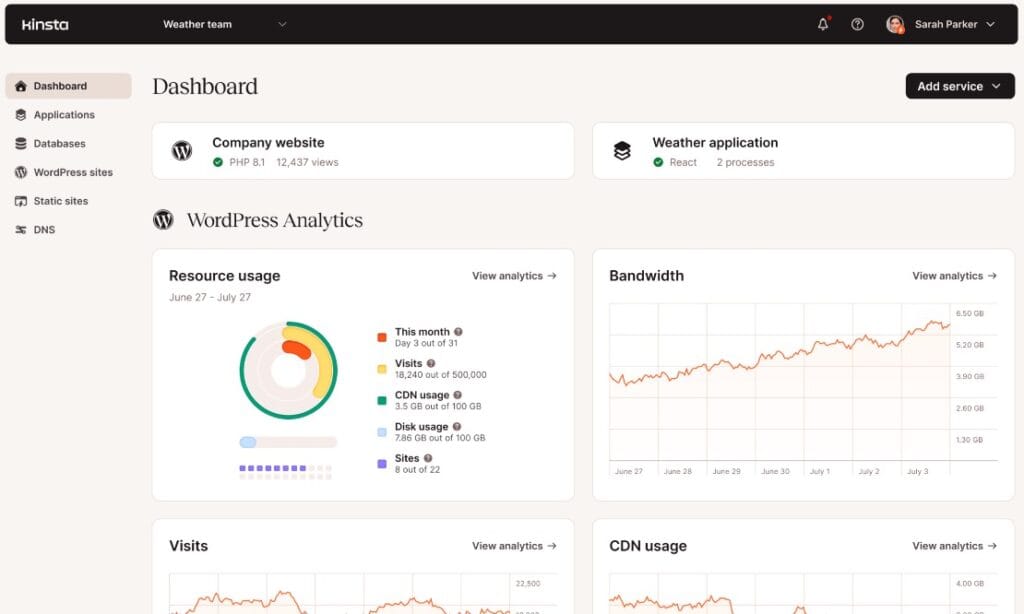
Kinsta offers superb usability, which is achieved thanks to a custom dashboard — MyKinsta — that simplifies website management and provides instant access to essential tools, like performance monitoring, backups, and security settings. The dashboard is easy and intuitive to manage, and its availability is a massive advantage over competing solutions.
WP Engine’s dashboard is less intuitive, and you may find navigating between tools and settings overwhelming.
Customer Support
Kinsta has great 24/7 customer support delivered by a team of WordPress experts via live chat. The service also provides a comprehensive knowledge base covering the most frequently asked questions. Customers have reported high satisfaction with the speed and quality of Kinsta support services, assuming the needed assistance is often delivered in minutes.
WP Engine and Kinsta deliver customer support services of roughly the same quality. However, the availability of phone support in Kinsta’s plans might be a deciding factor for many.
Security
Kinsta.com has excellent security because of its proactive measures. Integrating Cloudflare’s security gives it a slight edge regarding comprehensive security offerings. Other Kinsta security features include daily backups, automatic malware scanning, and DDoS protection. All of these features are delivered as part of their standard offerings.
WP Engine delivers firewall protection only through its Global Edge Security add-on, which costs an additional monthly fee of $30. Besides, WP Engine’s security may require some manual configuration for optimal protection, especially for highly customized sites.
Developer-Friendly Tools
Kinsta offers a handful of features to enhance the experience of managing WordPress hosting for tech-savvy users. These developer-friendly features include SSH access, Git integration, and WP-CLI support. Besides, the Kinsta server offers staging environments where developers can test diverse website functionality before publishing it on a live website.
On the other hand, WP Engine, while offering a range of developer tools, can be less flexible. While useful, WP Engine’s staging environment is not as intuitive as Kinsta’s. The services’s pricing is more expensive, which may deter developers on a budget.
Pricing
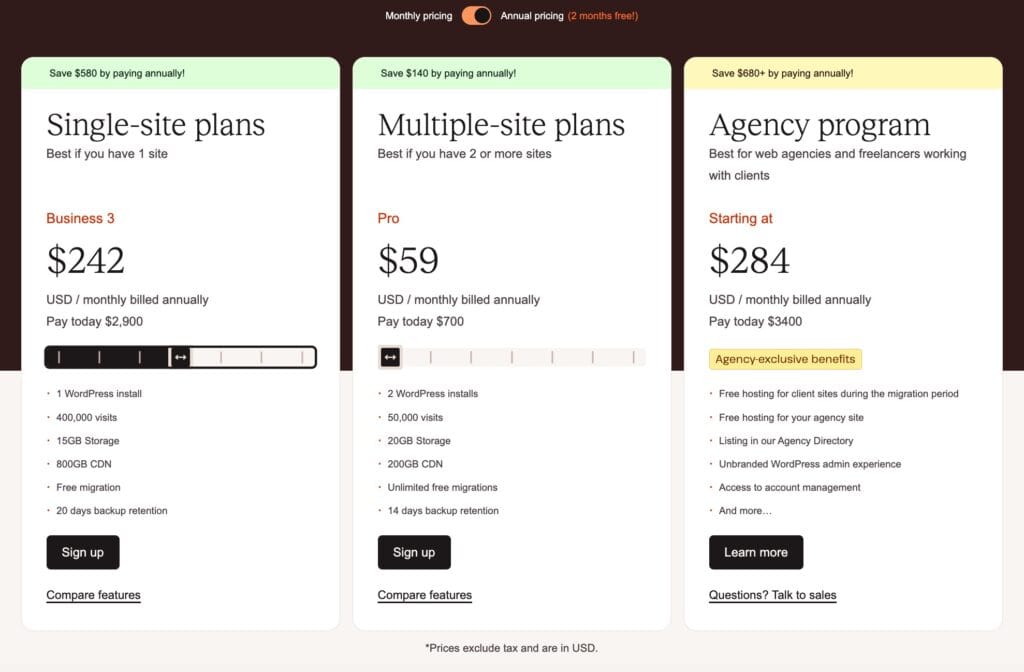
Kinsta’s cheapest pricing plan starts at $30/mo and grows more expensive depending on the amount of storage, CDN, and visits you expect to have. One of the major benefits of using Kinsta hosting is that even with the cheapest Starter plan, you get features like free SSL certificates, built-in backups, and CDN.
Although Kinsta plans are more expensive than what other WP Engine replacements offer ($242 is a monthly charge for a website with up to 400,000 visits, 15 GB of storage, and unlimited bandwidth), the managed WordPress hosting solution provides justified value through the tools and features bundled with their plans. Yet, with an annual subscription, you get 2 months of the chosen service for free. Kinta’s higher cost makes it more suited to those who need top-tier performance and are willing to pay for it.
Who Is Kinsta for?
Considering the major features and benefits outlined in our Kinsta review, this managed WordPress hosting is well-suited for:
- Businesses looking for high-performance managed WordPress hosting solutions that can scale as their brands grow;
- WooCommerce websites will find that Kinsta’s speed and reliability enhance user experience and conversion rates;
- Agencies managing multiple client projects;
- Websites experiencing high traffic volumes.
Why Choose Kinsta Over WP Engine?
To wrap up the Kinsta review, we’d like to compare WP Engine vs Kinsta to highlight several key factors that make it one of the best WP Engine alternatives available in the market.
- Performance and Speed: Kinsta uses Google Cloud Platform’s premium-tier network, Which delivers faster loading times and better performance for high-traffic websites.
- Ease of Use: MyKinsta custom dashboard offers a more intuitive interface than WP Engine.
- Customer Support: Kinsta’s 24/7 WordPress-specific support delivers faster response times and resolution than WP Engine’s.
- Security: Kinsta integrates Cloudflare’s security measures at no extra cost, offering advanced protection with daily backups, automatic malware scans, and DDoS protection, ensuring robust security.
- Developer-Friendly Tools: Kinsta stands out with additional developer tools like SSH access, Git integration, and WP-CLI support.
- Pricing: Although Kinsta’s plans are generally more expensive, adding value for businesses that need enterprise-level hosting.
3. WordPress.com
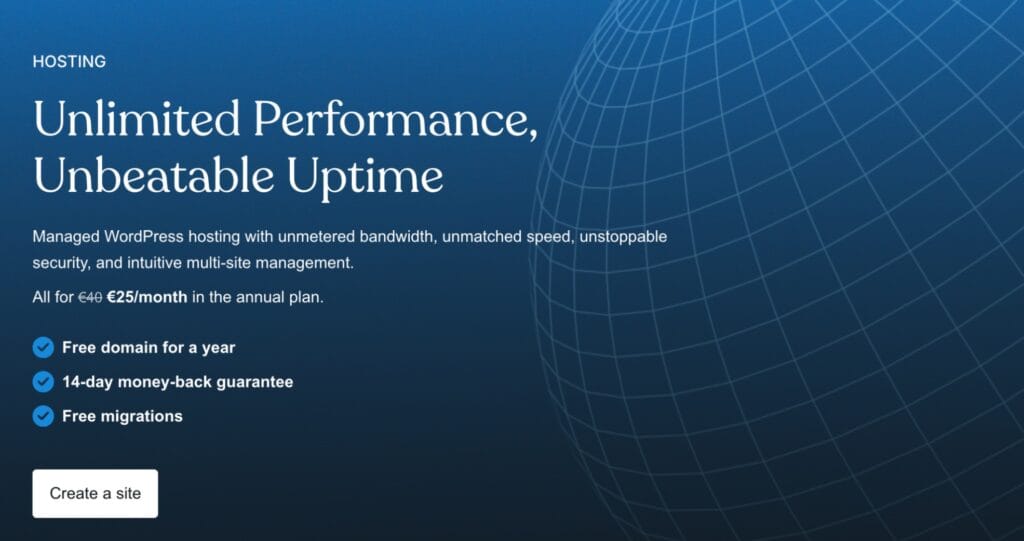
WordPress.com is a specialized hosting service operated by Automattic that is designed specifically for WordPress websites. It offers an intuitive interface and beginner-friendly tools. It is optimal for non-techies, startups, and small-to-medium-sized businesses looking to create websites without advanced technical skills. Key features include updates, regular backups, and strong security measures. While its performance is solid, WP Engine delivers faster speeds and more advanced hosting features.
When comparing WordPress.com vs WP Engine, the former offers more affordable pricing plans. WordPress.com is the ultimate choice for those who prefer simplicity, usability, and performance. It is similar to WP Engine but significantly more affordable.
What Are WordPress.com Key Features?
WordPress.com provides fully managed WordPress hosting, meaning users do not have to worry about server maintenance, updates, and security patches. Additionally, the platform offers beginner-friendly tools, allowing users to focus on content creation and management. The integration with a drag-and-drop builder facilitates website management without prior technical knowledge. Such features make WordPress.com the ultimate choice for beginners, startups, and small projects.
WordPress.com managed WordPress hosting is a robust choice for users of all skill levels, especially those looking forward to maintaining high-performance websites on their own or relying on expert round-the-clock support. Meanwhile, tech-savvy users will enjoy features like SFTP/SSH, WP-CLI, free staging environments, and Git support, providing easier and more efficient website deployment.
Unlike WP Engine, which encountered specific issues with automatic updates, WordPress.com ensures your website always has the latest version of WordPress core, plugins, and theme, ensuring your project is vulnerability-resistant.
Unlike WP Engine, which poses limitations on how far backups can go, WordPress.com offers regular automated backups, allowing you to quickly restore your website’s valuable data and settings in emergencies.
Besides, unlike WP Engine, which has recently turned off revisions by default, making it impossible to track changes and revert to previous versions of content when needed, WordPress.com creates automatic revisions of your pages and posts every time you save a draft or update a post, making it easier to recover from mistakes.
With WordPress.com’s basic features in mind, let’s find out, “What is the difference between WordPress and WP Engine?” We will evaluate the service based on several key factors every WP Engine alternative should come with.
Performance and speed
WordPress.com has a solid performance, fast loading speeds, and minimal latency, mainly achieved due to 28+ data centers across six continents. WordPress.com’s advanced caching techniques and image optimization contribute to efficient resource management. It makes your website run fast wherever it’s accessed from. On average, you may expect page load time to be around 0.6-0.7 seconds. Still, your website’s exact performance metrics are influenced by its configuration, content optimization, plugin usage, and traffic load.
WP Engine provides slightly slower loading speeds. Its average page load time is 2.647 seconds, and in specific tests, it achieved the fastest load time of 1.802 milliseconds. Still, the performance and speed achieved by WordPress.com-based websites are more than enough for small and medium-sized projects looking to deliver a reliable user experience.
Ease of use
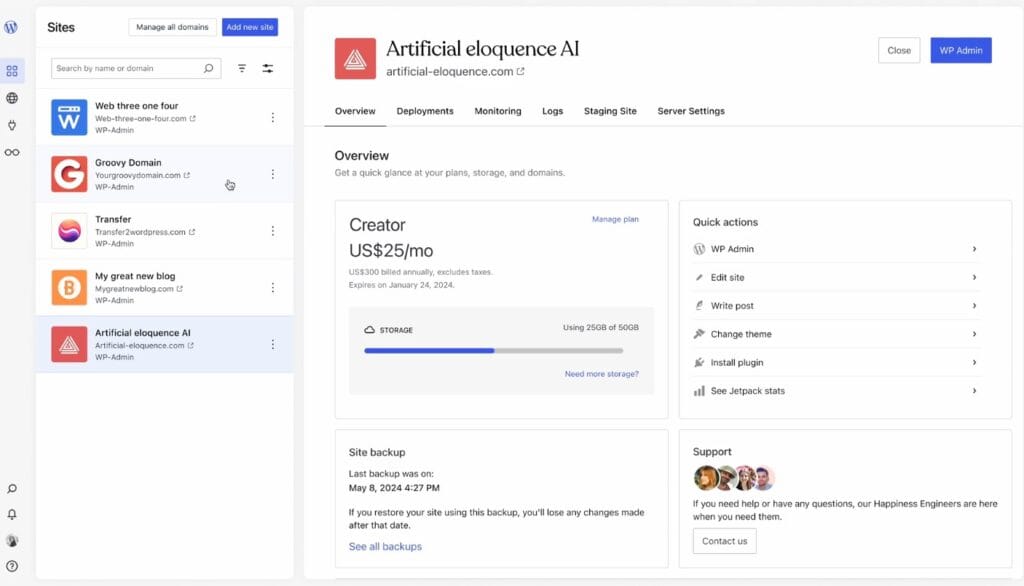
The platform guides users through setup by providing easy-to-follow prompts and explanations. This makes the service the best choice for users with little to no experience in server setup, allowing them to get their websites up and running quickly.
The interface of WP Engine can be overwhelming for users unfamiliar with technical web management. If you’re looking for a platform that handles all the technical details so you can focus on creating content and managing your business, WordPress.com is the clear choice.
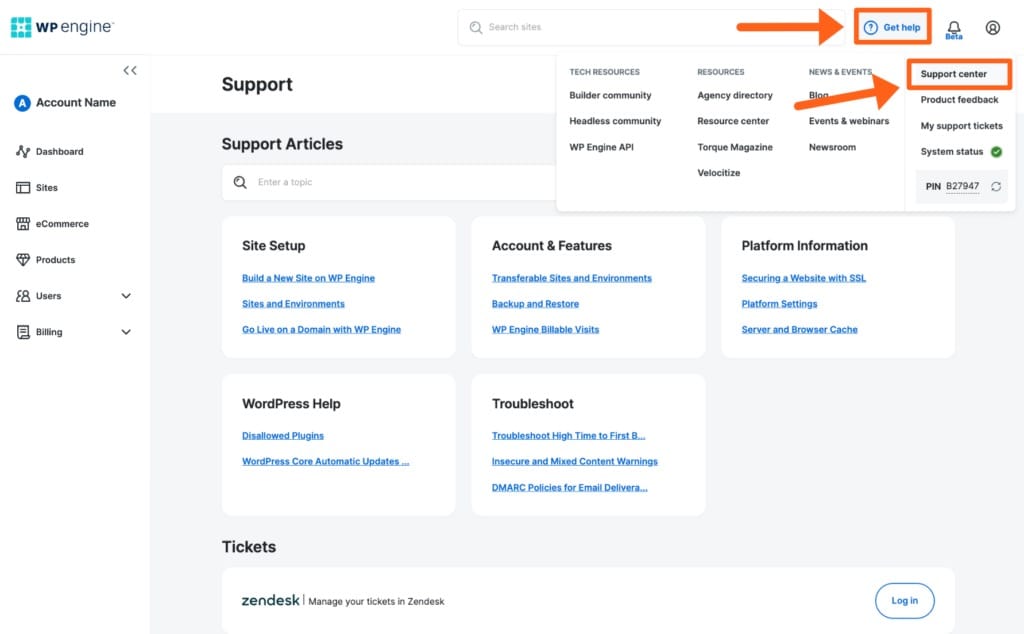
Customer support
WordPress.com is good at providing 24/7 access to knowledgeable support assistance through its Happiness Engineers team, available via live chat and email. Most users appreciated the quality of assistance delivered by WordPress.com support, though sometimes the response times vary based on demand.
WP Engine’s customer support delivers technical assistance for all WordPress-related questions. However, their lower-tier plan includes chat-only customer support. It would help if you upgraded to a more expensive plan to get phone assistance. Moreover, the complicated interface structure makes finding the support documentation a bit overwhelming.
Security
WordPress.com delivers superior security comes with every plan. Managed WordPress.com hosting security features include automatic backups, SSL certificates, and robust protection against DDoS attacks. The platform regularly releases updates to ensure the utmost protection against potential security breaches, most of which address the major website security considerations.
WP Engine’s security features are also robust, but some require more user management and configuration, particularly when handling plugin security and updates.
Developer-Friendly Tools
WordPress.com features a streamlined environment that supports developers with essential tools. Primarily focused on simplicity, the service provides key developer-friendly features such as SSH access, WP-CLI support for command-line management, and the ability to use custom domains and SSL certificates. For users working on small to medium projects or those who don’t need extensive customization, WordPress.com’s environment offers enough flexibility while handling much of the technical maintenance in the background.
WP Engine’s flexibility comes at the cost of a steeper learning curve and more manual management compared to WordPress.com’s automated simplicity.
Pricing
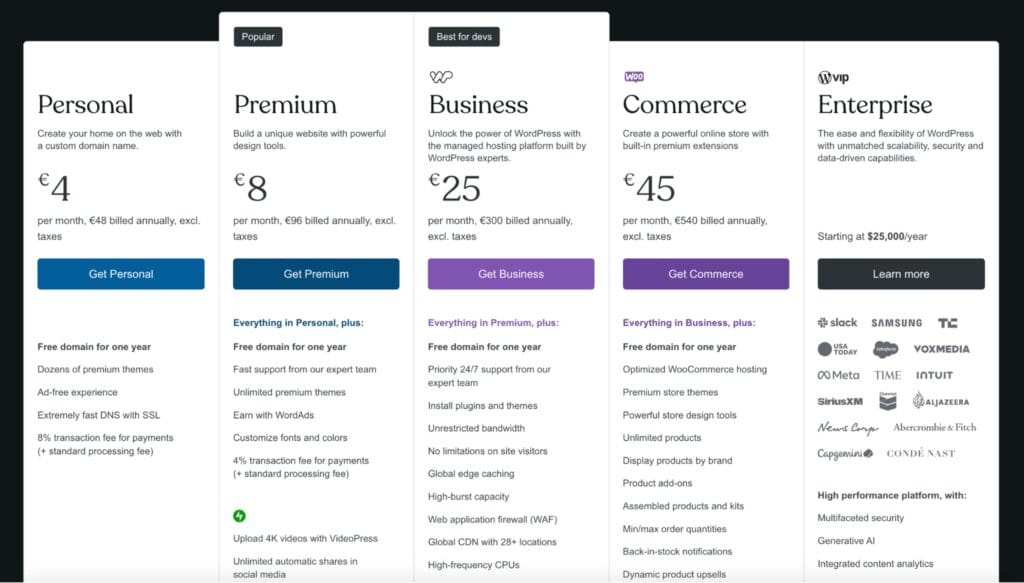
WordPress.com offers affordable pricing based on a tiered approach, making its services cater to different business needs. WordPress.com plans range from a free tier with basic features to premium plans offering additional customization options.
The premium WordPress.com pricing plans start at $4/mo for the Personal plan and scale up to slightly more expensive plans with more advanced options for commerce and enterprise businesses. If you run a business website with over 25,000 monthly visits, choosing a $25.mo business plan should be your best fit. For that price, you get unlimited monthly visits and unlimited bandwidth (the specifications that WP Engine cannot boast). The hosting service offers straightforward pricing, with clear tiers that include essential security features, backups, updates, etc. With WordPress.com, you get a fully managed experience even on lower-priced plans.
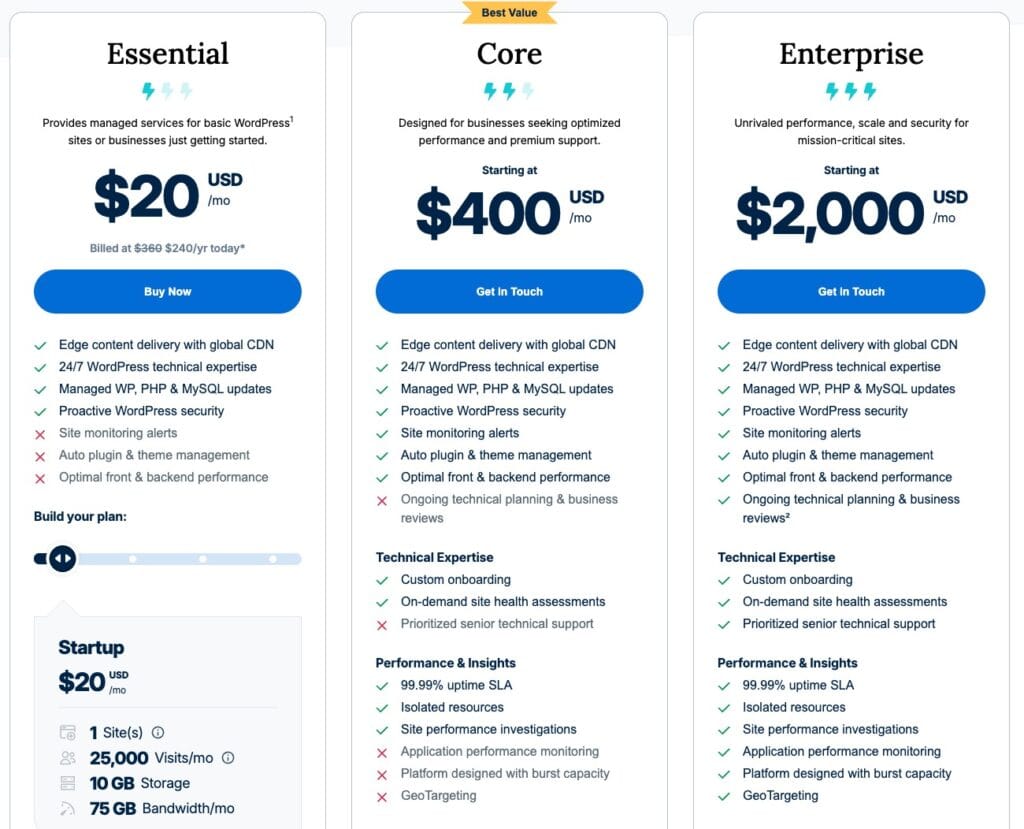
WP Engine’s pricing per month is more costly, starting at $20 for the Startup plan (when billed annually). This plan is mostly intended for small websites and blogs with a maximum of 25,000 monthly visits. If you need a hosting service for higher-capacity sites with up to 400,000 monthly visits, the cheapest plan won’t cover your needs, resulting in a more expensive plan starting at $194/mo.
WordPress.com pricing plans offer essential features without the complexities and higher costs of WP Engine. If you are a small or scaling business, WordPress.com hosting represents a more cost-effective alternative to WP Engine that covers all your basic needs.
Who Is WordPress.com for?
Summing up on our WordPress.com review, let’s outline the target groups of users who will find using this managed WordPress hosting the most beneficial, namely:
- WordPress.com hosting is the most beneficial option for beginners, bloggers, and small businesses that want to create a professional online presence without dealing with a complex server infrastructure.
- It is suitable for various business types, such as personal blogs, small business websites, news and magazine websites, and small — to medium-sized eCommerce businesses.
- WordPress.com managed hosting mainly caters to small and medium-sized businesses, individuals, and small teams focused on content creation without the need for extensive technical knowledge.
Why Choose WordPress.com Over WP Engine?
Managed WordPres.com hosting is a user-friendly solution that appeals particularly to individuals and businesses who prefer a hassle-free experience. When comparing WP Engine vs WordPress.com, it becomes clear that each platform has strengths and weaknesses. However, there are several key points where WordPress.com stands out as a more appealing solution for most users, particularly in:
- Performance and Speed: Unlimited bandwidth in business and commerce plans makes WordPress.com the ideal choice for growing businesses.
- Ease of use, intuitive interface, and automatic updates simplify website management for beginners.
- Customer Support: WordPress.com prioritizes customer support and automated live chat, making their assistance accessible for users on all plans.
- Security: Automatic updates and SSL certificates let WordPress.com users secure their websites without user intervention.
- Developer Tools: WordPress.com includes a basic set of developer tools, making it a more appealing choice for users who prefer the hosting service to do all the heavy lifting for them.
- Pricing: Compared to the WP Engine’s hosting cost, WordPress is a more cost-effective option, with plans starting at $4/mo.
Hostings Comparison Table
Let’s summarize the key points reviewed in our guide and provide a comparison table with the top 3 WP Engine alternatives.
| Feature/Provider | WP Engine | Pressable | Kinsta | WordPress.com |
|---|---|---|---|---|
| Performance & Speed | 1.8-2.6 seconds average page loading speed | 0.3-0.9 seconds average page loading speed | 0.3-0.8 seconds average page loading speed | 0.6-0.7 seconds average page loading speed |
| Ease of Use | Complex | Intuitive control panel | Highly intuitive dashboard | Very user-friendly for beginners |
| Customer Support | 24/7 support via chat & phone | 24/7 support via chat | 24/7 support via chat | 24/7 support via live chat and email |
| Security | Regular( Security patching, plugin risk scans, auto-renewing SSL and SSH access; more security features are delivered as optional add-ons) | Strong (daily backups, managed WordPress core updates, current PHP versions, and SSL certificates for all domains) | Robust (daily backups, automatic malware scanning, and DDoS protection) | Superior (automatic backups, SSL certificates, and robust protection against DDoS attacks) |
| Developer-Friendly Tools | Staging environments, Git integration | Essential (staging environments, Git integration, and SHH access) | Advanced (DevKinsta, SSH access, Git integration, WP-CLI support, staging environments) | Essential (SSH access, WP-CLI support for command-line management, and the ability to use custom domains and SSL certificates) |
| Pricing | Starts at $20/month;$194/mo plan for websites with 400,000 visits includes 50GB of storage and bandwidth limited to 550GB | Starts at $25/month;$155/mo plan for websites with 400,000 visits, 80GB of storage, and unlimited bandwidth | Starts at $35/month;$242/mo for a website with up to 400,000 visits, 15 GB of storage, and unlimited bandwidth | Free; paid plans from $4/month;$25.mo Business plan sets no limitations on website visitors, unrestricted bandwidth, 15 GB of storage |
| Pros | Excellent performance, robust features | Good for agencies; solid support | Fast loading times; scalable solutions | Easy to start; flexible pricing |
| Cons | Higher cost for advanced features | Fewer data centers compared to others | Higher starting price | Limited control on free plans |
Why Use WP Engine?
WP Engine is a better choice for tech-savvy users looking for a hosting provider that prioritizes performance, speed, security, and support. It delivers loading speeds of around 1 second. Its advanced server architecture, global CDN, and aggressive caching strategies ensure reliable and fast website performance.
There are better choices than WP Engine for beginners. It’s more for advanced users looking for enhanced features, staging environments, and top-notch development tools allowing control and customization. Still, whenever you need qualified assistance, you may rely on 24/7 support via phone, live chat, and ticket systems.
The service goes beyond basic security features by offering live security management, regular code reviews, proactive threat detection, and managed WordPress updates, which provide your website with extra protection, especially during peak traffic seasons.
WP Engine hosting plans are more expensive than competitors, which makes it a better choice for enterprise-level businesses that can request custom pricing options for advanced features.
Conclusion
The choice of the best hosting provider varies depending on your website, requirements, and team.
- WordPress.com is the most affordable WP Engine alternative. It has an easy-to-use interface, all essential security and performance features, fast loading, and reliable support, which small and medium-sized websites will appreciate.
- Pressable is a solid alternative to WP Engine, offering similar features at a 20% lower price.
- Kinsta is a better choice for more advanced needs. Although it’s more expensive than WordPress.com and Pressable, it’s a more developer-oriented solution with excellent speeds.
Based on your primary goals, consider the best solution that matches your budget and technical needs. The three best WP Engine alternatives listed above are worth considering if you are looking for the most competing options in the market. However, if you asked which of these options we would choose – WP Engine vs WordPress vs. Pressable vs. Kinsta, we would opt for WordPress.com. Let us explain why.
When looking for a hosting provider for a WordPress-based website, should there be a wiser choice than relying on the services of a company standing behind this CMS? Managed WordPress.com hosting is best for users seeking an intuitive solution with the most affordable pricing plans and solid performance.
While WP Engine and Kinsta mainly target larger enterprise businesses with heavy traffic, WordPress.com remains the ultimate option for projects of all sizes, beginners and advanced users alike. Pressable by Automattic is also a good alternative to WP Engine. However, it lacks the extensive data center coverage competitors like Kinsta provide.
When comparing WordPress.com vs. WP Engine vs. Pressable vs. Kinsta, WordPress.com stands out as a versatile option that can handle websites of any simplicity, performance, and budget.
Whether you need to build a website from scratch, choose the best WordPress hosting provider, create a custom web design, improve your site’s SEO and speed, or address any other requests, the IT Monks team is ready to offer expert assistance. We ensure your website delivers top performance, features an intuitive yet impressive design, and fully meets your audience’s expectations. Contact us today to discuss your project!
Contact
Don't like forms?
Shoot us an email at [email protected]




