How to Add Video Backgrounds to WordPress Sites
Table of Contents
Using video backgrounds on your website is a great way to make your project stand out and keep the audience more engaged. If you are running a WordPress website and look for a tool that could spice up your project, then a video background is the way to go. Background videos let you better deliver the message to your audience and entertain your viewers. If you are looking for ways to add video background to WordPress website, then the following tips and a list of plugins will come in handy.
Reasons to Add Video Background to Your Site
- Besides adding a cool style to your website, video backgrounds are engaging. When users visit your website, they will stop by to watch your short video clip rather than scroll past.
- Another important aspect of using background videos is helping you to highlight some crucial aspects of your business.
- Using a video in the background of your website’s pages, you can deliver the main objective of your resource.
- It’s also a perfect visual element that will engage more visual learners.
- Video is an aspect that will make your website more shareable, which will drive more traffic to your page.
Tips on How to Add Video Background to WordPress
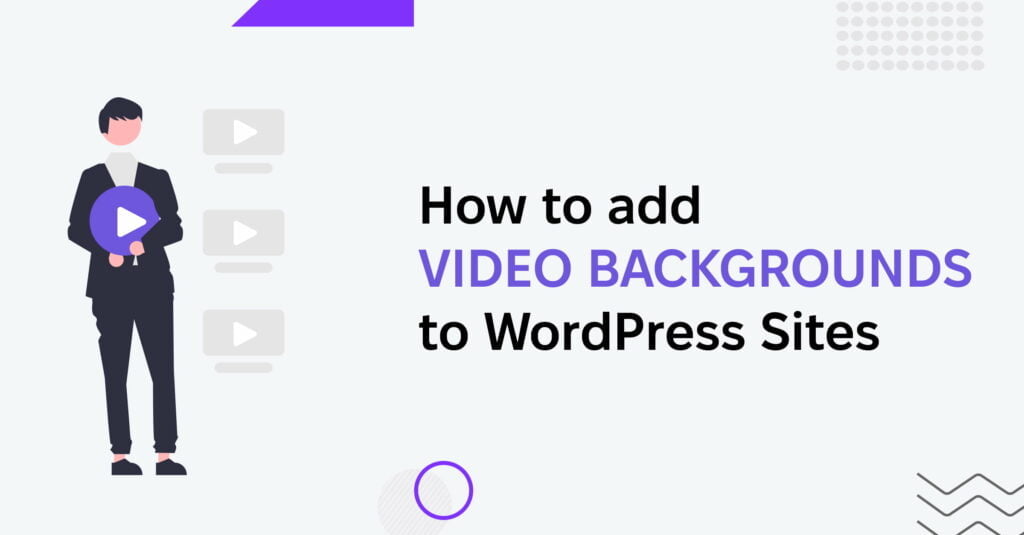
Before we proceed to the steps on how to add background videos, here are several significant instructions that you should keep in mind when adding the respective element to your WordPress website.
- Make sure that the video you are going to upload has a decent resolution.
- Ensure that the short video clip won’t affect your WordPress site’s page loading. Compress the video if necessary.
- The video background should be fully responsive so that your short video clip looks good on all screens and devices.
- Disable the autoplay with sound. If you would like to add a video background featuring a sound, your visitors should have the option to decide if they wish to listen to the sound when they browse your site.
- Set a fallback background image displayed for those visitors whose web browsers don’t support video backgrounds.
- Upload background videos that are short in length.
WordPress Themes with Video Backgrounds
The quickest and most straightforward way to add background videos to your website is by using WordPress themes that feature background video support. Video backgrounds have been a popular technique and the default feature of many free and premium themes. The default WordPress theme – Twenty Seventeen – included a fullscreen hero header video background. A few years after its launch, the demand in using video backgrounds hasn’t slowed down. Vice versa, now we have a wider selection of ready-to-go WordPress themes that offer a hero video header.
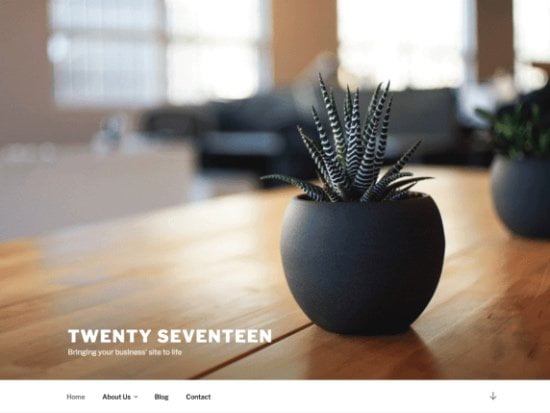
There are many places on the web where you can find WordPress themes with video backgrounds. It includes the WordPress Themes Repository, ThemeForest, and many other independent theme shops that let you pick a WordPress theme featuring background video support.
How to Add Video Background to WordPress Pages
To get started, you need to decide what video you’d like to upload to your WordPress website’s background. You might already have some video footage that you uploaded to YouTube or Vimeo. You can also download short video clips from stocks like Pixabay and Vimeo Stock.
Once you choose, you may select from several simple options that help you upload video backgrounds to your WordPress websites quickly and effortlessly. It includes using a video background plugin for WordPress, using a drag-and-drop page builder, or working with a theme featuring a video background.
Page Builders
Usability is one of the main reasons, while millions of businesses worldwide rely on WordPress. The CMS is compatible with many intuitive drag-and-drop page builders that let you apply any changes to your web page without the need to modify a single line of code. You don’t need to have any HTML or CSS knowledge to bring your project online. Visual page builders include all the required modules and widgets that you will need to add video backgrounds and manage other elements of your websites.
Elementor Page Builder
Elementor is one of the most popular page builders for WordPress. It lets you add MP4 and YouTube videos in the background of your site. There are additional options to set the fallback image, add blend modes, choose the start and end time for videos, etc. Here’s how to add a video background to your WordPress site using the Elementor page builder.
Divi
Divi is one more popular page builder plugin for WordPress, which lets you create stunning background videos on your website. It supports self-hosted MP4, WebM, YouTube, and Vimeo files. The page builder offers plenty of useful customization options, like the ability to modify the overlays, play button, fallback image, etc. Here’s a quick guide on how to add background videos with Divi.
Video Background Plugins for WordPress
Whenever you decide to add a background video to the homepage or any other page of your website, the task is easier to achieve with a WordPress plugin. Today, you may choose from many free and paid WordPress extensions that give you the options to use YouTube, Vimeo, and MP4 videos in the background.
Smart Slider 3
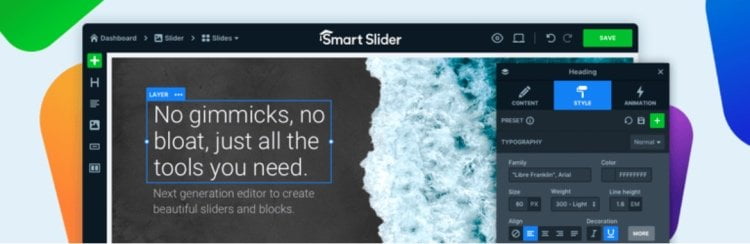
If you are looking for the best plugin to add beautiful full-width background videos to your WordPress site, Smart Slider 3 will be the best option. With its help, you can create video blocks that you can embed into your website as a hero image or a separate section with the parallax scrolling effect. The plugin supports videos from video URLs YouTube and Vimeo. It also lets you upload your MP4 and insert it into the video block.
The plugin lets you add as many layers to the video block as you wish. It includes texts, buttons, logos, thumbnails, etc. Using the advanced settings, you may adjust the opacity, mute sound whenever needed, loop video, etc. To add the video to any page of your WordPress site, you may use a shortcode or a short snippet of PHP code directly into the template file of your WordPress site.
Slider Hero

Using the Slider Hero plugin, you can create a unique home page and landing page slider that you can customize to match your brand’s specific requirements. There are many useful features included in the WordPress extension. It consists of the loop and repeat video option, mute sound on video, embed a video as background with your slider, choose overlay colors and opacity, etc. There are 85+ unique animation effects included. The plugin is compatible with any visual page builder for WordPress, including Elementor and Gutenberg.
Video Player and Full-Screen Video Background

As the plugin’s name suggests, it’s the ultimate tool to create captivating full-width video backgrounds. It lets you add self-hosted, YouTube, and Vimeo videos to any page of your website. You can also use the plugin as a video player, which adjusts your content to all devices and screen sizes.
CountDown With Image or Video Background

This premium WordPress plugin is perfectly suited to be used for marketing purposes. It is the best choice for websites under construction, coming soon events, last minute offers, new products’ launch, etc. Using the plugin, you can display a countdown time over the background video to encourage your audience to take action on your web page. You may ask your website visitors to leave their email address so that you will send them an email notification when your project launches. The plugin includes many useful features that will work on all types of devices, including touchscreen navigation, callback function, logo upload, social sharing options, etc.
Image and Video FullScreen Background WordPress Plugin

The plugin lets you display image background sliders, video backgrounds, video galleries, and multimedia galleries in your website’s full-width background. It’s mobile-compatible and includes many notable features, including a circle timer, animated text, customizable transactions, etc.
Image Video Audio Background
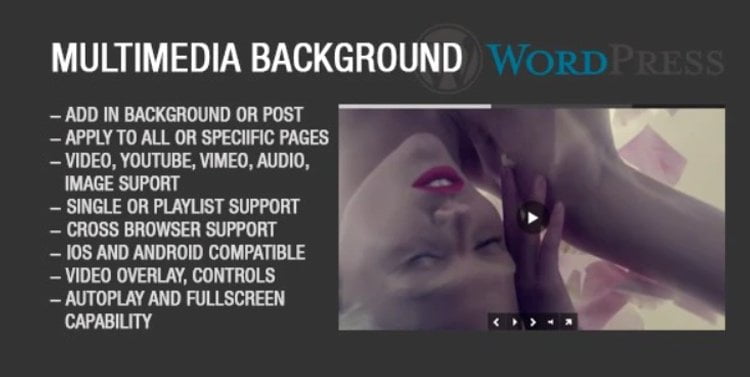
The plugin is a perfect choice for landing pages and startup projects that aim for showcasing new products and services that your business offers. It’s easy-to-use and support videos, YouTube, Vimeo, background audios, image panorama, Apple HLS, and more.
Free Video Background Plugins
Besides using premium WordPress plugins for adding video backgrounds to your site, many free extensions let you update your WordPress resource with similar functionality. Let’s name a few.
WP Video Lightbox
The easy-to-use and mobile-friendly WordPress extension lets you embed videos on a WordPress page using a lightbox overlay display. WP Video Lightbox is a free WordPress plugin that you can use to display videos and images. Users can watch embedded videos on iPhones and iPads.
YouTube Showcase
As the name suggests, the free WordPress plugin lets you display YouTube galleries in a slider put on your WordPress site’s pages. The YouTube video pages are automatically created once you insert the YouTube video ID on the video page. When you decide to upload eight or more YouTube videos to the showcase, the page navigation becomes automatically available on your page.
Here’s how to get started with the YouTube Showcases WordPress plugin.
YotuWP- Easy YouTube Embed
Here’s a great free WordPress solution that will help you keep visitors on your website for longer. With its help, you can add modern and fully responsive video galleries featuring YouTube videos. The plugin lets you embed videos from YouTube video playlists, channel and using video IDs.
Bottom Line
When a visitor lands on your WordPress site, you have a few seconds to capture their attention and make them stay for longer. Video backgrounds are the most impactful way to amplify your brand idea. Using the tips and plugins that we described in this post, you get simple instructions on adding video backgrounds to any page of your WordPress site.
FAQ
- How long should the website background video be?
u003culu003ern tu003cliu003eThe ideal length of a website background video depends on various factors, including the purpose of the video, the content you want to showcase, and the preferences of your target audience. However, there are some general guidelines you can consider:u003c/liu003ern tu003cliu003eWebsite background videos are meant to be visually engaging and grab users’ attention quickly. Keeping the video length relatively short is generally recommended to prevent users from becoming disinterested or impatient. A video between 15 to 30 seconds is often considered a good range.u003c/liu003ern tu003cliu003eSince the background video should complement your website’s content, focus on conveying key messages or effectively showcasing your products/services within the limited time frame. Avoid overwhelming the viewers with too much information.u003c/liu003ern tu003cliu003eBackground videos are often set to loop or play continuously to maintain visual interest. Consider how seamlessly the video can loop without jarring transitions or obvious repetitions when determining the length.u003c/liu003ern tu003cliu003eMobile devices often have slower internet connections, and users may have limited data plans. To optimize the experience for mobile users, keep the video length even shorter, around 10 to 15 seconds, or consider alternative design approaches for mobile devices.u003c/liu003ernu003c/ulu003e
- What is the simplest method to add a video background in WordPress?
The built-in Cover block is the easiest way to incorporate a video background in WordPress, as it doesn’t require additional plugins, tools, or custom code. You can directly create your video background within the WordPress editor, making it an excellent option for all users, including beginners. Furthermore, you can still customize your background with features such as overlays and focal points. This is one remarkable example of how the WordPress block editor makes it accessible for everyone to create a visually appealing and effective website.
- Where should I host my videos?
You can host your videos on the same server as your website. Doing so allows you to bypass third-party platforms’ limitations and offer your visitors an ad-free experience. However, self-hosting videos can consume significant server bandwidth, potentially making it challenging to upload large files. Moreover, it may slow down the user experience and result in buffering and other distractions. u003ca href=u0022https://videopress.com/u0022u003eVideoPressu003c/au003e provides the best of both worlds. It offloads the burden from your server while granting you control over how your files are displayed. Additionally, no ads divert visitors’ attention away from your content.
Contact
Don't like forms?
Shoot us an email at [email protected]



