WordPress Database – Guide for Web Development
Table of Contents
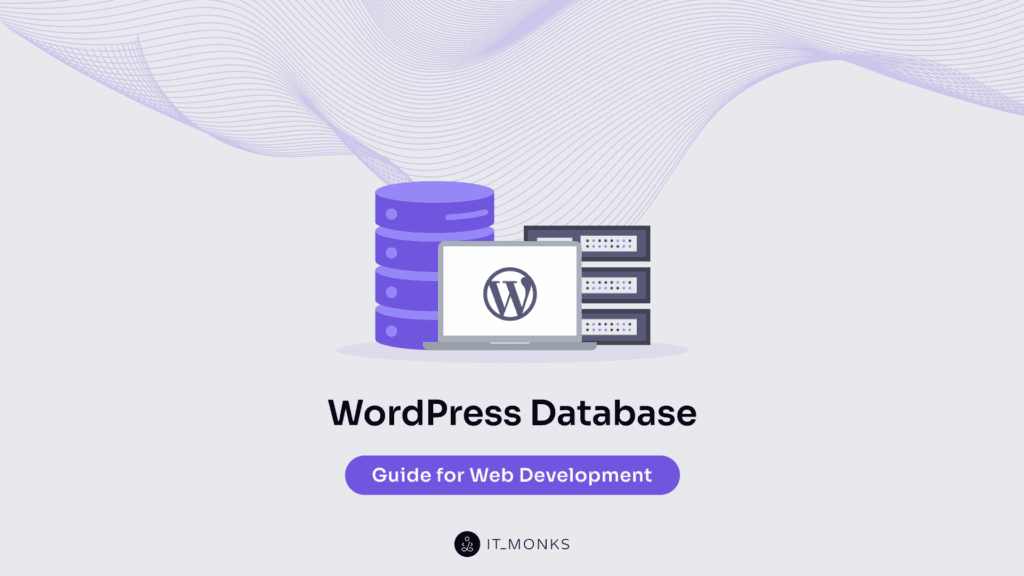
WordPress database is a structured storage system that contains all website data and dynamic content, forming the core infrastructure of a WordPress website.
Built on a MySQL relational schema, it organizes posts, users, themes, plugins, settings, and metadata into interlinked tables, where attributes such as post_title, user_email, and option_value define and retrieve specific values.
This architecture enables the CMS to render content, process user actions, and manage configurations through real-time queries and transactional logic.
Plugins and themes extend the schema with custom fields and metadata, reinforcing the database as the foundation of customization and extensibility.
Developers rely on its structure to craft efficient queries, enforce data integrity, and optimize performance, as indexing and normalization directly affect load speed and resource usage.
In WordPress’s data-driven framework, every input, interaction, and system function is executed through structured database operations.
What Is the Role of a Database in a WordPress Website?
The database stores all content elements, user data, and system settings that enable the WordPress website to deliver dynamic pages and support real-time interactions. It organizes posts, pages, and media metadata into structured tables, allowing SQL queries to retrieve specific records for assembling complete web pages during each request. Site configuration values, including URLs and time zones, are recorded in option fields and loaded during runtime
The WordPress database stores configuration options for plugins and themes, enabling them to control backend logic and frontend output at runtime by retrieving stored options and linking schema-bound definitions to interface outputs.
The WordPress website runs PHP scripts that execute SQL queries in response to user actions, enabling real-time updates and content delivery.
This relational data structure ensures the website remains fully interactive, configurable, and responsive.
How Is the WordPress Database Architectured?
WordPress database is architected as a relational schema composed of interconnected tables managed through MySQL.
The schema design structures data into 12 core tables, each representing a specific domain such as content, users, comments, taxonomies, and settings. This separation ensures data normalization and integrity throughout site operations.
The relational structure uses primary keys to identify records or taxonomy terms, and foreign keys to define relationships between them. These connections allow WordPress to assemble content from multiple sources without duplication.
Each table defines its own data types and constraints, supporting modularity and allowing extensions through custom fields or tables. This structure enables scalability and safe plugin integration without disrupting the core architecture.
The architecture aligns with WordPress’s content model and server-side logic, using PHP to generate SQL queries that interact with the schema. This integration is tightly connected with the WordPress file and directory structure, where core files, plugins, and themes map to corresponding database entities.
What Is the WordPress Database Schema?
WordPress database schema is a relational framework that defines how data is structured, stored, and connected within a WordPress site.
Based on a relational model, database schema structures information into interconnected tables, each representing a specific entity domain, such as posts, users, taxonomy, or settings, and enforces data integrity through primary keys, foreign keys.
Most tables, such as wp_posts, wp_users, and wp_terms, follow a relational table model. Other tables, including wp_postmeta, wp_usermeta, wp_termmeta, and wp_options, follow the entity-attribute-value (EAV) model: columns define attributes, and rows hold values for those attributes. For example, the post_title column (an attribute) stores the title (a value) of a post entity and is defined with a specific data type, such as varchar.
Table relationships follow a parent-child relationship, with primary keys (which uniquely identify records) and foreign keys (which link related data across tables). For example, post_author in wp_posts is a foreign key referencing a user ID in wp_users, and post_id in wp_postmeta links metadata back to its parent post.
How Does WordPress Store Content in the Database?
WordPress content is stored in a structured, relational schema centered on the wp_posts table, where each post, page, or custom post type is saved as a row identified by the post_type column. Core attributes such as post_title, post_content, post_status, post_date, and post_author are stored directly in this table to define the main content entity.
Metadata, such as custom fields, plugin data, and SEO values, is stored separately in the wp_postmeta table. Each entry links back to a post through post_id and extends it using meta_key and meta_value pairs.
Categories and tags are managed via wp_terms and wp_term_taxonomy, then linked to posts through wp_term_relationships using object_id. This setup enables WordPress to support many-to-many taxonomy relationships.
The relational schema ensures all content types, metadata, and taxonomies are organized through joinable tables with indexed IDs and defined relationships. This structure allows efficient query retrieval, flexible content relationships, and scalable extensibility for themes and plugins.
How Is User Data Stored and Secured?
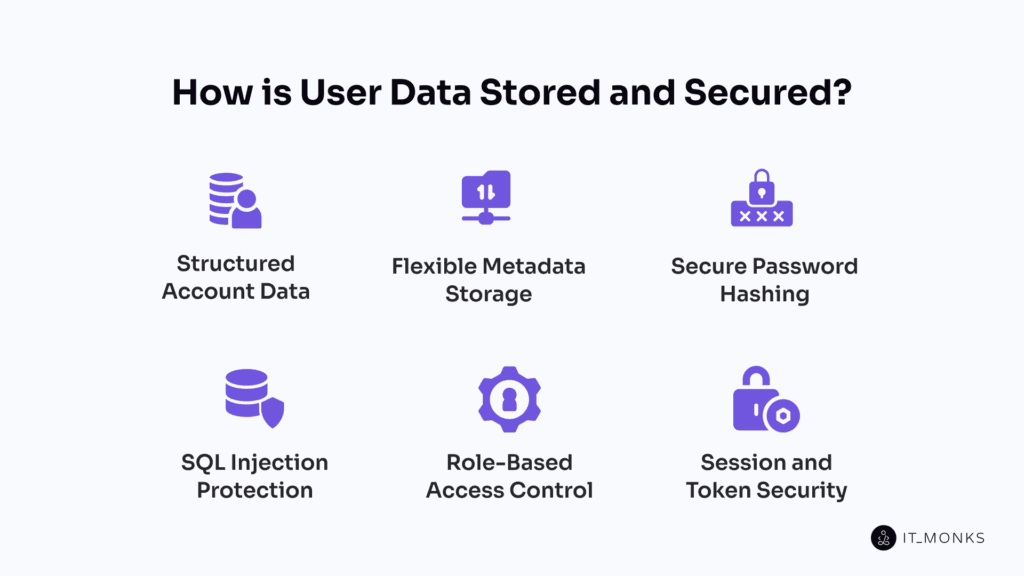
WordPress stores user data in a structured, relational schema. The wp_users table holds core attributes for each user account, including user_login, user_pass, user_email, user_registered, and display_name. Each account is uniquely identified by a user ID, which links users to their authored content, such as posts and comments.
Additional user-specific attributes are stored in the wp_usermeta table, where each meta_key–meta_value pair expands user profiles with custom settings, plugin flags, and preferences. This normalized design supports scalability while maintaining data integrity.
Sensitive fields like user_pass are stored as non-reversible, salted hashes using wp_hash_password(), typically with bcrypt. Authentication is handled by wp_check_password(), which securely compares login attempts against these hashes.
To prevent SQL injection, WordPress uses $wpdb->prepare() to run parameterized queries, avoiding unsafe string concatenation. Access control is enforced through user roles and capabilities: each role grants a specific set of permissions, restricting what actions a user can take.
Session-level protection is handled via nonces, authentication tokens, secure cookies, and session keys, all of which validate user intent and block unauthorized operations.
Plugins and themes must follow the same authentication and validation logic to ensure consistent enforcement of security policies. WordPress ties data structure and protection into a unified system, mapping users as entities while securing them through tightly integrated runtime controls.
Where Are Site and Plugin Settings Stored?
WordPress stores both site and plugin settings as key-value pairs in the wp_options table.
Each setting is represented as a single row, where option_name defines the identifier, option_value holds the serialized configuration data, and autoload determines whether the setting is preloaded into memory. Site settings, such as site title, admin email, and timezone, use standardized option_name keys and are retrieved via option management functions such as get_option().
Plugin settings share the same table but are namespaced within their option_name values. This prevents conflicts and allows each plugin to store configuration data without modifying the database schema. The autoload flag optimizes performance by caching frequently used settings (autoload = ‘yes’), while others are loaded as needed.
Transients are temporary, time-sensitive entries stored in the same table, with prefixes such as _transient_ or _transient_timeout_. They follow the same key-value structure and are managed through the Transient API.
How Do Themes and Plugins Interact with the Database?
Themes and plugins interact with the WordPress database by accessing specific tables through the core database abstraction layer ($wpdb) and API functions, enabling data retrieval and storage without modifying the underlying schema. This interaction combines relational and EAV principles: core entities are stored in structured tables, while metadata and options use flexible key-value storage for extensibility.
Themes retrieve data from wp_posts, wp_postmeta, and wp_options to render content and apply configuration. They read stored values for dynamic output but do not write to or alter the schema, acting as read-driven consumers.
Plugins store and update values in wp_options, wp_postmeta, wp_usermeta, and custom tables. They use functions like get_option(), add_option(), update_post_meta(), and get_post_meta() to manage structured data while preserving schema integrity.
Shared tables rely on strict namespacing to prevent data collisions. Plugins extend entity attributes through metadata, options, and transients, adding functionality without changing the core structure.
Both extensions operate within a stable relational schema by interacting with stored values through standardized APIs that provide a modular, schema-independent architecture.
What Are Custom Fields and Metadata in WordPress?
Custom fields and Metadata in WordPress are structured key-value pairs that extend core entities without altering the database schema. Custom fields are a specific type of metadata used to add additional information to posts and custom post types, while other metadata tables apply similar principles to users, terms, and comments.
WordPress stores metadata in four relational tables: wp_postmeta, wp_usermeta, wp_termmeta, and wp_commentmeta. Each row contains a meta_key and meta_value, linked to the parent entity by an ID field such as post_id, user_id, term_id, or comment_id.
The wp_postmeta table stores post metadata by associating each meta_key with a value, enabling flexible content structuring without modifying the wp_posts table.
The same structure applies to user, term, and comment metadata. Each table supports non-standard attributes by binding them to core entities through consistent relational design.
Each metadata entry includes a meta_id, an entity ID, and the meta_key/meta_value pair, allowing WordPress to encapsulate extensibility within the database itself.
How Can Developers Optimize the WordPress Database?
Developers optimize the WordPress database using structured techniques such as indexing, data cleanup, and schema-specific queries to reduce I/O load and improve relational efficiency.
Optimization improves query performance, lowers server strain, and maintains data integrity. Core issues include bloated wp_postmeta from excessive custom fields, oversized wp_options due to autoload=true keys, and missing indexes on relational key columns, each contributing to high query cost and latency.
Indexing key columns such as post_id, meta_key, and option_name shortens lookup times, especially for joins between wp_posts and wp_postmeta.
Autoloaded options affect runtime by loading unnecessary rows on every request. Developers audit and adjust wp_options, reducing or deferring large or infrequently accessed keys.
Orphaned metadata, such as leftover entries in wp_postmeta or wp_usermeta after content deletion, can create relational inconsistencies. Batch-cleaning these preserves schema integrity.
Unused revisions and expired transients add row overhead. Removing them reduces table size and improves retrieval speed.
To avoid postmeta overgrowth, developers normalize repeatable data into custom relational tables, replacing unstructured key-value storage with defined structured relational models.
Query optimization involves limiting joins, filtering with WHERE, and retrieving only needed fields. Avoiding SELECT * minimizes memory usage and response time.
All strategies operate within WordPress’s schema, such as respecting primary keys (ID) and logical keys (post_id, user_id), to ensure relational stability.
Sustainable optimization supports long-term performance by preserving the database’s entity-attribute framework and ensuring scalable, schema-aligned development.
For those seeking expert implementation, a professional WordPress development service can ensure these best practices are applied effectively.
How to Back Up and Migrate the WordPress Database?
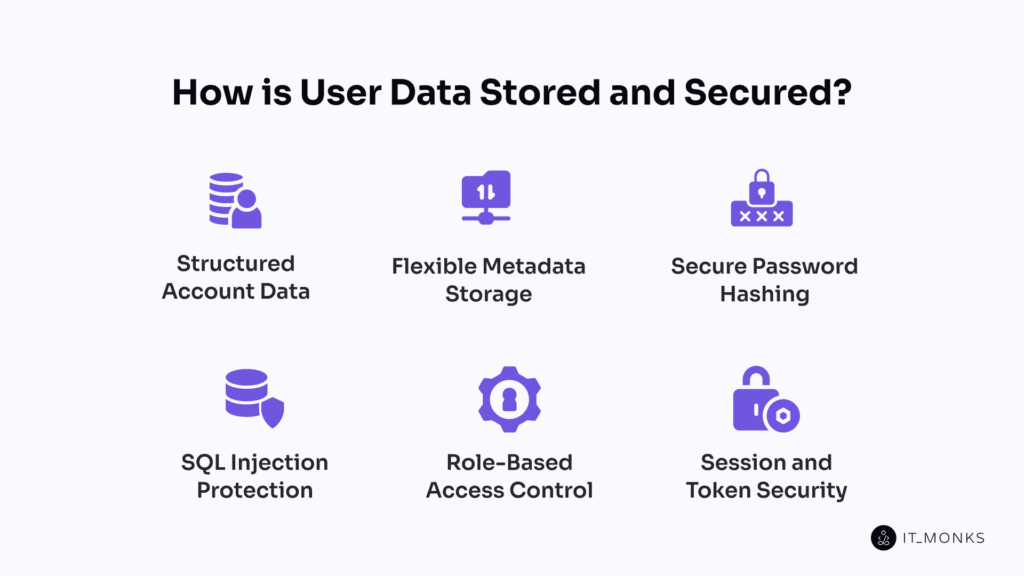
Backing up the WordPress database means extracting its entire relational structure, including schema definitions, tables, and key relationships, into a format that preserves data integrity across environments. A migration restores this structure elsewhere, requiring exact fidelity to keys, encoding, and serialized content.
The WordPress database functions as a relational database built on tables such as wp_posts, wp_options, and wp_usermeta. Core entities are stored in structured tables, while metadata tables use key-value (EAV-like) storage. A backup captures this structure via SQL dumps, maintaining table definitions, column types, and row data while preserving relational bindings.
Serialized data, stored in meta tables, encodes complex arrays and objects. These must remain serialized during export and be deserialized only in environments that match the original schema.
A migration replicates the schema and environment-dependent values, such as siteurl and home. GUIDs in wp_posts are typically preserved to maintain content identity. These adjustments are driven by environment variables and must include URL and file path remapping.
Preserving primary and foreign keys is essential to maintaining referential integrity, especially across relationship-bound tables. Character encoding and collation settings must also match to avoid breaking serialized or multibyte fields.
The developer must handle all remapping, decoding, and restoration with precision. A migration effectively recontextualizes the relational model within a new environment. Treating the database this way ensures consistency, portability, and integrity across development, staging, and production.
How to Secure the WordPress Database?
To secure the WordPress database, developers must apply controls at both the relational schema and application access layers to preserve entity integrity and data trust.
Database credentials reside in wp-config.php, where DB_USER and DB_PASSWORD define MySQL access. Restricting read access to this file blocks unauthorized credential exposure at the entry point.
The MySQL engine enforces permission scope by binding credentials to least-privilege accounts. This limits operations per user, reducing exposure across tables and isolating key entity sets.
Prepared queries, using $wpdb->prepare(), separate data inputs from SQL commands, blocking SQL injection, and ensuring queries conform to relational logic.
User roles, through capabilities such as user_can(), limit database access by scoping actions to defined permissions. This restricts data modifications to authorized paths.
Serialized data must not be deserialized from untrusted sources, as it compromises the integrity of stored objects and violates schema trust.
Validation and sanitization, via sanitize_text_field() and esc_sql(), preserve entity-attribute consistency, ensuring only properly structured inputs reach the database.
Binding the database to localhost prevents external access, while firewalls add another layer of interface protection.
Automated systems, such as cron jobs and APIs, must use scoped access tokens and execute only necessary queries. This minimizes unintended schema impact during background processes.
What Is Different in WordPress Multisite Database Setup?
The WordPress multisite database dynamically replicates key site-level tables for each site using unique prefixes, while centralizing shared data in global tables, creating a partitioned yet unified schema.
Each site operates on its own set of tables, such as wp_2_posts or wp_3_options, which store local content, settings, and metadata. These site-specific tables enable query isolation and content separation.
At the network level, global tables like wp_users, wp_usermeta, wp_blogs, and wp_sitemeta, and wp_site remain shared. These handle centralized user identities, site indexing, and configuration across all sites.
Users are stored in a unified global schema and linked to individual sites through prefixed entries in the wp_usermeta table (e.g., wp_2_capabilities). This approach avoids data duplication while maintaining scoped access and role management per site.
Entity relationships are preserved using a combination of site ID and object ID. This namespacing keeps each site’s data isolated while retaining relational integrity.
Plugins and themes must adapt to this structure by resolving dynamic table prefixes using functions like $wpdb->get_blog_prefix() and by accounting for both local and network-level data during queries.
Contact
Don't like forms?
Shoot us an email at [email protected]



