WordPress Development Environment
Table of Contents

The WordPress development environment enables the creation, testing, and deployment of a fully operational WordPress website by structuring a modular, configurable system architecture that is anchored in the WordPress development process. This approach isolates local, staging, and production phases through distinct runtime configurations.
The WordPress development environment integrates a runtime stack comprising the PHP interpreter, MySQL database, and a web server such as Apache or Nginx, each defined through configuration files, primarily wp-config.php, to replicate the final deployment states within the site architecture configurations.
Version control tools like Git and command-line interfaces such as WP-CLI structure the environment’s change management layer, enabling deterministic control across development iterations.
This environment configures deployment workflows by facilitating transitions from isolated setups to live production servers, ensuring each layer of the WordPress website maintains fidelity to its configuration while supporting extensibility through modular themes and plugins.
What is a WordPress Development Environment?
A WordPress development environment is a virtualized local server stack that replicates WordPress website architecture to support configuration, testing, and deployment across development, staging, and production stages.
It mirrors the live site lifecycle by isolating runtime execution, typically using PHP, MySQL, and Apache or Nginx, while enabling environment configuration through wp-config.php, database control, and core file management without risking the production site.
By simulating the full WordPress system on localhost with a dedicated database layer and core files, it supports a consistent deployment lifecycle from local development through staging validation to production launch, ensuring quality standards and reducing deployment risk.
Types of WordPress Environments
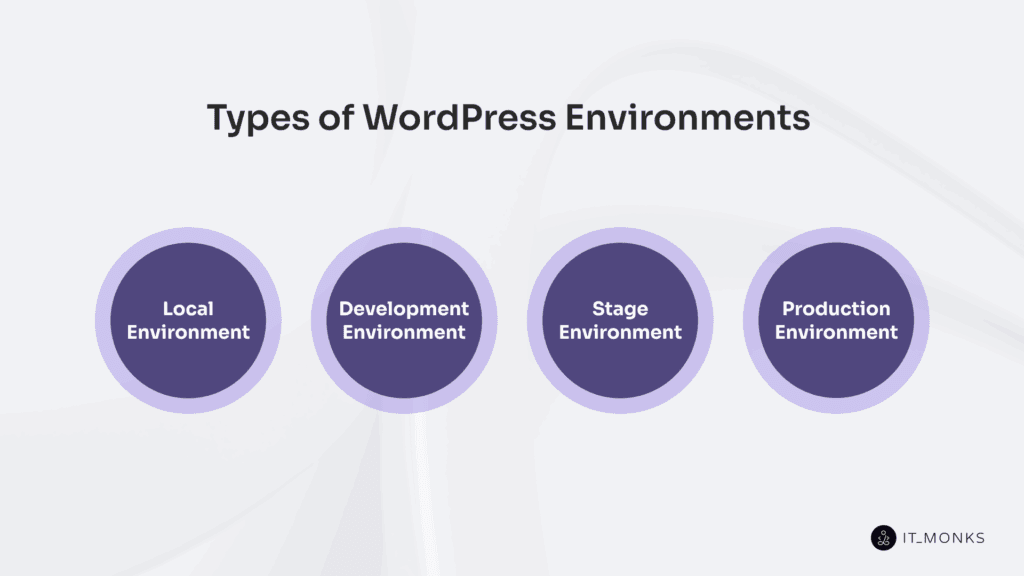
WordPress environments are categorized into 4 functional types: local, development, staging, and production, each representing a distinct phase within the WordPress website development process.
Together, they form a structured progression aligned with site creation, testing, and deployment, where each environment is defined by its role in supporting a stable and controlled release pipeline.
Local WordPress Environment
The local WordPress environment is a self-contained, developer-hosted workspace that facilitates offline development and isolated testing of a WordPress website by simulating a standard runtime through a local stack.
As the initial phase in the WordPress development lifecycle, it enables controlled experimentation with configurations, early integration of themes and plugins, and risk-free debugging within a virtualized, sandboxed setup that precedes staging and production environments while structurally supporting iterative website development.
Development Environment
The development environment in a WordPress website lifecycle functions as a persistent, version-controlled layer that follows local testing and precedes staging. It enables collaborative integration, debugging, and refinement of code within a sandboxed setup that ensures runtime parity without public exposure.
Shared across teams, the development environment maintains backend WordPress development by supporting feature branch testing, dependency management, and stable plugin-theme interactions, preserving the integrity of the evolving codebase.
Positioned as a non-live, pre-staging workspace, it anchors the development workflow by transitioning individual contributions into integrated systems under near-production conditions, ensuring continuity before release readiness.
Stage Environment
The stage environment is a high-fidelity, non-public clone of the production WordPress website, replicating the exact server stack, theme configuration, plugins, and data structure to enforce production parity and enable risk-free validation.
Positioned between development and production in the deployment process, this simulated environment isolates testing from live users while preserving real-world behavior, ensuring performance, UX, responsiveness, integrations, and content accuracy are verified without exposure.
As the final gatekeeper in the staging workflow, it supports cross-team QA and structured review, preventing critical issues from reaching production and securing deployment integrity.
Production Environment
The production environment is the live delivery layer of the WordPress website, where finalized features, frontend and backend flows, and database operations are hosted and executed in real-time for public access.
As the active deployment space, it powers user interaction, maintains uptime, and handles traffic under high-availability conditions with consistent performance. Reflecting the fully operational state of the site, the production environment delivers precise content rendering, real-time input handling, and peak page load efficiency.
Core Components Of WP Environment
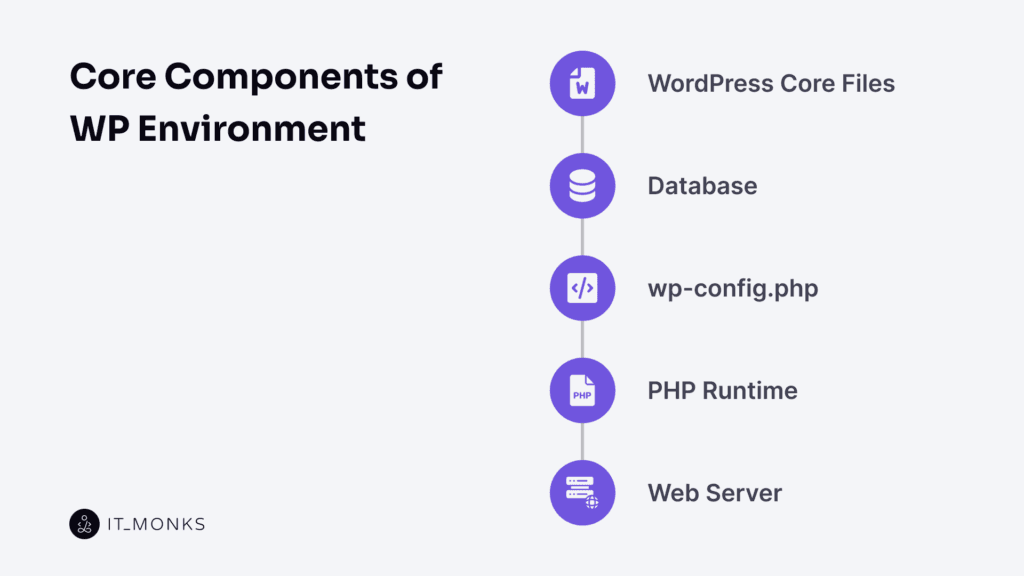
Every WordPress environment, such as local, development, staging, or production, is comprised of a fixed set of core components that define its executable structure and enable its operational behavior. These foundational elements power runtime execution, maintain configuration integrity, and ensure content delivery across all stages of deployment.
The WP environment does not include core components, as they are dependent on this unified operational layer in every process, from system configuration to content rendering. Each element forms part of an interdependent infrastructure, and together, they comprise the system architecture that allows a WordPress website to function consistently and reliably.
WordPress Core Files
WordPress core files are the official PHP-based system layer that governs the runtime of every WordPress environment, initiating logic, managing routing, rendering content, and structuring all plugin and theme interactions.
As the execution base, they enable site functionality across local, development, staging, and production stages; without them, no environment can load or operate.
This foundational framework is manifested through core directories, such as /wp-admin/ and /wp-includes/, as well as root-level files, forming the immutable structure beneath all configurations. Such a structure defines what the environment can process and makes WordPress operational by design.
Database
A database is a runtime-integrated, relational data layer that structures and persists all dynamic content within the WordPress environment. It connects to the core via query execution to drive user authentication, content delivery, and admin functions.
Typically, a database, such as MySQL or MariaDB, organizes posts, pages, user records, plugin metadata, and theme settings across all environment types. Its extensible schema enables themes and plugins to embed custom data alongside native structures, anchoring the database as a live, queryable engine essential to the full operational state of any WordPress website.
Wp-config.php
wp-config.php is the operational backbone of any WordPress environment, defining the execution context and bridging static core code with dynamic, environment-specific behavior. It executes before any core file loads, initializing database credentials, runtime constants, and system directives that govern how WordPress connects, allocates memory, handles errors, and enforces site-specific settings.
As the hardwired entry point for bootstrap logic, wp-config.php configures the parameters that determine whether the environment runs or fails, making it the non-optional controller of runtime behavior across local, development, staging, and production setups.
PHP Runtime
The PHP runtime is the server-side interpreter that powers the execution layer of the WordPress environment. It processes every PHP instruction that drives the core, plugins, themes, and admin interface into dynamic HTML output.
As the core execution engine, the PHP runtime handles request-response cycles by interpreting code, querying databases, evaluating conditions, loading templates, and routing user actions in real time across all environment types.
Acting as a continuous backend processor, it enables seamless page rendering and site functionality by executing the full WordPress stack on every server call. Without this runtime, the WordPress environment cannot function or deliver any executable output.
Web Server
The web server is the execution interface of the WordPress environment, serving as the runtime access point that receives HTTP requests, dispatches them to the PHP runtime and file system, and returns fully rendered WordPress website content over HTTP.
As the core delivery layer, the web server processes routing rules, manages headers, interprets URLs, and bridges backend logic with browser-facing access across all environment tiers, from local development to live production.
Present in every environment tier, including local, staging, development, and production, the web server is a system-level dependency required for external access. Without it, the environment remains nonfunctional from the user’s perspective, regardless of any configured components behind the scenes.
By handling the complete request-response cycle, dispatching all inbound traffic internally, and aligning with the PHP runtime to process WordPress logic, the web server connects backend execution with frontend availability, enabling the environment to deliver usable output.
Extensible Components of WordPress Environments
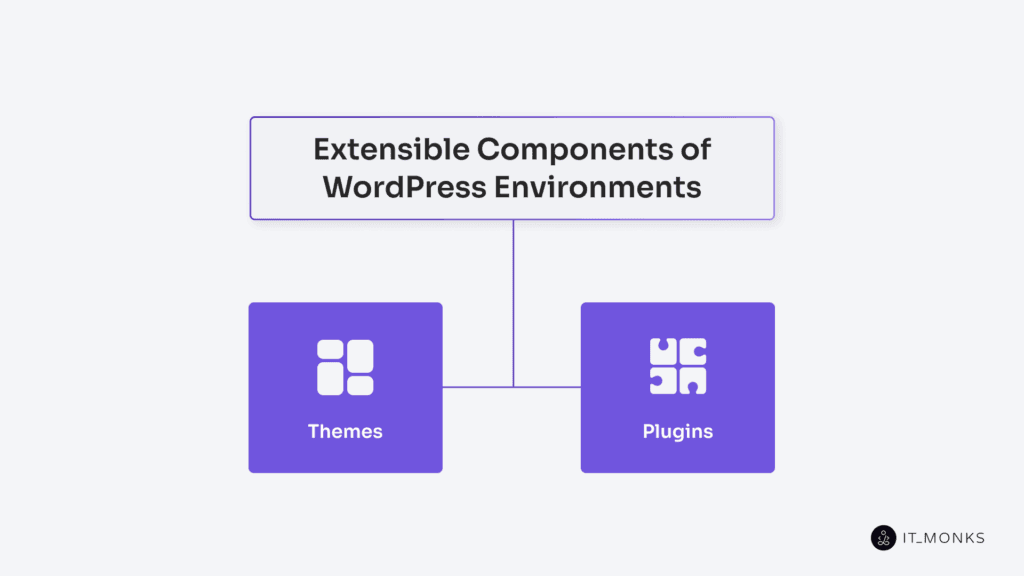
Extensible components function as modular units within the WordPress environment, enabling controlled functional and visual expansion through environment-recognized mechanisms, such as themes and plugins.
These components integrate directly with the system’s execution layer while preserving core integrity. Designed to align with the environment’s runtime lifecycle, they register with internal APIs, load during initialization, and operate within the same execution flows that define core behavior.
The extensibility model enforces a modular architecture where themes handle visual rendering through template hierarchies, and plugins introduce behavioral logic via hooks and filters, ensuring that enhancements occur without altering foundational code.
Themes
A theme is the presentational module of the WordPress environment, loaded at runtime to control frontend rendering through templates, stylesheets, and layout logic. It structures how system-processed content is visually formatted via a template hierarchy, defining regions, layout flow, and typographic rules without modifying data.
As part of the environment’s execution pipeline, each theme functions as a layout engine that renders output across all environment stages. Rather than adding visuals, themes configure the display logic of core-rendered content, operating as parsed interface systems within the runtime lifecycle.
Plugins
Plugins are modular PHP components controlled by the WordPress environment, executed during its runtime bootstrap to extend functionality and override default behavior through system-level integration.
Registered within the environment’s lifecycle, they hook into predefined actions and filters via the WordPress Hook System, enabling code-level logic injection without altering core files. Operating within the same execution context as WordPress core, plugins remain environment-aware and dynamically adapt across local, development, staging, and production setups.
Their runtime-bound lifecycle defines them as structurally embedded extension points, essential for functional augmentation within the WordPress extensibility model.
Tools for WordPress Development Environments

Tools operate as external systems that support the creation, configuration, and management of WordPress development environments. They function outside the core codebase and utilize extensible components to form an infrastructure layer that structures automation, version control, and container-based deployment.
The operational domain for the tool remains external yet foundational, managing the configuration layer, integrating with workflows, and ensuring reproducibility, synchronization, and consistency across local, staging, and production stages.
Local by Flywheel
Local by Flywheel is a desktop application that provides a local development environment container, allowing developers to create, configure, and manage WordPress environments in isolation from staging or production systems.
It automates the setup of full-featured WordPress sites without manual server configuration by emulating a complete web server stack on the local machine, supporting early-stage development through private, offline testing and iteration within the broader environment lifecycle.
DevKinsta
DevKinsta provisions containerized WordPress development environments using Docker-based services. These services include runtime components such as PHP, MySQL, and web server stacks. It builds isolated local setups that simulate real server configurations, enabling environment replication without manual provisioning.
DevKinsta runs each WordPress site within its own container. This allows precise control over dependencies and runtime behavior. As part of the development stack, DevKinsta supports iterative testing and configuration workflows in a consistent local environment.
Docker
Docker enables containerized infrastructure for WordPress environments by packaging runtime dependencies such as PHP, databases, and web servers into self-contained units. These containers replicate development stacks across local and staging systems without configuration drift.
Docker isolates execution contexts to prevent conflicts and maintain consistent environments throughout workflows. This supports a stable foundation for consistent development and deployment across all stages.
WP-CLI
WP-CLI is a command-line interface for interacting with WordPress environments, operating entirely through the shell to enable runtime-level operations such as site configuration, plugin and theme activation, and database control without relying on the graphical admin interface.
As a runtime utility, it integrates into local and server deployments, supporting scriptable management and consistent automation across development, staging, and production workflows.
Git
Git governs version control and source code management across WordPress development environments by synchronizing changes among developers, maintaining consistent themes, plugins, and custom code as trackable assets across local, staging, and production stages.
As a distributed system, it enforces collaborative workflows, conflict resolution, and controlled deployments, while enabling reproducible environments through consistent code states.
Though external to WordPress itself, Git shapes the underlying infrastructure, imposing structure and discipline throughout the development lifecycle and sustaining governance across the deployment pipeline.
Contact
Don't like forms?
Shoot us an email at [email protected]




